The 144Hz Wide Monitor: Explore Its Benefits and Features


Intro
The landscape of display technology has evolved significantly in recent years, offering consumers a wide array of options. Among these options, the 144Hz wide monitor stands out for its impressive capabilities. This article will explore the relevance of 144Hz wide monitors in gaming, media consumption, and professional use.
As users increasingly seek better visual experiences, understanding the advantages and potential drawbacks of these monitors becomes essential. Through technical specifications and user experiences, we aim to provide a comprehensive guide that informs prospective buyers about this advanced technology.
Overview of 144Hz Wide Monitor
A 144Hz wide monitor is designed to deliver smoother visual experiences by refreshing the screen 144 times per second. This high refresh rate is particularly appealing to gamers who require quick response times for competitive play. Furthermore, it benefits media enthusiasts who enjoy high-action movies and shows, providing clearer visuals.
In addition, the wider screen aspect enhances the viewing experience by allowing for more content to be displayed simultaneously. As a result, multitasking becomes easier, making it appealing for professional use as well.
Key Benefits
- Enhanced responsiveness in gaming
- Improved fluidity in media playback
- Greater screen real estate for multitasking
- Reduced motion blur and screen tearing
Utilizing a 144Hz wide monitor can significantly elevate user experiences across various applications.
Technical Specifications
144Hz wide monitors typically feature higher resolutions, such as 2560x1080 or 3440x1440. This allows for better clarity and detail in images. In addition, many of these monitors adopt technologies like G-Sync or FreeSync, which help synchronize the monitor's refresh rate to the frame rate output by the graphics card. This results in smoother visuals during fast-paced action.
Other specifications to consider include:
- Panel Type: IPS, TN, or VA can affect color accuracy and viewing angles.
- Response Time: Lower response times reduce ghosting effects.
- Brightness and Color Range: A monitor that can display a wide range of colors enhances overall visual quality.
Considerations for Prospective Buyers
Before purchasing a 144Hz wide monitor, it is crucial to evaluate your needs and usage scenarios. Consider factors such as:
- Primary Use: Is it for gaming, movies, or professional tasks?
- System Compatibility: Ensure your graphics card supports the monitor’s capabilities.
- Budget: High-performance monitors can be pricier, so weigh the benefits against your financial limits.
When making a decision, weighing the features against your requirements will help ensure satisfaction with the purchase.
"Invest in a monitor that complements your usage, enhancing not only performance but also enjoyment."
Final Thoughts
The 144Hz wide monitor offers substantial benefits across various fields. By improving user experience, responsiveness, and overall visual quality, it presents a relevant option for gamers, media consumers, and professionals alike. Understanding the specifications and features of these monitors empowers individuals to make informed decisions. As technology continues to advance, staying abreast of these developments will only enhance one's capabilities in both work and play.
Understanding the 144Hz Wide Monitor Concept
The emergence of the 144Hz wide monitor has significantly changed how users engage with visual technology. Understanding this concept is crucial, particularly for gamers, media consumers, and professionals seeking enhanced visual experiences. As technology advances, standard monitors struggle to keep pace with users' needs for rapid display refresh rates and expansive screen size.
The 144Hz specification represents a monitor's refresh rate. This detail is vital as it dictates how often the display updates the image per second. A refresh rate of 144Hz is notably higher than the commonly used 60Hz, resulting in smoother motion. This difference is especially impactful in fast-paced activities, such as gaming or watching high-action films, where clarity and fluidity are paramount.
Apart from refresh rates, the term "wide monitor" refers to the screen's aspect ratio and width dimensions. Wide monitors enhance the viewing experience, allowing for more content to be displayed at once. It enables multitasking and provides an immersive environment for any visual task. In summary, understanding these components—the 144Hz refresh rate and the characteristics that define a wide monitor—sets the foundation for appreciating their advantages, their impacts on usability, and the necessary considerations when selecting the right device for individual needs.
Definition of 144Hz Technology
The term "144Hz technology" pertains to the capability of a monitor to refresh its display 144 times in a second. This frequency allows the user to perceive movements on the screen as more fluid. Compared to lower refresh rates, such as 60Hz, 144Hz technology reduces motion blur and improves the overall quality of visual experiences. For activities like gaming, a higher refresh rate ensures that even rapid movements appear smooth, enhancing the gameplay experience and providing a competitive edge.
A monitor operating at 144Hz is often paired with a graphics card that can output frames at the same high rate. This synchronization between hardware components is essential in realizing the benefits of 144Hz technology. When a game runs at 144 frames per second (FPS), it matches the monitor's refresh rate, creating a seamless visual representation. This harmony is crucial for gamers who require precise control and responsiveness.
What Makes a Monitor Wide?
The designation of a monitor as "wide" primarily relates to its aspect ratio. Most traditional monitors come with a 16:9 aspect ratio, meaning they are wider than they are tall. Wide monitors, however, may come in increasingly diverse dimensions, including 21:9 or even 32:9 ratios, which provide an even broader field of view.
This wider format benefits several areas. Firstly, it supports multitasking by allowing users to have multiple applications visible simultaneously without the need to overlap windows. For gamers, wide monitors can enhance immersion, providing a more expansive view of the virtual environment.
In the film and media industry, a wide monitor replicates cinematic experiences, enabling filmmakers and editors to view content as it would be projected on a larger screen. The width of the monitor significantly enriches the viewing experience, making it a critical element in both gaming and media applications.
The Technical Specifications of 144Hz Wide Monitors
Understanding the technical specifications of 144Hz wide monitors is essential for anyone looking to upgrade their visual technology. These specifications reveal the capabilities and performance of the monitors. This segment highlights specific elements such as panel types, resolution standards, and refresh rates. Each of these factors holds significance when it comes to optimizing user experience, especially for gaming, content creation, or media consumption.
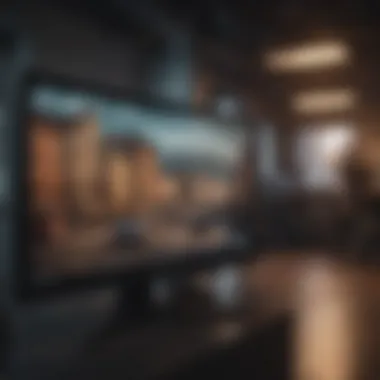

Panel Types and Their Impact
The type of panel in a 144Hz wide monitor plays a crucial role in its overall output. Different technologies bring varying advantages and drawbacks.
IPS Panels
In-Plane Switching (IPS) panels are renowned for their excellent color reproduction and wide viewing angles. The key characteristic of IPS technology is its ability to maintain consistent colors from different angles. This makes it a valuable choice for photographers, designers, and gamers who appreciate true-to-life colors. One unique feature of IPS panels is their capability for improved color accuracy, which often results in visually stunning graphics. However, they may come at a higher price and can sometimes have slower response times compared to other panel types.
TN Panels
Twisted Nematic (TN) panels are known for their faster response times. This characteristic makes TN panels highly suitable for competitive gaming where every millisecond counts. Due to their lower production costs, TN panels are often a popular choice among budget-conscious consumers. Unfortunately, they generally offer limited color accuracy and narrower viewing angles compared to IPS. This drawback can reflect negatively on the visual experience, especially in color-critical work.
VA Panels
Vertical Alignment (VA) panels are a blend of features from both IPS and TN technologies. They stand out for their impressive contrast ratios, which enable deeper blacks and vibrant colors. This makes VA panels a favorable option for media consumption, particularly for movies and video games. While they may not match the color accuracy of IPS panels, they often outperform TN panels in color depth. However, VA panels can exhibit slower response times, which might not be ideal for fast-paced gaming.
Resolution Standards
Resolution is a key aspect that determines how sharp and clear images appear on the screen. The findings in this area are pivotal for both casual users and gamers.
Full HD
Full HD, or 1920 x 1080 resolution, is a standard that many users gravitate towards. This resolution offers a good balance of clarity and performance, especially in gaming and streaming. The key characteristic of Full HD is its widespread compatibility with various content and devices, making it a popular choice. The unique feature of Full HD is its sufficient clarity for general multimedia needs, though higher resolutions exist for those desiring more detail.
Quad HD
Quad HD, boasting a resolution of 2560 x 1440, provides a noticeable step up from Full HD. Its increased pixel density results in crisper images and finer details, appealing especially to gamers and professionals in design. The key aspect of Quad HD is its ability to enhance visual fidelity without overwhelming the system's resources, which can be advantageous in performance-intensive tasks. Nevertheless, not all devices support this resolution, potentially leading to compatibility concerns.
Ultra HD
Ultra HD, also known as 4K, offers a resolution of 3840 x 2160. This standard represents the forefront of visual clarity, making it increasingly relevant for content creators and cinephiles. The key characteristic of Ultra HD is its incredible level of detail and immersion. However, it requires substantial processing power, meaning older systems may struggle to keep up. Despite this limitation, Ultra HD presents an unparalleled viewing experience for those equipped to handle its demands.
Refresh Rate Explained
Refresh rates are crucial for fluid motion and clarity, particularly in fast-paced contexts like gaming.
Comparisons with 60Hz
A 144Hz refresh rate provides a significant improvement over the traditional 60Hz standard. The comparison highlights the advantage in motion clarity and overall smoothness. When comparing the two, the enhanced responsiveness of 144Hz can drastically reduce motion blur. However, this improvement comes only if the system can produce enough frames per second to match the monitor's refresh capabilities.
Response Times and Ghosting
Response time is the speed at which a pixel changes from one color to another. A lower response time reduces the chances of ghosting, where previous images linger on the screen. This characteristic is essential for dynamic content, such as gaming, where clarity is paramount. 144Hz monitors generally exhibit faster response times, which minimizes visual artifacts. However, buyers should be cautious as not all 144Hz monitors provide equally fast response times; some may still struggle with ghosting in certain scenarios.
Benefits of Using a 144Hz Wide Monitor
The advantages offered by a 144Hz wide monitor cannot be overstated. For gamers and professionals alike, these monitors present a significant upgrade compared to traditional display options. With a higher refresh rate and often larger screen real estate, they cater perfectly to high-stakes applications, whether for gaming or work. In this section, we will explore the most notable benefits that make these monitors a popular choice among users.
Enhanced Gaming Experience
Fluidity in Motion
Fluidity in motion is arguably one of the standout benefits of using a 144Hz wide monitor. This characteristic is tied directly to the refresh rate, which allows smooth transitions between frames. In fast-paced games, this translates into a competitive edge, as players can react more swiftly to onscreen changes.
A 144Hz refresh rate ensures that images update faster than with standard monitors. A gamer focused on reflexes will find that fluid motion reduces blurring and stuttering. This unique feature enhances the visual appeal, providing an almost seamless experience. A responsive and immersive environment is particularly relevant for first-person shooters and other fast-action genres.
Reduced Input Lag
Another crucial aspect is reduced input lag. This feature complements the high refresh rate of 144Hz monitors. A lower input lag results in less delay between a player’s action and the corresponding change on-screen. It allows gamers to execute complex maneuvers with precision and accuracy, which is vital in competitive play.
For many, this is a key characteristic. While some lag is unavoidable, the benefits associated with a 144Hz wide monitor specifically aim to minimize frustrating delays. Players gain valuable milliseconds that can determine victory or defeat in high-stakes situations.
Improved Visual Clarity for Media
Crisp Image Quality
Crisp image quality elevates media consumption through enhanced detail. When watching movies or series, visuals appear sharper and better defined. The expanded resolution options found in 144Hz monitors contribute to this superior clarity. Content creators also benefit from a clearer view of their work, making this a key characteristic in both entertainment and professional contexts.


A unique feature of high-refresh monitors is their ability to display content seamlessly, leading to immersive viewing experiences. This clarity is beneficial not just for films, but for any media requiring keen attention to detail, thus enriching viewer satisfaction.
Better Color Accuracy
In addition to crispness, color accuracy is another essential benefit provided by 144Hz wide monitors. Users experience more vibrant and realistic color representation. Better color accuracy is paramount for those engaged in creative professions like graphic design or video editing. Colors are more consistent and true to life.
Among the advantages, these monitors help ensure that finished work aligns closely with desired outcomes. While variations might occur due to lighting conditions or settings, the baseline is significantly enhanced with a 144Hz wide monitor.
Professional Applications and Productivity
Multitasking Capabilities
Multitasking capabilities are greatly enhanced by a 144Hz wide monitor. The expansive screen space allows users to work on multiple applications simultaneously without compromising on visibility. This characteristic is significant for professionals who require access to various data or tools at once,
A unique feature is the ability to tile windows or use split-screen functionalities. This leads to improved workflow efficiency and organization. Users can switch between tasks smoothly, leading to a more productive work environment.
Design and Editing Workflows
Design and editing workflows see a marked improvement when using a 144Hz wide monitor. The higher refresh rates and broader spectrums allow editors to work with precision and detail. This environment becomes critical for software that demands real-time feedback, such as Adobe Creative Suite.
The advantages here extend that these monitors allow users to visualize changes immediately. The rapid refresh and high accuracy minimize errors and reduce the need for extensive revisions later in the process.
Potential Drawbacks of 144Hz Wide Monitors
While 144Hz wide monitors offer several advantages, it is crucial to consider their potential drawbacks. Understanding these limitations helps users make informed decisions and ensures that their choice aligns well with their specific needs. Some of the critical aspects include cost implications, compatibility with existing systems, and the workspace layout required for optimal use.
Cost Considerations
Investing in a 144Hz wide monitor often involves a significant financial commitment. These monitors are generally more expensive than their 60Hz counterparts. The price might vary based on features such as display technology, resolution, and brand reputation. For gamers or professionals who seek top-notch performance, the investment might justify itself. However, for casual users or those on a tighter budget, the high price point can be a barrier. It is essential to evaluate whether the enhanced experience aligns with one's usage needs before making a purchase.
Assessment of Compatibility with Systems
Compatibility is another important factor. A 144Hz wide monitor requires a system capable of delivering high refresh rates. The graphics card, for instance, must support a refresh rate of 144Hz at the monitor's chosen resolution. Not all computers and consoles can achieve this performance. Therefore, users must check their existing hardware to determine whether upgrades will be necessary. If upgrading is required, it can add to the overall expense. Compatibility issues can affect the experience, leading to limited usability if the system cannot support the monitor's specifications effectively.
Space Requirements and Setup Challenges
The physical dimensions of a 144Hz wide monitor can present space challenges. These monitors are generally larger and may require substantial desk space for proper setup. Users need to consider their workspace and how the monitor will fit within it. If space is limited, using a wide monitor effectively may be challenging. Also, positioning the monitor at the right distance can be crucial for optimal viewing. Improper placement can lead to discomfort and strain during extended use. Users should carefully plan their setup to ensure adequate support for this type of monitor.
"Evaluating the drawbacks of a technology is as crucial to the buying process as understanding its benefits."
In summary, while the advantages of 144Hz wide monitors are compelling, they come with their own set of challenges. Assessing cost, compatibility, and spatial requirements can help users avoid potential pitfalls in their purchase. This way, one can fully appreciate the monitor's potential without facing undue stress or unforeseen issues.
How to Choose the Right 144Hz Wide Monitor
Choosing the right 144Hz wide monitor is essential for anyone looking to enhance their visual experience. With various options available, understanding personal needs and the features of each model can significantly impact satisfaction. The decision involves more than just selecting a model based on price or brand affiliation. It requires a thoughtful evaluation of usage scenarios and preferences.
Identifying Personal Needs and Usage Scenarios
When selecting a monitor, it is important to identify how you will use it. Are you primarily playing fast-paced games, editing videos, or enjoying movies? Each scenario demands different specifications. For gamers, a high refresh rate and low response time are essential. For film enthusiasts, a monitor with superior color accuracy may be more important. Assessing personal needs can lead to a monitor that aligns well with expectations, making the overall experience more enjoyable.
Evaluating Features and Specifications
The features of a 144Hz wide monitor are numerous and often complex. Key specifications include brightness levels and contrast ratios, both of which can affect the viewing experience significantly.
Brightness Levels
Brightness levels directly contribute to the clarity of the image. A high brightness level can make images appear more vibrant, especially in well-lit environments. Typically measured in nits, monitors with brightness levels above 300 nits can deliver clear visibility even under bright lights. This is particularly beneficial for gaming and media consumption, allowing users to enjoy a vivid display.
However, higher brightness may lead to increased energy consumption, which can be a disadvantage for some users. Thus, finding a balance in brightness that fits your environment is crucial for optimal performance.
Contrast Ratios
Contrast ratios describe the difference between the brightest and darkest parts of an image. A higher contrast ratio can lead to deeper blacks and more vivid colors, enhancing the visual depth of media. Monitors with a contrast ratio of 1000:1 or higher are generally favored by professionals and enthusiasts alike.
Yet, it's important to consider that some advertised contrast ratios may not reflect real-world use due to different viewing conditions. Users should seek monitors that perform well in diverse situations, ensuring consistent quality across various content types.
Reading Reviews and Manufacturer Recommendations


Lastly, researching reviews and manufacturer recommendations is vital. User reviews can provide insights into the performance and reliability of a monitor. Often, firsthand experiences highlight aspects like build quality, long-term usage comfort, and customer support.
Additionally, manufacturer guidelines can offer information about optimal settings and usage scenarios. Understanding both professional and user feedback will guide prospective buyers towards making an informed decision that aligns their needs with available technology.
"In the realm of technology, informed decisions lead to satisfaction and effective use of resources."
Purchasing a 144Hz wide monitor involves careful consideration of personal preferences and potential use cases. Selecting the right model ensures that the investment caters effectively to specific needs, enhancing overall user experience.
Integration with Other Devices
The integration of 144Hz wide monitors with various devices is a pivotal aspect of their functionality and user experience. As the technology landscape evolves, the need for compatibility across multiple platforms becomes increasingly important. This segment explores how these monitors connect with consoles and PCs, as well as their compatibility with audio and virtual reality systems, ensuring users can maximize their investment.
Connecting Consoles and PCs
When choosing a 144Hz wide monitor, understanding how to connect consoles and PCs is essential. Most modern gaming consoles, including the PlayStation 5 and Xbox Series X, support high refresh rates. By connecting these devices via HDMI 2.1, users can achieve optimal performance. This connection allows for high frame rates and reduced latency, which enhances the overall gaming experience.
To connect a gaming PC, good graphics card is necessary. Many top options like NVIDIA's RTX 3080 or AMD's RX 6800 will support 144Hz at various resolutions. Ensure your monitor has the right ports, such as DisplayPort 1.4 or HDMI 2.0, to take full advantage of the refresh rate.
Consider these benefits of connecting your monitor to consoles and PCs:
- Enhanced Gaming Performance: A monitor's 144Hz refresh rate allows for smoother gameplay, making it crucial for competitive gamers.
- Visual Clarity: Games will appear more detailed and fluid, greatly improving immersion.
- Flexible Setup: Users can switch between gaming consoles and PCs with relative ease, adapting to different gaming environments.
Compatibility with Audio and VR Systems
In addition to connecting traditional gaming devices, 144Hz wide monitors often support various audio systems and virtual reality setups. This compatibility is important for users focused on a comprehensive entertainment experience. Many high-end monitors have built-in features to enhance audio output or support surround sound systems.
Moreover, with the rise of virtual reality gaming, using a monitor that efficiently integrates with VR systems is a significant consideration. High refresh rates are particularly important in VR to prevent latency and ensure smooth performance, minimizing motion sickness among users.
Key points to consider when evaluating compatibility with audio and VR systems include:
- Audio Integration: Look for monitors with built-in speakers or audio output ports. This can simplify setup.
- VR Readiness: Ensure your monitor can maintain high refresh rates while running VR games for the best experience.
- User-Friendly Setup: Consider monitors that support plug-and-play configurations to reduce complexity during setup.
"The synergy between 144Hz wide monitors and other devices can profoundly influence user experience, transforming ordinary sessions into immersive adventures."
Future Trends in Monitor Technology
The landscape of monitor technology is continually evolving, with new trends shaping how users engage with visual content. Future trends, especially concerning 144Hz wide monitors, highlight significant advancements aimed at enhancing user experience across various applications. Understanding these trends is crucial for those seeking to make informed decisions about their display technology choices. The benefits often revolve around improved image quality, energy efficiency, and expanded capabilities that cater to both casual users and professionals.
Emerging Display Technologies
OLED
Organic Light Emitting Diodes (OLED) provide a distinctive advantage in display technology due to their ability to offer superior contrast ratios. Unlike traditional LCDs that use a backlight, each pixel in an OLED display emits its own light. This results in deeper blacks and vibrant colors. One of the most compelling aspects of OLED is its rapid response time, which is essential for gaming and fast-paced video content. However, a common drawback is the potential for screen burn-in, where static images can leave a permanent mark on the display. Overall, OLED is regarded as a premium choice for those prioritizing image quality.
Mini LED
Mini LED technology signifies another leap forward, utilizing an array of tiny LEDs as a backlight for LCDs. It allows for more precise local dimming than traditional LED displays. This means greater control over the brightness in different areas of the screen, which enhances image quality significantly. Mini LED's key characteristic is its improved contrast ratio when compared to standard LCDs. This technology strikes a balance between performance and cost, making it a smart choice for users seeking quality without the highest price tag. However, it can be more complex to manufacture, which may affect availability and cost in some regions.
MicroLED
MicroLED technology is even more groundbreaking, as it combines some features of OLED and Mini LED. Like OLED, MicroLED utilizes individual pixels that emit light but without the risk of burn-in. This technology allows for high brightness levels and vast color ranges, giving it a strong edge for immersive experiences. One unique feature of MicroLED is its modularity, allowing users to create large display setups without loss of image quality. However, the current market availability is limited, which can make these screens hard to find and often expensive.
Potential for Higher Refresh Rates
The trend toward higher refresh rates is notable within the context of monitor technology. As gaming and multimedia consumption continue to soar, the demand for smoother visuals becomes increasingly critical. Higher refresh rates reduce motion blur and enhance the overall experience, particularly in fast-paced scenarios. This progression not only benefits gamers but also video editors and other professionals relying on crisp visuals. The prospect of monitors exceeding 144Hz opens new avenues for innovation, establishing a higher standard in visual technology.
Finale
The significance of concluding this exploration into 144Hz wide monitors cannot be overstated. This article focuses on key aspects that are particularly relevant for gamers, film enthusiasts, and professionals seeking optimal display performance.
First, we highlighted the technical specifications, including panel types and refresh rates that define these monitors. Recognizing the differences among IPS, TN, and VA panels helps buyers make informed choices based on their visual needs. For gamers, understanding the importance of a 144Hz refresh rate is crucial, as it enhances the fluidity of gameplay. Similarly, film buffs benefit from improved visual clarity, enriching their viewing experience.
Second, we discussed the advantages that 144Hz wide monitors offer. They are tailored for immersive experiences, whether one is engaged in high-paced gaming or meticulous video editing. The reduced input lag and ghosting not only contribute to smoother visuals but also increase precision, an element often overlooked.
However, it is essential to consider the potential drawbacks. Cost remains a key factor; buyers must weigh the benefits against their budgets. Moreover, compatibility issues with existing systems can arise, making it important to evaluate system requirements beforehand.
In choosing the right monitor, personal needs are paramount. Each user must assess their specific usage scenarios, be it for gaming, media consumption, or professional work. Reading reviews and understanding manufacturer recommendations can further guide informed decisions.
In summary, as technology evolves, so does the landscape of displays. The insights shared throughout this article serve to empower readers with the knowledge necessary to navigate this terrain effectively. Staying abreast of future trends in monitor tech, such as emerging display technologies, will also prove beneficial as they seek to enhance their viewing experience.
"The right monitor can transform how users interact with digital content, making it important to choose wisely."
An investment in a quality 144Hz wide monitor represents not just an enhancement of visual capabilities, but an elevation of the overall digital experience. For anyone looking to enrich their interaction with media or improve productivity, this exploration lays the groundwork for making an informed choice.















