Affordable PC for Streaming: Your Essential Guide


Intro
Streaming has become a significant aspect of entertainment today. Many individuals want to enjoy movies, TV shows, and gaming content seamlessly. However, a common challenge is finding a personal computer that balances performance and affordability. This guide aims to equip you with essential insights for constructing a capable setup for streaming without exceeding your budget.
The factors at play are numerous, including hardware specifications, cost implications, and user expectations. This article addresses each of these, providing a comprehensive understanding of what kind of PC you might need for optimal streaming performance.
Understanding Requirements
Before exploring specific builds or components, it’s crucial to understand the basic needs for streaming. Whether you aim to broadcast your gaming sessions, watch high-definition movies, or stream online content, the following elements come into play:
- Processor (CPU): A robust CPU is vital for handling multiple tasks efficiently, especially when streaming while gaming.
- Graphics Card (GPU): The GPU greatly influences the quality of streaming and gaming performance.
- Memory (RAM): Adequate RAM allows for smooth multitasking, which is critical when running demanding applications.
- Storage: Sufficient storage space is necessary for storing files, games, and recorded streams.
- Network Configuration: A dependable internet connection is essential for a smooth experience.
Budget Considerations
Budgeting for a streaming PC can feel daunting. However, breaking down the costs can simplify the process. You need to consider:
- Initial Costs: Assess how much you plan to invest upfront.
- Upgrades: Factor in potential future improvements; investing in upgradeable components can extend the lifespan of the PC.
- Accessories: Don't forget about monitors, keyboards, and microphones, which also add to your total expenses.
A well-planned budget will help avoid overspending while still delivering a quality streaming experience. Always remember to allocate funds proportionally to essential components based on your needs.
Ideal Component Configurations
Selecting the right components is crucial for achieving a cost-effective and efficient streaming PC. Below we outline optimal configurations:
Entry-Level Build
- Processor: AMD Ryzen 5 5600G or Intel Core i5-11400
- Graphics Card: NVIDIA GeForce GTX 1650
- RAM: 8 GB DDR4
- Storage: 256 GB SSD + 1 TB HDD
Mid-Range Build
- Processor: AMD Ryzen 7 5800X or Intel Core i7-11700K
- Graphics Card: NVIDIA GeForce RTX 3060
- RAM: 16 GB DDR4
- Storage: 512 GB SSD + 2 TB HDD
High-End Build
- Processor: AMD Ryzen 9 5900X or Intel Core i9-11900K
- Graphics Card: NVIDIA GeForce RTX 3080
- RAM: 32 GB DDR4
- Storage: 1 TB SSD + 2 TB HDD
Culmination
In summary, finding an affordable PC for streaming requires consideration of various factors. From the selection of components to budgeting appropriately, each aspect plays a critical role in building a system tailored to your streaming needs. By understanding the requirements and evaluating options, you can achieve an effective streaming experience. Take your time to research and make informed decisions for a setup that meets your expectations.
Understanding Streaming Requirements
In the realm of digital media, understanding streaming requirements is paramount for those who wish to engage in streaming as a creator or consumer. A well-educated approach to this field lays the foundation for an optimal streaming experience. It encompasses the essential knowledge about hardware, software, and connectivity that one must possess before embarking on a streaming journey.
Firstly, it is crucial to comprehend the nature of streaming itself. Transitioning from traditional media consumption to online streaming involves specific technological demands. Thus, knowing what components contribute to successful streaming can save time and money. The next step after understanding the basics is recognizing the different types of streaming available. This awareness allows individuals to choose a tailored approach, efficiently meeting their unique needs.
Ultimately, understanding streaming requirements equips one with the necessary insights to select an affordable PC that not only fits current demands but also remains viable for future challenges.
Components of an Affordable Streaming PC
When considering a personal computer for streaming, understanding its components is crucial. The specific elements of a streaming PC directly affect performance, cost, and overall user experience. Each component must be selected to meet the demands of various streaming tasks. This section highlights the necessary components and their roles, aiding your decision in creating a cost-effective yet effective streaming setup.
Choosing the Right Processor
The processor sits at the heart of any computer system. It influences how efficiently tasks are executed, including encoding streams in real-time. Moreover, a good processor can reduce lag and ensure smooth transitions between scenes during live broadcasts. For streaming, consider processors with higher clock speeds and more cores. Multi-threading capabilities can also be beneficial, particularly for running additional applications alongside the streaming software.
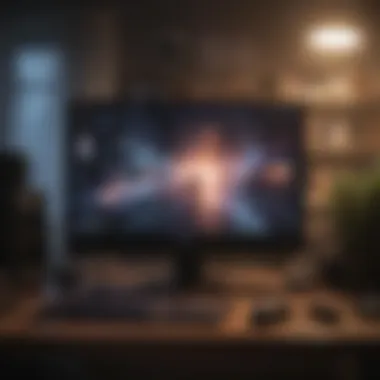

Importance of RAM
RAM plays a vital role in a streaming PC. It serves as temporary storage for data that the processor needs to access quickly. Insufficient RAM can lead to lag and dropped frames during streams.
8GB vs 16GB
It’s essential to discuss memory capacity regarding streaming needs. 8GB of RAM is often adequate for basic streaming. However, if you plan on running multiple applications or games while streaming, 16GB of RAM is the favorable choice. More RAM provides smoother performance and reduces the chance of stuttering during high-demand situations.
Future-Proofing
Future-proofing your RAM selection can enhance the longevity of your system. Opting for 16GB now might save you the hassle of upgrading sooner. Higher RAM amounts will better accommodate future software requirements, which can become more demanding over time.
Selecting a Graphics Card
The graphics card is a crucial component in a streaming PC. It impacts both the quality of the broadcast and the gameplay experience when streaming games.
Integrated vs Dedicated
When selecting graphics, you can choose between integrated and dedicated options. Integrated graphics come with the processor and are cost-effective. However, they may not deliver the performance required for high-quality streams. On the other hand, a dedicated graphics card allocates its resources to graphics tasks, resulting in better performance and quality for streaming purposes. While they are generally more expensive, they significantly enhance the streaming experience, making them a wise investment.
Brands and Models
Choosing the right brand and model for your graphics card is also advisable. Popular brands like NVIDIA and AMD offer various models catering to different budgets and needs. For example, NVIDIA's GeForce GTX series is renowned for excellent performance in streaming and gaming.
Motherboard Compatibility
The motherboard acts as a foundation, connecting all components of the computer. It is essential to ensure that the motherboard is compatible with other parts, particularly the processor and memory. Consider looking for motherboards that provide upgrade options for future enhancements, ensuring better longevity and adaptability of your streaming system.
Power Supply Considerations
The power supply unit (PSU) is fundamental for system stability and performance. It must provide adequate power to all components, particularly when operating under high load conditions during streams. Aim for a PSU that exceeds the total power requirement of the system to ensure reliability. This approach also simplifies future upgrades and component additions.
Storage Options
The storage solution impacts how quickly you can load applications and game data. It also affects the overall speed of the system in terms of data access.
SSD vs HDD
When choosing between SSD and HDD, SSD (Solid State Drive) is generally the preferred option for a streaming PC. SSDs operate faster, providing quick load times for applications and games that you’ll stream. Although more expensive per gigabyte, they significantly enhance the overall user experience. In contrast, HDD (Hard Disk Drive) offers more storage capacity at a lower price, but is slower and can lead to delays.
Storage Capacity
Storage capacity is another aspect to factor in. A larger capacity ensures you have ample space for applications, files, and recorded streams. Depending on your activity level and content type, consider balancing between an SSD for speed and an HDD for capacity. Many users implement a hybrid storage approach, using both types to maximize performance.
"Selecting the right components lays the groundwork for a robust streaming setup. A balanced approach between performance and cost is essential for any aspiring streamer."
Each of these components contributes to a successful streaming experience. Understanding their roles and making informed decisions will lead to a more satisfactory outcome.
Building Your Streaming PC
Building a streaming PC is a critical step for anyone aiming to create an effective and economical setup. This part of the guide aims to outline the advantages and choices available when creating your own streaming machine. Doing so allows you to customize your build according to your specific needs, budget, and preferences.
Pre-Build vs Custom Build
When you consider building your streaming PC, you generally face two options: pre-built systems or custom builds. Pre-built PCs are ready-to-use machines often from brands like HP, Dell, or even gaming-focused companies like Alienware. They come with everything needed for streaming but may not offer much upgrade potential.
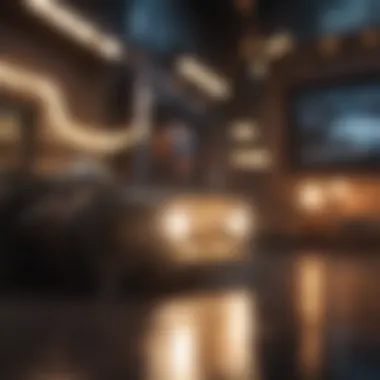

On the other hand, custom builds require more research and effort. You choose each component based on your performance needs and budget. This provides greater flexibility, allowing you to select high-quality parts that fit together well. Custom builds often deliver better performance per dollar spent, making them popular for informed consumers.
Cost Analysis
Budget Constraints
Budget constraints play a significant role in deciding the build of your streaming PC. Anyone looking to stream on a budget needs to carefully balance performance and affordability. Setting a budget forces you to prioritize essential components, like a decent processor and sufficient RAM, while possibly compromising on other aspects, such as premium cooling systems or flashy cases.
Many find that working within a budget can be beneficial. You can identify what features are truly necessary for a good streaming experience and avoid unnecessary extras that may inflate costs. The trade-off, however, may involve reduced performance or the need to upgrade in the future.
Hidden Costs
Hidden costs can often surprise those entering the streaming world. While you might see an appealing price for parts, there are other expenses to consider. For example, you might need peripherals like a good microphone, headphones, or even a webcam, which can add significantly to the overall cost.
Moreover, software licensing for streaming platforms can incur monthly fees you may not have accounted for initially. Recognizing these hidden costs is crucial, as such oversight could lead to budget overruns or rushed compromises on quality.
Assembly Process Overview
The assembly process for a custom-built streaming PC is a detailed journey. While it may seem daunting at first, with proper planning, it can be quite straightforward. Firstly, make sure all components are compatible with each other, especially the motherboard with the processor and RAM.
Once you have checked compatibility, follow these steps:
- Install the power supply into the case.
- Attach the motherboard and processor.
- Insert RAM modules into the correct slots.
- Install the graphics card and any other add-ons.
- Connect storage drives.
- Double-check all connections before turning on.
Following these steps carefully can lead to a working streaming PC that meets your specific needs. Building your own machine not only gives you insights into how PCs function but also maximizes your investment for streaming.
Software Considerations for Streaming
When building an affordable PC for streaming, software plays a crucial role in facilitating a seamless and efficient experience. The right software not only enhances performance but also impacts the overall quality of broadcasts. It is vital to choose software that complements your hardware specifications and meets the specific requirements of your streaming type.
Moreover, the software can influence how content is created and shared. Understanding what tools to use for streaming will empower users to maximize their setup, ensuring that they present their content in the best possible light.
Streaming Software Options
Open Broadcaster Software
Open Broadcaster Software (OBS) is an open-source tool that has gained popularity among streamers. Its main advantage lies in its flexibility and extensive features. Users can customize almost every aspect of their stream, allowing for tailored setups that meet personal and audience needs.
One key characteristic of OBS is its multi-platform support. It runs on Windows, macOS, and Linux, making it accessible for a wide range of users. A unique feature of OBS is its ability to support a plethora of plugins, extending its functionality even further. However, this flexibility comes with a learning curve, which may deter beginners who are looking for a quick setup. Overall, OBS represents a solid choice for those willing to invest time learning its capabilities.
Streamlabs OBS
Streamlabs OBS is designed to simplify the streaming process. It incorporates OBS's features with an easier interface aimed at novice streamers. One of its strong points is the integrated chat and alert system, which enhances viewer engagement.
A distinct advantage of Streamlabs OBS is its user-friendly setup. Streamers can quickly configure their streams without extensive technical knowledge. However, this ease of use may come at the expense of certain advanced functionalities available in standard OBS. Therefore, Streamlabs OBS is particularly appealing for those who favor swift functionality over complicated setups.
Operating System Choices
The choice of operating system can greatly affect the streaming experience. Windows, macOS, and Linux each offer different features and functionalities that can cater to varying needs.
Windows is by far the most popular option among gamers and streamers. Its wide range of compatible software, including both OBS and Streamlabs OBS, makes it a versatile choice. In contrast, macOS provides superior video editing software integration, but its gaming capabilities and software support can be limited.
Linux stands out for those who prioritize customization and open-source software. However, potential users should be mindful that many popular streaming tools may not be fully supported on this platform.
In summary, each operating system has its pros and cons. Choosing the right one is an important decision that can have a significant impact on performance and capability during streaming.
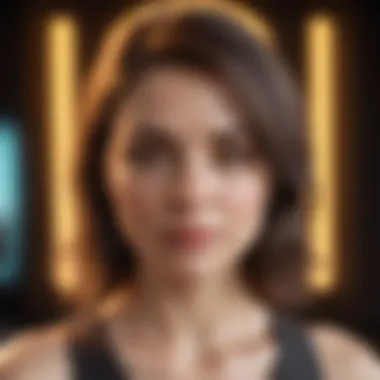

Optimizing Your Streaming Experience
Streaming experience relies heavily on several crucial elements, which directly affect the quality and fluidity of the content delivered. The optimization of various aspects sets the foundation for a satisfying viewing or broadcasting experience. Notably, a stable internet connection and customized streaming settings are among the most significant factors.
Such optimization can reduce lags, buffering, and interruptions, which are intolerable for users. A few technical components can significantly enhance streaming quality. Understanding these components enables users to tailor their setup to suit their specific needs, ensuring the experience is as seamless as possible.
Internet Connection Optimization
Internet connection optimization plays a pivotal role in achieving high-quality streams. A fast and stable connection reduces delays and interruptions during streaming. Key characteristics revolve around the consistency of the connection, which is often measured in terms of speed and reliability.
- Router Settings: The configuration of router settings can profoundly impact the streaming quality. This includes adjusting Quality of Service (QoS) settings to prioritize streaming traffic. A well-optimized router ensures that the bandwidth is allocated effectively, especially when multiple devices are connected.A significant advantage of tweaking router settings is that it can be done without additional costs. However, users must have some technical know-how to make these configurations correctly.
- Ethernet vs Wi-Fi:
Choosing between Ethernet and Wi-Fi forms an essential decision point. Ethernet typically provides a more reliable and faster connection due to its wired nature. This reduces the chances of interference that often plague Wi-Fi signals. Thus, for serious streamers, Ethernet may become the most suitable choice.However, Wi-Fi offers more flexibility and convenience. Moving about without being tethered can be advantageous in certain scenarios. The unique feature of Wi-Fi is its accessibility, allowing multiple devices to connect easily without the hassle of cables, yet with potential trade-offs in stability.
Customization of Streaming Settings
Adjusting and customizing streaming settings can significantly impact the quality of the stream delivered. Understanding the proper configuration of these elements is key to leveraging the potential of your setup.
- Bitrate Settings:
Bitrate settings determine the amount of data transmitted per second during a stream. A higher bitrate generally means better visual quality but requires more bandwidth. This adjustment is crucial, especially in ensuring an optimal balance is struck between visual fidelity and the available internet speed.Users need to measure their internet speed carefully to find an optimal bitrate that caters to both quality and stability. Finding the sweet spot will minimize buffering and lag. - Resolution and Frame Rate:
The resolution and frame rate of the stream are equally important. Adequate resolution ensures that the content is visually appealing, promoting viewer engagement. Additionally, frame rates determine how smoothly motion appears on screen. Higher frame rates provide smoother transitions, which is critical for action-packed content such as gaming.However, optimizing these settings may create challenges. High resolutions and frame rates can demand substantial hardware resources, pushing limits of lower-end systems. Thereby, creating a careful balance tailored to the available hardware becomes essential.
Understanding Performance Metrics
Understanding performance metrics is crucial for optimizing your streaming experience. It allows you to evaluate how well your PC is performing when streaming content. This section explores two essential metrics: latency and frames per second. Both metrics impact the quality of your stream and user experience.
Assessing Streaming Quality
Latency
Latency refers to the time it takes for data to travel from its source to its destination. In streaming, lower latency is beneficial, as it leads to less delay between the action and what viewers see. A key characteristic of latency is that it directly affects live interactions. For example, in a gaming stream, higher latency can result in delayed responses, making the experience less enjoyable for viewers.
Lower latency is a popular choice for live streaming, where immediate feedback is crucial. One unique feature of latency is its variability; it can fluctuate based on network conditions. The advantages of maintaining low latency include improved viewer engagement and a smoother experience. However, achieving low latency often requires better hardware and more reliable internet connections, which may increase costs.
Frames Per Second
Frames per second (FPS) is another critical metric that gauges the smoothness of your stream. This metric indicates how many individual frames are displayed each second. A higher FPS contributes to a more fluid experience, which is crucial for action-heavy content. A key characteristic of FPS is its impact on perceived video quality. Many streamers target 60 FPS for a high-definition experience, while casual streaming often works well at 30 FPS.
Choosing a higher FPS is beneficial for a visually appealing stream, but it can demand more processing power and bandwidth. One unique feature of FPS is its connection to visual clarity; as the rate increases, motion appears more seamless. The disadvantages of high FPS are resource-intensive, leading to potential performance issues on less capable systems. Balancing FPS with other settings like resolution is vital for optimal performance.
Benchmarking Your PC
Benchmarking is the process of measuring your PC's performance against specific standards. This allows you to assess how well your system performs in real-world conditions. When benchmarking for streaming, focus on CPU usage, GPU performance, and memory utilization. By tracking these metrics, you can identify bottlenecks and areas needing improvement.
Regularly running benchmarks helps ensure that your setup meets the demands of your streaming needs. Online tools and software can assist in this process. Keeping an eye on performance metrics allows you to adapt and enhance your setup as needed.
Future-Proofing Your Setup
When investing in an affordable PC for streaming, one must consider not only current needs but also future demands. As technology continually evolves, what is state-of-the-art today may become outdated in just a couple of years. Thus, ensuring your setup is future-proof is crucial. This involves selecting components that can accommodate future upgrades while still meeting your present requirements.
Upgradability of Components
Upgradability refers to the ability to enhance your PC by replacing or adding components. An easily upgradable system helps extend the lifespan of your investment.
- Processor: Choose a motherboard that supports multiple generations of CPUs. This allows swapping out the processor when needed, which can greatly improve performance without replacing the entire machine.
- RAM: Opt for a motherboard with open slots for additional memory. This is essential for streamers who may want to run applications in the background while streaming.
- Graphics Card: The graphics card is pivotal for streaming quality. Select a model known for longevity and compatibility with upcoming gaming technology.
By considering these factors, you can build a system that not only performs well now but remains relevant in the long term.
Adapting to Emerging Technologies
Technology does not remain stagnant. Innovations in streaming methodologies and software can dramatically impact performance requirements. Understanding how to adapt to these changes is key.
- 4K Streaming: With 4K content on the rise, having a capable graphics card and processor is essential. They must support higher resolutions and more demanding codecs suitable for this level of detail.
- New Streaming Protocols: Emerging technologies may introduce new protocols that could enhance performance. Staying updated with developments in the industry can guide future purchases.
- Cloud Gaming: Services like NVIDIA GeForce Now or Xbox Cloud Gaming could transform how we think about hardware requirements. A capable PC can serve as a hub for using these services effectively.
"Keeping an eye on advancements ensures your system can evolve without requiring major overhauls, saving time and money in the long run."
Being proactive and willing to adapt to emerging technologies helps you maintain relevancy in a fast-paced streaming environment.













