Unveiling the Finest Flight Controls for Microsoft Flight Simulator Enthusiasts


Overview of Flight Controls for Microsoft Flight Simulator
In the vast world of Microsoft Flight Simulator, the choice of flight controls is paramount to the overall experience of virtual pilots. These controls, ranging from yokes to joysticks, pedals, and throttles, are the conduits through which players interact with a digital aviation environment, shaping the realism and immersion of each flight. Understanding the nuances and functionalities of different flight controls is crucial for enthusiasts seeking an authentic and captivating flying adventure.
Selection Criteria for Flight Controls
When embarking on the quest to find the most suitable flight controls for Microsoft Flight Simulator, several factors come into play. Considerations such as build quality, compatibility, precision, ergonomics, and additional features like programmable buttons or LED indicators can significantly influence the choice of controllers. By dissecting these criteria and evaluating how each component enhances the overall flight simulation experience, players can make an informed decision tailored to their preferences and requirements.
Yokes: Mimicking Real-World Flying
Yokes serve as a staple in the realm of flight simulation, replicating the control column found in traditional aircraft. Their ergonomic design, complete with pitch and roll functionalities, provides a tactile and immersive flying experience akin to piloting an actual plane. Opting for yokes with sturdy construction, responsive inputs, and precise calibration can elevate the sense of realism within Microsoft Flight Simulator, allowing players to maneuver through the virtual skies with finesse and accuracy.
Joysticks: Versatile Control Options
Joysticks offer a diverse range of control inputs, catering to various flying styles and preferences. With programmable buttons, hat switches, and adjustable resistance settings, joysticks enable players to customize their control scheme for different aircraft models and scenarios. The ergonomic grip and intuitive layout of joysticks enhance maneuverability and responsiveness, granting users a dynamic and engaging flight experience in Microsoft Flight Simulator.
Pedals and Throttles: Enhancing Precision and Immersion
Pedals and throttles play a pivotal role in fine-tuning flight control inputs and enhancing the overall immersion of virtual aviation. Pedals enable precise rudder adjustments, crucial for maintaining coordinated turns and crosswind landings, while dedicated throttle quadrants offer independent control of engine power, propeller pitch, and mixture settings. By incorporating pedals and throttles into their setup, players can achieve a higher degree of control fidelity and realism, enabling them to master intricate flight maneuvers and procedures with precision and accuracy.
Conclusion
Introduction
Understanding the Importance of Flight Controls
The Link Between Flight Controls and Realism
The Link Between Flight Controls and Realism serves as the backbone of any flight simulation setup. This key aspect refers to how accurately the controls mirror the behavior of an actual aircraft, allowing users to experience a genuine sense of flight. By investing in controls that excel in realism, virtual pilots can fine-tune their skills and reactions, ultimately enhancing their overall performance and enjoyment in Microsoft Flight Simulator. The advanced technology integrated into realistic controls emulates the intricacies of real flight operations, providing users with a nuanced and true-to-life experience.
Enhancing Immersion Through Control Systems
Enhancing Immersion Through Control Systems focuses on how flight controls can transcend mere functionality to make users feel truly immersed in the virtual world. Superior control systems go beyond basic input mechanisms, offering a holistic experience that bridges the gap between reality and simulation. By incorporating intuitive feedback and innovative features, such as force feedback and adaptive control interfaces, immersion is heightened, drawing the user into a compelling digital aviation environment. While these advanced systems demand a higher investment, the payoff in terms of engagement and realism is unparalleled.
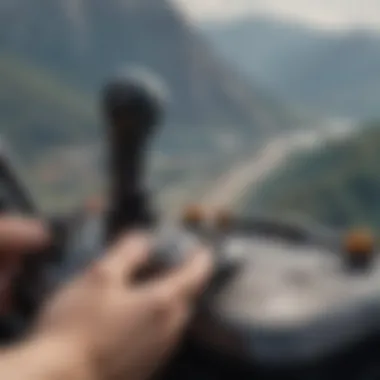

Overview of Microsoft Flight Simulator
Revolutionizing Flight Simulation
Revolutionizing Flight Simulation signals a paradigm shift in the world of virtual aviation, as Microsoft Flight Simulator sets new standards for realism and visual fidelity. With cutting-edge graphics and physics simulations, this software recreates the skies with astonishing accuracy, captivating aviation enthusiasts and casual gamers alike. The detailed landscapes and dynamic weather systems further enhance the immersive experience, making each flight a unique and visually stunning journey through digital skies. As the simulator continues to evolve, the possibilities for realistic and engaging flight simulation are boundless, revolutionizing the way users interact with virtual aviation environments.
Demand for Realistic Control Inputs
The Demand for Realistic Control Inputs underscores the community's increasing appetite for authentic and responsive control devices. As technology advances and hardware capabilities expand, users expect a high level of realism and precision in their flight controls to complement the realism of the simulation software. This demand has led to the development of sophisticated control peripherals with customizable features and high sensitivity, enabling users to finely adjust their flight inputs according to their preferences. The synergy between realistic control inputs and immersive simulation environments is key to delivering a seamless and captivating flight experience in Microsoft Flight Simulator.
Types of Flight Controls
Flight controls play a pivotal role in the overall gaming experience of Microsoft Flight Simulator. From yokes to joysticks, pedals, and throttle quadrants, each element contributes significantly to the realism and immersion that the simulator offers. These controls act as a bridge between the virtual world and the player, translating digital inputs into realistic aircraft movements. Understanding the nuances of each type of control is crucial in optimizing the flight simulation experience. Whether you prefer the responsiveness of a joystick or the precision of a yoke, choosing the right control mechanism is paramount for an enjoyable and authentic aviation adventure.
Yokes
Yokes serve as a fundamental aspect of flight controls, mimicking the control column of a real aircraft. When comparing analog yokes to digital counterparts, the main distinction lies in their input mechanism. Analog yokes provide a smooth and continuous input akin to traditional aircraft controls, offering a more immersive flying experience. On the other hand, digital yokes register input in discrete steps, which can cater to various flying styles and preferences. Brands renowned for their quality yokes such as Logitech G and Honeycomb Aeronautical deliver exceptional build quality and precision, enhancing the overall flight simulation realism. While analog yokes excel in providing a seamless and fluid control experience, digital yokes offer versatility and customization, catering to a wider range of users.
Joysticks
Joysticks, popular among gamers for their intuitive control scheme, are favored for their ease of use and responsiveness. When considering features in a joystick, look for ergonomic design, customizable buttons, and precise sensors for accurate input recognition. Top joystick recommendations such as Thrustmaster T.16000M and VKB-Sim Gladiator offer a balance between performance and affordability. These joysticks incorporate advanced features like Hall effect sensors and adjustable resistance, elevating the gameplay experience. However, users should be mindful of potential drawbacks such as calibration issues or limited button mapping options.
Pedals
Pedals play a crucial role in simulating aircraft rudder controls, particularly enabling differential braking functionality for precise ground handling. The differential braking capability of pedals allows for independent control of each brake, improving maneuverability on the runway and during taxiing. Popular pedal sets like Thrustmaster TFRP and Logitech G Pro Flight Pedals offer durability and accuracy, enhancing the overall flight control experience. These pedals feature robust construction and responsive pedals, providing a realistic rudder input that complements the yoke or joystick controls. Despite their benefits, users may encounter limitations in terms of adjustability or compatibility with certain flight sim software.
Throttle Quadrants
Throttle quadrants are essential for managing engine power settings in-flight, contributing to the authenticity of flying various aircraft types. Understanding the functions of throttle quadrants involves familiarizing yourself with throttle, propeller, and mixture controls for comprehensive engine management. Choosing the right throttle controls depends on factors like the number of levers, detents for different power settings, and ergonomic layout. Quality throttle quadrants like the Logitech G Pro Flight Throttle Quadrant offer precision control and realistic tactile feedback, enhancing the flight simulation immersion. While throttle quadrants enhance the user experience by providing manual control over engine parameters, users might face challenges in terms of setup complexity or compatibility issues with certain flight simulators.
Factors to Consider
Flight controls are a crucial component of the Microsoft Flight Simulator experience, dictating the level of realism and immersion users can achieve. When exploring the best options for flight controls for the simulator, several key factors must be considered to ensure optimal performance and a seamless flying experience. These factors include compatibility, build quality, precision and accuracy, as well as budget considerations. Each of these elements plays a significant role in enhancing the overall flight simulation journey, catering to the diverse needs and preferences of virtual aviators.


Compatibility
Ensuring device compatibility with Microsoft Flight Simulator is paramount to the smooth functioning of the simulator with the chosen flight controls. Compatibility ensures that the hardware and software work seamlessly together, enhancing the overall gaming experience without any technical glitches. By selecting devices that are specifically designed to integrate effectively with the simulator, users can minimize setup complexities and focus more on the virtual flying experience. The unique feature of compatibility in flight controls with Microsoft Flight Simulator lies in its ability to offer plug-and-play functionality, where devices are instantly recognized by the simulator, streamlining the setup process for users and saving time.
Integration with Other Flight Sim Software
When discussing integration with other flight sim software, the emphasis is on the versatility and adaptability of the chosen flight controls. Many users engage with multiple flight simulation platforms, making it essential for their hardware to seamlessly integrate across various software environments. The key characteristic of flight controls with strong integration capabilities is their ability to switch between different simulators without requiring significant adjustments or configurations. This flexibility ensures that users can enjoy a consistent and stable flying experience across different virtual aviation platforms, leveraging the full potential of their chosen hardware.
Build Quality
The durability and construction of flight controls are vital aspects to consider when selecting the best options for Microsoft Flight Simulator. High-quality materials and robust construction contribute to the reliability and longevity of the devices, ensuring they can withstand extensive use and provide consistent performance over time. The key characteristic of durable materials and construction in flight controls is their ability to endure prolonged use without succumbing to wear and tear, maintaining their functionality and ergonomics for extended periods. While the initial investment may be slightly higher for premium build quality, the long-term benefits in terms of reliability and performance justify the cost.
Longevity and Reliability
Longevity and reliability are inherent features of meticulously crafted flight controls that prioritize durability and performance. Devices that offer superior longevity are built to withstand continuous usage without compromising on functionality or precision. The key characteristic of longevity and reliability in flight controls is their ability to deliver consistent performance over an extended period, remaining responsive and accurate throughout the device's lifespan. While such quality often comes at a premium price, the reassurance of reliability and durability justifies the investment for users seeking a long-term solution.
Precision and Accuracy
The importance of precision in flight controls cannot be overstated when aiming for a realistic and immersive flying experience. Flight controls with high precision levels enable users to execute maneuvers with accuracy and finesse, mimicking real-world flying dynamics effectively. The key characteristic of precision and accuracy in flight controls lies in their responsiveness to subtle inputs, translating even the smallest movements into precise actions within the simulator. Devices with superior calibration and sensitivity features further enhance this precision, allowing users to customize and fine-tune their controls to suit their flying style and preferences.
Calibration and Sensitivity Features
Calibration and sensitivity features play a pivotal role in customizing the response behavior of flight controls to align with user preferences. The ability to calibrate controls according to individual sensitivity settings allows users to tailor their flying experience to match their skill level and comfort. The key characteristic of calibration and sensitivity features in flight controls is the fine control users have over the responsiveness of their devices, ensuring a personalized and optimized flying experience. However, excessive sensitivity adjustments may lead to over or under-steering, requiring users to find the ideal balance that suits their piloting technique and desired level of control.
Budget Considerations
When delving into the realm of flight controls for Microsoft Flight Simulator, budget considerations play a significant role in determining the most suitable options for users. While high-end flight control setups offer advanced features and performance, they may not be financially feasible for all users. Value for money becomes a crucial aspect to assess when balancing the performance and affordability of flight controls. The unique feature of value for money in flight controls lies in finding the optimal balance between cost and performance, ensuring users receive a quality product that meets their simulation needs without overspending. Investing in quality controls, even at a moderate budget, can offer a substantial improvement in the overall flight simulation experience, providing lasting value and satisfaction for users.
Top Recommendations
When delving into the world of flight controls for Microsoft Flight Simulator, the section on Top Recommendations becomes pivotal. This segment serves as a compass for enthusiasts and beginners alike, guiding them towards the optimal choices for their virtual flying escapades. Understanding the nuances and intricacies of different flight control setups is essential in making a well-informed decision. From premium setups to mid-range selections and budget-friendly picks, each category caters to varying needs and preferences, ensuring a tailored experience for every user.
Premium Flight Control Setups


Exploring the realm of High-End Options for Enthusiasts reveals a world of sophistication and superior performance. These top-tier setups boast exemplary craftsmanship and cutting-edge technology, elevating the flight simulation experience to new heights. The key characteristic of High-End Options lies in their unmatched precision and realism, meticulously designed to mirror actual cockpit controls. Enthusiasts gravitate towards these setups for their immersive flight experiences and unrivaled authenticity. Despite their premium price tag, the advanced features and performance capabilities justify the investment, offering a truly unparalleled virtual aviation experience.
Advanced Features and Performance
Embarking on a journey through the realm of Advanced Features and Performance unveils a playground for enthusiasts seeking the pinnacle of control systems. These features serve as the backbone of premium setups, enhancing responsiveness, accuracy, and customization options. The key characteristic of Advanced Features is their ability to provide advanced tweaking options for personalized control setups, tailored to suit individual flying styles. While these features enhance the overall flight experience, some users may find the plethora of customization options overwhelming, requiring a learning curve to fully harness their potential.
Mid-Range Selections
For users seeking a harmonious balance between quality and affordability, Mid-Range Selections offer a compelling middle ground. These setups cater to a wider audience, providing a blend of performance, features, and price accessibility. The key characteristic of Balancing Quality and Affordability lies in their ability to deliver decent performance without breaking the bank, making them an attractive option for users with moderate budget constraints. Recommended Choices for Most Users within this category prioritize user-friendly designs, reliable performance, and a good mix of features, ensuring a satisfying experience for a diverse user base.
Recommended Choices for Most Users
Within the Mid-Range Selections, Recommended Choices for Most Users stand out as versatile and trustworthy options for virtual aviators. These setups strike a delicate balance between functionality, quality, and user-friendliness, catering to a broad spectrum of users with varying experience levels. The key characteristic of Recommended Choices for Most Users lies in their universal appeal, offering a seamless blend of performance and affordability. While these choices may lack the premium features of higher-end setups, they provide a solid foundation for enjoyable and engaging flight simulations, making them a popular choice among the flight simulation community.
Budget-Friendly Picks
Lastly, delving into the realm of Budget-Friendly Picks unlocks a treasure trove of entry-level controls tailored for beginners and cost-conscious users. These setups prioritize affordability without compromising on essential functionalities, making them ideal for users taking their first steps into the world of flight simulation. The unique feature of Entry-Level Controls with Decent Performance lies in their ability to offer fundamental flight control functionalities at a budget-friendly price point. While these setups may lack the bells and whistles of premium options, they provide a solid foundation for honing basic flying skills and familiarizing oneself with flight controls in a cost-effective manner.
Cost-Effective Solutions for Beginners
Cost-Effective Solutions for Beginners serve as stepping stones for newcomers venturing into the world of flight simulation. These setups aim to provide essential functionalities at affordable prices, making them an attractive choice for beginners looking to test the virtual skies without breaking the bank. The key characteristic of Cost-Effective Solutions lies in their user-friendly design and simplicity, offering a straightforward setup process and intuitive controls for novice users. While these solutions may lack the advanced features of higher-end options, they serve as valuable entry points into the realm of flight simulation, enabling beginners to kickstart their virtual aviation journey with ease.
Conclusion
In the context of this in-depth exploration of the best flight controls for Microsoft Flight Simulator, the conclusion section encapsulates the significance and impact of optimizing one's flight simulator setup. It serves as the culmination of a detailed analysis and discussion on the key factors that influence the selection of ideal flight controls for an immersive and authentic flying experience. Taking into account the vast array of options available in the market, the conclusion segment aids readers in synthesizing all the information presented throughout the article to make informed decisions regarding their flight simulator configurations. This section underscores the importance of personalizing controls for maximum enjoyment and the continuous quest for improvement in one's flight simulation experience.
Optimizing Your Flight Simulator Setup
Personalizing Controls for Maximum Enjoyment
Exploring the realm of personalizing controls for maximum enjoyment within the context of a flight simulator setup unveils a critical facet that significantly impacts the overall user experience. Tailoring each control component to individual preferences not only enhances immersion but also allows users to fine-tune their setup to cater to their specific flying style. The key characteristic of personalizing controls lies in its capacity to offer users a bespoke and tailored experience, thereby elevating the enjoyment derived from each virtual flight session. This aspect is particularly popular among enthusiasts seeking a deeper level of customization and control over their simulation environment.
One unique feature of personalizing controls is the ability to map functions and commands to preferred buttons or switches, enabling users to streamline their interactions with the simulator. This level of customization empowers users to optimize their control scheme for maximum efficiency and comfort, enhancing the overall flight simulation experience. While the advantages of personalizing controls are evident in the enhanced user satisfaction and immersion it provides, some may find the extensive customization options overwhelming, requiring additional time and effort to fine-tune their setup to perfection.
Continuous Improvement in Flight Sim Experience
Delving into the concept of continuous improvement in the flight simulation experience sheds light on the iterative process of refining and enhancing one's setup over time. This aspect plays a pivotal role in elevating the overall quality of the simulation experience by ensuring that users evolve alongside advancements in technology and software. The key characteristic of embracing continuous improvement is the commitment to staying abreast of the latest developments in flight simulation hardware and software, enabling users to adapt their setup to incorporate new features and functionalities that enhance realism and immersion.
The unique feature of continuous improvement lies in its iterative nature, where users continuously seek ways to optimize their setup, whether through hardware upgrades, software tweaks, or recalibration of control inputs, to achieve a more authentic and captivating flying experience. While the benefits of embracing continuous improvement are evident in the heightened level of realism and engagement it fosters, some users may find themselves caught in a cycle of perpetual upgrades and adjustments, requiring a balance between seeking improvement and enjoying the simulation experience.















