Unleash Your Sims 4 Adventure with the Ultimate Laptop


Overview of The Best Laptop for Playing The Sims
When delving into the world of gaming, one must pay keen attention to the hardware specifications of laptops to ensure a seamless experience with games like The Sims 4. The choice of laptop can significantly impact the gaming performance and overall enjoyment, making it crucial to select a model that meets the specific requirements of this popular simulation game.
Hardware Specifications
To embark on a journey through the virtual world of The Sims 4, a laptop with adequate hardware specifications is essential. Key components to consider include the CPU, GPU, RAM, and storage capacity, all of which play a pivotal role in determining the game's performance and visual quality. It is crucial to strike a balance between these specifications to ensure smooth gameplay without compromising on graphical fidelity.
CPU
The central processing unit (CPU) is the brain of the laptop, handling computations and ensuring that the game runs smoothly. For The Sims 4, a quad-core processor with a clock speed of at least 2.8 GHz is recommended to handle the game's demands efficiently and prevent lags or slowdowns during gameplay.
GPU
The graphics processing unit (GPU) is responsible for rendering the game's visuals in real-time. To enjoy The Sims 4 with vibrant graphics and smooth animations, a dedicated GPU with at least 4GB of VRAM is recommended. This ensures that the laptop can handle the game's graphical demands without compromising on performance.
RAM
Random-access memory (RAM) plays a crucial role in ensuring smooth multitasking and quick data access for games. For optimal performance in The Sims 4, a laptop with at least 8GB of RAM is recommended, allowing for seamless gameplay without constant loading times or delays.
Storage
Storage capacity is another important consideration, especially considering the size of modern games like The Sims 4. Opt for a laptop with a solid-state drive (SSD) for faster loading times and improved overall performance. A minimum of 256GB of SSD storage is recommended to accommodate the game files and additional content.
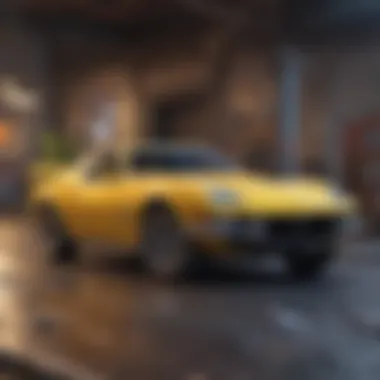

Display Quality
In the realm of gaming, a laptop's display quality can significantly enhance the overall gaming experience. When choosing a laptop for playing The Sims 4, opt for a model with a Full HD display (1920 x 1080 resolution) for crisp visuals and vibrant colors. Additionally, consider features such as a high refresh rate and IPS panel for smoother gameplay and enhanced viewing angles.
Performance Considerations
Apart from hardware specifications, performance considerations play a vital role in determining the suitability of a laptop for gaming. Factors such as thermal management, battery life, and portability can impact the overall gaming experience with The Sims 4. Selecting a laptop with efficient cooling solutions, long battery life, and a portable design can ensure extended gaming sessions without compromising on performance or convenience.
Conclusion
Introduction
In the quest for the perfect gaming experience with The Sims 4, the choice of laptop becomes paramount. As the gateway to a virtual world where creativity and simulation intertwine, selecting the best laptop is not merely a preference but a necessity for enthusiasts and casual gamers alike. This section serves as the bedrock upon which the entire gaming experience is built. Understanding the nuances of choosing the ideal laptop for The Sims 4 requires a keen eye for detail and a discerning mind for performance. We will delve deep into the intricacies of hardware specifications, performance benchmarks, and user experience to guide you through this intricate decision-making process. Stay tuned as we unravel the complexities and unveil the secrets to selecting the ultimate gaming companion for The Sims 4.
Understanding The Sims
The section 'Understanding The Sims 4' within the broader context of this article holds paramount importance as it serves as the foundational knowledge base for selecting the optimal laptop configuration to run The Sims 4 seamlessly. By comprehending the intricacies of The Sims 4, gamers can strategically evaluate the hardware specifications necessary to enhance their gaming experience. Understanding the gameplay dynamics, graphics demands, and customization options in The Sims 4 empowers users to make informed decisions regarding their laptop choice and performance expectations.
What Makes The Sims Unique
Exploring what sets The Sims 4 apart from other simulation games unveils a plethora of unique features and innovations. The game's unparalleled focus on character customization, intricate storytelling capabilities, and immersive virtual world design distinguishes it in the gaming sphere. Players can delve into a dynamic social ecosystem, exercise complete creative control over their virtual avatars, and engage in diverse activities that mirror real-life experiences but with a touch of fantasy. The Sims 4's distinctive blend of simulation and creativity offers gamers a one-of-a-kind experiential journey unlike any other in the gaming landscape.
System Requirements for The Sims
Delving into the system requirements for The Sims 4 is essential to ensure optimal performance and smooth gameplay. The game demands a balance of CPU, GPU, RAM, and storage to operate seamlessly. A capable GPU enables stunning visuals and smooth rendering, while a robust CPU ensures efficient processing of game mechanics. Sufficient RAM is crucial for multitasking within the game, and ample storage space accommodates game files and expansions. Understanding the specific system requirements of The Sims 4 enables gamers to tailor their laptop specifications accordingly, optimizing their gaming experience and preventing performance lags or technical issues.
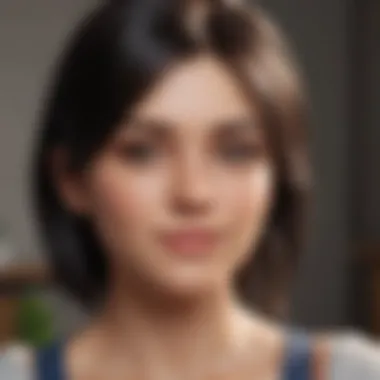

Choosing the Best Laptop for The Sims
When it comes to embarking on the journey of finding the perfect laptop for The Sims 4, a myriad of considerations come into play. Selecting the right laptop is crucial to ensure optimal performance and an immersive gaming experience. The hardware specifications of a laptop play a pivotal role in how well The Sims 4 operates and the level of detail you can enjoy while playing. From the graphics processing unit (GPU) to the central processing unit (CPU), random access memory (RAM), storage capacity, display quality, and even battery life, each component contributes to the overall gaming experience.
Factors to Consider
Graphics Processing Unit (GPU)
The GPU of a laptop is integral to rendering graphics in The Sims 4 seamlessly. A high-quality GPU ensures that the intricate details of the game are vividly displayed, from character animations to environment textures. Opting for a dedicated GPU over an integrated one can significantly enhance the graphical fidelity and overall performance of The Sims 4, allowing for smoother gameplay and visual splendor.
Central Processing Unit (CPU)
The CPU serves as the brain of the laptop, handling the processing of game logic and AI interactions in The Sims 4. A powerful CPU can improve the speed at which the game runs, reducing loading times and ensuring that gameplay remains smooth and responsive. Multi-core processors are ideal for gaming, as they can handle the various tasks demanded by The Sims 4 with ease, contributing to an immersive gaming experience.
Random Access Memory (RAM)
RAM is essential for storing temporary data that the laptop needs to access quickly while running The Sims 4. Sufficient RAM capacity is crucial for smooth gameplay, enabling the game to load quickly and run without lag. The more RAM your laptop has, the better it can handle the complex calculations and processes required by The Sims 4, enhancing the overall gaming performance.
Storage
Adequate storage space is necessary for installing The Sims 4 and storing game files, expansions, and custom content. Opting for a laptop with ample storage capacity ensures that you have enough room for the game and additional content without compromising on performance. Solid-State Drives (SSDs) are preferable for gaming laptops due to their faster data access speeds, reducing loading times in The Sims 4 and providing a seamless gaming experience.
Display
The display of a laptop impacts the visual enjoyment of playing The Sims 4. A high-resolution display with vibrant colors and excellent contrast ratio can bring the game to life, showcasing intricate details and immersive environments. IPS panels offer wider viewing angles and better color accuracy, enhancing the visual experience of The Sims 4 and allowing you to appreciate the game's graphics in all their glory.


Battery Life
For gamers who enjoy extended gaming sessions with The Sims 4, a laptop with good battery life is essential. Long-lasting battery performance ensures that you can delve into the world of The Sims 4 without interruptions or the need for constant recharging. Choosing a laptop with an efficient battery that can sustain extended gameplay sessions empowers you to immerse yourself fully in the gaming experience.
Budget-Friendly Options
In the realm of selecting the ideal laptop for delving into the immersive world of The Sims 4, the discussion naturally gravitates towards budget-friendly options. Understanding the significance of this aspect is paramount for a diverse audience seeking a balance between performance and affordability. When exploring budget-friendly laptops, key elements come into play to ensure a seamless gaming experience without a hefty price tag.
One of the primary benefits of focusing on budget-friendly options is the accessibility it provides to a wider demographic of gamers. Not everyone can invest a significant sum in the latest high-end laptops, but that should not hinder their ability to enjoy the virtual escapades offered by The Sims 4. By delving into this topic, we aim to shed light on cost-effective solutions that do not compromise performance.
Considerations surrounding budget-friendly options extend beyond mere pricing. While affordability is a central factor, we also delve into the crucial components that ensure smooth gameplay. From evaluating the Graphics Processing Unit (GPU) to assessing the Central Processing Unit (CPU) and understanding the impact of Random Access Memory (RAM), each detail is meticulously analyzed to present readers with a comprehensive overview.
Navigating the landscape of budget-friendly laptops involves a nuanced approach that balances features and cost-effectiveness. Our guide will highlight top contenders that offer impressive performance without breaking the bank. Whether you're a casual gamer or a dedicated enthusiast, the pursuit of an optimal gaming laptop that accommodates budget constraints is a journey worth embarking on.
Where to Purchase
Moreover, the availability of a wide range of options is another key aspect to contemplate. Choosing a retailer that offers a diverse selection of gaming laptops allows you to compare different models, features, and prices, facilitating a more informed decision-making process. Additionally, considering the retailer's return and exchange policies is imperative to safeguard yourself in case of any unforeseen issues or discrepancies with the laptop.
Furthermore, online platforms have emerged as prominent hubs for purchasing gaming laptops. E-commerce websites not only provide a multitude of choices but also offer the convenience of shopping from the comfort of your home. However, exercising caution and conducting thorough research on the credibility of the online seller is fundamental to prevent falling victim to counterfeit products or scams. Reading customer reviews and ratings can also offer valuable insights into the reliability of the online retailer.
Lastly, keeping an eye out for promotions, discounts, and bundled deals can potentially yield significant cost savings. Many retailers frequently run special offers on gaming laptops, especially during seasonal sales events, making it advantageous for savvy buyers to capitalize on these opportunities. By exploring various purchase options and staying informed about ongoing promotions, you can maximize both the value and performance of your chosen gaming laptop for The Sims 4.
Conclusion
The conclusion segment of this article serves as the culmination of a meticulous exploration into finding the ideal laptop for an exceptional gaming encounter with The Sims 4. It encapsulates the critical aspects that have been dissected, rendering them into a coherent and concise digest for the reader. The significance of this closure lies in empowering individuals to make informed decisions regarding their laptop choice, ensuring optimal performance and immersive gameplay.
Throughout this article, a comprehensive panorama has been painted, addressing essential factors such as the Graphics Processing Unit (GPU), Central Processing Unit (CPU), Random Access Memory (RAM), storage capacity, display quality, and battery life. By delving into the intricacies of these components, readers are equipped with the knowledge needed to discern the best-suited laptop that aligns with their gaming requirements.
Moreover, the Recommendation section offers specific laptop models like Laptop A, Laptop B, and Laptop C, each tailored to meet varying budget and performance preferences. This detailed breakdown aids readers in narrowing down their choices, presenting them with viable options that have been scrutinized for compatibility with The Sims 4's system demands.
In essence, the conclusion segment synthesizes all the essential information distilled in preceding sections, providing a definitive guide for gamers looking to optimize their Sims 4 gaming experience through a well-informed laptop selection. By highlighting key considerations and benefits of each aspect explored, this closure acts as a compass, guiding readers towards a successful and gratifying gaming endeavor.















