Top Memory Cards for Nintendo Switch: Expert Review


Intro
When it comes to gaming on the Nintendo Switch, an often overlooked aspect is the memory card. Sure, having the latest games and accessories gets all the buzz, but the right memory card can be a game changer in itself. You want to ensure that your gaming experience isn’t hindered by slow load times or running out of space mid-campaign. With various options available in the market, selecting the optimal memory card can feel like finding a needle in a haystack. This guide aims to demystify the nuances of storage solutions tailored specifically for the Nintendo Switch, guiding players through considerations such as speed, storage capacity, and maintenance tips.
Overview of Memory Cards
In the fast-paced world of gaming, memory cards serve as the unsung heroes of the console experience. For the Nintendo Switch, they provide an essential boost in storage capacity, allowing gamers to install and access a multitude of titles without the constant worry of disk space. Unlike a traditional hard drive, memory cards offer portability and ease of use, making them an excellent companion for gamers on-the-go.
A memory card primarily functions as a data storage solution, but its speed and type can heavily influence gaming performance. Whether you’re storing indie titles or big-blockbuster games, you've got to consider the card's capability to handle large data files efficiently. It’s important to note that not all memory cards are created equally, and understanding the specifications can provide a substantial advantage in enhancing your gaming journey.
Key Considerations for Selecting a Memory Card
When choosing a memory card for the Nintendo Switch, several factors come into play:
- Speed Class: Look for UHS-I (Ultra High Speed Phase I) cards, which offer faster read and write speeds compared to standard cards. A minimum of UHS Speed Class 1 (U1) is essential to prevent lag while loading games.
- Capacity: The Nintendo Switch supports microSD, microSDHC, and microSDXC cards. While the console comes with some internal storage, it can be quickly consumed by larger titles. Opting for a card with at least 64GB is advisable, but if you plan to download many games, consider options of 256GB or 512GB.
- Brand Reliability: Established brands like SanDisk, Samsung, and Lexar often have a more robust reputation compared to lesser-known ones. User reviews and warranty offerings can serve as reliable indicators of performance.
Advantages of High-Performance Cards
Investing in a high-quality memory card can provide hidden benefits:
- Faster Load Times: Top-tier cards can significantly reduce the time it takes to load games, allowing for a smoother gameplay experience.
- Higher Transfer Rates: When managing files, such as transferring games from one card to another or backing up data, good cards can handle larger volumes quickly and efficiently.
- Long-Term Durability: High-quality products are often built to last and withstand wear and tear, ultimately saving you money over time.
"A good memory card can make or break your gaming experience, granting you the freedom to expand your library without limitation."
Epilogue
In sum, choosing an optimal memory card for your Nintendo Switch involves more than just picking the first card you see on the shelf. By considering the speed, capacity, and reliability, gamers can enhance their gaming experience exponentially. In the following sections, we will dive deeper into brand comparisons and maintenance best practices to help make your decision straightforward and well-informed.
Prelims to Nintendo Switch Storage
Gaming has evolved leaps and bounds over the years, and with the rise of portable consoles like the Nintendo Switch, players are looking for ways to maximize their experience. Storage is a critical aspect that often flies under the radar yet holds immense significance. Having the right storage capacity can be the difference between running out of space mid-game and enjoying a seamless journey through various digital worlds.
The Importance of Storage Capacity
When considering memory for the Nintendo Switch, storage capacity plays a fundamental role. Most gamers may initially think about the console's built-in capacity, but it's not enough for those who love downloading games or using downloadable content.
"A single AAA title can often exceed 10 GB, with some even larger—just imagine the frustration of hitting that brick wall as you try to download your next adventure."
Choosing a memory card that fits your gaming habits can save you from this headache. A MicroSD card can offer anywhere from 16 GB to 1 TB of additional space, ensuring that players don’t have to constantly juggle games in and out of their library. That flexibility directly boosts your gaming experience as it allows for more spontaneity and variety. You can jump on new games or expansions without having to ditch an old beloved favorite.
Moreover, higher capacities provide peace of mind. You won't need to fret over consuming too much storage space, providing you the freedom to explore rich digital experiences fully.
Understanding Game File Sizes
As gamers, understanding the size of game files can be a real eye-opener. Not all games use the same amount of storage, and being aware of this can help avoid potential pitfalls. For example, indie games might only require a few hundred megabytes, whereas larger titles could demand a hefty chunk of your memory.
It’s a good practice to regularly check the file sizes when downloading or purchasing games. This way, you can make informed decisions while selecting games for your library. Moreover, keep in mind that many titles may subsequently require additional updates, which can further eat into your memory capacity post-installation.
To put this into perspective, here are general file size estimates for different types of games:
- Indie Games: 200 MB – 5 GB
- Mid-tier Games: 5 GB – 15 GB
- AAA Games: 15 GB – 100+ GB
Understanding these file size variances can help you build a memory card strategy that aligns well with your gaming preferences, ensuring you always have your favorites at your fingertips.
Types of Memory Cards for Nintendo Switch
Selecting the right type of memory card for your Nintendo Switch is crucial for maximizing gaming performance and enhancing your overall experience. A good memory card not only provides enough storage capacity but also ensures smooth gameplay by supporting appropriate speed requirements. The wrong choice can lead to long loading times, lag, and can even hinder your ability to save progress, thus dampening the joy of gaming. Understanding the various types of memory cards available and their distinct functionalities is pivotal for gamers who want their Switch to run like a well-oiled machine.


MicroSD Cards Explained
MicroSD cards are the go-to choice for expanding storage on a Nintendo Switch. These cards are compact and serve as an economical solution to the storage conundrum many gamers face. The small size of a MicroSD card doesn’t mean it lacks capacity; in fact, they are available in various sizes ranging from a mere 2GB to upwards of 1TB.
When choosing a MicroSD card, you must consider both the capacity and the speed. It is essential to match the card's performance with the demands of today’s gaming titles. Some games can be quite hefty, often exceeding 20GB or more. Using a card with insufficient storage can lead to the necessity of choosing which games to keep installed, and nobody likes that.
A key benefit of MicroSD cards is their ability to allow for quick read and write speeds. This capability is vital when it comes to loading game data and saves efficiently. If a card is too slow, you might find yourself staring at a loading screen more often than you're enjoying the game.
MicroSDHC vs. MicroSDXC
MicroSDHC (High Capacity) and MicroSDXC (Extended Capacity) are two categories of MicroSD cards that often cause confusion among gamers. Both are designed to expand storage, but they differ in important ways.
MicroSDHC cards range from 4GB to 32GB, while MicroSDXC cards start at 32GB and can go up to 2TB. Here's where it gets interesting — if you're serious about gaming and plan to store numerous titles, a MicroSDXC card would be the better investment simply due to its larger potential capacity.
Key Differences:
- Capacity Range:
- File System Support:
- MicroSDHC: 4GB to 32GB
- MicroSDXC: 32GB to 2TB
- MicroSDHC uses FAT32, which limits file sizes to 4GB. This can be a hassle for larger games that may exceed this limit.
- MicroSDXC can format using the exFAT file system, allowing for larger file storage, which is beneficial for modern gaming.
In summary, if you're planning to download a plethora of games, opting for a MicroSDXC card will save you from the headaches of storage limitations in the near future.
“Invest wisely in a memory card; it’s worth it when your game saves are secure and accessible.”
Understanding the specifics about MicroSD cards and their classifications should help any Switch owner select a memory card that fits their usage perfectly. Remember, the right memory card is an integral part of a smooth gaming experience.
Evaluating Card Speed and Performance
When you're diving into the world of Nintendo Switch gaming, the choice of your memory card isn't just about size—speed plays a pivotal role in your overall experience. Evaluating card speed is not merely a technical detail; it can significantly affect game loading times, performance during gameplay, and even the overall reliability of your saved data. In a nutshell, understanding speed and performance helps gamers ensure their investment in a memory card translates into an optimal gaming setup.
A slow memory card can lead to frustrating delays, particularly in games that require constant read/write operations, like open-world titles. Therefore, it becomes crucial to not only choose a card that fits your storage needs but also one that can seamlessly handle the demands of fast-paced gaming.
Understanding Speed Classes
In the realm of memory cards, speed classes are like badges of honor that indicate how well a card performs under pressure. They help consumers to gauge their options more effectively. The most common designations include:
- Class 2: Minimum write speed of 2 MB/s.
- Class 4: Minimum write speed of 4 MB/s.
- Class 6: Minimum write speed of 6 MB/s.
- Class 10: Minimum write speed of 10 MB/s.
- UHS-I (Ultra High Speed): These cards can write data at much higher speeds, often starting around 30 MB/s and going as high as 300 MB/s or more.
When selecting a memory card for your Nintendo Switch, it is advisable to aim for at least a Class 10 card. Anything below that may leave you hanging when you need it most, especially if you plan on downloading large titles or playing games that rely on quick data access. If you're leaning towards the UHS-I or UHS-II cards, they can further enhance your experience by providing even faster read and write capabilities, making loading screens a thing of the past.
"Speed classes are essential because they can drastically reduce loading times. The right card could mean the difference between a joyful gaming session or waiting the better part of a minute to get back into action."
Read vs. Write Speeds
A common point of confusion for many gamers is the difference between read and write speeds. While they may sound similar, they affect your gaming experience in different ways.
- Read Speed: This is how quickly data can be accessed from the card. For gaming, a higher read speed reduces how long you wait for games to start and load levels. Essentially, it's the speed at which your system can pull information from the memory card.
- Write Speed: This significantly impacts how fast you can save your progress, new game downloads, or additional content. A higher write speed ensures you can store game data without long-lasting delays.
While many brands promote their cards based on read speeds, gamers should prioritize write speeds as well, especially when it comes to saving big game files or experiencing less latency when auto-saving during gameplay.
Leading Brands for Nintendo Switch Memory Cards
When it comes to expanding the storage capacity of your Nintendo Switch, choosing the right memory card is crucial. Not all microSD cards are created equal, and that’s where reputable brands come into play. A reliable brand can make a significant difference in terms of performance, reliability, and longevity. Gamers need to lean into brands that are recognized for their quality in order to avoid issues down the road. In this segment, we will look closely at some of the leading brands that stand out in the memory card market for the Nintendo Switch.
SanDisk: A Trusted Name
SanDisk has made a name for itself in the realm of storage solutions, and for good reason. Many gamers swear by SanDisk cards for a simple reason: they perform well. The Ultra microSDXC line, for example, offers excellent read speeds, allowing for quick load times when accessing your games. These cards come in various capacities, ranging from 64GB to 1TB, catering to different storage needs.
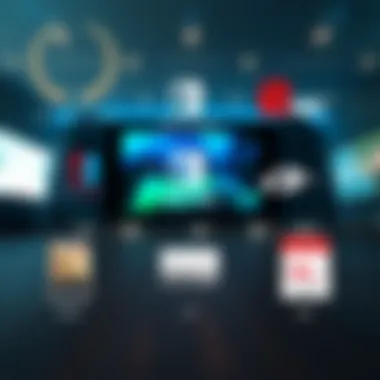

"SanDisk is synonymous with quality and reliability; if it’s in the card, chances are it’s gonna last."
Many users report seamless experiences, with minimal lag or bottlenecks, making it an appealing choice. Furthermore, the cards often include additional software for data management, which can make life easier for gamers who are constantly downloading new titles.
Samsung: Performance Leaders
Samsung's Evo Select line is another great contender boasting impressive performance statistics. Gamers have noted that Samsung's cards often outperform rivals in terms of speed, especially when it comes to write speeds. This is essential when saving game data or loading new levels. Samsung offers varying capacities, yet the 256GB version tends to be a favorite among many.
They also come with UHS-I technology, which allows for fast data transfers, ensuring a smooth gaming experience with less risk of lag during gameplay. Additionally, legitimacy matters; Samsung provides a warranty on their products, assuring customers that they have made the right decision.
Lexar and PNY: Alternatives to Consider
Don’t overlook brands like Lexar and PNY. While they may not be as widely recognized as SanDisk and Samsung, they offer solid products at competitive prices. The Lexar High-Performance series often provides a balance between speed and cost. This line could be appealing if you’re looking to stretch your budget without sacrificing performance.
PNY, on the other hand, has been gaining traction as a reliable alternative. Their Elite-X range provides commendable read and write speeds, suitable for gaming applications. While they may not have the same brand recognition, they shouldn't be dismissed outright since many gamers have had positive experiences with these memory cards.
In summary, when selecting a memory card for your Nintendo Switch, the brand you choose should not be taken lightly. Each brand discussed here offers something distinct and can greatly impact your gaming experience. Choosing a card from a reputable brand like SanDisk, Samsung, Lexar, or PNY means investing in quality, speed, and reliability, which ultimately leads to a more enjoyable gaming experience.
Top Recommended Memory Cards for Nintendo Switch
When it comes to gaming on the Nintendo Switch, choosing the right memory card can mean the difference between seamless gameplay and frustrating lags. The selection of memory cards available today is vast, making it essential to understand which ones will best serve your gaming needs. The ideal memory card not only provides ample storage space but also ensures quick data transfer speeds.
In this section, we will dive into the top recommended memory cards specifically tailored for the Nintendo Switch. This guidance is pertinent for gamers who want to make informed choices regarding their storage solutions. Considerations like speed, capacity, brand reliability, and cost-effectiveness will be thoroughly evaluated. The goal is to empower you to select a memory card that enhances your gaming experience rather than hampers it.
Evaluating the Best Options
Selecting the best memory card can be akin to navigating a maze. A card that holds your entire library of favorites can be a lifesaver, especially when a game file size can balloon unexpectedly. Let’s assess some of the standout options, considering various factors that could influence your decision:
- SanDisk Extreme MicroSDXC UHS-I: This card offers speeds up to 160 MB/s, making it one of the fastest options on the market. It’s ideal for those who frequently switch between various game titles.
- Samsung EVO Select: Known for its durability, the Samsung EVO Select provides a good balance between performance and price. With read speeds up to 100 MB/s, it’s an excellent choice for both gamers and general users.
- Lexar Professional 1000x: While on the pricier side, the performance of this card is hard to beat. It’s designed for high resolution and large file transfers, which makes it perfect for gamers who want to capture gameplay in high quality.
When assessing these choices, pay attention to the capacity that each card offers. Generally, a 256 GB or even 512 GB card is recommended for serious gamers who download a lot of games, while 128 GB may suffice for casual users.
Comparison Table of Recommended Cards
To make life a bit simpler, here’s a handy comparison table that includes some key specs for each recommended card:
| Memory Card | Capacity | Read Speed (MB/s) | Write Speed (MB/s) | Price Range | | SanDisk Extreme MicroSDXC UHS-I | 128 GB, 256 GB | Up to 160 | Up to 90 | $20 - $80 | | Samsung EVO Select | 64 GB, 128 GB, 256 GB | Up to 100 | Up to 90 | $10 - $70 | | Lexar Professional 1000x | 64 GB, 128 GB, 256 GB | Up to 150 | Up to 75 | $25 - $100 |
Important Note: Always check compatibility with your Nintendo Switch model before making a purchase. Most recent models handle MicroSDXC well, but older versions tend to favor MicroSDHC.
Ultimately, the goal is to find a balance that caters to your gaming habits while also aligning with your budget. Investing in a quality memory card not only protects your game files but also enhances the overall joy of gaming on your Nintendo Switch.
Best Practices for Memory Card Maintenance
Maintaining your memory card is like taking care of a trusty steed; a little attention goes a long way in ensuring it carries you through the gaming wilderness without a hitch. Problems with memory cards can lead to data loss and, at worst, fragility of your gaming experience. With the Nintendo Switch becoming a staple for many gamers, understanding the best practices for memory card maintenance is not just a recommendation—it's essential.
Proper Insertion and Ejection Techniques
Inserting and removing your memory card might seem like a simple task, yet improper handling can cause a world of trouble. First and foremost, ensure that the card aligns correctly with the slot; pushing it in at an angle is a recipe for disaster. Push until you hear a satisfying click that tells you it’s locked in place.
When it comes to ejection, do not simply yank it out as if it’s a stubborn drawer. Instead, press the card, and wait for a gentle click to indicate that it’s ready to pop out. This might seem a bit tedious, but it significantly reduces the risk of damaging the connectors or corrupting the data.
"Taking the time to insert and remove the card properly can prevent more extensive problems down the line."
Avoiding Common Mistakes
Even seasoned gamers can slip up from time to time. Here are a few common missteps that folks often make with their memory cards:
- Ignoring Write Protection: Some cards come with a write protection switch. If this is enabled, you won’t be able to save anything on the card. Always check this before attempting to save game data.
- Overloading the Card: While a card might boast high capacity, it’s wise to avoid maxing it out. Think of it like packing a suitcase—you want just enough space to avoid clutter.
- Failing to Safely Remove: Always ensure that you safely eject the card from the Switch beforehand. This prevents data corruption, which could lead to severe gameplay setbacks.
- Neglecting to Format: From time to time, it’s a good idea to format your card if you notice it’s running sluggishly. Remember to back up your data first so you don’t lose your progress.
Incorporating these best practices into your routine isn’t just a good idea; it’s a necessity for any serious gamer. Getting it right can save you from headaches and maintain the performance of your memory card, allowing for smoother gameplay and a more enjoyable experience.


Troubleshooting Memory Card Issues
Dealing with memory card issues can feel like hitting a brick wall, especially when you're deep into a game. This section explains the common issues you might run into with your Nintendo Switch memory card, provides insight into how to recognize when something's wrong, and offers solutions to get you back in the game without losing progress. Understanding these problems is crucial as it can impact gameplay and overall enjoyment.
Recognizing Corruption Signs
It’s not always obvious when a memory card starts to misbehave. Here are signs to watch out for:
- Unexpected Crashes: If your game frequently freezes or crashes, it might not be the console itself but rather the card.
- File Access Errors: If you see messages saying "Unable to access file," it could signal issues with the card.
- Corrupted Save Files: You might notice random errors in your save files or, worse, total loss of progress in your games.
- Slow Load Times: If your games take longer to load than usual, it hints that the card performance is laboring.
- Card Not Recognized: If the Switch doesn't recognize your memory card when inserted, it’s a clear sign something may have gone awry.
Getting familiar with these signs can save a lot of frustration before diving deeper.
Solutions for Card Errors
So, you’ve spotted some suspicious signs. Here are steps you can take to troubleshoot and potentially fix your memory card issues:
- Reinsert the Card: Sometimes, simply taking the card out and placing it back can solve the problem.
- Check for Physical Damage: Look for cracks or scratches on the card. Damage can cause all sorts of trouble.
- Format the Card: Before formatting, back up important data if you can. Navigate to the console settings to format the card; this can clear minor corruption.
- Use a Card Reader: Try connecting the card to a computer using a card reader. This might help in accessing files directly and fixing any corruption issues through recovery software.
- Replace the Memory Card: If you've gone through diagnostics and nothing works, it might be time to consider a new card. Storage technology evolves quickly, and a new card might offer better performance.
Remember, regular backups of your data can be a lifesaver in situations like these, ensuring you never lose precious game progress.
Keeping these troubleshooting tips in mind will help you tackle memory card problems with confidence, ensuring minimal disruption to your gaming experience.
Future Trends in Memory Card Technology
As technology marches forward at an unprecedented pace, memory card advancements are pivotal to enhancing the Nintendo Switch gaming experience. In this dynamic landscape, understanding these trends is crucial. With an ever-expanding game library, gamers must stay informed on how innovations can impact their storage options and overall performance.
Emerging Storage Solutions
Gone are the days when a standard microSD card sufficed. Now, solutions are evolving. One area gaining traction is the adoption of NVMe storage, which dramatically increases data transfer speeds. The possibilities offered by these high-speed solutions can fundamentally alter how gamers experience their titles.
Moreover, we are beginning to see the rise of cloud gaming systems. Services such as Xbox Cloud Gaming or NVIDIA GeForce Now allow gamers to stream titles directly without bogging down local storage. While this doesn't replace the need for physical memory cards, it offers an alternative that might ease concerns about storage limits.
"As technology advances, we may find that physical storage becomes a secondary option behind cloud solutions, shifting how we think about game access and management."
Additionally, 3D NAND technology is also becoming widely utilized. This innovation enhances the memory density while effectively managing heat and power consumption. Gamers can expect cards with higher capacities and improved performance, all while retaining energy efficiency. This technological evolution promises to result in cheaper, more accessible memory alternatives that cater to different needs.
Impact of Technology on Gaming Experiences
It's imperative to consider how these emerging technologies can redefine gaming. Ultra High Speed (UHS) cards, for instance, are quickly becoming the norm as they support faster read and write times, allowing for quicker load times and smoother gameplay. With games featuring rich graphics and expansive worlds, these advancements can significantly impact how gamers interact with their titles.
As developers push the envelope with more demanding games, having a memory card that can keep up becomes essential. Reducing latency not only enhances the gaming experience—as stutters and lags can lead to missed opportunities in fast-paced titles—but also fortifies the overall enjoyment of the gameplay.
Furthermore, the introduction of smart storage solutions, including automatic backups and data management apps, might change how gamers handle their data. Gamers can easily keep track of their storage usage, ensuring that they're only utilizing what they need while saving time and effort.
The full potential of these innovations is still unfolding. From speed enhancements to thoughtful data management, the trends we've discussed set the stage for the future of gaming on the Nintendo Switch. As the industry moves forward, it's clear that our understanding of storage will have to adapt as well.
Finale: Making an Informed Choice
Selecting the right memory card for your Nintendo Switch is not just a simple decision; it's pivotal in shaping your overall gaming experience. As we've navigated through the depths of storage capacities, speed classes, and even brand reliability, the importance of making an informed choice becomes crystal clear. A memory card that complements your gaming needs can prevent frustrating lag times and storage shortages, allowing you to dive into your gaming adventures seamlessly.
When choosing a memory card, consider factors such as capacity and speed that fit not only your current needs but also your future gaming ambitions. Not every game is created equal, and understanding file sizes can prevent that dreaded moment when you run out of space. Good practices in card maintenance, recognition of potential issues, and staying updated on trends will keep your console running smoothly for years.
"A penny saved is a penny earned," and this applies to your choice in memory cards too. Investing wisely can save you pain down the line.
Key Takeaways for Gamers
- Storage Capacity Matters: Ensure you pick a card that can accommodate your gaming library. Those large, open-world games can eat up storage quickly. Plan for both present and future needs.
- Speed Optimization: Memory cards come with varying speed classes. Opt for a card with a higher speed class for better performance, especially if you play graphic-intensive games.
- Brand Reliability: SanDisk and Samsung stand out for consistency and performance. While alternatives like Lexar and PNY offer good value, consider brand reputation.
- Maintenance Counts: Avoid common mistakes with proper handling and usage tips to prolong card lifespan.
Final Thoughts on Storage Solutions
In the ever-evolving landscape of gaming technology, storage solutions continue to advance hand in hand with gaming demands. As developments in graphics and game complexity push the boundaries, the importance of reliable memory can't be overstated.
While the Nintendo Switch is incredibly versatile, it's essential to remember that its performance relies heavily on the quality of peripherals such as memory cards. With an eye toward the future, keeping abreast of emerging technologies and developments will enhance not only your collecting habits but your gaming experience overall.
Ultimately, taking time to understand the nuances of memory card selection not only empowers you as a gamer, but it also sets the stage for a more enjoyable and uninterrupted gaming journey.















