Best Webcams for Beginner Streamers in 2023


Intro
In the ever-evolving landscape of online streaming, webcams serve as a cornerstone tool for both aspiring and seasoned streamers. Whether you’re aiming to connect with an audience on platforms like Twitch or YouTube, your choice of webcam plays a crucial role in your overall streaming quality. In this guide, we’ll dig into the optimal webcams specifically tailored for those just starting their journey in streaming. We’ll discuss what features can make or break your streaming experience, and highlight some standout models that fit various budgets and technical needs.
With the rise of interactive entertainment, your face on screen is more than just a visual; it's a means of building connection, creating community, and expressing personality. This guide aims to arm you with the knowledge needed to make informed decisions that will enhance your streaming presence right from the jump.
Understanding the Streaming Landscape
Streaming has transformed a variety of industries from entertainment to education. It's not merely a trend; it's a new way of connecting with audiences. Understanding the streaming landscape is crucial for anyone venturing into this arena, particularly newcomers. You see, the potential for reach is significant, but so are the pitfalls that can trip you up right out of the gate.
First off, let’s clarify what streaming truly represents. With high-speed internet and powerful devices becoming commonplace, anyone can broadcast live or upload recorded content with relative ease. This has democratized media production, making it accessible for gamers looking to showcase their skills or film buffs eager to share their critiques.
Among the essential keys to successful streaming is the quality of the visuals and sound. Quality equipment might seem like an added burden, but it’s actually a stepping stone. Because in online streaming, first impressions become lasting impressions. Audiences are unlikely to stick around if they can hardly see or hear anything. Finding the right webcam can significantly enhance your production value right from the start.
Additionally, understanding the technical aspects of streaming can feel like trying to decipher a secret language. The terms resolution, frame rate, and bitrate might all sound like gibberish to those not in-the-know. However, grasping these fundamental concepts is beneficial. They determine how your content is perceived by viewers, influencing everything from image clarity to loading times.
On top of this, let’s not forget about the community aspect of streaming. The gaming and film grroups online thrive on interaction. They offer opportunities to learn and grow through feedback and collaboration. Striking the right chord with your audience not only keeps viewers engaged but can open doors to partnerships and even monetization opportunities.
In wrapping up this section, it’s clear that understanding the streaming landscape isn’t just about grasping technology; it's about engaging with content creation as a multi-faceted endeavor. Every detail counts when trying to stand out in a crowded arena, and knowing where to start is half the battle.
"In the world of streaming, it’s about building connections—not just broadcasting your content."
So, as we delve deeper, the relevance of quality equipment and community interaction will unfold even more, guiding you toward the right choices to elevate your streaming journey.
The Rise of Streaming
The past decade has witnessed an explosion in streaming popularity, changing not just how we consume content, but also how it's created. Websites and platforms like Twitch and YouTube have emerged as giants, painting the landscape with vibrant colors of live interaction and creative flexibility. For streamers, this provides a goldmine of opportunities.
Furthermore, the rise of streaming has given birth to niche markets. Whether you are passionate about gaming, cooking, or even crafting, there’s likely an audience eager for your content. It’s a big world out there, and tapping into those niches is a powerful way to differentiate yourself from the average Joe.
Why Webcam Quality Matters
When it comes to streaming, the saying "you only get one chance to make a great first impression" holds particularly true. Webcam quality directly influences the visual engagement of your audience. A crisp, clear image can capture attention instantly, while blurry, pixelated visuals can send viewers packing faster than you can say "buffering."
But quality isn’t just about resolution. It's about a combination of elements:
- Color accuracy: Making sure your colors are true-to-life creates a professional atmosphere.
- Frame rate: A higher frame rate ensures smoother motion. This is especially vital for gamers who require every millisecond of responsiveness in their broadcasts.
- Low-light performance: If your streaming space isn't perfectly lit, you’ll want a webcam that can handle those dim conditions without making you look like a ghost.
Investing in a webcam that meets these criteria isn’t merely a recommendation; it’s a necessity in the competitive world of streaming. In a nutshell, quality matters because it impacts viewer retention, enhances professionalism, and fosters community engagement.
Key Features to Consider
When it comes to choosing a webcam for streaming, not all options are created equal. Understanding key features helps to ensure you're not making a blind choice but rather one that suits your individual streaming needs. The right webcam can make a world of difference in both audio and visual quality, which are crucial for an engaging viewer experience. Let’s break down these key aspects one by one.
Resolution and Frame Rate
Resolution and frame rate are two peas in a pod when it comes to video quality. The resolution refers to the detail an image holds, commonly expressed in pixels such as 720p, 1080p, or even 4K. A higher resolution gives a clearer picture, which is essential for streaming where visuals matter. A webcam that offers 1080p resolution at 30 frames per second (fps) is often the baseline standard.
Frame rate, meanwhile, indicates how many frames are captured per second. For most streamers, a steady 30 fps is acceptable, but if you're into fast-paced gaming or vlogging, aiming for 60 fps will smooth out rapid movements, making the video less choppy. The clearer the image and fluid the motion, the more viewers will stick around.
"A picture is worth a thousand words, but a clear picture is worth a thousand views."
Field of View
Field of view (FOV) indicates how wide your camera can capture the scene in front of it. In streaming, this can be important, especially if you plan on showcasing multiple elements, like a gaming setup or a group of people. A typical webcam has a FOV of around 60 degrees, but some models go as wide as 90 degrees or more.
Consider how you plan to use your webcam. Will it just be you in frame, or do you want to include more of the environment? If you're looking to create a more immersive experience for your audience, a wider field of view may be worth the investment. Keep in mind, though, that a wider angle may distort images at the edges, which could be undesirable.
Low Light Performance
We’ve all been in that situation where your webcam looks more like a dark silhouette than a recognizable face. Low light performance is vital if your streaming setup doesn’t provide optimal lighting. Some webcams come equipped with better sensors that can pick up details in dim conditions.
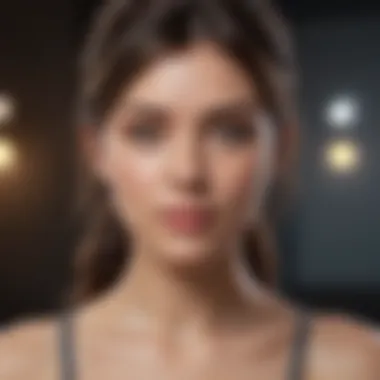

Look for features like automatic light correction and enhanced sensor technology. These can make a significant difference when you're streaming at night or in dimly lit rooms. The goal should be to present your best self, regardless of the lighting situation.
Built-in Microphone Quality
One can never underestimate the importance of sound quality. Imagine watching a stream where the video is perfect, but the audio sounds like it’s coming from a tin can. Most webcams come with built-in microphones, but the quality varies.
When choosing a webcam, pay attention to the microphone specs. Some models can cancel out background noise, ensuring your voice is clear and prominent. For beginner streamers, it's wise to check these features, as many options offer surprisingly good audio without the need for additional equipment. In the world of streaming, good audio is just as important as crystal-clear visuals.
These features help shape your streaming experience. They are not just numbers and terms; they translate directly into the kind of content that can engage and entertain your audience. Keep these in mind while making your decision—you'll thank yourself later.
Types of Webcams
When stepping into the realm of streaming, understanding the types of webcams available can make a world of difference. Each type comes with its unique features, strengths, and challenges that can impact your overall streaming experience. From USB webcams that plug and play to more advanced DSLR cameras, knowing your options helps to identify the right fit for your needs. This section delves into the various categories of webcams and highlights what sets each apart.
USB Webcams
USB webcams are perhaps the most common choice for entry-level streamers. These plug-and-play devices are remarkably easy to use, making them ideal for beginners. Simply connect them to your computer, and you're ready to go. They often provide good resolution and frame rates sufficient for most casual streaming tasks.
One notable benefit of USB webcams is their affordability; many options fit snugly within the budget of a novice streamer. Additionally, they come equipped with built-in microphones, which can save you the hassle of additional audio equipment. However, keep in mind that while you can find decent quality models, some may struggle with low-light conditions.
Inserting thoughts from seasoned streamers, it's evident that the Logitech C920 HD Pro remains a crowd favorite among USB options, as it balances quality and price exceptionally well.
Network IP Webcams
Network IP webcams represent a different approach. They connect to your network, allowing for flexible placement and the possibility of monitoring from various devices. This can be a perk if you intend to stream from different locations or even do some creative setups in your space.
These webcams often come with superior lenses and image processing capabilities compared to standard USB webcams. Many models also support PTZ (pan-tilt-zoom) functionality. This can be particularly useful for streamers who want to capture multiple angles without the nuisance of moving the camera physically.
However, there’s a catch. Network IP webcams usually require more technical knowledge to set up, which can pose a challenge for beginners. Additionally, they often come at a higher price point, which may not align with entry-level expectations.
DSLR and Mirrorless Cameras
Using DSLR or mirrorless cameras for streaming is gaining traction for those willing to invest time and money into their setup. These cameras deliver unparalleled image quality and the ability to change lenses for different visual effects. It’s as if you’re stepping up from a buddy’s home video to high-budget film rig; the difference is striking.
The advantages of DSLR and mirrorless setups extend beyond just superior image clarity. With proper configuration, you can achieve incredible depth-of-field effects, which adds a professional touch to your stream. With the right accessories, these cameras can also capture high-quality audio through external microphones, further enhancing your overall production quality.
Nevertheless, this route isn't the best for every beginner. The complexity of setup, along with the potential for a steep learning curve, can be overwhelming. Additionally, the expense for a solid DSLR or mirrorless camera can deter new streamers who are still trying to find their footing.
In summation, understanding the different types of webcams enables you to make an informed choice during your foray into streaming. Each type presents distinct advantages and limitations, allowing you to assess which aligns best with your streaming goals.
"Choosing the right webcam can be as critical as the content you create; a great camera can elevate your stream from mundane to memorable."
By weighing these factors—ease of use, quality, and budget—you put yourself in a far better position to enhance your streaming experience from the very beginning.
Top Webcams for Beginners
When it comes to entering the streaming world, choosing the right webcam can make or break the experience. Top webcams for beginners offer a blend of ease-of-use, quality performance, and reasonable pricing, paving the way for new streamers to express themselves effectively. Streamers today need more than just good content; they need to connect with their audience visually. A high-quality webcam serves as the foundation for that connection.
Logitech C920 HD Pro
The Logitech C920 HD Pro is nothing short of a streaming classic. This model is often the first recommendation among content creators, and for good reasons. With a crisp 1080p resolution at 30 frames per second, it delivers clarity that can impress even the most discerning viewers.
One notable aspect of the C920 is its dual stereo microphones, which provide an immersive audio experience without the need for additional external equipment. If you throw in its easy plug-and-play setup, it's no wonder this model remains a favorite.
Key Considerations:
- Price Range: Affordable for most beginners.
- Versatility: Works seamlessly with various streaming and video conferencing platforms, from Twitch to Zoom.
- Build Quality: Sturdy design ensures durability, so it can withstand those intense streaming sessions.
Razer Kiyo
For those who prioritize lighting, the Razer Kiyo shines – literally. Equipped with a built-in ring light, this webcam allows users to adjust lighting settings on-the-fly, ensuring the most flattering look regardless of the environment. The 720p resolution at 60 frames per second also means smoother video, making it an excellent choice for gamers keen on showcasing fast-paced gameplay.
However, it’s not just about aesthetics; the Kiyo pairs well with popular streaming software like OBS and XSplit, making it a versatile tool in any streamer’s arsenal.


Key Considerations:
- Lighting Efficiency: Ideal for dimly lit settings.
- Frame Rate Flexibility: Perfect for high-action streaming.
- Design: Compact and stylish, fitting well into any setup.
Microsoft LifeCam HD-3000
The Microsoft LifeCam HD-3000 offers great value without breaking the bank. While it boasts a 720p HD recording capability, the true appeal lies in its realistic color reproduction. This webcam is more than just about numbers; it's crafted to ensure that users appear natural on camera.
One standout feature is its wide-angle lens, making it a fantastic option for those who may wish to include more than just their face in the frame, such as demonstrations or products.
Key Considerations:
- Affordability: One of the most budget-friendly options available.
- Compatibility: Works well with Windows and other popular operating systems.
- Versatile Field-of-View: Suits diverse streaming requirements from personal chats to product reviews.
AUSDOM AF640 Full HD Webcam
The AUSDOM AF640 Full HD Webcam may not be as widely recognized as some leading brands, yet it holds its own in terms of features. Offering 1080p video at 30 frames per second along with impressive low-light performance, it’s a hidden gem for new streamers.
This webcam provides fantastic auto-focus capabilities, adjusting to moving subjects smoothly. Plus, its excellent audio capture quality means you won’t have to worry about background noise ruining your stream.
Key Considerations:
- Affordable Quality: An excellent choice for budget-conscious streamers willing to compromise just a little on brand recognition.
- Low-light Adjustment: Ideal for evening streams.
- Autofocus Feature: Focuses seamlessly, reducing distractions during streams.
In summary, each of these webcams brings something unique to the table. Whether it's Logitech's establishable legacy, Razer's innovative lighting, Microsoft's affordability, or AUSDOM’s hidden capabilities, any of these options can kickstart a budding streamer's journey.
Setting Up Your Webcam
Setting up your webcam is a pivotal step in creating a seamless streaming experience. While selecting the right camera is crucial, the setup process often holds as much weight in achieving that crisp, professional look. A well-executed installation, optimal placement, and the correct settings can significantly elevate your streaming quality, ensuring your audience not only sees you clearly but also hears you well. Whether you're a budding gamer or a film enthusiast, investing time into getting these elements right can make all the difference between an average stream and one that captivates.
Installation Process
Getting your webcam up and running should be straightforward, but attention to detail during installation can set you down the right path. Begin by connecting your webcam to your computer. Most models will plug in via USB, but if you’re using a more advanced setup, you may require additional steps.
- Plug and Play: Simply plug the webcam into an available USB port. Most operating systems recognize it immediately.
- Drivers and Software: Some webcams come with specific software for enhanced functionality. Check the manufacturer's website or included CD for drivers that might aid performance.
- Settings in Your OS: Once installed, navigate to your system's settings. On Windows, this can be done through the "Device Manager". For Mac, access it via "System Preferences". Here you can ensure the camera is recognized and working properly.
It’s woodbe prudent to test your camera in various applications, such as Zoom or Skype, to confirm everything’s running smoothly.
Optimal Placement
Now that your webcam is installed, the next step is placement. This element might seem trivial, but the position of your camera can drastically affect your appearance onscreen. You want to ensure your audience sees you at your best. Here are some options to consider:
- Eye Level or Slightly Above: Positioning the webcam at eye level or a bit higher can provide a flattering angle. If the camera is too low, it can create unflattering perspectives.
- Distance Matters: Keep the webcam about two to three feet away from you. This distance achieves a good field of view, allowing for a more engaging interaction while avoiding the fish-eye effect.
- Background: Ensure your background is tidy and uncluttered. A messy space can distract viewers, losing their focus on you.
"The right angle brings out the best in your stream; don’t overlook the little things that add up."
Adjusting Settings for Best Performance
Once placed optimally, the final step is to tweak your camera settings for peak performance. Most webcams feature settings that help enhance brightness, contrast, and even resolution. Here’s how you can achieve better results:
- Resolution and Frame Rate: Aim for 1080p resolution for a clear picture, and tweak the frame rate if your stream seems choppy. A steady 30 to 60 frames per second is ideal for smooth visuals.
- Lighting Adjustment: Some webcams allow you to adjust exposure and white balance. Consider using natural light or soft artificial lights to illuminate your face evenly.
- Audio Settings: Don't forget the audio settings. If your webcam has a built-in microphone, ensure the audio input levels are balanced. Using software like OBS (Open Broadcaster Software) can help fine-tune these settings for optimal clarity.
By following these steps, you'll set the stage for an engaging streaming experience. Just remember, a little patience goes a long way when experimenting with your setup.
Common Challenges and Solutions
While starting out in the streaming game, new creators can hit a few bumps in the road. Whether it’s the tricky lighting or audio that sounds like a tin can, these issues can throw a wrench in the works. Recognizing and tackling these common problems is crucial to setting the stage for a successful streaming experience. Let's break down some challenges beginners might face and how best to resolve them, ensuring that not only your content shines, but so does your technical setup.
Poor Lighting Conditions
Good lighting can be the unsung hero of a successful stream. Dim rooms and harsh overhead lights can create an unflattering image that masks even the best webcams. For instance, a Logitech C920 can produce a crystal-clear image, but if you’re stranded in a poorly lit area, it won’t do you much good.


As a beginner, aiming for natural light as much as possible is wise—find a spot near a window where the late afternoon sun can work its magic. If that's not an option, don’t shy away from investing in a decent ring light or softbox. These tools help to evenly distribute light, reducing shadows and giving your video a professional polish. Here are some tips:
- Avoid backlighting. Make sure the light source is in front of you, not behind.
- Control the color temperature. Warmer lights can create a welcoming atmosphere, while cooler lights enhance clarity.
- Use reflectors. White walls or sheets can bounce light back onto you, brightening your face without harsh glare.
Audio Issues
Imagine this: you’re deep in a riveting gaming session, and suddenly your viewers start commenting that they can’t hear you. Poor audio can drive viewers away faster than you can say "OBS." A built-in webcam microphone is usually not enough for clear sound.
To combat this, consider a few practical steps:
- Invest in a good microphone. A USB microphone can uplift your audio significantly—brands like Blue Yeti or Audio-Technica AT2020 are popular choices among streamers.
- Audio settings matter. Make sure to explore your device settings to tweak mic gain. Sometimes just decreasing the gain can make a world of difference if you’re picking up too much background noise.
- Stay mindful of your environment. Close windows, turn off fans, or take other measures to cut down on intrusive noise. A quiet room sets the stage for a better audio experience.
Connectivity Problems
Nothing's worse than your stream freezing up or cutting out right when the action gets intense. Poor internet connectivity can lead to dropped frames, lag, and lost viewers. Streamers often overlook this crucial aspect, but it can’t be ignored.
Here’s how to keep your stream running smoothly:
- Check your bandwidth. Before going live, it’s helpful to check your internet speed. Aim for a minimum upload speed of 3-5 Mbps for smooth streaming.
- Use Ethernet over Wi-Fi. For the most stable connection, plugging your device directly into the router can bypass Wi-Fi issues that could interfere with your stream.
- Router placement is key. If you must rely on Wi-Fi, make sure your router is centrally placed in your home.
In sum, addressing these common challenges head-on will keep your streaming experience from going off the rails. With a bit of foresight and the right equipment, you're already on your way to crafting an engaging streaming atmosphere where viewers want to return time and again.
Incorporating Software for Enhanced Streaming
In the world of streaming, simply having a good webcam isn’t enough to guarantee a successful live broadcast. The software you incorporate plays an invaluable role, acting as the bridge between your hardware and the audience. It gives you control over how your content is presented, affecting everything from video quality to interactivity with viewers.
By selecting the right streaming software, you can optimize your streaming experience. This software not only enhances your video and audio but also offers tools for layering graphics, adding effects, and integrating chat functions. Such features can turn a basic stream into an engaging experience that captivates your audience.
Importantly, the choice of software can impact performance. Not all programs work well with every webcam. Some might require more system resources, which could lead to lag or interruptions during your stream. When opting for a specific streaming platform, take a moment to ensure that your webcam is compatible, allowing for a smooth interaction with your audience.
"Engaging content and reliable technology go hand in hand in streaming. Don’t overlook the toolset you use to relay your creativity."
Streaming Software Options
One of the first steps in setting up your streaming setup is choosing the streaming software. There are several options to consider:
- OBS Studio: Known as Open Broadcaster Software, OBS Studio is a powerful option available for free. It allows for extensive customization and the use of various plugins to add more functionality.
- Streamlabs OBS: Geared towards gamers, Streamlabs OBS provides a user-friendly interface along with built-in features that make it easier to integrate alerts, overlays, and other necessities.
- XSplit: This is a paid option that offers a versatile streaming setup with solid performance. It’s particularly favored by professional streamers.
- Wirecast: A more expensive option, Wirecast is packed with features for high-quality livestreaming, appealing to those who want to go professional.
Each software has its own strengths and weaknesses. Think about what you want to achieve. This way you’ll pick the right tool for your streaming journey.
Camera Settings in Streaming Software
Once you've settled on the software, the next step is to adjust your camera settings. This is essential for ensuring your stream looks its best. Here are some settings to consider adjusting:
- Resolution: For a clear picture, a resolution of 1080p is a strong standard choice. Just be sure your internet can handle it without affecting the stream.
- Frame Rate: Aiming for 30 frames per second (fps) is usually fluyid enough for most content. Higher frame rates can push your hardware, so test out first.
- Aspect Ratio: Settle on a 16:9 aspect ratio, which is the standard for most streaming platforms.
- Audio settings: Ensure that your microphone is set up correctly to avoid echoes or background noise. A crisp audio will keep your audience engaged.
Getting these settings right can make a world of difference. It’s like fine-tuning a musical instrument; the clearer the sound, the more enjoyable the performance.
In the dynamic landscape of streaming, blending top-notch gear with effective software brings out the best in your content production. Stream in the know and your audience will surely notice.
End
In wrapping up our discussion on selecting the best webcams for entry-level streaming, it is crucial to emphasize the significant role this decision plays in shaping the overall streaming experience. Streaming is not merely about broadcasting video; it’s about creating connections, engaging with audiences, and presenting oneself in the best possible light. The webcam acts as the window through which viewers perceive the streamer. Hence, choosing an appropriate model directly impacts audience engagement and perceptions.
A few specific elements emerge as pivotal when making this choice. First, webcam quality must not be overlooked, as it influences how crisp and lifelike the image appears. A well-defined picture coupled with favorable lighting can dramatically enhance viewer retention. Moreover, considering functionalities such as resolution, frame rate, and low-light performance caters to varying environments and content types, ensuring that streamers can present themselves well, regardless of circumstances. Second, ease of setup and compatibility with different streaming platforms streamlines the streaming process for newcomers. Less time wrestling with setup translates to more time creating engaging content.
Lastly, relying on user feedback and product reviews from various sources can offer insights that technical specifications often miss. Finding that perfect mix of features tailored to one’s needs greatly improves both confidence and quality in streaming. Always remember: the webcam is not just a tool; it’s a stepping stone to building an audience and showcasing your unique personality on digital platforms.
Recap of Essential Points
To summarize, there are several essential points to remember:
- Quality: A higher resolution and frame rate lead to clearer video.
- Lighting: Look for webcams with good low-light performance, essential for environments lacking natural light.
- Audio: Integrated microphones can be crucial, but sometimes an external mic will yield better results.
- Compatibility and Ease of Use: Opt for webcams that require minimal setup and work seamlessly with popular streaming software.
- Research: Use reviews and community feedback to make informed choices based on real user experiences.
Encouragement for New Streamers
For those embarking on their streaming journey, consider this an exciting time. The world of streaming is vast, offering unique opportunities to express creativity and connect with like-minded individuals. While some aspects may seem daunting, like choosing the ideal webcam or set-up, remember that every expert was once a beginner.
Take it one step at a time. Experiment with different setups, engage with your audience, and most importantly, enjoy the process. Your enthusiasm will reflect in your streaming, attracting viewers who share your interests.
A final thought: Streaming isn't just about technology—it's also about the community and experiences you create. So equip yourself with the right tools, gather your ideas, and let your voice shine through the digital haze. Happy streaming!















