Enhance Internet Signal Strength in Your Basement with Expert Tips


In this detailed guide, we will delve into effective strategies for enhancing internet signal strength in a basement setting. With the increasing reliance on connectivity for various activities, optimizing router placement and utilizing signal boosters has become crucial to overcome common challenges.
Optimizing Router Placement
One fundamental aspect of improving internet signal strength in the basement is optimizing the placement of the router. Careful consideration of factors such as distance, obstructions, and interference from other devices is essential to maximize coverage and reduce signal loss. By strategically positioning the router and avoiding physical barriers, you can enhance the overall connectivity in your basement.
Key Points:
- Consider the central location with minimal obstructions
- Maintain a clear line of sight for optimal signal propagation
- Avoid placement near appliances or electronics that may cause interference
Utilizing Signal Boosters
For areas with poor signal reception, signal boosters serve as valuable tools to enhance connectivity. These devices amplify the existing signal and extend coverage to hard-to-reach areas, such as basements. When strategically placed, signal boosters can significantly improve signal strength, ensuring a seamless online experience.
Key Points:
- Choose a high-quality signal booster compatible with your router
- Position the signal booster strategically to amplify signal evenly
- Test different locations for the optimal signal enhancement
Synthesis
By implementing these strategies and techniques, you can effectively boost internet signal strength in your basement, catering to the increasing demands for reliable connectivity. Whether for work, entertainment, or communication, optimizing router placement and utilizing signal boosters are essential steps towards achieving a seamless online experience.
Understanding the Challenges
When looking into how to boost the internet signal in your basement, understanding the challenges is crucial. By grasping the factors affecting signal strength, you can effectively address common issues such as weak signal reception, signal dropout, and slow connection. Physical barriers, the distance from the router, and interference play significant roles in the quality of your signal. Physical barriers like walls and floors can impede the signal's reach, while being far from the router can weaken connectivity. Interference, whether from other electronic devices or even household appliances, can disrupt the signal flow. These challenges must be tackled systematically to enhance your internet experience.
Factors Affecting Signal Strength
- Physical Barriers: Physical barriers pose a notable challenge as they obstruct the signal transmission between the router and your devices. Walls, ceilings, and even furniture can hinder the signal's path, leading to weaker connectivity. Overcoming physical barriers may require strategic placement of equipment or the use of signal boosters to amplify the signal strength.
- Distance from Router: The distance between your devices and the router significantly impacts signal strength. The farther you are from the router, the weaker the signal becomes, resulting in slower speeds and potential disconnections. To mitigate this, placing the router centrally and closer to your basement can alleviate signal degradation and enhance overall performance.
- Interference: Interference from nearby gadgets, electronic appliances, or even neighboring networks can disrupt your Wi-Fi signal. Identifying sources of interference and minimizing their impact is crucial for maintaining a stable connection. Adjusting the router's channel settings or relocating devices can help reduce interference, ensuring smoother internet access.
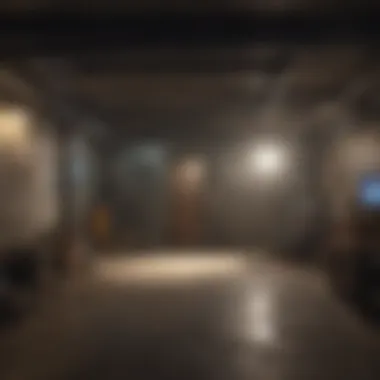

Common Issues in Basements
Basements often face common issues that affect internet signal quality, making it essential to address them for optimal connectivity. Weak signal reception is a prevalent challenge, especially in underground settings where signals struggle to penetrate through walls and floors effectively. Signal dropout, where the connection intermittently fails, can disrupt your online activities and lead to frustration. Slow connection speeds in basements can be attributed to various factors, such as signal interference or outdated router settings. Overcoming these issues requires a thorough understanding of each problem's root cause and implementing targeted solutions for improved signal strength and reliability.
- Weak Signal Reception: Weak signal reception in basements stems from the signal's difficulty in penetrating thick walls and traversing through underground spaces. Boosting the router's transmission power or installing signal repeaters can help extend the signal range and improve reception in basement areas.
- Signal Dropout: Signal dropout issues result in intermittent connectivity lapses, causing disruptions during online tasks or gaming sessions. Addressing signal dropout involves diagnosing potential causes, such as signal interference or outdated equipment, and implementing remedies like adjusting antenna orientations or updating firmware to maintain a stable connection.
- Slow Connection: Slow connection speeds can impede your online experience, especially in basements where signal strength may be compromised. Factors like channel congestion or network overload can contribute to sluggish speeds, requiring optimizations like selecting less congested channels or upgrading to a higher frequency band for faster data transfer rates. By troubleshooting and optimizing your network settings, you can overcome slow connection issues and enjoy seamless internet performance in your basement.
Optimizing Router Placement
Optimizing the router placement plays a crucial role in enhancing internet signal strength in a basement. By strategically positioning the router, you can mitigate signal disruptions and ensure better connectivity. Elevated locations are preferred for router placement as they provide wider coverage and minimize interference. Placing the router away from obstructions such as walls or furniture is essential to maintain a clear signal pathway. Consider factors like wall thickness and material composition when deciding on the router's placement.
Centralized Positioning
Elevated Locations
Elevated locations refer to placing the router at a height, ideally on a raised surface like a shelf or wall mount. This positioning strategy promotes better signal dispersion and coverage throughout the basement. Elevated locations help the Wi-Fi signals to travel more effectively, reaching a wider area with improved strength. However, it's crucial to ensure that the elevated position does not obstruct or overheat the router, affecting its performance.
Avoiding Obstructions
To avoid signal interference, it is vital to place the router in areas free from obstructions such as walls, metal objects, or large furniture. By minimizing obstacles between the router and connected devices, signal strength can be optimized. Keeping the router in an open space ensures that the Wi-Fi signals propagate without significant disruptions. Additionally, avoiding water sources or electronic appliances near the router can mitigate signal degradation.
Adjusting Antenna Direction
Adjusting the antenna direction of the router is another key factor in optimizing signal strength. The vertical vs. horizontal orientation of the antennas can impact signal coverage and quality. Vertical orientation is ideal for multi-story buildings, directing the signal both upward and downward for optimal coverage. Horizontal orientation is suitable for single-floor spaces, ensuring broader coverage horizontally. Experimenting with antenna direction based on the basement's layout can help in achieving better signal reception.
Vertical vs. Horizontal Orientation
Vertical orientation directs the Wi-Fi signal perpendicular to the ground, making it suitable for environments where multiple floors need coverage. This orientation aids in reducing signal attenuation between different levels of the building. On the other hand, horizontal orientation focuses on broadcasting the signal parallel to the ground, ideal for spaces requiring expansive side-to-side coverage. Understanding the basement's layout and the areas that require priority coverage can guide the adjustment of antenna direction for maximum signal optimization.
Utilizing Signal Boosters
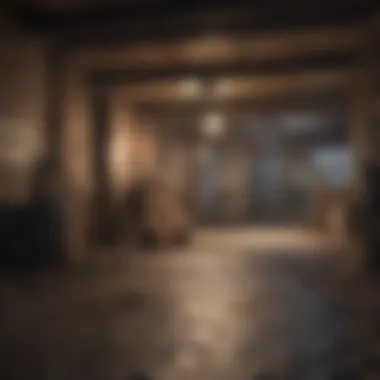

When delving into the realm of boosting internet signal in your basement, the topic of utilizing signal boosters emerges as a pivotal element in this comprehensive guide. Signal boosters play a crucial role in enhancing connectivity by amplifying and extending the reach of your Wi-Fi signal within the confines of your basement. They serve as reliable solutions to counteract the common challenges associated with weak signal reception, signal dropout, and slow connection speeds typically experienced in basement settings.
Types of Signal Boosters
Wi-Fi Extenders
Within the spectrum of signal boosters, Wi-Fi extenders stand out as a prominent choice for bolstering internet connectivity in basements. These devices work by capturing the existing Wi-Fi signal from your router and rebroadcasting it, therefore expanding coverage to areas that were previously inaccessible or afflicted by poor signal strength. One key characteristic of Wi-Fi extenders is their simplicity in setup and operation, making them user-friendly options for individuals seeking immediate signal enhancements. Despite their effectiveness in extending Wi-Fi coverage, Wi-Fi extenders may introduce a slight latency delay due to their relay function. However, they remain a popular choice for individuals aiming to enhance connectivity in their basement setups.
Powerline Adapters
Another noteworthy player in the realm of signal boosters is the powerline adapter, offering a distinct approach to improving internet signal strength. Powerline adapters function by utilizing the electrical wiring in your home to transmit data signals, thereby bypassing obstacles that typically impede Wi-Fi signals, like walls and floors. This unique characteristic makes powerline adapters a favorable choice for basement environments where traditional Wi-Fi signals struggle to penetrate effectively. While powerline adapters excel in providing stable and reliable connections, they may be affected by the age and quality of the electrical wiring in the building, potentially leading to fluctuations in signal performance. Despite this caveat, powerline adapters remain a valuable tool in fortifying the connectivity landscape within basement settings.
Placement Considerations
Strategic Locations
When contemplating the placement of signal boosters in your basement, strategic positioning emerges as a critical consideration in maximizing their effectiveness. Optimal locations for signal boosters involve areas where the Wi-Fi signal from the router can be easily captured and redistributed throughout the basement space. Strategic placement ensures comprehensive coverage while minimizing signal obstructions and interference, thereby enhancing the overall connectivity experience for users within the basement environment.
Interference Management
In the realm of signal enhancement, interference management holds significant importance in mitigating signal disruptions and ensuring consistent connectivity. Effective interference management strategies involve minimizing sources of signal disturbance such as electronic devices, appliances, and other wireless gadgets that operate on similar frequency bands as your Wi-Fi signal. By implementing interference management techniques, users can proactively address signal interferences that jeopardize the stability and performance of their internet connections in basement settings. Adopting interference management practices is instrumental in optimizing signal strength and maximizing the efficiency of signal boosters within the basement environment.
Enhancing Signal Strength
In the realm of boosting internet signal in your basement, enhancing signal strength plays a pivotal role in ensuring seamless connectivity for a myriad of activities. It is crucial to focus on this aspect as it directly influences the quality of your online experience. By enhancing signal strength, you can effectively overcome common challenges such as weak reception, signal dropouts, and slow connections that are often encountered in basements. This section will delve into specific elements that contribute to enhancing signal strength, the benefits it offers in optimizing connectivity, and important considerations to keep in mind while striving for a robust internet signal.
Updating Router Firmware
Updating router firmware is an essential task that significantly impacts the overall performance of your network setup. By focusing on the benefits of regular updates, you are ensuring that your router operates efficiently and effectively. Regular updates enhance security measures, improve functionality, and often introduce new features that can elevate your internet experience. In this article, the aspect of the benefits of regular updates emphasizes the need for consistent maintenance to keep your network running smoothly. Exploring the unique features of regular updates and understanding their advantages within the context of this guide will provide valuable insights for optimizing internet signal strength in your basement.


Benefits of Regular Updates
Regular updates bring forth vital improvements to your router's stability and security. By implementing these updates, you enhance the protection of your network against potential vulnerabilities, ensuring a safe browsing environment. Moreover, updated firmware can streamline the performance of your router, resulting in smoother connectivity and reduced downtime. The feature of regular updates stands out as a popular choice in this guide due to its ability to address common issues and enhance the overall efficiency of your internet connection.
Channel Optimization
Channel optimization plays a critical role in maximizing the potential of your network by selecting the best channels available. This aspect focuses on effectively managing your router's channels to minimize interference and ensure optimal signal strength throughout your basement. The selection of the best channels is essential for reducing congestion and improving the reliability of your internet connection. Exploring the unique features of channel optimization and understanding its advantages within the context of this guide will provide valuable insights for enhancing your internet signal strength.
Selecting Best Channels
Choosing the best channels for your router involves analyzing the surrounding wireless networks and selecting the least congested options. By opting for less crowded channels, you can significantly improve the stability and speed of your internet connection. The key characteristic of selecting the best channels lies in fine-tuning your network settings to align with your specific environment, ensuring optimal performance. This approach is beneficial in mitigating common signal issues and enhancing the overall connectivity experience in your basement.
Eliminating Signal Interference
To achieve consistent and reliable internet connectivity in your basement, it is paramount to address signal interference effectively. This component focuses on strategies to avoid disruptions caused by various sources of interference, ultimately enhancing the strength and stability of your internet signal within the space. By understanding how to eliminate signal interference, you can create a conducive environment for seamless online activities.
Avoiding Electrical Devices
One crucial aspect of minimizing signal interference involves avoiding proximity to electrical devices that can disrupt the wireless signals transmitted by your router. By strategically placing your router away from such devices, you can mitigate potential signal disruptions and ensure a more robust connection. This practice is a beneficial choice for improving signal quality and overall network performance within the context of this comprehensive guide.
Dealing with Microwave Interference
Microwave interference can pose a significant challenge to your internet signal strength, especially in basement environments. Effectively dealing with microwave interference entails strategic placement of your router and utilizing shielding techniques to minimize its impact on signal quality. Understanding the unique characteristics of dealing with microwave interference and evaluating its advantages within the scope of this guide will shed light on practical solutions to combat this specific issue and optimize your internet signal strength.
Considering Professional Solutions
Boosting internet signal in your basement can be a challenging task, especially if you've exhausted all DIY options. It is at this juncture that considering professional solutions becomes imperative. Professional network specialists bring a wealth of expertise and experience to the table, ensuring a tailored approach to address your specific signal strength woes. By enlisting their services, you can expect a thorough assessment of your current setup alongside personalized recommendations to optimize your internet connectivity. In this section, we will delve into the key elements, benefits, and considerations associated with seeking professional assistance for augmenting your basement's internet signal strength.
Consulting Network Specialists
Assessment of Setup
When it comes to the assessment of setup, it is about more than just diagnosing the existing issues plaguing your internet signal. This crucial step involves an in-depth analysis of your basement's layout, identifying potential sources of interference, and evaluating the effectiveness of your current networking equipment. By understanding where the weaknesses lie in your setup, network specialists can craft tailored solutions that are designed to bolster signal strength effectively. The beauty of assessment lies in its ability to pinpoint exact areas needing improvement, translating into targeted and efficient strategies to elevate your connectivity to the next level. While each assessment may vary depending on the provider, the overarching goal remains consistent - to optimize your network infrastructure for superior performance.
Customized Solutions
Customized solutions epitomize the pinnacle of professional intervention when it comes to enhancing internet signal strength in your basement. Unlike generic fixes, these bespoke remedies are crafted to address your unique challenges head-on, taking into account factors such as layout, building materials, and specific connectivity requirements. By leveraging a blend of industry know-how and innovative techniques, network specialists can offer tailor-made recommendations that align seamlessly with your needs. The hallmark of customized solutions is their adaptability, ensuring that you receive a personalized roadmap to amplify your signal strength with precision. While the cost of such bespoke services may be higher than off-the-shelf solutions, the dividends in terms of connectivity performance and longevity are unparalleled. Opting for customized solutions places the power back in your hands, empowering you to conquer connectivity issues with a targeted and effective approach.















