Best Budget PC Builds for Warzone Gaming


Intro
In the realm of gaming, balancing performance and budget can often feel like navigating a minefield. Call of Duty: Warzone, a free-to-play battle royale game, has captivated millions of players worldwide. To experience this game effectively, it is essential to have the right computer setup. This article delineates how to achieve optimal performance for Warzone without breaking the bank. We will discuss critical components, budget considerations, and maintenance tips for ensuring a seamless gaming experience.
Overview of Warzone
Call of Duty: Warzone was released in March 2020 and quickly became a staple in the gaming community. The game amalgamates traditional Call of Duty mechanics with a vast, open-world environment. Players parachute into a massive battlefield where they compete to be the last one standing. The game emphasizes strategy, teamwork, and rapid reflexes.
The inclusion of a free-to-play model has made it accessible, yet players soon discover that a reliable PC is crucial for maximizing enjoyment and performance.
Key Components for a Budget PC
Creating a budget PC demands careful consideration of various components. The focus should be on crucial parts that contribute to gaming performance. Below are the primary components to consider:
- Processor (CPU): A strong CPU is vital, as it affects game logic and performance. Aim for at least an AMD Ryzen 5 or Intel i5 for effective performance.
- Graphics Card (GPU): The GPU has the most significant impact on visual fidelity. A budget-friendly option is the NVIDIA GeForce GTX 1650 or AMD Radeon RX 560.
- RAM: At least 16GB of RAM is recommended. It ensures smoother multitasking and better game performance.
- Storage: A solid-state drive (SSD) offers faster load times compared to traditional hard drives. A 500GB SSD is an excellent starting point.
- Motherboard: Ensure it is compatible with your chosen CPU and has sufficient expansion options.
Budget Considerations
When assembling your budget PC, it's crucial to find the right balance between cost and performance. Monitor prices periodically, as components can fluctuate based on demand. Here are key factors to keep in mind:
- DIY Builds vs. Pre-built: Building your own PC is typically more cost-effective than buying a pre-built system. It allows customization to fit individual needs.
- Second-hand Market: Consider purchasing used components. Many gamers upgrade their rigs often and may sell high-quality parts at reasonable prices.
- Future-Proofing: Aim for parts that last. Investing slightly more in a component can save money in the long run by avoiding frequent upgrades.
Performance Optimization Tips
Once you have your budget PC assembled, optimizing it for Warzone is essential. Here are some useful tips:
- Update Drivers: Regularly update GPU drivers for better performance and compatibility.
- Game Settings: Adjust in-game settings to balance performance. Lowering graphical settings can improve FPS.
- Overclocking: If you feel comfortable, consider slight overclocking of your CPU or GPU for better performance.
"A budget-friendly gaming PC is about making choices that maximize the experience while minimizing expenditures."
Maintenance for Longevity
Maintain your PC properly to ensure it runs smoothly for an extended period. Consider these maintenance tips:
- Clean Regularly: Dust can accumulate and lead to overheating. Clean your system every few months.
- Monitor Temperatures: Use software tools to keep track of your CPU and GPU temperatures. Ensure they remain within safe limits.
- Backup Data: Regularly back up important files to avoid data loss.
Understanding how to assemble and maintain a budget PC tailored for Warzone can greatly enhance your gaming experience. With careful consideration of the right components and upkeep, you can enjoy the thrill of battle royale gaming without financial strain.
Preamble to Budget Gaming
In the realm of gaming, the concept of budget gaming is crucial. Many gamers find themselves drawn to high-end systems but may not have the financial means for such elaborate setups. This article explores how individuals can create optimal gaming experiences on a budget, particularly for Call of Duty: Warzone. Understanding the nuances of budget constraints can significantly impact one's gaming performance.
Understanding Budget Constraints
Budget constraints force a gamer to prioritize their spending. Every component of a gaming PC costs money, and deciding where to allocate resources is essential. Factors like processor capabilities, graphics card performance, and the amount of RAM directly influence gameplay experience. If one aspect is neglected, overall performance can suffer. For instance, investing heavily in a graphics card while selecting a low-end processor can lead to bottlenecks, making the gaming experience less enjoyable.
When evaluating your budget, consider the following steps:


- Set a realistic budget based on what you can afford.
- Identify which components will significantly impact your gaming experience.
- Assess any tools, promotions, or second-hand options that may help stretch your budget further.
In essence, understanding these constraints allows gamers to calibrate their expectations and optimize their choices.
Importance of Cost-Effectiveness in Gaming
Cost-effectiveness is a cornerstone of budget gaming. Gamers often seek the best price-to-performance ratio. This means finding components that offer the highest performance without overspending. Given the competitive nature of online games like Warzone, having an optimized rig can be the difference between victory and defeat.
Focusing on cost-effectiveness encourages smart purchasing decisions. Consider purchasing parts during sales events or looking into slightly older models that still perform well. Prioritizing brands known for their reliability can also save costs in the long run due to decreased chances of failure or obsolescence.
In summary, understanding budget constraints and the value of cost-effectiveness empowers gamers to build systems that meet their needs while maximizing their investment. By making informed choices, players can immerse themselves in the vibrant world of Warzone without exceeding their financial limits.
Key Components for Gaming PCs
In the realm of budget gaming, understanding the key components of a gaming PC is fundamental. Each part plays a vital role and contributes towards an optimal experience while gaming. When configuring a PC for playing games like Warzone, particular attention should be paid to the quality and compatibility of these components. This section will unpack each major hardware part, offering insights on how they influence performance and what to consider when selecting them for a budget build.
Processor Selection
The processor, or CPU, is often viewed as the heart of a PC. Its primary function is processing data and executing tasks. For Warzone, a powerful processor can significantly improve gaming performance, particularly during intense moments in-game. Look for models that balance price with performance, such as the AMD Ryzen 5 3600 or Intel Core i5-10400. These offer excellent multi-threaded performance, which is essential for gaming. Also, check the compatibility with the chosen motherboard to ensure smooth assembly and functionality.
Graphics Card Definition
The graphics card, or GPU, is perhaps the most critical component for gaming. It renders images and animations, which translates directly to gaming visuals quality. For budget builds, consider options like the NVIDIA GeForce GTX 1660 Super or AMD Radeon RX 5600 XT. These cards represent a favorable balance between performance and cost. They can run Warzone at acceptable frame rates on medium settings while providing visual fidelity that enhances the gaming experience.
Memory and Storage Requirements
RAM and storage play key roles in a PC's performance. For playing Warzone, a minimum of 16GB of RAM is recommended. This amount ensures smooth multitasking and reduces instances of lag during gameplay. When it comes to storage, SSDs offer better speed compared to HDDs, particularly for loading times. A 500GB SSD provides a good starting point. Games like Warzone require substantial space, so consider a secondary HDD for additional storage without breaking the bank.
Motherboard Considerations
Selecting the right motherboard is crucial, as it determines the compatibility and upgrade options for your build. Ensure the motherboard supports the chosen CPU and has sufficient slots for RAM and GPUs. Brands like ASUS, MSI, and Gigabyte offer reliable budget-friendly options. Pay attention to the chipset, as it ultimately influences the capabilities of the motherboard, including support for newer technologies.
Power Supply and Cooling Systems
The power supply unit (PSU) is often overlooked but is indispensable for a stable gaming PC. It is essential to invest in a reliable PSU with sufficient wattage to support all components. Aim for a supply rated at 80 Plus Bronze for efficiency and stability. Cooling systems are equally important, as gaming can generate significant heat. Ensure that the case has good airflow and consider additional fans or a cooling solution for the processor to keep temperatures in check.
"Choosing the right components is key to building a gaming PC that both performs well and stays within budget."
In summary, understanding the key components of a gaming PC is essential for creating an effective budget configuration for Warzone. Each element, from the processor to the graphics card, plays a unique part in the performance and usability of the computer. With strategic selection and planning, it is possible to assemble a capable gaming rig without overspending.
Recommended Budget PC Builds for Warzone
Selecting the right budget PC build is crucial for a satisfactory gaming experience in Call of Duty: Warzone. A well-constructed build not only enhances gameplay but also ensures longevity and performance under various conditions. The budget aspect is vital, as many gamers cannot allocate vast amounts of money to equipment; therefore, balancing performance with affordability is key.
When evaluating the various components, one must consider not just the upfront costs but also the potential need for upgrades in the future. A thoughtfully selected configuration will provide a seamless gaming experience without excessive downtime during upgrades. The builds presented here represent options that cover a spectrum of needs, whether starting at entry-level or aiming for something more capable while keeping future considerations in mind.
Entry-Level Configuration


An entry-level configuration is tailored for those who are new to gaming or have limited budgets. This build focuses on essential components that can handle Call of Duty: Warzone while using minimal financial resources. Recommended components include:
- Processor: AMD Ryzen 3 3100 or Intel Core i3-10100
- Graphics Card: NVIDIA GeForce GTX 1650 Super
- Memory: 16GB DDR4 RAM
- Storage: 512GB SSD
- Motherboard: Compatible B450 or 10 Motherboard
- Power Supply: 500W Power Supply
- Cooling: Stock cooler will work, but consider aftermarket for better temperatures
This configuration supports 1080p gaming settings at reasonable framerates, enabling an enjoyable experience for players learning the game mechanics.
Mid-Range Configuration
For those willing to invest a bit more, the mid-range configuration provides an excellent balance between performance and cost. It offers superior graphics and faster processing, leading to a more enjoyable gameplay. Consider the following components:
- Processor: AMD Ryzen 5 3600 or Intel Core i5-10400
- Graphics Card: NVIDIA GeForce GTX 1660 Ti or AMD Radeon RX 5600 XT
- Memory: 16GB DDR4 RAM (may upgrade to 32GB for more multitasking)
- Storage: 1TB SSD or 512GB SSD + 1TB HDD
- Motherboard: B550 for AMD or B460 for Intel
- Power Supply: 600W Power Supply
- Cooling: Aftermarket cooler for better temperature management
This setup can efficiently run the game at higher settings, usually maintaining solid framerates around 60fps. Increased graphical fidelity greatly improves the overall gaming experience.
Future-Proofing Your Build
Future-proofing is critical in today’s rapidly evolving gaming landscape. While the components listed can serve you well initially, planning for upgrades is smart. Key strategies include:
- Processor Socket: Choose motherboards with upgradeable sockets to support future processor generations, like AM4 for AMD.
- Graphics Card Compatibility: Ensure the motherboard can support better graphics cards, as these will evolve with new games.
- Memory Capacity: Opt for motherboards that allow for easy memory upgrades. Starting with 16GB is good, but aiming for configurations supporting 32GB gives flexibility for the future.
- Storage Solutions: Selecting an SSD for primary storage will speed up load times. Adding a secondary HDD for additional storage can be cost-effective.
By following these guidelines, gamers can create a budget PC build that not only meets current gaming demands but also provides room for performance enhancements down the line.
Performance Optimization Strategies
Performance optimization is essential for maximizing your gaming experience, especially when playing Call of Duty: Warzone on a budget PC. Various strategies can improve performance without the need for extensive hardware upgrades. Each method focuses on making the most out of available resources while addressing the unique demands of Warzone. The results can include smoother gameplay, reduced latency, and an overall better gaming experience.
Adjusting Game Settings
One of the most effective performance optimization techniques is adjusting the in-game settings. Warzone offers a wide range of graphical options that can significantly impact performance. By fine-tuning these settings, players can achieve a balance between visual fidelity and frame rates.
Consider the following adjustments:
- Resolution: Reducing the resolution can improve frame rates. Standard settings may suffice for casual gaming but lowering the resolution can yield additional frames per second (FPS).
- Texture Quality: Lowering texture details will reduce the load on the GPU. This tweak is crucial for budget builds that may struggle with higher settings.
- Shadows and Reflections: Disabling or lowering the quality of shadows and reflections is another effective way to enhance performance. These are often resource-intensive features.
Finding the right combination of settings can lead to an optimized gaming experience, allowing you to enjoy Warzone even on lower-end hardware.
"Game settings can often be a game changer, significantly impacting your play experience."
Overclocking Techniques
For those comfortable with a more hands-on approach, overclocking can provide noticeable performance benefits. This process involves increasing the clock speed of the CPU or GPU beyond the manufacturer's specifications. However, this should be done carefully to avoid overheating or component damage.
Some basic overclocking steps include:
- Research: Understand your specific hardware capabilities and the limits recommended by the manufacturer. Websites like Reddit's overclocking community can provide helpful insights.
- Use Reliable Software: Tools like MSI Afterburner or Intel Extreme Tuning Utility are popular choices for safely adjusting your clock speeds.
- Test Stability: After making adjustments, running stability tests is crucial. Programs like Cinebench and 3DMark can help evaluate the stability and performance of your overclocked settings.
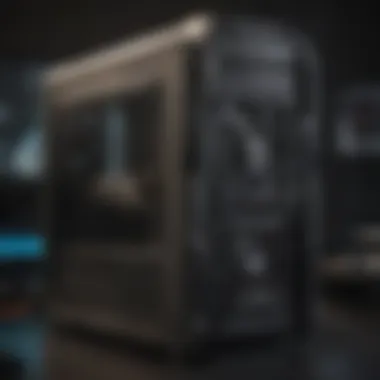

Be mindful that overclocking comes with risks. Always monitor temperatures and ensure that your cooling solutions are adequate before engaging in this practice.
Regular Maintenance for Peak Performance
Regular maintenance of your PC is vital to maintaining optimal performance. Over time, components can become clogged with dust, software can become bloated, and updates may need to be installed. Here are some key maintenance tips:
- Clean Hardware: Dust buildup can block airflow and cause overheating. Regularly clean your PC, focusing on fans and vents. This will help maintain cool operating temperatures.
- Manage Storage: Uninstalling unused programs and games can free up space and improve load times. Keeping at least 15% of your hard drive free is a good rule of thumb for optimal performance.
- Update Drivers: Keeping your graphics and motherboard drivers up to date can fix bugs and improve compatibility with the latest games, including Warzone.
- Defragment Hard Drives: If you are using a traditional hard drive rather than an SSD, defragmenting can help speed up data retrieval times.
Maintaining your system’s health will not only extend the lifespan of your hardware but will also ensure that you can play your favorite games without interruption.
By implementing these performance optimization strategies, gamers can effectively enhance their gameplay experience in Warzone without the necessity of expensive hardware upgrades.
Common Challenges and Solutions
In the realm of budget gaming, particularly with a demanding title like Call of Duty: Warzone, encountering challenges is inevitable. This section examines the primary issues gamers face and offers practical solutions to enhance the overall gaming experience. Understanding these challenges is essential for both novice and seasoned players. Addressing these problems can significantly influence gameplay quality, ensuring smoother graphics, better performance, and overall satisfaction.
Dealing with Frame Rate Drops
Frame rate drops are one of the most common difficulties. Gamers often experience sudden decreases in frame rates during intense action sequences. This disruption can hinder performance, affecting aiming and overall responsiveness.
To mitigate this issue:
- Adjust In-Game Settings: Lowering graphical fidelity can substantially improve frame rates. Disabling features like shadow quality and anti-aliasing often yields noticeable improvement.
- Update Drivers: Keeping the graphics card drivers up to date is crucial. Manufacturers regularly release updates to enhance performance with specific games including Warzone.
- Monitor Background Applications: Sometimes, other programs running in the background consume valuable resources. Close unnecessary applications before launching the game.
"Understanding and addressing frame rate drops can vastly improve your gaming experience in fast-paced titles like Warzone."
Heat Management Issues
Heat management is another aspect that directly impacts performance. If a PC runs too hot, components might throttle down to avoid damage, leading to decreased performance.
To combat heat issues:
- Ensure Proper Ventilation: Make sure that the PC is situated in a well-ventilated space. Avoid placing it in enclosed areas that trap heat.
- Clean Dust from Components: Dust can clog fans and heatsinks. Regular cleaning can prevent overheating issues and help maintain optimal airflow.
- Consider Aftermarket Cooling Solutions: If stock coolers aren't sufficient, investing in better cooling solutions can lower temperatures significantly. Options like liquid cooling systems or more efficient air coolers can have positive results.
Configuring Network Settings for Multiplayer
A stable internet connection is vital, especially in multiplayer scenarios. Lag or connection drops can result in a frustrating experience during matches.
To enhance network performance:
- Wired Connection: Using an Ethernet cable is preferable over Wi-Fi. A wired connection often offers greater stability and speed.
- Quality of Service (QoS) Settings: Configuring your router's QoS settings can prioritize gaming traffic over other network activities, ensuring a smoother experience during gameplay.
- Regularly Check Internet Speed: Use tools to monitor your connection's speed. Understanding your bandwidth allows better adjustment of in-game settings and ensures you receive the most optimal performance.
End and Final Thoughts
Evaluating Your Needs as a Gamer
Each gamer has unique preferences and requirements, which play a significant role in determining the right configuration. Understanding your gaming style is essential. For instance, if you primarily engage in competitive play, investing more in a powerful graphics card could provide the edge you need. On the contrary, if you enjoy casual gameplay or are new to Warzone, a modest setup might suffice. Knowing whether you prioritize 60 fps or 144 fps can also alter your component choices. Evaluating your gaming habits will directly influence how you allocate your budget, ensuring that you commit funds where they are most impactful.
The Importance of Budget Awareness
Being aware of your financial limits is a crucial aspect when building your gaming setup. Budget constraints dictate not only which components you can purchase but also the longevity and upgradability of your PC. A thoughtful approach to budgeting means considering future needs. Ask yourself: will this setup keep pace with the advancements in games? Allocating resources to a solid power supply and motherboard can enhance upgradeability later on, allowing for less frequent total rebuilds. Adopting a budget-aware mindset will enable you to make informed decisions that balance cost and performance while still giving you an exhilarating gaming experience.
In summary, reflecting on your gaming needs and respecting your budget will empower you to build a gaming PC that fulfills your aspirations while preserving your financial well-being. With the right configuration, Warzone can become an engaging and competitive playground, regardless of the constraints you face.















