Comprehensive Guide to Building a Content Creator PC


Intro
In today's digital landscape, the demand for high-quality content has never been greater. Content creators ranging from video editors to graphic designers recognize the importance of having a powerful PC to support their creative endeavors. This guide is designed to provide a comprehensive overview of the essential components and considerations for building a content creator PC. We will explore crucial hardware selections, performance criteria, and ways to optimize your setup for task such as video editing, graphic design, and live streaming. Whether you're a novice builder or a seasoned tech enthusiast, this resource aims to equip you with the knowledge needed to create an efficient workstation tailored for content production.
Understanding Content Creation Needs
Building a PC for content creation involves more than just selecting random components. Each task has its own unique requirements that must be met through the right hardware choices. Factors like the type of content you create as well as your budget greatly influence the overall specifications of your build. Whether you are focusing on 4K video editing, complex graphic design work, or live broadcasting, understanding these needs is essential.
Key Components for Content Creation
When assembling your PC, specific components play a pivotal role in ensuring high performance. Below are important elements to consider:
- CPU: The central processing unit is crucial, especially for tasks like video rendering and multitasking. Look for models with multiple cores, such as the AMD Ryzen 9 or Intel Core i9.
- GPU: A strong graphics processing unit is vital for rendering graphics and smooth playback. NVIDIA GeForce RTX series or AMD Radeon RX series are recommended.
- RAM: Sufficient memory enhances your workflow. For most creative tasks, 16GB is the minimum, but consider 32GB or more for heavy multitasking.
- Storage: A combination of SSD and HDD can optimize both speed and storage capacity. Utilize SSD for operating system and software, while HDD can store larger files.
- Cooling Solutions: Proper cooling is important in maintaining performance. Consider air or liquid cooling systems depending on your case and preferences.
Performance Considerations
Efficiency and speed are vital for any content creator's workflow. Selecting components that not only match but exceed the software requirements will save time and reduce frustration. Additionally, ensuring compatibility among chosen parts is crucial; for example, validating that the motherboard supports your CPU and RAM specifications is necessary.
Remember: A well-balanced system allows for ongoing upgrades without complete overhauls.
Software Compatibility
Hardware selection is directly tied to software performance. Make sure to verify that your PC specifications align with the software you plan to use. Programs like Adobe Premiere Pro, After Effects, or Blender may have recommended system requirements that need to be closely followed to achieve optimal performance.
Budgeting for Your Build
Effective budgeting can make or break your build. Investing wisely in high-quality components ensures longevity and efficiency. Evaluate what's necessary versus what is considered a luxury. It's often wise to prioritize CPU and GPU, as these will greatly impact performance. Once core components are selected, additional items like monitors, peripherals, and even an operating system should factor into your overall budget.
End
Building a content creator PC can appear daunting, but with focused knowledge and careful planning, the task becomes manageable. Selecting the right components will enhance not just performance but also your creative potential. This guide provides the essential framework for anyone looking to embark on this journey, offering both practical advice and detailed insights into each aspect of the build process.
Prelude to Content Creator PC Builds
Building a PC tailored for content creation is no small feat. It requires a thoughtful consideration of various components and specifications to meet specific needs. Content creators come from diverse backgrounds, including gamers, video editors, and graphic designers, each having different requirements. A well-constructed content creator PC can streamline workflows, enhance productivity, and improve the overall quality of output.
Importance of a Dedicated Build
A dedicated content creator PC takes into account the unique demands of content production. Unlike standard gaming rigs, these systems must handle intensive tasks such as video rendering, 3D modeling, and high-resolution image editing. Therefore, optimizing the hardware stack is essential. The right combination of CPU, GPU, RAM, and storage can drastically reduce processing times while improving multitasking capabilities.
Key Considerations
When designing a content creator PC, it's crucial to consider the following elements:
- Performance Requirements: Each type of content creation has demanding performance metrics. For video editing, for example, a strong GPU and ample RAM are critical.
- Software Compatibility: Different content creation software requires varying system specifications. Knowing the needs of tools like Adobe Premiere Pro or Blender, for instance, guides hardware choices.
- Budget Constraints: Content creators often grapple with balancing performance needs and budget limitations. Thus, understanding what aspects to prioritize can direct spending effectively.
- Upgrade Potential: A great build allows for future upgrades. Technology progresses rapidly, and having a system that can be expanded will ensure longevity.
Identifying Your Content Creation Needs
In the realm of building a dedicated PC for content creation, understanding your specific needs is paramount. Every creative endeavor—be it video production, graphic design, or streaming—comes with its own set of requirements. Recognizing these requirements can significantly influence the choice of components, ultimately impacting your workflow and productivity.
When you pinpoint your content creation needs, you set the foundation for a personalized workstation. This process involves a clear assessment of various factors, including the types of content you intend to produce, the applications you rely on, and the desired performance level. By tailoring your build according to these specifics, you ensure that the system you create not only meets, but exceeds your expectations.
Evaluating Content Types
Different content forms demand varying hardware capabilities. For instance, video editing typically requires more powerful processors and ample RAM. On the other hand, graphic design may place higher demands on your graphics card due to the heavy rendering involved.
Here are some content types and their general requirements:
- Video Editing:
- Graphic Design:
- Streaming:
- High-performance CPU (e.g., Intel Core i7 or AMD Ryzen 7)
- At least 16GB of RAM
- Fast SSD for storage and accessing large video files
- Strong GPU for handling graphic rendering
- Adequate RAM for multitasking (minimum 16GB)
- Reliable internet connection
- CPU with multiple cores to handle processing
- Capture card for high-quality streaming
Evaluating the types of content you work with helps in determining the critical components necessary for effective performance.
Understanding Workflows
Workflows differ greatly among creators. A streamlined workflow enhances efficiency and limits bottlenecks. Understanding your individual workflow is essential in making informed decisions about hardware selection.
Consider the following aspects of your workflow:
- Software Usage: What programs will you primarily use? Programs like Adobe Premiere Pro and After Effects are CPU-heavy, while software like Blender benefits from a strong GPU.
- Simultaneous Tasks: Are you planning to run multiple applications at once? This may necessitate additional RAM and a more robust processor.
- Project Size and Complexity: Large files and complex projects may require faster drives and better cooling solutions.
To illustrate the impact of workflow on your build, let's consider a content creator who focuses on 4K video editing while frequently multitasking with other software. Such a user would benefit from a high-performance CPU and a substantial amount of RAM, potentially 32GB or more. In contrast, someone primarily engaged in simple graphic design may find satisfaction with a mid-range system.
"Understanding your content creation needs shapes your entire build and has lasting consequences for workflow efficiency and project execution."
By deeply exploring these factors, you can make an informed decision that results in an expertly tailored PC capable of enhancing your creative output.
Setting a Budget for Your Build
Establishing a budget is a fundamental step when constructing a content creator PC. This process ensures that you allocate funds appropriately across various components without overspending. Content creation often demands high-performance hardware, which can lead to expenses stacking up quickly. Therefore, having a clear budget helps in prioritizing essential components that will enhance productivity without breaking the bank.
When setting a budget, consider the specific aspects of your content creation tasks. For instance, video editing may require a stronger graphics card and larger storage solutions, while graphic design may prioritize display and processing power. By outlining these needs, you can make informed decisions on where to invest your resources effectively.
Analyzing Costs
To construct a PC that meets the demands of content creation, a comprehensive cost analysis is crucial. Begin by researching prices of each component, such as the processor, graphics card, RAM, storage, and motherboard. Prices can vary widely based on brand, specifications, and performance capabilities. It's advisable to utilize tools like price comparison websites, or forums on platforms like reddit.com, to obtain average costs and deals.
Some other factors to consider also include:
- Warranty and support options offered by manufacturers.
- Availability of components; sometimes, waiting a few weeks can change prices significantly.
- Potential need for peripherals such as monitors and input devices, which can further affect budget constraints.
To build a cost-effective PC, start with essential components and expand your budget as needed in future upgrades.
Balancing Performance and Affordability
Achieving the right balance between performance and affordability is a constant challenge for many content creators. High-performance components can significantly enhance workflow but often come at a premium cost. When making selections, it is vital to determine which parts yield the best performance improvement for the investment.
To achieve this balance, consider the following:
- Prioritize core components: Invest more in the CPU and GPU, as they significantly affect performance for content creation.
- Look for mid-range products: Sometimes, mid-range options offer excellent value for the performance provided compared to high-end products.
- Don’t forget about longevity: Investing slightly more in a component known for durability and support can save money in the long run by delaying future upgrades.
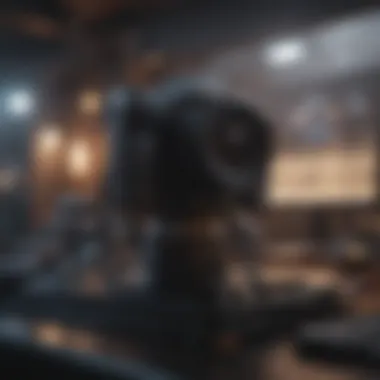

Ultimately, deciding where to spend your budget should involve a combination of research, prioritization, and a clear understanding of your content creation needs. This process will lead to a well-balanced and functional system tailored to support your creative endeavors.
Selecting the Right Processor
When building a content creator PC, the choice of processor is crucial. The processor, often known as the CPU, influences the system’s performance significantly. It is responsible for executing instructions and is central to running software effectively. The right processor can enhance productivity in tasks like video editing, 3D rendering, and graphic design.
A well-chosen CPU can handle multitasking efficiently. Content creators typically run several applications simultaneously, from editing software to streaming tools. Therefore, selecting a processor with multiple cores and threads can lead to smoother performance. Additionally, the clock speed of the CPU affects processing speed for rendering tasks. Higher clock speeds can reduce the time taken to complete demanding tasks, making it essential to prioritize this when selecting a processor.
Key Specifications
There are several important specifications to consider regarding the processor.
- Core Count: More cores typically enhance multitasking, allowing the CPU to handle various tasks simultaneously without lag.
- Thread Count: Some CPUs support hyper-threading, which allows each core to run two threads. This increases efficiency, particularly in applications optimized for multithreading.
- Base and Boost Clock Speeds: The base clock speed indicates the minimum operating frequency of the processor, while boost clock speeds show the maximum achievable frequency. Both contribute to performance; thus, a balance between the two is often necessary.
- Thermal Design Power (TDP): This measures the maximum amount of heat a cooling system can dissipate under load. It's a crucial factor in ensuring the CPU operates within safe temperature limits.
These specifications contribute to how well a processor will perform in real-world situations, making it vital to understand their implications in your specific content creation tasks.
Comparing Brands
Several brands dominate the CPU market, primarily Intel and AMD, each offering unique advantages. Understanding these brand-specific characteristics can help make informed choices based on performance and price.
- Intel: Known for strong single-core performance, Intel processors are often preferred for tasks that rely heavily on single-threaded applications. Their CPUs tend to excel in gaming, which might be beneficial for content creators who also game.
- AMD: AMD has gained a reputation for offering higher core counts at similar price points, which is advantageous for content creation tasks that can utilize multiple threads. Their Ryzen series has been particularly well-received for video editing software that benefits from additional cores.
Choosing between brands may also involve considering compatibility with other components, such as motherboards and cooling solutions. It's vital to ensure that whatever processor you select aligns with your overall system specifications to avoid any compatibility issues.
"The processor is the heart of your PC. Selecting the right one can save you time and enhance productivity in your creative endeavors."
In summary, selecting the right processor involves thorough consideration of key specifications and potential brand advantages. Understanding how these elements contribute to overall performance can lead to a more efficient and effective content creator workstation.
Choosing an Appropriate Graphics Card
Choosing the right graphics card is a pivotal step in building a content creator PC. The graphics card, or GPU, can significantly affect the performance and capabilities of your system, especially when dealing with tasks like video editing, 3D rendering, and graphic design. It handles the rendering of images, animations, and videos, providing the processing power necessary for high-quality visuals. Therefore, selecting an appropriate graphics card that aligns with your specific needs will result in a more efficient and productive work experience.
The importance of the GPU becomes especially clear when you consider various factors:
- Performance: A powerful graphics card can drastically reduce the time needed for rendering and exporting, which is crucial for content creators who work on tight deadlines.
- Software Compatibility: Different content creation software often has optimizations for specific graphics card brands. Knowing which software you intend to use can guide your choice.
- Future Scalability: Investing in a capable graphics card ensures that your system can handle demanding tasks as software continues to evolve and require more resources.
GPU Performance Metrics
When evaluating graphics cards, it is essential to understand several performance metrics that can indicate their capabilities:
- Frame Rate: Measured in frames per second (FPS), this represents how many images the GPU can render in one second. Higher FPS is better for smooth playback and editing.
- VRAM (Video RAM): This is the memory dedicated to your graphics card. More VRAM allows for handling of larger textures and more complex scenes. For video editing and 3D rendering, 8GB of VRAM or more is often recommended.
- Core Counts: The number of cores can affect rendering times. More cores generally mean better performance for parallel processing tasks.
- Thermal Performance: Understanding how the GPU manages heat can impact your overall build. Good thermal performance extends the lifetime of your hardware and maintains consistent performance.
NVIDIA and AMD have various models that target different price ranges and performance needs.
NVIDIA vs. AMD
The choice between NVIDIA and AMD graphics cards can be influenced by several considerations:
- Price to Performance Ratio: Typically, AMD graphics cards offer competitive prices compared to NVIDIA, yet may show variances in performance depending on specific tasks.
- Ray Tracing: NVIDIA has led the market with its ray tracing technology, which enhances graphics quality in supported games and applications.
- Software Ecosystem: NVIDIA’s suite of tools, such as NVIDIA Studio, optimizes performance for content creation software. This is a desirable feature for many professional creators.
- Power Consumption: Power efficiency can vary greatly between models. It's important to examine benchmarks related to power usage, as this affects the overall system build and costs.
Ultimately, the decision should be made based on both current needs and future expectations. Each option offers distinct advantages, making it essential to assess how the graphics card fits into your overall workflow.
Choosing the right graphics card is not just about raw specs—consider your specific use cases and budget to make an informed decision.
Determining Memory Requirements
Memory is a crucial component in any PC, especially for content creators. It directly impacts the performance and efficiency of various applications. In this section, we will explore the importance of memory requirements in relation to content creation tasks. Understanding these requirements helps ensure smooth operation and enhances productivity when working on projects such as video editing, 3D rendering, or graphic design.
RAM Considerations for Different Tasks
When evaluating RAM, one must consider the specific tasks they intend to perform. Different content creation processes demand diverse amounts of memory.
- Video Editing: This task usually requires higher RAM capacity. Programs like Adobe Premiere Pro or DaVinci Resolve benefit from at least 16 GB of RAM for efficient playback and editing. For 4K editing, 32 GB or more is recommended to handle larger files and multiple streams seamlessly.
- Graphic Design: Software such as Adobe Photoshop or Illustrator uses less RAM than video editing software. Typically, 16 GB is sufficient for most graphic design work. However, if you plan to work with large files or multiple applications concurrently, upgrading to 32 GB would be wise.
- 3D Modeling and Animation: Programs like Blender or Autodesk Maya can be quite RAM intensive. If you engage in extensive 3D modeling or rendering, consider starting with 32 GB, and scaling up to 64 GB for very complex tasks.
- Streaming and Gaming: If your intention includes live streaming high-quality content while playing video games, 16 GB is the baseline. However, for a higher performance, especially with multiple applications running, aim for 32 GB of RAM.
Through these considerations, it is evident that the type of content creation you focus on will heavily influence your RAM requirements.
Optimal Configurations
Selecting the right configuration for RAM also plays a significant role in performance. Here are key factors to keep in mind:
- Dual-Channel vs. Single-Channel: Using RAM in dual-channel mode can offer better performance. Two identical RAM sticks working together can effectively double the memory bandwidth, benefitting tasks that use memory bandwidth heavily.
- Speed and Latency: RAM speed, measured in MHz, affects how quickly data is processed. A higher frequency can enhance performance but must be balanced with CPU support. Additionally, latency impacts how quickly the RAM can respond to requests. Lower latency is preferable, especially in tasks requiring quick feedback.
- Capacity: It is common to consider 16 GB as the minimal starting point, while 32 GB is becoming the standard for most demanding tasks. If your workflow involves memory-heavy applications, investing in 64 GB makes sense for future-proofing and versatility.
Storage Solutions for Content Creators
In the realm of content creation, storage solutions play a pivotal role in defining the efficiency and effectiveness of your workflow. From video editing to graphic design, the speed and capacity of your storage directly influence the handling of large files and software applications. Selecting the right storage components can greatly enhance productivity, minimize loading times, and prevent bottlenecks in your creative process.
When building a PC geared for content creation, you have the option between Solid State Drives (SSDs) and Hard Disk Drives (HDDs). Each has its advantages and includes certain considerations based on your budget and needs. Understanding these differences can help you make a more informed choice that aligns with your content creation goals.
SSD vs. HDD
Solid State Drives (SSDs) offer rapid data access speeds owing to their lack of moving components. This results in faster boot times, quicker loading of applications, and near-instantaneous file transfers. For content creators, the ability to swiftly access large 4K video files or heavy graphic files becomes crucial in maintaining a steady workflow. However, SSDs can be more expensive than HDDs, particularly as their storage capacity increases.
On the other hand, Hard Disk Drives (HDDs) tend to deliver a larger storage capacity at a lower price point. This makes them suitable for extensive data storage needs, such as archiving old projects, while providing an affordable solution for most users. Yet, HDDs are slower compared to SSDs, which could impact workflows where speed is essential.
"For optimal content creation performance, a combination of SSD for active projects and HDD for long-term storage is worth considering."
Choosing between SSD and HDD involves weighing the value of speed against capacity and cost. A hybrid approach using both types can provide a cost-effective balance.
Managing Data Storage Needs
Once you determine the storage types, next comes managing your data storage needs. As a content creator, effective data management is vital to ensure that you can locate, retrieve, and utilize your files seamlessly.
- Organize Projects: Develop a structured folder hierarchy for your projects. Sort files into categories based on type, date, or project phases. This systematic approach can significantly reduce time spent searching for assets.
- Regular Backups: Implement a robust backup system that includes cloud storage solutions in addition to local drives. Services like Google Drive or Dropbox serve as centralized storage for easy access across devices.
- Monitoring Space Utilization: Keep an eye on your storage space. Using software tools can help you find large files that may no longer be needed, making it easier to free up space without unintentionally deleting important data.
Selecting the Motherboard
The motherboard is a crucial component when building a PC, especially for content creators. It acts as the backbone of the system, connecting all other components and ensuring they work together efficiently. Understanding the role of the motherboard and making informed choices can enhance the performance of your workstation significantly.
A suitable motherboard will support the chosen processor, memory, storage devices, and all peripherals. When selecting a motherboard, there are several specific elements to consider. Features such as form factor, chipset, expansion slots, and ports are essential. The motherboard's form factor needs to match the case you select, ensuring everything fits properly. The chipset determines how well a processor can perform and which features are available. More advanced chipsets may support additional functionalities like overclocking.
Furthermore, expansion slots are important for future upgrades. This will allow you to add new hardware, such as additional graphics cards, sound cards, or networking options. USB ports and other connections are also vital for peripherals. A motherboard with multiple USB ports ensures you can connect a variety of devices without hassle.
"Choosing the right motherboard is like laying a solid foundation for a house; it ensures everything else has the support it needs to thrive."
- Understanding these optins allows content creators to tailor their setups to specific requirements, optimizing workflows effectively.


Compatibility and Features
Compatibility is key when selecting a motherboard. The processor generation and type should align with the motherboard's socket type. For example, AMD processors use AM4 sockets, while Intel processors may require LGA 1200 or LGA 1700 sockets depending on their generation. Ensuring compatibility with the chosen RAM, as different motherboards support specific memory speeds and types (like DDR4 or DDR5), is also necessary.
Additionally, the features offered by the motherboard directly affect performance. Consider the number of M.2 slots for SSDs, which can improve load times for applications and games. SATA ports for traditional HDDs and SSDs also need consideration if you intend to use additional storage. Integrated features like Wi-Fi or Bluetooth can save the need for extra cards or dongles, streamlining setups further.
When looking at motherboards, checking the manufacturer’s specifications can help illuminate the capabilities. Features such as RGB lighting, reinforced PCIe slots, and customizable BIOS settings are also attractive to content creators aiming for a personal touch in their builds.
Future Upgrade Considerations
A build should be planned not just for the immediate needs but with an eye toward future scalability. When selecting a motherboard, prioritize options that can accommodate upgrades easily. Look for models with sufficient PCIe expansion slots. This allows for upgrades in graphics cards or the addition of capture cards as your content creation needs expand.
Moreover, consider motherboards that support higher RAM capacities. Content creation tasks like video editing often benefit from larger amounts of RAM for multitasking. You may opt for a board that can handle at least 64GB to provide ample room for growth.
Additionally, future-proofing can also entail support for advanced technologies. As software evolves, new standards such as PCIe 5.0 and DDR5 RAM are becoming more prevalent. Investing in a motherboard that supports such technologies can enhance longevity and performance over time.
In summary, a well-chosen motherboard provides the platform for creating a powerful and flexible content creator performance. Focus on compatibility, a comprehensive set of features, and future upgrade potential to build a setup that meets current demands while allowing for evolution.
Choosing a Power Supply Unit
When building a PC, the power supply unit (PSU) is a critical component that often does not receive the attention it deserves. A well-chosen PSU ensures that all components receive stable and sufficient power, which is essential for the system's overall stability and performance. Navigating through the sea of options available in the market requires knowledge of wattage requirements and efficiency ratings. These factors will play a significant role in making an informed decision.
Wattage Requirements
The first consideration when selecting a power supply unit is determining the wattage requirements for your system. Each component within the PC, such as the processor, graphics card, and storage devices, consumes a certain amount of power. Adding these values will give a rough estimate of the total wattage needed. However, it is prudent to go beyond just adding up these values. It is wise to include a buffer for future upgrades and potential overclocking.
For instance, modern graphics cards can draw significant power, sometimes exceeding 300 watts. Therefore, if a build includes a high-end GPU, it is best to choose a PSU with at least 100 watts more capacity than the calculated total. This ensures that the power supply operates within a safe range and enhances its longevity.
It is suggested to use online wattage calculators to facilitate accurate assessments. Tools from reputable sites can help adjust for component variations and provide deeper insight into your build’s specific needs.
Efficiency Ratings
Next, consider the efficiency ratings of the power supply unit. The efficiency of a PSU is indicated by its 80 Plus certification, which means it has been tested for its efficiency under load. The certifications range from 80 Plus Bronze to 80 Plus Titanium, with Titanium being the most efficient. A higher efficiency rating not only ensures less energy waste but also results in less heat generation, contributing to overall system stability and quieter operation.
Here are a few key benefits of choosing a high-efficiency PSU:
- Lower Electricity Bills: More efficient PSUs consume less power, which translates into lower costs over time.
- Quieter Operation: Higher efficiency units often require less cooling, resulting in quieter fan operation and reduced noise in your workspace.
- Prolonged Component Lifespan: Operating at a lower temperature enhances the durability of your components, leading to a longer useable life.
When choosing a power supply, focusing on wattage and efficiency is essential, as these factors directly influence not only the immediate performance of the PC but also its long-term viability and cost-effectiveness.
Selecting the Correct Case
Choosing the right PC case is critical for any content creator. The case houses all of the components that make a powerful workstation. It can affect cooling efficiency, ease of assembly, and future upgrades. A good case not only looks appealing but also facilitates proper airflow and component management.
Another important factor is expandability. Your case should accommodate additional hardware as needs evolve. A larger case may allow you to incorporate multiple graphics cards or cooling solutions. Additionally, cable management options can simplify system organization and improve airflow.
Size and Form Factor
When selecting a case, consider its size and form factor. This decision impacts the overall build size and its compatibility with components. Common form factors include ATX, micro-ATX, and mini-ITX. Each offers different levels of space and features.
- ATX: Best for high-performance builds. It supports multiple GPUs and offers ample expansion slots.
- Micro-ATX: A good middle ground. It balances expandability with a smaller footprint.
- Mini-ITX: Ideal for compact setups. While limited in expandability, it works well for minimalistic designs.
Choosing the right size will ensure that all components fit securely and will help avoid overheating issues.
Cooling Options
Cooling is a vital consideration in your PC case. The right case allows for optimal airflow, which keeps your components cool during demanding tasks. Here are key cooling options to consider:
- Air Cooling: Typically involves using multiple fans to facilitate airflow. This method is more budget-friendly and easier to maintain.
- Liquid Cooling: A more advanced option. It is generally quieter and offers better performance. However, it may require more space and careful installation.
Most cases have specific mounting locations for fans and radiators. Check to see how many fans can be installed and if there are configurations for liquid cooling.
"Choosing the right case impacts your cooling efficiency and ease of assembly. Make sure to analyze both airflow and expandability options before making a decision."
Understanding these elements will contribute to building a system that performs reliably across various content creation tasks. A well-chosen case enhances an efficient and organized workspace.
Cooling Solutions for Optimal Performance
Effective cooling solutions are vital for a content creator PC. Content creation tasks such as video editing, graphic design, and streaming can put heavy loads on the CPU and GPU, generating significant heat. Without proper cooling mechanisms, components may overheat, leading to throttling, crashes, or permanent damage. Efficient cooling therefore not only prevents these issues but also optimizes performance, allowing for longer operation at peak efficiency.
Air vs. Liquid Cooling
Both air and liquid cooling have their own advantages and disadvantages. Understanding these can help select the right solution for your specific needs.
- Air Cooling
Air cooling typically involves the use of heatsinks and fans. This method is generally more affordable and easier to install. Air coolers can effectively dissipate heat if sized correctly for the CPU or GPU in use. However, they may struggle under extreme workloads, leading to higher temperatures. - Liquid Cooling
On the other hand, liquid cooling systems use coolant to transfer heat away from critical components. These systems can offer superior cooling capacity, allowing for lower temperatures even when running resource-intensive applications. While initially more complex to install and maintain, they often result in quieter operation since fans do not need to run at full speed as frequently.
Understanding Thermal Management
Thermal management is crucial in any content creator system. Key elements to consider include:
- Component Location: To maximize the efficiency of your cooling solution, position components wisely. For instance, ensuring the airflow is unobstructed can lead to better temperature management.
- Monitoring Temperatures: Use software tools to monitor the temperature of your CPU and GPU. Keeping an eye on temps helps in identifying potential cooling issues before they lead to failure.
- Regular Maintenance: Dust and debris can accumulate over time in fans and heatsinks, reducing airflow. Periodically cleaning these components can keep your system performing optimally.
Effective thermal management significantly extends the lifespan of your components, ensures stable performance, and enhances user experience.
In summation, integrating a robust cooling solution is essential for a reliable and efficient content creation PC. Assessing the specific requirements of your build will aid in selecting between air or liquid solutions while understanding thermal management principles will further maximize your system's performance.
Additional Peripherals and Accessories
When constructing a PC for content creation, the focus often rests heavily on internal components such as the processor, graphics card, and memory. However, it is essential to consider additional peripherals and accessories that enhance productivity and overall user experience. These external elements can significantly influence workflow efficiency, making them an important aspect of any content creator's setup.
Monitors and Screens
Monitors are arguably one of the most crucial peripherals for content creators. The selection of a high-quality monitor can impact how professionals edit videos or design graphics. Here are some factors to consider when choosing monitors:
- Resolution: Opt for at least 1080p resolution for basic tasks, but for detailed work like video editing, consider 4K displays. Higher resolutions provide clearer images and allow for more precise editing.
- Color Accuracy: For graphic designers, a monitor with accurate color reproduction is vital. Look for monitors that cover a wide color gamut, such as Adobe RGB or DCI-P3.
- Refresh Rate: For video editing or gaming, higher refresh rates (like 120Hz or more) can provide smoother visuals compared to standard rates.
- Screen Size: A larger screen can help multitask more efficiently, especially if it supports Picture-in-Picture or multiple input displays. A dual-monitor setup is often beneficial to increase screen real estate.
Input Devices
Input devices, including keyboards and mice, are also critical in the content creation process. The choice of input devices contributes to comfort and efficiency during extended working hours. Here are notable considerations:
- Keyboards: Mechanical keyboards are favored by many creators for their tactile feedback and durability. Customizable keys can streamline workflows depending on the software used.
- Mice: An ergonomic mouse can minimize wrist strain. Features to look for include adjustable DPI settings for precision work and multiple programmable buttons for shortcuts.
- Graphic Tablets: For tasks involving intricate designs, graphic tablets provide a natural drawing experience and precise control that mice cannot replicate.
Having the right input devices can improve interaction with the PC, making the creative process smoother and less taxing on the body.
In summary, investing in quality peripherals is an investment in the quality of work produced.
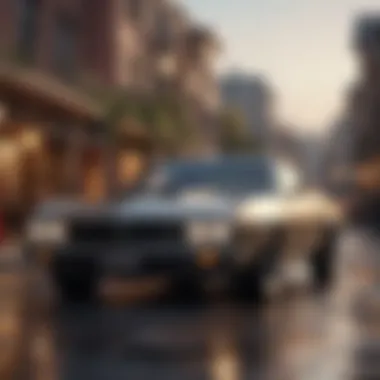

By focusing on what additional peripherals and accessories are needed, content creators can ensure that their setups do not hinder their creative potential.
Installing the Operating System
Installing an operating system (OS) is a central step in building a content creator PC. The OS acts as the bridge between the hardware and the software applications you will be using. It is fundamental not only for system performance but also for the compatibility with the specific tools used for content creation, such as video editing software, graphic design applications, and streaming platforms. Without a proper OS, the powerful components you choose might underperform or not function at all.
When discussing installing an OS, several elements come into play. First, the type of OS you choose should align with the tasks at hand. Compatibility influences performance and usability. Additionally, an OS impacts how efficiently your workflow operates. Thus, it is essential to understand what your primary needs are before making this critical choice. The benefits of selecting the right OS extend to security, ease of use, and system resources consumption. Having a compatible OS ensures that your resources are optimized, which is particularly crucial for content-heavy tasks.
Choosing a Compatible OS
The choice of operating system largely depends on your specific tasks. For example, Windows operating systems, like Windows 11 Pro, are popular among gamers and content creators due to their broad compatibility with various software. This OS supports a wider range of applications including industry standards like Adobe Premiere Pro and Autodesk Maya. However, if you are focusing on graphic design and prefer stability, macOS might be the better fit for you. It is widely used in creative industries due to its strong performance with design software, such as Final Cut Pro and Logic Pro.
While both Linux and Windows can be used, Linux typically requires more technical knowledge and may lack compatibility with certain commercial software. However, it remains a valid option for users comfortable with open-source solutions. When considering your OS, also think about your personal comfort level with each environment. Are you familiar with system commands? Do you prefer GUI-based interactions? These factors can significantly influence your decision.
Setup Procedures
The setup process for an OS can vary, but the steps are generally straightforward:
- Create a Bootable USB Drive: This can be done using tools like Rufus or the official tools provided by Microsoft or Apple. You will need an empty USB drive.
- BIOS/UEFI Access: When you turn on your PC, you may need to press a specific key, usually F2 or Delete, to enter the BIOS or UEFI settings. Here, you will set the USB drive as the primary boot device.
- Installation Process: Once the system boots from the USB, you will follow the prompts to install the OS. This typically includes selecting a language, time, and keyboard preferences. Then, choose the drive where you want to install.
- Configuration: Post-installation, the OS will likely give you options for personalization and settings configurations. Adjust these based on your preferences and usage needs.
- Driver Installation: Once your OS is set up, ensure that you install the necessary drivers for your hardware, particularly for graphics, sound, and network interfaces. This step is vital for ensuring that the performance capabilities of each component are fully realized.
"Selecting the right operating system can have dramatic effects on the overall performance and usability of your content creation setup.”
Software Essentials for Content Creation
In building an efficient PC for content creation, software is just as crucial as hardware. Selecting the right software tools influences productivity, effectiveness, and the overall quality of the work produced. Different types of content creation require specific software functionalities. Various software essentials streamline tasks ranging from production to editing.
Key software components can significantly enhance the workflow and simplify processes. Whether the focus is on video editing, graphic design, or streaming, the right tools determine how effectively creators can execute their vision. Additionally, understanding software compatibility with hardware is necessary. Properly chosen software can maximize the potential of the hardware selected for the build. Therefore, a well-thought-out approach to software selection is imperative for anyone seeking to optimize their content creation.
Content Editing Tools
For anyone engaging in content creation, robust content editing tools are vital. Applications like Adobe Premiere Pro, Final Cut Pro, and DaVinci Resolve have become standards in video editing. Their features vary significantly but generally provide tools for color correction, audio adjustments, and effects integration.
When choosing a content editing tool, consider the following:
- Usability: Interface design can make a significant difference in how quickly one can learn the software.
- Compatibility: Ensure the editing software functions well on the chosen operating system.
- Feature Set: Higher-end tools may provide specialized features valuable for certain projects, while simpler tools can suffice for basic tasks.
Investing in good editing software can elevate the quality of the final product.
Collaboration and Management Software
In content creation, collaboration and project management are increasingly essential. Tools like Trello or Asana help keep projects organized and track progress. Cloud storage solutions like Google Drive or Dropbox facilitate document sharing and accessibility.
Key considerations include:
- Collaboration Features: Ensure the software allows for real-time collaboration, which enhances team productivity.
- Integration: Collaboration tools should integrate easily with editing software to minimize disruptions.
- Flexibility: The software should accommodate remote work processes, making it easier for geographically dispersed teams to collaborate effectively.
By focusing on collaboration and management, content creators can ensure smooth teamwork and project execution.
Building for Longevity and Upgradeability
When constructing a PC for content creation, it is vital to consider not only the current needs but also future demands. Building for longevity and upgradeability ensures that your investment remains relevant as software and technology evolve. Content creation tools continue to advance, often requiring more robust hardware over time. Thus, the ability to upgrade components without replacing the entire system becomes a key advantage.
Components such as the processor, graphics card, and memory greatly affect performance. Opting for high-quality parts can extend the lifecycle of your setup. For example, selecting a powerful processor like the AMD Ryzen 9 or Intel Core i9 positions your system well for future applications that demand more processing power. Moreover, a motherboard that supports the latest standards can accommodate newer CPUs and additional RAM without significant changes.
Strategies for Future Proofing
Future proofing involves intentionally selecting components that align with potential technological advancements.
- Choose Modular Components: A modular power supply unit allows you to add or remove cables as needed, improving airflow and making upgrades less cumbersome.
- Invest in a High-Quality Motherboard: Features such as multiple M.2 slots for fast SSDs and enough USB 3.0/3.1 ports ensure your board can support expansions in storage and peripherals.
- Opt for Ample RAM: Applications for content creation can be memory-intensive. Choosing a motherboard that supports a high RAM capacity gives you room for improvements as tasks grow more demanding.
By following these strategies, users can maintain a competitive edge in their respective fields.
Planning for Expansion
Planning for expansion is crucial for a content creator's PC build, ensuring adaptability for new tools and technologies.
- Evaluate Expandability: When selecting a case, ensure it can fit additional hard drives or cooling solutions in the future. Cases like the Corsair 4000D offer ample space for upgrades.
- Consider GPU Placement: The graphics card is often the first component to require an upgrade due to rapid advances in processing power. Choose a case that allows for larger graphics cards, which can also adapt to future standards like PCIe 4.0.
- Stay Informed About Upcoming Technologies: Keeping up with industry trends and technology roadmaps from manufacturers can help you anticipate necessary upgrades. This type of foresight allows for better budgeting and planning.
In summation, building a PC system that prioritizes longevity and upgradeability prepares content creators for the future. Selecting the right components, evaluating expansion opportunities, and understanding industry trends will ensure your setup supports you effectively for years to come.
Troubleshooting Common Issues
When dealing with a content creator PC, troubleshooting common issues is vital for maintaining performance. Whether you’re engaged in video editing, graphic design, or streaming, it’s crucial to be prepared for problems that may arise unexpectedly. Understanding how to diagnose and resolve these issues can save time and reduce frustration, allowing you to focus on your creative work instead.
Identifying Hardware Failures
Hardware failures can manifest in many forms. Recognizing these signs early can prevent further damage and ensure smooth operations. Common indicators include system crashes, abnormal noises from components, and unexpected performance drops. For instance, a failing hard drive might produce clicking sounds or cause intermittent software loading failures.
To identify these hardware issues:
- Perform Regular Maintenance: Periodic checks can help catch problems early. Cleaning dust from components and ensuring proper connections can prevent overheating and malfunctions.
- Run Diagnostic Tools: Many manufacturers provide diagnostic software. Programs like MemTest86 for RAM testing or CrystalDiskInfo for SSD health can provide insights into the condition of your hardware.
- Monitor System Performance: Keep an eye on metrics such as temperature and utilization using tools like HWMonitor or Speccy. Unusual spikes can indicate a failing component.
Recognizing these signs and acting promptly helps maintain the reliability of your setup.
Resolving Software Conflicts
Software conflicts usually occur when multiple applications try to use the same resources or when drivers are outdated. Such issues can lead to system crashes, slow performance, or software refusing to run at all.
Here are strategies to resolve software conflicts effectively:
- Update Software and Drivers: Ensuring that your operating system as well as all applications are up-to-date often resolves compatibility issues. Outdated drivers can significantly affect hardware performance, so utilizing tools for driver updates is important.
- Check for Resource Conflicts: Tools like Task Manager or Resource Monitor can help identify which applications are using the most resources. Identifying heavy programs and closing unnecessary applications can help alleviate performance drops.
- Uninstall Unnecessary Software: Conflicting software should be removed. If two programs serve similar purposes, choose one to streamline your workflow and reduce the chance of conflicts.
- Reinstall Problematic Applications: If an app consistently fails, reinstalling it may resolve the conflict, restoring its functionality.
Resolving conflicts not only helps ensure smoother operations but also enhances the overall user experience.
By paying attention to issues and knowing how to address them, anyone can maintain a competent content creator PC. This diligence supports consistent creative output, a priority for all content creators.
The End and Final Thoughts
In this comprehensive guide, we have explored the essential aspects of building a PC tailored for content creation. The journey through various components, from processors to peripherals, serves a purpose beyond merely assembling hardware. This process deeply aligns with the specific needs of content creators, whether they are involved in video editing, graphic design, or streaming.
Understanding how to choose the right components is critical. Each part contributes not only to overall performance but also to the workflow’s efficiency. A carefully selected graphics card can enhance rendering speeds drastically, while adequate RAM ensures smoother multitasking. Over time, these choices accumulate, translating into significant advantages during intensive projects.
In addition to hardware selection, the article emphasizes the importance of planning for future upgrades. Technology evolves rapidly. By choosing components that allow for expansion, creators can adapt their builds as their needs change. This foresight can protect against obsolescence and unnecessary spending in the long term.
Moreover, building a content creator PC is not just about raw performance. Equally important is the consideration of budgetary constraints. Balancing cost with capability is a common challenge. The goal is to achieve optimal performance without compromising financial resources.
Lastly, engaging with relevant software and peripherals further equips creators to improve their craft. Investing in the right tools helps to maximize the potential of even the most powerful hardware.
"A well-constructed workstation is a cornerstone of successful content creation."
In summary, each section of this guide underlines a pivotal element of the build process. By weaving together components, budget considerations, and future-proofing strategies, we provide insight that is both practical and actionable. As you embark on your PC-building journey, keep these principles in mind to ensure a setup that meets your needs and evolves with your creativity.















