Building a Gaming PC Under 1000: Your Ultimate Guide


Intro
Building a gaming PC under a $1000 budget requires careful planning and research. Many gamers aspire to have a personal rig that meets their performance needs without breaking the bank. In this guide, we will examine crucial components that dictate gaming capability: the CPU, GPU, RAM, and storage. Selecting the correct parts is key as it affects overall performance, compatibility, and upgradability.
Planning Your Build
Before diving into purchasing components, it is essential to consider what type of games you want to play. Games differ in system demands and it influences your choices significantly. Here are some aspects to consider:
- Desired frame rates: Higher frames require more powerful components.
- Graphics settings: Some games perform better on medium settings rather than ultra.
- Future-proofing: It may be wise to think about using the PC in the future for more demanding titles.
Many gamers fall into the trap of overindulging in unnecessary features. Instead of focusing only on aesthetics, prioritize performance relative to price. Collecting-detailed data on available parts and current pricing will set the groundwork for an efficient build.
Planning is half the battle; having a clear direction minimizes costs through informed choices.
Research Components
The core components you will focus on are the CPU, GPU, RAM, and storage. Their importance cannot be overstated.
CPU
- Importance: Serves as the heart of the system, managing tasks and processes.
- Recommendations: For gaming under $1000, consider AMD Ryzen 5 5600X or Intel Core i5-11400 for solid performance without a steep price.
GPU
- Importance: Responsible for rendering graphics, this piece forms the backbone of gaming experiences.
- Recommendations: The NVIDIA GeForce GTX 1660 Super provides good performance at this budget. Also, consider AMD Radeon RX 6600 for competitive pricing against NVIDIA.
RAM
- Importance: Aids in handling multitasking and current game requirements.
- Recommendations: Look for a minimum of 16 GB of DDR4 RAM. Brands such as Corsair and G.Skill offer reliable models.
Storage
- Importance: Affects load times and system performance overall. Utilizing SSDs accelerates access speeds tremendously.
- Recommendations: A 500 GB NVMe SSD often hits that sweet spot between quantity and performance. Consider models from Samsung (like the 970 EVO) or Western Digital (like the WD Blue).
Sourcing Components
Once you lock your choices in, it’s time to venture into the components marketplace. Several platforms exist for you to buy parts, including:
- Amazon
- Newegg
- Micro Center (must-check for in-person deals)
- eBay for used items contributing to savings.
Speaking to other enthusiasts via forums like Reddit's r/buildapc allows you to exchange ideas further and sozemtimes find compatible parts.
Becoming well-versed on prices is advantageous. Promotion events can shave costs even further.
Closure
In constructing a gaming PC under $1000, understanding budget constraints, desired gaming experience, and critical components helps navigate the decision scale beyond superficial traits. Following the suggestions offered can assist you in creating a powerful and cost-effective gaming system.
Intro to Building a Gaming PC
Building a gaming PC has become a notable endeavor for many enthusiasts and gamers. Understanding how to construct one, especially on a budget like 1000 dollars, combines knowledge with experience. This article breaks down essential components and their importance to success in this project.
Understanding the Gaming PC Market
The gaming PC market is diverse and continually evolving. Many gamers opt between pre-built systems and custom-built PCs. pre-built systems may offer a level of convenience; they often lack the customizable flexibility that comes with building your own PC. Components in the market range in performance and price, highlighting the significance of researching must have features aligned with personal gaming preferences. Given the influx of new hardware releases, keeping up with trends in performance is crucial.
Key Aspects to Consider
- Performance Needs: One must process performance demands based on the genre of gaming. For example, FPS games ask you for timely responsiveness, while RPGs expect immersive visuals.
- Compatibility: Choosing components that work together effectively is essential.
- Budget Constraints: Budget restrictions require individuals to prioritize specific components, ensuring the build does not exceed the financial target.
This comprehension enables future custom-builders to adapt and make thoughtful choices across varying market trends, minimizing issues that can arise during the building process.
Benefits of Building Your Own PC
Choosing to build your own gaming PC offers several advantages crucial in achieving an optimal gaming experience.
- Customization: Creating a tailored experience, gamers can choose components that align precisely with their gaming preferences. Selecting feature-rich CPUs or the graphical power of GPUs tends to enhance performance in specific contexts.
- Cost Control: By hand-picking components, not only can costs be contained effectively but individuals can focus on high-performance parts while avoiding unnecessary expenditures on brands or models that may not offer a pay-off. For instance, many find budget friendly options in brands like AMD or NVIDIA.
- Learning Opportunity: Building your own PC offers a significant learning experience. Understanding hardware compatibility, preventive maintenance, or upgrading skills contributes to technical savvy, essential in today’s tech-driven landscape.
Self-building offers empowering opportunities to master both components utilzation and upgrading skills.
- Satisfaction with Progress: Finally, witnessing the product of time, effort, and resources result in an efficient gaming system adds to the sense of achievement and motivation while entering the gaming world.
Combining these benefits can ultimately lead to a positive and affirming experience within individual gaming journeys.
Setting Your Budget
Establishing a budget for building a gaming PC is one of the most critical steps in the process. It influences every aspect of the build, from the components you choose to the potential performance capabilities of the finished product. When you set a clear financial limit of $1000, you channel your decision-making towards selecting the best possible hardware without succumbing to the temptation of overspending. Moreover, this price point is quite popular among gamers, making it easier to align expectations with reality in terms of capabilities and performance.
Why Stay Under
Remaining within the $1000 threshold carries numerous advantages. Firstly, it opens up a wider audience to potential gamers, especially students and enthusiasts who seek powerful setups but cannot afford premium pricetags.
Additionally, games are varied and can find settings that suit even low-end budget builds. Most games today adequately scale to accommodate straegies designed for mid-range setups. Staying under $1000 means optimizing performance but also keeping a healthy financial balance.
- Cost Management: When you keep to this budget, you develop strong cost management habits for future builds or upgrades.
- Maximized Value: You can carefully choose components that provide the beste performance-to-cost ratio, ensuring you get the most bang for your buck.
- Resell value: Hardware stays fresh longer since you're tapping into widely used high-value components, which hold their resale DNA well.
Cost Breakdown of Components
Understanding how to allocate your $1000 can help increase value. Investing evenly across vital components is key. Below is a general breakdown, although prices may shift.
- Central Processing Unit (CPU): $200 - $250. This is the brain of your system.
- Graphics Card (GPU): $300 - $400. Graphics play a substantial role in gameplay experience.
- Motherboard: $80 - $150 to ensure compatibility with CPU and other components.
- Memory (RAM): About $60 - $100 to hit optimal performance.
- Storage: Allocate $100 - $150 for SSD or HDD.
- Power Supply Unit (PSU): Around $50 - $100, as this is crucial for safeguarding your build's longevity.
- Cooling Solutions and Case: Manageably combine about $80 for overall appearance and cooling.
In summary, thrive under the cap of $1000 encourages a mechanical exploration and learning experiences while mastering the construction phases of building a targeted system tailored for gaming.
Choosing Key Components
Choosing the right components for a gaming PC is crucial in optimizing performance and ensuring longevity. Each budget plays a unique role in the performance of the gaming experience. Hence, understanding how these components interact shapes a build within the desired budget of 1000. This section elaborates on key elements such as the CPU, GPU, motherboard, RAM, and storage, which must balance performance with cost.


Central Processing Unit (CPU)
Importance of CPU in Gaming
The CPU is often regarded as the heart of a computer. In gaming, the importance of a powerful CPU cannot be overstated. It manages tasks, analyzes data, and ultimately influences how smoothly a game runs. A strong processor is especially important for modern games that require significant data processing.
When considering a CPU, core count and thread count are vital. A higher count usually leads to better performance, particularly in multitasking scenarios. Additionally, compatibility with other components, such as the motherboard, is essential.
Recommended CPUs under
For building a gaming PC under 1000, some excellent CPUs meet performance expectations without blowing the budget. Brands like AMD and Intel offer great options.
For instance, the AMD Ryzen 5 5600X is notable. It features 6 cores and 12 threads, striking a good balance for gaming and other tasks. Similarly, Intel's Core i5-12400 provides good performance with its 6 cores, suitable for various gaming types.
Both CPUs excel in supporting new technologies, such as PCIe 4.0, enhancing speed during gaming or heavy workloads. Each recommendation combines strong performance with budget constraints efficiently and will not disappoint.
Graphics Card (GPU)
Role of the GPU
The graphics processing unit (GPU) plays a pivotal role in any gaming PC. Its primary function is rendering images, animations, and videos. A capable GPU is necessary for an enjoyable gaming experience, especially for resource-intensive games.
Moreover, the GPU brain-storms the overall visual performance. A powerful GPU ensures high frame rates, stable performance, and better graphical settings, which substantially improves immersion in games.
Top GPU choices for budget builds
When building a gaming PC on a budget of 1000, it is important to choose the right GPU. The NVIDIA GeForce GTX 1660 Super often receives recommendations. It offers good performance for 1080p gaming while being relatively affordable.
Another option is the AMD Radeon RX 6600, which supports higher resolutions, suitable for gamers wanting smooth performance in more graphically demanding titles. Each card will portrait games effectively and prevent showing signs of lag.
Motherboard Selection
Compatibility Considerations
Selecting a motherboard can be challenging. Compatibility is central to ensuring that all components work harmoniously. The motherboard signifies which CPUs are eligible based on the socket type. Ensuring the PC components found will function together is a fundamental step in building.
It is also crucial to pay attention to features like USB ports and expansion slots, which contribute to future upgrades. Features can have a strong effect on both performance and user experience.
Best Motherboards for Cost-Effectiveness
Many budget motherboards offer valuable features without hindering stability. For AMD CPUs, consider the MSI B550-A PRO, known for its versatility in accommodating newer tech such as PCIe 4.0. For Intel CPUs, the ASRock B560M Steel Legend presents an appealing choice, balancing price, quality, and performance.
These motherboards typically provide necessary features, allowing alternative upgrades in the future without needing a complete replacement.
Memory (RAM)
RAM Specifications
Next, RAM is crucial to ensure smooth gameplay. Specifications, such as the clock speed and capacity, need proper evaluation. Higher-speed RAM reduces delays and stutters during gaming.
Finding compatible RAM with the motherboard is also significant. DDR4 is standard and reasonably available in regards to value in the budget.
Optimal RAM Sizes for Gaming
For optimal gaming performance, 16GB of RAM is recommended. It provides adequate space for modern gaming workloads. However, skilled budget-conscientious builders can get by with 8GB if mindful of game choices. Certain high-demand titles, particularly FPS games, might perform better if privileged at faster speeds, further enhancing user experience overall.
Storage Solutions
SSD vs.
HDD
In considering storage, understanding the key differences between SSDs and HDDs is necessary. The speed advantage of SSDs over traditional HDDs impacts performance. Fast loading speeds from an SSD significantly improve game loading times compared to HDDs.
Financially, SSDs can be more expensive per gigabyte than HDDs, yet the performance ratio justifies the investment for gamers. Evaluating each parallel accuratly :- lower bunslan odds versus clear boosts impacts the journey considerably.
Recommended Storage Options
A solid choice for a gaming PC would be a combination of both. An SSD between 500GB and 1TB for main games will drastically decrease load times,, and an additional HDD for mixed media will manage other file storage securely and wisely.
Crucial's MX500 series SSD and Seagate Barracuda HDD are favorable choices leading to stable constructs fulfilling the budget for storage needs optimally.
Power Supply Unit (PSU)
The Power Supply Unit (PSU) is a crucial component in any gaming PC build. It is responsible for converting the alternating current (AC) from your wall outlet into direct current (DC) that your computer components can use. A reliable PSU plays a fundamental role in ensuring all parts function effectively.
A common misstep is underestimating the importance of choosing the right PSU. An inadequate power supply can lead to instability, crashes, or potentially hardware damage. Thus, choosing a value that meets your gaming rig's needs is essential for performance and longevity.
Every component, including the CPU and GPU, has specific power requirements. The right PSU will not only meet these requirements but will provide some headroom for future upgrades. This flexibility is important as technology evolves. Ultimately, selecting the correct PSU can enhance system reliability during intense gaming sessions or demanding tasks.
Understanding Power Requirements
When building a gaming PC, understanding the power requirements is essential. Each component in the system consumes a certain amount of wattage. The total power needed can impact your choice of PSU dramatically.
- CPU Consumption: Modern processors can vary in power consumption. For example, a high-performance chip may require up to 125W or more.
- GPU Consumption: The graphics card is usually the most power-hungry component. High-end models may draw over 300W.
- Motherboard and Other Components: Your motherboard, RAM, storage, and peripherals will also need power, but typically less than the CPU and GPU.
Knowing the aggregate wattage from all components is vital. Aim for a PSU with a higher wattage rating than this sum. About 20% extra is suitable to maintain operational stability. Using a PSU calculator can be a good practice in this stage.
For instance, if our total wattage estimate is around 500W, selecting a PSU rated for at least 600W provides headroom and can accommodate future parts upgrades or additional components.
Budget-Friendly PSU Options
Fortunately, there are numerous budget-friendly PSU options that do not compromise quality. A solid PSU ensures the system remains stable while leaving enough cash for performance-critical components.
Some recommendations include:
- Corsair CV550: This model provides an efficient 550W with a respectable 80 PLUS Bronze certification. It includes low-noise operation suitable for gaming communities.
- EVGA 600 W1: This is an entry-level option with 600W capacity. It offers basic protections like over-voltage and short-circuit protection, making it safe for setups.
- Seasonic S12 III 500: Known for its reliability, this option caters well to those building around power within budget limits.


When choosing a PSU, watch for factors beyond price. Look for certifications like 80 PLUS and a unit's warranty. Trustworthy brands often provide longer warranties, further proving their reliability.
With right knowledge and tools, selecting a quality PSU can positively impact the entirety of your gaming experience.
Cooling Solutions
Creating a gaming PC requires much more than just selecting powerful components. One critical aspect that significantly impacts performance and longevity is cooling solutions. Proper cooling prevents overheating, which can lead to performance throttling or even permanent damage to your components. When working with a budget under 1000, optimizing thermal management is key to maintaining efficient operations and extending the life of your rig.
Importance of Proper Cooling
As gaming demands increase, the components within the computer work harder. This added load generates heat, which must be effectively managed. Without sufficient cooling, the temperature of critical parts—especially the CPU and GPU—can reach harmful levels. Overheating tends to throttle the performance of these components, causing a decline in frame rates and responsiveness.
Moreover, continual high temperatures may shorten the overall lifespan of your hardware. Relying on integrated cooling or insufficient methods tends to be a false economy when investing in performance-focused gaming PCs. By implementing dependable cooling solutions, compatibility, maintenance ease, and budget considerations should also be closely evaluated.
Important: The right cooling can be the difference between smooth and sluggish gaming experiences.
Choosing Between Air and Liquid Cooling
When considering cooling solutions, you'll generally face two primary options: air cooling and liquid cooling. Each comes with its advantages and disadvantages, especially for budget builds.
Air Cooling
- Simplicity: Air coolers are generally easier to install and maintain.
- Cost-effective: They usually come at a lower price point than liquid cooling alternatives.
- Reliability: Air cooling systems have fewer moving parts, thus reducing risks of mechanical failure.
- Sufficient for moderate builds: An ample air-cooling solution is typically enough for systems under 1000, especially when overclocking is not heavily involved.
Liquid Cooling
- Improved performance: Liquid cooling can typically manage higher thermal loads than air cooling.
- Aesthetic appeal: RGB configurations are common in liquid cooling systems, offering visual flair to the case.
- More efficient: Water dissipates heat faster than air, which is critical for high-performance systems during intense gaming sessions.
- Increased complexity: Installation is usually more challenging, with maintenance concerns due to coolant levels and potential leaks.
When selecting cooling options for a gaming PC under 1000, individual needs must be reviewed. Console to air cooling is a straightforward choice for enthusiasts desiring optimal control without unnecessary complications. However, serious gamers seeking excellent thermal performance may wish to invest in liquid cooling, just be mindful of additional costs associated with the setup and maintenance.
Case Selection
Selecting the right case for your gaming PC ensures not just aesthetics, but also functionality. The case acts as the housing for all components, impacting fit, airflow, and temperature regulation. A well-chosen case also simplifies future upgrades. Not all cases are compatible with the variety of components on the market. Understanding the specifications is crucial in providing adequate space and support for the hardware you select. With a budget of 1000, choosing wisely is essential to also keep costs manageable.
Factors to Consider
When selecting a case, multiple factors need to be considered to ensure your gaming build functions optimally and fits within your aesthetic preferences. Some elements include:
- Form Factor: Ensure compatibility with the motherboard, with standard sizes being ATX, microATX, and mini-ITX.
- Airflow: Adequate ventilation is vital to prevent overheating of components. Look for cases with proper fan placements and mesh panels.
- Cable Management: A case with ample space for routing cables keeps things tidy. It not only improves airflow but makes future upgrades easier.
- Accessibility: Consider how easy it is to access components for upgrades or repairs. Tool-less designs can simplify this.
- Aesthetic Preference: Whether you prefer a sleek minimalist design or a flashy RGB-lit case, there are options to suit every taste.
Choosing a case that meets these criteria can maximize the effectiveness of your build.
Recommended Cases for Budget Builds
Here are several cases that stand out as great options within a budget, offering both functionality and aesthetic both for your gaming environment:
- NZXT 10: This case provides great cable management features and good airflow. Its tempered glass side panel makes it a stylish choice.
- Phanteks Eclipse P300A: Known for excellent airflow and a sleek design, the P300A also comes at an affordable price.
- Corsair Carbide 275R: This case is well-reviewed for budget builds due to its simple aesthetics and functionality without compromising on airflow.
A good case not only enhances the build quality but contributes to the overall longevity of your gaming rig.
Selecting the proper case plays a key role in ensuring your gaming PC remains efficient, allowing optimal temperature management while catering to personal preferences in style and design.
Assembly Process
Building a gaming PC is not just about choosing components; the assembly process is a crucial step where everything comes together. This process can initially seem intimidating, especially for newcomers. However, proper assembly ensures that your gaming rig operates efficiently and effectively. Incorrect assembly can lead not only to hardware failures but also to suboptimal performance or even damage.
Understanding the assembly process enhances your technical skills. It builds confidence and provides a knowledgeable foundation for future upgrades. Moreover, assembling your own rig allows you to gain deep insight into how these components work together, offering a sense of ownership over your machine.
Step-by-Step Assembly Instructions
1.
Preparation First, make sure you have all the necessary components and tools. Typical tools include a screwdriver and anti-static wrist strap to prevent damage from static electricity. You'll need:
- Central Processing Unit (CPU)
- Graphics Card (GPU)
- Motherboard
- RAM
- Storage (SSD/HDD)
- Power Supply Unit (PSU)
- Cooling unit (either air or liquid)
- PC case
2.
Installing the CPU Open the CPU socket on the motherboard. Pay attention to the alignment notches on the CPU and socket. Carefully place the CPU in the socket and secure it.
3.
Installing the RAM Install RAM sticks in the labeled slots on the motherboard. Usually, they need to be inserted in pairs. Push down firmly until they click into place.
4.
Installing the GPU Insert the GPU into the correct PCIe slot on the motherboard. It should slide in comfortably. Fasten it using the screws provided.
5.
Installing Storage Mount your SSD and/or HDD in the correct slots in your case. Attach cables from the drives to the motherboard for optimal performance.
6.
Power Supply Position the power supply within the case. Connect the PSU cable to the motherboard, GPU, and any other devices needing power.
7.
Cooling Solution If you're using air cooling, mount the heatsink onto your CPU. If it's liquid cooling, ensure the radiator and pump are securely installed.
8.
Cabling Organize cables tidily. This can improve airflow within the case and enhance visual quality.
9.
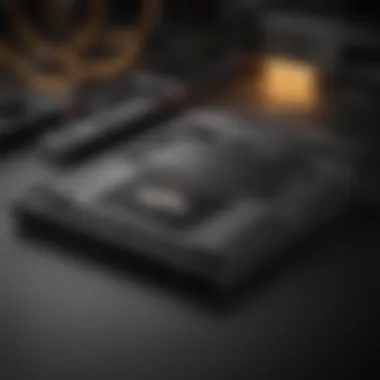

Power Testing Before fully enclosing the case, power on your PC to confirm that all components operate correctly.
10.
Final Assembly Once everything is confirmed functional, close your case and secure with screws.
Regular maintenance of cable management and prompt checks on component health will enhance longevity and performance.
Common Mistakes to Avoid
Building a PC is a nuanced task that can commonly lead to errors. Here are a few pitfalls to avoid:
- Ignoring Compatibility: Not ensuring that all components, especially motherboard and CPU, mesh can lead to significant issues.
- Static Electricity: Not taking proper precautions against static discharge can harm sensitive components.
- Forgetting Connections: Overlooking necessary power connections can prevent your PC from booting up.
- Improper Cooling: Installing insufficient cooling solutions risks overheating, which may damage components over time.
- Rushing: Take the time to correctly install each part, primarily when it comes to CPU and GPU seating.
Always refer to the manuals specific to each component for additional guidance. Following instructions will significantly minimize issues.
Installing an Operating System
Installing an operating system is a fundamental part of creating a functioning gaming PC. At its core, the OS is the bridge that ensures users can operate the hardware effectively and access applications, including games. Whether you prefer Windows, Linux, or another option, the choice of an OS can dramatically impact your overall gaming experience. Understanding this process also prepares you for adequate management of your software environment.
When selecting an operating system, consider the requirements of the games you plan to play. Many new titles are designed with Windows in mind. However, streamlined environments like Linux have their appeal, especially for gamers who enjoy customization. Further, the right OS will support desired graphics drivers and other essential software. This selection affects not only gaming performance but also productivity on your gaming rig.
Choosing the Right OS
Selecting the correct OS is key to ensuring compatibility with intended games and smooth performance during gameplay. Each option presents distinct advantages. For a large portion of the gaming community, Windows 11 emerges as a frontrunner. It has comprehensive support for a wide array of games, along with drivers that optimize graphics performance significantly.
In contrast, for those with older hardware, Windows 10 can prove to be a suitable fallback. Besides Windows, several Linux distributions cater to gaming needs. For example, SteamOS is tailored specifically for game-centric setups but might require some adjustments for broader use.
Key aspects to weigh when deciding on an operating system include:
- Game compatibility
- Software support
- Frequency of updates
- System resource requirements
Installation Steps
The installation process involves several sequential steps that must be carefully followed to ensure success. Here are the essential stages:
- Create Installation Media: Prepare a USB drive containing the OS installation files. Windows provides a tool to create this from their homepage, while various guides exist for Linux distributions.
- Access BIOS/UEFI Settings: Restart the PC and enter the BIOS/UEFI during the startup sequence. Changes must be made to ensure that the USB drive is set as the primary boot device.
- Boot from the USB Drive: After saving changes and restarting, the PC will boot from the installation media. A prompt will appear that guides the user through initial settings.
- Select Installation Preferences: Choose between an upgrade or fresh install and select the correct hard drive or SSD partition.
- Follow On-Screen Instructions: The system will provide prompts to set preferences such as language and region.
- Complete the Installation: Once the installation is complete, the system will guide you in setting up user accounts, personalization, and initial device settings. After restarting, your device will be ready to use.
Following these steps should ensure a smooth installation, making your gaming system functional and ready for the next level of gaming adventures.
Finalizing Your Build
Finalizing your build marks a crucial phase in constructing a gaming PC under a budget. This last step allows you to ensure that every component integrates well and performs optimally. Overlooking this phase can result in subpar performance and, ultimately, dissatisfaction. Evaluating your performance after assembly prepares you for potential upgrades and troubleshooting.
Testing Performance
Testing performance confirms that your newly built gaming PC operates as intended. Before diving into extensive gameplay, it’s critical to conduct benchmarks to evaluate the system’s responsiveness and effectiveness. Potential performance bottlenecks may indicate insufficient compatibility or improper setup.
- Run Benchmarking Software: Use programs like 3DMark or UserBenchmark to analyze your system’s performance against similar setups. These tools provide insights to quantify your progress.
- Play Different Games: See how diverse titles perform – some may leverage your GPU effectively, while others may be CPU-intensive. This diversity will showcase if your components hold up under varying workloads.
- Monitor Temperatures: Check component temperatures using software such as HWMonitor or Core Temp. High temperatures can lead to decreased performance and diminished hardware lifespan.
- Stress Test: Subject your system to stress testing with tools like Prime95 or FurMark to push the hardware boundaries. This identifies any rare stability issues that could develop over longer periods.
Regular performance testing allows you to make adjustments and fine-tune settings based on gameplay experiences.
Troubleshooting Common Issues
With any DIY assembly, troubleshooting is an inevitable part of the experience. Knowing how to navigate common issues can save you'll considerable time and frustration.
- No Boot Situation: If your PC doesn't start, reseat known connections like the RAM, motherboard power, or the CPU. Sometimes elements may not sit correctly.
- Driver Issues: Updating drivers, particularly for GPU, can dramatically alter gaming performance. Always fetch the latest drivers from the manufacturer’s website.
- Performance Fluctuations: Use task managers during gaming sessions to pinpoint any unexpected background processes demanding resources. Some may contribute to lag or dips.
- Thermal Throttling Problems: Examine your cooling arrangements if performance seems inconsistent or drops when playing sustained play. Cooling solutions should be adjusted for your system load.
Great gaming experiences rely on a seamless setup process. Addressing these shutdowns as they appear helps ensure that your equipment delivers peak performance and longevity.
Finalizing your gaming PC build requires attention to detail. Regular system checks and benchmarking pave the way for uninterrupted gameplay and smoother upgrade paths down the line.
Upgrades and Future-Proofing
In the world of gaming, hardware evolves rapidly. As such, planning for upgrades and future-proofing your gaming PC is crucial. A well-thought-out build can extend the longevity of your system, allowing it to remain relevant for gaming experiences over time. Technologies advance quickly, and many games demand higher performance levels soon after release. Here, we overview key elements of upgrades and future-proofing that deserve your attention.
Identifying Upgrade Paths
Identifying upgrade paths is an essential dynamic of a gaming PC's longevity. Start with core components that are commonly upgradeable. These include the CPU, GPU, and RAM.
- CPU: When buying a motherboard, ensure compatibility with newer CPU generations. A good choice that can handle the latest CPUs can save effort in future builds.
- GPU: Currently, graphics cards form the pillar of gaming performance. If you anticipate a need for a better GPU in the future, ensure your power supply and motherboard support these enhancements.
- RAM: As resource-intensive games create more demanding environments, upgrading RAM might be inevitable. Choosing a motherboard with extra slots ensures flexibility.
The right components now can determine your PC's build potential in the years ahead.
Clear pathways for upgrades enhance the overall experience; they make it easier to deliver improvements when needed instead of performing a completely new build.
Long-Term Considerations
In light of future upgrades, several long-term considerations emerge that compel careful reflection.
Firstly, observe the manufacturing trends of parts. Keeping an eye on the state-of-the-art technologies can clarify your immediate purchasing decisions. Components held back by budget constraints today will eventually demand revision or replacements down the line. Moreover, increasingly energy-efficient parts produce less heat. Such choices not only save on utility bills but may also mitigate the infrastructural and cooling constraints in tight spaces—key factors worth pondering.
Understand that some supplies may become difficult to procure. Scarce components can prompt issues in maintenance as a build ages: an unfortunate reality for non-standard or hard-to-find parts. Accessibility, therefore, plays a pivotal role in how effective the future upgrade paths become in practical terms.
Assess compatibility thoroughly as new technologies emerge. Components optimized for certain architectures might limit long-term upgrading flexibility and degrade overall performance if the future components have high-tech demands. Spending time scanning for compatibility aids incorporating potential upgrades seamlessly.
In summary, which decisions made today extend feasible behind-the-scenes maneuvers for tomorrow play into whether your gaming experience evolves or becomes stagnant.
Finale
In a comprehensive guide such as this, the conclusion serves as a critical component that encapsulates the core themes and overarching insights presented throughout the material. Building a gaming PC under $1000 requires meticulous planning and understanding of different elements involved in the process. This guide emphasizes the need for selecting components judiciously to strike a balance between cost and performance.
Recap of Key Points
During our exploration, several fundamental takeaways emerged, which stand as pillars for your journey in creating a gaming PC within budget. The emphases included:
- The value of understanding the gaming PC market before making investments.
- Recognition of the cost breakdown associated with each component—CPU, GPU, RAM, and storage.
- Significance of choosing a suitable power supply unit to ensure stability.
- The balance needed when deciding on a cooling solution.
- Considerations for case selection that can affect airflow and aesthetics.
- The process of assembly, which, while technical, can be tackled step-by-step.
- Opportunities for future upgrades that can enhance longevity without excessive spending.
Encouragement for Custom Builds
Once you digest all these insights, the exploration of building your own gaming rig should feel more accessible and worthwhile. The essence of custom PC builds lies not only in tailor-making a system that fits your gaming preferences but also in acquiring a unique design tailored directly to your needs. The ability to customize ensures that every part resonates with your vision, enabling a sense of ownership along with educational gain.
Diving into the world of PC building allows for deeper insight into each component's role and how they interact within your system. These skills will also be advantageous should future enhancements be desired. Embrace the knowledge gathered here and consider implementing your custom PC. With persistence and attention to detail, the rewards extend beyond just performance—they enrich your overall gaming experience.















