Clash Royale on Chromebook: A Detailed Guide
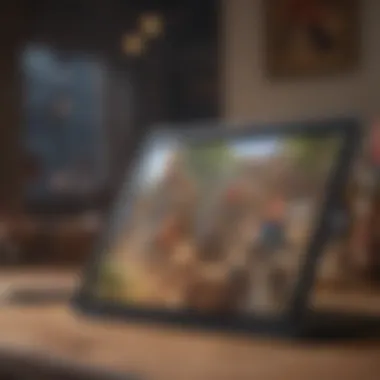

Intro
Playing games on a Chromebook might seem like a puzzling concept to many. However, with the rise of mobile games, particularly Clash Royale, more and more players are curious about the possibility of enjoying this fast-paced strategy game on their Chromebooks. The allure of Clash Royale lies in its blend of card games and tower defense elements, offering an engaging experience for those who have a strategic mindset. Not every Chromebook is created equal, of course, and recognizing the intricacies of playing Clash Royale on this platform can greatly enhance one’s gaming experience.
This guide aims to demystify the entire venture by diving into compatibility issues, performance metrics, and ways to optimize gameplay on a Chromebook. We will also survey user experiences and tech specifications, offering insights that can assist both casual players and hardcore enthusiasts. Whether you’re coming in hot or just dipping your toes into the world of gaming on Chromebooks, there’s something here for you.
Overview of Clash Royale
Clash Royale, crafted by Supercell, offers a captivating mix of card strategy and real-time multiplayer battles, which keeps players riveted. Released in 2016, the game has become a staple in the world of mobile gaming. Players collect and upgrade cards featuring characters from the Clash of Clans universe, and engage in head-to-head battles in arenas where strategy reigns supreme.
One of the notable aspects is how games generally last just a few minutes, making it easy for quick gaming sessions. There’s more than a bit of snappy action through the three crown towers that need defending while trying to demolish your opponent’s towers. It’s frenetic, it’s strategic, and when played well, it can be deeply rewarding.
On a Chromebook, accessing Clash Royale can present advantages and challenges alike. Many Chromebooks run Android apps natively now, which is a boon for those eager to jump into the action. However, understanding which devices provide smooth performance is crucial for an enjoyable experience.
Compatibility Considerations
When contemplating gaming on a Chromebook, the first hurdle is often compatibility. Most modern Chromebooks feature the capability to run Android applications directly from the Google Play Store. This means that if your Chromebook supports this feature, you’re mostly in the clear. However, not all devices optimize the gameplay experience equally.
To ensure a seamless experience, consider the following criteria:
- Processor: Look for devices equipped with at least an Intel Celeron if not an i3 processor.
- RAM: A minimum of 4GB RAM is recommended to avoid sluggish performance.
- Storage: Most Chromebooks offer limited storage but make sure the device can run Clash Royale efficiently without network delays.
It’s worth mentioning that for those older models lacking the required specs, you might face lag or crashes, which can be frustrating, particularly during those heated matches.
Performance Metrics
When the rubber hits the road, performance becomes key. Frame rates and loading times often dictate the enjoyment level. Here’s what players can generally expect:
- Loading Times: A well-optimized Chromebook should load the game within seconds, while older or low-end models might stretch this to several minutes.
- Graphics Quality: Higher performance models can deliver stunning visuals, while more affordable ones might lower graphics settings, affecting aesthetics.
Players have often reported that the experience on a Chromebook can approach that of a mobile device when specifications are suitable, leading to smoother gameplay and better responsiveness.
Optimizing Gameplay
Once you’ve ensured compatibility and decent performance, the next step is optimizing your gameplay. Here are some useful tips that might come in handy:
- Close Unnecessary Tabs: Any extra resources can bog down performance, so keep your browser simple.
- Disable Background Apps: Running apps in the background can drain your memory, impacting your game.
- Adjust Network Settings: A strong internet connection is vital. Wired connections can often provide more stability than Wi-Fi.
Additionally, regularly updating your device and the game can protect you from known bugs, ensuring your Clash Royale experience is as smooth as butter.
"A seamless experience dramatically improves player engagement."
End
In essence, playing Clash Royale on a Chromebook can be as rewarding as using a mobile device—provided you pick the right machine and set it up optimally. This guide should serve to inform you about the significant factors involved in enhancing your gaming experience. With the right tools and strategies, you can step into the arena armed not just with cards but also with knowledge, ready to battle your opponents with a competitive edge.
Understanding Clash Royale
When delving into the world of Clash Royale, it’s essential to grasp not only the game itself but also its mechanics and gameplay strategies. This understanding becomes particularly significant when considering how to adapt the experience on a Chromebook. In this guide, we will explore various elements that contribute to the richness of Clash Royale, including how gameplay nuances might shift when played on a Chromebook. Recognizing these details helps players optimize their approach to the game and enhance overall enjoyment.
Overview of Clash Royale Gameplay
Clash Royale combines tower defense with real-time strategy, offering an engaging mix that captures the interest of countless players around the globe. Each match consists of two players competing against one another, deploying units onto the battlefield while managing resources effectively. The objective? Smash your opponent's towers while defending your own. A well-placed troop can tilt the game in your favor; likewise, poor choices can lead to a swift defeat.
Each player selects a deck of eight cards before they enter a match. These cards feature various units, spells, and defenses, each with unique attributes and abilities. For instance, the Knight is known for its resilience, while the Fireball can provide area damage. Players need to adapt their strategies based on their counterpart’s cards and their battlefield positioning. The ebb and flow of a match is what keeps players on their toes, making every game feel distinct, much like a chess match infused with magical spells and mythical troops.
Game Mechanics and Strategies
Understanding game mechanics lays the groundwork for developing effective strategies. Each interaction within the game operates on a set of principles—from elixir management to troop placement and timing. For instance, greater awareness of elixir enables players to outpace their opponents when it comes to deploying stronger cards.
Key Mechanics:
- Elixir Management: Essential for deploying troops. Think of elixir like the lifeblood of your strategy; control it well, and victory is within reach.
- Card Synergy: Some cards work exceptionally well together. Combining a tank like Golem with splash damage units can create a formidable offensive.
- Counters: Knowing the counters to popular cards is crucial. For example, deploying an Electro Wizard against a charging Prince can negate a massive threat.
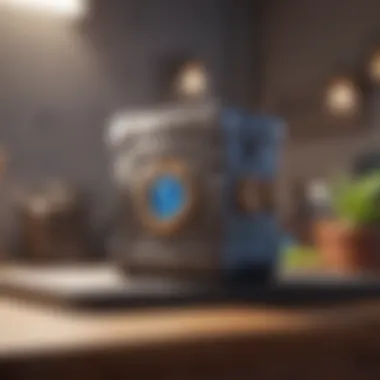

In essence, winning Clash Royale requires a blend of quick decisions, strategic planning, and an understanding of your commitment to the game itself. Time spent learning the strengths and weaknesses of each card pays dividends, allowing for more fluid gameplay, whether you’re on a tablet or navigating your Chromebook during a lunch break.
Chromebook Basics
Understanding the foundations of using a Chromebook is essential for anyone looking to maximize their Clash Royale experience. As you dive into the world of mobile gaming on less conventional platforms, it becomes crucial to grasp what makes Chromebooks tick. They are not your standard laptops; their unique operating system and design principles can affect game performance and user experience. This aspect can either enhance or hinder your gaming session, depending on how well you understand the Chromebook's core functionalities.
Understanding the Chromebook Operating System
The Chromebook operates on Chrome OS, a lightweight operating system developed by Google. While it might seem simplistic compared to Windows or macOS, this streamlining reflects its focus on speed and efficiency. For gamers, this could mean faster boot times and quick access to applications, including Clash Royale.
One of the crucial features of Chrome OS is its capability to run Android apps directly through the Google Play Store. This adaptability opens the door for a vast range of applications and games. Furthermore, the security model of Chrome OS—rooted in sandboxing—ensures that your device remains protected from potential threats while gaming.
In terms of performance, this operating system is tailored for web-based applications, which can impact how graphically intensive games like Clash Royale perform. While traditionally you might expect low-end graphic settings, many Chromebooks now feature more powerful processors and GPU support, enabling better gameplay than ever before.
Advantages of Using a Chromebook
There are several standout benefits that a Chromebook offers, especially for gamers interested in titles like Clash Royale:
- Affordability: Generally, Chromebooks come in at a lower price point compared to more traditional gaming laptops. This means you can dive into mobile gaming without burning a hole in your pocket.
- Battery Life: One major win for Chromebooks is their impressive battery duration. Unlike many gaming notebooks, which often struggle with staying charged during intense gaming, Chromebooks can hum along for hours, giving you more freedom to play without constantly seeking an outlet.
- Simplicity and Speed: The straightforward layout of Chrome OS allows for swift navigation, which can be advantageous during heated gaming moments. Quick loads and a clutter-free interface can help you focus on what matters–your game plan.
- Regular Updates: Google consistently updates Chrome OS, meaning you benefit from the latest performance enhancements and security patches without lifting a finger.
Compatibility of Clash Royale with Chromebooks
The compatibility of Clash Royale with Chromebooks is a crucial topic within the broader context of mobile gaming on non-traditional platforms. Many gamers often gravitate towards Chromebooks not just for work-related functionalities but also for leisure gaming experiences. As a widely popular mobile game, Clash Royale could offer players a unique opportunity to engage with the game in a different environment. However, understanding the compatibility aspects is essential; it influences not only gameplay quality but also user experience.
Key Considerations for Compatibility:
When contemplating playing Clash Royale on a Chromebook, players must consider several factors that directly affect their gaming experience:
- Operating System: Chromebooks run on Chrome OS, which primarily supports web applications. However, many recent models come with Android app compatibility, allowing players to access mobile games like Clash Royale.
- Hardware Specifications: Different Chromebook models come equipped with varying hardware capabilities. Processors, RAM, and graphics capabilities can significantly impact how Clash Royale runs. An understanding of these specifications can steer users toward models that won’t bottleneck performance.
- User Interface and Control: Touch screen interaction is common on many Chromebooks, and while Clash Royale is designed for touch screens, players might find that the controls feel different when played on a larger screen.
With these points in mind, it's pivotal to dive into more specific details regarding which Chromebook models are compatible with Clash Royale and further examine how Android apps function within this ecosystem.
Identifying Compatible Models
Picking the right Chromebook model can seem daunting, given the numerous options out there. Not all Chromebooks support Android apps, which is indeed a vital prerequisite for playing Clash Royale.
Here’s how to identify compatible models:
- Check for Play Store Support: Most recent Chromebooks from brands such as Asus, Acer, and Google have built-in support for the Google Play Store, which is critical for downloading and running Clash Royale. Models like the Google Pixelbook, Asus Chromebook Flip, and Acer Chromebook 14 are excellent examples.
- Look for Updated Chrome OS: Ensure your Chromebook is running an updated version of Chrome OS, as this improves app compatibility and adds new features.
- Read User Reviews: Users often share their experiences online. Platforms like Reddit can be invaluable for gauging how well a particular model handles gaming, including Clash Royale.
Running Android Apps on Chromebooks
Running Android apps on a Chromebook can transform a simple device into a versatile gaming platform.
Here’s how to effectively run Clash Royale on your Chromebook:
- Installation: Start by launching the Google Play Store from your Chromebook. Search for “Clash Royale” and hit the install button. This process should be smooth if your device is indeed compatible.
- App Optimization: Sometimes, the app might not always be optimized for larger screens, affecting gameplay intuitiveness. Experiment with settings to find the control layout that feels right for you.
- Performance Settings: It may also be helpful to adjust performance settings from within the Chromebook’s settings menu to ensure that the game runs smoothly. Limiting background processes while gaming can free up valuable resources, enhancing the gaming experience.
Setting Up Clash Royale on Your Chromebook
Setting up Clash Royale on your Chromebook is a crucial step for anyone looking to engage with this popular mobile game. The excitement of strategizing and battling other players can be just a few clicks away, but understanding how to navigate the installation process is imperative. With the unique features of Chromebooks, such as their speed and accessibility, gamers can enjoy Clash Royale in a different arena compared to traditional mobile devices. This section will discuss how to effectively set up the game with an eye on benefiting the user experience from the outset.
Installation Process from Google Play Store
Installing Clash Royale is straightforward, but it helps to know the specifics about navigating the Google Play Store on your Chromebook. Here’s how to get started:
- Open your Chromebook and ensure you're on your home screen.
- Click on the Launcher icon (the circle in the bottom left corner).
- In the search bar, type in Google Play Store and open it.
- Use the search function within the Play Store to find Clash Royale.
- Click on the Install button once you’ve selected the game.
- Wait for the installation to finish.
Once installed, you should be able to find the app in your applications section. Launching the game works similar to any other app. However, for an even smoother experience, it’s worth making sure your Chromebook is running the latest system updates beforehand. This can be done easily through the settings menu.
Troubleshooting Common Installation Issues
While setting up Clash Royale can usually go off without a hitch, some users may face hiccups along the way. Here are some common issues and their solutions:
- Google Play Store Not Available: Some older model Chromebooks don’t support the Play Store. If it’s a major concern, consider checking if your device has received the latest updates or if a different device would suit better for gaming.
- Slow Installation or Download Errors: If you notice sluggish download speeds, it may be due to poor internet connectivity. Ensure you’re connected to a reliable Wi-Fi network.
- App Not Showing Up After Installation: Sometimes, the app may not immediately appear in your launcher. In such cases, restarting the Chromebook can often solve the issue.
- Permissions Denied: Clash Royale requires certain permissions to access features for optimal performance. If denied, go into the app settings and enable those permissions, especially for notifications and storage.
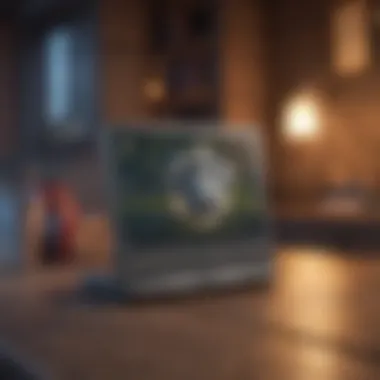

Facing issues can be frustrating, but know that most problems can be resolved through simple troubleshooting. If the troubles persist, looking at dedicated forums like Reddit can offer solutions, as other users may have shared their fixes.
Performance Considerations
Performance is the key to enjoying any game, especially a strategic one like Clash Royale. When you're playing on a Chromebook, you need to look at a variety of elements—graphics, gameplay fluidity, and the hardware specifications of the device. These factors work hand-in-hand to deliver an experience that's smooth and satisfying or choppy and frustrating. So, discussing performance in this context isn't just an afterthought; it's essential for understanding how to optimize your gaming experience.
Analyzing Graphics and Gameplay Fluidity
When diving into graphics, the visuals matter more than you might initially think. Clash Royale, with its vibrant colors and animated characters, requires a screen that can do justice to its art style. A rough or lagging graphic display can ruin the otherwise enjoyable experience. On a Chromebook, expect varying performance based on your model.
Key points to consider include:
- Resolution: Lower end Chromebooks may struggle with higher resolutions. Stick to the optimal display to avoid slow rendering.
- Framerate: You want a consistent framerate, ideally 30 frames per second or more, to keep your experience fluid. If your Chromebook can't maintain this, you might face lag during intense matches.
- Visual Settings: Some devices allow adjustments to graphics settings. Lowering these can improve fluidity without sacrificing playability.
"A smooth game is much better than a pretty game that lags—focus on what enhances your gameplay experience."
In summary, the graphics and how they interact with gameplay mechanics are vital for immersion. A Chromebook that can handle these graphics seamlessly will enhance your enjoyment of Clash Royale.
Impact of Hardware Specifications
Now, let's turn our attention to what lies beneath the surface: the hardware specifications of your Chromebook. Unlike a gaming PC, Chromebooks are not necessarily designed for heavy gaming. However, understanding how these specs impact performance is crucial.
- Processor: A device with a faster processor will handle the game logic better, impacting your victory in tight situations. An Intel Core i3 or better is recommended for optimal performance.
- RAM: Having at least 4GB of RAM allows your device to multitask effectively. This is essential if you’re the kind of player who keeps several tabs open while gaming; it helps avoid any slowdowns.
- Storage: While Clash Royale itself is not a tremendous space hog, a Chromebook with limited storage and multiple apps running can still lag. An SSD drive significantly improves load times versus traditional HDDs.
- Battery Life: Gaming drains your battery quickly. A Chromebook with a power-efficient processor will provide a longer playtime. This becomes critical during extended gaming sessions.
Overall, knowing how these specifications affect your performance can be the difference between a satisfying game and one filled with interruptions and slow responses. Making informed decisions about your Chromebook's specs can significantly enhance your Clash Royale gameplay.
Gameplay Experience on a Chromebook
The gameplay experience on a Chromebook represents a unique blend of portability and performance. While many players enjoy Clash Royale on their mobile devices, the Chromebook offers an intriguing alternative. The wider screen can enhance visuals and make for a more immersive gaming experience. Furthermore, the combination of a keyboard and trackpad may help in executing strategical maneuvers seamlessly. That is to say, playing Clash Royale on a Chromebook can evolve the experience from merely a mobile game to something akin to playing on a lightweight laptop, broadening the scope for strategy and precision.
By utilizing this platform, players may find that their gameplay is not only enjoyable but also enriched with features that are otherwise limited on mobile devices. For instance, the ability to run multiple applications simultaneously elevates the strategic aspect of the game. Players can consult guides or watch replays as they build decks or execute attacks.
The significance of the gameplay experience on a Chromebook cannot be overstated. As the demand for flexibility grows in gaming, the Chromebook emerges as a strong contender in providing a distinct playground for enthusiasts.
User Reviews and Feedback
User reviews paint a picture of varied perspectives regarding Clash Royale's performance on Chromebooks. Some players laud the larger display and the simplified interface, which allows for easier recognition of cards and faster decision-making. One user shared,
"Playing Clash Royale on my Chromebook was a game changer. The screen size makes it way easier to track moves."
However, not all feedback is glowing. Certain users have reported lag during gameplay, particularly if their device lacks robust hardware. A specific model may be fine for casual play but begins to falter during intense matches.
Key aspects highlighted in user feedback include:
- Performance: The device's specifications heavily influence playability.
- Battery drainage: Some users note that extended gaming sessions can deplete battery life rapidly.
- Adaptability: Many praise the adaptability of the controls, especially for players transitioning from touchscreens.
- Install frustrations: Initial setup issues were mentioned, with a few users expressing difficulties in accessing the Google Play Store or optimizing app settings.
Comparative Analysis with Mobile Devices
When comparing gameplay on Chromebooks and mobile devices, various factors come into play. Both platforms have their merits, yet they cater to different user preferences.
From a visual standpoint, the Chromebook's screen is typically larger, offering higher resolution, which makes animations pop and helps players see the battlefield more clearly. This can be particularly advantageous in a game where timing and precision are vital.
On the contrary, mobile devices boast portability. Players can conveniently whip out their phones for a quick match while out and about, whereas Chromebooks may not always be as easy to carry around.
Advantages of Chromebooks include:
- Enhanced screen size for improved visibility.
- Keyboard and trackpad support for greater control.
- Versatility in multitasking, enabling players to reference guides or strategies concurrently.
While mobile devices offer:
- Portability, allowing for gaming on-the-go.
- Touchscreen interfaces that some gamers find intuitive.
- A robust app environment built specifically for touch controls.
The choice between a Chromebook and a mobile device ultimately boils down to individual preferences and gaming habits. Each platform offers a distinct experience, appealing to different types of players depending on what they value in their gameplay.


Community Insights
In any gaming environment, community dynamics can profoundly influence the player experience. When it comes to Clash Royale on a Chromebook, community insights provide a vital lens to understand both the engagement and challenges faced by players. This section will explore how discussions, forums, and the opinions of influencers collectively shape game strategy, support systems, and overall enjoyment.
Forums and Discussions on Chromebook Usage
Forums are a treasure trove of information and perspective. Players often flock to platforms like Reddit to share tips, tricks, and troubleshooting experiences specifically related to Clash Royale on Chromebooks. Within these communities, users discuss their individual hardware setups, compare performance metrics, and trade recommendations for optimal settings.
Participation in these forums often leads to several benefits:
- Real-time peer support: Players can receive assistance from fellow gamers who may have encountered and resolved similar issues.
- Strategy sharing: Gamers discuss various Clash Royale strategies that can be uniquely effective on Chromebook, given its different performance dynamics compared to traditional mobile devices.
- Community events and competitions: Many forums coordinate events that encourage participation and skill development.
It's not just about solving problems; these discussions foster a sense of belonging and camaraderie among players. They also amplify the overall gaming experience through shared knowledge, enabling both casual and dedicated players to elevate their skills and enjoyment.
Influencers and Content Creators' Opinions
Influencers and content creators wield significant sway over how Clash Royale is perceived on the Chromebook platform. These individuals, often featuring gameplay, strategies, and reviews on platforms like YouTube and Twitch, have their fingers on the pulse of the gaming community. Their insights help to clarify the gameplay experience and address specific concerns related to Chromebooks.
Listening to influencers can drive players to explore new strategies or tactics, promote effective hardware setups, and help navigate potential pitfalls. These creators also provide a visual reference for players considering whether the move to Chromebook is worth their time and investment.
Some notable contributions include:
- Advice on optimizing performance: Influencers frequently share tweaks and tools to maximize the gaming experience, from settings adjustments to external accessory suggestions.
- Gameplay walkthroughs: Many creators highlight the differences in gameplay between Chromebooks and other devices, pointing out unique advantages or challenges.
- Reviews and critique: By sharing their experiences with specific Chromebook models, influencers can guide potential players in making informed decisions regarding hardware purchases.
In essence, these voices play a crucial role in shaping player perceptions and experiences, reinforcing the ever-growing ecosystem around Clash Royale on Chromebooks. By engaging with both community forums and influencer content, players can gain valuable insights, enhance their gameplay strategies, and navigate their gaming journey with confidence.
Future of Gaming on Chromebooks
The evolution of gaming on Chromebooks holds immense significance, not just for casual players but also for more serious gamers. As these devices become increasingly popular among users seeking versatile, lightweight solutions, the future of gaming on Chromebooks is worth examining closely. Factors such as enhanced hardware capabilities, growing compatibility with a variety of apps, and the influence of cloud gaming are setting the stage for a shift in how gaming is approached on this platform.
The rapid advances in Chromebook technology mean that younger and older generations alike can access gaming experiences previously locked to only higher-end machines. This shift indicates a more democratized approach to gaming, where accessibility transcends the need for high-performace hardware. Beyond that, the lightweight design of Chromebooks, combined with longer battery lives, offers a practical solution for gamers on the go.
It’s paramount to understand the implications of this trajectory as it will reshape gaming habits and preferences.
Emerging Trends in Gaming Technology
As we progress deeper into the 21st century, several emerging trends are defining the landscape of gaming technology, particularly on platforms like Chromebooks. Key trends include:
- Cloud Gaming: Services like Google Stadia, Shadow, and NVIDIA GeForce Now allow players to stream games directly to their devices without heavy local hardware. This trend is highly beneficial for Chromebook users, as it alleviates concerns about hardware limitations.
- Cross-Platform Play: The push for games to be accessible across various platforms is gaining traction. Players no longer feel restricted to a single device, which promotes inclusivity and community building.
- Mobile-First Development: As mobile gaming continues to surge, developers are more frequently optimizing games for mobile and lightweight devices like Chromebooks. This trend results in more games becoming available that were originally designed for mobile devices, including Clash Royale.
These trends reflect a broader shift towards more flexible and accessible gaming experiences. As Chromebooks adapt to accommodate these advancements, gaming becomes an integrated part of everyday computing rather than a separate or specialized activity.
Implications for Mobile Games like Clash Royale
The implications for mobile games such as Clash Royale are profound in light of these trends. Here are several aspects to consider:
- Increased Accessibility: With the rise in cloud gaming and greater compatibility with various app stores, titles like Clash Royale will be easier to play on Chromebooks, attracting new audiences who previously might have hesitated to pick up mobile games.
- User Experience Improvements: Feedback from gamers on performance and gameplay will likely lead to optimizations that directly influence future game releases, making them better suited for not just mobile devices but also for Chromebooks.
- Community Growth: As more players access games like Clash Royale on different platforms, the community surrounding these games will expand, fostering more discussions, strategic advice, and collaborative play.
In summary, the future of gaming on Chromebooks is promising, especially for mobile titles like Clash Royale. By embracing these emerging trends, both developers and players stand to benefit, making gaming more inclusive and enjoyable for everyone.
Epilogue
In wrapping up the exploration of playing Clash Royale on a Chromebook, it’s clear that the conversation delves into several critical areas affecting both the enjoyment and the practicalities of gameplay. Understanding the unique nature of Chromebooks—their operating systems, app compatibility, and performance capabilities—holds significant relevance for players aiming to optimize their gaming experience.
Summarizing Key Points
The highlights of this guide underscore essential aspects such as:
- Compatibility: Not all Chromebooks can handle Android apps efficiently. It’s crucial to select a device that meets the game’s technical requirements.
- Performance: The fluidity of gameplay and graphic resolution can vary widely based on hardware specifications. Players should be aware of how their Chromebook’s performance stacks up against mobile devices.
- User Experience: Reviews from fellow players provide valuable insight into the pros and cons of using a Chromebook for Clash Royale.
- Community Feedback: Engaging with user forums and relying on insights from influencers can enhance one's understanding and mastery of the game.
"The right device makes all the difference—don't underestimate the importance of selecting the ideal Chromebook for gaming."
In sum, if you're aiming for a seamless Clash Royale experience, the attention to your device’s specifications and real-world feedback becomes paramount.
Recommendations for Players
- Choose the Right Model: Look for newer Chromebooks with ARM or Intel processors capable of handling graphic-intensive apps well. Brands like Acer and ASUS typically have reliable models that fit the bill.
- Ensure Regular Updates: Keep your Chromebook's operating system updated to avoid sudden hiccups in performance.
- Optimize Settings: Tweak in-game settings for better performance; lower graphics can sometimes lead to smoother gameplay, especially on lower-spec devices.
- Engage with the Community: Platforms like Reddit are treasure troves for tips and tricks tailored to Chromebook users, making them worthwhile resources for strategies.
- Experiment with Apps: Take advantage of supportive apps available on the Play Store to enhance your overall gaming experience, whether through screen recording or strategy guides.
- Patience is Key: Adapting to gameplay on a Chromebook might be a change for some. Stay persistent and remain open to experimenting with different setups to find what works best for you.
These recommendations aim to empower players, allowing them to navigate the complexities of gaming on a Chromebook more effectively. Ultimately, the goal is achieving the best possible experience while playing Clash Royale, regardless of device.















