Breaking Down the Cost of a Quality PC Build


Intro
In today’s tech-driven world, understanding what contributes to the cost of a quality PC can make all the difference between burning a hole in your pocket and getting a machine that meets your needs like a glove. While many tend to overlook the nitty-gritty details, a well-informed decision benefits both casual users and hardcore enthusiasts alike. This journey will dive into the essential elements that shape PC costs and guide you on how to tailor your system to hit just the right marks.
Breakdown of Key Components
When it comes to PCs, components are the linchpins that determine overall price and performance. Here are the major players:
- Central Processing Unit (CPU): Often likened to the brain of your machine, the CPU is responsible for executing instructions. Different models and generations can vary significantly in price—like day and night.
- Graphics Processing Unit (GPU): Particularly critical for gamers and creators, the GPU renders images, animations, and videos. Choosing between a high-performance GPU or mid-range alternative can drastically shift your budget.
- Memory (RAM): This is where your PC stores data for quick access. More RAM can improve multitasking, which is vital for demanding workloads, such as video editing or gaming.
- Storage Options: Hard drives (HDD) and solid-state drives (SSD) offer different speeds and capacities. While SSDs are faster and more reliable, they often come at a higher cost.
- Motherboard: This component connects everything. Depending on the features you need—for instance, support for multiple GPUs—your costs can vary.
- Power Supply Unit (PSU): A decent PSU ensures stability and longevity of your components but might not be the flashiest piece to invest in. Still, skimping here could lead to a disaster.
Performance Needs and Use Cases
Understanding your primary use cases will help prioritize your spending.
Gaming
For gaming aficionados, investing in a robust GPU and CPU is non-negotiable. High refresh rates and resolutions demand hefty performance, which eats away at your budget but enhances the experience.
Content Creation
If you’re all about video editing or graphic design, invest in a powerful CPU and ample RAM. Fast storage will save you countless hours waiting on file transfers.
General Productivity
A mid-range CPU and sufficient RAM are generally enough for day-to-day tasks. Yet, be wary—over time, budget components can feel like trying to push a square peg into a round hole.
Budget Considerations
Navigating the budget landscape can be like walking a tightrope. You need to align your performance demands with what you can realistically afford. Here are some handy tips to strike that balance:
- Assess Your Current Setup: Identify what parts you can reuse or upgrade instead of starting from scratch.
- Consider Secondhand Options: The used market can be a goldmine for certain components, though caution is wise to avoid surprises.
- Watch for Deals: Sales events like Black Friday or back-to-school promotions can offer significant discounts on components.
"Spending a little time to research can save you a chunk of money while delivering what you need for a quality PC."
Closure
Comprehending the cost dynamics behind a quality PC equips you with valuable insights to make educated buying decisions. It’s not simply about throwing money at high-end parts; it involves thoughtful consideration of components, performance, and your own needs. By aligning your expectations with your financial capacity, you can ensure that your investment pays dividends in the years to come.
Foreword to PC Pricing
Having a grasp on PC pricing helps buyers navigate potential pitfalls. It sheds light on how much one should realistically budget, ensuring that they don't end up with a piece of junk or overspend on features they may never use. In this context, we'll examine:
- The historical context surrounding PC costs and how technological advancements have played a part.
- Current market trends, including supply chain issues and economic climates, that affect pricing.
The more one understands the landscape of PC pricing, the better equipped they will be to align their requirements with their financial capacity. From components to performance, the choices can be overwhelming, yet this knowledge provides the clarity needed to make intelligent, budget-conscious decisions.
The Evolution of PC Costs
From bulky machines that occupied whole rooms to sleek towers with world-class specs, the evolution of PC costs has been fascinating. Initially, personal computers were targeted at affluent consumers and businesses, which inflated the prices considerably. During the early 1980s, a basic PC could cost upwards of several thousand dollars, a hefty price tag that significantly limited ownership.
Fast forward to the late 1990s, a turning point occurred as competition surged. Manufacturers like Dell and HP began to offer more affordable options, bringing costs down. The introduction of online shopping also played a role, leading to better price transparency.
Nowadays, you can build a decent gaming rig for about a thousand bucks or less, thanks to mass production and increased competition. However, fluctuations still exist based on the latest technology. For instance, in 2020, the global pandemic resulted in shortages for some components, causing prices to spike again, revealing how sensitive PC costs can be to broader market conditions.
Market Trends Influencing Prices
Several dynamic factors are at work in today's PC market, influencing how much you'll pay. First and foremost, component availability is a significant determinant. If certain parts like graphics cards become scarce, prices naturally rise. The demand for GPUs has skyrocketed, partly due to gamers and cryptocurrency miners alike, pushing costs up sharply.
In addition to supply issues, consumer trends are shaping the industry. With remote work becoming more normalized, many businesses are upgrading systems, leading to a surge in demand. This increased competition for components often leads to price hikes.
Moreover, it’s worth noting global economic factors. Exchange rates and tariffs can have a direct effect on pricing, especially for international brands. When international trade relations fluctuate, it can also mean higher costs, as companies must redistribute these expenses to the consumer.
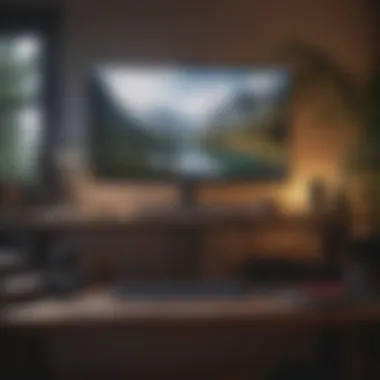

"The best way to predict the future is to invent it.” - Alan Kay
In summation, understanding how all these elements interplay can enhance one's knowledge of PC pricing and arm consumers with the insight needed to navigate the buying process intelligently. With that understanding, buyers are more likely to invest in a quality setup that meets their needs and avoids overspending.
Defining a Good PC
In today’s fast-paced world, the idea of a "good PC" has evolved significantly. It’s not merely about having the latest tech; it encapsulates functionality, performance, and the ability to meet various needs, whether for gaming, productivity, or creative pursuits. Defining what makes a good PC is crucial in making informed purchasing decisions. The key elements include understanding the components involved, the performance metrics that matter, and how these can align with personal or professional requirements.
Components of a Quality PC
When discussing components, it’s vital to realize that each part contributes uniquely to the overall aesthetics and performance of the system. Here are primary components that make or break a good PC:
- CPU (Central Processing Unit): The brain of your computer, a powerful CPU ensures tasks complete without a hitch. Brands like AMD and Intel offer a range of options catering to various needs.
- GPU (Graphics Processing Unit): If gaming or graphic design is your thing, a robust GPU is indispensable. It renders images and processes graphics, essentially painting the connections on your digital canvas.
- Memory (RAM): This acts as your workstation’s short-term memory, allowing for smooth multitasking. The more RAM, the better the performance when running multiple applications at once.
- Storage Solutions: Here, you choose between HDDs and SSDs. SSDs are faster, making your system responsive, while HDDs offer larger capacities at a lower cost.
- Motherboard: It connects all components and ensures they communicate efficiently. A quality motherboard can support future upgrades, making it a significant long-term investment.
- PSU (Power Supply Unit): A reliable PSU is the lifeline of a PC. It powers all components, hence choosing one that matches your system requirements is critical.
- Cooling Systems: Overheating can shorten a PC's life. Proper cooling mechanisms maintain the temperature and enhance component longevity.
These components not only determine the performance capabilities of your PC, but they also shape the overall experience. The significance of each element cannot be understated, as they work synergistically to provide a seamless operation.
Performance Metrics that Matter
Now that we’ve outlined the essential components, it’s important to discuss how performance is measured to ensure that a PC is suited for its intended use. A few metrics stand out as particularly relevant:
- Benchmark Scores: These provide a numeric representation of a PC's performance against common tasks or games. They can help set realistic expectations.
- Frame Rates (FPS): For gamers, this is crucial. High FPS translates to smoother gameplay. Aim for at least 60 FPS for a decent experience, with competitive gamers often seeking even higher.
- Load Times: Especially for gamers and professionals, quicker load times mean an efficient workflow. SSDs usually provide far better performance in this regard than traditional HDDs.
- Thermal Throttling: It’s vital to monitor temperatures. If components hit critical temperatures, performance drops. Understanding a system’s thermal management is essential for maintaining peak operation.
"Choosing the right components and understanding performance metrics is vital to establishing a machine that meets the user's requirements without overspending."
Taking all these points into consideration, the right analysis of both components and performance metrics will lead to the creation of a PC that not only fulfills current demands but also maintains the flexibility for future upgrades and needs. The process, while it may seem daunting, ultimately empowers users to make choices that align with their tech journeys.
Key Components and Their Costs
Understanding the key components of a quality PC is crucial for people who want to make informed decisions about their builds or purchases. Every shackle of weight, every bit of performance hinges on the careful selection of individual parts. It’s not just about having the snazziest graphics; it’s about balance, compatibility, and meeting your needs without breaking the bank.
Central Processing Unit (CPU)
The Central Processing Unit is often referred to as the brain of the computer. It's where all the calculations and processing take place. Choosing the right CPU impacts overall system performance significantly. Factors to consider include the number of cores, clock speed, and thermal design power (TDP). Prices for CPUs can vary widely based on these criteria and brand reputation.
For instance, an AMD Ryzen 5 5600X offers excellent performance for gaming and productivity at a reasonable price, while Intel's Core i9-11900K is on the higher end, delivering power for heavy workloads. A simple tweak in choice might lead a gamer to better frame rates or a content creator to faster rendering times.
Graphics Processing Unit (GPU)
The GPU is your ticket to visual nirvana. It handles all the rendering of images, video, and animations. In today's gaming and content creation landscape, this component often absorbs the largest chunk of one’s budget. A robust GPU can dramatically elevate the experience, bringing lifelike textures and smooth animations to life.
For example, the NVIDIA GeForce RTX 3080 packs a hefty punch, but it can be a wallet-buster. Alternatively, if you're more on a budget and don’t mind playing on lower settings, an AMD Radeon RX 6600 XT can still deliver great gameplay at a fraction of the cost. Remember, finding the right GPU often requires weighing the satisfaction of performance with your budget.
Memory and Storage Solutions
Memory and storage are not to be overlooked. RAM (Random Access Memory) plays a pivotal role in multitasking and overall system responsiveness. A system with only 8GB of RAM might struggle with today's demanding applications, whereas 16GB or more sets you up for success in both gaming and demanding software tasks.
As for storage, it often boils down to choosing between a Hard Disk Drive (HDD) and a Solid State Drive (SSD). SSDs are faster, reducing load times and enhancing overall system speed, but they are pricier per gigabyte compared to HDDs. For a balanced system, many users opt for a combination of both—storing the operating system and frequently used applications on an SSD while keeping files on a larger HDD.
Motherboard and Its Importance
The motherboard serves as the central hub allowing all components to communicate. A quality motherboard can improve performance by providing better power delivery, more features, and potential for expansion.
When budgeting, it's tempting to go cheap on this component, but it can backfire. Investing a bit more in a motherboard with decent circuitry often results in better overclocking potential and durability. Look for brands like ASUS or Gigabyte that offer motherboards boasting good reviews and warranties, hinting at longevity.
Power Supply Unit (PSU) Considerations
The Power Supply Unit is possibly the unsung hero. Without it, no component would get power, and choosing the right one is vital to ensure stability and function. A PSU should not only provide sufficient wattage for all the components but also spare bandwidth for future upgrades.
Pay attention to the certifications—80 Plus ratings signify energy efficiency. A lower-quality PSU might seem appealing on price, but it can lead to instability, overheating, and even hardware failure. Investing in a trustworthy brand like Corsair or EVGA can save headaches down the line.
Cooling Systems for Longevity
Finally, cooling systems are an aspect often not given enough thought. Adequate cooling prevents the components from overheating, thus prolonging the lifespan of your PC. Air coolers tend to be cost-effective and straightforward, while liquid cooling solutions can be more efficient but also pricier.
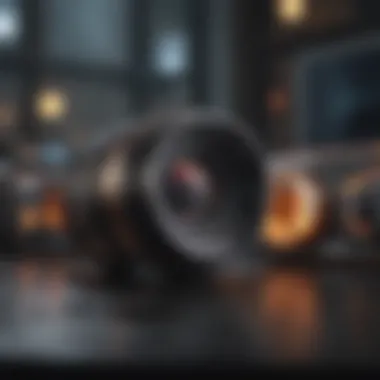

Selecting the right cooling solution can depend on your component selection, particularly if you plan to overclock. A system that stays cool not only performs better under stress but also runs quieter. Investing in good thermal paste and quality fans can make all the difference.
In summary, the costs associated with each key PC component must be weighed carefully against performance needs and future plans. A well-balanced system doesn’t just focus on one part; it’s about harmonizing every element for optimal performance without burning a hole in your wallet. Understanding these individual pieces lays the groundwork for a quality PC, tailored to your unique requirements.
Budgeting for a Good PC
Budgeting for a good PC is not just a matter of plucking a number out of thin air. It's a strategic undertaking that can significantly influence your computing experience. Whether you are a gamer, a professional content creator, or just someone who needs a reliable machine for day-to-day tasks, understanding how to set your budget is paramount. A well-structured budget ensures that you meet your performance needs without breaking the bank, allowing for an investment that's both sensible and rewarding.
Setting a Realistic Budget
When it comes to setting a realistic budget, several factors need consideration. Start by determining what you will primarily use the PC for. For instance, if you’re diving into the gaming arena, components like the graphics card will often take a hefty slice of your budget because quality graphics translate to immersive gameplay. Conversely, for typical office tasks or web browsing, you may not need to pile on the costs as much.
A common pitfall is underestimating the budget. Many first-time builders or buyers tend to underestimate costs, believing they'll spend less than reality dictates. Remember to also factor in peripheral devices like keyboards, mouse, and monitors if they aren't included in your initial estimate.
It can help to create a spending range.
- Low-End Range: Often suitable for basic tasks.
- Mid-Range: Good for casual gaming or productivity.
- High-End: Targeted for serious gaming or professional tasks.
Cost vs. Performance: Finding the Balance
Balancing cost and performance is akin to walking a tightrope; too much weight on either side can lead to disaster. You want to ensure that every dollar spent translates to tangible benefits in performance. This is where research becomes your best friend. Utilize resources like forums on Reddit or dedicated tech review sites to gather insights about various components.
Some might opt for a powerful GPU but neglect the CPU's role, which can lead to bottlenecks in performance. On the other hand, splurging on an expensive cooling system for a low-performance PC might be foolish. It's wise to prioritize what elements of your build best align with your needs and budget. Ask yourself questions like:
- What tasks will I perform most frequently?
- Is it worth spending more for future-proofing?
- Can I compromise on certain components without harming performance?
Scalability and Future-Proofing
Scalability and future-proofing are crucial aspects of your budgeting strategy. Technology advances at a breakneck speed, and keeping up can sometimes feel like playing catch-up. You’ll want to ensure that your investment continues to serve you well for years to come rather than becoming obsolete overnight.
To achieve this, consider spending slightly above your initial budget on key components that allow for upgrades down the line. For instance, selecting a motherboard that supports additional RAM or a higher-tier GPU can pay dividends in the long run. Also, look for modular power supplies that enable easier upgrades as your needs evolve.
To put future-proofing into context:
- Invest in Quality Components: Opt for durable parts as these tend to last longer and better withstand evolving demands.
- Regularly Assess Your Needs: As software and games evolve, so too will your requirements, making it vital to reassess periodically.
- Upgrade Paths: Ensure that your existing components will allow scalability, meaning that the system can accommodate more powerful parts when necessary.
"A little upfront investment in quality components can save you from the heartache and expense of a full rebuild down the line."
By maintaining a clear budget, balancing cost with performance, and planning for the future, you're setting yourself up for a satisfying PC experience that won't leave you feeling regret or financially strapped.
Building vs. Buying
When it comes to deciding how to acquire a quality PC, the debate between building your own versus buying a pre-built system is as hot as summer asphalt. Each route offers its own set of advantages and disadvantages that can affect the overall cost and suitability of the system for your needs. In this section, we'll explore the specifics of both sides so you’re better equipped to make a decision that aligns with your requirements and budget.
Advantages of Building Your Own PC
Building your own PC can be akin to crafting a custom suit. It offers unmatched flexibility in tailoring the components to your exact specifications. Here are some benefits of taking this route:
- Cost Efficiency: Typically, assembling a PC from scratch can save you a good chunk of change. Retailers usually inflate the prices of pre-built systems, and you might be paying for a brand name rather than the actual components.
- Customization: You have control over every single part of your PC, from the motherboard to the RGB lighting. You can pick components that best fit your needs, whether it's for gaming, video editing, or casual browsing.
- Knowledge Gain: Building your own system is a learning experience. As you assemble the parts, you gain intimate knowledge about how everything works, which can be invaluable for troubleshooting in the future. Plus, it adds a sense of accomplishment.
- Upgradability: A self-built PC is generally easier to upgrade. You’ll know exactly what you have installed, making it simpler to swap out components as needed, unlike pre-built systems that may use proprietary parts.
"Building your own PC is like cooking a gourmet meal from scratch, while buying a pre-built is like heat-and-serve. Both can fill you up, but one leaves you with a deeper appreciation for the process."
When to Consider Pre-built Systems
For some folks, building a PC is not always the best use of time or resources. A pre-built system can make sense under specific circumstances. Here’s when you might lean towards buying instead:
- Time Constraints: If you’re in a hurry to get a working machine, purchasing a pre-built system means you can plug it in and start using it almost immediately. Building a PC can often take hours, if not days, especially for novices.
- Limited Technical Knowledge: If you’re not particularly tech-savvy, assembling a PC might feel like trying to navigate a foreign country without a map. Pre-built systems come ready to go, cutting out the guesswork and potential for error.
- Warranty and Support: When you buy a pre-built system, it usually comes with a warranty and customer support. This means that if something goes haywire, you have a safety net to fall back on, which can be peace of mind, especially if you run into issues down the line.
- Aesthetics and Design: Some pre-built systems are designed for aesthetic appeal, featuring unique cases with striking designs. If you want your setup to impress right out of the box without any need for modifications, this might be the way to go.
In summary, there’s no one-size-fits-all answer when it comes to building versus buying. Your decision should hinge on your specific needs, financial situation, and how comfortable you are with technology.
Both avenues have their merits, so take stock of how each aligns with your situation as you work towards understanding the best approach for acquiring a quality PC.


Understanding Market Variables
When discussing the cost of a quality PC, understanding market variables is essential. This aspect focuses on the factors that influence the pricing and availability of components in today's fast-paced technology landscape. It’s not just about the sticker price but also how external conditions impact the overall cost structure. The right knowledge here can empower buyers to make better decisions.
Global Supply Chain Influences
The global supply chain plays a crucial role in determining the costs associated with PC components. In recent years, various disruptions have shown just how vulnerable this supply chain can be. Events such as natural disasters, trade disputes, and a pandemic have led to shortages and delayed shipments, which in turn drive up the prices of essential parts like CPUs and GPUs. For instance, the semiconductor shortage that began in 2020 had a ripple effect across many industries, causing graphics card prices to skyrocket.
The journey of a component from manufacturer to end-user can be long and complicated, often involving multiple handoffs. Each handoff adds costs, and as demand for PCs fluctuates, so does the price of the components involved.
"A weak link in the supply chain can lead to inflated prices for consumers. Understanding these variables can save your pocketbook."
In addition to physical barriers, geopolitical tensions have also created uncertainties that influence pricing. Businesses need to stay alert on these global trends, as they can cause sudden spikes in costs that weren’t previously anticipated. If you're looking to build your own gaming rig or professional workstation, it's prudent to monitor these global supply changes.
Economic Factors Affecting Prices
Economic indicators are another layer influencing the cost of PC components. Inflation rates govern how much consumers are paying for goods, including technology products. When inflation is high, discretionary spending can decrease, which might force manufacturers to adjust prices to maintain sales volumes. Furthermore, consumer confidence levels affect market demand—if people feel secure about their finances, they are likely to spend more on tech.
Moreover, changes in currency exchange rates can alter the cost dynamics significantly. For example, if the U.S. dollar weakens against other currencies, it becomes more expensive to import parts, leading to rising prices.
Some other considerations to keep in mind include:
- Interest Rates: Low-interest rates can stimulate buying power, which increases demand for PCs, thus driving prices higher.
- Technological Advancements: As new and improved hardware becomes available, older models may drop in price. However, if demand for the latest technology is high, this can offset price drops.
The Role of Brand and Warranty
When it comes to purchasing a quality PC, brand value and warranty play crucial roles that can influence not just your financial commitment but also your long-term satisfaction with the product. In many cases, investing in a well-known brand can come with a price tag that reflects its reputation in the market. Brand loyalty can stem from past experiences, peer recommendations, or even marketing strategies that establish a brand as a trustworthy entity. Understanding these dynamics could mean the difference between buying a reliable machine and falling prey to inferior options.
Impact of Brand Reputation on Costs
In the landscape of technology, brand reputation often translates directly to pricing. Not only do brands like Alienware and ASUS command higher prices due to their history of high performance and customer satisfaction, but they also invest significantly in research and product development. This results in cutting-edge features, superior thermal management, or enhanced gaming experience.
However, it's not just about the high-end brands. Sometimes, a lesser-known name can deliver excellent components and functionality without burning a hole in your wallet. However, beware. Prices that are significantly lower than competitors could either signal a great hidden gem or a ticking time bomb. Always do your due diligence. Customer reviews, warranty policies, and long-term reliability assessments can guide your path.
- Premium Products: Established brands often charge more based on their reputation.
- Value Alternatives: Some lesser-known brands provide great value without the markup.
- Risks of Cheap Options: Be cautious with extremely low prices; they might be masking quality issues.
Warranties and Customer Assurance
Warranties create a safety net that can make a significant difference in your buying decision. Amidst myriad choices, a strong warranty can assure you that you're covered, whether the issue comes from a manufacturing defect or other unforeseen problems. It's all about peace of mind.
Brands with compelling warranty offers often reflect confidence in their products. For example, ASUS and Razer stand out for their comprehensive warranty services, offering not just limited coverage but extended options as well. Understand what a warranty covers. Typically, you should look for:
- Duration: A longer warranty can indicate trust in product longevity.
- Coverage Details: Some warranties might only cover specific parts or faults, while others may offer broader protection.
- Repair Process: Know the steps to take, should you need to file a claim. A convoluted process can lead to frustration.
Furthermore, it's advisable to read the fine print. Some warranties might exclude damage from accidents, which puts the onus on you, the consumer. Thus, a good warranty ties back into the overall brand promise, reinforcing the idea that you're investing in quality rather than just a name.
"In today’s consumer world, buying less expensive alternatives can save money upfront, but a solid warranty from a reputable brand might save you more in the long run."
Final Considerations
When it comes to spending your hard-earned cash on a quality PC, the stakes are high. It’s not just about performance or aesthetics; it’s a multi-layered equation involving usage requirements, component longevity, and budget constraints. This article dives into many of these facets, but now, it's time to put everything into perspective. Final considerations aren't just a passing thought; they could be the difference between a smooth gaming experience and a frustrating one. They encompass all you've learned and help you steer through the maze of options, ensuring you land on the perfect choice for your needs.
Making the Right Purchase Decision
Purchasing a PC isn’t like picking up a loaf of bread; there are numerous factors at play. It’s essential to match your system with what you’ll predominantly use it for. If you’re a gamer, you better prioritize that Graphics Processing Unit (GPU) since it’s the heart of visual performance. On the other hand, content creators may find themselves drawn more towards a robust CPU and substantial RAM that can effortlessly handle software like Adobe Premiere Pro or DaVinci Resolve.
Here’s a quick guide to help you make that decision:
- Identify Your Purpose: Are you gaming, video editing, or just browsing the web? Your need will dictate your choices.
- Evaluate Alternatives: Just because it's popular doesn't mean it's right for you. Investigate reviews and forums such as Reddit for the latest user experiences.
- Set a Budget But Be Flexible: Know how much you are comfortable spending, but be ready to adjust based on what you discover. Sometimes, cutting corners on a key component isn’t worth the long-term headache.
- Warranty and Support: Don’t snub it! A good warranty can save you a lot of headache later if things don’t go as planned.
"In today's market, making an informed decision is not just recommended; it's necessary."
Future Trends in PC Pricing
The landscape of PC pricing isn't static; it changes with technological advancements and market dynamics. As of late, several trends influence these costs, and it's crucial to keep an eye on them:
- Emerging Technologies: As newer and powerful components are introduced, older models drop in price. A slight delay could save you a chunk of dollars.
- Market Demand and Supply: Global events can disrupt the production and distribution of parts. When demand outpaces supply, prices soar. Understanding how these external factors fluctuate helps in timing your purchase optimally.
- Sustainability Concerns: With environmental considerations gaining momentum, brands are shifting focus towards energy-efficient products. These may come at a premium initially but could save costs in the long run.
Keeping your eyes open to these trends will equip you with foresight, allowing you to better navigate the pricing jungle in future PC purchases. In summary, the journey of acquiring a quality PC might seem convoluted, but by taking these final considerations to heart, you can ensure that your investment is tailored to your ambitions and aspirations.















