Exploring Call of Duty on Android: A Comprehensive Guide
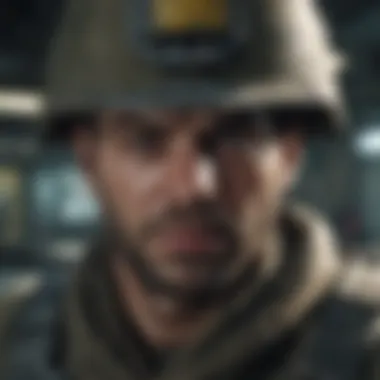

Intro
As mobile gaming continues its fervent rise, Call of Duty marks its territory prominently on Android devices. The franchise, known for delivering adrenaline-pumping action on consoles and PCs, has gracefully adapted to the compact yet powerful platform of smartphones. This article sheds light on how Call of Duty for Android blends intricate gameplay mechanics with compelling graphics and responsive controls. Whether you're a seasoned soldier or a curious newcomer, understanding what Call of Duty brings to your pocket is vital.
While many assume that mobile gaming falls short of its larger counterparts, the reality is that games like Call of Duty are reshaping this perception. The convenience of gaming on the go, coupled with the engaging nature of competitive play, opens a new portal for gamers everywhere. As we explore the game’s features, strategies, and future, you will find out how this adaptation not only caters to the dedicated community but also embraces casual gamers looking for thrills during their commutes or downtime.
Overview of Call of Duty on Android
Call of Duty has a long-standing reputation in the gaming industry, captivating players since its inception. The mobile version is no exception. On Android, this title encompasses various elements from its console and PC predecessors while implementing optimizations tailored for touch screens.
The mobile experience provides fast-paced multiplayer matches and engaging solo campaigns, serving a diverse range of player needs. Even with limited screen real estate, the game manages to deliver immersive graphics and sound that keep players engaged in the heat of battle. With updates being rolled out constantly, players can expect transforms in gameplay mechanics, new maps, and fresh content inspired by the Call of Duty universe.
Gameplay Mechanics
Diving into gameplay mechanics presents a nuanced picture. Players find themselves navigating environments teeming with detailed textures and structures. Movement, shooting, and aiming require adaptability. Touch controls have improved significantly, but they may not completely mimic traditional console layouts.
- Movement Mechanics:
- Shooting Mechanics:
- Swipe to control character direction.
- Buttons for jumping or crouching.
- Tap to fire or hold for continuous shot.
- Adjustable sensitivity settings to tailor the experience.
For seasoned players, these mechanics take some getting used to. Mastering touch controls often leads to an edge over less experienced players. Thus, strategy becomes essential, particularly in competitive play where split-second decisions can change the course of a match.
"Adapting to the miniaturized battlefield demands both patience and practice. Gains come to those willing to learn!"
Visuals and Effects
Visually, Call of Duty for Android stands tall among its contemporaries. The graphics are sharp, with detailed character models and smooth animations that bring the action vividly to life. The environments are meticulously crafted, ranging from urban warfare zones to expansive natural landscapes, creating an engaging backdrop for combat.
- Graphics Quality:
- High detail textures inherent in character design.
- Realistic lighting and shadows enhance immersion.
The atmospheric effects, like smoke and explosions, add a visceral reality to each encounter. The game developers have smartly optimized these visuals not just for high-end devices, but they also provide adjustable settings to accommodate various Android hardware specifications.
Device Compatibility
One crucial aspect of mobile gaming is ensuring compatibility across a broad spectrum of devices. Call of Duty caters to this necessity by allowing players on mid-range and older Android models to engage without a hitch. However, for an enhanced experience, higher-end devices yield smoother gameplay and finer graphics.
Some points to consider regarding compatibility include:
- Minimum Requirements:
- Recommended Devices:
- Android version 5.0 or higher.
- 2GB RAM as baseline.
- Samsung Galaxy S series for optimal graphics.
- Google Pixel series for seamless performance.
In summary, understanding Call of Duty on Android goes beyond its gameplay. The integration of complex mechanics with impressive visuals and adaptability makes it a worthwhile endeavor for both established fans and new players on the journey into mobile warfare.
Prelude to Call of Duty on Android
The intersection of high-octane gaming and mobile technology has transformed how gamers experience their favorite franchises. This shift becomes particularly evident when exploring Call of Duty on Android, a platform that marries traditional gameplay mechanics with the convenience of pocket-sized technology. With smart devices now integral to our day-to-day lives, the importance of understanding how such a revered franchise adapts to mobile platforms cannot be overstated.
Historical Context of the Franchise
Established in 2003, Call of Duty rapidly ascended to prominence within the gaming community. Traditionally known for its immersive campaigns and intense multiplayer matches on consoles and PC, it carved its niche by simulating real-world technology and warfare — from the trenches of World War II to futuristic battle scenarios. Each release outdoes the last, pushing boundaries with enhanced graphics and intricate plots.
With the franchise reaching an apex in popularity during the 2000s, the expansion into mobile gaming was a natural next step. The first mobile iteration, Call of Duty: Modern Warfare Mobilized, arrived on the Nintendo DS in 2009, marking the franchise's foray into portable gaming. This was a test of waters for developers, gauging how the intense, complex gameplay that users had cherished could translate to smaller screens. Over the years, updates evolved. Today, titles like Call of Duty: Mobile reveal just how far this franchise has come and how significant its impact on the mobile sector has been.
Ascendancy of Mobile Gaming
Mobile gaming has experienced a meteoric rise over the past decade. The proliferation of smartphones has fundamentally changed who engages in gaming. No longer is it exclusive to dedicated consoles or PCs; casual gamers are now part of the mix, contributing significantly to revenue streams. In 2023, estimates suggest that mobile gaming accounts for nearly half of the global gaming market's revenue.
This shift has prompted traditional franchises to rethink their approach. For Call of Duty, the challenge lay in creating a gaming experience that still resonated with dedicated fans while attracting new players.
Key factors contributing to mobile gaming's dominance include:


- Accessibility: With almost everyone owning a smartphone, games are readily available at the touch of a finger.
- Diverse Gaming Styles: Mobile games cater to various tastes. From fast-paced shooters to strategy games, there's truly something for everyone.
- Continuous Improvements: Advances in graphics technology and processing power have made modern mobile games surprisingly sophisticated.
Game Features and Mechanics
In the realm of gaming, features and mechanics serve as the backbone that keeps players engaged and coming back for more. When it comes to Call of Duty for Android, the importance of understanding these elements can't be overstated. The game isn't just a digital space to shoot enemies; it's a carefully crafted environment that combines strategy, accessibility, and a breadth of content that both casual players and dedicated gamers can appreciate.
The mechanics dictate how the game flows. They encompass everything from movement to combat and even the way players interact with each other. Understanding these features not only enhances your gameplay experience but also elevates your competitive edge. So, let’s delve deeper.
Core Gameplay Elements
At the heart of Call of Duty for Android lies a collection of core gameplay elements that define its identity. Unlike its console counterparts, the mobile version has adapted to meet players where they are—on the go, in quick sessions, and with varied levels of gaming experience.
- Combat Mechanics: The combat system draws from a rich history of the franchise. Players find that the shooting mechanics, while simplified for touch controls, still retain the satisfying feel of previous titles. Whether you’re firing a sniper rifle from a distance or clearing rooms with a shotgun, the responsiveness is crucial.
- Movement: The implementation of seamless movement mechanics enhances gameplay fluidity. Characters sprint, crouch, and navigate through environments in ways that feel intuitive, making it easy to react during high-pressure scenarios.
- Game Modes: The game includes a diverse array of modes that keep player engagement high. Different modes cater to various preferences, from team-based objectives to individual survival.
Multiplayer Modes Overview
Multiplayer modes in Call of Duty for Android reflect the essence of competition and community within the gaming landscape. Three distinct modes stand out, each with its unique attributes:
Battle Royale
In the Battle Royale mode, players face off in an expansive map that empowers strategic thinking. The key characteristic is survival; you don't just aim to eliminate opponents but also to be the last player standing.
- Unique Feature: The shrinking play zone adds tension and forces players to adapt quickly, making for heart-pounding encounters.
- Advantages: This mode is immensely popular as it appeals to the primal instinct of survival while also rewarding tactical planning and quick reflexes. However, one disadvantage is the potential for a steep learning curve if a player is not well-versed in strategy.
Team Deathmatch
Team Deathmatch takes a more straightforward approach, placing teams against each other with the sole aim of achieving a score limit.
- Key Characteristic: Fast-paced action is a hallmark of this mode, making it ideal for players looking for immediate satisfaction without the need for complex strategies.
- Unique Feature: Players can respawn after death, maintaining the energy and dynamic nature of the game.
- Advantages: It serves as a fantastic entry point for new players yet can become routine after repeated plays if not enough variety is offered.
Gun Game
Finally, Gun Game shifts the focus to weapon mastery. In this mode, players cycle through a series of weapons, aiming to be the first to eliminate opponents with each one.
- Specific Aspect: It's a test of adaptability and skill, as players must learn to handle different weapons under pressure.
- Key Characteristic: The fast-paced cycle encourages quick thinking and diverse gameplay.
- Advantages/Disadvantages: It’s beneficial for honing shooting skills but might frustrate those who struggle with fast transitions between weapons.
In summary, the game features and mechanics of Call of Duty for Android create a rich tapestry of engaging experiences that adjust to player needs. From the thrill of Battle Royale to the explosive action of Team Deathmatch, each mode caters to different playstyles and preferences, making it a compelling choice for mobile gamers.
Graphics and Performance
The world of mobile gaming has evolved dramatically over the past few years, and the graphics and performance of games have become critical aspects, particularly for an action-packed franchise like Call of Duty. It’s not just about flashy visuals; it’s also about how these graphics impact gameplay and user experience. High-quality graphics draw players into the game, providing an immersive experience that keeps them engaged for hours. Meanwhile, performance—defined by aspects like frame rates and responsiveness—can greatly influence how a player reacts in critical game moments. A small lag or dip in performance can mean the difference between victory and defeat, which every gamer knows all too well.
Visual Fidelity Compared to Console
When examining Call of Duty on Android, one of the first points of comparison is its visual fidelity against console versions. The game utilizes sophisticated graphics engines that aim to replicate the vibrant and lively environments gamers have come to expect from the console iterations. Players can expect lush landscapes, detailed character models, and sharp textures. The nuances of firefights—from smoke effects to explosive visuals—are meticulously crafted to ensure players feel as if they are truly in the battlefield.
However, it is crucial to note that limitations in mobile hardware can affect the visual experience. While Android games can approach console-quality graphics, they often compromise on certain elements, such as draw distance or the amount of on-screen action, to maintain performance. For instance, the level of detail in character animations or the complexity of environmental effects might be simplified. Yet, many players argue that the stunning visuals on a personal device remain compelling, enough to create an engaging experience, especially when played on devices with advanced graphics capabilities.
"Mobile gaming isn’t about comparison; it’s about enjoying the journey, wherever you are."
Optimization for Various Devices
Optimization for different Android devices is another essential consideration when discussing graphics and performance in Call of Duty. The Android ecosystem is vast, with devices ranging widely in processing power, memory, and graphical capabilities. Ideally, developers aim to create a game that delivers a smooth experience across all these devices, from high-end smartphones to more modestly priced options.
This means adjusting graphical settings dynamically. More powerful devices can enjoy higher frame rates and enhanced graphic settings, such as details in shaders and textures. On the flip side, lower-end models may automatically reduce these settings to maintain smoother gameplay and prevent lag.
To achieve this balance, the developers might offer various settings that players can tweak, allowing room for personalization based on the device's capabilities.
Key aspects of optimization include:
- Frame Rate Management: Ensuring a steady frame rate during intense gameplay is crucial.
- Texture Scalability: Adjusting texture quality to suit device specifications helps maintain performance.
- Resource Allocation: Efficiently managing memory usage can prevent slowdowns.
By fine-tuning these elements, Call of Duty for Android provides a solid gameplay experience that caters to a broad audience without sacrificing the feel and intensity of fast-paced combat.
Control Systems and User Interface
In the realm of gaming, particularly in fast-paced shooters like Call of Duty, the way players interact with the game itself—through its control systems and user interface—can make or break the experience. The design choices made in these areas not only influence gameplay but also determine how fluidly players can respond to the chaotic environments found within the game. With mobile gaming on the rise, understanding these components is essential for both newcomers and seasoned veterans who want to enhance their skills.
Touch Controls vs. External Controllers


Using touch controls can feel like walking a tightrope. When you’re aiming down sights or trying to command your character with precision, the sensitivity and responsiveness of on-screen buttons can vary greatly.
- Pros of Touch Controls:
- Cons of Touch Controls:
- Intuitive layout that adapts to player's preferences.
- No need for additional hardware, making it accessible on the go.
- Limited tactile feedback can lead to imprecise movements.
- Learning curve for new players who are not accustomed to the layout.
On the other end of the spectrum, external controllers provide a different dynamic altogether. They can offer that satisfying click and feel that gamers crave. With a sturdy grip and familiar button placements, many find it easier to line up their shots and navigate menus. However, players need to carry an extra device.
"When using a controller on your phone, remember that every additional layer of equipment can add weight—it’s all about finding that sweet spot for gaming on the go.”
So, do you use touch controls or invest in a controller? Ultimately, it boils down to personal preference and how seriously you take your mobile gaming experience.
User Interface Design
An effective user interface (UI) goes beyond good looks; it's about functionality and ensuring players can access vital information without fuss. With so many elements vying for a player’s attention—from health meters to ammo counts—the layout must be systematic.
Key aspects of a well-designed UI include:
- Clear Visual Hierarchy: Important icons such as maps and essential resources should stand out, making quick glances effective.
- Adaptive Layouts: The UI should adapt easily to orientation changes or different screen sizes, ensuring a consistent experience across devices.
- Customizability: Allowing users to tweak the UI to fit their style can enhance comfort and efficiency.
It’s not just about aesthetics; it’s about building an environment where players feel in control and information is at their fingertips. A clunky or hidden UI can result in missed shots or poor decision-making during intense gameplay, and that can spell disaster in competitive modes.
Understanding the nuances of control systems and user interface designs helps players leverage their abilities and improves overall enjoyment. Regardless whether you're a casual player or an aspiring esports athlete, mastering these elements can lead to a more engaging and successful experience in Call of Duty on Android.
Device Compatibility and Requirements
Understanding device compatibility is crucial for anyone aiming to dive into Call of Duty on Android. The mobile adaptation of such a high-octane franchise doesn’t merely come off the assembly line; rather, it necessitates specific technical requirements. Players often expect seamless gameplay merged with high-quality graphics, and that’s where compatibility comes into the picture.
When players invest in a game, particularly one as popular as Call of Duty, they want to ensure their device can handle the demands of multiplayer scenarios or solo campaigns without dropping the ball. Addressing these requirements not only enhances players' experiences but also ensures that they don't find themselves in a position where technical limitations spoil the fun.
Minimum Specifications for Android Devices
To play Call of Duty on your Android device, it's not just about having the latest model; it's about understanding the minimum specifications required for smooth operation. Below are some fundamental specs that a device should possess:
- Operating System: Android 5.0 (Lollipop) or higher.
- Processor: A Quad-Core CPU is recommended. High-performance devices often boast octa-core processors, which vastly enhance gameplay fluidity.
- RAM: At least 2 GB of RAM is essential, though 4 GB or more is preferable to tackle more demanding multiplayer situations.
- Storage: Minimum of 2 GB free space is a must, but looming larger game files may require more than that as updates roll in.
- Graphics: A device supporting OpenGL ES 3.0 will greatly improve visual fidelity.
Players should have a look at these specifications to avoid frustration. Not every Android device is built the same; some might struggle under the weight of complex graphics or multiple players on-screen.
"Optimal device compatibility can significantly amplify the gameplay experience, keeping lag and glitches at bay."
Cross-Platform Play Features
In a world that thrives on connectivity, the Cross-Platform Play feature makes engaging with players across various platforms not only a possibility but a draw for many gamers. This allows Android users to compete against friends on consoles or PCs, effectively blending different gaming communities into one cohesive experience.
The appeal of cross-platform play is multifaceted:
- Broader Community: It opens the floodgates to more players, sparking competition and collaboration.
- Shared Experiences: Players can tackle the same challenges regardless of their gaming preferences or device choices, fostering unity.
- Enhanced Longevity: Keeping the player base alive and kicking is crucial for ongoing updates and game quality. With cross-platform play, developers likely commit to regular improvements and events due to a larger audience.
As more gamers look for flexibility in how they can play, the presence of cross-platform features continues to cement Call of Duty's position in both mobile and console gaming. Finding opponents to face or friends to team up with becomes second nature. The more accessible the game, the more players are likely to stay invested.
Strategies for Success in Multiplayer
Multiplayer modes in Call of Duty on Android are not just simple game modes; they are the lifeblood of the game that brings player interaction and competition to the forefront. With a vast community of gamers, understanding the strategies for success can mean the difference between climbing the leaderboards or getting left behind like a forgotten lollipop on the sidewalk. This section aims to equip both newcomers and seasoned players with vital strategies, ensuring an engaging and competitive gaming experience.
Essential Tips for New Players
Starting out in the multiplayer arena can feel overwhelming. Here's a basket of practical tips to help new players find their footing:
- Familiarize Yourself with the Map: Each map has its own layout, choke points, and hiding spots. Spend time roaming around to learn those nooks and crannies.
- Choose the Right Loadout: Pick weapons and perks that suit your playstyle but also consider your team's needs. If others are sniping, maybe go for close-range weapons instead.
- Stay Mobile: Sitting in one place can be tempting, especially when you feel safe. However, staying mobile and switching positions keeps you unpredictable. Players might not fish for you if they can't find you.
- Communicate with Team: If you're not using the mic, at least utilize the in-game messaging. Sharing critical intel can turn the tide in tight situations.
- Practice, Practice, Practice: The more you play, the better you'll become. Don’t be disheartened by losses; treat them as learning opportunities.
"It’s not about how many times you fall, but how many times you dust yourself off and get back in the game."
Advanced Techniques for Experienced Gamers
For seasoned players who wish to sharpen their game, the adage "you can’t teach an old dog new tricks" may not apply. Here are advanced techniques to elevate your gameplay:


- Pre-aim and Pre-fire: Anticipate where enemies might be and start aiming before you see them. If an enemy is heading toward a corner, pre-firing can catch them off guard.
- Use Sound to Your Advantage: Sounds can be a treasure trove of information. Footsteps often reveal the enemy’s position. Use headphones to better catch those subtle cues.
- Map Control and Rotation: Effective map control means dominating key areas. Learn when to rotate and how to take advantageous positions as the game progresses.
- Adapt Loadouts Mid-Game: Don’t hesitate to change your loadout based on what’s not working or what your team needs. Flexibility can vastly improve your effectiveness.
- Watch the Pros: Observing professional gamers can unveil methods and strategies that may not be obvious to the average player. You can pick up unique techniques that fit your style.
By integrating these strategies into your playstyle, you stand a better chance in the competitive landscape of Call of Duty on Android. Each match can become an opportunity to learn and improve, shaping you into a formidable opponent.
In-Game Economy and Customization
In the realm of Call of Duty for Android, the in-game economy and customization features play a crucial role in shaping the player experience. Understanding how these elements work is key for both enhancing gameplay and establishing a personalized identity within the game. The in-game economy revolves around the various currencies, which players can earn through gameplay and use to unlock items, upgrades, and custom appearances. Conversely, customization grants players the freedom to mold their characters and equipment, allowing for a deeper connection to the game.
The significance of in-game economy lies in its ability to motivate players and create a sense of progression. Players invest time to accumulate resources, which can accrue to unlocking new features, powerful weapons, and appealing skins. This system incentivizes continued engagement as players strive to attain more currency and upgrade their gaming personas.
Understanding In-Game Currency
In Call of Duty on Android, there are several types of in-game currencies that serve varying purposes. The primary currencies to note include:
- Credits: This is the most common currency, earned through completing missions, challenges, and winning matches. Players can use credits for general purchases.
- CP (Call of Duty Points): These are premium currencies that one can acquire via real money transactions. CP gives access to exclusive bundles, season passes, and unique skins.
- Battle Pass Tokens: When players invest in a battle pass, they collect tokens that can be used to unlock special items and rewards exclusive to that season.
Each currency type enriches the gameplay experience, linking player successes to tangible rewards. It's important to keep an eye on managing these resources wisely.
Unlocking and Customizing Weapons
Unlocking and customizing weapons is another exciting aspect in Call of Duty for Android. As players progress through the game, they encounter various firearms, each with unique attributes. This adds a layer of strategy, compelling players to experiment with different options to find what best suits their play style.
When it comes to customization, players can modify their weapons in several ways:
- Attachments: Players can equip their weapons with attachments that enhance performance, such as scopes, grips, and suppressors. These pieces can improve accuracy, increase range, or reduce recoil.
- Skins: Cosmetic skins allow players to give their weapons a distinct appearance. These can be earned through gameplay or purchased using CP.
- Leveling Up Weapons: As players use a particular weapon, they gain experience points, which contribute to leveling it up. With each level, further attachments and customizations become available, enhancing performance.
"Customization not only improves gameplay, but it also allows players to express themselves, making every match feel unique."
In the fast-paced world of Call of Duty on Android, mastering the in-game economy and weapon customization can lead to more engaging and satisfying gameplay experiences. By investing time into understanding these features, players can maximize their efficacy on the battlefield and elevate their gaming journey.
Community and Esports Scene
When talking about Call of Duty for Android, the spotlight should also shine on the community and esports scene that has flourished alongside the game. The interplay between player culture and competitive gaming creates a dynamic environment where gaming transcends mere entertainment. A tight-knit community can significantly enhance the experience by offering support, shared knowledge, and competitive spirit, helping players to connect with one another and elevate the game itself.
Role of Social Media in Community Building
Social media plays a crucial role in knitting together the Call of Duty community. Platforms such as Reddit, Facebook, and various Discord servers allow players to gather, share strategies, and organize events. These spaces not only serve for casual chats but also for competitive discussions. Players often share their gameplay clips, demonstrating skills or trick shots, which fosters a culture of learning and improvement.
- Social media enhances engagement through:
- Real-time updates: Patch notes, game changes, and event announcements can spread quickly, keeping everyone informed.
- Player-generated content: Unique gameplays or strategies shared by users can often go viral, gaining traction within the gaming community.
- Events and tournaments: Announcements of community tournaments or live events can pour in through social media, boosting participation.
By engaging regularly on these platforms, players cultivate friendships and alliances that deepen their involvement in the game. The community, built on shared interests and passions, not only enriches player experience but drives the evolution of game aesthetics and mechanics through feedback and demand.
Opportunities in Competitive Gaming
With the rise of mobile gaming, opportunities in competitive Call of Duty have also surged. Players, both novices and seasoned, now have more venues to demonstrate their skills. Tournaments specifically for mobile players are becoming common, offering excellent prizes and recognition.
Participating in competitive gaming offers many benefits:
- Skill enhancement: Regularly competing can refine a player’s skills, making them sharper and more adept.
- Networking: Players often find connections that lead to sponsorships or even professional teams.
- Potential for earnings: Some top players have transitioned to full-time gaming, making lucrative earnings from competitions, streaming, and sponsorships.
Overall, the shift toward competitive play not only lures more players into the fold but also contributes to a more vibrant, involved community. Players no longer just play; they compete, cheer, and drive each other towards excellence.
Future Prospects of Mobile Call of Duty
As mobile gaming continues to stretch its wings, the future of franchises like Call of Duty on Android devices holds significant importance. The mobile gaming landscape isn’t just about having fun on the go; it’s how these platforms push the boundaries of what gamers expect. Call of Duty, being a titan in this domain, has a responsibility to innovate while delivering a memorable gaming experience. This section explores advancements that could shape the future for players who are glued to their mobile screens.
Technological Innovations on Mobile Platforms
The nexus of gaming and technology has thrived recently, and mobile devices are not lagging behind. The evolution of processing power in smartphones is soaring. For instance, the introduction of chips like Qualcomm's Snapdragon series transformed games into visually stunning experiences. This allows for intricate graphics and gameplay mechanics that were once reserved for consoles. For Call of Duty, this means more realistic environments and fluid movement that can mimic the console experience.
Moreover, cloud gaming is cracking its way into the scene. With this, players can potentially engage in richer, more complex games without worrying about their device's hardware limitations. In effect, we could see future Call of Duty titles inclusive of expansive worlds and detailed graphics, all streamed seamlessly.
Another game changer is the rise of 5G technology. Lower latency and increased data speeds pave the way for real-time multiplayer experiences. This is particularly important in a fast-paced shooter like Call of Duty. Players could experience less lag and quicker response times, crucial for competitive match-ups. These elements work hand in hand to create a richer gaming atmosphere where every shot fired or grenade thrown feels instantaneous.
Predictions for Upcoming Releases
Forecasting upcoming releases in the mobile gaming arena is a bit like peering through a foggy window, yet there are trends that one can pick up. Call of Duty seems to have embraced a pattern of regular updates and seasonal content. With that said, fans could look forward to the regular rollout of new maps, modes, and in-game events. Such strategies not only keep players engaged but also maintain a robust community around the game.
It's also likely that augmented reality (AR) could play a role in the next phase of Call of Duty. Imagine a mode where gamers can battle enemies in their own living room, further bridging the gap between the virtual and real worlds. Although the tech isn't mainstream yet, game developers have their antennas tuned to the progression of AR capabilities.
Furthermore, the rise of battle royales in mobile gaming isn't slowing down anytime soon. Upcoming versions of Call of Duty might lean heavily on this trend, introducing unique mechanics or engaging stories tailored to individual players. The beauty of a mobile version lies not only in replicating console experiences but enhancing them significantly.
"The future is bright for mobile gamng, especially for franchises like Call of Duty that are eager to innovate and adapt to new technologies."















