Step-by-Step Guide to Enabling Two-Factor Authentication on Fortnite Accounts


Overview of Enabling 2FA on Fortnite
Fortnite is one of the most popular online multiplayer games, known for its intense battles and unique building mechanics. With millions of players worldwide, securing your Fortnite account is paramount to safeguard your progress and in-game purchases.
Enabling Two-Factor Authentication (2FA)
In a digital age where cyber threats loom large, setting up Two-Factor Authentication (2FA) adds an extra layer of security to your Fortnite account. By requiring two forms of identification, such as a password and a verification code sent to your mobile device, 2FA significantly reduces the risk of unauthorized access.
Introduction
Enabling Two-Factor Authentication (2FA) on Fortnite is crucial in safeguarding your account from unauthorized access. As online gaming continues to rise in popularity, so do the threats of hacking and phishing. By instituting 2FA, players add an extra layer of protection that goes beyond just a username and password. This article serves as a comprehensive guide to help you navigate the process of enabling 2FA on your Fortnite account smoothly and efficiently.
Understanding Two-Factor Authentication (2FA)
Why is 2FA Important for Fortnite?
The significance of 2FA for Fortnite lies in its ability to fortify the security of player accounts. In the gaming realm, digital assets hold substantial value, making them prime targets for cybercriminals. 2FA acts as a shield, requiring users to authenticate their identity through an additional step beyond their login credentials. This extra verification drastically lowers the risk of unauthorized access and minimizes the chances of account breaches.
Benefits of Activating 2FA
Activating 2FA opens up a realm of benefits for Fortnite players. Apart from the evident security boost, it also provides peace of mind. Players can immerse themselves in the game without the constant worry of someone infiltrating their account. Additionally, 2FA can earn users exclusive in-game rewards and bonuses, adding a cherry on top of the enhanced security measures.
Preparation Before Enabling 2FA
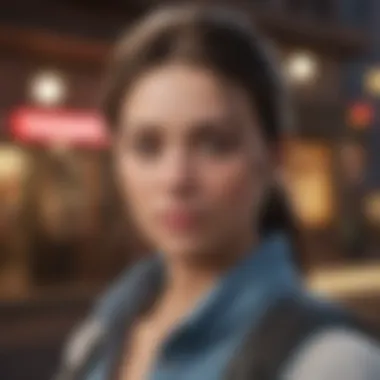

Reviewing Your Account Settings
Before delving into the 2FA setup, it is essential to review your account settings meticulously. Ensure that your account information is up to date and accurate. This step guarantees a smooth transition during the 2FA activation process, preventing any issues or discrepancies that may arise.
Ensuring Email Verification
Another critical aspect before enabling 2FA is ensuring that your email is verified. Email verification is fundamental as it serves as a primary point of contact for any account-related notifications. Verifying your email adds an extra layer of security, as any changes made to your account will trigger notifications to this verified email address, keeping you informed and in control of your account's activities.
Enabling 2FA
Enabling Two-Factor Authentication (2FA) for your Fortnite account is a crucial step in enhancing account security and safeguarding it from unauthorized access. In the digital age where cyber threats loom large, 2FA adds an extra layer of protection by requiring users to provide two forms of verification before accessing their accounts. This means even if your password is compromised, unauthorized users would still need an additional verification method to gain access. By enabling 2FA, you significantly reduce the risk of hacks and unauthorized intrusions.
Step 1: Accessing Your Fortnite Account Settings
Login to Your Fortnite Account
When you embark on the journey of setting up 2FA for your Fortnite account, the initial step involves logging into your Fortnite account. This login process ensures that you have the necessary credentials to proceed with enhancing your account security. By logging in, you verify your identity and establish a secure connection to your account.
Navigate to the Account Settings Section
After successfully logging into your Fortnite account, the next step is to locate the Account Settings section. This section holds the key to various settings and customization options for your account, including the security settings where you can enable 2FA. Navigating to this specific section sets the stage for configuring 2FA and strengthening your account's defenses against potential threats.
Step 2: Locating the Two-Factor Authentication Option


Finding the 2FA Settings
Locating the 2FA settings within your account is pivotal to the 2FA setup process. By finding these settings, you gain access to the controls that allow you to enable this additional layer of security. The convenience of having these settings easily accessible facilitates a seamless implementation of 2FA, ensuring that your account remains well-protected.
Understanding Different 2FA Methods
Understanding the various 2FA methods available is essential before proceeding. Different methods, such as authenticator apps, text message verification, or email authentication, offer varying levels of security and convenience. By grasping the nuances of each method, you can choose the one that best aligns with your preferences and security requirements.
Step 3: Enabling 2FA
Choosing Your Preferred 2FA Method
When it comes to enabling 2FA, you have the liberty to select your preferred method of verification. This choice empowers you to customize your security measures according to your comfort and ease of use. By opting for a method that resonates with your security needs, you can enhance the protection of your Fortnite account significantly.
Completing the 2FA Setup Process
After selecting your preferred 2FA method, the final step involves completing the setup process. This finalization cements the additional security layer on your account, making it resilient against unauthorized access attempts. By following through with the setup process diligently, you ensure that your Fortnite account is fortified with enhanced security features, giving you peace of mind while immersing yourself in the gaming experience.
Verifying 2FA Setup
When it comes to the vital step of Verifying 2FA Setup, this part holds immense significance within the framework of this article. After diligently following the setup process, confirming the activation of 2FA is paramount to ensure that your Fortnite account's security features are fully functioning. Failure to verify the 2FA setup might leave your account vulnerable to potential breaches and unauthorized access. By meticulously detailing the verification process, this section aims to provide users with the confidence that their additional security layer is operational and effective.
Confirming 2FA Activation


Testing Your 2FA Setup
Examining the functionality of your Two-Factor Authentication (2FA) setup through testing is a pivotal aspect before considering the process complete. Testing allows users to ensure that the 2FA mechanisms are functioning correctly, thereby offering robust protection against unauthorized intrusions. By simulating login attempts under varying conditions, users can validate the effectiveness of their security setup. Testing encompasses diverse scenarios to ascertain the system's resilience, such as trying different devices, IP addresses, or login times. This meticulous approach fosters confidence in the 2FA setup and exemplifies a proactive stance in fortifying account security.
Receiving Confirmation
Receiving confirmation post-2FA activation bolsters users' assurance in the security enhancements applied to their Fortnite account. This step serves as the final seal of approval, affirming that the system acknowledges the successful implementation of 2FA. Upon receiving confirmation, users can proceed with the confidence that their account is fortified against potential threats. The notification of successful 2FA activation underscores a proactive approach to security and marks a significant milestone in safeguarding one's account. Furthermore, this confirmation serves as a tangible acknowledgment of the user's commitment to fortifying their account, enhancing their overall gaming experience on Fortnite.
Benefits of 2FA on Fortnite
Enabling Two-Factor Authentication (2FA) on your Fortnite account offers a crucial layer of security. By requiring additional verification beyond just a password, 2FA significantly reduces the risk of unauthorized access to your account. This extra step helps protect your personal information, in-game progress, and virtual purchases from potential breaches. Additionally, enabling 2FA showcases a proactive approach towards maintaining the integrity of your gaming account in the ever-evolving digital landscape.
Enhanced Security Features
Protection Against Unauthorized Access
Implementing 2FA provides robust protection against unauthorized individuals trying to gain entry into your Fortnite account. This feature ensures that even if someone manages to acquire your password, they would still need the secondary authentication method to log in successfully. This added security barrier acts as a shield, safeguarding your account from cyber threats and malicious attacks. By requiring a second form of verification, such as a code sent to your email or phone, 2FA significantly enhances the overall security of your account, establishing a higher level of confidence in your online interactions.
Securing In-Game Purchases
Securing in-game purchases through 2FA elevates the safety of your financial transactions within the Fortnite ecosystem. With the rise of digital economies in gaming, protecting your purchases and virtual assets is paramount. By enabling 2FA, you introduce an additional layer of defense specifically tailored to shield your in-game transactions. This feature prevents unauthorized parties from making purchases using your account, ensuring that your investments in the game remain secure. The seamless integration of 2FA into the purchasing process adds an extra level of assurance, promoting a secure and trustworthy environment for your gaming experience.
Promoting a Safe Gaming Environment
Contributing to Community Safety
An essential aspect of 2FA is its contribution towards upholding community safety within the Fortnite player base. By encouraging players to activate 2FA, the gaming community collectively reinforces its security posture, creating a safer online environment for all participants. This shared commitment to fortifying account protections not only benefits individual users but also fosters a sense of communal responsibility towards enhancing cybersecurity within the gaming sphere. By promoting awareness and adherence to 2FA practices, players actively contribute to bolstering the overall safety and integrity of the gaming community.
Preventing Account Theft
2FA serves as a potent deterrent against potential threats such as unauthorized access attempts and targeted phishing schemes aimed at compromising your Fortnite account. By enforcing an additional layer of security through 2FA, you establish a formidable defense mechanism against account theft. This proactive measure not only safeguards your personal information and gaming progress but also shields you from the financial repercussions of unauthorized account usage. With 2FA in place, the likelihood of falling victim to account theft decreases significantly, instilling a sense of confidence in the protection of your virtual identity.















