Top Gaming Computers for Under $700: Expert Guide


Intro
In the world of gaming, the hardware often plays a pivotal role. As many enthusiasts know too well, chasing the latest technology can lead to a hefty dent in your wallet. However, playing your favorite titles without sacrificing performance is possible, even when you're working with a budget of seven hundred dollars.
This guide seeks to enlighten you on navigating the vast array of gaming computers that fall under this price point. Whether you are an occasional gamer or developing a more serious interest in competitive gaming, understanding what you can get for your money is crucial.
Overview of Gaming Computers Under Seven Hundred Dollars
When most folks think about gaming computers, eyes gravitate towards high-end machines with fancy specs and flashy designs. Yet, there's a substantial market catering to budget-conscious gamers. Computers priced under seven hundred dollars often combine decent performance with essential features.
You'll find a variety of configurations. Some systems come pre-built and ready to roll right out of the box, while others offer an enticing opportunity for those wanting to dip their toes into the waters of custom builds. The diversity in design and capability makes weighing your options vital.
An essential aspect of this guide is understanding what specs are non-negotiable for gaming. Some gamers might prioritize raw power, while others might seek portability or aesthetic appeal. This guide unpacks these nuances, ensuring you step into any decision informed and confident.
Who This Guide Is For
This guide is straight up for gamers with a wish list but a cap on their spending. Not just for veterans, it’s also tailored for newcomers who might feel overwhelmed by the technical lingo and options available. By focusing on practical insights, we hope to cut through any confusion.
Key Features to Look Out For:
- Graphics Card: A solid GPU is crucial for delivering a good gaming experience.
- Processor: An equally important aspect, ensuring smooth gameplay without stutters.
- RAM: This allows your system to handle multiple tasks, particularly in modern gaming scenarios.
- Storage: SSDs are usually favored these days for speed, although HDDs can provide more space for your buck.
With this guide at your disposal, you will be equipped to navigate the gaming landscape efficiently, arming yourself with the knowledge to sift through the clutter and hone in on what will serve you best.
In the gaming world, it’s not always about how much you spend; it’s about making your resources work hard for you.
Prolusion to Budget Gaming Computers
When venturing into the world of gaming, one of the most pressing concerns for many enthusiasts is the cost involved—especially when it comes to gaming computers. While high-end systems can set gamers back several grand, this article focuses on the realm of budget gaming computers, specifically those that come in under seven hundred dollars. The significance of setting such a budget lies in the ability to access a variety of performance-tuned machines without breaking the bank.
The nature of the gaming PC market is evolving. With technological advancements, more companies are producing decent quality components that cater to budget-conscious consumers. As a result, there are now numerous options available that offer impressive gaming experiences without the hefty price tags. Understanding this market enables gamers to explore the range of choices available and guides them in making informed purchasing decisions.
Understanding the Gaming PC Market
Navigating the gaming PC market can feel like walking through a minefield, particularly for those who are not well-versed in the intricacies of computer technology. From various brands to specifications, it can become overwhelming rather quickly. One essential aspect to grasp is that the performance of gaming systems is largely dictated by several crucial components, particularly the CPU and GPU. These elements can vastly influence a gamer’s experience, so knowing which parts pack a punch for the price is key.
Additionally, many vendors are inclined to include budget gaming machines in their lineup, often featuring subpar parts that may result in substandard performance. It’s vital to differentiate between a compelling value and a gimmick. Forums like reddit.com can be a goldmine for insights, where gamers share their experiences with various machines.
Why Set a Budget of Seven Hundred Dollars?
A budget of seven hundred dollars is not arbitrary; rather, it is a sweet spot where performance meets affordability. This limit allows for the inclusion of decent components that can gracefully handle modern gaming demands without leading to a financial hangover.
Setting a specific budget can also streamline the decision-making process for potential buyers. With this $700 cap, you’ll find it easier to sift through the myriad of options, focusing on machines equipped with reliable parts. Moreover, this price point opens doors to both pre-built and customizable options, making it possible to evaluate the best fit for individual requirements. It’s important to keep in mind, though, that while staying within budget is crucial, performance shouldn’t be sacrificed. A wise approach is to identify key specs—such as a solid GPU, sufficient RAM, and a speedy SSD—that can offer a rich experience without overspending.
Choosing a budget doesn’t merely prevent financial strain; it shapes the entire gaming experience. When in control of one’s finances, gamers can invest in accessories or even future upgrades in due course. After all, it’s not just about the initial gaming setup; it’s about long-term satisfaction and growth within the gaming community.
Key Components of a Gaming Computer
When diving into the realm of gaming computers, understanding the key components that comprise these machines becomes paramount. It's not just about picking any old lump of silicon to get your game on; it's about knowing how each piece works together to enhance performance, deliver stunning visuals, and ensure a smooth gaming experience. This section sheds light on the vital components that dictate the efficiency and longevity of a gaming rig, especially when working with a budget of seven hundred dollars.
Central Processing Unit (CPU)
One of the first pieces of the puzzle is the Central Processing Unit. Much like the brain of your computer, the CPU handles the bulk of the calculations and processes necessary to run games effectively. Getting it right can mean the difference between choppy frames and a buttery-smooth gaming experience.
Top options under $700
When considering top options under seven hundred bucks, look for CPUs that strike a balance between power and price. For instance, AMD's Ryzen 5 5500 is often praised for offering admirable performance at a wallet-friendly price. The six cores and twelve threads allow it to handle multitasking with ease, enabling it to keep up with the latest titles without breaking a sweat.
Additionally, Intel's Core i3-12100 can be a viable choice, providing solid gaming performance in many scenarios without straining your budget.
However, it’s vital to scrutinize the compatibility with your chosen motherboard and other components. Spending wisely can give you a strong CPU foundation without leaving you high and dry.
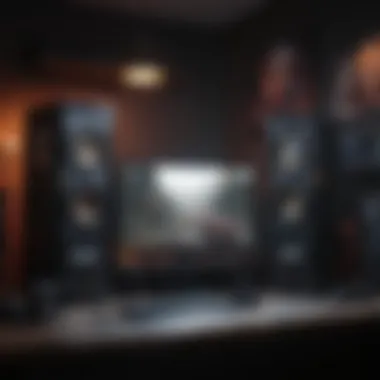

Performance benchmarks
Speaking of performance, benchmarks are the lifeline of understanding how a CPU performs in real-world scenarios. You might want to keep an eye on metrics such as FPS in various games. For instance, in a title like "Call of Duty: Warzone," the Ryzen 5 5500 can clock in impressive frame rates when paired with decent graphics support.
These benchmarks offer insight into how well a CPU can perform in gaming and multitasking, vital for gamers looking to keep their options open. However, always remember that benchmarks can vary significantly based on your system configuration and the workloads you throw at them.
Graphics Processing Unit (GPU)
As important as the brain is, the heart of a gaming computer lies in its GPU. A capable graphics card can elevate your gaming visuals from mundane to mesmerizing.
Best budget graphics cards
For those confined to a seven-hundred-dollar budget, exploring the best budget graphics cards is a game-changer. The NVIDIA GeForce GTX 1660 Super is a noteworthy mention here—it strikes a fine balance between affordability and performance, allowing gamers to scrape by with decent graphics on mainstream titles.
The AMD Radeon RX 6500 XT is also making waves for its capability to handle modern games with good settings while staying within budget. Always check the power supply requirements, as some powerful cards require higher wattage, which could add to your costs down the line.
Evaluating performance
Evaluating GPU performance involves sifting through a mix of metrics. Focus not just on raw power but also on how it handles varying resolutions and graphical settings. Frame rate dips during intensive scenes can ruin gameplay, so try to ensure that your GPU maintains performance across different titles.
Look for testing data that reflects real gaming contexts rather than synthetic benchmarks. Understanding where your GPU shines will help you make informed decisions when playing your favored games without bottlenecks.
Memory and Storage Solutions
Equally crucial are the memory and storage solutions. These components boost speed and efficiency in operations, allowing games to load and run seamlessly. Without sufficient memory and speedy storage, even well-thought-out gameplay can feel sluggish.
RAM requirements for gaming
When it comes to RAM requirements, gamers typically find that eight gigabytes can get you started. However, if you are looking to future-proof your system a tad, consider sixteen gigabytes. This extra headroom is invaluable for running demanding titles and multitasking, especially when you want to enjoy streaming or running a voice chat alongside your game. Avoid falling into the trap of purchasing cheaper options that might have lower speeds, as that could hamper overall performance.
SSD vs HDD for performance
The choice between SSD and HDD can significantly affect your gaming experience. An SSD offers faster load times, reducing the agony of waiting for your game to get going. Additionally, when updates roll out, the installation process can be swiftly accomplished. On the other hand, HDDs tend to have a lower price point for larger storage capacities. If space is your main concern, a hybrid approach with an SSD for your operating system and selected games and an HDD for bulk storage might be worthwhile.
Motherboard Compatibility
All components must work ultimately together harmoniously, and the motherboard plays the role of linchpin connecting them all. You can have the best CPU and GPU, but if they're not compatible with the motherboard, you're likely going nowhere fast.
Choosing the right motherboard
Choosing the right motherboard boils down to examining compatibility with your CPU and GPU. If you're eyeing an AMD Ryzen CPU, check for a motherboard with an AM4 socket. For Intel, look for ones with an LGA 1200 socket. Another factor to consider is the availability of expansion slots for future upgrades.
Future upgrade paths
Lastly, it’s wise to think about future upgrade paths. A motherboard that allows for additional RAM slots, extra PCIe lanes, or even M.2 slots for SSDs can save you headaches down the road. A little foresight in choosing compatible components can go a long way towards keeping your machine relevant in a fast-evolving gaming landscape.
"Knowing the key components of a gaming computer can save you from expensive mistakes in the long run."
Pre-Built vs. Custom Gaming PCs
When delving into the realm of gaming computers, a crucial consideration arises: Should you opt for a pre-built system or go the route of crafting a custom rig? Each path presents its own unique set of advantages and challenges, and the decision directly impacts your gaming experience. Understanding these factors is essential, particularly for those navigating the budgetary limits of seven hundred dollars.
Advantages of Pre-Built Systems
Pre-built gaming PCs offer a haven of convenience for those who may feel overwhelmed by the technical aspects of assembling a computer from scratch. Here are some of the key advantages:
- Time-Saving: The most immediate benefit is time. Buying a pre-built system means you can jump straight into gaming without waiting for parts, software installation, or troubleshooting hardware issues. It’s plug-and-play, allowing you to immediately dive into your gaming universe.
- Warranty and Support: Most pre-built gaming systems come with a warranty that covers hardware failures. This could spare you from unexpected repair expenses. Additionally, customer support teams are usually available to assist with any issues that arise.
- Component Compatibility: When purchasing a pre-built system, compatibility between components is guaranteed. This eliminates the headache of ensuring that the CPU, GPU, and motherboard work well with each other. Such assurance is a significant worry for first-time builders.
- Initial Configurations: These systems often come pre-configured with optimized settings for popular games. You can expect a seamless experience right out of the box, as they are built specifically with gaming performance in mind.
In short, pre-built gaming PCs cater to those who want to get gaming without the fuss of hands-on configuration.
Benefits of Building Your Own


On the other hand, the allure of crafting your own gaming PC cannot be overlooked. Here’s why some gamers prefer the custom build route:
- Cost-Effectiveness: Building your own rig often translates into savings. You can shop around for deals and choose parts based on your budget, ensuring that you don’t waste money on overpriced components.
- Tailored Performance: Custom builds allow you to personalize the system to fit your gaming style. Want more power for AAA games? Or perhaps optimal settings for indie titles? You can mix and match components to create a setup that meets your particular needs.
- Upgradability: A custom-built PC is easier to upgrade over time. You can replace individual components, keeping your system relevant and powerful. This is particularly important for gamers looking to future-proof their setups without having to buy an entirely new machine.
- Learning Experience: Building a PC can be an enlightening experience. Not only do you become more familiar with computer hardware, but you'll also gain a better understanding of how to troubleshoot potential issues in the future.
Ultimately, whether you choose to build or buy a gaming PC, it’s essential to carefully weigh the pros and cons of each option. Both paths have their merits, depending on your personal preferences and gaming aspirations.
Recommended Gaming PCs Under Seven Hundred Dollars
When one thinks about entering the gaming realm, often the price tag can feel like a stumbling block. This section aims to shed light on the realms of recommended gaming PCs for those who wish to stay under the seven hundred dollar mark. It’s crucial to navigate this space thoughtfully without sacrificing performance for budget.
Understanding what makes certain gaming PCs suitable within this price bracket can lead to more informed decision-making. In this segment, you’ll find not only the benefits but also thoughtful considerations regarding selecting both custom builds and pre-built systems.
Top Pre-Built Gaming PCs
Pre-built systems hold significant allure for many gamers. They offer convenience and often come with valuable warranties. Let's delve into two key facets of this: specifications and performance, along with user reviews and feedback from the community.
Specifications and Performance
The backbone of any gaming PC lies in its specifications. This includes the CPU, GPU, RAM, and storage capabilities. When choosing a pre-built system, it’s essential to look for powerful processors and quality graphics cards within our budget.
For instance, a system armed with an AMD Ryzen 5 5600G or an Intel i5-11400 provides a decent foundation. In terms of graphics, options like the NVIDIA GTX 1660 or AMD Radeon RX 6500 XT ensure smooth gameplay.
What stands out here? The balance between performance and affordability becomes apparent. These specs not only support a great gaming experience but also ensure longevity.
However, buyers should be cautious
about the often limited upgradability in these systems, as manufacturers often restrict user access to certain components to maintain quality.
User Reviews and Feedback
No one can better gauge a device’s worth than those who’ve actually used it. User reviews act as crucial insights, echoing the performance metrics discussed above.
For example, forums like Reddit buzz with chatter about the HP Pavilion Gaming Desktop or the CyberpowerPC Gamer Xtreme VR. Customers often highlight their experiences with frame rates and game loading times, which vary across different games.
Reviews can be a double-edged sword. They provide real-world scoring of these PCs, helping prospective buyers make informed choices. But one's experience can differ greatly based on individual use cases and preferences.
Cost-Effective Custom Builds
Building your own gaming PC can be quite a journey, often yielding a better bang for your buck than pre-built models. It’s where your creativity can shine, and it’s crucial to focus on a few essential aspects: a recommended parts list and expected performance metrics.
Recommended Parts List
The crucial element behind a successful build starts from hand-picking the right components. This includes a balanced approach regarding the CPU, GPU, RAM, and motherboard.
An example list could contain:
- CPU: AMD Ryzen 3 3100
- GPU: NVIDIA GTX 1650
- RAM: 16 GB DDR4
- Storage: 500 GB SSD
What’s vital here? Each component's compatibility and future upgrade potential. Unlike many pre-built systems, a well-selected custom build allows users to swap parts out as technology evolves.
Expected Performance Metrics
Once all components are lined up, expected performance metrics need consideration. For a gaming experience, a custom PC like the one above can run most modern games at medium settings quite effortlessly.
Gamers often enjoy fluid frame rates around 60 FPS at 1080p resolution with optimized settings. Yet, challenges can arise if not all components mesh nicely.
Crafting your gaming rig comes with personalization but also requires some know-how to avoid bottlenecks that might lead to disappointing results.
"A good gaming computer is like a vehicle; it needs the right parts to run smoothly and be admired by peers."
In wrapping this up, it's clear that both pre-built and custom options present valuable paths for savvy gamers looking to maximize their budget. Within the realm of gaming computers under seven hundred dollars, a little diligence can lead to fulfilling experiences without breaking the bank.
Performance Metrics for Budget Gaming Computers
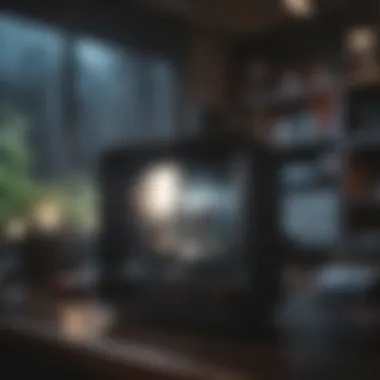

When venturing into the realm of budget gaming computers, players must understand the performance metrics that determine how well these systems will run their favorite games. This section digs into key factors like frame rates, resolution, and graphics settings. Each of these elements plays a significant role in shaping the overall gaming experience. If you're on a budget, knowing how to evaluate these metrics is essential.
Frame Rates and Gaming Experience
Frame rate, often measured in frames per second (FPS), is a critical indicator of a gaming system's performance. It's not just a number; it's about how smooth and fluid your gaming experience feels. Generally, a higher frame rate translates to better visuals and improved gameplay. A rate of 60 FPS is typically considered the sweet spot for most gamers, while competitive players might aim for even higher, such as 120 FPS or more.
However, achieving these rates on a budget can be a balancing act. Here are some essential points regarding FPS:
- Graphics Card Influence: The GPU is the heart of the graphics performance. If budget constraints force you to cut corners, you might find yourself compromising on frame rates.
- CPU Role: While the GPU handles most graphical tasks, the CPU plays a vital role too. A well-rounded processor can prevent bottlenecks.
- Game Type Matters: Different genres place varying demands on hardware. Fast-paced shooters need high FPS, while slower-paced games can be enjoyable at lower rates.
"If you're chasing peak performance, every additional frame can mean the difference between victory and defeat."
Ultimately, it's about finding the right balance. Seek out options that provide good performance without breaking the bank.
Resolution and Graphics Settings
Resolution refers to the number of pixels displayed on the screen, fundamentally affecting the clarity of images. Common resolutions include 1080p, 1440p, and even 4K. Yet, not all systems can handle higher resolutions gracefully, especially when you're working within a budget.
Here’s how to think about resolution and graphics settings:
- 1080p vs. 1440p: 1080p (1920x1080) is often the go-to resolution for budget gaming. It's not too taxing on your graphics card and allows for decent frame rates. In contrast, 1440p offers enhanced detail but requires a more powerful setup, which may be out of reach under $700.
- Graphics Settings Tweaks: Many games allow you to adjust settings like textures, shadows, and anti-aliasing. Finding the right mixture can often boost frame rates significantly without sacrificing too much visual fidelity. Use the ‘low’ to ‘medium’ settings judiciously to enhance performance.
- Adapt to Your Monitor: Be aware of your monitor's capabilities. There's no sense in aiming for 1440p if your display can only handle 1080p.
In summary, when assessing a budget gaming setup, focus on the graphics settings and resolution that align with what your hardware can realistically achieve. Keeping your expectations grounded while aiming to maximize the enjoyment of your gaming experience is key.
Longevity and Future-Proofing
One of the most crucial aspects to consider when purchasing a gaming computer—especially if you're working with a budget of seven hundred dollars—is its longevity and future-proofing. In simpler terms, you want to ensure your investment will last for several years, adapting to the evolving demands of the gaming world. It's not just about what your rig can handle today, but also how it will fare in the coming years as new games and technologies emerge. Since gaming hardware seems to become obsolete faster than you can blink, having a machine that can keep up is paramount.
There are specific elements to keep an eye on when evaluating longevity. First, choose components that are not only powerful but also versatile. For example, opting for a processor like the AMD Ryzen 5 or Intel’s i5 series offers a solid foundation with room for future upgrades. These CPUs generally provide decent performance for gaming and multitasking even a few years down the line. Plus, with the capacity to support future software and games, you're less likely to find yourself needing a complete overhaul of your system sooner than expected.
To ensure that your build can stand the test of time, consider the following:
- Quality of Components: Investing in reputable brands like Corsair for power supplies or ASUS for motherboards can go a long way. They tend to offer better longevity and reliability.
- Expandable Options: Choose a motherboard with multiple RAM slots or additional PCIe slots for GPUs. This way, as your gaming needs grow, you can add components instead of replacing the entire machine.
- Cooling Solutions: Proper cooling not only enhances performance but also prevents overheating, which can shorten the lifespan of your hardware.
Upgrade Paths
When thinking about longevity, the upgrade paths available to you will play a vital role in your gaming experience. Many gamers find that they do not need a new system entirely but rather just a few upgraded parts to keep pace with the latest titles. For instance, if your graphics card starts to show its age, a simple GPU upgrade can breathe new life into your gaming experience without having to abandon your entire setup.
Common upgrade areas to consider include:
- Graphics Card: As new games come out, they often demand more from your GPU. Keeping your graphics card close to the cutting edge will allow you to run games at higher settings.
- RAM: Games today are often RAM-hungry creatures. Starting off with at least 16GB can be a good idea, and if you ever find the need for more, adding sticks can help without major overhauls.
- Storage: Using an SSD not only speeds up load times but also provides more efficient performance. If your needs grow, adding another SSD or a large HDD can support your growing library.
In a nutshell, planning for upgrades from the get-go will ultimately save you time and money while keeping your gaming setup relevant.
Staying Relevant in the Gaming Landscape
The gaming landscape evolves at a breakneck speed. With new titles and updates coming out almost daily, staying relevant in the gaming landscape is essential for anyone looking to dive into the gaming world without breaking the bank. This is where future-proofing your budget computer becomes invaluable.
Understanding the market trends and technological shifts can help you make informed decisions. For instance, the shift from traditional connected online gaming to more immersive, resource-hungry VR experiences requires a more robust setup. Knowing about these trends can lead to better component choices today that won't leave you in the dust tomorrow.
- Community Feedback: Engaging in forums—like those found on Reddit or Facebook—can keep you aware of what directions gaming technology is heading. Gamers often share insights about upcoming titles and hardware demands, allowing you to prepare accordingly.
- Keeping Software Updated: Not only hardware needs to evolve; software updates often bring new features that take advantage of better tech. Staying on top of these updates ensures you won't miss out on improvements that can make your gameplay smoother and more enjoyable.
- Researching Future Titles: Familiarizing yourself with games that are set to release in the upcoming years can guide your purchasing decisions, so you don't find yourself stuck with outdated hardware when the next blockbuster title hits the shelves.
Finale and Final Thoughts
In the world of gaming, where technology evolves at a breakneck pace, understanding what to look for in budget gaming computers is essential. This guide directly addressed the complexities involved in selecting a gaming rig for under seven hundred dollars. This price point is significant as it opens the door to budget-conscious gamers seeking to immerse themselves in a high-quality experience without breaking the bank.
Making Informed Decisions
When choosing a gaming computer, it's crucial to prioritize components that best suit your needs. This starts with understanding your gaming preferences. Whether you enjoy fast-paced shooting games, expansive MMOs, or intricate strategy titles, the requirements may vary immensely. Incorporate factors like frame rates, resolutions, and processing power when making your choice. Look into various user reviews and benchmarks specific to the games you intend to play. Experienced gamers often have insights that can help steer you to the right options, especially in this price range.
You might also want to explore community forums like Reddit, where gamers often share their experiences, insights, and custom build suggestions. Converse with people who share your interests to gather diverse perspectives. A community-driven approach can provide information that isn't available at a surface level.
Embracing the Gaming Community
Being part of the gaming community is about more than just the games themselves. It’s an opportunity to connect with individuals who share your passion. Joining forums, attending local gaming events, or participating in online discussions can enrich your understanding and create a sense of belonging.
Networking with fellow gamers can also expose you to various gaming styles and techniques that might transform your gaming experience. Engaging in multiplayer games can improve your skills and foster friendships that often extend beyond the screen. Plus, when you share your thoughts on budget gaming setups, you could help someone else who is in the same position you were.
To sum it up, as you navigate the competitive landscape of gaming computers under seven hundred dollars, remember to keep your needs front and center. Use available resources to inform your choices. The gaming community is a treasure trove of knowledge. By connecting with others, you not only enhance your experience but also contribute to a vibrant, evolving community.















