The Ultimate Guide to Purchasing a Gaming PC


Intro
Acquiring a gaming PC can be a daunting task for many. With technology advancing rapidly, choices abound. The objective is clear: assemble a machine that meets specific gaming needs while also providing great value. In this guide, we will dissect crucial factors in the purchasing process. This will include creating a budget, selecting critical components, and evaluating options for sourcing. A strategic overview can increase your chances of a successful acquisition significantly.
Understanding Your Needs
Before jumping into specifics, it is essential to identify what you want in a gaming PC. Think about scenarios like:
- Game Types: Are you into graphics-intensive AAA titles or casual games?
- Performance Requirements: Do you desire 4K gaming or solidly above 60 FPS on higher settings?
- Future Proving: Consider whether you might want to upgrade in the future.
Not only will clarifying these parameters help you make better choices, but it will also assist in budgetary constraints.
Budgeting the Purchase
Setting a budget establishes a framework for your search. Here are some considerations:
- Determine your financial limit. Include potential hidden costs like shipping, peripherals, or warranties.
- Analyze the current competitive market prices for components or systems. Prices vary widely from one time to another.
- Allocate funds wisely between essential components like the CPU, GPU, and RAM.
- It may be wise to reserve a bit of budget for additional peripherals like monitors or gaming chairs if needed.
Calculating this upfront can save time in the selection process.
Component Selection
When building or buying a gaming PC, the components will make or break your experience. Let’s consider essential elements:
- CPU (Central Processing Unit): This is the brain of the computer. Aim for balanced capabilities. For most gamers, a multicore processor from AMD or Intel suits just fine.
- GPU (Graphics Processing Unit): Importance cannot be overstated here. Pricing fluctuates. Research to pinpoint a graphics card that delivers based on your needs. Nvidia and AMD are primary players.
- RAM: Aim for a minimum of 16GB in today's environment to prevent performance issues.
- Storage: Choose between SSDs and HDDs according to performance needs versus storage volume.
- Motherboard: Must support selected CPU and GPU. Ensure compatibility with the latest technologies for potential future upgrades.
All these elements contribute to your gaming experience, both in quality and speed.
Build versus Buy Options
Your choices fundamentally narrow down to building or buying pre-assembled systems. Here's a quick look at the advantages and disadvantages of both:
Building a PC
Advantages:
- Greater customization according to personal preferences.
- Often, more cost-effective than buying pre-built.
Disadvantages:
- Requires knowledge and time to assemble properly.
- Risk of compatibility issues.
Buying Pre-assembled Systems
Advantages:
- Convenient and immediate access.
- Manufacturers provide support and warranty.
Disadvantages:
- Limited customization.
- Oftenmore costly compared to a DIY approach.
Each option fits different sets of skills and needs. Prepare to weigh what suits you the best.
End
Ultimately, buying a gaming PC merits careful consideration. By defining your needs, allocating your budget wisely, and making informed component selections, you set the stage for a rewarding gaming experience. Careful exploration of build versus buy options enables richer understanding in decision-making. Engaging this proactive approach enhances your prospects of obtaining optimal performance tailored to your unique needs.
Understanding Your Gaming Needs
When considering the acquisition of a gaming PC, it is imperative to start with a thorough understanding of personal gaming needs. Gaming requirements vary widely across individuals based on the style of gameplay, time commitment, and specific interests in the gaming landscape. A nuanced understanding will enhance the decision-making process. First, identifying core gaming genres underlines the suitability of certain hardware configurations. Secondly, recognizing gaming intent helps delineate whether the aim is casual enjoyment or high-stakes competitive play.
Identifying Game Genres
Different genres demand varying levels of graphical performance and processing power. For example, games like Call of Duty or Cyberpunk 2077 require robust combating environments where details matter significantly. Conversely, indie games or mobile ports, while highly enjoyable, typically require less demanding setups. Players should assess which genres align with their interests. Consequently, tailoring a gaming PC build or selection around these genres becomes both logical and cost-effective. Additionally, trends in emerging genres can play a role. For instance, multiplayer survival games might influence the need for stronger networking capabilities within the PC.
Deciding on Gaming Intent


Understanding the intended use of a gaming PC can clarify many aspects of the purchasing process. Are you a gamer aiming for enhanced graphics and competitive edge? Or perhaps you prefer an occasional diversion after a long day? Each intent modifies hardware needs, budget, and other considerations. Serious gamers should prioritize high-performance components that support vast open worlds and rapid load times. Casual gamers might opt for a moderate configuration that can still provide satisfactory performance across multiple gaming genres. Notably, short-term plans may lead players to prioritize budget while looking for future flexibility.
Establishing clear gaming needs is essential. This definition shapes considerations in budgeting, performance expectations, and whether to build or purchase a system.
Budgeting for a Gaming PC
Setting a budget is a critical step in purchasing a gaming PC. This decision impacts not only the quality of the components but also how well your system will meet your gaming demands. A well-structured budget prepares you to assess component options realistically, focuses on what aspects are essential, and avoids unexpected expenses.
Key Elements of Budgeting:
- Set Priorities: Owners of a gaming PC should align their budget based on preferred gaming genres. Some games, such as MMOs and competitive shooters, place higher demands on certain specifications compared to casual or indie games.
- Limit Confusion: A clear budget allows you to avoid getting sidetracked by flashy components or brand names that offer minimal performance benefits.
- Planning for the Future: Understand that the technology landscape evolves quickly. Allocating funds toward future upgrades may be wise if you plan to keep the same PC for several years.
Determining a Comfortable Spending Range
Establishing a comfortable spending range helps to clarify how much flexibility you have in your choices. It’s essential to factor in both the lower and upper boundaries.
- Analyze Needs: Examine what you require for games you regularly play. Do you need a high-quality graphics card or a strong CPU? Your decision will affect your spending range.
- Research Prices: Join forums such as Reddit or consult articles from reliable sources like Wikipedia to understand current market conditions. Prices shift, and knowing them enables better estimates.
- Sample Ranges: As a guideline, you could expect to spend anywhere from $600 for a mid-range specification to over $2000 for a high-end performance build. Choices should be made based on balancing English language skills and game preferences.
Estimating Additional Expenses
In addition to the base cost of the gaming PC components or systems, various other expenses can accumulate, impacting your overall budget.
- Peripherals and Accessories: Consider necessary equipment—monitors, keyboards, and mice can often set you back several hundred dollars per piece.
- Games and Subscriptions: Some games require ongoing subscriptions or in-game purchases, which can mean a significant annual cost. It’s prudent to factor these into your overall budget plan.
- Software and Licensing: Licensing for operating systems and game clients like Steam needs budgeting as these costs can be substantial.
In summary, being meticulous about your gaming PC budget can streamline the purchasing process and facilitate a satisfying gaming experience. It’s best to enter ahead with a well-fleshed-out financial plan, calculate specifics, and prepare for potential future needs.
Components of a Gaming PC
Understanding the components of a gaming PC is crucial for anyone looking to purchase or build one. Each component plays a specific role in the overall performance and functionality of the system. Knowing what to focus on will greatly aid in making informed choices that align with your gaming needs.
The Role of the CPU
The Central Processing Unit, or CPU, is often regarded as the brain of the gaming PC. This component handles all instructions from various programs and tasks, making its performance vital for an enjoyable gaming experience. When selecting a CPU, consider its clock speed, core count, and the architecture. For gamers, a CPU with a higher number of cores AND threads can be advantageous, especially for modern games that heavily rely on multithreading. Additionally, compatibility with your chosen motherboard matters, so ensure that the socket type matches. Brands like Intel and AMD provide several options catering to different performance needs and budgets.
Selecting a Graphics Card
Often seen as the beating heart for gamers, the graphics card, or GPU, significantly affects gaming visuals and frame rates. A superior GPU enables elongated periods of smooth gameplay, even at higher resolutions. Here, a balance between performance capabilities and your budget becomes essential. Both Nvidia and AMD offer a range of graphics cards to meet various demands. Factors like memory capacity, cooling systems, and personal gaming preferences such as rasterization versus ray tracing performance should guide your choice.
Importance of RAM and Storage
RAM and storage types contribute significantly to your gaming experience. Random Access Memory (RAM) aids in multitasking and running applications smoothly while gaming. Ideally, you should consider having at least 16 GB of RAM for modern titles to avoid slowdowns.
Moving to storage, the options mainly involve Hard Disk Drives (HDDs) and Solid State Drives (SSDs). SSDs enhance boot time and load speeds significantly compared to HDDs. Therefore, having your operating system and top games on an SSD creates a more fluid user experience.
Choosing Motherboards and Cooling Systems
Selecting the right motherboard provides foundational support for your entire gaming rig. It connects all elements of the system, which makes factors like form factor, expansion slots, and connectivity options worth noting. Remember that too much overclocking can generate excess heat, thus necessitating an efficient cooling system.
Cooling can often be overlooked but is key for performance and longevity. Various options are available, such as air cooling solutions like those from Cooler Master or Noctua, and liquid cooling systems including Corsair Hydro Series. Ensure your case size can accommodate your cooler choice while allowing airflow for components' safe operation.
Understanding each component makes you more equipped when diving into the specifics of either building or buying a gaming PC.
Further research can enhance understanding of the nuances within this topic, while forums like Reddit might serve as helpful interactive platforms for insights shared by bikers and PC enthusiasts.
Building vs.
Buying a Gaming PC
When deciding between building and buying a gaming PC, several factors come into play. This choice is significant as it impacts not only the cost but also the overall performance and future upgrades of the system. Each option has its pros and cons. Understanding these enhances the efficiency of the buying process for the optimal gaming experience. Several aspects require consideration, including individual skill levels, hardware flexibility, and support.
Advantages of Building Your Own
Building your own gaming PC provides a range of advantages. First, you have complete control over each component. This means you can select parts based on your specific gaming needs and budget. For example, you can choose a high-performance graphics card, like the Nvidia GeForce RTX 3080, if your primary goal is to play demanding AAA titles.
Another benefit is that you can usually save money when you build a system yourself. Custom builds often yield better performance-to-cost ratios. Buying individual parts can result in substantial savings compared to pre-built systems, allowing more power for your dollar.
Moreover, the experience of constructing a PC fosters a deeper understanding of hardware and software interplay. This knowledge proves invaluable for troubleshooting or future upgrades. If something goes wrong, knowing your configuration helps in diagnosing issues more efficiently.
Benefits of Pre-built Systems
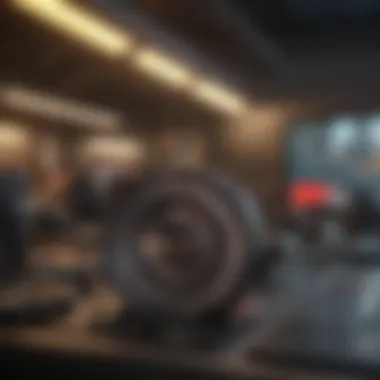

Pre-built systems also merit consideration. They offer convenience, especially for those lacking technical expertise or time. A pre-assembled gaming PC is ready to use right out of the box. This eliminates the stress of sourcing parts, compatibility checks, and potential assembly errors that might occur when building from scratch. Furthermore, many reputable manufacturers offer a variety of models tailored for different gaming preferences, enhancing discoverability.
Pre-built systems often come with warranties covering various components. This gives peace of mind knowing repairs or replacements will not fall solely on your shoulders. For instance, brands like Dell and HP provide customer support for their gaming lines, ensuring backing when issues arise. Additionally, these systems boast a rigorous testing regime, guaranteeing that components work seamlessly together on release.
Understanding Warranty and Support
Understanding the warranty aspects of both options is crucial. Typically, building your own gaming PC means that the warranty applies to each individual component. If a component fails, you only replace the affected item, rather than the whole system. Some enthusiasts relish this flexibility.
On the other hand, pre-built systems come with comprehensive support. Vendors might offer support for the entire machine, which means that One-stop solutions greatly simplify problem resolution. It's important to read warranty terms when considering a pre-built option. Estimating the length of coverage can differ depending on the manufacturer, as can returns policies, which are useful metrics for comparison.
Well-informed and strategically preferred alternatives help ensure that gamers make the right choice that suits their individual needs and circumstances. Therefore, weighing both sides with knowledge helps create a starting point for spending and preferences in the gaming world.
Sourcing Options for Gaming PCs
Sourcing options for a gaming PC are crucial to achieving the best balance of performance, cost, and service. Where you buy your system can significantly impact the total experience, from the moment you make your purchase to the ongoing support. Understanding the various sourcing avenues provides gamers with the insight needed to choose appropriately to suit their individual needs and budgets. Factors such as warranty, service availability, and customization options come into play when sourcing a gaming PC.
Online Retailers
Online retailers provide vast selections of gaming PCs, components, and peripherals. Shopping online often grants better pricing and options compared to physical stores. Many well-known e-commerce platforms such as Amazon and Newegg have dedicated sections for gaming. Here are some benefits of buying through online retailers:
- Wide Variety: Gamers can find everything from budget builds to high-end gaming monsters.
- Competititve Pricing: Online deal opportunities often lead to lower prices due to reduced overhead expenses.
- Reviews and Comparisons: Customers can check reviews and rankings easily to make informed decisions.
- Convenience: Shopping from home without dealing with crowded stores saves both time and energy.
However, remember that shipping times can sometimes be long, and returns may be more complex than buying locally.
Local Computer Shops
Local computer shops may offer a more personalized experience than online retailers. These stores often cater to the local community and may provide custom builds or tailored recommendations. Benefits of shopping at local businesses include:
- Customization: Ability to ask store professionals for custom solutions that suits personal gaming needs directly.
- Local Support and Service: Usually, proximity means faster and versatile support services post-purchase.
- Supporting Community Businesses: Frequenting local shops contributes to the local economy.
Despite these advantages, the selection might be limited compared to larger online retailers, which is something to evaluate based on individual needs.
Custom PC Build Companies
Custom PC build companies focus on creating personalized configurations tailored to specific requirements. This route offers unique advantages and is ideal for those with specific needs or preferences:
- Personalized Build: The buyer has full control over selected components and can choose parts to achieve desired specifications.
- Expert Consultation: Custom companies often provide access to knowledgeable professionals who guide clients in selecting optimal hardware.
- Pre-tested Systems: Many reputable companies ensure their builds are operational and tested before shipment, providing peace of mind.
While custom builds can frequently be more expensive, the value derived from having a fully personalized system should not be underestimated. Gamers looking for flexibility and future-proofing should definitely consider this option.
Ultimately, the choice where to source a gaming PC circulates around your personal gaming style, budget constraints, and the importance of support and service netting after the purchase.
Evaluating Gaming PC Deals
Evaluating gaming PC deals is a crucial step in the buying process. This stage directly influences how much performance and value you get for your investment. Knowing how to assess different offers enables you to make a smart choice without overspending.
It is essential to consider specific elements when evaluating deals. These elements include performance metrics, which allow you to gauge how well a system will fulfill your gaming needs. Additionally, keep an eye on seasonal sales and discounts, as they can significantly impact the final price and terms of your purchase.
Comparing Performance Metrics
A major component of evaluating a gaming PC deal lies in aligning system specifications with your gaming expectations. Comparing performance metrics is not merely an academic endeavor; it aids in predicting gaming experience. Key performance metrics you should evaluate include:
- CPU Benchmark Scores: These scores give insight into a processor's capability from both general tasks and specific gaming angles.
- GPU Performance: Assess the graphics card's ratings, especially in leading benchmarks to determine graphics quality.
- RAM Specifications: Typically, common gaming requirements suggest a minimum of 16GB RAM.
- Storage Speed: Look for solid-state drives (SSDs) over traditional hard disk drives (HDDs) for faster loading times.
By focusing on these leading performance metrics, you can discern between deals that may seem appealing at first but ultimately fail to deliver satisfactory performance in real gaming scenarios. Understanding these classifications can clarify whether a seemingly cheap deal is genuinely valuable or not.
Identifying Sales and Discounts
When it comes to finding the best deal, identifying sales and discounts is integral. Retailers may offer periodic sales that align with different promotions or special occasions. Awareness of sales events provides opportunities for appreciable savings. Here are some points to consider when identifying sales:
- Seasonal Promotions: Look out for Black Friday, Cyber Monday, or holiday sales when discounts are typically more significant.
- Referral Offers: Some retailers have referral programs that offer discounts to both the existing and new customers, thus could be beneficial.
Remember to check multiple platforms to compare prices. This strategy maximizes the chance of landing the best overall deal while ensuring you do not compromise on your core requirements.
Ultimately, evaluating gaming PC deals demands thorough analysis and patience. Taking the time to compare performance and identify potential discounts enhances the chances of making a truly beneficial purchase.
Post-Purchase Considerations
After acquiring a gaming PC, it is crucial to pay attention to the initial setup and ongoing maintenance to ensure longevity and optimal performance. This phase is more than simply plugging in your device; it entails thoughtful configurations, regular checks, and occasional updates to enhance user experience.
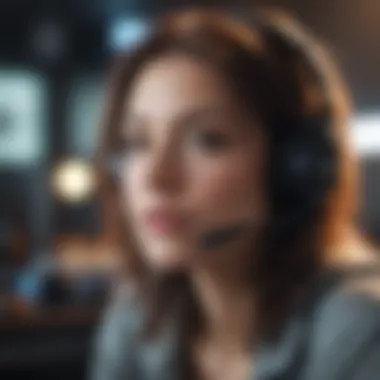

Initial Setup and Configurations
Setting up a new gaming PC correctly can greatly influence performance and user satisfaction. The initial setup involves more than just the hardware installation; configuration of software and settings is equally important. First, ensure that the PC is on a stable surface to prevent overheating.
When booting the PC for the first time, you will likely encounter a setup wizard. Follow the prompts carefully.
- Choose your operating system settings. Depending on whether you select Windows or an alternative, adjustments may differ.
- Configure an administrator account for secure access.
- Install any essential drivers. Missing drivers can degrade performance or cause system crashes. Look for the motherboard, graphics, and peripheral drivers.
After the operating system and drivers are installed, customize your system according to your needs.
- Adjust screen resolution to match your monitor’s capabilities for an enhanced visual experience.
- Set the preferences in your gaming environment, ensuring the installation of default necessary programs.
Finally, consider running performance benchmarks to identify system weaknesses and verify that every component operates reliably from the start.
Performance Optimization Techniques
Now that your system is ready, focusing on performance optimization can significantly enhance gaming capabilities. This should be an ongoing process as technology advances and game requirements change.
- Reduce Background Processes: Close unused applications running in the background. This will free up resources, making more power available for gaming.
- Graphic Settings Tweaks: Many games come with customizable settings. Prioritize beauty over performance or vice versa depending on interest in visuals.
- Overclocking: With care, you might overclock your CPU or GPU. This can lead to quicker processing but will lead to heightened temperatures. Users should ensure effective cooling mechanisms in place.
- Regular Maintenance: Just like drivers, games might require updates. Check for updates continuously to accuracy of experience while gaming.
Recap: A well-organized setup coupled with performance expectations leads to an efficient gaming environment.
Following these post-purchase considerations not only safeguards your investment but also enahnces the overall gaming experience. From initial configurations to ongoing management, maintaining awareness of setup and optimization will cultivate an adaptive relationship with your gaming hardware.
Maintaining Your Gaming PC
Maintaining a gaming PC goes beyond initial set-up and performance optimization, which is crucial for longevity and ensuring optimal gaming experience. Like any equipment that uses intricate technology, neglecting regular maintenance may lead to diminished performance, increased repair costs, and in extreme cases, total failure. Thus, maintaining your gaming PC involves routine care to facilitate reliable gaming.
Regular Hardware Checks
Conducting regular hardware checks is foundational for any gaming system. These inspections allow you to detect issues early and fix them, enhancing the systems reliability. Since parts of a PC can wear down over time, faling to monitor components may result in surprises during crucial gaming moments.
Key areas for hardware checks include:
- Cooling System: Inspect fans and other cooling parts for dust accumulation. Overheating components can severely affect performance.
- Connections: Periodically examine all connections to ensure they're secure. Loose components might cause glitches or crashes during gameplay.
- Physical Condition: Examine physical components for any damages. Look out for swelling in capacitors and any wear in connectors.
It might seem an insignificant task, but preemptively addressing any issues before they escalate can block larger problems in the future.
Software Updates and Security
Software maintenance is as critical as hardware upkeep. Regular updates not only improve performance but also security. Outdated software can lead to vulnerabilities that hackers can exploit. Thus, being accustomed to update both operating systems and individual applications is necessary.
Essential aspects of software updates include:
- Operating System: Keep your operating system current to have optimal support. Upgrades often resolves vulnerabilities.
- Drivers: Graphics cards necessitate the latest drivers to exploit enhancements from developers. This ensures better compatibility and performance in the latest games.
- Antivirus Software: Enabling ongoing security software ensures protection against malware or potential attacks.
- Game Platforms: Many digital games run on specific platforms, regularly check for updates related to those to prevent performance issues.
Failing to perform regular updates can cost time, stress, and money. Proper software maintenance ensures that gaming your desire doesn’t turn into a frustrating experience.
In summary, ongoing maintenance—both hardware and software—is vital for any gamer. Keeping systems in good shape preserves performance levels and provides less technical challenges long run.
Closure and Final Thoughts
The journey of acquiring a gaming PC encompasses various crucial considerations. By the end of this article, readers should grasp the comprehensive process involved in selecting and buying a machine tailored to their gaming needs. Understanding elements such as budgeting, sourcing options, and component configurations increases awareness of the available choices.
Summarizing the buying process promotes a clear understanding of each phase while emphasizing vital pitfalls that should be avoided. Informed decisions can lead not only to a better purchasing experience but also to solidified investments, ensuring optimal performance in gaming farm or competitive setups
The importance of concluding remarks lies not just in summarization but further in guiding readers toward applying the insights acquired. Recognizing the value of detailed research empowers potential buyers within the transforming marketplace of gaming PCs.
Summarizing the Buying Process
Summarizing the steps taken enhances a reader's ability to recall vital aspects of buying a gaming PC. Breaking down the process into logical stages is beneficial:
- Understanding Gaming Needs
Identifies the genres and intent for gaming, enabling tailored setups for individual users. - Budgeting for the Purchase
Establishes a specific expenditure range, helping filter relevant options. - Choosing Components
Critical focus on CPU, GPU, RAM, and storage selectors ensures performance aligns with expectations. - Deciding on Building or Buying
Evaluates personal preferences in tools or convenience here. - Exploring Sourcing Options
Lists various channels and local shops, heavily influencing final choices. - Deal Evaluation
Understanding market prices versus sales helps attain financial advantage. - Post Purchase Considerations
Initial setup processes combined with performance optimization guarantee proficiency.
By revisiting these points, readers not only comprehend their gaming requirements better, but they can also remain critical about the ever-expanding market.
Encouraging Informed Choices
The conclusion also stresses the importance of making well-informed decisions. When buying specialized or high-value items like a gaming PC, knowledge containment is essential. The process begins with research; potential buyers should closely evaluate available information to facilitate intelligent choices. They should reflect on preferences as well as essential features like:
- Total cost of ownership, aside from the upfront investment.
- Compatibility of components meant for configuration.
- Product reviews sourced from forums such as Reddit or trusted platforms like Wikipedia or Britannica for reliability reassurance.
Additionally, staying updated on changing technology trends aids in remaining relevant, ensuring each specific gaming machine not only aligns with current gaming standards but anticipates future demands as well. Formulating decisions from a sound basis prepares users to harness the fullest rolling potential of their investment. By remaining conscious of prior steps, they empower a gaming setup suited to evolving trial.
"Informed decision making is the key to an excellent gaming experience and investment."
This stacked mindset can profoundly impact every aspect – satisfaction with performance leads to further engagement with this intricate world of gaming, ultimately enriching their journey and experience.















