Expert Guide to Selecting a 32-Inch Full HD Gaming Monitor


Overview of Selecting a 32-Inch 1080p Gaming Monitor
In the realm of gaming monitors, the choice of a 32-inch 1080p display holds substantial significance for both casual and competitive gamers seeking an immersive gaming experience. Understanding the nuances of display technology, refresh rates, and key features is pivotal in optimizing one's gaming setup to elevate the gameplay experience to new heights. This comprehensive guide delves deep into the essential aspects that gamers should consider when embarking on the journey of selecting the ultimate 32-inch 1080p gaming monitor for their gaming sanctuary. From pixel precision to fluid motion, every detail matters in shaping the gaming landscape to suit the player's preferences and performance demands.
Display Technology: Unveiling the Visual Realms
When navigating the vast sea of gaming monitors, the primary element that captures one's attention is the display technology employed. The exploration of display technologies, such as IPS, TN, and VA panels, lays the foundation for understanding how colors pop, shadows deepen, and images come to life on the screen. Each display technology carries its nuances, with IPS panels known for their vibrant colors and wide viewing angles, TN panels for their lightning-fast response times, and VA panels for their high contrast ratios. Considering the visual feast that gaming offers, selecting the right display technology ensures that every pixel pulsates with clarity and brilliance, enriching the gaming landscape with breathtaking visuals that transport players into new realms of fantasy and action.
Refresh Rates: Navigating the Depths of Fluidity
In the pulsating heart of gaming lie the refresh rates, dictating the rhythm at which images refresh on the screen. Delving into the intricacies of refresh rates, such as 60Hz, 120Hz, and 144Hz, reveals how the fluidity of motion affects player reaction times, input lag, and overall gaming performance. A higher refresh rate not only smoothens out motion blur and stutter but also enhances the player's responsiveness to in-game actions, crucial for competitive gaming scenarios where split-second decisions can mean the difference between victory and defeat. By unraveling the significance of refresh rates, gamers can fine-tune their gaming experience to achieve seamless visual continuity, enabling them to maneuver through virtual worlds with unparalleled precision and speed.
Key Features: The Building Blocks of an Immersive Experience
Beyond display technology and refresh rates, the realm of key features in gaming monitors opens a Pandora's box of possibilities for gamers seeking the epitome of visual and performance excellence. From AMD FreeSync and NVIDIA G-Sync compatibility for tear-free gaming to HDR support for stunning visual dynamics, the array of features available in 32-inch 1080p gaming monitors caters to diverse preferences and demands. Whether immersive storytelling, competitive esports, or cinematic spectacles are on the agenda, selecting a monitor equipped with the right features sets the stage for an unforgettable gaming odyssey filled with vibrant colors, silky-smooth motion, and gripping gameplay experiences that defy imagination.
Synthesizing the Gaming Nirvana
As the journey through the myriad intricacies of selecting a 32-inch 1080p gaming monitor draws to a close, the fusion of display technology, refresh rates, and key features culminates in the creation of a gaming nirvana where pixels dance, colors sing, and gaming experiences transcend reality. By unveiling the mysteries of monitor selection and unraveling the secrets of gaming optimization, players embark on a quest of self-discovery and sensory delight, wherein every frame, every pixel, and every feature harmonize to orchestrate a symphony of visuals and performance that elevates gaming from a pastime to an art form.
Introduction
In the realm of immersive gaming experiences, the choice of a 32-inch 1080p gaming monitor holds paramount importance. As the primary interface through which gamers interact with their virtual worlds, the gaming monitor plays a pivotal role in determining the visual quality, responsiveness, and overall enjoyment of gaming sessions. Understanding the nuances of monitor specifications and technologies is crucial for making an informed decision that aligns with individual preferences and gaming requirements.
Understanding the Importance of a Gaming Monitor
Delving deeper into the realm of gaming monitors unveils a landscape where every pixel, color, and refresh rate matters. The essence of a gaming monitor lies in its ability to faithfully translate the digital vistas of games into captivating visuals that immerse players in alternate realities. From vibrant hues to swift response times, each aspect of a gaming monitor contributes to the seamless fusion of art and technology, elevating gameplay to new heights.
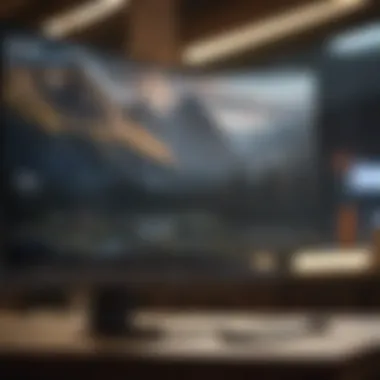

When navigating the diverse array of gaming monitors, considerations extend beyond mere screen size and resolution. Factors such as panel type, color accuracy, and HDR capabilities offer a nuanced understanding of a monitor's visual performance. Additionally, performance metrics including refresh rates, response times, and adaptive sync technologies directly impact the fluidity and responsiveness of gameplay, enhancing the overall gaming experience.
By grasping the significance of a gaming monitor in the gaming ecosystem, enthusiasts arm themselves with the knowledge necessary to discern between features that are essential for optimal gameplay and those that contribute minimally to overall immersion. The pursuit of a stellar gaming monitor transcends mere functionality; it embodies a quest for visual excellence and gaming prowess, culminating in an unparalleled gaming experience for enthusiasts of all calibers.
Display Features
When it comes to selecting a 32-inch 1080p gaming monitor, understanding the display features is crucial for achieving an immersive gaming experience. The resolution, panel type, color accuracy, and HDR capabilities play significant roles in enhancing visual quality and gameplay performance. Each aspect contributes to the overall picture clarity, color reproduction, and contrast levels, ultimately impacting the user's gaming experience. By delving into the specifics of display features, gamers can make informed decisions to optimize their gaming setup.
Resolution: Why 1080p Matters
The resolution of a gaming monitor, particularly 1080p, is essential for sharp image quality and detailed visuals. With a resolution of 1920x1080 pixels, gamers can enjoy clear and smooth graphics that enhance overall gameplay immersion. The 1080p resolution strikes a balance between performance and visual fidelity, providing a sharp display without putting excessive strain on the system's hardware requirements. It ensures that games run smoothly while delivering vivid images, making it a popular choice among gamers seeking a visually appealing experience.
Panel Type: Choosing Between TN, IPS, and VA
Selecting the right panel type is crucial when picking a gaming monitor. TN panels offer fast response times, making them ideal for competitive gaming where milliseconds matter. IPS panels excel in color accuracy and viewing angles, creating a more immersive visual experience suitable for gaming and multimedia consumption. VA panels provide a balance between the two, offering decent response times and impressive contrast levels. Gamers must consider their priorities—speed, color accuracy, or contrast ratio—when choosing between TN, IPS, and VA panel types.
Color Accuracy and Gamut Coverage
The color accuracy and gamut coverage of a gaming monitor significantly impact the display quality and visual fidelity. Monitors with high color accuracy reproduce colors more faithfully, enhancing the gaming experience by showcasing intricate details and vibrant hues as intended by game developers. Gamut coverage refers to the range of colors a monitor can display, affecting the richness and depth of on-screen visuals. Gamers aiming for realistic graphics and lifelike imagery should prioritize monitors with excellent color accuracy and wide gamut coverage.
HDR Capabilities for Enhanced Visuals
HDR (High Dynamic Range) capabilities play a vital role in elevating visual quality by expanding the monitor's contrast ratio and color accuracy. HDR support enhances the monitor's ability to display a wider range of colors and luminance levels, resulting in more realistic and dynamic images. Gamers can achieve greater immersion and detail in dark and bright areas of the screen, heightening the overall gaming experience. When choosing a gaming monitor, opting for HDR capabilities can significantly enhance visual fidelity and bring gameplay to life.
Performance Factors
In the realm of gaming monitors, performance factors play a pivotal role in determining the quality of your gaming experience. When delving into the intricacies of performance factors, one cannot overlook the significance of refresh rate, response time, and adaptive sync technologies. These elements directly influence how smoothly the visuals are rendered on the screen, how quickly the monitor responds to user inputs, and how effectively screen tearing and stuttering are eliminated.
To begin with, the refresh rate of a monitor is crucial in providing a seamless gaming experience. A higher refresh rate results in smoother motion rendering, making fast-paced gameplay more enjoyable and enhancing overall visual clarity. Gamers, especially those engaged in competitive gaming, benefit significantly from monitors with higher refresh rates as it reduces motion blur and delivers a more immersive gaming experience. Choosing a monitor with an optimal refresh rate ensures that the visuals are crisp and fluid, enhancing the overall gaming performance.
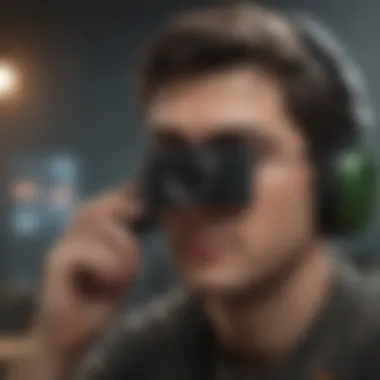

Moving on to the response time, it is an essential metric that determines how quickly pixels shift from one color to another. A lower response time is desirable as it minimizes motion blur, ensuring sharper image quality during fast-paced scenes. Gamers aiming for precision and accuracy rely on monitors with low response times to eliminate ghosting and trailing effects, thereby improving their overall gaming proficiency. Understanding the importance of response time empowers gamers to make informed decisions when selecting a monitor that aligns with their gaming preferences.
Lastly, adaptive sync technologies are instrumental in synchronizing the monitor's refresh rate with the GPU's frame output. This synchronization minimizes screen tearing and stuttering, resulting in a visually seamless gaming experience. Technologies such as AMD FreeSync and NVIDIA G-Sync dynamically adjust the monitor's refresh rate to match the GPU's frame rate, eliminating disruptions in the display and ensuring consistent performance during gameplay. Incorporating adaptive sync technologies in a gaming monitor enhances image stability and fluidity, catering to the demands of discerning gamers.
In summary, the performance factors of a gaming monitor, including refresh rate, response time, and adaptive sync technologies, collectively contribute to an immersive gaming experience. By understanding these critical elements and their impact on visual quality and responsiveness, gamers can make well-informed decisions when selecting a monitor that meets their gaming needs.
Connectivity and Ergonomics
Connectivity and ergonomics play a crucial role in the overall gaming experience, making them pivotal considerations when choosing a 32-inch 1080p gaming monitor. The connectivity options available can significantly impact how you interact with your monitor and external devices, enhancing versatility and ease of use. Likewise, ergonomics ensure that the monitor is adjustable to suit your comfort and viewing preferences, reducing strain during extended gaming sessions.
Input Ports for Versatile Connectivity
When exploring input ports for versatile connectivity, look for a diverse range of options such as HDMI, DisplayPort, and USB ports. HDMI ports support high-definition video and audio signals, making them ideal for connecting consoles or PCs. DisplayPort connectors offer high refresh rates and superior resolutions, perfect for gaming enthusiasts seeking the best visual performance. USB ports provide convenience for charging peripherals or connecting devices like controllers or external storage.
Adjustability and VESA Mount Compatibility
Adjustability is key to finding the optimal viewing position for gaming. Look for monitors that offer height adjustment, tilt, swivel, and pivot capabilities. These features allow you to customize the monitor according to your seating position and desk setup, reducing neck and eye strain. Additionally, VESA mount compatibility enables you to mount the monitor on a wall or monitor arm, freeing up desk space and enhancing ergonomic positioning.
Built-in Features: Speakers, USB Hubs, and More
Built-in features such as speakers and USB hubs can enhance the functionality of your gaming monitor. Built-in speakers provide audio output without the need for external speakers, ideal for casual gaming setups. USB hubs offer additional connectivity options for peripherals like gaming keyboards, mice, or controllers, streamlining your gaming station. Look for features like headphone jacks, ambient lighting, or additional display modes to enrich your gaming experience further.
Gaming-Specific Features
In the realm of gaming, specific features tailored to enhance the gaming experience play a pivotal role in choosing the right monitor. Gaming-specific features go beyond basic display specifications and cater to the intricate requirements of gaming enthusiasts. These features are designed to minimize distractions, improve performance, and provide a competitive edge to gamers. When selecting a 32-inch 1080p gaming monitor, understanding and considering these gaming-specific features becomes paramount to ensuring an immersive gaming experience.
Low Input Lag and Gaming Modes
Low input lag is a critical aspect of gaming monitors that directly impacts the responsiveness between a gamer's action and its visual representation on the screen. A low input lag ensures that there is minimal delay, resulting in a more immediate and accurate response during gameplay. Gaming modes, on the other hand, offer predefined settings optimized for different game genres. These modes adjust color settings, contrast levels, and other parameters to suit specific game environments, enhancing the visual experience and gameplay fluidity for the user.


Overdrive and Motion Blur Reduction
Overdrive technology is essential for reducing motion blur and ghosting in fast-paced games. It works by accelerating the pixel response time, effectively minimizing the trailing effect often observed during rapid movements in-game. Overdrive ensures clearer visuals, sharper details, and smoother transitions, contributing to an overall immersive gaming experience. Similarly, motion blur reduction techniques further enhance visual clarity by diminishing blur effects caused by rapid camera movements or high-speed action sequences, enabling gamers to maintain focus and precision during gameplay.
Crosshair Overlays and On-Screen Display
Crosshair overlays and on-screen display features are particularly beneficial for tactical and first-person shooter (FPS) games. These features allow players to customize their aiming reticles, adjusting size, color, and style to suit their preferences. Additionally, on-screen display functionalities provide real-time information like refresh rate, game presets, and system notifications without disrupting gameplay. By offering these customization options and informative displays, gaming monitors equipped with crosshair overlays and on-screen features empower players to optimize their gaming experience and elevate their performance levels.
Factors to Consider Before Purchasing
Choosing the right gaming monitor involves several crucial factors that can significantly impact your gaming experience. One of the key considerations is determining your budget and ensuring you get the best value for your money. By setting a clear budget, you can narrow down your options and focus on monitors that offer the features you need without overspending. Assessing the value for money involves examining the monitor's specifications, features, and overall performance against its price. Whether you're a casual gamer or a competitive player, finding a monitor that strikes the right balance between cost and quality is essential for a satisfying gaming setup.
Budget and Value for Money
When delving into the realm of gaming monitors, understanding how to allocate your budget effectively is paramount. Your budget not only dictates the range of monitors available to you but also influences the quality and features you can afford. Opting for a monitor that offers excellent value for money ensures that you invest in a product that meets your gaming requirements without unnecessary expenses. Assessing the value for money involves scrutinizing the monitor's display technology, refresh rate, response time, and additional features in relation to its price tag. This careful evaluation enables you to make an informed decision that aligns with your budget while maximizing the gaming experience at hand.
Compatibility with Gaming Setup
Ensuring your chosen gaming monitor is compatible with your existing setup is vital for seamless integration and optimal performance. Consider factors such as connectivity options, mounting capabilities, and overall aesthetic appeal to harmonize the monitor with your gaming environment. Checking for compatibility with your graphics card, gaming console, or PC ensures that you can fully leverage the monitor's capabilities without encountering technical limitations. Compatibility extends beyond hardware to include ergonomic features like adjustable stands or VESA mount compatibility, enabling you to position the monitor ergonomically for extended gaming sessions.
Future-Proofing Your Investment
An aspect often overlooked is future-proofing your investment when selecting a gaming monitor. Anticipating future advancements in gaming technology can help you choose a monitor that remains relevant and capable in the years to come. Look for features such as higher refresh rates, adaptive sync technologies, and compatibility with upcoming gaming platforms to ensure your monitor can keep up with evolving gaming standards. Investing in a future-proof monitor not only enhances longevity but also guarantees a smoother transition to new gaming experiences without the need for frequent upgrades.
Reviews and Recommendations
Before finalizing your decision, exploring reviews and seeking recommendations from trusted sources can provide valuable insights. User reviews offer firsthand accounts of the monitor's performance, reliability, and any potential issues experienced in real-world usage. Additionally, professional recommendations from tech experts or gaming communities can highlight aspects that may not be evident from specifications alone. By leveraging reviews and recommendations, you can gain a well-rounded perspective on the gaming monitor, aiding in your decision-making process and ensuring you select a monitor that aligns with your preferences and expectations.
Conclusion
Choosing the right 32-inch 1080p gaming monitor is paramount in enhancing your gaming experience. It serves as the window to the virtual world, defining how you perceive and interact with your games. To this end, a well-informed decision can significantly impact your gameplay, whether you are a casual gamer or a competitive enthusiast. In this intricate realm of technology, understanding the intricacies of display features, performance factors, connectivity, and gaming-specific attributes is crucial. By carefully evaluating these aspects and aligning them with your preferences and gaming setup, you can ensure a seamless and immersive gaming journey. Invest not just in a monitor but in a gateway to unparalleled gaming experiences.
Elevate Your Gaming Experience with the Right Monitor
An indispensable component of your gaming arsenal, the monitor plays a pivotal role in shaping your entire gaming escapade. The choice of a 32-inch 1080p gaming monitor should not be arbitrary but driven by deliberation and analysis. From the vibrant hues rendered by different panel types to the responsive fluidity enabled by optimal refresh rates, every detail contributes to the larger canvas of your gaming immersion. Embrace the journey of exploring color accuracy, input lag reduction, and ergonomic considerations. Delve into the realm of adaptive sync technologies and overdrive functionalities to unlock the full potential of your monitor. Let your investment transcend mere pixels and frames, sculpting a gateway to boundless gaming realms.















