HP Pavilion Gaming PC 1650 Super: In-Depth Review
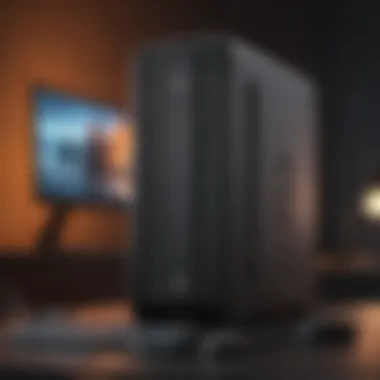

Intro
In the ever-evolving realm of gaming, choosing the right hardware is crucial, especially when aiming for a balance between performance and affordability. The HP Pavilion Gaming PC equipped with Nvidia's GeForce GTX 1650 Super stand outs in a crowded market. This article delves into its capabilities, dissecting every detail from design to performance and user experience. Gamers, tech enthusiasts, and even casual users will find insights here that help illuminate the merits of this gaming rig.
Overview of the HP Pavilion Gaming PC Super
The HP Pavilion Gaming PC 1650 Super is a mid-range gaming desktop that strikes a sweet spot for those seeking competent gaming performance without breaking the bank. Clad in a sleek, modern casing, it’s designed to fit into an array of home or gaming setups. But what's inside? The star of the show, the Nvidia GeForce GTX 1650 Super, is known for offering solid performance in many contemporary games, enabling smooth and enjoyable gameplay.
Furthermore, the general ergonomics and aesthetic of the device cater to a practical yet stylistic choice, ensuring it catches the eye while not being too flashy. For gamers and everyday users alike, this PC promises the flexibility and performance required.
Performance Breakdown
With specs that matter, the HP Pavilion Gaming PC 1650 Super runs on Intel's Core i5 processor, which provides a strong backbone for multitasking and gaming alike. Here’s a closer look at what it can handle:
- Gaming Capabilities: Titles like "Fortnite," "Apex Legends," and "Call of Duty: Warzone" can all be played smoothly. It effectively maintains high frame rates, keeping the gameplay fluid.
- Task Efficiency: Even outside of gaming, the system performs well in heavier applications like video editing or 3D rendering, allowing for productivity without significant slowing down.
The HP Pavilion Gaming PC is not just a gaming machine; it’s a versatile tool for both play and work, making it an excellent investment for multitaskers.
Design and Aesthetics
This HP desktop boasts a design that is minimalist yet attractive. The chassis incorporates RGB lighting, which can be a nice touch for those who want their setup to stand out with a little flair. The ports are accessible and numerous, meaning connecting peripherals won't be a hassle.
- Build Quality: Generally, the build feels sturdy with quality components. However, occasional reviews note that upgrading may require some effort given the arrangement inside.
- Cooling Solutions: Equipped with a standard cooling system, it does an adequate job during missions or even prolonged gaming sessions. Still, upgrading the cooling system is advisable for those indulging in overclocking or extended gaming marathons.
Upgradability and Customization
While the HP Pavilion Gaming PC 1650 Super is robust out of the box, gamers often wonder about future enhancements. The system facilitates easier upgrades compared to some competitors. Here are points to keep in mind:
- Memory Options: Compatibility with various RAM configurations allows for enhancements later on, which is ideal for those wanting to stretch the lifespan of their unit.
- Storage Solutions: With options to incorporate additional drives, users can expand their storage without much hassle, benefitting from larger game libraries.
Comparison with Competitors
Against other gaming rigs on the market, such as the Acer Nitro 50 or Dell G5, this HP machine holds its ground reasonably well.
- Price-Performance Ratio: It often offers better value, especially for gamers prioritizing entry-level gaming.
- Versatility: Many find it equally equipped for casual tasks, making it a good all-around option.
User Experience
Users have generally reported satisfaction with the HP Pavilion Gaming PC 1650 Super, noting that it combines performance with usability. Most users appreciate the seamless experience provided by the system, with many commenting on the good customer support from HP.
Overview of HP Pavilion Gaming PC
Understanding the HP Pavilion Gaming PC is crucial for anyone looking to step into the world of gaming or upgrade their existing setup. This line of PCs is built to strike a balance between price and performance, making it a noteworthy contender in the mid-range market. With various models tailored to specific needs, the Pavilion Gaming might offer something for everyone.
The HP Pavilion line, traditionally known for its versatility, now brings its prowess to gaming. Whether you're someone who hops from indie games or spends hours in high-stakes multiplayer battles, this gaming PC provides a reliable performance without breaking the bank. The key advantage here lies in its broad appeal; it doesn’t require a tech savant to navigate. Beginners often find themselves at ease with its user-friendly features, while seasoned gamers appreciate its capacity to handle various demanding tasks.
Prolusion to the HP Pavilion Line
The HP Pavilion series warms its way into the hearts of consumers with its adaptability. Initially launched as a general-use line, the Pavilion quickly evolved to accommodate the rising demands of gamers and creators alike. From sleek laptops to compact desktops, HP learned the ropes of efficient design, ensuring that users can engage in tasks ranging from casual gaming to content creation seamlessly.
Models like the HP Pavilion Gaming PC with the Nvidia GeForce GTX 1650 Super represent a significant step forward for those who wish to dive into gaming without spending an arm and a leg. The emphasis on balancing specs with affordability places HP in a favorable light in a crowded marketplace.
Target Audience and Use Cases
The HP Pavilion Gaming PC precisely zeros in on a diverse audience. It caters well to students seeking an entry-level gaming experience, casual gamers not willing to compromise on quality, and even those who spend countless hours streaming or editing videos. While priced moderately, it competes against higher-end products without fizzling out under pressure.
- Casual Gamers: For individuals dipping their toes into the expansive pool of gaming, this PC could serve as the perfect introduction. Its performance capabilities match well with popular titles, offering smooth gameplay without extravagant costs.
- Tech Enthusiasts: Although they can be picky about specs, tech-savvy users can appreciate the opportunity for future upgrades and enhancements. The Pavilion line allows for customization based on personal preferences, making it appealing.
- Students and Creators: Beyond gaming, students can utilize this system for multitasking homework and video conferencing. Content creators also find this versatile setup fitting for basic editing tasks, making it an all-purpose workhorse.
To wrap it up, the HP Pavilion Gaming PC serves multiple purposes, creating a bridge between casual use and fulfilling gaming experiences. It’s worth diving deeper into its specifications and features to truly capture what sets it apart in the landscape of gaming PCs.
Specifications and Features
Understanding the specifications and features of the HP Pavilion Gaming PC 1650 Super provides the foundation for evaluating its overall capability and value. Specifications essentially represent the hardware's specifications—think of them as the engine under the hood. These build the vehicle, and without a strong engine, it won't matter how shiny the paint job is. Notably, features highlight usability aspects that can significantly affect performance in gaming and other tasks. As gamers and tech enthusiasts continue to seek machines that deliver robust performance with modern titles, an examination of specs not only informs purchasing decisions but also assists in predicting future-proofing potential.
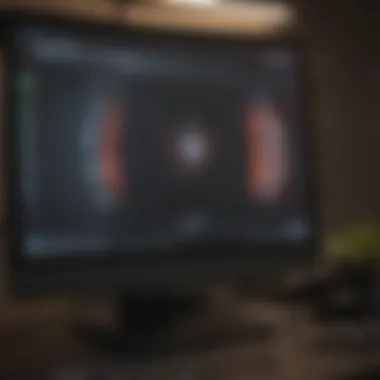

Processor Information
At the heart of the HP Pavilion Gaming PC lies its processor, a central player in executing tasks and managing system operations. The specific processor model is crucial for defining the overall speed and capabilities of the system. For instance, if the device sports an AMD Ryzen or Intel Core i5 configuration, one can generally expect solid multitasking abilities suited for both casual gaming sessions and more intensive productivity tasks. A robust processor effectively acts as the brains of the operation, making it essential for gaming performance and everyday usage alike.
Graphics Card Capabilities
GTX Super Architecture
The GTX 1650 Super is a vital part of the gaming experience that the HP Pavilion offers. It doesn’t just throw in better graphics and smoother gameplay; its architecture is fine-tuned for optimal efficiency. With its Turing Architecture, the 1650 Super ensures that performance is eclectic for its tier. This graphic card strikes a fine balance between cost and performance, making it a popular choice among budget-oriented gamers who are not ready to sell their limbs to own a high-end rig. One unique feature includes its capable power efficiency—offering a great performance-per-watt ratio. On the down side, it's not specifically built for the latest AAA titles running at ultra-high settings, but that's where it shines for mid-range expectations.
Performance Benchmarks
When it comes to Performance Benchmarks, they offer a concrete look into how the GTX 1650 Super holds up against various games and applications. Benchmark results provide insights into FPS rates during game testing, and can be a reliable gauge of performance across different resolutions. Typically, the GTX 1650 Super demonstrates itself to be quite adept at 1080p gaming, especially for eSports titles and even some open-world experiences. Calculating the benchmarks against similar GPUs in the same price bracket reveals the 1650 Super often leads the pack, delivering a satisfactory experience that rarely evens dips below 60 FPS in many classic titles. The trade-off? While it performs well, expect lower frame rates trending in the 30s for graphically-intensive options at higher resolutions.
Memory and Storage Options
Memory and storage play crucial roles in the overall operation of the HP Pavilion Gaming PC. Typically configured with dual-channel RAM (usually 8GB or more), it allows for some multitasking resiliency when delving into demanding applications. In terms of storage, the availability of solid-state drives (SSDs) vastly enhances system performance. Utilizing SSDs allows quicker load times and overall faster access speeds compared to traditional hard drives (HDDs). This aspect of storage can dramatically influence the gaming experience and speed at which large files are read and written, ultimately enhancing the entire interface experience.
Connectivity Features
The connectivity features of the HP Pavilion Gaming PC are also noteworthy. It usually includes multiple USB ports, HDMI outputs, and Ethernet connections, allowing users to establish a network or connect to peripheral devices seamlessly. These elements not only support the requirements for modern gaming but also facilitate wider usage scenarios, such as streaming or content creation. An effective setup ensuring good connectivity can significantly improve the overall user experience, empowering gamers and creatives alike to maximize their systems' potential.
Design and Build Quality
The design and build quality of the HP Pavilion Gaming PC 1650 Super is often the unsung hero in discussions of its performance. For many gamers and tech enthusiasts, aesthetics and durability seem to play a significant role in their decision-making process. At the end of the day, a sleek design can add a personal touch to a gaming setup. Besides, a sturdy build is essential for ensuring longevity and maintaining optimal performance even under pressure.
Aesthetic Appeal
Color Schemes
When delving into color schemes, we notice they carry more weight than just pleasing the eye. The HP Pavilion Gaming PC exhibits a combination of deep blacks and metallic accents, which offers a striking yet not overly ostentatious presence. A key characteristic of this palette is its versatility—fitting comfortably in both casual and professional environments. This makes it a beneficial choice because users don’t have to compromise on style, regardless of their personal aesthetic preference. The unique feature here is the ability to blend in almost seamlessly with various setups without making any drastic statements. As a result, this could be a distinct advantage for those who appreciate a bit of subtlety.
Lighting Elements
Moving on to lighting elements, they undoubtedly elevate the overall appeal, contributing to an engaging atmosphere during gaming sessions. A standout characteristic of the lighting on the HP Pavilion is its capacity to be both functional and stylish. The vibrant LED strips can sync with gameplay or pulse according to system activities, adding depth to the gaming experience. This dual functionality makes it a popular choice among gamers who enjoy immersive environments. The unique feature surrounding these lights is their configurability, as they can often be controlled through the accompanying software, giving users the ability to tailor their experience. A disadvantage, however, could be that some users might find the lights distractive during intense gameplay sessions.
Physical Dimensions and Weight
The physical dimensions and weight also deserve attention. The HP Pavilion Gaming PC is designed to strike a balance between compactness and functionality. It's not the largest tower on the market, making it easier to fit in tight spaces or transport if needed.
In terms of weight, it’s substantial enough to suggest durability but not so hefty that it cannot be moved. Its dimensions are often a favorite among those who may need to lug it around to LAN parties or similar events. Keep in mind that its design includes ample ventilation, which ensures that both performance and cooling aren’t compromised as it flourishes in its compact form.
Ultimately, both design and build quality align impressively with the overall aim of providing an excellent gaming experience. A thoughtful combination of aesthetic appeal and practical considerations makes this PC stand out, solidifying it as a reliable choice for potential users.
Gaming Performance
When diving into the realm of gaming, the performance of a system often becomes the bedrock of any serious discussion. In the case of the HP Pavilion Gaming PC 1650 Super, it’s almost like peeling an onion; with several layers contributing to the overall gaming experience. This section will detail crucial factors like frame rates, resolution handling, and performance across various game genres which are vital for gamers wanting to make the most of their setups.
Testing Methodology
To measure how well the HP Pavilion Gaming PC handles various gaming scenarios, a robust testing methodology is employed. This involves running a suite of benchmarks using industry-standard tools and a mix of popular games across different genres. The hardware is pushed to its limits to assess both its maximum capabilities and its performance during regular gameplay.
Factors analyzed include:
- Frame rates (frames per second, or FPS)
- System temperatures under load
- Responsiveness during gameplay
- Graphical fidelity and quality settings
Frame Rates and Resolution Handling
Frame rates are a fundamental metric when it comes to gaming performance. Higher frame rates typically lead to smoother gameplay and more fluid visual experiences. In the case of the HP Pavilion Gaming PC with the GTX 1650 Super, players can expect respectable performance in resolutions up to 1080p. The graphics card shines in this area, often delivering frame rates around 60 FPS at medium to high settings in many titles.
Handling various resolutions is equally essential. Whether it’s 1080p, 1440p, or higher, the performance balance with the GTX 1650 Super maintains respectable levels, although pushing beyond 1080p might strain the hardware. Players can enjoy crisp visuals without sacrificing too much in the way of performance as long as they manage their settings.
Performance in Popular Titles
When you talk about gaming PCs, it’s not just specs that matter but also how they perform in real-world scenarios. Let’s break down the performance of the HP Pavilion in popular gaming genres:
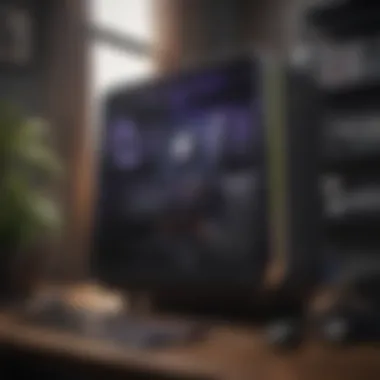

FPS Games
First-person shooters (FPS) have carved out a significant niche in the gaming world. Games like "Call of Duty" and "Battlefield" require quick reflexes and precision, making frame rates paramount. The HP Pavilion does well here, providing solid frame rates which significantly affect gameplay fluidity. However, stabilizing those FPS during intense scenes is where it shines. The key characteristic of FPS games is their fast pace, and having a system that can keep up is essential.
"In FPS games, every millisecond counts. A laggy system just doesn't cut it."
Open World Games
Open world games like "The Witcher 3" or "Assassin’s Creed Valhalla" bring a different challenge. They demand not only graphical prowess but also the ability to render expansive environments continuously. The HP Pavilion manages this well, often maintaining good frame rates even when the action on-screen grows chaotic. The immersive experience these games provide makes the performance aspect critical. The unique feature here is the vastness and complexity of the environments that can sometimes slow systems down if not well-optimized.
Strategy Games
In the realm of strategy games such as "Civilization VI" or "Starcraft II", the focus shifts slightly. While graphics are important, the smooth handling of large numbers of units and complex AI calculations often plays a decisive role. The HP Pavilion Gaming PC offers a reliable experience, ensuring that unit movements and big battles don't suffer from lag. This genre showcases how strategic planning and responsiveness can lead to victories, and having a capable gaming PC enhances that experience.
In summary, the gaming performance of the HP Pavilion Gaming PC 1650 Super is satisfactory across various titles, particularly in popular genres noted for their specific demands. Assessing this performance allows gamers to identify the best settings and controls for their gameplay style, enabling them to maximize their enjoyment.
Cooling Solutions and Noise Levels
In gaming, when the heat is on, cooling becomes not just important—it’s vital. High-performance PCs, like the HP Pavilion Gaming PC with the GTX 1650 Super, generate a good amount of heat during intensive gaming sessions. If left unchecked, this heat can lead to thermal throttling, which ultimately hampers performance. Hence, understanding the cooling solutions and noise levels is critical. This section dives into the types of cooling implemented as well as the noise output under load, shedding light on how they contribute to the overall gaming experience.
Types of Cooling Implemented
The HP Pavilion Gaming PC comes equipped with various cooling solutions designed to keep the system running smoothly. One notable aspect is its air cooling system, which utilizes fans strategically placed throughout the casing. Here are the key types of cooling solutions employed:
- Stock Fans: The standard fan configuration does a competent job of dissipating heat. Positioned at the rear and side of the case, these fans pull cooler air in and exhaust hot air out.
- Heat Sinks: The inclusion of heat sinks helps to absorb heat from the CPU and GPU. This metal piece, oftentimes made from copper or aluminum, works by increasing the surface area through which heat can be dissipated.
- Dust Filters: In an effort to keep performance at its peak, the system includes dust filters that prevent debris from clogging the internal components. Clean machines run cooler and more efficiently.
- Thermal Paste: While it's often overlooked, the application of quality thermal paste on the CPU and GPU interfaces is crucial. It enhances heat transfer, making the cooling system much more effective.
Having these cooling methods in place not only maintains the PC’s performance but also prolongs its longevity.
Noise Output Under Load
As gamers often seek an immersive experience, the noise levels generated by a gaming PC can be a dealbreaker. A loud system can draw attention and disrupt gameplay, which is why understanding the output is essential. When discussing noise output, here’s what stands out:
- Operating Noise Levels: With the HP Pavilion Gaming PC, when the machine is under heavy load—think fast-paced action games or graphic-intensive applications—it can get noticeably loud. However, it’s commendable that HP has optimized their fans to balance cooling and noise. While some fans may ramp up to handle the heat, they manage to stay within a tolerable range.
- Comparative Analysis: In comparison to rivals in the same price bracket, the Pavilion's cooling system tends to produce less noise. It's designed to remain fairly quiet during moderate use, giving room to breathe during those long gaming marathons without being overly intrusive.
- End-of-Session Silence: Users often discover that once the gaming session wraps up, the fans quickly dial down to low RPMs, transitioning back to near-silence mode. This quick adjustment showcases the effectiveness of its cooling algorithms.
"A well-cooled PC is not just about performance; it’s about enhancing the overall gaming experience."
Upgradability Options
In the landscape of gaming PCs, upgradability stands as a critical pillar, particularly for the HP Pavilion Gaming PC equipped with the Nvidia GeForce GTX 1650 Super. A system's ability to evolve with growing technology trends can determine its longevity and overall performance in gaming scenarios. Not only does upgradability allow gamers to tailor their machines to personal preferences or enhanced performance needs, it also contributes to cost-efficiency over time. Let's look at specific aspects that make this an essential consideration for prospective buyers.
Available Expansion Slots
When assessing the HP Pavilion Gaming PC, the configuration of available expansion slots tells a compelling story about its flexibility. This rig typically comes with multiple options such as:
- PCIe x16 Slot: Ideal for installing a better graphics card that can handle more demanding games or tasks in the future.
- PCIe x1 Slots: These are useful for additional expansion cards, for instance, sound cards or specialized hardware like capture cards.
- DIMM Slots: RAM slots accommodating upgrades for memory, making for a smoother gaming experience as newer, memory-intensive titles hit the market.
The arrangement of these slots allows users to mix and match components as technology advances. As games become more demanding and software requires better specs, having ample slots means you don’t have to invest in a whole new machine. Instead, you can keep pace with tech developments by upgrading individual components.
Future-Proofing Considerations
Engaging with the HP Pavilion's upgradability options links directly to the notion of future-proofing your investment. In a world where technological developments can feel like they leap overnight, being proactive about potential upgrades can save frustration down the line.
Things to keep an eye on include:
- Compatibility: Understanding whether future parts are supported by the existing motherboard provides clarity. A more recent motherboard may handle future CPUs or graphics cards which are often much more powerful.
- Power Supply: A robust power supply unit helps ensure that as components get replaced or upgraded, the machine has enough juice to support the newer hardware without needing a complete overhaul.
- Cooling Solutions: Adequate cooling must be accounted for wherever upgrades place more stress on components. Ensuring the case can accommodate additional fans or cooling systems becomes vital as the tech gets hotter under pressure.
Ultimately, the goal is to build a system that doesn’t need replacing every few years. Instead, investing wisely in a platform that can be adapted makes for better utility and satisfaction in the long run.
"In gaming, choosing a machine that can grow with you is like playing chess — consider the next few moves ahead."
By carefully evaluating the upgradability options in the HP Pavilion Gaming PC, one can position themselves not just as a consumer, but as a clever architect of their digital experience. This foresight can lead to years of enjoyable gaming with the flexibility to adapt to technological shifts.
Software and User Experience
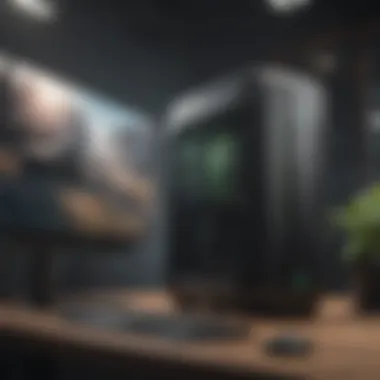

In today’s gaming world, having the right hardware is just one side of the coin. The software and user experience can oftentimes make or break the overall gaming setup. For those diving into the HP Pavilion Gaming PC with a GTX 1650 Super, what’s on the software side is equally important.
Software components greatly influence how effectively the hardware can perform. With the right combination of drivers, system utilities, and user interfaces, users can tap into the full potential of their gaming rig. Let’s take a closer look at some key aspects of software on this machine and how they enhance user experience.
Pre-installed Software Overview
When you first boot up the HP Pavilion Gaming PC, you’ll notice a variety of pre-installed software packaged right in. However, unlike a cluttered desk, the set selection here is designed to be useful rather than overwhelming. Here’s a breakdown of a few offerings:
- Windows 10 Home: This operating system ensures you have a solid and efficient platform for gaming and daily use.
- HP Command Center: A handy tool that allows users to monitor system temperatures, utilize performance modes, and tweak fan speeds. It offers intuitive controls, perfect for those who want to dive deeper into system management.
- GeForce Experience: This Nvidia software is not just a pretty face. It helps in keeping your graphics drivers updated, optimizes game settings, and even includes game sharing features.
- Bloatware Overview: Generally, HP tries to keep the bloatware to a minimum. Aside from useful utilities, you might find a few optional programs but easily uninstallable, ensuring a smoother experience out of the box.
Gaming Interface and Performance Tools
Within the realm of gaming, having quick access to vital tools can elevate the entire experience. The interface you’ll encounter on the HP Pavilion is streamlined, focusing on usability and performance.
- User-Friendly Interface: The design is uncomplicated, allowing you to navigate through games and settings without getting lost. Everything is right there for you to see and access easily.
- Integrated Metrics: Gamers can keep an eye on frame rates, GPU usage, and even temperature readings during play. This data is invaluable to tweak performance settings on the fly.
- Game Mode Feature: This feature prioritizes system resources for gaming, ensuring that the gaming experience is fluid and without interruptions. Switching into Game Mode maximizes performance, giving priority to your games over background applications.
"A well-balanced blend of software tools can make your gaming experience feel seamless—laying the groundwork for an immersive world where the only limits are your imagination!"
In summary, the HP Pavilion Gaming PC not only shines with hardware prowess but also provides a thoughtfully designed software ecosystem. This ensures that users can enjoy an optimized, effective, and engaging gaming experience right from the start.
Comparison with Rivals
When diving into the world of gaming PCs, the competition is fierce, and choices can be overwhelming. That's where the comparison with rivals comes into play in our analysis of the HP Pavilion Gaming PC 1650 Super. Understanding how this machine stacks up against others in its class can make a big difference for gamers and tech enthusiasts, particularly when searchin for value and performance without breaking the bank.
Evaluating competitors allows potential users to make informed decisions based on key elements such as price, performance metrics, and unique characteristics of rival machines. Each competitor has its own strengths and weaknesses, which can help narrow down options no matter what the user's primary gaming focus might be.
Direct Competitors in the Same Price Range
Competitor A
One pertinent player in this segment is the Acer Nitro 5. This gaming laptop packs a punch with solid specifications that appeal to many gamers. The standout feature is its high refresh rate display, which notably enhances the experience for fast-paced games. Gamers will find that titles like Call of Duty and Fortnite perform exceedingly well on this device. The Acer Nitro 5 is often touted for its value, making it a go-to choice for those who want performance without sky-high costs.
However, the Acer Nitro 5's weight might be off-putting for some users; given it's a bit heavier compared to other devices, portability becomes a concern. Another aspect to consider is its cooling system, which can sometimes falter under intense loads choosing less expensive models may mean sacrificing some durability and heat management.
Competitor B
On another front, we have the Dell G5 Gaming Desktop. It's an interesting option with a robust design and customizable features. Its performance in multi-core applications is commendable, giving it an edge in productivity tasks alongside gaming. The G5 shines for users looking for versatility beyond just gaming.
A notable highlight is the comprehensive upgradeability this desktop offers. Enthusiastic users will revel in the ability to swap out parts with relative ease. This makes sense for high-demand titles now and into the future. Yet, some users find the Dell software somewhat cumbersome, particularly those who prefer sleek and minimalistic interfaces. This inconsistency in user experience can throw a wrench into the overall satisfaction.
Value Proposition Analysis
The value proposition of the HP Pavilion Gaming PC 1650 Super, in comparison to peers, boils down to its balance of performance and cost. While rivals might offer glitz and glamour, the HP model stands out by securing consistent performance across a variety of tasks without drastically inflating its price tag.
The Pavilion also considers gaming demands and daily usage, showcasing its versatility for users not only gaming but also in the other multimedia tasks and everyday computing needs.
It’s essential, however, to weigh in factors like warranty and customer service experience, often overlooked aspects but crucial for long-term ownership satisfaction. As buyers assess their choices, the HP Pavilion emerges as a balanced contestant, nailing both intermediate gaming performance without unnecessary frills.
"In the sea of gaming products, clarity in choice can often spell gaming success"
With informed comparisons such as this, choosing the right gaming setup becomes less daunting, drawing out what each machine offers in various aspects to truly cater to user preferences.
The End
In wrapping up the exploration of the HP Pavilion Gaming PC 1650 Super, it's essential to recognize the significant impact this machine can have on the gaming experience. The blend of the GTX 1650 Super graphics card and its solid overall specifications positions it as a commendable option for gamers seeking both performance and affordability. The study of its capabilities illustrates not just the sheer power but also the efficiency and value it brings, making it a standout choice in its category.
The various sections of this article have pointed out specific elements worth consideration. From gaming performance metrics to design aesthetics, each facet contributes to a holistic understanding of what potential buyers can expect. One can't overlook the importance of cooling solutions and noise levels, either; these factors play a crucial role in ensuring an immersive gaming experience.
Additionally, upgradability options have been discussed, shedding light on the future-proofing potential that the HP Pavilion offers. As technology evolves, having the flexibility to enhance one's setup is invaluable. The combination of these aspects underscores the Pavilion's appeal—not just for today’s games, but for tomorrow's advancements as well.
Final Thoughts on Performance
Performance-wise, the HP Pavilion Gaming PC with the GTX 1650 Super stands tall among its peers. Its ability to provide a consistent frame rate in demanding titles suggests that it's more than capable as a gaming rig. Whether engaged in fast-paced action or managing open-world scenarios, many users will find satisfaction with its response time and graphical fidelity.
Moreover, benchmarks indicate that it often holds an edge against similar models in its price bracket. Gamers can dive into a rich visual experience without financial strain, which is a crucial consideration. However, it’s also critical that users align their expectations with the machine’s capabilities: demanding heavy mods or ultra settings in all newer games might push it to its limits.
Recommendations for Potential Users
For potential users contemplating whether this rig meets their needs, consider these practical recommendations:
- Evaluate Gaming Habits: If you're primarily into casual gaming or not overly demanding titles, this PC is likely a good match.
- Think About Upgrade Paths: If you want a system that will grow with your gaming needs, be sure to explore the upgradability features discussed earlier.
- Invest in Accessories: Enhancing your setup with quality monitors, keyboard, and headphones can elevate your overall experience.
- Stay Informed on Drivers: Regularly updating your graphics drivers ensures peak performance and new features.















