Ultimate Guide to Mics for PS5 Gaming
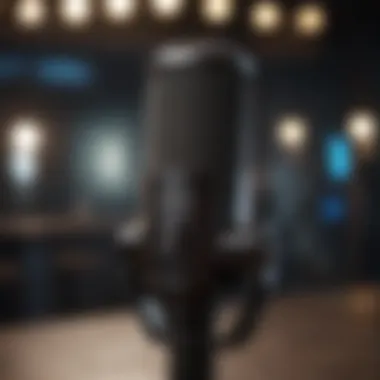

Intro
In this era of immersive gaming, the importance of clear and crisp audio cannot be overstated. A lot hinges on how well players communicate with each other, strategize, and share their in-game experiences. Therefore, understanding the various mics available for the PlayStation 5 is crucial for both casual gamers and dedicated streamers alike. This guide aims to shed light on essential aspects of microphones compatible with PS5, highlighting everything from budget-friendly options to more professional-grade setups. It dives deep into the features one should consider, the setup processes, and common stumbling blocks faced by users.
Overview of Microphones for PS5
When looking for a microphone for the PS5, it’s important to know that multiple options exist. From standalone mics to headsets with built-in microphones, the choices are plenty. While casual players may prioritize affordability and ease of use, others engaging in serious streaming or competitive play might seek out high-fidelity mics that can pick up subtle sound cues. Understanding these variations is essential as it influences not only gameplay but also the quality of interaction with teammates or audience.
Types of Microphones
Microphones can broadly be categorized into a few types:
- USB Microphones: These are the most common for gaming. They offer plug-and-play convenience and are typically compatible with various systems. They come in different price ranges, making it easier to find one that fits your budget.
- Headset Mics: An all-in-one solution that combines headphones and a microphone, headset mics are favored for their convenience and simplicity. They can directly connect to the PS5 controller.
- XLR Microphones: Although more commonly found in professional settings, XLR mics provide superior audio quality. However, they will require an audio interface or a mixer to connect to the PS5.
Important Features to Consider
When selecting a microphone for gaming, several key features play pivotal roles in enhancing the experience:
- Sound Quality: The clarity of the audio is crucial. Look for specifications like frequency response and sound pressure levels to ensure you choose a mic that meets your needs.
- Noise Cancellation: This feature helps to minimize background noise, allowing for clearer communication. Especially in bustling environments, noise-canceling capabilities can be a game-changer.
- Durability: It’s wise to choose a mic that can withstand the rigors of gaming life. Whether you're moving it around for streams or accidentally knocking it over in the heat of the moment, build quality matters.
"Choosing the right gaming microphone is not just about sound quality. It shapes your communication strategies and can impact your overall gaming experience."
Installation Process
Setting up your microphone for the PS5 is generally straightforward but can vary slightly based on the type you choose:
- USB Microphones: Simply plug the USB into one of the PS5’s USB ports, and the console should automatically recognize it. You might need to adjust settings in the audio options menu.
- Headset Mics: They usually connect directly to the controller. Just plug it in and go to the audio settings to select the headset as the input and output device.
- XLR Microphones: After connecting your mic to the audio interface, plug the interface into the PS5. Follow any specific setup instructions for your device to ensure correct functioning.
Common Issues and Troubleshooting
Even with the best equipment, issues can arise. Some common challenges include:
- Audio Lag: This can disrupt communication during critical moments. Checking device settings and making sure they’re up to date can prevent this.
- Static Noise: If you hear static, it might be a loose connection or interference. Ensure all cables are securely attached and try different USB ports.
- Incompatibility: Not all microphones may work seamlessly with the PS5. It’s crucial to check compatibility before purchase.
Epilogue
Navigating the world of gaming microphones may seem daunting at first, but understanding the different types and features can make it a more manageable task. As gaming continues to evolve, the audio experience will undoubtedly take center stage, enhancing the overall gameplay for everyone. By making informed choices, players can find the perfect mic to elevate their performance and enjoyment.
Understanding the Importance of Quality Audio
When you sit down for a gaming session, audio often plays second fiddle to visuals. However, understanding the importance of quality audio, especially with microphones, can either launch you into the upper echelons of gaming performance or leave you struggling to communicate with teammates. A good microphone not only captures your voice clearly but also allows you to convey strategies, intentions, and excitement, making it a crucial element for serious gamers.
High-quality audio enhances immersion. Whether you're exploring fantastical worlds or dodging bullets, proper audio quality can draw you deeper into the gaming experience. It’s the difference between hearing your enemies sneaking up behind you or missing crucial audio cues that could dictate the outcome of a match.
The Role of Microphones in Gaming
Microphones serve as the gateway for communication in multiplayer games. A well-functioning mic allows players to convey information rapidly. Imagine a high-stakes tactical shooter where every second counts. A clear voice calling out enemy positions or sharing resources can be the difference between winning and losing.
Moreover, the role of microphones doesn’t stop at just multiplayer games. In streaming, a clear, well-balanced audio feed can enhance your content's quality, pulling in viewers and keeping them engaged. Listeners want to hear every bit of commentary, every laugh, and every gasp of shock without distortion or noise in the background. Investing in a good microphone means investing in your gaming image.
Impact on Communication and Strategy
Communication often determines a team's success. A functionally superior microphone minimizes misunderstandings that can arise from unclear audio, allowing for clear commands and instant feedback. You can easily direct your teammates, calling out targets or coordinating attacks.
- Quick tactical adjustments become possible.
- Teams can develop strategies dynamically based on real-time situations, like anticipating where enemies might strike next.
Consider this: during a high-stakes game, if you’re shouting for help and your teammates can barely hear you, the whole plan collapses. This kind of miscommunication can lead to missed opportunities or unnecessary losses. The clarity and quality of your microphone, therefore, bear substantial weight in how effectively a team can operate in challenging environments.
"In gaming, every element counts—it can turn fate; audio is no exception."
Compatibility with PlayStation
When diving into the realm of gaming, compatibility stands out like a lighthouse guiding ships in the stormy sea. For PS5 users, selecting a microphone that works seamlessly with their console is paramount. A microphone not only ensures crystal-clear audio for online gaming sessions but also enhances the experience of streaming or recording gameplay. Let's explore the significant considerations that come into play when assessing microphone compatibility with the PS5.
Technical Specifications to Consider
While choosing a mic, paying attention to technical specifications is as crucial as a gamer strategizing before a big match. One of the first aspects to consider is frequency response, which essentially indicates how well the microphone captures different sound frequencies. It usually ranges from 20Hz to 20kHz for standard mics, mirroring the human hearing range. A broad frequency response allows for a richer audio experience, enhancing both communication and immersion in gameplay.
Equally important is the sensitivity of the microphone, which measures its ability to pick up sound. A highly sensitive mic can pick up quieter sounds but may also catch unwanted background noise, which is not ideal for focused gameplay. The signal-to-noise ratio (SNR) also plays a role; a higher SNR means less unwanted noise, granting users clearer audio.


Different Connection Types
When it comes to connecting mics to the PS5, various options are available, each with its own set of benefits and drawbacks.
USB Microphones
USB microphones have surged in popularity among gamers, due in part to their straightforward plug-and-play functionality. These mics connect directly to PS5's USB ports, eliminating complicated setups. A key characteristic of USB microphones is their digital output, which often yields better sound quality than analog counterparts. Moreover, many USB mics come with built-in audio interfaces, meaning they can handle audio processing internally, providing a cleaner signal to the PS5.
However, it's crucial to consider that USB mics can sometimes be pricier compared to other types. While the quality is generally top-notch, gamers should evaluate their budget and needs before diving in.
3.5mm Jack Mic
The classic 3.5mm jack microphone is another common choice, especially among casual gamers. The mic connects through the PS5’s controller, making it an easy-to-use option without additional hardware. Its simplicity is one of its main strengths, allowing users to plug in a mic and start chatting within moments.
The downside? Some 3.5mm mics may not offer the same audio fidelity as their USB counterparts. Additionally, users have to be mindful of the mic's position; they require more careful placement to avoid distortion and ensure they capture clear audio. Still, for those looking for no-frills options, the 3.5mm jack mic remains a solid candidate.
Bluetooth Options
Bluetooth microphones offer a degree of flexibility that wired options simply can’t match. For gamers who crave freedom of movement, these wireless mics can untether users from their consoles. A standout characteristic of Bluetooth options is their convenience; setting them up often involves just pairing and connecting.
However, one should tread carefully here. While contemporary Bluetooth mics tend to offer good sound quality, latency can be a concern. There can be a slight delay in audio transmission, which might disrupt the gaming experience, primarily in competitive scenarios. Budget-conscious users may find a variety of options here, but again, it’s vital to weigh the trade-offs between flexibility and performance.
"Choosing the right microphone is like fine-tuning a racing car; every detail matters for the best performance."
In summary, understanding the different connection types available ensures PS5 users select the microphone that best aligns with their gaming style and needs. Whether it's the straightforward approach of USB, the simplicity of a 3.5mm jack, or the flexibility of Bluetooth options, there's a variety of choices to suit every gamer.
Types of Microphones for PS5
In the evolving landscape of gaming, selecting the right microphone is as crucial as choosing a headset or controller. Microphones do more than just capture sound; they play an integral role in enhancing the overall gaming experience. This section will delve into the various types of microphones that are compatible with the PS5, detailing their specific features, and benefits, and highlighting essential considerations for gamers looking to enhance their audio setup.
Dynamic Microphones
Applications in Gaming
Dynamic microphones have carved a niche in the gaming world, mostly due to their durability and versatility. Built to handle high sound pressure levels, they excel in environments where background noise is inevitable, like busy homes or online tournaments. The key characteristic here is their robustness, making them ideal for prolonged gaming sessions.
One unique feature of dynamic mics is their directional pickup pattern, which focuses on sound coming from directly in front while minimizing ambient noise. This makes them a wise choice for gamers who want to maintain clear communication without unwanted interference from their surroundings. Moreover, they often require less power to operate, which is beneficial for gamers who don’t want to fuss over batteries or complex setup processes.
Pros and Cons
When evaluating dynamic microphones, their advantages are clear. They tend to be more affordable and are less sensitive to background noise. However, their drawback lies in the audio quality when compared to condenser mics; they might not capture the nuances of vocal performance as crisply. This means while they’re exceptional for chatting and casual gameplay, they might fall short for streaming where audio fidelity is paramount.
Condenser Microphones
Suitability for Streaming and Recording
Condenser microphones are often crowned as the gold standard for audio recording and streaming, especially among content creators. The clarity they deliver makes them a solid option for those who want to ensure their voice is not just heard but also feels natural on the ear. Their sensitivity is an essential characteristic that allows them to pick up the subtleties of the human voice, which is crucial during long streaming sessions.
A standout feature of condenser mics is their wide frequency response, enabling richer, more detailed sound reproduction. This can mean the difference between sounding flat and having a vibrant, engaging audio presence. However, this sensitivity also makes them more prone to capturing unwanted background noise, hence why they are often best used in controlled environments or with additional acoustic treatment.
Advantages and Limitations
The advantages of using condenser microphones are abundant: high audio quality and suitability for voiceovers and music recording significantly elevate a stream's production value. However, with high sensitivity comes the limitation of vulnerability to noise. Gamers might find themselves needing to invest more time in setting up their gaming area to minimize distractions for the microphone to perform to its fullest potential.
Lavalier Microphones
Portability and Discreetness
Lavalier microphones, often referred to as lapel mics, are designed for those who value mobility and subtle setups. The compact size of lav mics allows for easy attachment to clothing, making them almost invisible during use. This can appeal to gamers who prefer a streamlined aesthetic without the bulk of larger microphones. Their discreet nature makes them a great choice for streamers who want the microphone to blend into the background rather than distract from the content.
One unique feature of lavalier mics is the clip-on mechanism, which adds to their portability. Gamers can move around freely without worrying about holding onto a microphone, thus enhancing comfort during extended play sessions.
Performance Considerations
However, performance should always be a consideration, especially in the context of gaming. While lavaliers are excellent for mobility, they might not capture sound quality as effectively as other types. The proximity effect can sometimes lead to inconsistencies in audio quality, particularly when the speaker moves away from the microphone. So, gamers who choose lavalier mics should balance their need for discreetness against the possible sacrifices in audio clarity.
In summary, choosing the right microphone type depends upon your specific needs and gaming environment. Whether you go for dynamic, condenser, or lavalier mics, each has its strengths and weaknesses that can significantly impact your gaming and streaming performance.
Top Recommendations for PS5 Microphones


When it comes to ensuring a high-quality gaming experience on the PlayStation 5, the right microphone can make all the difference. A microphone is more than just a piece of hardware; it serves as the core of communication, social interaction, and immersion within gaming worlds. Whether you're coordinating strategies with teammates or streaming your gameplay to an audience, the quality of your mic can influence how well your voice carries through, impacting both play and presentation. Choosing the right microphone tailored to your needs can enhance your gaming sessions significantly.
Budget-Friendly Options
If you're not looking to break the bank, there are several great budget-friendly microphones that will do the job just fine. Here are some solid choices:
- FIFINE K669B: This USB microphone is a real gem for those on a tight budget. Made with quality in mind, it offers decent sound quality and a cardioid pickup pattern, minimizing background noise.
- TP-Link Neffos X1: A compact and portable option, this microphone covers the basics without putting a dent in your wallet. It's decent for casual gaming and video calls.
- Blue Snowball Ice: Renowned as a favorite among beginner content creators, this mic provides excellent clarity for the price and is quite user-friendly, making it perfect for those just starting out.
These options demonstrate that you don't have to spend a fortune to get a reasonable mic. In fact, many budget-friendly models can offer good performance that makes them a worthwhile addition to your setup.
Mid-Range Favorites
For gamers looking to up their game with a mix of quality and affordability, the mid-range selection often strikes a perfect balance. Here’s what stands out:
- Audio-Technica AT2020: Known for its durability and superb audio capture, this condenser microphone works wonders for both gameplay and streaming. Its range and clarity make it an excellent choice if you want something that lasts.
- Razer Seiren X: Tailored specifically for streamers, this mic features a compact design and excellent noise cancellation capabilities. It provides a polished, professional sound that suits live broadcasts perfectly.
- HyperX QuadCast: This is another popular option among gamers. It offers four polar patterns, allowing you to tailor the audio capture according to your needs. Plus, it comes with a built-in anti-vibration shock mount to ensure your recordings are clean.
Opting for a mid-range microphone not only accentuates sound quality but can also provide reliability and additional features that cater to those more serious about their audio input.
High-End Choices for Professionals
For those in the competitive gaming arena or serious content creators, high-end microphones can elevate your performance tremendously. Here are some top-tier picks:
- Shure SM7B: This dynamic microphone is a legend in the gaming and podcasting worlds. It captures audio with exceptional detail and warmth while minimizing background noise, making it a top choice for professionals.
- Elgato Wave:3: A versatile microphone, it’s perfect for streaming. With a high-quality audio input and intuitive digital mixing, you can control your audio effortlessly while broadcasting.
- Rode NT1-A: Renowned for its quiet operation and broad frequency response, this condenser mic captures the subtlest nuances. It’s an investment, but it pays off in superior sound quality.
Investing in a high-end microphone can transform your audio experience entirely. It not only enhances your voice for clearer communication but also adds a polished quality to your streams or recordings that can impress any audience.
Key Consideration: Selecting the right microphone isn't solely about price; it's about what fits your unique needs and enhances your gaming experience. Consider how you plan to use it and what features matter most to you.
Finding the right microphone can seem like navigating a jungle, but understanding what’s out there and what works best for your situation will help steer you in the correct direction.
Installation and Setup
Setting up a microphone for the PlayStation 5 is not merely a technical chore; it is a crucial step that directly affects your gaming experience. The right microphone can enhance communication, boost teamwork, and immerse you in the game. After all, a great gaming session shouldn't be marred by connection issues or muddled audio. Knowing how to install and set up your microphone correctly can pave the way for a smoother gaming experience, allowing you to focus on what really matters—playing the game.
Connecting to the PS5
Step-by-Step Guide
When it comes to connecting a microphone to the PlayStation 5, simplicity is key. The process typically involves a few straightforward steps:
- Choose the Right Mic: Double-check the compatibility of your microphone. Depending on the model, you might need an adapter or specific connection type.
- Plug In the Mic: If using a USB microphone, simply plug it into the USB port on the console. For a 3.5mm jack mic, connect it to the controller.
- Select Input Source: Navigate to the PS5 settings and select your microphone as the input source under audio settings.
- Test the Mic: Finally, a quick test will confirm if everything is working. Speak and check audio levels to ensure clear sound.
This step-by-step guide is straightforward and beneficial for those who may feel intimidated by technology. The clarity of this guide allows readers to successfully set up their equipment without unnecessary stress. The most unique aspect of this guide is that it not only serves beginners but also can assist seasoned gamers who might be trying out a new mic.
Common Connectivity Issues
Even with a solid setup guide, connectivity issues can occasionally pop up. Understanding and troubleshooting these problems can save your gaming session from being derailed. Here are some common issues:
- Microphone Not Recognized: Sometimes the PS5 might not detect your microphone immediately. This can be frustrating but usually can be resolved by reconnecting the device or trying a different port.
- Audio Quality Issues: Poor audio quality can stem from a variety of factors, including low-quality cables, game settings not optimized, or even background noise interference.
- Feedback or Echo: Hearing your own voice in the headset could mean the mic is too close to the speakers or it could be a setting adjustment issue.
Identifying these common connectivity issues can save time and enhance the overall gaming experience. This section is integral to ensuring smooth communication, particularly in multiplayer games. The downside, however, is that electronic hiccups are sometimes unavoidable, which can frustrate even the most patient of gamers.
Adjusting Audio Settings
Optimal Configurations
Once the microphone is connected, the next logical step is to configure the audio settings for optimal performance. A well-balanced audio setup can significantly enhance clarity, making communication seamless. Consider adjusting the following settings:
- Input Volume: Ensure that the microphone input level is high enough to capture your voice clearly without picking up too much background noise.
- Output Volume: Adjust the sound output through your headset to a comfortable level, ensuring you can hear teammates without being overwhelmed by game sounds.
Overall, optimal configurations can make or break your audio experience. They're a necessary investment of time to ensure your gaming sessions are as enjoyable as possible.
Using the PS5 UI Effectively
After adjusting the audio settings, knowing how to navigate the PS5 interface can enhance your setup experience. The user interface is intuitive, but there are tips that can streamline the process:
- Quick Menu Usage: The quick menu allows for fast adjustments during gameplay. If you need to tweak microphone volumes or switch devices, having this knowledge is invaluable.
- Audio Mixing Features: Familiarize yourself with audio mixing options to balance game sound and chat volume effectively.
Using the PS5 UI effectively plays a key role in setting the right atmosphere for gameplay. However, there are times the interface can feel a bit clunky. The trick lies in learning to navigate it like second nature, something that may take a few gaming sessions.


"The difference between a good gaming experience and a great one can often be traced back to audio settings and equipment."
With the right installation and setup, you’re well on your way to mastering your audio environment and ensuring your gaming sessions are not only enjoyable but also productive. Each step taken ensures a thorough connection between you and your mic, empowering your gaming experience one audio bit at a time.
Considerations for Gameplay and Streaming
In today's gaming world, the way you connect with others can make or break your experience. Having the right microphone isn't just about sound quality, but also about how it influences gameplay and streaming. With more gamers teaming up online, communication has become an essential part of the gaming landscape. Selecting the right mic can augment teamwork, enhance streaming sessions, and elevate your overall gaming experience.
Choosing the Right Mic for Your Style
Picking a microphone that matches your gaming style is crucial. Different gamers have varying needs. Some may spend hours in competitive play, where clarity is paramount, while others might stream walkthroughs or let's plays, where personality can shine through the audio quality. So, think about what you need:
- Podcasters and Streamers: A condenser microphone could be your best friend. It captures a wider range of frequencies and delivers crisp sound—perfect for engaging your audience.
- Competitive Gamers: Here, a dynamic microphone might be your go-to. They’re typically more robust and can handle loud gaming environments without distortion.
- Casual Players: If you like chatting but don’t want to break the bank, consider a budget option that balances quality and affordability, often using a simple USB connection.
Environmental Factors
Room Acoustics
One cannot overlook how room acoustics play a vital role in audio quality. The area where you set up your gaming space can greatly affect how sound travels and how your mic captures it. A room with hard surfaces—like bare walls and floors—can lead to echo, making your voice sound hollow or tinny. Conversely, soft furnishings and carpets help absorb sound, providing a more balanced audio output.
If you're serious about your sound quality and gameplay, investing in some acoustic treatment can pay off. Think about it: cushioned panels or even just thick curtains might not seem significant, but they can improve your microphone's performance immensely.
Background Noise Management
In the age of online gaming, background noise is the enemy. Whether it’s the hum of your computer, voices from another room, or even traffic outside, these sounds can sneak into your recordings or gameplay audio. Managing background noise is vital for clear communication and an enjoyable viewing experience.
Consider using noise-cancelling features available in many microphones or software solutions that filter out ambient sounds. Directional microphones can also significantly help by being designed to pick up sound primarily from one direction, thereby reducing extraneous noises from the sides or behind. The importance of a quiet environment can’t be overstated; it sets the stage for seamless interaction with your teammates or audience.
"In gaming, sound isn't just a luxury; it's a lifeline. Clear communication and sharp audio can make the difference between victory and defeat."
Making educated choices about your microphone, and being mindful of your environment, will undoubtedly enhance your gameplay and streaming. By marrying the right mic with a carefully considered room setup, you're setting yourself up for success, whether in competitive matches or casual streaming.
The steps taken today to refine your audio experience will yield results for countless gaming sessions to come.
Microphone Maintenance Tips
Maintaining your microphone is not just a matter of cleanliness; it's about preserving sound quality and extending the life of your equipment. Whether you're a night owl gamer or a dedicated streamer, neglecting microphone upkeep can lead to various issues affecting audio clarity and performance. With the right maintenance practices, you not only ensure the longevity of your device but also enhance your overall gaming experience.
Cleaning and Care
Keeping your microphone clean is essential for optimal performance. Dust, grime, and moisture can affect the sound quality, leading to muffled audio or pops and cracks in your recordings. Here are some simple steps to maintain cleanliness:
- Regular Dusting: Use a soft microfiber cloth to gently dust off the microphone. Avoid abrasive materials that can scratch the surface.
- Pop Filters and Windscreens: Regularly check and clean pop filters and windscreens. They accumulate saliva and dust over time. Using a mild soap solution, gently clean these parts and air-dry them before reattaching.
- Microphone Housing: For microphones with a removable grill, unscrew it and clean the interior with a soft brush. Be cautious not to touch the sensitive components inside.
It's advisable to establish a cleaning schedule, perhaps monthly, to keep it in top shape. Remember, a clean mic means better sound quality, which in turn makes for an enjoyable gaming session.
Troubleshooting Common Problems
Despite proper care, you may still encounter some common issues with your microphone. Being prepared can save you a lot of hassle and frustration. Here’s a rundown of issues and how to tackle them:
- No Sound: If your microphone isn’t picking up your voice, make sure it’s plugged in properly and that any necessary drivers are updated. Check the input settings on your PlayStation 5 to ensure the mic is selected.
- Distorted Audio: If your sound is distorted, check for any loose connections or damaged cables. Sometimes adjusted gain settings can exacerbate this issue. Finding a balance is key.
- Background Noise: If unwanted sounds are being picked up, consider using a directional mic over an omnidirectional one, as it focuses on the sound coming directly in front of it. Additionally, employing noise-cancellation software can be a helpful workaround.
Adhering to maintenance tips and troubleshooting can greatly enhance your gaming sessions. As they say, "A stitch in time saves nine." Regular checks and prompt resolution of issues can go a long way in keeping your microphone in peak condition.
Future Trends in Gaming Microphones
The gaming industry is constantly evolving, and so are the tools that enhance the gaming experience. Future trends in gaming microphones play a significant role in how players communicate and engage with their games, given that clear audio and voice quality can make or break a session. As technology marches forward, it’s essential for gamers to stay informed about these advancements, ensuring they can adapt to new standards and expectations that come into play. With the growing demand for high-quality sound in gaming, features like noise cancellation, enhanced connectivity, and integration with emerging technologies become vital considerations.
Emerging Technologies
In the realm of microphones, emerging technologies are reshaping how audio is captured and processed. Several notable advancements are pushing the boundaries of traditional gaming microphones:
- Artificial Intelligence Enhancements: AI algorithms can optimize audio input, recognizing and isolating voices from background noise. Gamers might find that their voices come through clearer than ever, especially in crowded environments.
- Directional Microphone Technology: This allows mics to pick up sounds from specific sources while ignoring surrounding noise. In bustling gaming rooms, this capability helps maintain voice clarity when multiple people are present.
- Wireless Advancements: Improved battery life and lag reduction technologies in wireless options are increasing their popularity. With solid connectivity and portable functionality, gamers could experience freedom without compromising sound quality.
These innovations not only enhance the gaming experience but also bring about a new arena for gamers seeking quality audio in collaborative settings, like streaming. Moreover, as these technologies become more accessible, prices are likely to decrease, making them favorable for a wider range of users.
Predictions for Gaming Standards
Looking into the future, certain predictions for gaming standards regarding microphones seem to be emerging. Here’s what we might expect:
- Standardization of Audio Formats: As more games become cross-platform, there’s a strong possibility of a unified standard for audio input across devices. Gamers would benefit from devices that can seamlessly integrate with various consoles without the usual compatibility hiccups.
- Enhanced Audio Personalization: We're likely to see an increase in features that allow users to tailor audio settings according to their preferences. From adjusting voice levels to equalization for game sounds, customization could become a hallmark of future gaming microphones.
- Focus on Sustainability: As the environmental impact of electronic waste becomes more apparent, manufacturers might lean towards more sustainable practices. This could mean longer-lasting devices or materials that are easier to recycle, maintaining quality without harming the planet.
- Integration with Augmented Reality (AR): With the rise of AR in gaming, microphones that can accurately capture audio in 3D spaces will likely become standard. Expect highly immersive experiences where sound direction matters as much as visuals.
All in all, the future of gaming microphones is tied to broader technological trends and user demands. Staying ahead of these shifts will ensure that gamers are always equipped with the best tools to enhance their gameplay and communication strategies.
These trends underline the importance of being proactive in choosing the right microphone, as advancements are expected to arrive faster than ever, ultimately shaping the next generation of gaming experiences.















