Ultimate Oculus Quest 2 Accessories Guide for Enhanced VR


Intro
Diving into the virtual reality landscape brings forth an insatiable craving for immersive experiences, and the Oculus Quest 2 serves as one of the most accessible gateways. However, it’s not just the headset itself that shapes this digital journey—accessories play a pivotal role. Whether it’s enhancing comfort, boosting performance, or simply adding layers of functionality, these tools can transform a standard VR session into an exhilarating adventure.
Understanding which accessories are worth the investment can be a real head-scratcher. This guide aims to cut through the noise, showcasing a carefully curated selection of attachments and add-ons. Expect a journey through various categories, each aimed at enhancing the Oculus Quest 2 experience.
Here, we'll look closely at head straps, facial interfaces, controllers, and even storage solutions, unraveling how these items can either crank the fun up to eleven or improve your overall VR toolkit. Let’s begin this exploration with a focus on the essentials—those pieces that stand out and offer substantial benefits.
Overview of Accessories
Accessories for the Oculus Quest 2 can be categorized into several groups, each with its distinct purpose:
- Comfort Accessories: These aim to make long gaming sessions a little easier on the body.
- Performance Enhancers: Items that can give your experience a notable boost in fidelity or response.
- Storage Solutions: Options that increase your library's accessibility without cluttering your space.
Such diverse offerings ensure anyone can tailor their setup to their unique needs. This is particularly crucial as VR sessions require more from both the user and the equipment than standard gaming experiences.
Comfort Accessories
When you’re strapping on a headset for hours, comfort becomes paramount. Several accessories exist to alleviate pressure points and ensure a snug fit without sacrificing safety:
- Enhanced Head Straps: While the original strap is functional, third-party options like the AMVR Elite Head Strap offer improved stability and comfort. It redistributes weight and reduces strain on the face.
- Face Cushions: The foam that comes with the Oculus can wear out or feel rough after prolonged use. Replacing it with a memory foam option, such as the KIWI design Facial Interface, can make all the difference, offering softness that conforms to your face.
These upgrades are more than a luxury—they're essential for prolonged adventure in virtual realms.
Performance Enhancers
Next up in our query are performance-enhancing accessories. Beyond comfort, performance can dramatically alter your VR experience:
- Oculus Link Cable: For those wanting to explore PC VR titles, this cable contributes not only to gameplay flexibility but also stability. A robust, high-quality cable like the Anker USB-C Cable provides fast charging while you play.
- Controller Grips: Adding a layer to your controllers, such as the Bionik Comfort Grip, provides better ergonomics and control during intense gameplay. They make a world of difference when your hands begin to sweat.
Performance upgrades can take a good experience and elevate it into something extraordinary. By addressing both comfort and performance, these accessories ensure users can enjoy their virtual experiences without any distractions.
Storage Solutions
Finally, let’s consider accessories that help organize your gaming arsenal. As games become increasingly expansive, managing save files and downloads is a task in itself:
- Zip Cases: A durable case such as the Oculus Quest 2 Carrying Case ensures your headset and accessories have a safe home, preventing damage and making transport easier.
- Cloud Storage Solutions: Some peripheral tools sync with cloud services to keep your game library remotely accessible whenever you need it. It’s the digital age’s answer to clutter.
Ending
The world of Oculus Quest 2 accessories is vast and intriguing, filled with options that can heighten every player's experience. By carefully considering what’s available and identifying what fits your gaming style best, you can create a tailored environment that capitalizes on the immersive nature of VR. Whether you’re a casual player or a die-hard fan, these accessories can help turn great moments into unforgettable ones.
Foreword to Oculus Quest Accessories
The landscape of virtual reality has evolved significantly, and with gadgets like the Oculus Quest 2, users can dive into captivating worlds. However, a bare-bones setup merely scratches the surface of what this immersive technology can offer. This is where Oculus Quest 2 accessories come into play. They not only amplify the overall experience but also serve to enhance comfort, convenience, and functionality during use.
Equipping a headset with the right accessories can turn a good VR experience into a great one. Think about the face pads, so they fit snugly; or how a custom strap can distribute weight evenly, taking the pressure off your forehead. Such enhancements make all the difference, especially during those extended gaming marathons or movie watching sessions.
Moreover, accessories like lens protectors can save users from potential damage to their gear. A little foresight in selecting appropriate add-ons can prolong life and maintain performance, without breaking the bank in the process.
Several factors can sway a decision when pondering which accessories to use. Brand, for instance, might matter, as some names resonate with quality and reliability—Facebook's Oculus cover is often held in high regard, as is the Hyperkin option for general comfort. Ultimately, the accessories should cater to individual needs as well, since not everyone prioritizes the same aspects.
In our detailed guide, each category of accessories is examined to highlight their benefits and practical use. Whether you're a casual user or a die-hard VR aficionado, this resource aims to help you navigate the sea of options available. By the end, you’ll be equipped with knowledge to make informed choices that elevate your Oculus Quest 2 experience.
"Investing in good accessories is like putting tires on a racecar; it's all about maximizing performance."
From headset enhancements to gaming peripherals, the accessories we discuss will show how seemingly small additions can create substantial improvements in user engagement and satisfaction. Let's jump right into it.
Headset Enhancements
The aspect of Headset Enhancements plays a crucial role in the overall experience of using the Oculus Quest 2. It essentially refers to the accessories and modifications that can be applied to the headset itself. By improving fit, comfort, and protection, these enhancements aim to elevate immersion and, in turn, the user's enjoyment of virtual reality. Investing in the right headset accessories can make a world of difference by countering discomfort during prolonged use, safeguarding the headset from damage, and ensuring superior performance.
Face Pads and Comfort Covers
One of the first areas to address under headset enhancements is the comfort layer—specifically, the face pads and comfort covers. These accessories are not only about looks but also about how to make the VR experience less taxing on the face.
Material Options
Material Options for face pads typically range from memory foam to silicone. Memory foam is known for its ability to mold to the user's face, providing a snug fit that reduces pressure points. On the other hand, silicone pads offer a smoother, easy-to-clean surface that helps with moisture control. With different materials, users can choose what suits them best in terms of comfort and hygiene. Memory foam tends to be popular for long sessions, but some users may find that it can trap heat. Silicone alternatives present distinct benefits, such as ease of cleaning, though they might lack the plush feel of memory foam.
Impact on Comfort
The Impact on Comfort when upgrading face pads is noticeable. These pads can drastically change how the headset sits against the skin, and subsequently, how long one can wear it without discomfort. Properly cushioned face pads lead to fewer distractions, allowing users to focus on the immersive worlds before them. A well-padded cushion can also help in reducing pressure around the nose and cheeks, transforming a somewhat heavy device into a more bearable addition. However, it's worth noting that not all pads may fit every face shape perfectly, so it might take a couple of tries to get it right.
Cleaning and Maintenance
When it comes to Cleaning and Maintenance, hygiene is non-negotiable. Regular cleaning of face pads prevents the build-up of sweat and grime, which can not only lead to unpleasant odors but also wear down the materials faster. A simple solution is to use mild soap and water to clean most materials, while some silicone covers are dishwasher safe. Maintaining cleanliness enhances not only the longevity of the product but also overall health while gaming. However, users need to ensure that they don’t expose materials to harsh chemicals as that can impair their functionality over time.
Lens Protectors
Next up are Lens Protectors, which may not sound exciting but are essential in keeping that VR experience crystal clear.


Why They Matter
There’s no two ways about it—Why They Matter is rooted in protecting what’s arguably the most important part of the headset, the lenses. Dust and scratches can severely hinder visuals, leading to frustration when gaming. Lens protectors act as a safeguard, ensuring that your view remains unobstructed and pristine, which is particularly important for lengthy and immersive adventures.
Choosing the Right Protector
Choosing the Right Protector can make all the difference. Options range from simple lens covers to more intricate adhesive protective films. A good lens protector is not only durable but also designed to be easily removed and replaced, ensuring that cleaning isn’t a chore. Make sure to look for one that fits perfectly; otherwise, it may actually detract from the VR experience instead of enhancing it. Testing out a few different types before settling on the right fit is a sound strategy.
Installation Process
Lastly, the Installation Process for these protectors should ideally be straightforward. Many products come with detailed instructions, and for adhesive films, it often takes just a few seconds to apply. However, users should exercise caution to avoid bubbles that could affect visibility. Once installed, a gentle wipe with a microfiber cloth can maintain clarity. The ease of installation is a significant factor in selecting a protector, so opting for products with favorable reviews can save headaches in the long run.
The enhancements discussed here, from comfort covers to lens protectors, bring together a mix of functionality and user engagement that can transform the Oculus Quest 2 experience from mundane to mesmerizing.
Audio Accessories
Audio accessories for the Oculus Quest 2 can truly redefine how players experience virtual reality. Unlike watching a movie or playing a game on a standard screen, VR requires an immersive auditory experience to complement the visuals. This can mean the difference between being a passive observer and an engaged participant in your virtual environment. Upgrading your audio can elevate the realism, making you feel as if you're really in the game.
Audio Headsets
Benefits of Upgrading
Upgrading to a better audio headset can greatly enhance your overall VR experience. A quality headset not only provides crisp sound but also immerses you into the gameplay in ways that built-in speakers can't match. The key characteristic here is surround sound, which allows sound to come from all directions. This feature gives you a tactical advantage, as hearing footsteps behind you or distant gunfire can change the strategy in a game.
Additionally, many modern headsets come equipped with noise-canceling properties. This means distractions from the outside world are minimized, letting you focus entirely on your game. The downside? Sometimes these headsets can be a bit pricy.
Top Options Available
When it comes to selecting audio headsets, there are a range of options available. Two standouts are the Oculus Quest 2 Link Headset and the Bose QuietComfort 35 II. The Oculus headset is tailored for VR, perfectly syncing with the device for an optimal experience.
Unique Features:
- The Oculus Link Headset boasts spatial audio technology that recreates a three-dimensional sound landscape.
- Bose QuietComfort 35 II offers exceptional comfort for long gaming sessions and also includes voice assistant capabilities.
Both choices come highly recommended, but they do vary in terms of pricing and compatibility with different VR systems.
Sound Quality Comparison
Sound quality comparison is important when weighing audio options for your VR headset. Brands can vary significantly in how they deliver sound. For instance, some headsets may offer robust bass but lose clarity in higher tones, while others provide a balanced sound across the spectrum.
One thing to consider is frequency response, as this can determine how well a headset reproduces different sounds. Headsets like the Sennheiser HD 599 might score high for audiophiles, as they offer a wide frequency range. However, they are usually not built for the rigors of gaming, which could lead to discomfort.
In essence, the choice of headset comes down to what elements are most important to the user—whether it’s comfort, sound balance, or affordability.
External Microphones
Importance of Clear Communication
In a multiplayer gaming environment, clear communication can be the difference between cooperating seamlessly with teammates or frustrating errors. This is where an external microphone shines. The ability to clearly transmit your voice enhances team play-making and adds another layer of immersion.
The essential benefit of using an external microphone is its superior audio quality. Most built-in mics do a decent job, but they tend to pick up background noise, which can muddle your voice. This can be particularly annoying in fast-paced action games.
Types of Microphones
When thinking about types of external microphones, you have options ranging from clip-on lavalier microphones to bulky studio mics. Each has its pros and cons.
- Lavalier Microphones: Compact and easy to use, these mics are ideal for casual or short gaming sessions. They’re unobtrusive and can easily clip onto your shirt.
- USB Condenser Microphones: These offer superior sound quality and are perfect for those who plan on streaming or recording gameplay. One downside, however, is their larger footprint, which may not be practical for all gaming setups.
Recommended Brands
Certain brands stand out when it comes to external microphones for VR gaming. Blue Microphones is well known for its high-quality USB mics, like the Blue Yeti, which provides great sound clarity.
Another excellent choice is Audio-Technica, famous for models such as the AT2020, favored by many for its durability and sound fidelity. Both brands offer strong performance while also being user-friendly.
Ultimately, both audio headsets and external microphones are pivotal in creating a rich, immersive gaming experience. The investment into these accessories can make a world of difference, steering both casual gamers and enthusiasts alike towards an authentic VR environment.
Controller Accessories
The performance and experience in virtual reality significantly hinge on the quality of peripherals, notably the controllers. These handy devices are not just the tools for navigating through immersive environments; they are also pivotal for combat in games, solving puzzles, or engaging in social VR scenarios. Controller accessories can elevate that experience, enhancing comfort and functionality, making them crucial in our exploration of Oculus Quest 2 accessories.
Controller Grips
Enhancing Grip and Comfort
Enhancing grip and comfort in VR controllers often means the difference between a seamless gaming session and one burdened by discomfort. High-quality grips allow for extended playtime without the fatigue that typically accompanies using the standard controllers. They can be made of various materials such as silicone or rubber, designed to provide that extra bit of hold. The key characteristic here is the tactile feel that grip features impart, heightening your control in games while reducing slippage. This is particularly beneficial for users who engage in fast-paced titles like Beat Saber or Onward, where precision is pivotal. While these grips could potentially add a small amount of weight to the controller, the benefits they offer in terms of comfort and handling far outweigh this minor drawback.
Variety of Designs
When it comes to controller grips, the variety of designs and aesthetics available can really spice things up. From sleek minimalist designs to vibrant, patterned grips, there is something for everyone. The great appeal lies in personal expression—players can customize their gear to reflect their style. Unique features include ergonomic designs that conform closely to the hand, reducing strain even during marathon gaming sessions. Although sometimes a more intricate design can be less durable or more difficult to install, the sheer variety definitely enhances the appeal of investing in grips that suit individual tastes and preferences.
Impact on Gameplay
The impact that quality grips have on gameplay is often underestimated. Grips that provide a solid hold can significantly reduce the chance of accidental drops, which can lead to frustrating moments during gameplay. Greater control in intricate game scenarios allows players to perform better. The added texture and comfort feature can also lessen hand fatigue, encouraging longer gaming sessions without interruptions. Players often rave about how the right grip can feel like a game-changer—delivering a more immersive experience when every action counts.
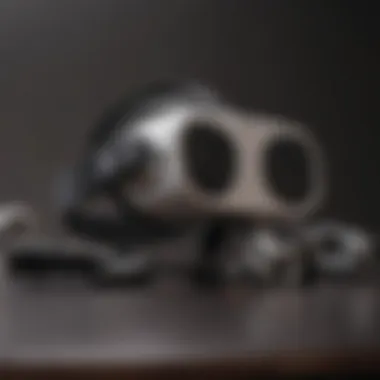

Custom Button Skins
Personalizing Your Controller
Personalizing your controller can transform a generic gadget into a one-of-a-kind piece that suits your taste. Custom button skins enable players to add a splash of color or cool designs to their controllers. This personalization fosters a stronger connection with the equipment, which can enhance the overall experience while playing. Not to mention, it can make finding your controller in a room full of equipment much easier! The downside might be that some skins can be less durable than original buttons, but the joy in expressing individuality often outweighs that concern.
Material Choices
The materials chosen for custom button skins can greatly affect both their aesthetic appeal and performance. Options range from soft-touch silicone to harder plastics, each contributing differently to tactile feel during gameplay. Soft options can offer enhanced comfort during extended sessions, while hard plastics may provide a more precise tactile feedback that can aid in recognizing button presses. Balancing comfort and performance is crucial, and players may need to try a couple of setups to find their perfect match. Some might find that softer materials attract dirt and grime more readily, requiring more frequent cleaning.
Functionality Benefits
The functionality benefits of custom button skins are noteworthy but subtle. They often enhance the grip on buttons and can sometimes adjust the button height slightly, providing users with a better feel for input accuracy. With many gaming titles demanding quick reactions, that small bit of tactile feedback can indeed make a world of difference. While some players may not notice significant differences, others might find these changes essential for their competitive experiences, making button skins a worthwhile consideration for serious gamers.
Tracking Enhancements
In the world of virtual reality, where immersion plays a crucial role, tracking enhancements become vital for largely enhancing user experience. With Oculus Quest 2, keeping track of head movement and controller position is essential. Tracking accuracy can significantly elevate gameplay by allowing for fluid interactions and seamless immersion into the virtual environments. Good tracking gives users greater precision, making every action feel natural and responsive.
This section will explore how external cameras, a key part of tracking enhancements, serve this purpose. Whether you’re a gamer or someone who enjoys virtual experiences for work or socializing, understanding these enhancements can lead you to choose the right accessories that align perfectly with your needs.
External Cameras
How They Improve Tracking
External cameras can be game-changers when it comes to tracking performance. They provide an additional perspective about the real-world space around the user. This wider coverage area means that movements can be captured more accurately, reducing blind spots that may lead to tracking errors.
- Key Characteristics: They extend the limits of your play area and bring precision in tracking that is highly regarded among VR enthusiasts.
"Utilizing external cameras can make a world of difference, especially in fast-paced games where every second counts."
- Unique Features: Many of them come equipped with higher frame rates, so they can capture swift movements without lag. This is particularly beneficial for high-motion games.
- Advantages: If you rely on accuracy for competitive gaming or other high-stakes environments, external cameras often prove indispensable.
- Disadvantages: However, they also require a bit of setup, and not all games make full use of the enhancements provided by these devices.
Installation and Setup
Installing external cameras may seem daunting at first, but it’s usually a straightforward process. Typically, it involves mounting the camera at strategic angles around your play area to get the best coverage.
- Key Characteristics: Ease of installation affects how quickly you can start enjoying your VR experiences.
- Unique Features: Some models come with helpful installation guides, often in the form of video tutorials, making it easier for first-time users.
- Advantages: Quick setup can save users time and enhance their experience right off the bat.
- Disadvantages: Still, if not placed correctly, the tracking can suffer, which can cause frustration during gameplay.
Performance Assessment
Once everything is set up, the next step is to assess the performance of the external cameras. This includes monitoring the tracking smoothness and how often the system loses track of your movements.
- Key Characteristics: Essential factors in assessment include latency and the precision of tracking.
- Unique Features: Some cameras come with software that allows real-time monitoring of their performance, giving users insights into possible adjustments.
- Advantages: Understanding how your tracking system performs can lead to tweaks that improve your overall VR experience.
- Disadvantages: On the flip side, if your external cameras have performance issues, it can detract from the enjoyment of immersive experiences.
In summary, tracking enhancements, particularly through the use of external cameras, are very important for maximizing the potential of Oculus Quest 2. Getting these adjustments right means you can immerse yourself fully in whatever virtual environment you enter, making all the difference between a mediocre experience and an unforgettable one.
Storage Solutions
When it comes to a smooth virtual reality experience with the Oculus Quest 2, having the right storage solution plays a pivotal role. The digital landscape is vast, and many users want to hold onto a plethora of games, apps, and media. Proper storage not only maximizes performance but also ensures easy access to your digital content. Without a solid storage plan in place, users may find their experiences hampered due to running out of space, which can be a significant hurdle during immersive gameplay. Let's delve deeper into some specific storage accessories that can enhance your overall VR experience.
Carrying Cases
Types of Cases
There are several types of carrying cases available, and choosing the right one can make all the difference when transporting your device. For instance, a hard-shell case can be particularly appealing due to its robust nature that offers superior protection against physical impacts. On the flip side, a soft case tends to be lightweight and may fit snugly into a backpack but might not withstand serious drops or dings. Each type has its own flair and they cater to various user preferences.
A hard-shell case also typically comes with custom compartments that add a layer of organization to your storage. This is quite beneficial, especially for users who carry additional accessories like controllers or headsets alongside their Quest 2. In contrast, a soft case may offer more compactness but could fail during a heavy jolt.
Key Features to Consider
When it comes to picking the ideal carrying case, several key features should not fly under the radar. One of the most significant characteristics is the interior padding. Soft cushioning can safeguard your device against scratches and shocks, which is paramount. Look for cases with customizable inner compartments to keep everything neatly organized.
Another feature to think about is weather resistance. Not everyone using the Oculus Quest 2 is gaming from the cozy confines of their home; some may take it outdoors or to gatherings. A case that can resist some water exposure can be a lifesaver in unpredictable weather. However, durability and overall resilience should also be at the forefront when making a decision.
Transportability
Transportability is a common concern for VR enthusiasts constantly on the go. Weight and size matter. A lightweight case not only makes it easier to carry but also minimizes fatigue during longer trips. A case that is compact yet spacious enough to accommodate all your accessories is a prized possession.
Moreover, having shoulder straps or handles can streamline the traveling experience. Some users prefer multifunctional cases that can be transformed into a storage box at home or a backpack that can be conveniently swung over the shoulders. Always consider how you plan to use the case. If you frequently move around, a transportable solution is crucial to maintaining your VR gear in prime condition.
Storage Cards
Expanding Storage Capacity
Expanding storage capacity is a hot topic among Oculus Quest 2 users as more people dive into the vast world of games and experiences. Most users start with the internal storage that comes with the headset, but as they accumulate more apps and media, they quickly realize it isn’t enough. This is where storage cards come into play.
MicroSD cards offer a practical solution for increasing storage capabilities. You can store a plethora of data, reducing the risk of hitting that dreaded full storage message midsession. For avid gamers or those keen on exploring countless apps, external storage means freedom to roam digital worlds without constantly deleting old files to make room for new experiences.
Compatibility Factors
Compatibility factors can't be ignored when selecting a storage card for the Oculus Quest 2. It’s crucial to make sure that the storage solution you choose aligns with the device's specifications. A card that fails to meet the required standards will lead to unnecessary frustration. Look for cards designed specifically for high-speed transfers, as the highest performance can prevent lag and interruptions when accessing games.
Ensure that the card has the necessary read and write speeds to handle the data transfers required for streaming apps. Choosing an incompatible card may lead to a less than stellar experience or, worse, potential data loss, acting like a lock on the door to new adventures.


Performance Expectations
Lastly, managing expectations regarding performance when using storage cards is essential. While expanding storage can be very beneficial, it doesn't automatically translate to improved speed. Users often anticipate flawless performance right off the bat when they up their storage game, which isn’t always the case. If the card is slower than expected, loading times can lag, creating a bottleneck in your VR experience.
Additionally, you may encounter issues with how the headset interacts with the external storage. Some users have reported complications when switching between internal and external options. Therefore, it’s important to conduct thorough research and pick a storage solution that aligns with, and complements, the Oculus Quest 2’s system requirements.
Comfort Accessories
Comfort accessories play a pivotal role in optimizing the immersive experience of the Oculus Quest 2. As users traverse through virtual worlds, comfort becomes essential; it can make or break the encounter. Prolonged use of the headset without proper comfort accessories can lead to discomfort or fatigue, diverting attention from the game or experience itself. That's where these accessories come into play, transforming the VR experience into a more enjoyable adventure. They not only enhance the physical aspects but also contribute to the overall engagement by allowing users to lose themselves longer in their virtual escapades without the nagging distractions of discomfort.
VR Head Straps
Types of Head Straps
When it comes to head straps, there's an array of options available, each designed to cater to various needs and preferences. The most common types include the standard elastic straps, enhanced comfort straps with padding, and even specialized models that feature additional support. Standard straps are lightweight and easy to use, but can cause soreness with extended use. In contrast, padded straps—often made of foam or gel—offer a snug fit, distributing the weight of the headset more evenly across the head. This is especially beneficial for gamers who spend hours immersed in gameplay. However, heavier head straps can sometimes lead to fatigue, showing that what works for one might not suit another.
Adjustability and Support
Adjustability is a key characteristic of head straps. Many modern designs allow users to customize their fit, ensuring a secure hold without unnecessary pressure points. This adjustability is crucial for ensuring that the headset sits just right, particularly when engaging in dynamic gameplay. A strap that supports a wide range of head sizes and shapes typically gains popularity, as it can accommodate a broader audience. However, it’s important to note that some highly adjustable straps might introduce more points of adjustment that could become tricky to manage mid-game.
User Preferences
User preferences greatly impact the choice of head strap. Some might prefer a lighter, less padded option, valuing the feeling of freedom and breathability, while others may lean towards a heavily cushioned alternative to prioritize comfort. Personal experience and maybe even trial-and-error often dictate whether a user opts for a snug fit or something a bit looser. Additionally, aesthetic preferences also come into play, with some users favoring stylish designs paired with functionality. The delicate balance between practicality and personal taste is what makes this aspect quite engaging for users.
Cooling Stands
Why Cooling Matters
In the world of VR, overheating can quickly turn an exhilarating gaming session into a frustrating one. This is where cooling stands become indispensable. They help to dissipate heat build-up during intense gaming marathons, ensuring that your headset remains at an optimal temperature to function smoothly. Overheating can reduce performance, leading to less coherence in visuals, and nobody wants a lagging adventure. By investing in a cooling stand, users are taking proactive measures to protect their equipment's integrity while enhancing their gaming experience. Also, these stands often add a touch of style to your gaming setup.
Top Cooling Options
There are a variety of cooling stands on the market, each boasting unique features. Some are designed with built-in fans that actively blow cool air onto the headset, while others focus on heat dissipation through airflow channels. A well-regarded option includes stands that integrate charging capabilities, allowing for streamlined convenience. In terms of performance, users praise stands that balance cooling efficiency with noise levels, as nobody wants a loud fan disrupting their focus in the middle of an intense scene. Checking user reviews and efficiency ratings becomes a vital consideration when choosing among these stands.
User Insights
Gathering insights from users who have tried different cooling stands can provide invaluable information. Many users emphasize the importance of aesthetics and functionality combined, sharing stories about how the stands not only helped in maintaining headset temperature but also served as a striking piece in their gaming arrangements. They often recommend options that cater to both cooling efficiency and design preference. However, it's vital to be wary of draws towards overly flashy designs that might compromise on functionality. Opting for a cooling stand that integrates well into your overall setup should always be a priority.
Gaming Experience Enhancements
When diving into the world of virtual reality, enhancing the gaming experience becomes paramount for anyone wanting to fully immerse themselves. Accessories play a vital role in amplifying this experience, turning what could be a simple gaming session into a memorable escapade. In the context of Oculus Quest 2, a range of gaming experience enhancements can bridge the gap between typical gameplay and a captivating adventure.
VR Motion Accessories
VR motion accessories stand out as a key set of tools that augment user interaction within VR environments. These accessories cater to various aspects of movement, offering everything from motion controllers to sensor setups. The primary benefit of incorporating these tools is they provide a more dynamic method for users to engage with their virtual surroundings. By tracking movements more adeptly, they pave the way for a truly responsive gaming experience.
Types of Motion Accessories
There exists a variety of motion accessories available for the Oculus Quest 2. Common types include:
- Motion Controllers: Simplistic yet effective, allowing intuitive control within games.
- VR Treadmills: Allow users to walk or run in place, simulating movement in a more immersive manner.
- Inertial Sensors: Attach to the body to enhance tracking capabilities.
A key characteristic of these accessories is their ability to provide a sense of presence; they not only track movement but translate it into the virtual space seamlessly. This next-level integration makes them a popular choice among VR enthusiasts.
One unique feature worth mentioning is the use of motion sickness reduction technology in certain accessories, which can prevent discomfort during intense gaming sessions. While adding immersion, this can greatly enhance user satisfaction, though it's essential for users to choose options that suit their gaming style and intensity.
Integration into Gameplay
Possibly one of the most critical elements of VR motion accessories is how they integrate into gameplay. Developers often design games that utilize these accessories, resulting in a more interactive gameplay experience. For instance, utilizing motion controllers to swing a sword in a game adds not just realism, but also increases player engagement.
A notable aspect of this integration is the feedback mechanism these accessories provide, which serves to connect the user to the actions occurring in the game. The ability to physically replicate movements raises the bar for gaming realism, making it a sought-after feature. However, it's important to note that not all games may seamlessly adapt to these integrations, potentially limiting their effectiveness in some cases.
User Experience Feedback
User experience feedback is invaluable when assessing the effectiveness of motion accessories. Gamers often share their experiences on forums, shedding light on how well these accessories perform in real-world scenarios. This sort of feedback can greatly help potential buyers make informed decisions, especially in choosing which motion accessories will suit their style.
The fundamental characteristic of this feedback revolves around user satisfaction. Accessories that provide a tangible improvement in comfort and immersion often receive higher praise. Moreover, users discuss the variability in experience levels; those new to VR might find certain accessories overwhelming while seasoned players embrace the complexity and freedom they offer.
One unique feature of community conversations is the rich tapestry of opinions—some users remain loyal to certain brands, citing superior quality or ergonomic design, while others detail their struggles with weight, battery life, and overall usability. Analyzing these discussions leads to deeper insights into the advantages of various motion accessories, ultimately guiding new users toward a more fulfilling VR journey.
"The right accessories can unlock an experience you never knew existed in your favorite games."
In summary, gaming experience enhancements, particularly through VR motion accessories, are pivotal in optimizing the Oculus Quest 2 experience. Users looking to elevate their gameplay should consider these tools with care, reflecting on the types that resonate with their gaming preferences and lifestyle.
Epilogue
In wrapping up our exploration of Oculus Quest 2 accessories, several key points come to light that emphasize the relevance of this topic. The accessories play an indispensable role in optimizing the user's overall virtual reality experience. From comfort enhancements that keep fatigue at bay during long sessions, to storage solutions ensuring the safety and portability of your gear, each accessory contributes to a more immersive experience.
Comfort is King: Wearing a headset for extended periods can lead to discomfort without the proper enhancements. The right face pads, head straps, and cooling options not only make each session more pleasant but also allow gamers to stay focused on the action, rather than adjusting or battling discomfort. Users should consider the ergonomic designs of head straps and the materials of face pads, which greatly impact comfort levels.
A Sound Advantage: Audio accessories, such as quality headsets and microphones, bridge the gap between the virtual world and reality. Clear communication in multiplayer games can mean the difference between victory and defeat. For gamers dedicated to immersive gameplay, investing in superior audio components is a no-brainer.
"The right audio setup turns a simple game into an epic adventure."
Enhanced Tracking and Gameplay: The integration of tracking enhancements and motion accessories paves the way for a more responsive and engaging gaming environment. External cameras not only boost tracking accuracy but also help in minimizing obstacles in your gaming space. The enthusiasm from the user community about these advancements speaks volumes about their efficacy.
Storage Solutions Matter: Carrying cases, while often overlooked, are crucial for protecting your equipment from wear and tear. Choosing the right storage solutions, whether it's a compact carrying case or expandable storage cards, can make a significant impact on your accessibility and overall experience.
To truly immerse oneself in the world of VR, a thoughtful approach to accessorizing the Oculus Quest 2 is important. Gamers and content consumers alike should weigh their individual needs against the options available, ensuring every accessory becomes an asset rather than a burden. This awareness can enhance enjoyment and effectiveness across all aspects of virtual work and play.















