Razer Universal Quick Charging Stand Review for Xbox


Intro
The Razer Universal Quick Charging Stand for Xbox represents a significant advancement in gaming accessory design. This product aims to solve common issues that gamers face, such as battery management and cluttered gaming spaces. Understanding this device requires thorough examination of its features and performance. In this article, we provide a comprehensive overview, investigating its design, functionality, and user feedback to enrich the gaming experience.
Overview of the Charging Stand
The Razer Universal Quick Charging Stand has become a staple for Xbox users. It is designed to deliver convenience and efficiency for those who utilize Xbox controllers. The stand's sleek aesthetic aligns well with modern gaming setups, making it not just a functional item but also a visual complement to gaming rigs.
This product accommodates various Xbox controllers, ensuring that whether you are using the latest model or an older version, you will find compatibility. This feature plays a crucial role in appealing to a broad range of gamers who may have invested in different generations of Xbox controllers.
Design and Functionality
The design of the Razer Universal Quick Charging Stand embodies practicality. The structure is compact, making it easy to integrate into various gaming environments. Gamers appreciate being able to keep their controllers organized and charged without taking up excessive space. The stand caters to gamers' needs by providing charging slots that secure controllers while they recharge.
Its functionality is evident in its rapid charging capabilities. Users can charge their controllers in a fraction of the time compared to traditional methods. The LED indicators further enhance user experience by displaying charging status. This way, gamers are less likely to experience unexpected power losses during critical game sessions.
User Experiences
User feedback reveals a mix of satisfaction and suggestions for improvement. Many users praise the quick charging feature and how it simplifies the overall gaming routine. However, some have noted that the stand may become warm after extended use, which may lead to concerns about the longevity of the device.
"The charging speed is impressive, but sometimes it does feel too hot after a long session."
Understanding these experiences helps in evaluating the long-term benefits of investing in this product.
Comparisons with Other Products
In the realm of gaming accessories, it is beneficial to compare the Razer Universal Quick Charging Stand against similar products. For instance, the PowerA Dual Charging Station for Xbox offers similar features but differs in design and charging speed. Users often weigh options based on price and performance, making comparisons a necessity.
When examining alternatives, it is essential to consider compatibility. Some charging stands may only support specific controller models. In contrast, the Razer stand's universal design allows for broader compatibility, making it a preferred choice among many.
Finale
For those looking to optimize their gaming sessions, this accessory stands out as a compelling option, supporting both performance and aesthetic in one package.
Intro to the Razer Universal Quick Charging Stand
The Razer Universal Quick Charging Stand for Xbox presents a significant addition to the gaming ecosystem. As gaming continues to evolve, accessories like this charging stand play a crucial role in enhancing user experience. In this article, we will explore several aspects of the charging stand, ranging from its design to functionality. This exploration will benefit gamers seeking streamlined solutions to power management during gameplay.
Product Overview
The Razer Universal Quick Charging Stand is designed specifically for Xbox controllers, facilitating fast and efficient charging. This device boasts a sleek and compact design that complements modern gaming setups. It integrates seamlessly with Xbox Series X and Series S controllers, ensuring users can quickly charge their devices without hassle. Featuring a magnetic charging system, this stand ensures a secure fit for controllers, minimizing the risk of disconnecting during critical gaming moments.
The charging stand includes dual charging docks, allowing simultaneous charging of two controllers. Its LED indicators provide real-time feedback on charging status; red light indicates charging, while green signifies a full charge. This usability strips away uncertainty, providing peace of mind to users.
Target Audience
The primary audience for the Razer Universal Quick Charging Stand includes avid gamers who value efficiency and convenience. These gamers typically engage in long gaming sessions and desire a reliable charging solution that minimizes downtime. Moreover, casual users who possess multiple controllers will find this product particularly advantageous, as it simplifies charging and organization.
Understanding the needs of these audiences is essential. Gamers often seek products that can improve their engagement and minimize interruptions. By catering to this demographic, the Razer charging stand positions itself as an essential accessory for any serious Xbox player.
Design Features
Design features in gaming accessories influence not just their optical appeal but also their functionality and user experience. For the Razer Universal Quick Charging Stand for Xbox, these aspects are critical in creating a seamless integration into any gaming setup. Effective design brings both aesthetic and practical benefits, elevating the overall user experience.
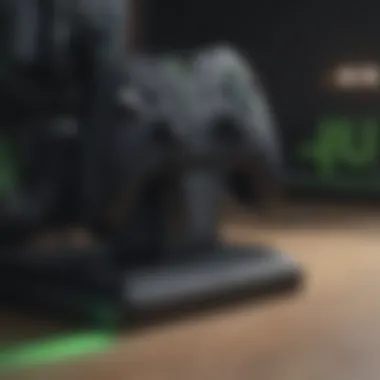

Aesthetic Considerations
Aesthetics play a significant role for gamers. The Razer Universal Quick Charging Stand embraces a modern, sleek design that aligns with Razer's branding. Its black matte finish complements the Xbox controllers stylishly. This charging stand's appearance is minimalistic yet sharp, instilling a sense of sophistication.
Moreover, the stand’s design does not occupy unnecessary space, making it suitable for various gaming setups, whether compact or extensive. It can blend with existing gaming gear, enhancing visual surroundings rather than disrupting them. This contributes positively to an attractive and organized gaming space.
Material Quality and Durability
The materials used in the Razer Universal Quick Charging Stand reflect a commitment to quality and resilience. The stand is constructed primarily from high-grade plastic, offering durability against the wear that comes with regular use. Its weight is sufficient to ensure stability without making it cumbersome.
Razer has designed the stand to withstand the rigors of daily gaming. This durability is essential, considering the charging cycle patterns of intensive gamers. Additionally, the materials are resistant to scratches and minor impacts. Users can expect long-term service from their purchase—as the charging stand maintains its performance and aesthetics over time.
Charging Functionality
The Razer Universal Quick Charging Stand for Xbox plays a crucial role in enhancing the overall gaming experience through its efficient charging capabilities. Understanding this aspect is vital for gamers who often need to minimize downtime. This charging stand streamlines the process of keeping controllers ready and extends the time between charging sessions. The convenience offered by such functionality is increasingly important as gamer engagement with their favorite titles ramps up.
Quick Charging Technology
At the heart of the Razer Universal Quick Charging Stand is its quick charging technology, designed to minimize wait times. Unlike standard chargers, which may take several hours to fully charge an Xbox controller, this stand can often deliver a full charge in a noticeably shorter period.
- Efficiency: The technology employed allows for more efficient energy transfer. This means less time connected to the charger and more time spent playing.
- Power Management Features: The stand often includes smart charging capabilities. It adjusts the current and voltage according to the controller's needs, preventing overcharging and prolonging battery lifespan.
- User Convenience: Gamers can simply drop their controllers onto the stand without fussing with cables. The design encourages consistent charging habits, which helps avoid power-related problems during crucial gaming sessions.
In short, the quick charging technology does not only save time. It enhances the overall user experience for gamers who require a reliable and fast charging solution.
Charging Indicators
The Razer Universal Quick Charging Stand incorporates intuitive charging indicators. These visual signals are essential for keeping users informed about the charging status of their controllers.
- ** LED Status Lights:** Typically, a series of LEDs indicate various stages of charging. For example, a red light might signify that charging is in progress, while a green light signals that the controller is fully charged.
- Ease of Monitoring: With a quick glance, users can determine whether their controllers are charging or ready for use. This adds a layer of convenience, especially during heated gaming sessions.
- Alerts for Low Battery: Some indicators may also alert users when the battery is running low, enabling them to plan for charging well in advance.
"The charging indicators significantly reduce the uncertainty around the battery status of controllers, ensuring gamers can focus on what matters most – the game itself."
Compatibility with Xbox Controllers
The compatibility of the Razer Universal Quick Charging Stand with Xbox controllers is a crucial aspect for gamers. A charging stand is only as good as its ability to interface with the devices it is intended for. The Razer stand must seamlessly work with various Xbox models, ensuring that it caters to the different controllers that gamers may possess. This aspect underscores the necessity for the stand to have a broad compatibility range to serve its users effectively. When different controllers can be charged using the same device, convenience is significantly enhanced.
Supported Xbox Models
The Razer Universal Quick Charging Stand is designed to support multiple Xbox controllers, including the Xbox One, Xbox One S, and the Xbox Series X/S controllers. This versatility allows players with different Xbox models to utilize the same charging solution, which is a major benefit.
- Xbox One Controller: Widely used and compatible with many older games.
- Xbox One S Controller: Offers some enhancements in terms of connectivity.
- Xbox Series X Controller: Features a refined design and improved functions.
- Xbox Series S Controller: Similar to the Series X, providing enhanced battery efficiency.
This compatibility ensures that regardless of the variant a gamer owns, they can effectively maintain charge levels without needing to purchase multiple stands or charging docks.
Limitations and Considerations
While the compatibility is vast, there are some limitations and considerations to note.
- Older Models: Controllers from the very first Xbox console may not work seamlessly.
- Third-Party Controllers: Certain third-party controllers might not be compatible. Razer designs their product primarily for official Xbox controllers, limiting its use.
- Charging Speed: Different Xbox controller models may have variations in charging capabilities. Some may charge faster than others.
- Firmware Updates: Firmware changes in newer controller models occasionally affect compatibility.
Understanding these limitations will help users set realistic expectations before purchasing. As gaming technology advances, so must the complementary products like charging stands.
User Experience
User experience plays an essential role in evaluating the Razer Universal Quick Charging Stand's contribution to gaming. A well-designed user experience can significantly impact how gamers interact with the product, making it crucial to understand its nuances. This section focuses on the intricacies of user experience related to this charging stand, focusing on effectiveness and satisfaction during usage.
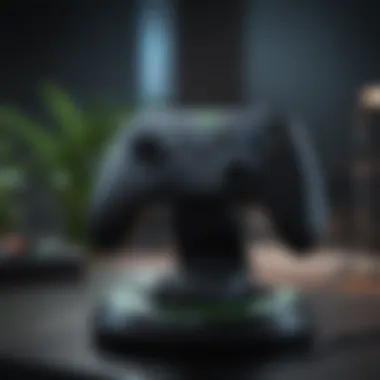

Real User Feedback and Testimonials
Often, the best insight into a product comes from those who have used it. Gamers have shared their experiences with the Razer Universal Quick Charging Stand. Many users point out the efficient charging capability of the stand as a major advantage. One user noted, "I love how quickly my controllers are ready for action. I can just leave them on the stand and know they will be charged in no time."
Moreover, some testimonials highlight the design's appeal: "It looks great on my desk. The sleek design makes my gaming setup look more organized." However, not all feedback has been positive. A few users have mentioned issues with the stand's stability when charging two controllers simultaneously. Despite these complaints, the majority of feedback remains favorable, signaling a generally positive user reception.
Ease of Use
The ease of use of the Razer Universal Quick Charging Stand is one of its main selling points. To set it up, users simply need to plug it in, making it straightforward for anyone unfamiliar with complex electronics. The intuitive placement design for controllers allows for easy docking. Gamers can effortlessly place their controllers onto the charging pads without fiddling with cables or connectors.
Organizational benefits also enhance user experience. The dock eliminates clutter from charging cables scattered around gaming spaces. Gamers find that having a designated charging station streamlines their setup, allowing for more efficient gaming sessions. In addition, the indicators that show charging status further assist users in managing their gaming needs effectively.
Overall, the user experience associated with the Razer Universal Quick Charging Stand reflects a focus on both functionality and accessibility. Through comprehensive user feedback and ease of use, it becomes evident that this product meets several gamers' requirements, improving their overall gameplay and setup efficiency.
Comparison with Competing Products
In the realm of gaming accessories, competition is fierce. This section seeks to illuminate how the Razer Universal Quick Charging Stand for Xbox compares with its rivals, considering several key factors. Understanding these aspects is crucial for gamers who want the best value and functionality for their gaming setup.
Key Similar Products
Razer’s charging stand is not the only player on the market. Several products compete for attention in the space of Xbox controller charging solutions. Some noteworthy alternatives include:
- PowerA Play and Charge Kit: This kit offers a rechargeable battery and charging cable. Users often value the direct cable connection, although it lacks the stand feature of Razer’s solution.
- DURAGADGET Charging Dock: Aimed at those looking for a more budget-friendly option, it provides similar charging capabilities, but users may find the build quality lacking when compared to Razer.
- Gamers Paradise Charging Station: This option supports multiple controllers but can be less stable. Feedback often highlights a need for more robust construction.
Each of these products has its strengths and weaknesses. Choosing the right one often comes down to personal preference, specific needs, and budget.
Price Point Differentiation
Pricing is another essential aspect to factor into the comparison. The Razer Universal Quick Charging Stand is typically priced around $40. Here’s how it stacks up against its competitors:
- PowerA Play and Charge Kit: Priced at roughly $25, it is a more economical choice that appeals to budget-conscious gamers.
- DURAGADGET Charging Dock: Generally available for about $20, it attracts those who want a basic solution without advanced features.
- Gamers Paradise Charging Station: This station can be found for around $30, offering a decent middle-ground option with moderate quality.
Ultimately, the value offered by Razer's stand extends beyond just charging. It combines speed, design, and stability into one package, which may justify its higher price for committed gamers looking for a seamless experience. The comparison paints a clearer picture for potential buyers, making it easier to see where Razer stands among its peers.
The Razer Universal Quick Charging Stand is not just a device; it's an investment into one’s gaming experience. Choosing wisely can enhance your overall setup.
Impact on Gaming Sessions
The Razer Universal Quick Charging Stand serves a purpose that extends beyond mere convenience. Gamers often engage in extended sessions that demand not only skill but also preparedness. A functional charging solution can significantly influence the overall gameplay experience.
Session Continuity
An essential aspect of gaming is the ability to maintain momentum. The Razer charging stand effectively minimizes downtime during critical moments. Its quick charging technology ensures controllers are swiftly replenished. When a player knows their hardware is ready for action, the focus can remain squarely on the game.
This stand supports rapid recharging, allowing gamers to resume play quickly after a break. No more fumbling with cords or waiting hours for a full charge. Quick access encourages longer play sessions, enhancing enjoyment and engagement.
Additionally, the stand's design allows for seamless integration into a gaming setup. This continuity is essential when coordinating multiplayer events or tournament play, where hesitation can lead to disadvantage. Gamers can rely on their equipment without intrusive interruptions.
Organizational Benefits
Beyond maintaining gameplay continuity, the Razer charging stand contributes to overall organization within a gaming space. A tidy area minimizes distractions, allowing for a better focus on the game. By design, this stand occupies a minimal footprint, fitting comfortably into various setups.
Moreover, the stand keeps controllers in an accessible and specific place. This is crucial for dual or multiplayer formats where ease of access is necessary. Gamers can quickly grab their controllers without navigating clutter or confusion.
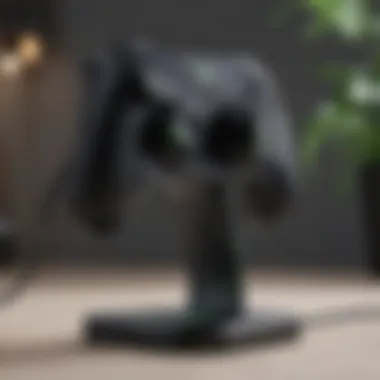

A well-organized gaming setup promotes efficiency and a pleasant environment. This ultimately enhances user satisfaction and gaming enjoyment. Investing in good organizational tools does more than streamline the experience; it elevates engagement.
In summary, the impact of the Razer Universal Quick Charging Stand on gaming sessions cannot be overstated. It ensures both session continuity and enhances organizational aspects within gaming spaces. This thoughtful design not only meets functional needs but also contributes to a richer gaming experience.
Potential Drawbacks
When evaluating the Razer Universal Quick Charging Stand for Xbox, it is essential to consider the potential drawbacks, as they can significantly affect the user experience. Every product has its limitations, and understanding these aspects is crucial for gamers making informed decisions. This section will focus on specific elements such as known issues and user adaptation challenges.
Known Issues and Complaints
Users have reported several known issues with the Razer Universal Quick Charging Stand. One of the more prevalent complaints involves the charging performance when multiple devices are connected at the same time. Some users experience slower charging rates or intermittent connectivity, leading to battery drain during gameplay. Additionally, there are comments about the stand not being compatible with specific controller models or skins, potentially causing discomfort or an improper fit.
Another concern revolves around the overall stability of the stand. Users have found it prone to tipping over with the weight of the controllers or if slightly bumped. This not only poses a risk to the device but also leads to frustration during intense gaming sessions. Moreover, the design may collect dust or fingerprints quickly, resulting in a need for regular cleaning, which some see as an inconvenience.
In summary, while the product has many positive attributes, these issues require attention. Addressing the reliability of the charging capability is vital to enhance user satisfaction.
User Adaptation Challenges
Adapting to any new technology can present its challenges, and the Razer Universal Quick Charging Stand is no exception. Users who are accustomed to traditional charging methods may find the transition to this stand somewhat jarring. For example, the placement of controllers on the stand requires a specific angle that might not feel natural for everyone initially. This adjustment period can lead to frustration and dissatisfaction.
Additionally, some gamers have expressed difficulty in seamlessly integrating the charging stand into their existing gaming setups. The stand’s footprint may not fit well on smaller desks or entertainment centers, demanding users to rethink their organization and space management. Moreover, users accustomed to certain aesthetic preferences may find the design of the stand either appealing or off-putting, influencing their willingness to adapt.
Maintenance and Care
Effective maintenance and care are key for ensuring the Razer Universal Quick Charging Stand for Xbox functions optimally over its lifespan. This section provides insights on best practices to sustain the charging station's performance and extend its usability, essential for any gamer who values long-term equipment reliability.
Cleaning Guidelines
Keeping the charging stand clean is fundamental not only for aesthetic reasons but also for functionality. Dust and grime can interfere with the contacts that connect the controller to the charging stand, hindering efficient charging. Here are some practical steps to clean the device:
- Turn Off: Always unplug the stand before cleaning to avoid any electrical issues.
- Soft Cloth: Use a soft, lint-free cloth to wipe down the surface. Avoid abrasive materials which can scratch the finish.
- Mild Cleaner: If necessary, lightly dampen the cloth with a mild cleaning agent, avoiding excessive moisture which could seep into the device.
- Check Ports: Inspect and gently clean the charging ports with a dry, soft brush or compressed air to remove any debris.
By adopting these simple cleaning practices, users can prevent build-up that may interrupt charging functions.
Longevity Tips
To maximize the lifespan of the Razer charging stand, consider the following longevity tips:
- Proper Placement: Position the stand on a stable, flat surface to avoid accidental spills or falls.
- Avoid Extreme Temperatures: Keep the stand away from direct sunlight or heat sources as excessive heat may damage internal components. Likewise, avoid cold areas where moisture can form.
- Regular Inspection: Periodically check cables and connectors for any signs of wear or damage. This will help in early detection of potential issues.
- Software Updates: If the product has firmware capabilities, make sure to update it regularly. This can include performance enhancements that improve charging efficiency.
Finale
The importance of the conclusion in this article is to encapsulate the insights delivered throughout the varying sections concerning the Razer Universal Quick Charging Stand for Xbox. This stand is not merely a peripheral; it serves as an enhancement to the overall gaming experience. The detailed analysis has highlighted not just design and functionality, but also user feedback and comparisons with competing products, painting a holistic picture.
In an era where gaming can span several hours, having efficient tools like the Razer charging stand becomes essential. The benefits of quick charging technology cannot be understated—the convenience it provides to gamers ensures uninterrupted sessions, allowing players to remain immersed in their favorite games. Additionally, proper organization of controllers leads to fewer frustrations and a tidier gaming environment.
When considering this purchase, buyers must also examine the potential drawbacks mentioned previously, such as user adaptation challenges. Understanding these aspects prepares them for any possible issues they may face.
In summary, the overall verdict supports the notion that this charging stand holds significant potential. It elevates the gaming experience while allowing for optimal organization and enhanced convenience. By synthesizing all these points from the article, it becomes clear that making an informed choice about this product could yield notable advantages for any avid Xbox gamer.
Final Thoughts on the Razer Charging Stand
The Razer Universal Quick Charging Stand is an impressive asset for Xbox gamers. With sleek aesthetics and a design aimed at enhancing gameplay, it accommodates users who demand both style and functionality. The innovative quick charging technology minimizes downtime. This factor is crucial for gamers who wish to dive back into their sessions without frequently worrying about their controller batteries.
Furthermore, the compatibility features cater to a wide range of Xbox controller models, ensuring versatility across setups. The thoughtful design not only supports a standard charging cycle but also integrates effortlessly into most gaming areas. This results in both practicality and visual appeal, which enhances the overall gaming atmosphere.
Recommendations for Potential Buyers
For potential buyers, it is recommended to consider the following points before purchasing the Razer Universal Quick Charging Stand:
- Check Compatibility: Ensure that your Xbox controllers are supported by the charging stand. It’s important to confirm compatibility with your model to avoid possible disappointment.
- Assess Personal Gaming Habits: If you frequently play for extended periods, the quick charging capability may be particularly beneficial. Evaluate whether the investment aligns with your gaming style.
- Explore User Reviews: Real-world feedback can shed light on any potential issues or advantages not covered in promotional materials or specifications.
- Consider Organizing Space: If your gaming area needs organization, the stand’s design can help reduce clutter and create a neater appearance, enhancing your overall setup.
- Evaluate Price against Features: Compare the Razer stand’s price with similar products. Sometimes, similar features can be found elsewhere at different price points.















