Unlocking the Potential of Solid State Desktop Hard Drives: A Comprehensive Insight


Overview of Solid State Desktop Hard Drives
Solid-state desktop hard drives represent a revolutionary advancement in storage technology, offering enhanced performance and reliability compared to traditional hard disk drives. These drives utilize flash memory to store data, eliminating moving parts and significantly improving read and write speeds. The compact form factor of solid-state drives makes them ideal for desktop computers, providing a faster and more efficient storage solution for both personal and professional use.
Technology Behind Solid State Desktop Hard Drives
The core technology driving solid-state desktop hard drives is flash memory, a non-volatile storage medium that retains data even when power is removed. This technology allows for faster data access and transfer speeds, reducing boot times and application loading times significantly. By leveraging NAND flash memory cells, solid-state drives can achieve impressive performance levels, making them a popular choice for users in need of quick and reliable storage solutions.
NAND Flash Memory Cells
NAND flash memory cells are the building blocks of solid-state drives, storing data in a series of memory cells that retain information through electrical charges. These cells are organized into pages, which are further grouped into blocks for efficient data storage and retrieval. The lack of mechanical components in NAND flash memory contributes to the durability and speed of solid-state drives, offering a more robust and efficient storage solution for desktop users.
Advantages of Solid State Desktop Hard Drives
Solid-state desktop hard drives offer several advantages over traditional hard disk drives, including faster read and write speeds, improved durability, and energy efficiency. By eliminating the need for moving parts, solid-state drives can access data almost instantaneously, enhancing overall system responsiveness and performance. Additionally, solid-state drives are more resistant to shock and vibration, making them ideal for portable devices and desktop computers in high-traffic areas.
Faster Read and Write Speeds
The absence of mechanical components in solid-state desktop hard drives enables rapid data access and transfer speeds, reducing latency and improving overall system performance. This enhanced speed is especially beneficial for users who work with large files, multimedia content, or resource-intensive applications, allowing for quick data retrieval and seamless multitasking.
Impact on Storage Solutions
The proliferation of solid-state desktop hard drives has transformed the storage landscape, offering users a more reliable and efficient alternative to traditional hard disk drives. As the demand for faster and more responsive storage solutions continues to grow, solid-state drives have become increasingly prevalent in desktop computers, laptops, and high-performance workstations.
Enhanced System Performance
By incorporating solid-state desktop hard drives into their systems, users can experience a significant boost in overall performance, with faster boot times, reduced application loading times, and improved data transfer speeds. This enhanced system responsiveness translates to a smoother and more efficient computing experience, allowing users to work more productively and seamlessly across multiple tasks.
Introduction to Solid State Desktop Hard Drives
Solid State Desktop Hard Drives have revolutionized the storage industry with their advanced technology and lightning-fast speeds. In this article, we will explore the significance of these drives in enhancing data storage solutions for various applications. Understanding the key components, benefits, and considerations of Solid State Desktop Hard Drives is crucial for both tech enthusiasts and professionals seeking optimal performance from their storage devices.
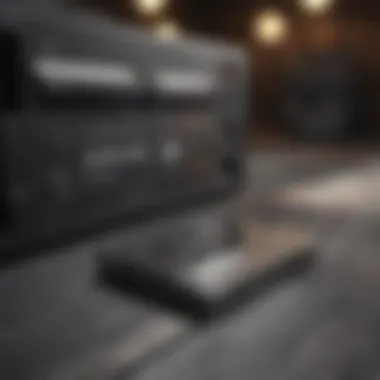

Defining Solid State Desktop Hard Drives
Solid State Desktop Hard Drives, commonly known as SSDs, are storage devices that utilize flash memory to store data persistently. Unlike traditional hard drives that rely on spinning disks, SSDs have no moving parts, making them more durable and efficient in data access. The absence of mechanical components in SSDs contributes to their faster read and write speeds, offering users a seamless computing experience.
Differentiating SSDs from Traditional Hard Drives
The primary difference between SSDs and traditional hard drives lies in their storage mechanism. While traditional hard drives store data on spinning magnetic platters, SSDs store data on interconnected flash memory chips. This fundamental variance results in SSDs being significantly faster, less prone to physical damage, and more power-efficient compared to traditional hard drives. Understanding this differentiation is crucial for users looking to upgrade their storage devices for improved performance.
Brief History of SSD Evolution
The evolution of SSDs dates back to the 1970s when the concept was first introduced. However, it wasn't until the early 2000s that SSD technology started gaining traction in consumer electronics. Over the years, SSDs have undergone significant advancements in terms of capacity, speed, and reliability. With the continuous innovation in NAND flash memory and controller technologies, SSDs have become the preferred choice for users demanding high-speed data storage solutions, shaping the future of storage technology.
Key Components and Technologies
In the realm of solid-state desktop hard drives, understanding the key components and technologies plays a crucial role. These components are the building blocks that determine the performance, reliability, and efficiency of SSDs. The three primary elements to focus on are NAND flash memory, controller, and DRAM cache.
NAND Flash Memory
NAND flash memory is a pivotal component in solid-state drives, responsible for storing data in a non-volatile manner. Its significance lies in its ability to retain information even when power is turned off. This attribute contributes to the fast read and write speeds characteristic of SSDs. The NAND flash memory type utilized, whether single-level cell (SLC), multi-level cell (MLC), triple-level cell (TLC), or quad-level cell (QLC), impacts the drive's performance, endurance, and cost. When selecting an SSD, understanding the type of NAND flash memory it employs is essential for meeting specific user requirements.
Controller
Another critical component of solid-state drives is the controller, which acts as the brain of the SSD, managing data flow between the storage device and the computer system. The controller plays a key role in ensuring optimal performance and reliability by executing commands efficiently, distributing data effectively, and supporting features like error correction and wear leveling. High-quality controllers enhance overall drive speed, reduce latency, and increase longevity. When evaluating an SSD, assessing the quality, brand reputation, and specifications of the controller is vital for determining the drive's capabilities.
DRAM Cache
The DRAM cache serves as temporary memory storage on an SSD, facilitating quick access to frequently used data and accelerating read and write speeds. This volatile memory component caches data before writing it to the NAND flash memory, enhancing overall system responsiveness. The DRAM cache size directly influences the drive's performance, particularly in handling large file transfers and multitasking operations. Choosing an SSD with an adequate DRAM cache size based on specific usage scenarios can significantly enhance user experience and productivity.
Advantages of Solid State Desktop Hard Drives
Solid State Desktop Hard Drives offer a multitude of advantages that distinguish them from traditional HDDs. In the realm of storage solutions, the significance of SSDs lies in their advanced technology and superior performance. One of the key benefits of SSDs is their exceptional speed and responsiveness, which significantly enhances overall system performance. This speed advantage is particularly crucial for gamers and multimedia professionals who require quick data access and seamless multitasking capabilities. Additionally, SSDs exhibit enhanced durability and reliability compared to HDDs, making them a preferred choice for users seeking long-lasting storage solutions that can withstand heavy usage. The energy efficiency of SSDs is another notable advantage, as they consume less power, resulting in lower energy bills and reduced environmental impact. Overall, the advantages of Solid State Desktop Hard Drives encompass improved speed and performance, enhanced durability and reliability, as well as energy efficiency.
Improved Speed and Performance


The improved speed and performance of Solid State Desktop Hard Drives are a game-changer in the world of storage technology. Unlike traditional HDDs that rely on spinning disks to read and write data, SSDs use flash memory for data storage, enabling lightning-fast data access and transfer speeds. This exceptional speed translates to quicker system boot times, faster application launches, and seamless file transfers, providing users with a smooth and efficient computing experience. Whether you are a gamer looking for reduced load times and enhanced gameplay performance or a professional seeking snappy application responsiveness for multimedia editing, the superior speed and performance of SSDs cater to diverse user needs.
Enhanced Durability and Reliability
In terms of durability and reliability, Solid State Desktop Hard Drives outshine traditional HDDs due to their lack of moving parts. HDDs are susceptible to mechanical failures caused by disk platter movement, while SSDs are more resilient to physical shock and vibration. This makes SSDs an ideal choice for users in dynamic environments or those looking for robust storage solutions that can withstand everyday wear and tear. The enhanced reliability of SSDs also translates to a lower risk of data loss, providing users with peace of mind knowing that their data is stored securely.
Energy Efficiency
Energy efficiency is a paramount consideration in today's technology landscape, and Solid State Desktop Hard Drives deliver on this front. SSDs consume significantly less power than HDDs, resulting in reduced energy consumption and lower electricity costs. This not only makes SSDs cost-effective in the long run but also contributes to environmental sustainability by lowering energy usage. The energy-efficient nature of SSDs also leads to less heat generation during operation, contributing to improved system cooling and overall longevity. For users looking to minimize their carbon footprint and optimize power usage, the energy efficiency of SSDs makes them an attractive choice for storage solutions.
Applications and Use Cases
Solid State Desktop Hard Drives find wide-ranging applications across various sectors due to their exceptional performance and reliability. Understanding the critical role of applications and use cases is essential in harnessing the full potential of SSDs. Whether in gaming, multimedia production, professional workstations, or consumer desktops and laptops, the benefits of SSDs are profound.
Gaming and Multimedia Production
In the realm of gaming and multimedia production, the speed and responsiveness of Solid State Desktop Hard Drives play a pivotal role in enhancing user experience. Gamers appreciate the reduced load times and improved frame rates offered by SSDs, translating to smoother gameplay and quicker level transitions. Similarly, professionals in multimedia production benefit from the swift read and write speeds of SSDs when handling large media files, ensuring seamless editing and rendering processes.
Professional Workstations and Servers
Professional workstations and servers demand high-performance storage solutions to handle complex tasks efficiently. Solid State Desktop Hard Drives excel in meeting these demands by providing rapid data access and transfer speeds, optimizing workflow productivity. The reliability of SSDs reduces the risk of data loss, ensuring critical information remains secure. In server environments, SSDs enhance data retrieval speeds, enabling quick access to information for seamless operations.
Consumer Desktop and Laptop Upgrades
For everyday consumers looking to boost their system's performance, upgrading to Solid State Desktop Hard Drives offers a notable improvement. The enhanced speed and responsiveness of SSDs make day-to-day tasks such as booting up the system, launching applications, and transferring files significantly faster. With lower power consumption compared to traditional hard drives, SSD upgrades also contribute to improved energy efficiency and extended battery life in laptops.
Choosing the Right SSD for Your Needs
Solid State Desktop Hard Drives have revolutionized the realm of storage solutions, offering unparalleled speed, reliability, and efficiency. In this section, we will delve into the crucial aspect of selecting the perfect SSD to meet your specific requirements. Whether you are a gamer, film buff, or professional user, choosing the right SSD can enhance your experience and optimize your system's performance.
Capacity and Performance Considerations
When embarking on the journey of selecting an SSD, one must carefully evaluate the capacity and performance aspects. Capacity refers to the amount of data the drive can store, ranging from smaller capacities ideal for casual users to larger capacities suitable for content creators and gamers with extensive storage needs. Performance considerations involve factors like read and write speeds, inputoutput operations per second (IOPS), and data transfer rates. Understanding these metrics is essential in determining how the SSD will handle tasks and impact overall system performance.


Form Factor and Compatibility
Another critical aspect to consider when choosing an SSD is its form factor and compatibility with your system. SSDs are available in various form factors such as 2.5-inch, M.2, and PCIe, each catering to different usage scenarios. Compatibility with your system interface and motherboard is crucial to ensure seamless installation and optimal functionality. Assessing the physical dimensions and connection interfaces of the SSD is vital in guaranteeing a hassle-free upgrade or replacement process.
Budget and Value Proposition
While solid-state drives offer numerous advantages, it is essential to weigh the cost factor when selecting an SSD. Budget considerations play a significant role in determining the type and capacity of SSD that aligns with your financial constraints. However, value proposition goes beyond the initial cost and encompasses factors like reliability, warranty, and brand reputation. Investing in a reputable SSD with a balance of performance and affordability can yield long-term benefits in terms of speed, durability, and overall user satisfaction.
Installation and Maintenance Tips
In the dynamic landscape of solid-state desktop hard drives, focusing on installation and maintenance tips is crucial for ensuring optimal performance and longevity. By delving into the nuances of proper setup and care, users can harness the full potential of their SSDs while maximizing efficiency and durability. Addressing these aspects not only enhances user experience but also safeguards the investment made in state-of-the-art storage solutions.
Proper Installation Guidelines
Proper installation guidelines play a pivotal role in the effective utilization of solid-state desktop hard drives. Whether upgrading an existing system or integrating a new SSD into the setup, adhering to specific protocols and best practices can prevent compatibility issues, data loss, and performance bottlenecks. From securely mounting the drive to establishing firm connections, each step in the installation process demands meticulous attention to detail to guarantee seamless operation and reliability.
Optimizing SSD Performance
Optimizing SSD performance is a key consideration for individuals seeking to harness the maximum efficiency of their storage devices. By implementing optimization techniques such as enabling TRIM support, updating firmware regularly, and managing software configurations, users can unlock enhanced speed, responsiveness, and overall system performance. Fine-tuning these aspects not only elevates user experience but also prolongs the lifespan of the SSD, ensuring sustained high performance over an extended period.
Ensuring Longevity and Health of SSD
Ensuring the longevity and health of an SSD is imperative in preserving data integrity and mitigating potential risks of data loss. By adopting practices like monitoring drive health using SMART technology, following manufacturer recommendations for usage, and avoiding excessive heat or physical shocks, users can fortify the resilience and durability of their solid-state desktop hard drives. Maintaining a proactive approach towards SSD health not only safeguards valuable data but also sustains the drive's operational efficiency, enabling seamless functionality for diverse applications and workloads.
Future Trends and Innovations
Future Trends and Innovations play a crucial role in the ever-evolving landscape of solid-state desktop hard drives. Understanding the trajectory of technological advancements in this field is imperative for both enthusiasts and professionals. By keeping abreast of Future Trends and Innovations, individuals can make informed decisions regarding their storage solutions, ensuring optimal performance and efficiency. This section will delve into the emerging trends that are shaping the future of SSD technology, providing valuable insights into what to expect in the coming years.
Emerging Technologies in SSD Industry
The SSD industry is witnessing a wave of innovations that are revolutionizing the way data storage is approached. Emerging technologies such as PCIe 4.0, QLC NAND, and 3D XPoint memory are at the forefront of this transformation. These advancements are geared towards enhancing storage capacities, boosting data transfer speeds, and improving overall reliability. By exploring the nuances of these emerging technologies, consumers can gain a deeper understanding of the cutting-edge features that are shaping the SSD industry.
Impact of AI and Machine Learning on SSD Development
The integration of Artificial Intelligence (AI) and Machine Learning (ML) algorithms is redefining the capabilities of SSDs. AI-powered storage solutions enable predictive maintenance, data optimization, and advanced error correction mechanisms. By leveraging AI and ML in SSD development, manufacturers can enhance performance, security, and efficiency. Exploring the impact of AI and Machine Learning on SSD development sheds light on the transformative potential of intelligent storage solutions in the digital era.
Sustainability and Eco-Friendly Practices in SSD Manufacturing
In an era where environmental consciousness is paramount, the sustainability of manufacturing practices is a critical consideration in the SSD industry. Implementing eco-friendly initiatives such as recycling programs, energy-efficient manufacturing processes, and biodegradable materials can mitigate the ecological footprint of SSD production. By emphasizing sustainability and eco-friendly practices, manufacturers contribute to a greener technology ecosystem, aligning with global efforts towards environmental preservation. Understanding the importance of sustainability in SSD manufacturing highlights the industry's commitment to responsible innovation and eco-conscious practices.















