Discovering the Ultimate All-Around Desktop Computer


Intro
In the current technology landscape, choosing the right desktop computer proves challenging. With numerous options on the market, users must carefully evaluate their needs. The ideal all-around desktop computer must seamlessly blend performance, reliability, and affordability.
Users range from professionals who require heavy multitasking capabilities to casual users who engage in simple browsing and light entertainment. Personal preferences can dictate features, brands, and even aesthetics. The need is to comprehend these variations in order to select a machine that genuinely fits one's requirements.
As we explore these computers, we shall dissect key specifications that inform purchasing decisions, debate the merits of well-known brands, and clarify misconceptions surrounding desktop performance. This guide aims to inform users so they may invest wisely in a desktop that satisfies both leisure and professional demands.
Overview of Desktop Computers
Desktop computers come in multiple categories, emphasizing specific functionalities. Traditional desktop systems are known for their expandability and customization possibilities. They deliver high performance, making them suitable for gaming and intensive professional applications. All-in-one desktop PCs combine the monitor and hardware into one unit, appealing primarily for space-saving and aesthetic considerations. More adaptable are mini PCs, offering portability without sacrificing too much performance.
Each format serves varied user needs, reflecting different priorities and scenarios beyond raw specifications. Thus, thoughtful consideration is essential when determining the most pertinent type.
Essential Specifications
Certainly, performance allows a computer to operate effectively. Key aspects include:
- Processor (CPU): Core component impacting computing speed and capability.
- Random Access Memory (RAM): Crucial for multitasking; it decides how many tasks can run simultaneously.
- Storage Type: Solid State Drives (SSD) offer faster access times compared to traditional Hard Disk Drives (HDD).
- Graphics Card: Indispensable for gaming or graphics-heavy tasks. It must withstand performance demands.
Evaluating these specifications provides insight into how a desktop functions in practice. Balancing price with performance is where savvy consumers need to focus.
Ultimately, every task performed by the computer may highlight positive or negative outcomes based on these specs. Thus, familiarity with each component can directly influence overall user satisfaction.
Brands to Consider
Certain brands have become synonymous with excellence in the desktop computer marketplace. Noteworthy among these are:
- Dell: Renowned for stellar support and a broad range of options.
- Apple: Market leader in its unique innovative design and dependable operating system.
- HP: Presents versatile solutions tailored to a variety of demographic needs.
- Lenovo: Often selected for its customizability in professional circles and beyond.
These brands continually strive for improvement and reliability. Evaluating user feedback attached to these names unveils trends associated with user experience and general satisfaction. A well-established producer often provides peace of mind regarding a hefty investment.
Building vs Buying a Desktop
A choice emerges at the intersection of two fundamental routes: building a custom machine or purchasing a preassembled unit.
Constructing a computer allows for complete customization, aligning closely with user preference. This option often affords higher quality for comparable budget levels, thus appealing to enthusiasts and tech-savvy consumers.
In contrast, buying off the shelf provides the reliability of manufacturer warranties and tech support—vital for non-technical users or those seeking a hassle-free solution.
This factor can greatly influence engagement lvel. With both approaches presenting distinct advantages, no single option stands out universally. User expertise and confidence-level should shape the decision.
In the search for the best all-around desktop computer, understanding individual needs is crucial. Each user brings unique requirements to the table, making the journey towards selection as unique as the preference itself.
With the detailed points covered above, users are now more equipped to navigating through their options, ensuring they arrive at the optimal result for their specific use cases.
Understanding Desktop Computers
Understanding desktop computers is critical in selecting the ideal device for both personal and professional use. The significance lies in appreciating how a desktop computer functions within various categories, each catering to distinct needs and preferences. With compelling specifications and designs, knowing what type suits you best is a key consideration in buying.
Definition and Purpose
A desktop computer is a personal computer designed for regular use at a single location. Unlike laptops or tablets, these systems are typically created to be stationary, requiring a few components like a monitor, keyboard, and printer. Their purpose spans various tasks, including gaming, content creation, browsing the internet, or facilitating business operations. Desktop computers frequently provide superior performance compared to their portable counterparts. They offer a balance of power, storage, and upgradeability that appeals to diverse user needs.
Categories of Desktop Computers
Desktop computers fall into several categories, each characterized by specific design and performance aspects. Understanding these types helps consumers make informed decisions when purchasing.
All-in-One Desktops
All-in-one desktops merge the tower and the monitor into one unit. This design grants a cleaner appearance by minimizing cable clutter and maximizing space efficiency. A key characteristic of all-in-one desktops is their compact nature. Their sleek form factor, accompanied by powerful performance, makes them a popular choice. While they save space and often come with high-resolution displays, upgrades can be limited as components are tightly integrated within the monitor. This disadvantage can affect long-term usability for users desiring maximum flexibility in upgrades.
Traditional Tower Desktops
The traditional tower desktop is a classic design that separates components into distinct units. These versions come in various sizes, offering a range of performance levels. The key characteristic of traditional tower desktops is their upgrade potential. Users can swap out parts like the graphics card, RAM, or storage easily, making this a beneficial choice, particularly for gamers and professionals who require powerful hardware for demanding tasks. While they occupy more space, their configurability often justifies this drawback by extending the lifespan of the device substantially.
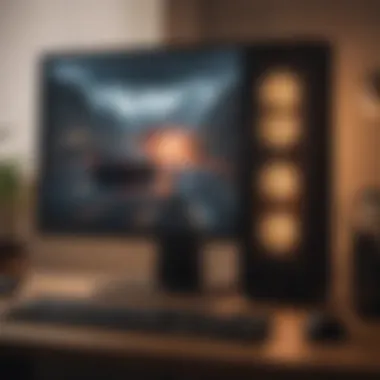

Mini and Compact Desktops
Mini and compact desktops are designed to balance power and size, fitting efficiently in small workspaces. These systems often boast commendable performance for casual tasks while utilizing fewer resources than larger counterparts. Their key characteristic is their small footprint, appealing for users with limited space or those looking for a minimalistic setup. However, they generally have restricted expandability, which can be a downside for users needing constant upgrades or those requiring lower power consumption in specific environments.
Key Specifications to Consider
Understanding the different specifications is crucial when choosing a desktop computer. The specifications determine not only the performance but also how long the system will remain relevant as technologies evolve. Knowing these details allows users to make informed decisions suited to their specific needs, whether for gaming, design, or general use.
Processor: The Heart of the System
The processor is often regarded as the brain of the computer. A high-performance processor can mean the difference between smooth user experiences and frustrating delays. Look for processors with multiple cores, as this will allow for better multitasking and improved performance when running demanding applications.
Intel and AMD
Intel Core and AMD Ryzen are the two leading processor families in the market today. Each offers unique benefits:
- Intel is typically favored for single-thread performance, making it suitable for gaming.
- AMD often provides more cores for the price, effectively handling multitasking and professional-grade software, making it worthy for creative endeavors.
RAM: Ensuring Smooth Multitasking
Random Access Memory (RAM) plays a pivotal role in a computer's ability to run multiple applications smoothly. Considering that modern software can be resource-intensive, sufficient RAM is exceedingly necessary. General guidelines suggest having at least 8GB for everyday tasks; however, for gaming or professional applications, 16GB or more may be optimal.
Storage Options: SSD vs.
HDD
When considering storage configurations, the choice between SSD (Solid State Drive) and HDD (Hard Disk Drive) is fundamental. An SSD offers much faster read and write speeds compared to an HDD, making data access quicker.
- SSD Benefits:
- HDD Benefits:
- Reduces loading times substantially.
- More durable due to fewer moving parts.
- Generally more affordable for larger capacities.
- Ideal for users looking to store vast amounts of data on a budget.
Graphics Card: Importance for Gaming and Design
A powerful graphics card, or GPU, is critical for a desktop intended for gaming or design tasks. Integrated graphics can suffice for routine activities but may struggle under demanding graphical loads.
- For gaming, consider dedicated graphics cards like the NVIDIA GeForce RTX or AMD Radeon series, which are designed for high frame rates and detailed visuals.
- Professionals in video editing or 3D rendering should prioritize models that focus on memory bandwidth and processing power.
Operating System: Choosing the Right One
The operating system affects both user experience and software compatibility. Windows offers the broadest range of games and creative applications, while macOS excels in graphic design and audio production environments. Linux is a strong contender for developers, emphasizing customization and security. Each has its advantages that cater to different user preferences.
Understanding these specifications will empower users to choose the best all-around desktop computer that aligns with their needs and helps avoid missteps when it comes to efficiency and performance.
Identifying Your Needs
Understanding your specific requirements is critical when selecting a desktop computer. Each user has distinct needs varying from casual browsing to high-end gaming or professional applications. Recognizing these areas allows for more precise decisions, ensuring that the computer you choose aligns with your primary use cases. This not only saves you time and money but also enhances your overall computing experience.
Casual Use: Browsing and Streaming
For general users, a desktop that accommodates browsing and streaming is usually sufficient. If your activities include web browsing, checking emails, and streaming videos, a system with an adequate processor and RAM is significant.
Key factors include:
- Processor: An Intel Core i3 or AMD Ryzen 3 is often adequate for light tasks and media consumption.
- RAM: At least 8GB of RAM promotes smooth multitasking; it’s beneficial for keeping multiple browser tabs open without lag.
- Storage: A solid-state drive (SSD) enhances load times greatly compared to traditional hard disk drives (HDD), contributing to a better experience when launching applications and streaming content.
In essence, while casual use does not require advanced hardware, decent components still offer improved performance.
Gaming Requirements
Gamers necessitate more robust systems suitable for various titles and performance demands. When considering a gaming desktop, several key specifications become paramount.
- Graphics Card: High-performance models, such as the Nvidia GeForce RTX 3060 or AMD Radeon RX 6700 XT, are critical for high resolution and frame rates.
- Processor: Advanced processors like the AMD Ryzen 7 or Intel Core i7 should be prioritized. They provide superior speed and processing power, reducing latency during gameplay.
- RAM: A minimum of 16GB is recommended for a good gaming experience, including multitasking with streaming services running concurrently.
- Cooling Systems: Opt for desktops with scenic cooling capabilities, as heavy gaming can generate heat rapidly.
Incorporating these elements into your selection increases the likelihood of a fulfilling and immersive gaming experience.
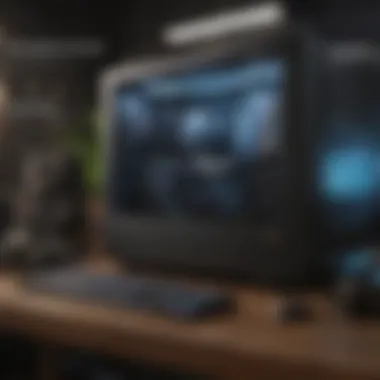

Professional Applications and Software Needs
For professionals using software such as graphic design, video editing, or programming, a computer's configuration must support demanding applications. Users should consider configurations that enhance productivity and performance.
Considerations include:
- Processor: Multi-core processors like AMD Ryzen 9 or Intel Core i9 significantly affect the performance in applications requiring intensive computation.
- RAM: For software development or data-intensive tasks, 16GB or more is advisable. Higher RAM capacity enables extensive multitasking without system slowdown.
- Graphics Card: Look for models that accommodate specialized software requirements. A professional-grade GPU, such as the Nvidia Quadro or AMD Radeon Pro, may significantly benefit designed applications and rendering tasks.
- Storage Solutions: A setup featuring both SSD and HDD allows for fast data access with ample storage.
Identifying your requirements directs you to the right specifications needed for efficient performance and productivity.
Evaluating Brands and Models
Evaluating brands and models is essential when choosing a desktop computer. The market has a vast array of options, and brand reputation can play a significant role in ensuring reliability and performance. Consider factors such as warranty, build quality, customer service, and user reviews. Selecting the right brand is crucial for finding a device that meets individual needs.
Top Desktop Computer Brands
Several well-known brands dominate the desktop computer market. Each brand has distinct characteristics that appeal to different user types. Some commonly recognized brands include:
• Dell
• HP
• Lenovo
• Apple
• Asus
Dell
Dell is known for its robust performance and customizability. Their XPS line is favored by creative professionals, while the Inspiron series caters to homes and small businesses.
HP
HP offers a variety of models catering to gamers and general users. The Omen series targets gamers, providing powerful hardware and elegant designs.
Lenovo
Lenovo's ThinkCentre is widely used in business environments, favored for its reliability and security features. Their consumer-friendly Yoga series is also noteworthy for flexible use capabilities.
Apple
Apple's iMac is a popular choice for those who value aesthetics and ecosystem integration. It’s highly regarded by creative professionals for their seamless performance with design software.
Asus
Asus is recognized for innovation and high-performance gaming PCs. Their Republic of Gamers line is notable for catering to gaming enthusiasts.
When selecting a brand, it is worthwhile to research user feedback, especially across discussion forums like reddit.com or by checking reviews on websites like en.wikipedia.org and britannica.com.
Comparative Analysis: Model Reviews
Comparative analysis is an insightful approach to assess different desktop computer models. It helps ascertain strengths and weaknesses between specific products. Reviews from various sources can highlight performance metrics, ease of use, and unique features.
What to Look For:
- Performance: Assess the processor speed, RAM, and overall system responsiveness.
- Build Quality: Examine construction materials and design robustness.
- Heating and Noise: Evaluate cooling systems and operational noise under load.
- Expandable Options: Consider whether upgrades are feasible, such as additional RAM or storage.
- After-sales Service: Review warranties offered by different brands.
Utilizing user reviews that directly compare models can further assist in making an informed choice. This straightforward process enables informed decision-making,seeing responsible decisions in a fast-evolving technology landscape.
Custom vs.
Pre-built Desktops
The decision between custom and pre-built desktops is fundamental for variety of users. It encapsulates crucial factors like cost, performance, and personal preferences. By diving into this topic, you encounter distinct avenues that each option presents. Understanding the advantages and limitations of both can greatly influence the overall user experience.
Benefits of Custom Builds
Custom builds cater highly to personal needs. Here are some notable benefits:
- Tailored Specifications: Users can choose components that fir their specific software or gaming requirements. This avoids paying for unnecessary features.
- Quality Control: Individuals can select high-quality parts. This fosters reliability and can extend the lifespan of the computer significantly.
- Upgrade Potential: Custom setups often allow easy future enhancements. Those with technical knowledge can optimize or change parts as technology advances.
- Unique Designs: Custom desktops can mirror personal aesthetic and functional preferences. From case designs to cooling solutions, the choices can reflect the user’s style.
Custom builds might attract tech-savvy users who want control over every choice made. Though it can take time and effort, this personalization often pays off in satisfaction.
Advantages of Pre-built Systems
Pre-built systems have gained popularity for good reasons. The benefits are compelling:
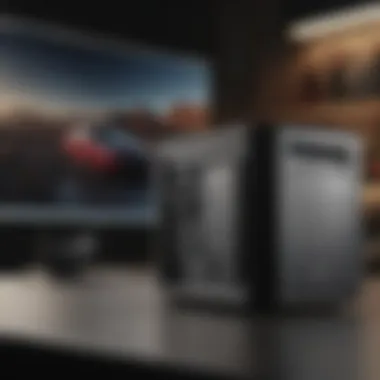

- Time-Saving: These computers are ready-to-use products. People do not have to spend hours researching and assembling parts.
- Technical Support: Pre-built systems usually come with warranties and customer support. This is particularly valuable for those unfamiliar with computer components.
- Compatibility: Manufacturers verify compatibility among components. This reduces the risk of error found in custom build, where mismatches may happen.
- Trends and Performance: Pre-built computers often come configured utilizing the latest developments in technology, giving the user trust that they receive quality training and design.
For casual users and those finite time, pre-built options present sufficient attention. They deliver reliable performance with manageable a successful impact.
Choosing between custom and pre-built systems hinges on individual needs, expertise, and willingness to invest time.
Common Misconceptions
In the realm of desktop computing, misunderstanding often detracts from informed decision-making. Awareness of misconceptions surrounding desktop computers guides potential buyers away from irrational fears, offering them a clearer lens through which to assess their needs. By addressing these misunderstandings, consumers can make choices aligned with current technology and their individual requirements. Crucially, this knowledge aids in deciphering the all-around capabilities of desktops, helping gamers and film aficionados alike select the right system for optimal performance.
Desktops Are Obsolete
One prevalent misconception is the notion that desktop computers are becoming obsolete due to the rise of portable devices. This belief fails to recognize the ongoing evolution and utility of desktop systems. While laptops and tablets offer convenience, they often compromise power and expandability.
Desktops maintain distinct advantages, including:
- Performance: Many desktops deliver superior processing power compared to laptops at similar prices.
- Upgradability: Users can replace and add components more easily than in portable systems, allowing updates without entire replacements.
- Ergonomics: Comfort in long use often favors desktops that support better posture.
Properly configured, desktop systems stand as potent platforms for demanding tasks, including gaming or creating high-definition content.
The debate around which device to favor can often obscure the reality that both forms serve distinct needs and preferences.
Lack of Portability
Another common misconception is the belief that all desktops inherently lack portability. While traditional tower setups are fixed, the desktop category encompasses a range of designs. Many compact and All-in-One desktops are available that offer a mix of portability and performance.
Consider the following:
- Compact Models: Brands like Apple and HP provide streamlined designs that can easily fit in small spaces or be relocated when needed.
- All-in-One Solutions: These machines, such as the Dell XPS One, integrate components into a single unit, which makes moving convenient.
- Modular Options: Users can design custom setups with an easily movable gear for different scenarios, from gaming to professional application.
Thus, while it is accurate that traditional towers are less portable, stating that all desktop types lack mobility is misleading. Potential buyers must explore the wide variety and find options that meet their specific needs, blending power with the ability to move if necessary.
In summary, addressing common misconceptions is critical in modern purchasing contexts. Buyers informed by the actual merits of desktop computers are more likely to make decisions that truly serve their specific uses.
Future Trends in Desktop Computing
The landscape of desktop computing is evolving, driven by rapid advancements in technology and changing user needs. It is essential to understand these trends, as they can significantly influence not just the choice of hardware, but also the overall user experience. Keeping abreast of the latest trends helps buyers anticipate their future computing needs and make well-informed decisions. The following segments will delve deeper into this topic, highlighting key elements surrounding emerging technologies and sustainability practices in desktop computing.
Emerging Technologies
Emerging technologies are fundamentally reshaping how we interact with our desktop computers. Several trends are evident:
- AI and Machine Learning: Desktop computers are beginning to integrate artificial intelligence more into various applications. This enhancement can streamline tasks, predict user behavior, and automate routine processes. For instance, new operating systems may offer intuitive learning mechanisms to tailor performance settings based on user habits.
- Augmented and Virtual Reality: Increasing adoption of AR and VR technologies impacts desktop use. Systems are being optimized for VR gaming and industrial applications. Users looking for immersive experiences should consider machines with high processing power and advanced graphics cards to fully utilize these capabilities.
- Improved Connectivity: As data transactions become faster, desktops must adapt. With the growth of 5G technology, new desktop models facilitate smoother streaming and faster download speeds, greatly enhancing user experience.
Staying ahead of these emerging trends ensures that users can utilize advanced features and enhancements, promoting productivity and enjoyment.
Sustainability and Energy Efficiency
As our awareness of environmental impact grows, so does the need for sustainable practices in computing. Key considerations here include:
- Energy-efficient Designs: Modern desktop models prioritize energy consumption. Many manufacturers are focusing on creating devices that use less power while providing optimal performance. Look for desktops with ENERGY STAR ratings, as they endorse adherence to strict energy-efficiency standards.
- Recyclable and Sustainable Materials: In recent years, there has been a noticeable inclination towards using recyclable materials in the production of desktop computers. This step reduces the overall carbon footprint. Additionally, many brands are initiating hardware recycling programs, allowing consumers to dispose of their old machines responsibly.
- Longevity of Products: Investing in a desktop designed for longevity can result in lower waste. Many systems now allow easy upgrades for RAM, storage, or graphics modules, prolonging the machine's life cycle.
End: Making the Right Choice
Assessing the best all-around desktop computer requires careful deliberation. It is not just about selecting a device; it's about aligning technology with individual needs, preferences, and intended uses. As with many tech-related purchases, understanding your requirements is crucial in making the right decision. Factors such as performance, specifications, and versatility all come into play, shaping the ultimate conclusion.
Choosing the appropriate desktop goes beyond reviewing specs. Thought processes around aesthetics, brand reputation, and post-purchase support should be prioritized. Hardware favours high-end tasks, while a compromise might be necessary for casual use. There is a vast range of available models which cater to different user profiles.
Summarizing Key Points
- Understanding Your Needs: Know what you will primarily use your desktop for—entertainment, gaming, or professional workloads.
- Evaluating Key Specifications: Focus on the critical specifications like the processor, RAM, and storage, so that the computer can support your engaged activities adequately.
- Brand Consideration: Investigate brand reliability and community feedback. Learning from other users can provide insights into product longevity and manufacturer support.
- New Developments: Keep an eye on emerging technologies in components and systems, which might potentially improve your overall experience.
It becomes clear that proper analysis is needed for ensuring the right balance between price and performance while aiming for long-term satisfaction.
Final Recommendations
To reach informed conclusions in your search for the ideal desktop computer, focus on these remembered points:
- Set a Budget: Determine how much you are willing to spend and try to stick to that amount. This will help narrow down choices.
- Research Thoroughly: Check reviews for computers. Online platforms such as reddit.com have users sharing firsthand experiences.
- Prioritize Features Based on Usage: For gamers, prioritize higher RAM, a potent graphics card, and robust cooling systems; content creators may focus more on processing power and reliable storage.
- Consider Reliability: Select models with reputable after-sales service and warranties to ensure minimization of future hassles.
By planning ahead, you can maximize the lifespan and functionality of your desktop computer. The attention to core features will dictate a far better experience without the added stress of unforeseen mishaps.
Above all, consideration of these elements will help you make an educated choice regarding an all-around desktop computer that serves you most proficiently.















