Top Widescreen Monitors for Immersive Gaming


Intro
In today's gaming world, the choice of monitor can make or break your experience. With the plethora of options available, finding the optimal widescreen monitor can feel like searching for a needle in a haystack. The right monitor not only enhances visuals but also serves as a critical tool in gameplay precision, offering an expansive view that pulls players deeper into their virtual adventures. Whether you're into fast-paced shooters or sprawling RPGs, having the right specs at your fingertips can mean the difference between a win and a loss.
This guide unpacks the essential factors to consider when selecting a widescreen monitor optimized for gaming. We'll explore the significance of resolution, refresh rates, and panel technology, and highlight standout models that provide this perfect blend of features. As we dissect these elements, expect to uncover how they contribute to an immersive gaming experience.
Let’s kick off with a snapshot of some vital attributes that set gaming monitors apart.
Key Factors to Consider
Resolution
Resolution is the number of pixels that make up an image on a monitor. Higher resolution means sharper images, but at what cost? Here’s how different types shake out:
- 1080p (Full HD): The base standard for gaming. It’s still popular and effective, especially if you have a more modest budget.
- 1440p (QHD): A step up from 1080p, delivering crisper graphics crucial for experiencing detail in expansive worlds.
- 4K (Ultra HD): This resolution offers stunning visuals, but it needs hefty graphics power to maintain decent gameplay without lag.
Refresh Rate
The refresh rate, measured in hertz (Hz), indicates how many times per second the image refreshes. This is key to smooth gameplay, especially in high-action scenes. Here’s the breakdown:
- 60 Hz: The standard for most monitors, acceptable for casual gaming.
- 144 Hz: A gold standard for esports enthusiasts, providing fluid motion and reduced motion blur.
- 240 Hz: For the hardcore gamers looking to stay ahead of the curve, though it requires serious hardware.
Panel Technology
The technology behind the monitor’s display panels also plays a significant role. Here’s what you need to know:
- IPS (In-Plane Switching): Offers great color accuracy and viewing angles, ideal for visually rich games.
- TN (Twisted Nematic): Known for fast response times which is advantageous for competitive gamers.
- VA (Vertical Alignment): Strikes a balance with good contrast and decent color reproduction.
Why These Factors Matter
Understanding these aspects goes beyond just knowing specs. They deeply affect immersion and enjoyment in gaming. As we dive into the specifics of various models, this knowledge will come in handy when weighing each monitor's strengths against your gaming habits. Let's explore some of the top widescreen monitors that wrap all this tech in a sleek package, ready for action.
"The right monitor is your window into a world of gaming—choose wisely and prepare for an immersive ride."
Stay tuned, as we break down the most promising widescreen monitors that ensure you get the most out of your gaming journey.
Prolusion to Widescreen Monitors
In today’s gaming world, choosing the right display is crucial, and widescreen monitors occupy a central place in this equation. These monitors are not just larger; they offer a different gaming experience that traditional screens simply can't match. Whether you're into action-packed shooters, immersive RPGs, or deep cinematic experiences, widescreen monitors have become a preferred choice for many. The expanded screen real estate grants players a more engaging, lifelike experience that could mean the difference between victory and defeat.
The importance of widescreen monitors lies in some distinct benefits they provide:
- Field of View: The wider aspect ratios allow for a more natural perspective, making it easier to catch sight of opponents or nuances in surroundings without having to turn your head excessively.
- Enhanced Immersion: The larger canvas provides room for intricate graphics and details, pulling players deeper into their games.
- Multitasking: Gamers often juggle streaming, chats, and game strategy on the same screen, and a widescreen option makes this possible without sacrificing quality.
Historical Context and Evolution
To grasp why widescreen monitors have taken the gaming world by storm, one must appreciate their historical context. Initially, monitors featured square screens with a 4:3 aspect ratio. Back then, the focus was solely function over form, but the tides began to turn towards the end of the 1990s. With the rise of HD content and gaming moving into the realm of cinema-quality graphics, manufacturers started experimenting with wider aspect ratios.
The shift to widescreen was largely propelled by media formats, with movies embracing 16:9 and wider formats, leading to an expectation that video games would also follow suit. Brands like Dell and Asus began releasing monitors catering to these new standards, integrating technologies that enhanced resolution and color depth. Over the years, with advances in display technology, the offerings evolved from basic LCD panels to today’s high-end OLED and quantum dot displays, posing a significant advancement for gamers.
Why Widescreen Matters in Gaming
Widescreen monitors have a substantial impact on gaming, as they not only elevate the visual experience but also influence gameplay dynamics. A wider view means players can see more of their environment, leading to improved situational awareness. This is especially vital in competitive settings:
- Strategic Advantage: Imagine playing a first-person shooter where enemies can sometimes lurk just out of sight. A widescreen monitor allows you to monitor these peripheries with ease.
- Cinematic Experience: Titles designed with cinematic storytelling in mind, such as role-playing games, offer vastly more engaging experiences when rendered on a widescreen monitor. Characters and landscapes come to life, providing a more cohesive and immersive journey.
- Reduced Eye Strain: When you don't have to constantly turn your head to see the edges of your screen, you can maintain a more relaxed posture, which is good for prolonged gaming sessions.
In summary, widescreen monitors have become essential for gamers seeking to optimize their experience. With the right combination of technology and design, these displays are not just a luxury; they can be considered crucial tools in achieving gaming excellence.
Key Specifications to Consider
When selecting a widescreen monitor for gaming, understanding the key specifications is essential. Not only do these specs affect visual quality, but they also influence gameplay performance significantly. Choosing the right monitor can make the difference between a great gaming session and a frustrating experience. With a tech-savvy audience in mind, we’ll peel back the layers of monitor specifications to better comprehend what matters most in a gaming context.
Resolution and Its Impact on Gaming Quality
Full HD vs. 4K


Resolution is often the first number that gets thrown around when discussing monitors. Full HD, which is 1920 x 1080, generally offers decent clarity and is great for fast-paced gaming. However, 4K resolution, clocking in at 3840 x 2160, provides a crisper picture and is becoming a staple for serious gamers. The kicker? If your hardware can support it and you're playing visually stunning titles, upgrading to 4K will leave you in awe with its sharpness and detail. But bear in mind, the requirements for gaming at 4K can be steep, leading to higher costs in both the monitor and supporting hardware.
"The threshold between decent and jaw-dropping performance often lies with the choice of your monitor resolution."
Aspect Ratios Explained
Aspect ratios come in various shapes, with the standard being 16:9 for widescreen monitors. Adding an ultrawide aspect ratio, such as 21:9, can transform a gaming experience into something extraordinarily immersive. It’s like being inside the game instead of merely watching it unfold on-screen. This wider view can enhance peripheral awareness, giving gamers better situational acuity in-session. Though sometimes you may face compatibility issues with older games, the breadth of modern titles supports this format, making it an increasingly favored choice.
Widescreen vs. Ultrawide
A crucial decision lies in distinguishing between widescreen and ultrawide formats. Widescreen monitors, heralded for their classic 16:9 ratio, thrive in a variety of gaming setups. However, ultrawide monitors stretch that viewing area, often up to 34 inches or more, providing a truly panoramic experience. This can significantly enrich gaming in genres that benefit from an expansive field, such as racing games or open-world adventures. Nevertheless, they can come at a premium and may require a bit of adjustment for those used to traditional proportions.
Refresh Rate and Response Time
Understanding Refresh Rate
Refresh rate refers to how often the image on the monitor refreshes every second. Common values are 60Hz, 120Hz, and even up to 240Hz or higher in some cases. For gaming, this is a huge aspect as it enhances the smoothness of motion on-screen. Higher refresh rates can result in a noticeable fluidity in gameplay. But here's the rub—you need the graphics card to keep pace, or you’re just throwing money down the drain. Demanding titles at high settings could lead an unprepared card to choke.
Optimal Response Times for Gamers
Response time, measured in milliseconds, finds its importance in how quickly a pixel can change from one color to another. Lower response times reduce ghosting effects in fast-paced situations. Aiming for monitors with response times under 5ms is typically a good choice. If you're in competitive gaming, where every millisecond counts, this can be a game-changer. It all boils down to sharper images during frantic gameplay moments.
Adaptive Sync Technologies
What’s the deal with adaptive sync? Simply put, technologies like G-Sync and FreeSync help keep your monitor's refresh rate aligned with your graphics card’s output. This sync eliminates tearing and stuttering, which can disturb your immersion. While having a higher refresh rate is paramount, ensuring that your monitor effectively synchronizes with your GPU is equally critical for the optimal experience. The main takeaway? These technologies are worth considering if you're serious about your gaming setup.
Panel Types: IPS, TN, and VA
Merits of IPS Panels
In-Plane Switching (IPS) panels are applauded for their color accuracy and wider viewing angles. Color reproduction in games becomes far more vibrant and lifelike. The trade-off usually comes with response times, which can be slower compared to other types, but many gamers find these downsides acceptable for the rich visuals. Whether you’re playing a visually driven narrative or competing in an eSport, IPS offers a compelling balance.
Benefits of TN Panels
Twisted Nematic (TN) panels are often deemed the traditional choice for professional gamers. They sport faster response times and higher refresh rates, making them optimal for competitive gaming. Yet, you might sacrifice color depth and viewing angles with TNs. For those who prioritize speed over all else, these panels have their merits. They can be a perfect fit for fast-paced FPS games where every second counts.
Characteristics of VA Panels
Vertical Alignment (VA) panels strike a balance between the two. They offer impressive contrast ratios and good color reproduction, which can make games visually arresting. The downside? Response times aren’t as quick as TN, making them less optimal for fast-paced action games. However, for those diving into story-driven games or cinematic experiences, VA panels can provide a visually rich experience that’s hard to beat.
Understanding these specifications equips you with a critical lens through which to evaluate your choices. Making informed decisions about monitor specifications ultimately enhances your gaming experience, unlocking the full potential of your gaming setup.
Top Picks for Gaming Monitors
Choosing the right monitor could be a game changer in your overall gaming experience. With a wide variety of options available, understanding the top picks in gaming monitors helps gamers navigate through countless models. The right monitor not only enhances visual fidelity but also influences performance and comfort during extended playtime. This section shines a light on top choices across various price points, ensuring you find something that suits your gaming lifestyle.
High-End Options
Features of Premium Models
When it comes to premium gaming monitors, there's usually a significant leap in terms of features compared to standard models. High-end monitors often sport top-notch resolution, high refresh rates, and advanced technologies such as HDR. One key characteristic of these premium models is their ability to reproduce colors authentically. Gamers interested in immersive experiences will find that just a small tweak in color accuracy can create an entirely new feel to the gameplay.
Unique features like fast response times ensure that competitive gamers can enjoy titles like first-person shooters without worrying about blurring or ghosting. However, be prepared to dig deeper into your pockets; the investment usually reflects the performance and the overall enhancement you receive.
Price vs. Performance Analysis
The concept of price versus performance looms large in the world of gaming monitors. High-end models inevitably come with a hefty price tag, but the investment often pays off in gameplay quality. The critical thing to consider here is whether the features justify the cost.
A key characteristic of this analysis is the value for money. While high-end monitors boast wonderful features, not every gamer needs the absolute best. The unique selling point might be the high refresh rates or stunning display, but keep in mind that gamers on a budget may find similar satisfaction in mid-range options without sacrificing too much in performance. Still, top-tier monitors offer advantages that enthusiasts and professionals may find invaluable.
Mid-Range Recommendations
Balancing Cost and Features
Mid-range monitors strike a balance between premium specs and affordability. The key characteristic here is compromise without loss of quality. Gamers can look to models that provide respectable refresh rates and solid resolutions without needing to remortgage their home. It's a no brainer for someone who wants a great gaming experience without breaking the bank.
Unique features often include adaptive sync technology, designed to eliminate stuttering and tearing. Choosing mid-range can lead to a good long-term investment if selected wisely. A thorough understanding of trade-offs is necessary, but many gamers find happiness here.
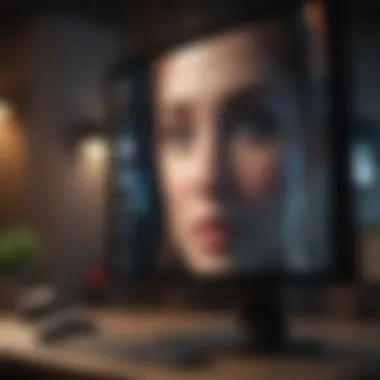

Mid-Range Models Performance Evaluation
Mid-range models often pack in admirable performance metrics, suitable for both gaming and general use. The key characteristic about evaluating these monitors is how they fare under different gaming genres. From fast-paced shooters to slower-moving RPGs, performance consistency matters.
A unique advantage of mid-range models is that, while they might lack some of the pizazz found in high-end options, they still provide satisfactory gameplay. Often, these models support 144Hz refresh rates, which can substantially enhance the gaming feel, especially for those who dabble in eSports.
Budget-Friendly Choices
Cost-Effective Models
For gamers primarily focused on managing their finances, budget-friendly monitors provide a viable solution. One key aspect is their capacity to deliver adequate performance without a steep cost. They can offer adequate resolution and refresh rates that do right by casual gamers.
A characteristic unique to these monitors is their capability to provide basic features at a fraction of the cost. These monitors might lack some advanced options but still stand out with FHD resolution and decent color accuracy, making them a popular choice among those just entering the gaming scene.
Performance Considerations in Budget Monitors
In the arena of budget monitors, performance can be a mixed bag. The key characteristic to keep in mind is how these models cope with various gaming demands. Sure, performance might be limited in some cases, but many cost-effective monitors are surprisingly capable.
A unique feature is that even with lower specs, some monitors manage to offer enjoyable gaming sessions, particularly if the user is willing to lower some in-game settings. So while a budget monitor may not be the fastest on the market, it can still provide a satisfying experience for those not looking for anything extra.
While budget monitors might not accompany the bells and whistles like high-end options, they can still fulfill the basic needs of a gamer.
Brand Comparison and Reputation
In the realm of gaming monitors, brand comparison and reputation are not just trivial considerations; they are pivotal factors that can shape your overall experience. When you’re deep into a game, the last thing you want is for equipment failures to pull you out of that immersive world. Therefore, understanding the landscape of monitor brands helps gamers make informed decisions. This discussion will highlight the credibility, trustworthiness, and unique offerings of some leading manufacturers, as these elements are crucial for anyone who wants to elevate their gaming experience.
Leading Gaming Monitor Manufacturers
Dell
Dell has carved a niche for itself in the gaming monitor sector with its consistent focus on quality and performance. One significant aspect of Dell is its UltraSharp series, known for its vibrant colors and crystal-clear visuals. This makes it a solid choice for gamers who crave high-definition clarity.
Moreover, Dell's commitment to customer care is noteworthy. They offer extensive support options and solid warranties that provide peace of mind. An impressive feature of Dell monitors is the InfinityEdge display, which minimizes bezels and maximizes screen real estate, enhancing immersion. While Dell is often priced at a premium, the quality you get starts to justify the cost, making it a popular choice for serious gamers.
Asus
Asus is another heavyweight in the gaming monitor game, known for its bold designs and innovative features. A key aspect that sets Asus apart is its ROG (Republic of Gamers) line. This series focuses on high refresh rates and low response times, catering to the needs of competitive gamers who require edge-of-your-seat performance.
Interestingly, Asus stands out with its GamePlus technology, which includes features like crosshairs and timers directly on the display, helping players improve their skills. The downside? Depending on the specific model, the price can skew higher than some competitors, but for those who aim for a premium gaming experience, it often proves worth the investment.
Acer
Acer's contribution to the gaming monitor market can’t be overlooked. Predator series is a name that makes many gamers perk up. These monitors boast high refresh rates coupled with Nvidia G-Sync support, ensuring smooth gameplay without tearing or stuttering.
One unique feature of Acer’s Predator lineup is the RGB lighting system, which syncs with in-game actions for a more immersive environment. While they provide excellent features, some users find the monitor stands less adjustable than they would prefer, making ergonomics a potential sticking point.
LG
LG may be more commonly associated with home entertainment, but its entry into the gaming monitor market is generating quite a buzz. LG’s UltraGear monitors feature stunning IPS panels that elevate gaming visuals with exceptional color accuracy and viewing angles.
One notable aspect of LG monitors is the inclusion of HDR (High Dynamic Range), allowing for enhanced contrast and color vibrancy. However, LG monitors can sometimes come at a higher price point, and their menus may not be as intuitive as those of other brands. Still, for gamers seeking rich visuals and wide viewing angles, LG often hits the mark.
Evaluating Warranty and Customer Support
Once you have navigated through the brand landscape, it’s equally important to consider the warranty and customer support provided by these manufacturers. A dependable warranty can save you a headache down the line, especially if anything goes awry. Look for brands that offer long warranty periods, easy RMA processes, and responsive customer service. Remember, investing in a gaming monitor is significant; thus, having reliable support can contribute greatly to your peace of mind.
Setup and Calibration for Optimal Performance
Getting the most out of your widescreen monitor goes beyond simply selecting a top-tier model with high specs. The setup and calibration of the monitor play crucial roles in ensuring a seamless and visually stunning gaming experience. The right setup can mitigate eye strain, improve clarity, and enhance color accuracy. To put it simply, poorly configured settings can detract from what can otherwise be an immersive experience.
Ergonomics of Monitor Placement
When it comes to ergonomics, monitor placement is non-negotiable. It's not just about aesthetics; it's about comfort and functionality. An ideal monitor height should be such that the center of the screen is at or slightly below eye level. When tilted slightly back, it eases neck strain. Game sessions can stretch for hours, and if your monitor is too low or high, you might find yourself constantly adjusting your posture, causing discomfort over time.
Consider these factors while placing your monitor:
- Distance from Eyes: Aim for about an arm's length away from the screen. This distance helps prevent the discomfort often associated with close viewing.
- Lighting Conditions: Position the monitor away from direct light sources to reduce glare and reflection, both of which can impair your viewing experience.
- Angle of Viewing: Ideally, the monitor should be angled so that you're facing it directly, minimizing the chances of any visual distortions.


Tip: Use a VESA mount to gain flexibility in adjusting the height and angle of your monitor. A well-placed monitor can make a world of difference, reducing fatigue and helping you stay focused longer.
Calibrating Color and Brightness Settings
Once the monitor is set up, the next step is calibration. The out-of-the-box settings might not do justice to your gaming capabilities. This is particularly true for games that rely heavily on color accuracy and brightness levels to deliver a consistent atmosphere.
Start with the brightness settings: too bright, and you could wash out details; too dim, and you might lose visibility in dark scenes. Many monitors come with preset modes tailored for gaming or movie viewing, but they may not fit everyone’s specific needs.
Here's a basic guide to tweak your monitor effectively:
- Use a Calibration Tool or Software: There are free tools online and even built-in features in some graphics drivers that can assist in achieving the best settings.
- Adjust the Color Temperature: A cooler setting might be preferable during the day, while a warm setting can be soothing in low-light conditions.
- Fine-Tune the Contrast: Increase contrast slowly until dark grays start to look rich without losing black details.
"Calibrating your monitor is like tuning an instrument; without fine-tuning, performance falters."
Adjustments for Different Game Genres
Not all games are created equal, and neither should the settings on your monitor be. Racing games, FPS shooters, and RPGs can all look radically different based on how colors and contrasts are set. Adjusting your monitor's settings based on the genre can offer a more tailored gaming experience.
- First-Person Shooters (FPS): These require spot-on colors and contrast. You might want to crank up the brightness a bit more so that shadows and opponents stand out clearly, especially in well-lit settings.
- Racing Games: A balanced setting here can provide a dynamic range where vibrant colors burst forth, enhancing that feeling of speed. An increased refresh rate is also advantageous for fluid motion.
- Role-Playing Games (RPGs): Such games often thrive on storytelling and intricate environments. Lowering the brightness slightly can help immerse you in the atmosphere while making it easier to spot characters in dim lights.
In sum, customizing the monitor’s setup and calibration according to your preferences and the type of games you love ensures you're not just playing but fully experiencing each virtual world crafted for you.
Future Trends in Widescreen Monitor Technology
The evolution of widescreen monitors is marching forward. As gaming continues to advance, so too does the technology behind the screens we use. Understanding future trends in widescreen monitor technology is crucial for gamers who want to stay ahead of the curve. These developments often signal greater immersion, sharper visuals, and improved performance—all vital aspects for an unparalleled gaming experience.
Emerging Technologies to Watch
With each passing year, new technologies emerge that redefine gaming displays. Here are some key innovations that may soon become staples in widescreen monitors:
- Mini-LED Backlighting: This technology offers enhanced contrast and color accuracy. By employing smaller LEDs for backlighting, monitors can achieve deeper blacks and vibrant colors, enabling gamers to see intricate details even in the darkest scenes.
- OLED Displays: While already available in some markets, OLED is set to become more mainstream in gaming. It boasts faster response times and better color representation compared to traditional panels. Gamers can expect richer imagery and a more immersive experience.
- Variable Refresh Rates: The future may see an increased push for monitors capable of adjusting refresh rates dynamically. This means smoother gameplay with reduced screen tearing, as the display synchronizes more effectively with the GPU.
These advancements are not mere tweaks; they signify a shift toward enhanced realism in gaming. The blend of richer colors and responsiveness creates more engaging experiences that can change the playing field.
The Role of Gaming Consoles in Monitor Demand
It’s no secret that gaming consoles heavily influence monitor popularity. As consoles like the PlayStation 5 and Xbox Series X push for higher resolutions and frame rates, the demand for compatible monitors has surged. Gamers seek monitors that can harness the power of these new systems, ensuring they don’t miss out on the latest technological advancements.
The increasing trend of next-gen consoles demands:
- Higher Resolutions: Gamers are shifting away from traditional Full HD displays, gravitating towards 4K for the sharpest visuals.
- Ultra-Wide Formats: Many gamers are opting for ultra-wide models to enhance immersion during gameplay. These formats offer a broader field of view, necessary for fast-paced gaming experiences.
- Enhanced Connectivity Options: With HDMI 2.1 becoming standard for new consoles, monitors must adapt to support these higher bandwidth needs, allowing for features like 120Hz refresh rates at 4K resolution.
In essence, gaming consoles dictate consumer choices. They elevate the necessity for monitors that are equally advanced, driving manufacturers to innovate and keep pace with gamers' ever-growing expectations.
Predictions for Market Shifts
Looking ahead, the monitor market is positioned for significant shifts. Here are some anticipated trends:
- Increased Market Competition: As more brands enter the gaming monitor space, expect heightened competition. This can lead to more options for consumers and potentially lower prices over time.
- Sustainability Initiatives: With growing awareness of environmental issues, manufacturers may prioritize eco-friendly production methods and materials, aligning with consumer preferences for sustainable technology.
- Customizable Features: Future monitors may offer customizable settings and modular designs, allowing users to upgrade components as technology progresses, avoiding the need for full replacements.
These shifts may alter how consumers approach monitor purchases. Being informed about these trends not only helps gamers make smarter choices but also ensures they invest in technology that won’t become obsolete overnight.
"The next leap in widescreen monitor technology isn't just about clarity; it's about creating an experience that draws you in completely."
Culmination
In wrapping up our exploration of widescreen monitors, it's crucial to reflect on the significant role they play in enhancing the overall gaming experience. This article has delved deep into various considerations, from key specifications to future trends. The right monitor can be a game-changer, allowing gamers to dive into their virtual worlds with a level of immersion and clarity that might otherwise be unattainable.
Summarizing Key Insights
We’ve discussed how important resolution and refresh rates are, especially in fast-paced gaming scenarios. High resolutions like 4K can make your game come alive, while refresh rates above 60 Hz ensure smooth motions, cutting down on blurry action during those critical moments. The choice between different panel technologies further influences your experience. For instance, IPS panels shine with vibrant colors and wide viewing angles, while TN panels often offer faster response times which can be invaluable in competitive gaming.
Additionally, we highlighted some of the top picks available today that cater to various budgets and performance needs. Understanding these variances helps gamers make informed decisions that align with their individual priorities. Whether you’re a casual player or a hardcore enthusiast, there's a perfect fit waiting for you in the market.
Final Thoughts on Choosing the Right Widescreen Monitor
Choosing a widescreen monitor is not just about aesthetics. It's about how technology can enhance your gameplay. As you’ve seen, each specification interacts to create a unique viewing experience. Think about your gaming habits; do you prioritise competitive edge over visual fidelity or vice versa? These choices define what monitor you'll ultimately feel comfortable using.
Furthermore, staying ahead of trends will put you in a better position to invest wisely. With concepts like adaptive sync technologies and specialized calibration tools redefining standards, your investment now can benefit you considerably in the long run.
To echo the insights shared, consider what features resonate most with your gaming experience. The decisions made today pave the way for tomorrow's immersive joys, so tread wisely in the monitor market.
"The best monitor is the one that meets not only your technical needs but also complements your unique style of gaming."















