Data Storage Solutions for Xbox One Explained


Intro
In the era of expansive gaming experiences, managing data storage has become crucial for gamers, especially those using the Xbox One. With a library of demanding titles and massive updates, it’s essential to understand the different storage solutions available. From the console’s built-in features to external options and cloud services, the choices can sometimes feel overwhelming. This guide aims to demystify these options, offering clear insights to help you make informed decisions.
Built-In Storage Capabilities
The Xbox One comes with a default internal hard drive which varies in size across different models. The most common configurations feature a 500GB or 1TB drive. While this may seem adequate at first glance, many gamers quickly find that the space can dwindle, especially with multiple game installations.
For instance, a modern game can easily consume upwards of 100GB, and with frequent updates and downloadable content, the storage fills up faster than one might expect. Keeping an eye on installed titles and regularly managing them becomes necessary to optimize the built-in storage.
External Storage Solutions
When the internal drive begins to buckle under the weight of your gaming library, turning to external storage becomes a popular choice. Here are some viable options:
- External Hard Drives: These devices connect via USB, allowing users to expand storage significantly. Models from brands like Seagate and WD are popular among gamers, as they offer reliable speed and capacity options ranging from 1TB to 16TB.
- Solid State Drives (SSDs): While pricier, SSDs offer faster load times and performance improvements. They are particularly beneficial for gamers who prioritize speed.
Both options are relatively straightforward to set up—simply plug them into your console, format the drive in the settings, and you're good to go!
Many gamers find using an external SSD speeds up game load times noticeably, giving a competitive edge in multiplayer scenarios.
Cloud Storage Capabilities
Another modern avenue for data management is cloud storage. Xbox One offers robust cloud solutions that allow players to save game progress and settings. This method not only helps free up space on the internal and external drives but also provides a level of mobility—accessing saved games on any Xbox One, provided you're logged in on your account.
Some things to note:
- Game Saves: Automatic uploading of game data to the cloud means your saves are secure, minimizing risks of loss due to hardware failure.
- Cross-Device Play: With cloud storage, if you play on multiple Xbox devices, your progress stays intact, letting you pick up right where you left off.
Evaluating the Right Storage Option
Choosing the right storage method hinges on individual gaming habits. Here are some factors to keep in mind:
- Capacity Needs: Analyze your gaming library and future purchases.
- Performance Expectations: Do you prioritize speed? An SSD may be worth the investment.
- Budget: External SSDs may come with higher costs, while HDD options are generally more budget-friendly.
Ultimately, making an informed choice regarding data storage comes down to analyzing your gaming style and needs.
Culmination
Prelims to Xbox One Data Storage
In the digital age, where games are sprawling and updates seem never-ending, the way you manage data storage on your Xbox One holds significant weight. Not keeping an eye on storage leaves you scrambling for space, which nobody finds enjoyable. The choices you make about storage can impact your gaming experience directly. Efficiently handling data ensures you can jump back into your adventures without the hiccups of a full hard drive or the pain of loading times. This section aims to shine a light on the importance of understanding Xbox One data storage and how it can shape your gaming landscape.
Overview of Xbox One Storage Needs
The Xbox One comes equipped with a built-in storage capacity that varies across models. Generally, these units hold anywhere from 500 GB to 2 TB, accommodating numerous games, updates, and downloadable content. However, as titles expand in size—with some nudging a hefty 100 GB—the built-in storage often starts to feel like a drop in the bucket.
Gamers frequently find themselves in the position of having to shuffle games around to make room for newer titles, which can be quite the nuisance. This slight dance of moving files can often interrupt the gaming flow, especially if players are knee-deep in a story-driven experience, only to be jolted back to management mode.
Moreover, with the console's increasing emphasis on online gaming and digital purchases, the need for expandable storage options is rapidly becoming apparent. So whether it’s a blockbuster that just hit the market or a classic gem that's just too cherished to let go, understanding your storage needs for the Xbox One is key.
Importance of Efficient Data Management
When it comes to data management, efficiency often dictates how smooth your gaming experience will be. Think about it: when your system gets bogged down with clutter, the chances of slow performance simply rise. A well-organized system not only aids in quick access to your favorite games but also maximizes the available space, preventing unnecessary deletes.
A few considerations for data management include:
- Regularly prune unused games or content to free up valuable storage space.
- Take advantage of external storage solutions that allow for easy scalability as your library grows.
- Familiarize yourself with the built-in options meant for quick file transfers, making it simple to shift games around without a hassle.
Efficient data management empowers gamers to enjoy their time without being constantly hunted down by storage warnings. You don’t want to hit a wall halfway through a tense gaming moment just because you forgot to keep your data organized.


Remember, a well-maintained system is the gateway to an exceptional gaming experience.
In summary, addressing your Xbox One storage needs and learning the ropes of efficient data management can keep you in the game—literally. As we further explore built-in and external storage options next, these foundational concepts will allow you to navigate through data choices wisely.
Built-in Storage of Xbox One
The built-in storage of the Xbox One console serves as a fundamental cornerstone for any gaming experience on the platform. It is not only where games, applications, and saved data reside but also plays a crucial role in the overall functionality of the device. A comprehensive understanding of the internal storage is essential for gamers who want to maximize their gaming sessions without interruption.
Storage Capacities Explained
The Xbox One comes with varying built-in storage capacities depending on the model you choose. The original Xbox One starts with a modest 500 GB, while the Xbox One S and Xbox One X offer options that go up to 1 TB or more. For most gamers, 500 GB may seem ample at first glance, but the reality quickly sets in as modern games can easily take up 50 GB or more each. This can lead to a jam-packed internal storage before you know it.
When evaluating storage needs, keep in mind:
- Total Available Storage: This isn’t just the number listed, as the system software will consume a portion of the storage for updates and features.
- Game Sizes: Many AAA titles can range from 50-100 GB; knowing the sizes helps in planning what to install.
- DLC and Updates: Downloadable content and updates can further consume space quickly, so anticipate these ongoing requirements.
- Operating System Needs: The more the OS updates, the more storage you’ll use. Keeping this in mind can save you headaches down the road.
Understanding System Performance
Built-in storage not only stores data but also affects the system’s performance. For seamless gaming, the speed at which data is read and written is crucial. The Xbox One utilizes a standard hard disk drive (HDD) which, while adequate, may not match the speed of modern solid-state drives (SSDs).
Key points to consider regarding system performance include:
- Load Times: Games stored on an HDD may experience longer load times, especially when compared to SSDs, which can affect gameplay.
- Multitasking: Running multiple applications or installing updates can slow down your console if your storage is nearly full or fragmented.
- Updates and Patches: Keeping your system's built-in storage optimized ensures timely downloads for necessary patches, which in turn enhances playability and user experience.
To sum it up, the built-in storage of the Xbox One is the bedrock of its gaming capabilities. Awareness of the storage capacities and how they impact system performance will prepare you to tackle gaming head-on. As a gamer, you'll want to keep storage management in mind to ensure smooth play and an exciting gaming experience.
External Storage Options
The gaming landscape has transformed dramatically, with many gamers rapidly accumulating a hefty library of titles and downloadable content. It's no surprise that external storage options for the Xbox One have become a vital topic for discussion in optimizing gaming experiences. While the built-in storage serves as a functional base, it often falls short as new games take up more space and updates become more frequent. External storage solutions can effectively address this shortfall, allowing players to not only extend their game's life but also tackle performance issues that may arise from storage limitations.
Ultimately, understanding the ins-and-outs of various external storage options empowers you to make informed choices, ensuring you enjoy every minute of gameplay without frustrating limitations.
Types of External Hard Drives
External hard drives come in different flavors, and it's essential to understand these before picking the right one for your needs. Here’s a breakdown of some common options:
- HDD (Hard Disk Drive): Traditionally the go-to option, these drives are generally larger in capacity and more affordable, making them budget-friendly. Ideal for gamers who need lots of space without breaking the bank.
- SSD (Solid State Drive): For those who crave speed, SSDs provide faster data transfer rates, meaning quicker load times when booting up games. They tend to be pricier, but for avid gamers, the performance boost can be invaluable.
- Hybrid Drives: These combine the technology from both HDDs and SSDs, aiming to offer the best of both worlds. They tend to have decent speeds while providing larger storage capacities—all at a moderate price.
When shopping, it’s wise to check the compatibility with your Xbox One to avoid any headaches during installation.
Installation and Setup Process
Setting up external storage on your Xbox One is a fairly straightforward process, even for the less tech-savvy gamer. Here’s how you can do it:
- Choose Your Drive: Pick from the types mentioned earlier, ensuring it meets the Xbox’s specifications.
- Connect the Hard Drive: Plug the external hard drive into one of the USB ports on your console. It should be a USB 3.0 connection for optimal performance, as older versions may not suffice.
- Format the Drive: Upon connecting, your Xbox One will prompt you to format the drive. This process is necessary, as it prepares the hard drive to store game data appropriately. Follow the onscreen instructions carefully.
- Select Storage Settings: After formatting, navigate to the settings menu and select the storage options to manage where your games and apps will be saved.
- Transfer Data (if needed): If you want to move existing game data from the console to your new drive, you can easily transfer it via the storage management tools.
Admittedly, these steps might sound tedious, but they’re pretty simple and can typically be wrapped up in a matter of minutes.
Pros and Cons of Using External Storage
As with most things in life, external storage comes with its own set of advantages and disadvantages. Here’s a glimpse at both sides:
Pros:
- Increased Capacity: Extending your storage allows you to keep more games on hand without needing to delete or transfer data frequently.
- Improved Load Times (with SSDs): Upgrading to an SSD can significantly cut down on loading times, enhancing your overall gaming experience.
- Easy to Install: The simple setup can pique the interest of any gamer looking to maximize their console's efficiency.
Cons:
- Cost: Some SSDs can be quite pricey, and while HDDs are cheaper, you might need to balance capacity against performance.
- Potential for Drive Failure: External drives, especially if they are frequently transported or not handled with care, can fail. Always keep backups of crucial data, no matter how trustworthy the drive.
- Clutter: A physical external hard drive can add clutter to your gaming setup, particularly if you're limited on space.
Ultimately, the choice of whether to use external storage depends on your gaming habits and specific needs. Being aware of these pros and cons ensures that you can weigh the benefits against potential drawbacks effectively.


"The beauty of gaming is that the experience should never be hindered by technical shortfalls. Choosing proper storage methods is crucial to achieving that serenity in your gameplay."
By considering these factors, you can make a more informed decision, aligning your storage choices with your gaming style.
Cloud Storage Solutions
In the realm of gaming, where digital experiences often outweigh the physical, cloud storage solutions represent a pivotal shift in how players manage their data. For Xbox One users, harnessing cloud technology not only ensures game saves are secure but also promotes accessibility across devices. As we delve deeper, it’s essential to recognize that cloud storage is not just a convenience; it's a key player in enhancing the gaming experience.
Benefits of Cloud Storage for Gamers
The advantages of utilizing cloud storage for Xbox One are multi-faceted. Let's examine the more compelling benefits:
- Accessibility Anytime, Anywhere: One of the standout features of cloud storage is the ability to access game saves from any console that's linked to your account. Whether you're at home or visiting a friend's place, your progress is never far.
- Automatic Backups: The peace of mind that comes from knowing your game saves are automatically backed up is priceless. With cloud storage, users can avoid the dread of losing hours or even days of progress.
- Free Up Local Space: By shifting data to the cloud, gamers can alleviate the burden on their console's built-in storage, allowing more room for new games and updates.
- Security against Corruption: Digital data can be fragile. Cloud solutions often come with robust security features, preventing data corruption and loss.
"Cloud storage isn't just a backup plan; it's a lifeline in the gaming universe, ensuring no victory goes unrecorded."
Game Saves and Cloud Backups
In the world of Xbox One, cloud backups work seamlessly with game saves. When you're playing, your progress can be continuously saved to the cloud without you even knowing it. Here’s how it typically works:
- Automatic Syncing: As you play, your Xbox will automatically sync your game progress with the cloud after finishing levels or completing missions. This means less hassle for the player and a smoother transition between devices.
- Manual Saving Options: While automatic saves are handy, Xbox One also lets you manually save your progress to the cloud. This is especially useful before making significant changes or updates.
- Cross-Platform Saving: Some games now offer cross-platform opportunities, allowing you to carry your progress from Xbox One to Xbox Series X|S or other platforms, as long as they support cloud saves.
Limitations of Cloud Storage
Despite its many perks, cloud storage on Xbox One isn't without its faults. Here are some limitations gamers should keep in mind:
- Dependence on Internet: Cloud gaming requires a stable and robust internet connection. Poor bandwidth can lead to delays in loading your data or even losses in save progress.
- Storage Cap: Even though cloud storage is vast, there can be limits on how much data you can store based on your subscription. Keeping track of these limits is essential to avoid reaching capacity unexpectedly.
- Latency Issues: Occasionally, gamers may experience delays when accessing saved data from the cloud, especially if the servers are experiencing heavy traffic.
- Service Availability: Not all games or services are compatible with cloud storage, which may lead to fragmentation in game saves. Always check for compatibility before diving in.
As a whole, while cloud storage solutions bring a plethora of advantages to Xbox One users, being aware of their limitations is just as crucial for maximizing your gaming experience. Understanding how these factors interplay can lead to smarter choices about your data management strategies.
Managing Storage on Xbox One
Managing storage on the Xbox One is more than just a chore—it's the backbone of a smooth gaming experience. Keeping an eye on storage usage can directly affect game performance, loading times, and your overall enjoyment. When a game feels sluggish or takes ages to load, it can be frustrating. Therefore, understanding how to efficiently manage what you have, whether it’s through finding and deleting unused data or moving things around, plays a key role in preventing those headaches.
Finding and Deleting Unused Data
The first step to reclaiming lost space is diving in and finding what can go. Over time, gamers accumulate a lot of data—demos, old saved games, or even large updates for games that you’ve long since stopped playing. It’s easy for this digital clutter to build up like dust bunnies in the corners of your living room.
To begin this clean-up, you can access your Xbox One storage settings, which provide valuable insight. Here’s a simple way to tackle the task:
- Go to Settings > System > Storage.
- Here, you’ll get an overview of what’s eating up space.
- Select each device to see what’s stored, allowing you to pinpoint old games or apps with huge save data.
After identifying the unused data, deleting it is straightforward. Highlight the game or app you want to remove and choose Uninstall. This operation often frees up a good chunk of storage.
But don't just toss things out willy-nilly. It’s prudent to double-check if you're really done with a game before deleting it. Even if you haven��’t played in a while, a sudden urge to revisit could leave you hunting down downloads and installations again.
Transferring Data Between Storage Locations
After clearing out the excess baggage, you might find yourself stuck deciding where to put what’s left. The flexibility of transferring data between internal and external storage options on the Xbox One allows you to optimize performance based on your preferences. Here’s a bird’s-eye view of the process:
- Setting Up Transfer: Start by going to the Settings menu again, then System and Storage. This shows you all available storage options.
- Select Data: You can transfer games, apps, or saved data from one drive to another by selecting them. You can highlight multiple objects to transfer at once, saving you time.
- Moving It Over: When you hit the transfer option, decide to move rather than copy if you want to save space. This will redirect the data without keeping a backup on the original drive.
It's worth noting that while moving data, you might experience a brief slowdown or disruption in performance, especially if you’re transferring hefty game files. Yet, it’s generally smooth sailing if you’re patient and allow the process to complete.
Transferring data not only helps in managing storage but can also enhance performance. For instance, keeping frequently played games on your internal drive helps in reducing loading times, while older or less frequently played titles can rest on an external hard drive.
"Proper management of data storage is akin to organization in life; it leads to efficiency and peace of mind."
In the world of gaming, this translates not just to leisure but to an uninterrupted dive into your virtual adventures.
Choosing the Right Storage Method
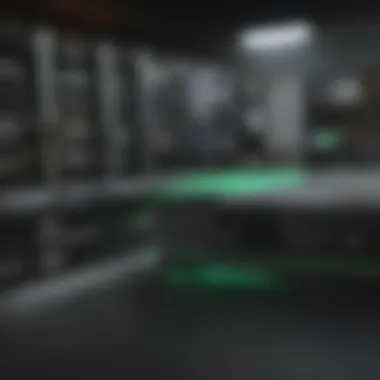

Choosing the right storage method for your Xbox One can feel like navigating a maze. With options ranging from built-in storage to external hard drives and cloud solutions, it's essential to pinpoint what best fits your gaming style. Not choosing wisely might lead to hours spent managing data instead of enjoying your games. Here’s a closer look at some considerations that can steer you in the right direction.
Evaluating Personal Needs and Usage
To start, assessing your personal gaming habits is a must. Do you mostly play a handful of games, or do you jump around to various titles? If your gaming interests are broad, a more significant storage option might suit you better. It’s vital to consider how often you install and uninstall games. For instance:
- Casual Gamers: If you only occasionally play a few titles like Forza Horizon 4 or Halo 5, the built-in storage might just do the trick.
- Avid Gamers: But if you’re the type who downloads the latest releases or indulges in big RPGs such as The Witcher 3, you’ll need external storage.
Taking time to jot down how you use storage can be enlightening. You might want to create a list of your most played games and their file sizes. Knowing this can help you determine how much space you'll genuinely need.
Budget Considerations
Next up is the budget. How much are you willing to spend on storage upgrades? External hard drives vary widely in price, and it’s easy to find a model that fits comfortably within your budget. However, don’t forget to factor in:
- Cost vs Capacity: A high-capacity SSD may cost more upfront but offers faster load times compared to a traditional HDD.
- Brand Performance: Some brands generate better reviews than others. Drives like the Seagate Game Drive are popular among gamers for reliability without breaking the bank.
- Future Proofing: Consider buying a bit more capacity than you currently need. This can save you money down the line when you decide to download more games or expansion packs.
In summary, choosing the right storage method for your Xbox One involves understanding your personal gaming needs and assessing your budget. By weighing these factors carefully, you can ensure that your gaming library is always accessible, keeping your focus on the game rather than the storage solutions.
Future Trends in Xbox Storage Solutions
As gaming continues to evolve, so too do the methods by which we store and manage our data. The landscape of data storage for Xbox One isn't merely static; it's shifting with technological advancements and changing gamer behaviors. Understanding these trends is crucial for both casual and hardcore gamers, as it equips them with foresight into emerging options that can improve their gaming experience.
The ongoing refinement in storage technology translates to enhanced speed, greater capacities, and increased reliability. In this section, we'll dive into key advancements in storage technology as well as the crucial role of streaming services in shaping the future of gaming data management.
Advancements in Storage Technology
The technological advancements in storage devices are substantially affecting how players interact with their Xbox One consoles. The latest developments show a marked shift towards faster and more efficient storage mediums.
Some noteworthy enhancements include:
- Solid State Drives (SSDs): Unlike traditional hard drives, SSDs use flash memory to provide lightning-fast read and write speeds. Gamers using SSDs often experience reduced load times and smoother gameplay. For instance, in titles that demand rapid data access, switching from a hard drive to an SSD can feel like upgrading from a bicycle to a sports car.
- NVMe Technology: This is a cutting-edge protocol designed for SSDs which can ramp up performance even more. The ability to connect directly to the motherboard through PCIe slots means that data transfers are quicker than ever, making it easier for players to dive into their favorite titles quickly, without the usual delays.
- Hybrid Drives: Merging traditional disk storage with SSD technology, hybrid drives present a compromise allowing both speed and capacity. They optimize frequently used data to be accessed quickly while still providing ample space for files.
"The shift from HDDs to SSDs is not just a trend but a game changer. It changes how we perceive loading times in an era demanding instant gratification."
The Role of Streaming Services
Streaming services are rapidly becoming a cornerstone in the gaming ecosystem. Platforms like Xbox Game Pass and other cloud gaming services have begun to redefine how games are stored and accessed. Rather than relying solely on local storage, gamers are now able to stream titles directly onto their console.
Key aspects of this trend include:
- Elimination of Storage Concerns: With a library of games available in the cloud, players don’t need to worry about running out of space. This is a relief for those with extensive collections or for the gamers who enjoy trying new titles without the hassle of downloading large files.
- Access Across Devices: Many streaming services allow users to play games on different devices, ranging from consoles to PCs and mobile devices. This seamless connectivity ensures that even if you are away from your Xbox One, you can jump into a game on your laptop or tablet, effectively breaking down physical barriers.
- Emergence of Subscription Models: Similar to Netflix but for gaming, subscription services are gaining popularity. This approach allows for financial flexibility and gives gamers access to a larger library of titles for a monthly fee, instead of buying each game outright. In this sense, players can approach gaming more like a service rather than a series of one-off purchases.
As we observe these evolving trends, it's clear that gamers need to adapt and consider how these advancements affect their choices. Keeping an eye on the future storage solutions can greatly benefit users looking for efficiency and enhanced gameplay experiences.
Epilogue
Understanding the various storage options available for your Xbox One is crucial for any gamer looking to enhance their gaming experience. This article has taken an in-depth look at the built-in storage, external options, and cloud solutions, emphasizing how each plays a pivotal role in optimizing storage and accessibility.
When gamers are aware of their storage capacities and limitations, they can avoid frustrating moments such as running out of space in the middle of a crucial gaming session. Moreover, knowing how to effectively manage and back up their game data not only protects their hard work but also ensures a seamless gaming experience without hiccups.
In a world where gaming libraries are growing by leaps and bounds, selecting the appropriate storage method can mean the difference between mere convenience and genuine enjoyment. By diving into the advantages and disadvantages of each option, readers can tailor their choices to match their own specific gaming habits and preferences. The information laid out throughout this article aims to equip gamers with the knowledge needed to make informed decisions that enhance their playtime, making storage solutions as one of the backbone aspects of their gaming setup.
Summary of Storage Options
In summary, the Xbox One storage landscape is rich with choices, designed to meet diverse needs. Each option - whether it’s the built-in memory or an external hard drive - offers unique benefits:
- Built-in Storage: Convenient but limited in capacity. Ideal for casual gamers who play fewer titles.
- External Storage: Provides flexibility and expansion. Great for those with large libraries and multiple games.
- Cloud Storage: Allows for access across devices and acts as a safeguard against data loss, though it can rely on internet connectivity.
Evaluating these storage methods helps users maximize the performance and lifespan of their console, ensuring they can play their favorite games without unwarranted interruptions.
Final Recommendations for Gamers
To wrap things up, here are some key recommendations:
- Assess Personal Gaming Habits: Think about how many games you play and their sizes. Have a mix? A larger external hard drive might be your best bet.
- Prioritize Data Security: Regularly back up game saves using cloud storage to avoid losing progress, especially with lengthy titles that require time to complete.
- Stay Updated on Storage Trends: Technology is always changing, and keeping an eye on new advancements could uncover options that make storage even more convenient or affordable.
By following these recommendations, gamers can ensure that their Xbox One remains an efficient gaming machine, free from the common frustrations of poor storage management.















