How to Acquire PS4 Digital Codes from Amazon
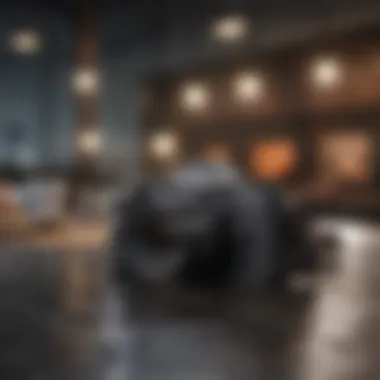

Intro
In an era where digital gaming is at the forefront, understanding how to navigate online marketplaces can be the difference between a fun gaming session and hours of frustration. For those looking to add to their PlayStation 4 game library, Amazon stands out as a reliable source for purchasing PS4 digital codes. This guide aims to break down the process of acquiring these codes, emphasizing various methods while examining the potential ups and downs of each approach. Whether you’re a seasoned gamer or just dipping your toes into the digital waters, there’s something here to help you along the way.
Understanding PS4 Digital Codes
PS4 digital codes allow you to unlock games, downloadable content (DLC), or even subscriptions from the PlayStation Store, without needing a physical copy. In a nutshell, these codes come as a series of alphanumeric characters that you redeem via your console or online. The benefits of purchasing digital codes include instant access, no shipping fees, and often lower prices compared to physical copies. However, buyers should also be mindful of potential pitfalls like scams or invalid codes. Knowing where and how to buy these codes can help you enjoy a smoother experience.
Why Amazon?
What makes Amazon a go-to destination? Convenience, variety, and a reputation for reliability. Gamers looking for PS4 digital codes can browse a vast selection of titles, from blockbuster releases to hidden gems. Plus, Amazon usually offers user reviews that can help gauge the legitimacy of a seller or product.
Benefits of Buying from Amazon:
- Wide Selection: Access to numerous titles and game bundles.
- Customer Reviews: Read up on others' experiences before purchasing.
- Prime Benefits: If you’re a Prime member, you might enjoy faster delivery options for physical products and special discounts.
- Easy Returns: Amazon’s return policy can add an extra layer of security.
Drawbacks:
- Potential for Scams: Not all sellers on Amazon are reputable.
- Regional Restrictions: Codes may not work if you attempt to redeem them in a different region.
Step-by-Step Guide to Acquiring PS4 Digital Codes from Amazon
Knowing what to look for is just half the battle. The process of acquiring PS4 digital codes involves several key steps:
- Search for the Game: Start by entering the name of the game you want into Amazon’s search bar. Be specific to minimize clutter.
- Filter Results: Use the filters to narrow down your results to digital codes. This will help you bypass any physical products that may catch your eye.
- Check Seller Ratings: Look for products from sellers with high ratings and a solid number of reviews. This can often point you to a more trustworthy purchase.
- Read the Description: Make sure to thoroughly understand what you’re buying—check for details regarding redemption, any included bonuses, or expiration dates.
- Purchase and Redeem: Once satisfied, proceed with the purchase. After receipt, go ahead and redeem your code on the PlayStation Store, and you should be ready to play!
Remember, always double-check the seller and product details before finalizing any purchase to avoid any mishaps.
Finale
Acquiring PS4 digital codes from Amazon can offer gamers an efficient and convenient way to enhance their gaming library. While navigating the digital marketplace requires a bit of diligence, keeping a lookout for reputable sellers and understanding the process can pave the way for a successful purchase. Armed with this guide, you are well-prepared to buy digital codes confidently.
Understanding PS4 Digital Codes
Acquiring a PS4 digital code can be a game changer for savvy gamers looking to expand their library. Not only do these codes provide quick access to the latest titles, but they also bring a level of convenience that physical copies can't match. Understanding what digital codes are, how they work, and their benefits is essential for making an informed decision.
Definition of Digital Codes
Digital codes are essentially unique alphanumeric strings that you can redeem on platforms like the PlayStation Store. Once a code is entered, it activates a game download or add-on content directly into your PS4 library. This eliminates the need for bulky discs, and you can have titles at your fingertips without waiting in line at a brick-and-mortar store.
Benefits of Digital Codes
The advantages of opting for digital codes are numerous and varied, which can cater to different preferences of game enthusiasts.
Immediate Access to Games
One of the most significant upsides is certainly immediate access to games. When you purchase a digital code, you're not just getting a piece of paper or a disc; you're unlocking instant pleasure. The moment you confirm your purchase on Amazon or any other platform, you can start downloading your game.
The key characteristic here is convenience which is ideal for those who often purchase games on release day. There's no need to wait for mail delivery or make a trip to the store. You simply enter the code into your console, and voilà, you're playing! This immediacy has become a popular choice among gamers who often crave the latest releases without delay. The downside? Well, it can create a potential urge to spend more money on games than you initially planned.
No Physical Storage Needed
Another appealing aspect is the absence of physical storage requirements. For gamers with limited space, it’s a breath of fresh air to not have to keep track of every game disc. Instead, everything sits neatly on your console, just a button press away.
Not having to buy a physical game means less clutter in your gaming area, which can feel liberating. It’s like trading a hefty suitcase for a sleek backpack. The drawback might include the fact that, should you need to reset your console, you will rely on internet access to redownload titles. Still, this convenience often outweighs any perceived negatives.
Potential Discounts and Offers
When it comes to buying digital codes, it’s not uncommon to stumble upon some juicy discounts or special offers on Amazon. Finding a code on sale can lead to significant savings, making that highly desired game more affordable.
The availability of discounts gives gamers an opportunity to explore titles they may not have considered at full price. However, it's worth noting that discounts can be fleeting. If you hesitate, you might miss out on a deal that would have brought joy to your gaming experience.
In summary, understanding digital codes means recognizing their convenience, especially when considering immediate access to games, no physical storage, and potential offers that make gaming more affordable. The landscape of digital purchasing is ever-evolving, and being well-informed is key to maximizing your experience.
Why Choose Amazon for Purchasing Codes
When it comes to hunting for PS4 digital codes, Amazon is often the first choice for many gamers. This preference isn't just a matter of convenience; it dives deeper into aspects like reputation, variety, and user-friendliness that collectively enhance the purchasing experience. Let’s unpack why buying digital codes from Amazon can be beneficial.
Reputation and Trust
Diving into the digital marketplace can feel like venturing into uncharted waters. However, Amazon’s well-established reputation can serve as a life raft. This platform has been operating for decades, earning the trust of countless users along the way. Users can frequently find peace of mind knowing their transactions are secure. But why is trust so crucial?
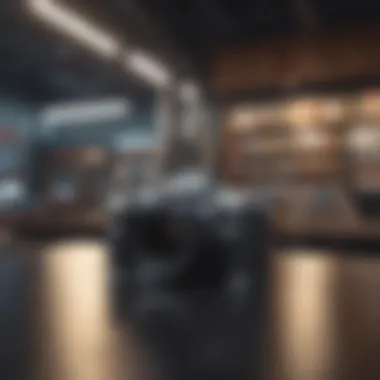

- Data Security: Customers often worry about their financial information. Amazon employs robust encryption and is compliant with security standards, which minimizes the risk of data breaches.
- Customer Support: In case something goes awry—like a code that won’t redeem—Amazon’s customer service can help ease those headaches. They generally provide timely assistance, ensuring users can sort out any troubles quickly.
This combination of safety and support makes Amazon a go-to for many gamers looking to buy PS4 digital codes without the anxiety.
Wide Selection of Titles
When it comes to choices, Amazon does not skimp. The sheer selection available is staggering, encompassing a range of genres from action-packed adventure to heartwarming indie titles. Whether you’re looking to get your hands on the latest blockbuster or a still gem that flew under the radar, Amazon typically has it all.
- Top Sellers: Titles like Spider-Man: Miles Morales or the Last of Us Part II can usually be found without much hassle.
- Indies and Classics: Fancy a nostalgic trip? You can often unearth older titles or indie games that might not be readily available elsewhere.
This immense catalogue sets Amazon apart. Gamers appreciate having such a variety at their fingertips, making it easier to find that perfect code without feeling like they’ve hit a brick wall.
Ease of Use
Navigating a website can be a chore, especially if you are not tech-savvy. Here, Amazon shines through with its user-friendly interface. Users can search and sort digital codes without feeling overwhelmed.
- Search Functions: You can easily type in the title or filter through categories. This simplifies locating exactly what you're after.
- Detailed Product Pages: Each code comes with comprehensive descriptions and often user reviews that give insight into the game before you buy. This level of detail empowers customers to make informed decisions.
Furthermore, the overall checkout process is typically seamless. From entering payment details to receiving your digital code, everything is designed to minimize friction.
In summary, Amazon's reputation, extensive selection, and user-friendly platform combine to create an appealing alternative for obtaining PS4 digital codes. These attributes not only ease the purchasing process but also enrich the overall gaming experience.
Navigating the Amazon Website
When it comes to acquiring PS4 digital codes, the Amazon website is your gateway. Knowing how to utilize this platform is key to a smooth purchasing journey. It’s easy to get lost in the multitude of options and features available. Therefore, grasping the maneuvers of the Amazon environment can make all the difference. From account creation to effective searching, mastering the website is a step towards savvy shopping.
Creating an Amazon Account
The first order of business is to create an Amazon account, which is rather straightforward. If you're new to Amazon, sign up involves providing a few details like your name, email, and password. This account not only lets you make purchases but also track orders and manage subscriptions if needed.
Additionally, having an account allows for a more personalized experience. You can receive recommendations based on your browsing history, as well as access your prime benefits, if you subscribe. It’s like having your own personal shopper – just without the price tag.
Searching for PS4 Digital Codes
Once your account is up and running, it’s time to hunt for those PS4 digital codes. With a bit of strategy, you can find exactly what you’re looking for in no time.
Using Filters for Specific Titles
Using filters is a powerful tool in your Amazon search repertoire. When you input a title, filters can help to zero in on exactly what you’re after. You can narrow your results by genre, pricing, ratings, and more. This helps because the sheer volume of games can feel like navigating through a maze without a map.
A key characteristic of this method is its specificity. For instance, if you’re after a particular game like Final Fantasy VII Remake, filtering results allows you to skip the irrelevant titles and jump right to the chase. It’s like having a spotlight in a crowded room; it shines on what needs attention.
However, it’s not all sunshine and rainbows. Sometimes the filters may not reflect the latest releases instantly, which could result in missing out on a title if you're not paying attention.
Sorting by Best Sellers or Reviews
Sorting options are just as crucial in streamlining your search. By selecting best sellers or reviews, you can gauge the popularity and quality of the titles at a glance. Best sellers, for instance, often indicate trends or highly recommended games that fellow gamers are enjoying.
The unique aspect of sorting is that it's not just a random selection; it reflects real consumer experiences. A highly reviewed game may catch your eye and encourage you to pull the trigger. It’s just like asking friends for recommendations—sometimes, the word of mouth is golden.
On the flip side, relying too heavily solely on best sellers might lead you to overlook gems that don’t have as much exposure but could deliver an exceptional gaming experience.
Navigating through Amazon may seem a bit daunting at first, but by leveraging these tools, the purchasing process for your PS4 digital codes can be efficient and rewarding. Remember, a few smart maneuvers here can save a boatload of time and enhance your digital gaming library drastically.
Comparing Prices and Offers
When it comes to acquiring PS4 digital codes from Amazon, comparing prices and offers is not just a smart step—it’s essential. The digital marketplace is bustling, with multiple sellers showcasing similar products at varying prices. Knowing how to sift through these offerings effectively can save you money and enhance your overall gaming experience. Let’s break down a couple of key aspects.
Checking Different Sellers
In the sprawling digital marketplace, it’s crucial to check different sellers. Amazon does a great job of providing various options for a single title through its marketplace sellers. When hunting for that coveted PS4 game, take a moment to:
- Explore the Seller Ratings: Each seller on Amazon has a rating system that reflects previous buyers’ experiences. A seller rated 4.5 stars has likely earned their reputation; on the flip side, a 2-star rating might raise some red flags.
- Read Customer Reviews: Before hitting the buy button, skim through customer reviews. These insights offer crucial information about the validity of the code, the seller's reliability, and the speed of delivery.
- Check the Product Details: Sometimes, sellers might list digital codes that are region-locked or have specific conditions attached. Make sure to double-check that the code is compatible with your account.
"A penny saved is a penny earned."
When you check various sellers for the same code, you might just snag a deal that’ll have your wallet thanking you.
Understanding Price Fluctuations
Price fluctuations can be confusing, especially for those who are new to buying digital codes. Several factors come into play that influence prices. Here’s what you should consider:
- Timing of Purchase: Prices can swing dramatically based on the time of year. Sales events like Black Friday or seasonal discounts often lead to lower prices. Therefore, keeping an eye on trends can put you miles ahead.
- Game Release Dates: Often, newly released games come with a higher price tag. As the weeks and months pass, sellers might reduce their prices to clear inventory, allowing savvy buyers to grab good offers.
- Market Demand: If a particular title gains popularity or receives positive reviews, the price may shoot up. On the contrary, if a game doesn't hit as expected, it might be reduced in price swiftly.
Overall, taking the time to monitor these fluctuations can help you understand the best time to make a purchase and avoid overspending.


Making the Purchase
When it comes to snagging a PS4 digital code on Amazon, making the purchase is the crux of the whole endeavor. At this stage, all the groundwork has been laid out—understanding what digital codes are, why Amazon is a go-to source, and how to navigate their expansive website. Now, it’s time to put everything into action. This section will take you through the process, ensuring you make savvy choices and clinch the best deals along the way.
Adding the Code to Cart
Adding the code to your cart is a straightforward affair, yet it sets the stage for what’s to follow. This step ensures you have chosen the correct digital code before diving into the payment options. When you click on the code you desire, pay close attention to a few key elements like the rating, reviews, and seller information.
- Check for Restrictions: Some codes come with regional restrictions or expiration dates. Look carefully at the fine print!
- Promotions: Keep your eyes peeled for any ongoing promotions that may apply to your purchase.
Once you're satisfied, click “Add to Cart.” At this point, remember, your shopping cart is your arsenal. It's not a done deal yet until you go through the next steps.
Choosing Payment Method
With a code securely in your cart, the next decision is about how to pay. This stage is crucial since different methods offer various perks and levels of convenience. Here’s a breakdown of two popular options:
Credit and Debit Cards
Using credit or debit cards for your purchase is one of the most popular means despite the growing interest in alternative payment methods. What makes these cards stand out is their wide acceptance and immediate processing speed.
- Key Characteristic: They allow for instant transactions, meaning you can get your digital code without delay.
- Benefits: With many credit cards, you might even rack up points or cashback incentives that can enhance your gaming experience down the line.
- Unique Feature: Many also offer fraud protection, which adds a layer of security for your online shopping.
- Disadvantages: However, there's always the potential for overspending, particularly if you don’t keep an eye on your budget.
Amazon Gift Cards
For those who prefer not to link a bank account, using Amazon gift cards is a solid choice. They can be seen as a preloaded payment option that keeps you within budget.
- Key Characteristic: Gift cards come without the burdens of interest or debt linked to credit cards.
- Benefits: This makes them suitable for younger gamers or anyone looking to set clear spending limits.
- Unique Feature: They can be used across a wide array of products on Amazon, not just for video games, enhancing their utility.
- Disadvantages: The catch is that they cannot be exchanged for cash, which could be a drawback for some.
Finalizing the Purchase
Once you've chosen your payment method, it's time for the final act—the culmination of your efforts! Review the items in your cart one last time, ensuring that the code and your chosen payment method align. This is a good opportunity to catch any mistakes before moving forward. If everything looks rosy, click on the “Proceed to Checkout” button.
After you confirm your shipping (even though it’s a digital purchase, you may need to enter an address) and payment details, hit the “Place Your Order.” You should receive a confirmation email shortly, wrapping up the purchase process.
"Always double-check your order before finalizing to avoid hiccups later on."
Following these steps diligently will not only streamline your experience but also leave you with that coveted digital code ready to redeem on your PS4.
Receiving and Redeeming the Code
In the digital landscape of gaming, receiving and redeeming your PS4 code is the bridge that connects you to your new gaming experience. It’s not just a procedural step; it’s about ensuring that the hard work of selecting the right title translates into actual playtime. Mistakes or missteps in this phase can lead to frustration, cutting short the excitement of embarking on a new adventure. This stage confirms that your purchase is valid and ensures you’re ready to dive into gameplay without hassle.
Locating Your Digital Code
Once you’ve successfully completed your purchase, the first task in the process of access is locating the digital code. Depending on the method you used, the code can turn up in various places:
- Email Confirmation: Most often, the digital code will come to you in a confirmation email. Make sure to check your spam or junk folders just in case it landed there.
- Amazon Account: If you’re not keen on sifting through emails, logging back into your Amazon account can be a more straightforward way. Check your order history under digital orders section.
- Amazon App: If you prefer using your mobile device, the Amazon app will also have your order details, including the digital codes.
"Don’t let a misplaced code keep you from your game; it’s often just a click or a swipe away!"
Steps to Redeem on PS4
Once you've tracked down your code, the next step is redemption on your PS4 console—an essential gateway to your gaming. Here’s how to do this smoothly:
- Power Up Your PS4: Turn on your console and navigate to the PlayStation Store from the main menu.
- Access the Redeem Code Option: Scroll down to the bottom of the menu where you'll see the ‘Redeem Codes’ option. Give that a click.
- Enter Your Code: Carefully type in the code you obtained. Ensure it’s exact; one wrong character can send you on a wild goose chase.
- Confirm the Redemption: After entering the code, the system will usually give you a quick review of what you’re about to unlock. Confirm it.
- Download the Game: Finally, once confirmed, the game or content should start downloading onto your system.
Redeeming your code embraces the larger gaming experience, reinforcing the smooth journey—from purchase to playtime. Taking these steps not only ensures successful gameplay but reinforces the joy that follows acquiring new digital titles.
Common Issues and Troubleshooting
When engaging in the process of acquiring PS4 digital codes from Amazon, users may come across certain roadblocks that can spoil the purchasing experience. Addressing these common issues is crucial, as it empowers buyers with the knowledge to navigate potential pitfalls. Understanding how to tackle failures in code validation or resolving technical difficulties during redemption can enhance the overall user experience, making it smoother and more enjoyable.
This section zooms in on two prevalent problems: codes that aren't valid and technical issues faced during redemption. By highlighting preventive measures and troubleshooting techniques, individuals can confidently manage their transaction flow without unnecessary hassle.
Code Not Valid
One of the most frustrating issues one might face when trying to redeem a PS4 code is receiving a message that the code is not valid. This can stem from a few reasons. First off, it could be that the code has already been used. Think about it—if a code has been redeemed by someone else, no amount of retrying will get it to work for you.
Another possibility involves typing errors. Let’s be real, just one misplaced character can send you down the wrong track. Double-check that everything is entered correctly. A careful verification can save you from banging your head against the wall in frustration.
If you're certain that the code is brand new and you're correctly typing it but still getting that error, then it might be worthwhile to reach out to Amazon’s customer service. They could help you investigate further, whether it’s a simple clerical error or something more serious.


Technical Difficulties During Redemption
Redeeming your PS4 digital code should ideally be as straightforward as pie, yet technical glitches can throw a spanner in the works. This part delves into two key areas where things might go awry: Network Errors and Account Issues.
Network Errors
One common snag that users encounter are network errors. These can crop up for several reasons, often linked to internet connectivity. A slow or unstable connection is the classic culprit here. If your Wi-Fi is behaving like a sloth in molasses, you might just find that your code fails to redeem properly.
When this happens, the system often cannot communicate effectively with Sony’s servers, leading to frustration. To mitigate this, ensure that your internet service is steady and reliable.
On the upside, when the network connection is working as it should, redeeming becomes a breeze. Regularly checking your connection speed and maintaining a healthy internet signal enhances the chances of successful redemption, enriching the gaming experience.
Account Issues
Account issues can also pop up, often as a result of forgotten passwords or not having the correct account linked. It’s an oversight many of us have been guilty of. You try to redeem the code, only to find that your account isn't properly set up for the task.
Such issues emphasize the importance of keeping account details updated. If you’ve changed your email or password, make sure those updates sync properly across your devices. This kind of prudence guarantees that you're able to redeem your newly purchased digital codes without trouble.
Best Practices for Secure Purchases
When delving into the world of online shopping, particularly for PS4 digital codes on Amazon, it's vital to prioritize your safety. The digital landscape can be a minefield of scams and shoddy sellers if one is not keen. Hence, adopting best practices for secure purchases cannot be overemphasized. Finding the right balance between convenience and security will ensure a more rewarding gaming experience without the looming shadow of fraudulent activities.
Verifying Seller Credibility
Before clicking that shiny 'buy' button, take a moment to check who you're dealing with. Not all sellers are created equal, and ensuring the credibility of the seller is a linchpin in securing your purchase.
- Check Ratings and Reviews: Most sellers on Amazon have a rating system. A seller with solid ratings and feedback often indicates reliability. Look for sellers with a rating above 95%, as anything under that could raise red flags.
- Read Customer Comments: Customer reviews can provide valuable insights beyond the numbers. If others have faced issues or praise a seller's service, it’s worth knowing before you commit.
- Consider Amazon's Fulfillment: If the digital code is fulfilled by Amazon, you could be safer than buying directly from a third-party seller. Amazon's guarantees mean more accountability for the seller.
In the end, taking the extra time to verify seller credibility can save you from the disappointment of invalid codes or unsatisfactory service.
Secure Payment Options
Now, let’s move to the payment side of things. Choosing a secure payment method is crucial to keep your financial information safe.
- Credit and Debit Cards: Using a credit card often provides better fraud protection compared to debit cards. Many cards offer purchase protection, which can be handy should an issue arise.
- Amazon Gift Cards: If you’re a cautious shopper, consider using Amazon gift cards for your purchases. These can limit the amount you expose to potential fraud and add an extra layer of security since they don’t require sharing bank information directly.
- Payment Addresses: Make sure to confirm that the payment is being processed through Amazon's secure platform. Any deviations could point to phishing attempts.
“A penny saved is a penny earned — but a secure penny is even better.”
Just by sticking to these practices, you can feel more confident about buying digital codes online, ensuring that you can focus on what you enjoy most: gaming.
Alternatives to Amazon
Exploring different options for obtaining PS4 digital codes is crucial in today’s digital landscape. While Amazon has proven to be a steadfast choice for many, there are distinct benefits to considering alternative platforms. This section covers several prominent alternatives that can cater to gamers’ preferences, ensuring cost-effectiveness, convenience, and unique offerings.
Other Online Retailers
Many gamers often overlook online retailers beyond Amazon, yet they can present exceptional deals and varied selections. Websites like Newegg and CDKeys often run promotions that can result in savings. Each retailer brings its own flavor—
- Newegg: Known for its tech-centric catalog, this site usually provides flash sales and bundle offers that can really stretch a dollar, especially during seasonal events.
- CDKeys: This platform specializes in digital codes and often sells them at discounted prices, allowing savvy shoppers to find great bargains on popular titles.
- Green Man Gaming: In addition to codes, they have a wide range of gaming-related products. Their loyalty program also rewards users for every purchase, which can lead to future savings.
Each alternative comes with its own set of policies surrounding refunds, returns, and customer service; therefore, taking the time to read their terms is recommended.
Physical Retail Stores
While digital codes are primarily purchased online, physical retail stores still hold merit, especially for those who prefer a more traditional shopping experience. Locations like GameStop or Best Buy not only offer immediate access to games but also provide the chance to consult with knowledgeable staff. Some points to consider include:
- Hands-On Advice: Speaking directly with in-store employees can lead to discovering lesser-known titles or current deals. Their experiences as gamers give them the ability to offer valuable insights.
- Instant Gratification: Purchasing a code in-store means no waiting for codes to arrive over email, giving immediate satisfaction that digital shopping sometimes lacks.
- Promotions: Physical stores often have exclusive promotions or events. For instance, a new release might come bundled with bonus in-game content or discounts on related merchandise.
The End
Understanding how to acquire PS4 digital codes from Amazon can be pivotal for gamers who are eager to dive into their next gaming adventure without delay. The intricacies laid out in this guide underscore the importance of assembling well-informed purchasing strategies and embracing the digital shift in the gaming world.
Recap of Steps
Throughout the article, we dissected the step-by-step process that guides users from the initial search for digital codes to the final purchase. Here’s a quick rundown of the critical steps:
- Understanding Digital Codes: We covered what digital codes are and their benefits, emphasizing immediate access and convenience.
- Choosing Amazon: We highlighted why the platform is often the go-to for purchasing, including its reputation and vast selection.
- Navigating the Website: Creating an account, searching effectively, and using filters were discussed in detail to streamline your experience.
- Price Comparison: We showed how to check for varying sellers and understand price changes to find the best deals.
- Making Purchases: Adding the items to the cart, selecting payment methods, and finalizing your order were elaborated upon, ensuring a smooth transaction.
- Redeeming Codes: Instructions on locating digital codes and redeeming them on your console were clearly laid out to eliminate confusion.
- Tackling Issues: Common troubleshooting techniques for encountering invalid codes or network issues were also tackled to prepare you for potential bumps along the road.
- Security Practices: It’s always crucial to verify seller credibility and opt for secure payment options.
- Exploring Alternatives: We mentioned other retailers and physical stores, giving you options should you choose to stray from Amazon.
Encouragement to Explore Digital Purchases
The world of digital purchases is rich with possibilities. By embracing the ease that comes with online shopping, especially through platforms like Amazon, gamers can unlock a treasure trove of titles at their fingertips. The benefits are manifold: from immediate availability to often lower prices, the digital landscape deserves a second look.
Moreover, exploring various methods of acquiring these codes can lead to discovering exclusive deals or unique games that might not have caught your eye otherwise. Consider stepping out of your comfort zone, browsing different categories, or subscribing to notifications for price drops. The digital marketplace is not just about acquiring codes; it's about experiencing the community, engaging in sales events, and keeping abreast of new releases that can elevate your gaming experience.
"In this ever-evolving digital age, opportunities are lurking behind every corner. Don't just sit back; reach out and grab them!"
By following these guidelines, immersing yourself into the process, and maintaining a curious mindset, you'll find that acquiring PS4 digital codes can be one of the most rewarding aspects of modern gaming.
Game on!
Learn more about navigating online shopping at Wikipedia or join discussions on Reddit for the latest in gaming news.















