The Ultimate Guide to the Best iPads for Streaming
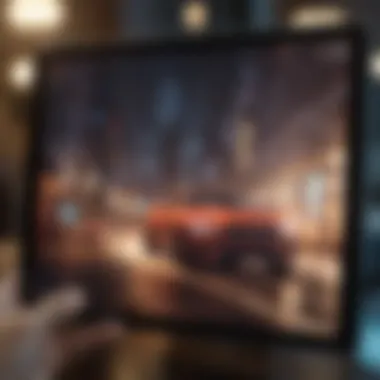

Intro
In today's digital landscape, streaming content is an important part of how many people consume media. An iPad can greatly enhance the viewing experience with its exceptional display and portability. However, not every iPad is suitible for every streaming need. Hence, understanding the details of each model available is crucial for consumers.
This guide will delve into the specifications, features, and overall performance of distinct iPad models. Factors such as display quality, battery life, and memory capacity will be carefully evaluated. Further, we will explore how various iPads align with popularly used streaming platforms, which will assist users in selecting the perfect match for their streaming habits.
Overview of Streaming Devices
When considering an iPad for streaming, it is essencial to look at the device’s compatibility with platform apps such as Netflix, Hulu, and Disney+. Some apps make use of devices' features that might not be present across lower-end models. This itself introduces a vital criteria in determining which particular iPad fits best for each individual consumer's needs.
Streaming is not about which iPad has the best stats, rather how those specifications play out in real-world usage. Users will experience fluctuations in performance due to content resolution, signal strength, and device memory. Therefore, those factors will also be discussed, taking insights from real user experiences into account.
Combining technical details with human experience leads to smarter decision-making when choosing an iPad. This guide covers various mainstream options like the iPad Pro, alongside lesser-known versions, delivering a broader view of the available choices.
From casual movie watchers to more dedicated gamers, this comprehensive guid directly addresses the essential requirements for a well-rounded streaming experience.
Preamble to Streaming on iPads
The advent of the digital age has transformed the way we consume content. Streaming has become the preferred method for enjoying movies, shows, games, and other media. With the rise of platforms like Netflix, Hulu, and Twitch, users seek convenient devices to fulfill their entertainment needs. This is where the iPad comes into play.
Streaming on iPads provides a harmonious blend of portability and powerful specifications that many users appreciate. Users need to understand certain critical factors when choosing an iPad for streaming purposes. First, the display quality directly affects the viewing experience. High-resolution screens make being immersed in content much more enjoyable. Battery life is another essential aspect. If the iPad drains quickly, it might disturb long streams and movie marathons, leading to frustration.
Moreover, the interface is integral as a user-friendly environment allows for seamless navigation. Features like multitasking capabilities enhance content consumption further. Consequently, understanding what makes the iPad a stellar choice for streaming can ensure satisfaction.
Technology evolves rapidly. What users consider the best today may not hold tomorrow. As new iPad models hit the market, it is pivotal for users to stay updated about developments that can change the landscape of streaming. This article provides a thorough exploration, emphasizing specifications, model variations, and performance metrics related to streaming on iPads.
In summary, for anyone contemplating a device for streaming, grasping the elements mentioned provides a clearer vision. Equipped with the right choice, leisure becomes more enjoyable, efficient, and ultimately satisfying.
Importance of Choosing the Right Device for Streaming
Selecting the correct device for streaming is vital for an optimal experience. In today's media environment, choices abound, but not all devices meet the same standard for performance, usability, and longevity. The ideal device can effectively fulfill user expectations and enable seamless consumption of content. Streaming involves more than simply choosing a screen; it incorporates various characteristics that impact overall enjoyment.
With numerous streaming platforms existing, one must consider device compatibility with these services. For example, the latest iPad models frequently feature enhancement updates aimed at improving streaming quality across Netflix, Hulu, and other services. Ensuring that a device supports these platforms prevents frustrating moments stemming from unavailable content or awkward user experiences.
One key aspect you should assess is display quality. Devices with higher resolutions, such as the newer iPads, showcase sharper images and vibrant colors. Furthermore, the efficiency of battery performance establishes the length of your viewing sessions. A robust battery allows for an uninterrupted streaming experience, a crucial element especially for film buffs or gamers consuming lengthy sessions.
Also essential is the device's operating system. A user-friendly interface significantly enhances how one interacts with streaming platforms. Streamlined navigation, responsiveness, and multitasking capabilities become for you a viable option while looking at different media concurrently.
“Selecting the right streaminhg device ensures you're not just buying a hardware, but investing in your entertainment future.”
Remember various considerations like weight and portability if you intend to take the device while on the move. A lightweight iPad can significantly improve traveling experiences, allowing easy content access on planes or during commutes. Additionally, data usage is worth noting, especially for cellular connectivity models, which could influence streaming choices relevant to personal data plans.
Thus, investing time in understanding the device's compatibility with your preferences will lead to improved content consumption. Factoring in performance, usability, and quality will help create future enjoyment of countless films, shows, and games. In summary, the importance of selecting the right streaming device cannot be overstated to create the most enjoyable experience possible.
Overview of iPad Models
In the fast-evolving world of streaming, understanding the array of iPad models available is crucial. Each model reflects unique specifications, strengths, and possible constraints that influence the streaming experience. Above all, it becomes important to discern how each model aligns with specific user needs. Whether you are a casual content consumer or an avid gamer, recognizing the distinct features within different iPad ranges informs better purchasing choices.
iPad Pro Series
The iPad Pro series, often considered the pinnacle of Apple’s tablet technology, offers the highest performance among all the iPad variants. It comes equipped with the M1 chip, which significantly enhances processing speed and graphical capability. This is particularly beneficial for individuals using demanding applications like Procreate and Final Cut Pro. The Super Retina XDR display supports vivid colours and sharp images, greatly enhancing movie-watching or gaming sessions.
One of the flagship features of the iPad Pro is its compatibility with the Apple Pencil and the Magic Keyboard. This transforms it into a versatile device capable of various tasks, extending beyond streaming. Moderately heavier than other iPads, it is still manageable for portability, but users should consider its size if they plan to watch content on the go.
iPad Air
Positioned as a balanced alternative, the iPad Air delivers a combination of practicality and performance. Enhanced primarily by the A14 Bionic chip, it handles most multimedia tasks effortlessly. Ideal for streaming, it possesses a stunning display and effective camera functionality that affords crisp video calls.
The iPad Air also benefits from an adequate battery life that sustains long periods of usage without constant charging. It possesses a sleek design, facilitating easy handling during prolonged binges of videos or series. Another advantage is the compatibility with the Smart Keyboard and Apple Pencil, making it excellent for both productivity and web exploration seamless.
iPad (Standard Model)
The standard model of the iPad presents itself as an economical choice. It packs a competent A13 Bionic chip, allowing decent gaming and streaming capabilities. While the display isn’t as superior as those found in the Pro or Air versions, its size is sufficient for casual watching of content.
Budget-savvy users who wish to engage in streaming won't feel lacking with this device. With well-rounded resolution and adequate color reproduction, the iPad serves moderately well for all-day viewing. Its battery allows for enough usability while being lightweight, making it a feasible option for parents or students without stretching finances too far.
iPad Mini
The iPad Mini provides a perfect blend of portability and power. This compact model boasts an A15 Bionic chip, placing it on par within performance benchmarks, making it suitable for gaming and steady streaming. The light-weight boastfulness obliges it easier to carry, perfect for travelers or anyone using cramped spaces.
One significant trait of the iPad Mini is its size, allowing immersive experiences in relatively small form. Viewers still receive vivid clarity on a 7.9-inch display, which, while smaller than other models, questioned portability without unjustifiable performance reduction. Its ability to engage easily with third-party accessories makes it suitable whether for casual gaming or sophisticated tasks with apps.
In sum, examining each iPad model opens gateways to a deeper understanding of how content consumption can look based on budget and user preferences. Making an informed choice seems vital in catering the right device tailored to specific streaming desires.
Streaming Quality Considerations
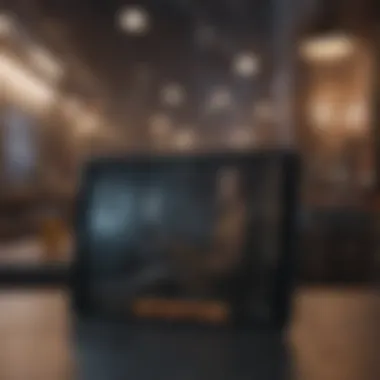

When selecting an iPad for streaming, the quality of the output is paramount. It influences users’ overall experience while consuming content. Good streaming quality ensures clearer images and better audio, leading to a more satisfying viewing session. This section will focus on three key elements: display resolution, color accuracy, and refresh rate. Each plays a vital role in determining how content is perceived on the device.
Display Resolution
Display resolution significantly impacts image clarity. Higher resolution means more pixels, resulting in sharper images. For example, an iPad that supports 4K resolution delivers visuals with greater detail compared to lower resolutions. Streaming platforms like Netflix and Disney+ often optimize content for higher resolutions, which can enhance the viewing experience.
Most iPads come with Retina display technology. This can improve text legibility and color richness, making it ideal for both watching movies and reading. For those who prioritize video quality, an iPad with high resolution can be more than worthwhile. This especially matters for gaming and film-related content where detail adds a great depth to visuals.
Color Accuracy
Color accuracy refers to how closely the displayed colors match the original content. High color accuracy is crucial when streaming shows and movies, as it ensures that hues appear true to life. When a device has excellent color reproduction, it brings an immersive feel to the content, making it resemble what was intended by the creators.
An accurate display represents a wider range of colors across different media. For film buffs, this detail is crucial as it enhances tonal quality and visual aesthetics. Devices with good color accuracy reveal subtler shades and tones. Therefore, when comparing iPads, looking at how well they adhere to the sRGB or DCI-P3 color standards can assist in determining just how vibrant the streaming experience might be.
Refresh Rate
The refresh rate, measured in hertz (Hz), represents how frequently the screen updates per second. It influences the fluidity of motion on the display, which is particularly noticeable in fast-moving scenes, such as in sports or action films. Ipad models like the iPad Pro provide high refresh rates, which contributes to smoother and more responsive visuals.
In the end, a higher refresh rate not only aids in smoother playback but supports viewers during high-energy activities like gaming, capturing rapid movements almost flawlessly. Streaming content with choppy or lagged visuals diminishes the viewer experience, which drags down the overall enjoyment.
Understanding these streaming quality elements is crucial for choosing the right iPad. The right specifications keep the viewing experience at a high standard. When it is done right, audiences can truly appreciate content the way it was designed to be seen.
Battery Life and Streaming Performance
Battery life and streaming performance play a critical role in ensuring a seamless viewing experience on an iPad. These factors significantly influence how, where, and when content can be consumed. A device with solid battery life offers convenience by allowing longer viewing sessions without the need for frequent recharges. This is particularly important for users who often watch videos on the go or during travel.
In this section, we will delve into how different iPad models handle battery life and performance during streaming, discussing their specifications and the implications for real-world use cases.
Battery Specifications
When examining battery specifications, one must look at both capacity and efficiency. The battery capacity of an iPad is typically measured in watt-hours. Models such as the iPad Pro have larger batteries, often around 28.6 watt-hours, compared to the standard iPad’s capacity of about 32.4 watt-hours, which translates into effective battery usage during streaming.
Additionally, Apple optimizes its software to ensure that streaming services run efficiently. For example, when streaming movies or shows on popular platforms like Netflix or Hulu, it's vital that the processing power and display brightness are balanced against battery consumption. Some key points to consider include:
- Video Playback Time: Many iPads can deliver up to ten hours of continuous streaming, although this can vary based on resolution settings.
- Low Power Mode: For users who prioritize battery life, enabling Low Power Mode can extend the streaming time significantly by limiting background activity.
- Screen Brightness Settings: Adjusting brightness can lead to extended battery life, which is critical for long viewing periods.
Real-World Usage Scenarios
Understanding the exact performance in practical situations is essential. Streaming performance can vary based on factors such as network quality and background applications running on the device. Here are some scenarios that highlight iPad streaming performance:
- Extended Travel: For users watching content on long flights, an iPad in good condition can last through almost the entire duration of a movie marathon while still providing a quality display.
- Multiple Apps Open: In a real-world setting where multitasking occurs, rolling out iPad features like Picture-in-Picture can be beneficial; it allows users to navigate through differing tasks while maintaining a steady stream.
- Wi-Fi vs. Cellular Streaming: The choice between Wi-Fi and cellular data also affects battery efficiency. Streaming high-definition content over cellular data may drain the battery quicker than Wi-Fi, making it an essential consideration for road warriors.
In summary, users should understand that while battery life is crucial, real-world performance can change based on usage habits and adjustments to settings. Assessing how an iPad meets individual streaming needs is the key to an optimal experience.
These factors combined form a thorough understanding of battery life and its criticality in the realm of streaming. By being mindful of these specifications and usage scenarios, potential buyers can vastly improve their streaming experiences on an iPad.
Memory and Storage Considerations
Choosing an iPad for streaming requires careful thought about memory and storage. If we do not consider these elements, the streaming experience could be less than optimal. Insufficient memory can affect the performance of streaming apps. Equally, limited storage can restrict the number of apps and content that can be stored and accessed easily.
RAM Options Across iPads
The amount of RAM in an iPad determines how well it handles multitasking and running different applications smoothly. Most streaming services cache data to enhance performance, but if RAM is scarce, this process might slow down. The iPad Pro series typically features the highest-capacity RAM. For example, it can come with up to 16 GB of RAM, supporting intensive tasks like high-resolution streaming and gaming simultaneously.
The iPad Air offers a balance with around 8 GB of RAM. This should suffice for most casual streaming. On the other hand, the standard iPad and iPad Mini round floritihle with 4 GB of RAM. This might be suitable for light usage and occasional content consumption, but more demanding users may find it insufficient.
Key considerations for RAM:
- More RAM enhances multitasking capabilities.
- Insufficient RAM could lead to buffering or a choppy experience during playback.
- High RAM capacities in the Pro laurier support professional-level streamers.
Storage Capacity Implications for Streaming
Storage capacity similarly influences the streaming experience. The sizes available range and can be from 64 GB to 2 TB, affecting how much content can be downloaded. For streaming highly popular services like Netflix or Hulu, having storage is shaping your preferred films and series. While many users utilize streaming without downloading, locals availability gives flexibility.
However, storing multiple downloaded episodes or high-downloadable films requires additional space. Those using their devices for downloading, gaming, and content creation might need higher capacities. Also, larger embedded files such as 4K videos require stricter limitations on storage per device.
Consider storage options carefully:
- Choose a more extensive option if you plan to download substantial content.
- Keep in mind free cloud storage options available through iCloud for Apple users.
- Syncing with external devices options may ease local storage limitations so may also help manage storage effectively.
In summary, memory and storage matter remarkably when it comes to streaming experience. They can significantly determine whether a chosen option aligns well with user requirements for performance and content access.
Best iPads for Streaming
When it comes to enjoying high-definition content, the choice of device can significantly affect the viewing experience. The iPad is recognized for its quality display and ability to stream content seamlessly. Choosing the right iPad for streaming requires looking at various aspects such as performance, battery life, storage options, and compatibility with different streaming services. This section details options tailored for gamers, film buffs, and avid readers, offering insights into features that enhance content consumption and discussing how each model aligns with varying user needs.


iPad Pro: The High-End Choice
The iPad Pro stands out as the top-tier option for streaming enthusiasts. With its Liquid Retina display, it provides stunning visuals with excellent color accuracy and resolution. The ProMotion technology also enhances the refresh rate, resulting in smooth playback, especially when watching fast-paced action films or gaming.
Its processing power powered by Apple's M1 chip makes multitasking effortless. Users can switch between streaming platforms, and maintain multiple applications without lag or stutter. The iPad Pro also offers a varied storage capacity, allowing users to keep large media libraries accessible.
Additionally, its long battery life compels it to be a preferred choice. It ensures that one can binge-watch series or enjoy gaming sessions for protracted periods without interruptions. Overall, if brand loyalty and premium features are essential, the iPad Pro’s appeal remains hard to contest.
iPad Air: A Balanced Option
The iPad Air is known for striking a balance between high-end features and cost-effectiveness. It possesses features that cater well to streaming needs. The display is sharp and vibrant, often rivaling that of the Pro models. Since it uses a Liquid Retina display as well, colors pop nicely and resolutions impress the eye during sessions of content consumption.
Powered by the A14 Bionic chip, the iPad Air efficiently handles streaming and apps without compromising speed. Like the iPad Pro, it supports various apps for seamless streaming.
Battery life is decent, allowing for hours of viewing before needing a charge. While slightly less powerful than the Pro variant, it provides ample performance for those who value quality without breaking the bank. The iPad Air clearly bridges functionality and affordability in streaming.
Standard iPad: Value for Content Consumption
The Standard iPad provides an option that is suitable for casual streamers looking for a budget-friendly choice. Despite being the base model, it still offers good streaming capabilities due to its decent display and performance metrics. The Retina display is substantial enough for enjoying favorite shows without major compromises.
With decent storage options, the Standard model can hold content for offline viewing. Though not as powerful as its more expensive counterparts, it successfully plays many of the popular streaming apps, serving well for everyday usage. This makes it an excellent choice for families or individuals who want value in functionality rather than premium features.
iPad Mini: Portability Meets Performance
The iPad Mini is a very compact version, ideal for on-the-go streaming. Its smaller size doesn't skimp on performance, offering a display that is surprisingly vivid despite its dimensions. Unlike other models, the Mini is super lightweight and fits easily into bags, making it a great partner for commuting or traveling.
Equipped with the A15 Bionic chip, the Mini ensures smooth and responsive operation. It can handle streaming without evident lag or quality reduction. Perfect for those who want to watch on smaller devices while not compromising what they see on screen.
Battery life is respectable, allowing extended use even with high-quality streaming applications. With diverse compatibility that also extends to gaming, the iPad Mini is a portable solution for users wanting performance in a compact package.
In summary, across various price points and user needs, the iPads present varying strengths tailored for enhanced streaming experiences. Choosing the right model ultimately hinges on personal priorities regarding performance, portability, and budget considerations.
Compatibility with Streaming Services
Compatibility with streaming services is an essential factor in determining the utility and efficiency of an iPad for users who are passionate about content consumption. With an overwhelming variety of streaming platforms available today, from mainstream giants to specialized niche services, it is crucial that an iPad can seamlessly support these options.
The advantages of having an easily compatible device include smooth playback, access to exclusive streams, and overall improved performance. When an iPad can effortlessly connect to multiple streaming services, users can enjoy their favorite shows, movies, and games without disruption. Furthermore, any lag or incompatibility could thoroughly diminish the viewing experience, making this attribute especially important for audiences who prioritize clarity, immediate playback, and user-friendly interfaces.
There are several aspects to consider when evaluating iPad compatibility:
- Operating System Updates: Ensure the iPad runs the latest version of iOS for access to all new features. Most streaming apps require iOS updates.
- Supported .Codecs and Formats: Different platforms may use varying formats for video content. Adequate iPad support enhances versatility in accessing diverse offerings.
- App Availability: Popular streaming services often have specific apps. Check if these apps are present in the App Store, geared for the targeted iPad model.
- Device Capabilities: Characteristics such as display metrics and audio quality intersections will dictate access to advanced features in streaming platforms.
Understanding these elements not only facilitates a smoother viewing experience but also promotes longevity in device use as the streaming landscape continues to evolve.
Popular Streaming Platforms
The streaming landscape consists of a varied spectrum of platforms that cater to different audiences. Understanding the popular services is necessary to clarify the ways these can interact with an iPad. Major platforms include:
- Netflix: Leading in subscription services, it provides a range of movies and series.
- YouTube: Known for user-generated content and streaming into various formats including live broadcast.
- Disney+: Renowned for a wealth of family-friendly and blockbuster content.
- Apple TV+: Offers exclusive Apple-created content alongside user favorites.
- Hulu: Unique in providing a mix of live TV and on-demand content, enhances versatility.
Each streaming service brings distinctive offerings and characteristics, establishing different needs that users must align with when selecting an iPad model.
Optimizing iPad Settings for Streaming
To make the most out of an iPad's streaming capabilities, simple adjustments and settings can greatly enhance the experience. Optimization helps facilitate smooth streaming with fewer buffers. Here are critical aspects:
- Wi-Fi Connectivity: Connecting to a strong and reliable wi-fi network is the prime step in ensuring optimal streaming performance. High-speed internet enhances the quality without needing to buffer frequently.
- Airplane Mode: Engaging Airplane Mode eliminates any potential interruptions that may result from incoming messages or calls, enhancing absolute focus on content.
- Background App Refresh: Disable this feature for streaming apps, as it improves performance and uses less data.
- Quality Settings in Apps: Many platforms let you select streaming quality right from their settings menu. Choose the option that aligns with both data plan and desired video finesse.
- Close Unused Apps: Closing background apps not in use will optimize memory usage and can potentially prevent sluggishness during playback.
By harnessing these strategies, users can significantly enhance their streaming activities on iPads. Each of these components contributes to a holistic and gratifying viewing experience.
Connectivity Features for Streaming
In the context of selecting an iPad for streaming content, understanding the connectivity features is crucial. The ability of a device to connect effectively to the Internet significantly impacts the overall viewing experience. For users, lagging video or interrupted streams can lead to frustrations and a subpar enjoyment of their favorite movies, series, or games. To enjoy seamless streaming, both Wi-Fi performance and cellular options are vital components.
Wi-Fi Performance and Standards
Wi-Fi connectivity is essential for streaming functionalities. Newer Wi-Fi standards offer significant improvements in speed and reliability. For instance, devices that support Wi-Fi 6 deliver faster speeds and reduce latency. This is particularly beneficial for streaming high-definition content that requires a continuous and robust internet connection. While streaming on Wi-Fi 5 can still suit some users, Wi-Fi 6 connections enhance the experience, particularly in households with multiple devices active at the same time.
Several factors influence Wi-Fi performance on iPads:
- Signal Strength: A strong signal allows for uninterrupted content playback. Positioning the iPad closer to the router can help.
- Bandwidth Saturation: If multiple devices are connected to the same network, they will share the available bandwidth, which can impact streaming quality.
- Network Upgrades: Staying updated on router firmware or upgrading to more advanced routers improves overall performance.
Setting up the iPad to maximize its Wi-Fi capabilities can involve testing different locations within the home to find the strongest signal. The kadres has less obstructions like walls and furnishings can also make a difference in performance.
Using an iPad compatible with Wi-Fi standards like Wi-Fi 6 greatly reduces issues often faced during video streaming, especially in multi-device homes.


Cellular Options for On-the-Go Streaming
For those who frequently stream on the go, cellular options provide an important alternative when Wi-Fi is unavailable. iPads equipped with cellular capabilities are usable with data plans, allowing users to access streaming services nearly anywhere. This flexibility comes with important considerations.
When assessing cellular options, it is beneficial to consider:
- Data Plan: Streaming video can consume a considerable amount of data. Therefore, selecting a plan with adequate data allowances is key to avoiding overage charges.
- Network Compatibility: Users should verify that the cellular-enabled iPad works efficiently with their local providers' networks, ensuring excellent coverage in frequently visited areas.
- Combine Wi-Fi and Cellular Use: Some iPads automatically switch from Wi-Fi to cellular when the Wi-Fi signal weakens, thus maintaining consistent streaming.
In short, the right connectivity features ensure a versatile user experience. Wi-Fi performance maximized for home use and the availability of cellular options for mobility will meet diverse streaming needs effectively.
User Experience and Interface
The way user experience and interface are designed can significantly affect streaming on iPads. An intuitive, streamlined interface facilitates user interaction with apps and content. This impacts both casual viewers and serious gamers whose engagement level hinges on ease of access.
Streamlining these interactions can enhance overall content consumption. For iPad users, a medium-sized interface garners benefits in legibility and navigational efficiency. Key factors include simplicity and familiarity of design which contribute to the overall user happiness.
Benefits of a fluid user interface include:
- Improved speed of navigation
- Lower learning curves for new users
- Increased user satisfaction
- Easier access to commonly used features
By focusing on the users needs during the design stage, Apple ensures that the streaming experience remains engaging. An excellent user interface maintains viewers attention on content, not the mechanics of getting to it.
This ensures minimal distractions that could disrupt one’s streaming experience, reinforcing the idea that a well-designed interface is not just desirable but essential.
iOS Features Enhancing Streaming
iPad’s operating system plays a crucial role in focusing on film or game viewing. With features such as Picture in Picture, video overlay creates a multi-screen experience. This is particularly accommodating for enthusiasts who prefer one-window approaches while monitoring stream details in another.
Additional iOS features that benefit streaming include:
- AirPlay Support: Easily stream content to larger screens without hassle.
- Control Center Accessibility: Quickly adjust playback settings during viewing, enhancing convenience.
- Siri Access: Voice commands allow for quick searches and play selections without navigating cumbersome menus.
Incorporating these tools showcases how iOS optimizes the performance of iPads when it comes to streaming. Users undeniably have access to a smoother and more effective streaming environment thanks to these fast innovations.
Multitasking Capabilities
Multitasking is a prominent feature that sets iPads apart in the realm of streaming. Single-task devices work well but give less to viewers who multitask. iPads, however, supported by iOS capabilities, let users enjoy versatility.
The multitasking features important for streaming include:
- Split View Sharing: Two apps displayed simultaneously can provide a comparison experience. One can watch a show while browsing details on the other.
- Slide Over Function: Users can pull in an app they frequently check while maintaining video playback, giving seamless rewards of effective multitasking.
- Quick App Switching: Transitioning between applications proves effortless. Access to chat applications while streaming live events becomes possible this way.
Price Considerations for Different Models
Understanding the price implications of different iPad models is essential for making an informed choice tailored to your streaming needs. Prices vary significantly between each model, reflecting the range of features and capabilities they offer. The consideration of pricing extends beyond the initial cost; it also involves evaluating value in terms of specifications related to streaming performance and functionality.
Several factors contribute to the price variations among the iPad models. The capture of essential metrics such as hardware specifications, display technology, and processing power must also align with their pricing structure. This section aims to dissect the budget-friendly alternatives available alongside premium options that justify a higher investment. By weighing these aspects, users can make a well-rounded decision that caters efficiently to their needs.
Budget-Friendly Options
When considering a limited budget, there are specific iPad models that provide commendable performance for streaming without overwhelming costs. The standard iPad is one of the most affordable choices, making it suitable for average consumers. Moreover, this model is often equipped with helpful processing capabilities. The screen size and resolution are sufficient for enjoyable media consumption.
Another economical choice is the iPad Mini, which strikes a balance between portability and performance. It is smaller, yet offers fast hardware tailored for smooth streaming experiences. Common features available in lower-priced options include:
- Lower storage capacities that result in reduced pricing
- Simplified design with solid built quality
- Good display brightness suitable for indoor and outdoor settings
These budget modes may not incorporate the highest-end tech features, but they deliver excellent functionality for general content streaming activities, making them highly appealing for casual users.
Premium Features Justifying Higher Costs
On the other hand, the higher-priced iPad models like the iPad Pro and iPad Air present several advantages that align well with serious streaming requirements. Those investing large amounts typically expect exceptional performance. Here are the notable features:
- Enhanced Display Quality: Models such as iPad Pro offer superior Retina Display with high freshness rates.
- Powerful Performance: The use of M1 or M2 chips ensures streamlined processing speeds for demanding apps like video streaming and gaming platforms.
- Advanced Audio Systems: These models can better elevate audio quality, ensuring a richer viewing experience.
- Increased Memory Options: Higher RAM allows multitasking capabilities better suited to professionals and dedicated content consumers.
Each of these features correlates with higher pricing, but they reveal distinct benefits to those who prioritize an immersive streaming experience. Leveraging advanced components culminates in a device's longevity, ideally benefiting users who watch media consistently.
Above insights encourage evaluation of user needs while balancing costs and expectations, fostering a pathway to finding the right iPad aimed explicitly at streaming.
Ending and Recommendations
In the ever-evolving world of streaming, selecting the right iPad has become a significant decision for content consumers. This final section synthesizes all discussed elements throughout the guide, underscoring the importance of making an informed purchase for optimal streaming experiences.
Your choice of an iPad ultimately depends on several factors tailored to your streaming habits. From display quality to battery life and memory requirements, each parameter plays a pivotal role in ensuring a seamless experience. For instance, iPad Pro models excel in graphics and refresh rates, making them ideal for high-definition streaming. Conversely, individuals focused on value and core functionality may find the standard iPad more suitable, providing a commendable experience without overspending.
Here's a succinct breakdown of key recommendations based on personas:
- For Gamers: Consider iPad Pro, which offers superior processing power and display specifications.
- For Movie Buffs: The iPad Air sits well with those seeking balance between performance and cost, ensuring vivid visuals.
- For Casual Viewers: The standard iPad serves robust needs with great value.
Additionally, canvas your streaming needs against connectivity features and compatibility with various platforms. Following these considerations while maintaining awareness of budges guarantees this choice will not turn obsolete too quickly.
Finally, staying updated on new iPad releases and software enhancements can help in keeping your device capable of delivering optimal streaming performance at all times. Your final selected iPad should align not only with preferences and likes, but must also serve as a dependable partner for content engagement.















