Top Monitors for PS5 Gaming at 120Hz Refresh Rate


Intro
In the ongoing evolution of gaming, the importance of an optimized display cannot be underestimated. In particular, monitors compatible with PlayStation 5 at a remarkable 120Hz refresh rate stand out as a priority for serious gamers. This guide is not merely a listing; it aims to furnish you with a comprehensive understanding of the specifications, features, and options available.
Understanding refresh rates is crucial. Simply put, a refresh rate measures how often the display updates per second. A 120Hz refresh rate allows for smoother gameplay, reducing lag and enhancing the overall experience. Today, we will evaluate key specifications that impact performance and frame rates on your PS5.
Overview of Monitors for PS5 120Hz
When it comes to gaming displays, not all monitors are created equal. A monitor capable of 120Hz maximizes the power of the PlayStation 5, supporting a fluid and responsive gaming environment. Features like 4K resolution, low input lag, and adaptive sync become critical in fully leveraging what the PS5 has to offer.
With the growing trend toward high-refresh-rate gaming, the demand for appropriate monitors has surged. Several manufacturers produce displays engineered for interactive entertainment, thus making informed choices essential.
One must consider features like panel technology, brightness, and viewing angles. These factors can significantly influence visual performance and help determine the best selection for specific gaming needs. Emerging technologies like OLED have also made waves in the market, promising deep blacks and vibrant colors, further enhancing the gaming experience.
Critical Specifications for PS5
Identifying key specifications helps guide the monitor selection process.
- Resolution: A resolution of 1920x1080 (Full HD) is the minimum; however, 4K (3840x2160) is optimal. 4K allows for sharper and more detailed visuals.
- Refresh Rate: Monitors must support a 120Hz refresh rate to utilize PS5 capabilities fully.
- Response Times: Measured in milliseconds, lower response times reduce motion blur and enhance clarity, particularly in fast-paced games.
- Panel Types:
- IPS Panels: Offer wide viewing angles and true colors but may lag slightly in black levels compared to VA panels.
- VA Panels: Typically provide better contrast ratios but might have slower response times.
- TN Panels: Generally cheaper but may compromise color fidelity and viewing angles.
Most games on PS5 can run smoothly at 120Hz with appropriate monitors, offering an engaging play experience.
Understanding these specifications equips players with the knowledge vital for enhancing performance on their PS5. Not only does this optimize the gaming atmosphere, but it also opens up a new world of immersive experiences capped by the extraordinary speed and visuals that come with cutting-edge technology.
Input Lag Considerations
Input lag is a pivotal factor. It measures the time delay between a command input and the display responding on-screen. For fast-reacting genres, such as first-person shooters, low input lag is non-negotiable. Ideally, look for monitors that cite response times under 5 milliseconds, which combats any latency perceived in gameplay.
Choosing the Right Monitor
Choosing the perfect monitor for PS5 at 120Hz involves several considerations. Focus on main features tailormade for your use:
- Gaming Type: Competitive gamers need faster reaction times. Casual gamers may prioritize vibrant displays instead.
- Budget: Monitor cost varies widely. Setting a budget allows targeted searching within specifications.
- Future-Proofing: Investing in upcoming monitor technologies ensures you remain updated as games evolve.
In times where gaming tech shifts at turbo speed, careful consideration plays a pivotal role in elevating your gaming session to a profoundly enjoyable experience. From understanding specs to making educated choices, the journey toward an ideal PS5-compatible monitor unfolds gradually yet significantly.
Prelims to Monitors for PS5
The PlayStation 5 introduced advanced capabilities, aiming to elevate the gaming experience. Choosing the right monitor has become vital for gamers seeking to fully harness this potential. A monitor not only serves as a visual display but impacts performance, responsiveness, and overall enjoyment.
Selecting a monitor compatible with a PS5 at 120Hz offers significant advantages. The primary benefit is a smoother visual experience. Electro-movement blur can diminish with higher refresh rates, especially crucial in high-speed gaming scenarios where every frame matters. Whether playing action-packed titles or exploring detailed worlds, a capable monitor helps to ensure sharp images.
Resolution also matters greatly. Players need clarity and detail in their gameplay visuals. Game and console details become harder to see at lower resolutions, even on large screens. More so, monitor types, including IPS and VA, offer various contrast ratios and color accuracy. Gamers should look for specifications that fit their requirements.
Users should also consider advantages beyond merely resolution and refresh rate. Input lag and panel response time are critical. An optimal monitor provides a competitive edge and results in superior performance, improving the overall gaming experience. These features ensure that players can react quickly in fast-paced environments without delays or stutters.
In short, understanding monitor compatibility enriches one’s gaming time on PS5. It's essential to keep in mind the specifications required to leverage the power of the console. As the following sections detail, this signifies much more than just high refresh rates. Embracing the full potential of the PS5 is about finding a monitor that aligns with various gaming needs.
With a well-chosen monitor, gamers can truly experience the next frontier in gaming performance.
Importance in today’s marketplace cannot again be reiterated. Staying informed about the best gaming monitors allows users to make informed decisions, enhancing longevity and enjoyment of the equipment they invest in.
Understanding Refresh Rates
Understanding refresh rates is essential for optimizing the gaming experience on monitors, particularly when using a console like the PlayStation 5. Refresh rate refers to the number of times your monitor updates the displayed image in a given timeframe, measured in Hertz (Hz). This metric directly influences how smooth and responsive gameplay feels. In high-paced games, a low refresh rate can lead to lag and ghosting effects, detracting from the overall experience.
What is Refresh Rate?
The refresh rate is defined as how many times per second a monitor redraws the image on the screen. For example, a refresh rate of 60Hz means your screen updates the displayed image 60 times in one second. When you gaming at 120Hz, the fluidity of the gameplay increases significantly. This enhanced performance can be critical in fast-paced gaming scenarios or games requiring precise timing.
One key element usualy overlooked is the relationship between refresh rate and frame rate. While they are related, they are not the same. Frame rate refers to how many frames a gaming console outputs in one second. It is possible for a monitor with a high refresh rate to display a lower frame rate. Hence, a display has a 120Hz refresh rate while your game runs at only 60 frames per second. Consequently, it is essential to achieve a balance between frame rate and refresh rate for optimal performance.
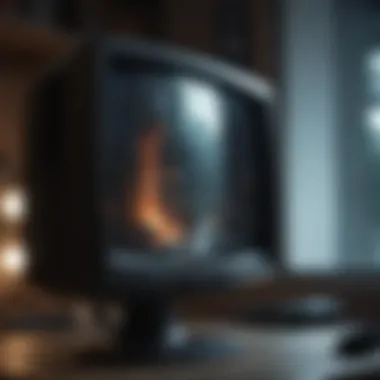

Importance of 120Hz in Gaming
A refresh rate of 120Hz is particularly important for gaming as it greatly enhances how responsive the game feels. The increased refresh rate can contribute to improved precision and near-instantaneous reactions to on-screen action. It is especially noticeable in competitive gaming scenarios, such as first-person shooters or racing games. Here are the main benefits of 120Hz refresh rate:
- Reduced Motion Blur: Higher refresh rates decrease the likelihood of motion blur, which helps players see moving objects more clearly.
- Improved Responsiveness: Interactions in the game feel immediate, assisting players in making split-second decisions.
- Enhanced Visualization: Frame rate information can improve overall clarity in fast-paced graphics, drawing a more vivid image.
Given these advantages, a 120Hz refresh rate becomes not just a luxury for players; it becomes a practical component for serious gaming. An upgrade may transform your experience, unlocking performance tim and encouraging immersive gameplay.
Consider investing in a monitor with at least a 120Hz refresh rate if you are serious about maximizing your PS5 gaming experience.
Key Specifications for Monitors
Understanding the key specifications of monitors is essential when pairing them with your PlayStation 5, especially to maximize the 120Hz refresh rate. Monitors are not just screens; they interact with consoles in ways that can profoundly affect graphics, performance, and overall gaming experience.
Three critical specifications deserve your attention: resolution, panel types, and refresh rates. Each of these elements plays a distinct role in determining image clarity, color accuracy, and response time. When choosing a monitor, you should carefully evaluate these factors, as they dictate how well your PS5 performs under various conditions.
Resolution
Resolution indicates the detail an image holds, expressed in terms of horizontal and vertical pixel count. For instance, the most commonly discussed resolutions include 1080p (Full HD), 1440p (Quad HD), and 2160p (4K). The console natively supports up to 4K, and many of the thirst-quenching graphics games released can brook ultra-high-definition visuals.
- 1080p: While it remains popular, playing at this resolution may forsake the 120Hz potential that PS5 offers in more advanced titles.
- 1440p: A midpoint resolution that helps balance performance and visual fidelity, becoming a rising star among gamers who attempt higher refresh rates without sacrificing too much detail.
- 4K: Even though 4K provides amazing detail and clarity, it can necessitate additional load on the GPU. Players often weigh demand for scenery against the refresh potential.
Choosing a monitor with the resolution aligned with your game preferences and hardware capabilities significantly enhances a gaming experience.
Panel Types
The type of panel a monitor uses is importantly connected to color reproduction, viewing angles, and response times. Here are the three major types:
IPS Panels
IPS panels are known for their vibrant colors and wide viewing angles, making them a great option for gaming. They produce better color accuracy compared to other types, which appeals to us who appreciate visuals.
- Key Characteristic: Improved color fidelity as the colors look consistent from various angles.
- Unique Feature:® These panels can showcase lush and vivid imagery, providing significant benefits in games with intricate graphics.
- Advantages/Disadvantages: One of their weaknesses can be modulation; in high-action games, this can sometimes lead to sluggish response times.
TN Panels
TN, or Twisted Nematic panels, are often chosen for their low production costs and rapid response times. For competitive gamers, these can be rather popular as they enable quick refresh and are generally much cheaper.
- Key Characteristic: Fast response times minimizing visible lag, providing a edge in timing-critical scenarios.
- Unique Feature: Optimize play dynamics rather than colors, finding enthusiasts interested primarily in performance instead of graphics contentment.
- Advantages/Disadvantages: However, their color reproduction and viewing angles are significantly less impressive compared to IPS. Users may find them visually lacking when not looking head-on.
VA Panels
Vertical Alignment panels aim to balance between IPS and TN types, benefiting broad-spectrum applications in gaming as a compromise. They excel in depth and richness of color, particularly in darker gaming environments.
- Key Characteristic: Exceptional contrast ratios forge an advantage in games high on story detail or aesthetics.
- Unique Feature: Cozy hues manifest wise colors and visuals lacking blurring or fading.
- Advantages/Disadvantages: Yet while provide excellent depth, Additionally in rapid screenshots and gaming sequences they may trail other counterparts slightly in terms of diminishing response times.
Carefully analyzing these monitor specifications helps unveil which panel configuration aligns with your gaming desires. Each choice involves trade-offs; hence understanding where preferences lie will lead towards satisfying outcomes, enhancing insights while gaming.
Input Lag and Its Relevance
Input lag is a critical aspect when considering monitors for gaming, especially for high refresh rate displays like those compatible with the PlayStation 5 at 120Hz. This section explains the significance of input lag, its effect on gameplay, and how it relates to overall gaming performance. Understanding this concept can profoundly influence your experience, aligning your gaming setup with competitive demands.
Understanding Input Lag
Input lag refers to the delay between your input and the corresponding action on-screen. In gaming context, this is the time it takes for a command from a controller, such as moving or firing a weapon, to reflect on the monitor. It is usually measured in milliseconds.
Even small delays can impact how a game feels, especially in fast-paced scenarios. A significant input lag may lead to a disconnection between your actions and what you see. Gamers may notice a response time that feels uncoordinated or sluggish, which can detract from the overall enjoyment and affect competitive play.
When shopping for a monitor for your PS5, look for models that advertise low input lag. Ideally, aim for less than 20ms for competitive games. However, the key lies in ensuring that all other aspects, like display resolution and refresh rates, are equally robust to allow for optimal performance.
Impact on Gaming Experience
The impact of input lag on your gaming experience cannot be understated. High input lag not only hampers precision but also creates frustration. Most gamers thrive on quick reflexes and precision gameplay. For instance, in shooter's games, a rapid response can make the difference between victory and defeat.
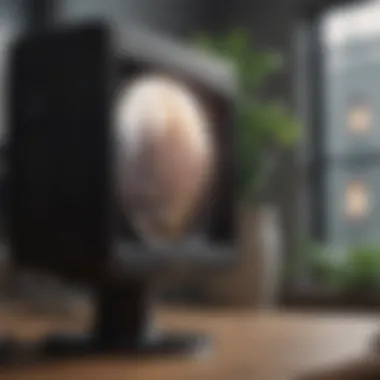

Advantages of Low Input Lag
- Improved Reaction Times: Games become more intuitive with minimal delay between input and visibility.
- Enhanced Immersion: When actions onscreen follow commands without noticeable delay, it increases engagement and enjoyment.
- Competitive Edge: Lower input lag can grant a significant advantage over opponents in competitive environments.
In summary, minimizing input lag is key to unlocking the full potential of your gaming experience.
By focusing on monitors that prioritize input lag alongside refresh rate, gamers can ensure that their experience on PlayStation 5 is both enjoyable and performance-driven.
Features to Consider
When gamers look for monitors that can handle PS5 at 120Hz, it is important to think about several specific features. These attributes can significantly influence both the performance and overall gaming experience.
The main elements to consider include:
- HDMI 2.1 Support: This feature is crucial since the PS5 can deliver high-frame rates and great resolutions through HDMI 2.1. With this support, gamers will gain the advantage of a more stable connection and can truly unlock the console's potential.
- Variable Refresh Rate Technology: This is vital for controlling and adjusting frames on the fly. It helps match the monitor's refresh rate with the PS5's output, thus reducing screen tearing and input lag.
These two elements are central to ensuring that your monitor fully utilizes the PS5's capabilities. When these features are in place, visuals can achieve perfection, providing smoother, more consistent gameplay and richer detail in colors and motion. Knowing how to especially look for monitors that align with these functionalities is essential for anyone pursuing a high-quality gaming setup.
HDMI 2.
Support
HDMI 2.1 is a standard that allows higher bandwidth transmission which makes it possible to support features like higher resolutions and refresh rates. This is particularly crucial for gamers who want to actually appreciate 120Hz on their displays while playing high-detail games. With HDMI 2.1, the bandwidth can reach up to 48Gbps, that beacuse enables a stunning 8K resolution and 120Hz refresh rates.
Having HDMI 2.1 support means that you can take advantage of features like Auto Low Latency Mode (ALLM) and Enhanced Audio Return Channel (eARC). This integration makes the monitor a better choice for performance-oriented tasks, such as competitive gaming or media consumption in high resolutions. Without HDMI 2.1, it is harder to take full advantage of the PS5's capabilities, hindering optimal performance and the gaming experience.
Variable Refresh Rate Technology
Variable Refresh Rate (VRR) technology is another important consideration. It helps to synchronize the gaming frame rates with the monitor's refresh rates, creating a seamless visual experience. If the frame rate drops during a game, VRR ensures that screen tearing or stuttering does not impact gameplay.
This technology is often associated with gaming to minimize latency and lag time. It is an essential feature if you aim for a competitive edge in fast-paced games. With VRR, even during graphically intense scenes, gameplay remains smooth and accurate, crucial for any serious gamer.
Top Monitors Compatible with PS5 at 120Hz
Selecting the right monitor is a crucial step for any gamer using the PS5. Monitors that support 120Hz can significantly enhance the gaming experience. They provide smoother motion and more responsive gameplay, which is essential for fast-paced games. It also contributes to lower input lag and less motion blur. Understanding these monitors helps gamers take full advantage of the capabilities of their PS5 console.
Monitor Brand A
Monitor Brand A is well-regarded for its features catered specifically to gamers. The model offers a 1440p resolution combined with a 120Hz refresh rate. This helps achieve clearer image quality without sacrificing speed. The screen design supports adaptive sync technologies, minimizing screen tearing. Equally notable is the excellent response time, which is critical for gaming.
Besides the raw specs, this monitor excels in areas like color accuracy and wide viewing angles. It is built to support HDR, producing vibrant colors. These features make it an attractive option for both gaming and multimedia consumption with great visual fidelity.
Monitor Brand B
Monitor Brand B has carved a niche for itself in the gaming world with its lightweight design and sleek looks. It offers a stunning 4K display at 120Hz. This conjunction allows one to experience breathtaking visuals paired with ultra-smooth gaming performance. The brand emphasizes customizable settings which suit various gaming modes. Players can enjoy added depth in film and game graphics with its dynamic range of colors.
Additionally, low latency is integral to its design. Users can expect quick performance without any lag. This monitor is also compatible with next-gen console features, ensuring future usability. Overall, Monitor Brand B strikes a great balance between size, style, and performance capabilities.
Monitor Brand
Monitor Brand C rounds out the list of top monitors for the PS5 with an astonishing balance of performance and affordability. This model offers a 1080p resolution at a traditional 120Hz refresh rate. While that may not be considered cutting edge, it is a reliable choice ideal for gamers on a budget. This does not undermine performance; its low input lag guarantees enjoyable gameplay.
The build quality presents durability while maintaining a clean aesthetic. The monitor installs well within varied environments, be it a home office or gaming setup. A standout feature is its excellent compatibility with the latest AMD Free Sync technology, ensuring that gaming runs smooth and without interruptions. Users rave about its easy setup and full feature set, thereby solidifying Monitor Brand C as a formidable contender in the gaming monitor market.
Setting Up Your Monitor for PS5
Setting up your monitor correctly is crucial for an optimal gaming experience with your PlayStation 5. With the console’s 120Hz capability, ensuring that the monitor reflects this potential is vital. This not only involves the proper physical connections but also selecting the right settings to create the most immersive gameplay.
Many gamers often underestimate the impact of a well-set monitor leads to not just improved visuals but also smooth gameplay. The configurability of the settings particularly resonates when running at high refresh rates involves the nuances of resolution settings and adaptive technologies.
Moreover, how well the monitor is set up can determine the correct display and gaming atmosphere. With factors such as lag and general responsiveness, having a calibration targeted specifically for gaming can provide major advantages.
Optimal Settings


Finding and applying the optimal settings for your monitor and PS5 is a significant part of getting the most out of your gaming session. Each model might have slightly different optimal benchmarks, focusing on resolution, contrast, brightness and refresh rate settings.
- Resolution Setting: The PS5 supports resolutions up to 4K. Match your monitor’s resolution to that for striking visuals. In cases where higher refresh rates are preferred (such as 120Hz), considering 1080p may help maintain frame rates higher with less strain on the monitor.
- Refresh Rate Configuration: Ensure that the refresh rate is set to 120Hz in the display settings menu of the PS5.
- Color Settings: Set the color output to match RGB settings corresponding to your monitor to enhance visual fidelity. Engaging the Full RGB option, if applicable, is often preferred to secure vivid color accuracy.
- Additional Features: If your model supports them, consider utilizing gaming modes or profiles found in the display settings, which often optimize particular games or types of gameplay.
Calibration Tips
Calibrating your monitor is simple but critical. Proper calibration can enhance both the in-game resolution and overall experience. Here are common suggestions for achieving prudent calibration:
– Test Patterns: Using test pattern images can help align various characteristics of display settings effectively.
– Adjust Brightness & Contrast: Start with your brightness and find a suitable level that sits well with your room’s lighting. Typically, contrast should also be appropriately displayed to ensure richer colors. Use test images to fine-tune.
– Set Up Color Calibration: If your monitor features color temperature adjustments, aim for balance within the color settings. The industry-standard appears ilke 6500K white point, which ensures most things show up as intended.
Proper calibration transforms your gaming setup, allowing games to look how the developer intended.
– Regularly Re-check Settings: Every now and then the settings can slump. Make it a habit to periodically check and fine-tune configurations, especially after large gaming system updates or if you switch environments at your home.
Taking the time to configure both optimal settings and calibration ensures that your monitor is primed for the best gaming experience with the PS5. The goal is to strike harmony that combines player preference and monitor capabilities. For further information and community sharing, websites like reddit.com may serve as a platform for many gamers sharing similar challenges and solutions.
Comparison of Popular Models
In the realm of gaming, particularly with the console capabilities offered by the PlayStation 5, understanding the distinctions between monitor models is crucial. The selection of a monitor goes beyond aesthetics; it speaks to performance reliability, visual immersion, and overall gaming experience. Thus, having a comprehensive comparison of popular models becomes a guide for any serious gamer wanting the best from their hardware.
When examining monitors compatible with PS5 at a 120Hz refresh rate, several critical elements must come to forefront.
- Specifications: Further detail into each monitor’s specifications can highlight the salient differences and unique features. Consider resolution, pixel density, and response time, for instance. Each of these impacts image quality, clarity, and gameplay smoothness.
- Performance: Different models exhibit varying performances under similar gaming conditions. Some may excel in color accuracy under bright conditions or navigate motion blur better than others. Testing real world performance can bring clarity to their differences.
- Compatibility: Models possessing HDMI 2.1 will ensure optimal connectivity with the PS5, allowing full benefit of the console's capabilities
- User Reviews: Real-world experiences from gamers yield insight into reliability, including durability and post-purchase support from manufacturers. These living testimonials can have profound implications on the decision-making process.
Model Specifications Side by Side
In this comparison segment, we'll delve deeper into the specific specifications of notable monitors.
| Specification | Monitor Brand A | Monitor Brand B | Monitor Brand C | | Resolution | 4K | 1440p | 1080p | | Panel Type | IPS | VA | TN | | Response Time | 1ms | 3ms | 2ms | | HDR Support | YES | NO | YES | | HDMI Version | 2.1 | 2.0 | 2.1 |
Ultimately, making sense of the specifics will aid in achieving optimal setup for hours of gaming using the PS5. Colors popping, contoured textures conveyed smoothly, all underlined by solid technical choices from users will separate great gaming moments from lacking experience. In this aspect, being able to juxtapose key specs from monitors is not just useful — it's downright necessary for informed purchases.
"Every detail in a game is designed to elevate your play; thus, your monitor's role cannot be understated."
Future Developments in Gaming Monitors
The evolution of gaming monitors significantly impacts the gaming experience overall. This section outlines ongoing advancements in technology and examines upcoming trends in monitor manufacturing. Understanding these aspects is crucial for gamers who wish to stay ahead of the curve. Knowing how emerging tech can enhance visuals and performance fortifies an informed buying decision.
Emerging Technologies
New technologies are influencing how monitors operate and display images. For example, the implementation of Mini-LED technology has emerged as a game-changer. This innovation allows for higher brightness levels, better color accuracy, and more localized dimming zones. This improves overall visual quality which is essential for gaming.
Another exciting change is Variable Refresh Rate (VRR) technology and its integration with HDMI 2.1. This feature facilitates smoother gameplay by reducing screen tearing. Gamers can enjoy hours of smooth action without frustrating lags. Other developments, such as OLED monitors, promise exceptional contrast and incredibly vibrant colors. They contribute to a more immersive gaming experience, making it vital for passionate gamers and film enthusiasts alike.
Expected Trends in Monitor Manufacturing
Manufacturers are refining their designs to combine performance with user-oriented features in upcoming models. One expected trend is the rise of higher resolutions. 4K is becoming more common, even at 120Hz refresh rates. Higher resolutions complement immersive gameplay, especially in visually demanding titles.
Sustainability is also an emerging consideration. Many brands focus on using eco-friendly materials and energy-efficient designs. Such steps resonate well with a growing community of environmentally conscious consumers.
Additionally, we might see a focus on gaming-specific features. Technologies like picture-in-picture functionality and advanced cooling systems could become standard. See how these trends unfold in the coming years to get the most out of your gaming experience.
Thus, aware gamers and their preferences guide manufacturing directions.
Culmination
In the vast realm of gaming, selecting the right monitor is crucial for maximizing your experience. This article has explored the significance of monitors that support 120Hz refresh rates, particularly for the PlayStation 5. The primary consideration is that a high refresh rate can notably enhance gameplay fluidity and responsiveness.
When summarizing key points, we can focus on several critical elements:
- Refresh Rate: A monitor capable of 120Hz provides smoother graphics. This is especially relevant for fast-paced games, ensuring players can react swiftly without lag.
- Input Lag: Understanding input lag alongside refresh rate elevates the gaming experience. Lower input lag alongside a high refresh rate can bridge the gap between player actions and outcomes on screen.
- Panel Types: Different panel technologies offer varying advantages. IPS Panels deliver better color accuracy while TN Panels offer faster response times, which is important in fast-moving scenes.
- Features: Elements such as HDMI 2.1 support and variable refresh rate can create a more optimized experience. These features help ensure the gaming setup is future-ready and integrated well with the PS5’s capabilities.
The right monitor can significantly alter how a player experiences games��—many find that investing here is as important as the console itself.
Conclusively, the key factors discussed highlight why careful selection of a monitor compatible with PS5’s 120Hz output leads to an improved gaming experience. By focusing on these elements, gamers can make informed decisions, leading them to greater enjoyment and satisfaction during gameplay. As technologies develop, staying in-the-know about monitor specs and features will only augment the overall gaming journey.















