Choosing the Best PC Keyboards for Performance
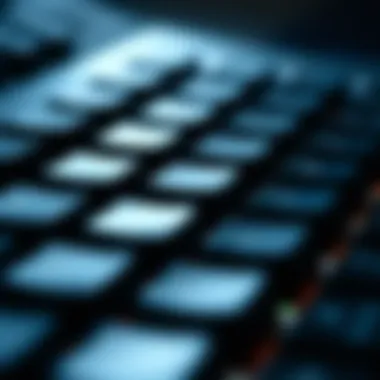

Intro
In the ever-evolving realm of computer peripherals, the keyboard stands out as an indispensable tool. When we talk about typing, gaming, or even casual browsing, the keyboard plays a pivotal role in shaping our experience. With countless models on the market, each boasting unique features and designs, how do you discern which is truly the best fit for your needs?
This article aims to guide you through the myriad of options available, spotlighting the salient aspects that can elevate your typing performance. Whether you’re a seasoned gamer, a professional typist, or simply someone who enjoys navigating the web, understanding the intricacies of keyboard types, switch mechanisms, and ergonomic designs will empower you to make an educated choice. From the tactile feedback of mechanical switches to the quieter experience offered by membrane keyboards, each option has its place in the digital ecosystem.
Moreover, we'll dive into other essential elements like backlighting, connectivity options, and even budget considerations. The idea is to furnish you with a comprehensive understanding, enabling you to pick a keyboard that harmonizes perfectly with your lifestyle. After all, a good keyboard is more than just a tool; it’s an extension of your computing experience.
Foreword to PC Keyboards
The significance of PC keyboards in our daily computing experiences cannot be understated. They are, in many ways, the primary interface between us and our machines. These devices enable communication not just with computers but within various realms—be it gaming, productivity, or creative work. Typing on a quality keyboard can enhance dexterity, reduce fatigue, and improve overall performance. When evaluating keyboards, one should keep in mind not only the tactile feedback and ergonomics but also their length of use; a poorly designed keyboard can lead to discomfort that saps enjoyment and efficiency. Therefore, this article will serve as a detailed guide to navigating the myriad options available today.
The Evolution of Keyboards
The journey of keyboards has been a fascinating one. Understanding this evolution sheds light on the choices we face today and how technology has molded user preferences.
- Early Beginnings: The concept of a keyboard traces back to the typewriter. Early typing devices used mechanical arms to strike an ink ribbon against paper. Not much flexibility existed—only the basic keys were available.
- The Advent of Electronics: The late 20th century saw the introduction of electronic keyboards, offering functions far beyond mere typewriting. By incorporating electrical circuits, manufacturers created devices that could handle more complex inputs with speed and precision.
- The Rise of Mechanical Keyboards: In the early 1980s, mechanical keyboards became popular among programmers and gamers for their feel and reliability. The distinct clicking sound and satisfaction of each keystroke made them a favorite, giving a tactile feedback that many users craved.
- Membrane Keyboards: These entered the scene as a lower-cost alternative. Designers utilized a pressure pad system, reducing assembly costs. While they were silent, the feedback was often lacking, leading many users to seek out other options.
- Hybrid Models: Nowadays, hybrid keyboards blend the mechanics of both types to offer versatility. They provide appealing tactile responses paired with features like customizable backlighting, catering to a broad user base.
- Current Trends: Today’s options strive for improved ergonomics with split designs, customizable layouts, and key switches that cater to specific preferences. The deeper discussions around key rollover and anti-ghosting capabilities emphasize quality over mere aesthetics in designing keyboards.
As we've seen, keyboards have transitioned substantially, each stage bringing technology and usability closer to the user’s fingertips. With modern offerings, it's essential to know about these developments to make educated choices in optimizing our typing experiences.
Understanding Keyboard Types
When it comes to choosing a PC keyboard, understanding the different types available is crucial for achieving optimal performance. Each keyboard type brings its own unique characteristics, strengths, and weaknesses that can significantly influence your typing experience, gaming capabilities, and overall productivity. With so many options on the market, knowing which type will best suit your specific needs can mean the difference between a seamless experience and a frustrating one.
Each type of keyboard—the mechanical, membrane, and hybrid—carries distinct features that cater to various preferences.
Mechanical Keyboards
Mechanical keyboards have gained immense popularity, particularly among gamers and professionals alike. At the core of their appeal is the tactile feedback they provide. Each key houses its individual mechanical switch, which can vary from linear to tactile to clicky. This variety allows users to select a switch type that matches their typing style or gaming preferences.
For instance, the Cherry MX Red switch has a smooth keystroke, which many gamers favor for rapid key presses. In contrast, the Cherry MX Blue is known for its audible click and tactile bump, often preferred by those who enjoy a more classic typing feel. Additionally, mechanical keyboards typically boast higher durability, with some switches rated for up to 50 million key presses. This robustness often translates into a long-lasting investment, as opposed to traditional keyboards that may wear out quickly.
But it's not just about feel and sound; mechanical keyboards often come equipped with customizable backlighting, programmable keys, and advanced software capabilities. These features allow users to tailor their keyboards to their exact needs and preferences, enhancing their overall experience.
Membrane Keyboards
On the other hand, membrane keyboards operate quite differently. Utilizing a rubber dome under each key, they provide a softer, quieter typing experience, making them ideal for office environments or shared spaces. While they may not offer the same tactile response as mechanical keyboards, they tend to be slimmer and lighter, making them easier to transport.
One of the notable advantages is their price point; membrane keyboards are generally more affordable, making them accessible for those on a budget. Additionally, they often consume less power, making them great for portable use. However, this comes with a trade-off in terms of key feel, durability, and responsiveness. Users may find the lack of distinct feedback a hinderance, especially in fast-paced gaming scenarios.
Ultimately, membrane keyboards can still deliver satisfactory performance for everyday tasks, but might fall short for those seeking high-performance gaming or enthusiastic typing.
Hybrid Keyboards
The hybrid keyboard type seeks to bridge the gap between mechanical and membrane models. These keyboards often incorporate mechanical-like switches while retaining the layout and design features of membrane keyboards. As a result, they provide a unique experience tailored for users who want the advantages of both worlds.
Hybrid keyboards are designed to appeal to a wide audience, combining the tactile feel mechanical enthusiasts appreciate with the compactness that many users crave. They often come equipped with features that enhance performance while keeping costs reasonable. Some models even include customizable RGB lighting and programmable keys, similar to higher-end mechanical options.
However, the choice between mechanical, membrane, and hybrid keyboards ultimately depends on personal preference. Factors such as the type of work you do, how much you type, or wanted features all play a role in selecting the right keyboard for your setup.


Important Note: Each keyboard type has its own merits; consider your usage habits and preferences carefully to make an informed decision.
Core Features of a Quality Keyboard
Choosing the right PC keyboard isn't just a matter of style or brand; it directly impacts your productivity and gaming performance. Understanding core features can help you pick the best option that suits your needs. Let’s dive into some elements that set quality keyboards apart, ensuring you get the most out of your typing or gaming experience. These features include switch types, rollover capabilities, anti-ghosting, and backlighting options, which all contribute to a coherent overall functionality and user satisfaction.
Switch Types Explained
In the heart of every keyboard lies its switches, the mechanism beneath each key that determines how it feels when pressed. Different types of switches cater to diverse preferences:
- Mechanical switches: Offer a tactile feedback and durability. They are made from individual components and provide a distinctive click or bump, making them popular among gamers and typists.
- Membrane switches: Use a rubber dome underneath the keys, providing a quieter experience. However, they might lack the responsiveness and longevity that mechanical options exhibit.
- Hybrid switches: Combine the advantages of both types, giving a softer feel with greater durability.
For instance, Cherry MX Blue switches are well-known for their tactile feedback, while Red switches are favored for their smooth keystrokes. Each switch type brings its own flavor to the typing experience, making it imperative to choose one that aligns with your usage patterns. Overall, the right switch can enhance your comfort, speed, and accuracy as you tap away.
Key Rollover and Anti-Ghosting
Imagine playing a fast-paced game or typing up a storm, but your keyboard fails to register all your keystrokes. This is where key rollover and anti-ghosting enter the fray.
- Key rollover describes how many keys you can press at once while still having them register correctly. Most modern keyboards feature a standard of at least 6-key rollover. This means if you hold down several keys, all of them will be recognized.
- Anti-ghosting protects against unintentional key presses during simultaneous input activities. Without this feature, a key press may be ignored, resulting in unintended actions during critical moments.
To emphasize its importance: High-end gaming keyboards often support full anti-ghosting, allowing the user to press all keys simultaneously and still maintain precision. For gamers and fast typists, this can make the difference between a win and a loss or between a successful document and an incomplete one.
Backlighting Options
Backlighting isn’t just a flashy feature—it enhances usability, especially in low-light situations. Keyboards today offer various backlighting options:
- Single-color backlighting: Provides basic illumination, useful for those who prefer simplicity.
- RGB lighting: Offers customizable colors and effects, allowing users to match their setup or mood.
- Some high-end models even include features like reactive lighting, where the keyboard lights up based on your keystrokes or game events.
Such options not only add aesthetic value but also improve visibility, which can be crucial for late-night gaming sessions or marathon work hours. With backlighting, you can quickly find keys without straining your eyes, thus maintaining your rhythm and focus.
"The quality and features of a keyboard can drastically influence not only performance but also long-term comfort and enjoyment during use."
Incorporating these core features into your decision-making process will guide you toward the optimal keyboard that not only fits your style but also enhances your overall performance, whether you’re grinding in an eSports tournament or drafting your next great novel.
Ergonomics and Comfort
When diving into the realm of PC keyboards, one aspect that often gets sidelined yet holds immense significance is ergonomics and comfort. It goes beyond aesthetics or grand functionalities and delves into how a keyboard interacts with our bodies during extended usage. A well-designed keyboard can alleviate strain, enhance productivity, and elevate the overall user experience, particularly for those who can spend hours typing or gaming.
An ergonomic keyboard aims to fit comfortably in one’s hands, promoting a natural wrist position during use. Selecting a keyboard with such design can prevent discomfort and even long-term injuries often seen through repetitive stress, such as carpal tunnel syndrome. For example, curved or split keyboards encourage a more neutral hand position, reducing the risk of muscle fatigue. This is an indispensable consideration for social media managers, gamers, or anyone who spends long periods at their desks.
Importance of Key Layout
The key layout of a keyboard can greatly influence typing speed and accuracy. A comfortable arrangement keeps fingers near the home row, reducing unnecessary hand movements that can lead to fatigue. Key placement significantly affects how quickly a typist can adapt to the keyboard without constantly looking down.
- Standard vs. Compact Layouts: Some keyboards have compact layouts, sparing space but often sacrificing usability in the process. Consider whether a full-size layout may better suit your needs, particularly if you frequently use function keys or have to navigate between numeric inputs.
- Numpad Inclusion: For users involved in data entry or calculations, keyboards with an included numeric keypad can save considerable time and frustration.
- Floating Keys: Some modern designs feature floating keys that may seem trendy but can also enable easier cleaning and a better tactile response. This is often preferred by those who value aesthetics alongside function.
Supportive Designs and Game Mode
In gaming, supportiveness extends beyond merely comfortable keys. Players prioritize designs that equip them with a performance boost and ensure prolonged comfort during marathon sessions. Certain keyboards have a dedicated ‘gaming mode’ to avoid accidental key presses that can spell disaster in a critical moment.
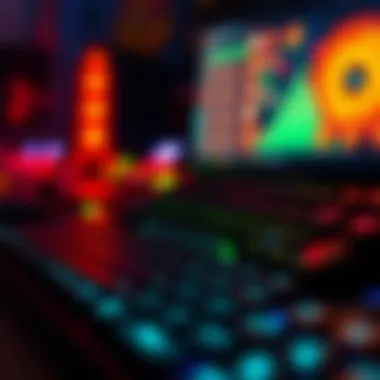

- Wrist Rests: Many ergonomic keyboards come equipped with padded wrist rests, which they can be quite beneficial. A good wrist rest helps in maintaining a neutral wrist position and provides necessary support, allowing the hands to execute movements without strain.
- Tactile Feedback: For gamers, the tactile response of keys matters. It allows for better control and confirmation on key presses without taking the eyes off the screen. Keyboards that provide customizable key pressure settings can adjust according to player preference, enhancing both comfort and playability.
- Adjustable Tilt and Height: Moreover, keyboards designed with adjustable feet or incline can adapt to various desk setups, letting you customize the height for optimal comfort. This flexibility is invaluable, ensuring that the angle suits any user without forcing unnatural wrist positions.
One can never underestimate how a small change in ergonomics can have a big impact on productivity and overall well-being.
The importance of ergonomics and comfort cannot be overstated. Investing in a quality keyboard that caters to individual ergonomic needs can translate to a noticeable difference in performance and health. Users should feel empowered to explore options that align with their unique habits and preferences, ensuring that every keystroke is not only productive but also pain-free.
Budget Considerations
When it comes to selecting a PC keyboard, the phrase "you get what you pay for" rings especially true. The ideal keyboard balances quality with affordability. Budget considerations are more than just numbers; they directly impact your overall typing experience and performance. Understanding your budget helps narrow down options and ensures you don’t overspend on features you may not need. But it also prevents you from opting for a subpar keyboard that could leave you frustrated.
Investing in a keyboard that fits within your financial means while still providing substantial performance is essential for gamers, film buffs, and anyone who spends long hours typing.
Finding Quality in Affordability
Striking a balance between price and quality can be tricky but not impossible. Here's how to manage it:
- Identify Your Needs: Before the wallet takes a hit, clearly define what you want. Are you a gamer who needs quick response times? Or perhaps a writer needing comfortable, long-duration use?
- Research Brands and Models: Some brands, such as Logitech and Corsair, offer great quality at various price points. Checking Reddit forums and reviews on websites like Wikipedia or Britannica can help you get insights from real users.
- Look for Sales and Discounts: Timing is key. Significant discounts often occur during holidays or seasonal sales. It’s worth keeping an eye out for those deals.
- Check the Features: Sometimes, lesser-known brands offer models that don’t skimp on quality but are easier on the pocket. Focus on features that are critical for your usage like mechanical switches or customizable backlighting without going for the top tier.
"Good keyboards don't have to break the bank; you just have to know where to look."
Top Brands and Models Reviewed
When it comes to PC keyboards, the brand and model can make or break your typing experience. Choosing the right keyboard isn't just about aesthetics; it impacts your performance, comfort, and overall satisfaction. Each brand comes with its unique philosophy and technology, so understanding these can guide you to a product that meets your specific needs.
High-End Mechanical Keyboards
In the realm of high-performance peripherals, mechanical keyboards hold a prominent position. Brands like Corsair, Razer, and Logitech dominate this segment, providing key features that cater to serious gamers and professionals alike. High-end models often showcase premium switches and customizable features. For instance, the Corsair K95 RGB Platinum stands out because of its Cherry MX switches and vibrant RGB lighting. A model like this not only offers tactile feedback but also connects with a user's style through extensive lighting customization options.
Choosing a high-end mechanical keyboard often comes with a hefty price tag, but the investment can be worthwhile for heavy users. This segment is famous for durability, so expect these keyboards to withstand the test of time. Moreover, features like programmable keys can enhance gameplay or productivity, depending on how you intend to use it.
Mid-Range Options
Mid-range keyboards serve as a bridge between affordability and performance. Brands such as HyperX and SteelSeries produce reliable models that provide excellent functionality without breaking the bank. A prime example is the HyperX Alloy FPS Pro, which is compact and designed with gamers in mind. It retains essential features like mechanical switches while being accessible for those who might be budget-conscious.
These keyboards often include decent build quality but may lack some of the premium features found in high-end models. However, they usually maintain a good balance between performance and price, making them suitable for everyday users and casual gamers alike. A feature such as on-the-fly audio controls or dedicated media keys can significantly boost the experience.
Affordable Alternatives
For many, the world of keyboards is often initiated through more affordable alternatives. Brands like Logitech and Microsoft offer budget-friendly options that still perform admirably. For example, the Logitech K120 is an excellent choice for those who need a reliable keyboard without the bells and whistles. It's straightforward, comfortable, and suits basic typing needs.
While these keyboards may not boast mechanical switches or customizable options, they often cover essential functions well. If you're a casual user or someone simply seeking a keyboard for day-to-day tasks, these affordable choices can still deliver a solid performance. The longevity of these models might not match their high-end counterparts, but they can serve well in a variety of situations.
Choosing the right keyboard model might seem trivial, but it affects typing speed, accuracy, and overall comfort.
Understanding what each brand brings to the table and what features matter to you is the key to making an informed decision. Remember, the goal is to find a keyboard that supports your typing style and enhances your performance, no matter whether you're a gamer, a professional, or a casual user.
Connectivity Standards
Understanding connectivity standards is crucial when selecting a PC keyboard. In today's digital landscape, how a keyboard connects to a computer can greatly influence its performance and usability. Let's explore the advantages, disadvantages, and what to consider when looking at wired and wireless keyboards.
Wired vs Wireless Keyboards


Wired keyboards have been around for ages and are well-regarded among gamers and professionals alike. A wired connection often guarantees a stable performance with zero lag time, allowing for instantaneous keystrokes. This can be vital for high-stakes gaming sessions, where every millisecond counts. Plus, there’s no need to recharge batteries or worry about signal interference, which can be a headache.
However, the cords can be cumbersome, potentially leading to a less tidy workspace. Users might also find themselves limited in terms of movement if the cable isn't long enough or if it's snagged on something.
On the flip side, wireless keyboards are the embodiment of freedom. Being able to position your keyboard wherever you want without the constraints of a cable allows for a more flexible setup. This is especially appealing for users who move around a lot or prefer a minimalist desk style.
But wireless doesn't come without its setbacks. Battery life can be a concern; though modern wireless options might last for weeks, eventually, you’ll likely be caught in a situation where the battery is low at an inconvenient time. Signal lags or drops can also occur—yes, even with Bluetooth and other modern wireless technology, reliability isn't always guaranteed.
Bluetooth and USB Options
When it comes to connecting a keyboard, there are typically two prevalent methods: Bluetooth and USB. Each has its benefits, so understanding these options can help users make an informed choice.
Bluetooth keyboards provide a wireless solution that's more flexible than traditional USB keyboards. They can connect easily to various devices, including laptops, tablets, and even phones. This adaptability is key for professionals who switch between devices frequently. Moreover, the absence of physical ports keeps your workspace neater, a boon for those who dislike clutter.
On the other hand, USB keyboards often allow for a more straightforward plug-and-play experience. They tend to require no additional drivers, making them ready for action as soon as they're connected. USB connections are typically very reliable; they can even supply power to backlit keys, which is a handy feature for many users.
So which one to choose? If versatility across devices is your priority, Bluetooth may suit you better. Conversely, for more demanding tasks where speed and reliable connectivity are paramount, a wired or USB-deviced keyboard might be your best bet.
Remember: Your choice of connection type is as important as the keyboard itself, as it affects both your daily comfort and the effectiveness of your computing experience.
The Future of PC Keyboards
When considering the evolution of technology, keyboards are often seen as mere tools, yet they serve as a vital connection between users and their machines. As we look forward, it becomes increasingly evident that the future of PC keyboards holds promise not only for casual users but especially for gamers and film enthusiasts who often demand more from their devices. The fusion of ergonomics, connectivity, and smart technology makes this an important discussion in ensuring an optimal typing experience.
The realm of keyboards is rapidly changing, with a significant focus on enhancing user interaction through innovative designs and functionalities. Keyboards of the future will likely transcend traditional boundaries, offering adaptations that cater to various usage styles, whether for gaming, programming, or casual browsing. These advancements hinge upon understanding the needs and behaviors of users, reflecting a more personalized typing experience.
Technological Innovations
As we pivot toward the imminent advancements, it’s crucial to explore the technological innovations steering the future of keyboards. Here's a closer look at some noteworthy trends:
- Fluid Mechanical Switches: Future mechanical keyboards are integrating fluid dynamics technology to marry tactile feedback with smoother keystrokes, reducing fatigue during long hours of use. This can greatly affect both productivity and gaming performance.
- Touch Displays: Imagine a keyboard transforming into a touch-sensitive interface that adapts to your current activity. For instance, when watching a movie, the keyboard might show playback controls instead of traditional keys, merging functionality and convenience seamlessly.
- Enhanced Connectivity Options: The push for wireless technology has birthed advanced Bluetooth protocols that promise lower latency and improved connectivity. Gamers will particularly benefit from these developments as they demand responsiveness and reliability during gameplay.
- Smart Features: The incorporation of artificial intelligence could allow keyboards to learn user habits, suggesting shortcuts and adjusting key layouts according to frequently used commands. This means less time fumbling for the right commands and more efficiency at your fingertips.
- Sustainability Measures: With increasing global awareness around sustainability, manufacturers are likely to innovate in terms of using recyclable materials for keyboard construction. This not only ensures durability but also aligns with the environmentally conscious choices of many consumers today.
"The future will be about creating experiences rather than just products. The keyboard is a canvas for creativity and efficiency."
These technological innovations don't merely change how we type; they enhance our overall interaction with technology. As features evolve, users will benefit from a richer experience that minimizes physical strain and maximizes efficiency, ultimately reshaping the way we think about input devices. At this juncture, it's clear that keyboards are more than just input devices; they are pivotal in driving our digital experiences into the future.
Culmination
In the realm of PC keyboards, making the right choice isn't just about what looks good or feels comfortable in the moment. It's about understanding how these devices can influence your overall performance, whether you're gaming, working, or simply typing. As discussed throughout this article, selecting the right keyboard hinges on weighing several factors, each tailored to your individual needs and preferences.
The Importance of Right Choice
A keyboard, often overlooked, plays a pivotal role in daily computing tasks. The right model can significantly enhance productivity, especially for long typing sessions. Mechanical options with their tactile feedback might cater to gamers who thrive on precision, while membrane types may appeal to those seeking quieter solutions. The nuances of switch types, key rollover, and anti-ghosting features also matter.
Moreover, the ergonomic design cannot be stressed enough. A well-designed keyboard supports proper posture, potentially reducing strain on wrists and fingers, which becomes crucial for anyone spending extensive hours at their computer. When it comes to budget considerations, finding a balance between quality and affordability ensures that you're not just making a purchase, but investing in your comfort and efficiency.
In addition, we should take into account the growing trends in connectivity. Wired versus wireless options present different advantages: while wired connections often promise lower latency, wireless freedom can provide a cleaner workspace. As technology advances, innovations like Bluetooth and USB-C connections become crucial points for consideration when selecting your ideal keyboard.
At the end of the day, the keyboard you select will reflect your personal preferences, habits, and intended use. The bottom line is this: Understanding the intricacies of various keyboards equips you to make a well-informed decision that enhances your experience, whether it's for gaming or professional needs.
Making the Right Choice
When considering which keyboard to purchase, it's essential to ask yourself a few questions:
- What is my primary use—gaming, work, or casual browsing?
- How much importance do I place on ergonomics?
- Am I more comfortable with tactile feedback or a silent keypress?
- What’s my budget?
Remember, the perfect keyboard is out there, tailored to meet your specific demands. Take the time to explore your options, read reviews, and even test out a few models if possible. After all, the best choice is the one that feels right for you, transforming your computing experience into something more enjoyable.















