Best Quality Gaming Computers: Top Picks and Insights
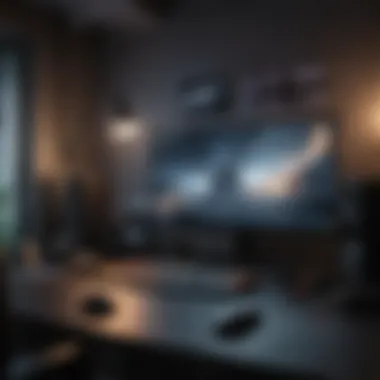

Intro
Gaming computers have evolved tremendously over the years. Increased demand for realism and competitiveness has set a high standard in the industry. Gaming enthusiasts are always on the lookout for systems that provide exceptional performance, durability, and upgrade options. This guide aims to assist you in understanding where to start. We will examine essential components, evaluate prominent brands, and explore both pre-built options and custom builds suited for a unique gaming experience.
Overview of Gaming Computers
A gaming computer is specifically designed to handle the performance needs of modern video games. Unlike standard desktop systems, they often come with high-end graphic cards, fast processors, and optimized cooling systems. These components are crucial, as today’s games demand more than simple processing capabilities. When selecting a gaming computer, one important aspect is knowing how much you are willing to invest in hardware tailored for your gaming activities.
Key Components in Gaming Computers
When it comes to gaming systems, several key components ensure a smooth gaming experience. Understanding these requirements can prevent unpleasant surprises down the road. Each component contributes distinct features for performance.
- Central Processing Unit (CPU): The processor manages tasks your computer needs to perform at once. Higher clock speeds lead to better multitasking.
- Graphics Processing Unit (GPU): This is the heart of any gaming rig. It renders images for video games. Aim for the latest models for optimal performance.
- RAM: Adequate memory helps with efficient game performance. Consider a minimum of 16GB.
- Storage: Solid State Drives (SSDs) cater for much faster load times compared to traditional hard drives.
- Motherboard: Ensure compatibility with your chosen CPU and RAM. An adequate motherboard also supports potential upgrades.
- Cooling System: High-performance components generate heat. Superior cooling is essential to maintain performance longevity.
Understanding Gaming Computers
Definition and Purpose
Gaming computers are specially designed systems optimized for running demanding games smoothly. They differ significantly from regular computers due to their advanced components, tailored for performance and speed. A gaming computer typically includes a powerful CPU, a high-end GPU, ample RAM, and fast storage devices. These elements work together to deliver an immersive gaming experience without lag or disruptions.
The purpose of understanding gaming computers lies in recognizing their capabilities in handling high-resolution graphics, stable frame rates, and complex simulations. For anyone wanting to deeply engage with gaming, this understanding helps in making better choices when selecting or building their system. The robust design focuses on performance as a priority.
Importance of Quality
Quality in gaming computers is paramount. A well-constructed gaming rig not only delivers superior graphics and performance but also ensures longevity and reliability. Often, gamers invest a significant amount of money into their setups. Therefore, choosing high-quality components is essential to avoid frequent upgrades.
When evaluating quality, several factors come into play: the build materials, brand reputation, and warranty options. A sturdy case, efficient cooling systems, and premium components all contribute to overall system quality. As gaming evolves with new releases and technologies, having high-quality hardware affects both playable experience and future-proofing. Thus, prioritizing quality cannot be overlooked when immersing into the gaming world.
Quality components enhance performance and reliability, allowing gamers to focus more on their experience than technical issues.
Key Components of Gaming Computers
Understanding the key components of gaming computers is crucial for anyone looking to invest in a system that meets their performance expectations. Each element influences not only how well the computer performs but also its longevity and capacity for upgrade. The heart of any gaming rig lies in its components which work in unison to provide the desired experience. The quality, specifications, and compatibility of these parts ultimately determine if your investment will satisfy your gaming needs. Let's dive into what makes up a high-quality gaming computer.
Central Processing Unit (CPU)
The CPU, often regarded as the brain of the computer, is fundamental to the operations and execution of game data. An efficient CPU can handle complex computations and process multiple tasks, crucial for modern gaming. When choosing a CPU, consider factors like clock speed, core count, and thermal design power (TDP). Higher clock speeds can lead to improved frame rates and reduced loading times. Jumpering higher core counts supports more multidisciplinary activities, such as while streaming or performing other concurrent tasks.
Graphics Processing Unit (GPU)
The GPU plays an indispensable role in rendering high-quality visuals that gamers demand today. This component converts data into graphics lifelike enough to enhance immersive gameplay. When discussing GPUs, the memory capacity, shader core count, and clock frequency are essential. A graphics card with a larger memory allows for better handling of textures and environments at higher resolutions. Contemporary GPUs can support ray tracing, elevating graphical fidelity significantly.
Memory (RAM)
Random Access Memory, or RAM, is vital for the smooth operation of games and applications. More RAM equates to better multitasking and reduces instances where the game lags or has frame drops. For gaming, it is generally recommended to have a minimum of 16GB. However, avid gamers might consider 32GB if their gameplay involves multitasking, such as streaming or using software in the background.
Storage Solutions
Storage plays a critical role in data retrieval speeds and how fast games load. Game files tend to be large, and quick access significantly enhances performance.
Solid State Drives (SSD)
Solid State Drives (SSD) are notable for their speed. Unlike traditional drives, they have no moving parts and employ flash memory, resulting in lower loading times for games. This means less waiting and more gameplay, an essential feature for gamers who are eager to start. SSDs typically outperform Hard Disk Drives (HDDs) drastically regarding data transfer rates. Phoenix is often considered the beneficial option, particularly with games capable of requiring extensive resources and demand quick system responses. Their sub-conditions include higher costs than HDDs but prevailing overall speed benefits that compensate for this.


Hard Disk Drives (HDD)
Hard Disk Drives (HDD) offer a larger storage capacity at a lower price point than SSDs, making them an attractive option for budget gamers or those wanting extensive game libraries. They utilize spinning disks to read and write data, traditionally leading to slower access times. The main strength of HDDs is price versus storage space; users tend to gain lower costs for larger amounts of storage, useful for storing non-performance-critical data such as movies, music, or certain gaming titles. Yet, users should anticipate longer loading periods for games stored on HDDs.
Cooling Mechanisms
Effective cooling mechanisms are paramount to maintaining peak performance and ensuring lifespan. High-performance computing generates heat, and without sufficient cooling, components may throttle down or suffer from possible damages. There are various methods, such as air cooling solutions using fans or more efficient liquid cooling systems, which can distribute cool air directly to heating spots more effectively. When selecting cooling solutions, consider your system requirements and personal convenience.
Motherboards
The motherboard serves as the framework connecting all components. A good motherboard should facilitate communication between the CPU, GPU, RAM, and storage. Features and specifications to look at include supported RAM types, expansion slots for future upgrades, and connectivity options to accommodate all your peripherals. Knowledge of these components can make or break upgradability and compatibility down the road.
Power Supply Units (PSU)
The PSU is critical; it distributes electricity to the entire system. High-quality, reliable PSUs are essential to ensure all components receive stable power without failures. Key specifications involve wattage and efficiency ratings, which directly influence system stability and the possibility of further upgrades. A robust PSU ensures your gaming rig will operate effectively, even as you add more components or engage demanding gaming scenarios.
Understanding these core components aids you orient yourself in creating or selecting a gaming computer that performs effectively and adapts to your needs.
Pre-Built vs.
Custom Gaming Computers
The discussion surrounding pre-built versus custom gaming computers is crucial for buyers. Recognizing the distinctions between these two categories can shape how gamers approach their purchase. Whether one opts for a ready-made system or a tailored build represents a significant decision. The importance lies in understanding how these choices align with individual needs, preferences, and technical knowledge.
Advantages of Pre-Built Systems
Pre-built gaming computers offer several advantages for those who do not want to tinker with hardware configurations. Buyers can save time and avoid the complexities involved in assembly. A ready-made system is often plug-and-play, facilitating immediate enjoyment of high-impact games.
Key benefits include:
- Ease of Use: These systems arrive fully assembled, often complete with operating systems pre-installed.
- Warranty and Support: Typically, manufacturers provide extensive support. Issues can be handle through customer service instead of navigating problems oneself, which might involve troubleshooting technical issues.
- Optimized for Gamers: Many pre-built setups are engineered specifically for gaming. A focus on necessary components like high-performance GPUs and efficient cooling systems is common. Some brands even design unique aesthetics that appeal to gamers.
While convenient, potential downsides, such as lock-in effects and limited upgrade options exist. Understanding both aspects helps buyers make informed choices.
Benefits of Custom Builds
Custom builds allow enthusiasts to dictate each element tailored to their gaming intentions. This path not only nurtures creativity but also fulfills specific performance criteria.
Notable advantages are:
- Personalization: Gamers can choose any component, allowing adjustments to the budget and performance needs, which is especially advantageous for intensive games like "Cyberpunk 2077".
- Future Upgradability: A custom setup often enables increasing hardware specifications more easily. In fast-evolving gaming environments, future-proofing becomes an important advantage.
- Learning Opportunity: Building PC's improves technical skills. For many, it also brings satisfaction to create something uniquely theirs.
For buyers determining whether to lean toward a pre-built option or custom assembly, inclining towards one may depend on comfort level with technology and configurations. The transition from thought to purchase is layered with consequences that affect long-term use.
Understanding the nuances of pre-built and custom systems allows buyers to better align purchases with gaming priorities and long-term vision for their setup.
Top Gaming Computer Brands
Choosing a gaming computer goes beyond mere specifications; the brand holds significant importance. A reputable brand ensures a commitment to quality and consistent performance, addressing warranty, customer support, and upgrade paths. Selecting a trusted brand can enhance the gaming experience. Here's a detailed breakdown of notable gaming computer brands and the key aspects to consider when choosing one.
Brand A Overview
Brand A has carved a niche for itself in the gaming sector. It is recognized for powerful performance and reliability. Users often gravitate towards the brand for its top-tier components. Performance undoubtedly leads to an enjoyable experience under demanding circumstances. Moreover, Brand A frequently provides innovative features that elevate the standard for gaming capabilities. Its dedication towards investing in research and development enables them to stay relevant in this fast-paced tech environment.


Brand B Overview
Brand B is a titan among gaming brands. It offers a comprehensive range that, in most cases, delivers value across different price segments. Their success stems largely from backward compatibility; older models can be upgraded easily, a trait that many gamers appreciate. This flexibility serves to broaden its target audience. Additionally, Brand B extends warranties and support that helps maintain customer trust and loyalty.
Brand Overview
Brand C stands out for exceptiona design and performance. Its sleek aesthetics complement the functionality. The manufacturer is known for prioritizing cooling solutions, which can have meaningful impacts on performance longevity. This cooling magic enables the users to push workloads during intense gaming sessions. Gamers often appreciate the distinct look combined with high-performance benchmarks indicating impressive build quality.
How to Choose a Brand
Selecting the right brand can significantly influence satisfaction post-purchase. Here are some considerations:
- Reputation: Established brands often come with a history of reliability.
- Performance Metrics: Evaluate benchmarks; higher scores usually indicate superior capabilities.
- Customer Support: Consider warranty offerings and the accessibility of technical support options.
- Future Upgradability: A thoughtful buyer should think ahead about potential upgrades down the line.
- Design Aesthetics: Ultimately, the visual appeal may also influence one's decision.
Choosing wisely can lay the foundation for a smooth gaming experience, proving that the brand isn't just a name; it encapsulates the performace & quality behind each machine.
Considerations for Buying a Gaming Computer
When in the market for a gaming computer, there are several factors you should keep in mind. These considerations can significantly influence your experience, satisfaction, and overall investment. It is essential to think about budget constraints, gaming requirements, and the potential for future upgradability. These elements can be critical to find the right system that meets your needs.
Budget Constraints
Understanding your budget is vital when evaluating gaming computers. Prices can vary dramatically, from entry-level systems to high-end rigs. A clear budget helps to narrow down options and prevent overspending. Consider what you are willing to spend without stretching finances. In the gaming world, higher prices often correspond to better performance. However, it's essential to read reviews and compare components to ensure you're making an informed purchase.
General price ranges can also guide expectations. A capable gaming PC can start at around $800 for modest gaming experiences, whereas setups suited for the newest games may range between $1,200 and $3,000 or even higher. Always prioritize essential components over flashy specifications that offer minimal benefit. Making a label of which features matter can assist greatly in this process. For instance:
- CPU and GPU: Valuing these components over all helps attain better performance.
- Cooling solutions: High-quality cooling can often save wear and long-term malfunction. Understanding whether to balance costs against gaming desires is essential. Also, be mindful of potential add-ons or accessory costs that could influence your final budget.
Gaming Requirements
Every gamer has unique preferences, which leads to selections based on individual tastes. Understanding these core gaming requirements is very important. There are different genres like first-person shooters (FPS), role-playing games (RPGs), and simulations, and each may need its own setup.
First, identify the types of games you like to play. Some require powerful graphics cards and faster processors, while others can run fine on lower specs. This distinction clarifies your computer's target performance. Here's some considerations:
- FPS games may need better frames per second and hence more powerful GPUs.
- RPGs typically require less stringent requirements and can run well on moderate setups. Evaluating the type of performance you need helps developers frame expectations; anything inadequate can lead to lagging experiences that hinder enjoyment.
Future Upgradability
The ability to upgrade your gaming computer is an often overlooked necessity. As technology develops, new games and updates can require more substantial hardware capacities. Planning for future upgrades prevents the need for an entire system replacement down the line.
Ask yourself whether the gaming rig supports removable parts and the scope of potential upgrades. Systems designed efficiently can make it straightforward to switch old parts out without a major investment. Consider these aspects:
- Motherboard compatibility: Good motherboards should be compatible with a variety of CPUs and GPUs.
- Case space: A roomy case means that installing double or more graphics powering can be seamless. Being strategic with upgrades assures that the spends made brain nutrients surprise useful during time. Potentially wast(menuˈn) amounts breaking ancient gear ict's perplexity. Each planned upgrade can vastly extend the life of your gaming system while adapting to newer, more demanding games.
Performance Benchmarks
Performance benchmarks serve an essential role in the purchasing process of a gaming computer. By assessing how different components, like the CPU and GPU, perform in standardized tests, consumers can ascertain not only what they are purchasing but which systems will meet their unique gaming demands. These evaluations represent a quantitative method for determining a computer’s potential efficiency, speed, and graphical rendering capabilities.
Features of performance benchmarks include testing numerous conditions, such as gaming in high-resolution, functioning within various software ecosystems and registering maximum loads. This information helps separate high-end systems from mid-range and low-end ones. Potential buyers benefit significantly as they can identify bottlenecks in components and even related issues like thermal management. All these factors contribute to informed purchasing.
Evaluating CPU Performance
The CPU's role in gaming can be understated, but high performance from the processor significantly impacts overall gaming experience. When evaluating the CPU performance, some fundamental measures are essential, including clock speed, core count, and thermal envelope.
- Clock Speed: Measured in GHz, this indicates how many cycles per second the CPU executes. Often, higher frequencies mean more processing power but varying degrees of efficiency are available depending on specific architecture.
- Core Count: More cores can handle multiple tasks simultaneously. In contemporary gaming, this matters for multi-threading support widely utilized in titles to achieve better canvas performances.
- Thermal Design Power (TDP): This signifies how much heat is dispersed under maximum load. High TDP CPUs often deliver better performance because they can maintain high workloads without overheating, which directly correlates to frame rates observed in gaming.
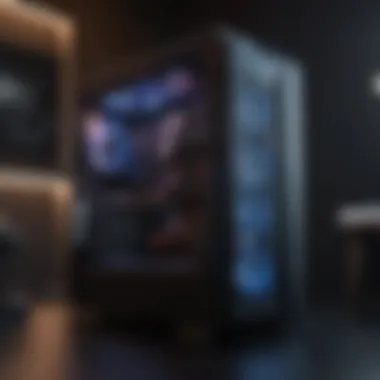

By examining benchmark results from credible platforms, gamers gain insights on how effective a CPU avast in a gaming machine will perform during intensive gameplay."
Measuring GPU Impact
The GPU dictates the visual quality and fluidity of graphics in the gaming world. Therefore, measuring its impact is crucial for gaming performance. Similarly to CPU evaluations, we rely on metrics to gauge efficiency and capability.
Some specifics for gauging GPU performance include:
- Frame Rate: Often considered the primary indicator of performance, it describes the number of completed frames every second. Smoother frame rates become vital for seasoned gamers.
- Resolution: The GPU's capability to manage graphics, higher resolutions require more graphical power. Benchmarks should reflect this complex inter-relationship.
- Benchmark Tests: Popular titles and graphic stress tests yield comparative results of different GPUs under matching setups.
Demanding graphical applications often hit strains on processing chains. Users will benefit from checking how a specific GPU fares against other versions to find capable contenders for upgrade or current need satisfactorily.
An accurate understanding of performance benchmarks enables gamers to fine-tune their gaming rigs in alignment with their expectations and needs.
Individually, analyzing GPU results and CPU effects ensures that any gaming rig built or purchased fits within those specifications wisely. Doing this empowers users to unlock the existence of maximum outputs, reliability, and precise functionality, central to an enriching interactive experience.
Maintaining Peak Performance
Maintaining peak performance in gaming computers is integral to ensuring both the hardware and software operate efficiently. Optimal performance does not come only at the time of purchase. Instead, it's something that requires diligence and ongoing attention. High performance can translate to smoother gameplay, quicker load times, and an overall better gaming experience. It affects frame rates, graphics quality, and how well a game will run alongside background applications.
Regular Updates and Maintenance
Regular updates and maintenance are key to keeping a gaming computer operating at its best. These updates include both software and hardware aspects.
- Software updates ensure that the operating system, drivers, and games themselves receive the necessary patches for optimal functioning. Driver updates, especially for GPUs, can notably enhance graphics performance, fix bugs, and improve system stability. Consider checking for updates regularly via the manufacturer’s website or through automatic update features.
- Hardware maintenance may involve internal inspections for potential issues. This includes checking cables, ensuring all components are securely connected, and monitoring the system’s performance for any irregularities. Just like a vehicle needs servicing, a gaming rig merits periodic checks for optimal functionality.
- Some practical steps to embrace include:
- Regularly check for driver and software updates.
- Clean temporary files and uninstall unnecessary applications to free system resources.
- Keep an eye on background processes that may be consuming vital resources
It's crucial to remember that a single outdated component or software misstep can hinder the entire experience.
Cooling and Dust Management
Effective cooling and dust management play significant roles in maintaining performance. Overheating can lead to reduced lifespan for components and sluggish system behavior. Therefore, understanding ventilation and environment setup is essential.
- Cooling solutions come in two primary formats: air cooling and liquid cooling. Air traps dust and can overload heatsinks quicker, while liquid cooling systems often require additional maintenance.
- Regular cleaning is also necessary. Dust accumulation in fans, vents, and coolers can result in increased temperatures and reduced efficiency. Here are a few steps you might consider to manage dust:
- Use compressed air to blow out dust from all components every few months.
- Implement dust filters on intake fans to minimize ingress.
- Ensure there is adequate airflow around the machine by optimizing its location.
Closure and Future Trends
In the landscape of gaming, understanding the Conclusion and Future Trends of gaming computers is crucial for both new and experienced gamers. This section wraps up the key insights gained throughout the prior segments and explores what the future may hold for technology in gaming setups. The pace at which technology evolves necessitates clarity on every aspect, ensuring that potential buyers make well-informed decisions.
Summation of Key Points
The key points discussed throughout this guide underline the significance of quality components combined with brand reputation. Here are the essentials:
- Understanding Quality Components: The performance of a gaming computer heavily relies on crucial components like the CPU, GPU, RAM, and storage solutions. High-quality parts directly affect gaming experiences and overall performance.
- Pre-Built vs. Custom Systems: We examined the advantages and disadvantages of pre-built systems against custom options. Buyers should assess their preferences for ease of use versus personalization.
- Evaluating Brands: A thorough investigation of leading brands served to illustrate how the marketplace operates. Selecting a respected brand can ensure durability and efficient customer service.
- Budget and Upgradability: Financial constraints will always play a role in purchasing decisions. Plus, the capability to upgrade systems in the future can add to the system's longevity.
Understanding these key aspects provides clarity in navigating the impressive but often overwhelming realm of gaming PCs.
Emerging Technologies
The future of gaming computers is bright and promising. Here are some emerging technologies that are signaling significant changes in the gaming landscape:
- Artificial Intelligence (AI): Advancements in AI are optimizing gameplay experiences, enhancing in-game AI for more realistic NPC behaviors and facilitating better graphics.
- Cloud Gaming: Services like Google Stadia and NVIDIA GeForce NOW show potential in shifting the paradigm of hardware dependencies. Players can enjoy high-quality gaming regardless of local hardware specifications.
- Real-Time Ray Tracing: This lighting technology is growing more accessible, providing more realism in graphic detail, which significantly enhances immersion for gamers.
- Future Developments in CPUs and GPUs: As companies like Intel and AMD innovate their processors, gamers can expect faster processing speeds and superior graphics, ultimately delivering an exceptional user experience.
The ongoing developments in gaming technology when coupled with emerging trends will profoundly influence the way games are played and developed. Being aware of these trends can help gamers make strategic decisions when investing in gaming systems.
Overall, as technology converges with improvements in design and functionality, gamers will find themselves at an exciting crossroads of innovation and performance. Regularly updating one’s knowledge of these trends will empower them in future-proofing their gaming rigs effectively.















