Guide to Buying Digital Games on PS5
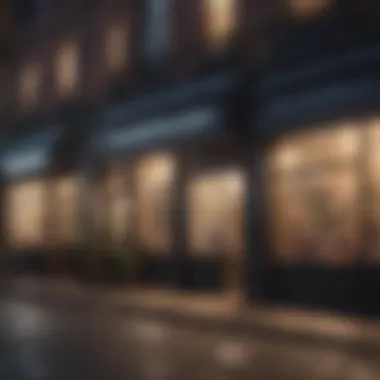

Intro
In today’s rapidly evolving gaming world, digital platforms have risen to prominence. The era of physical media is gradually giving way to digital downloads, especially with systems like the PlayStation 5 pushing the envelope of what's possible. For gamers, understanding how to successfully navigate the digital landscape is crucial—not just for acquiring games, but for enhancing the overall gaming experience.
Whether you're a newcomer stepping into the PS5 universe or a battle-hardened pro looking to level up your game purchases, this comprehensive guide will walk you through every facet of buying digital games on the console. From understanding the allure of digital gaming to examining various purchasing avenues and payment methods, you'll find insights that cater to your gaming needs. Let's delve into what makes purchasing games digitally on the PS5 a unique and strategic endeavor.
The Allure of Digital Gaming
One key point we should consider is the advantages of digital games. The convenience of having a vast library of games stored right on your console can't be overstated. Gone are the days of fumbling through cases or worrying about scratches on discs. With a few clicks, games can be purchased, downloaded, and played instantly.
Benefits of Digital Games:
- Instant Access: Purchase and play without waiting for shipping.
- No physical clutter: Games are stored virtually, saving space.
- Sales and discounts: Digital platforms often feature sales that allow you to get more for your money.
- Easy re-downloads: Lost a game? Simply download it again from your library.
However, this convenience comes with its own set of challenges and factors to weigh. Technical requirements, potential regional restrictions, and even digital rights management (DRM) can complicate the buying process. Thus, it’s essential to stay informed.
Platforms for Buying Digital Games
When it comes to shopping for games digitally, several platforms are available, each boasting unique advantages. The PlayStation Store remains the go-to for many. However, alternative platforms have emerged, offering competitive pricing and exclusive titles.
Main Platforms:
- PlayStation Store: The official store where you can find the latest releases, DLCs, and exclusive offers.
- Third-Party Retailers: Websites like Amazon or Best Buy often sell digital game codes that can be redeemed on the PS5.
- Subscription Services: PlayStation Plus or PlayStation Now can provide access to a library of games for a monthly fee.
Considerations When Choosing a Platform:
- Pricing: Some platforms may offer better deals than others.
- Game availability: Not all platforms will carry the same titles.
- User interface: A user-friendly platform can make your shopping experience smoother.
"Understanding your options can save both time and money; every click counts when you're browsing for the perfect game!"
Payment Methods
Once you've chosen a platform, it's crucial to decide upon a payment method. Most digital storefronts provide a variety of options, but knowing which one suits you best is essential for a seamless transaction.
Popular Payment Methods:
- Credit/Debit Cards: Quick and widely accepted across all platforms.
- Digital Wallets: Services like PayPal can add an extra layer of security to your purchases.
- Gift Cards: An ideal choice for those who prefer not to use personal banking information online.
Each method has its pros and cons, and it’s wise to assess what fits your habits. If you regularly purchase games, storing card information may be convenient; however, for sporadic buyers, gift cards may keep spending in check.
Region Considerations
In the world of digital purchases, region matters. Games may come with different pricing, content, and even availability based on your geographical location. It's essential to understand how regional differences can affect your gaming library.
Regional Factors to Keep in Mind:
- Pricing Variations: Different regions can see significant price differences due to local economies.
- Content Restrictions: Some games may not be available in your region due to licensing issues.
- Online Features: Multiplayer capabilities and online stores may vary based on the user's location.
By being aware of these aspects, you can avoid potential disappointments and maximize your purchasing power.
Final Thoughts
Navigating the digital game purchasing landscape on the PS5 can appear daunting at first, but with the right strategies and tips, you can simplify the process significantly. Doing your research—about platforms, payment options, and regional nuances—empowers you to make informed decisions that elevate your gaming experience.
In this guide, we've explored the essentials that will help you shop smarter. As you step into the realm of digital games, keep these insights at the forefront. Your next adventure awaits, with just a click away.
Prelude to Digital Gaming on PS5
The world of gaming is going through a significant transformation, particularly with the advent of the PlayStation 5 (PS5). Digital gaming has inherited the spotlight, shifting how gamers acquire and enjoy their favorite titles. Understanding this shift isn't just beneficial; it's crucial for anyone looking to enhance their gaming experience.
Understanding Digital vs. Physical Games
When we talk about digital games, we are referring to titles that are purchased and downloaded directly to your gaming console, instead of classics for the bookshelf. One notable advantage is immediacy. With a few clicks, players can have instant access to the latest titles, without having to trek to a store or deal with shipments. However, this convenience comes with its own caveats. For instance, players do not own physical copies in the traditional sense, which might impact how they perceive ownership.
In contrast, physical games offer a tactile experience that some gamers cherish. The act of holding a game box, admiring cover art, and sharing it with friends can bring a sentimental value that digital games simply don’t match. Furthermore, owning a physical copy means you aren’t entirely reliant on servers. If a system ever goes belly up, a disc still spins—you can keep playing.
In today’s digital age, it's essential to weigh the pros and cons of each format. Digital gaming may indeed be trending, but understanding its nature helps gamers make decisions that suit their gaming style.
Benefits of Buying Digital Games
There are plenty of compelling reasons to dive into digital purchases. Here are a few:
- Convenience: You can shop from the comfort of your home. Say goodbye to long lines or out-of-stock issues, especially for highly anticipated releases.
- Updates and Patches: Many digital games automatically update, which means gamers enjoy the latest features, enhancements, and bug fixes without lifting a finger.
- Storage Access: With the PS5’s capabilities, managing a digital library becomes a breeze. You can swiftly browse and switch between games without the physical clutter.
- Sales and Promotions: The PlayStation Store often rolls out deals that can save gamers a pretty penny. Accessing exclusive discounts and seasonal sales without stepping out is undeniably attractive.
- Backup and Redownload: Losing a game is a nightmare, but with digital games, recovery is simpler. If you need to redownload a game, it’s just a click away from your library.
"A digital game offers limitless possibilities for storage and accessibility, bridging the gap between desire and convenience."
Setting Up Your PS5 for Digital Purchases
Setting up your PS5 for digital purchases is a crucial step towards ensuring a seamless gaming experience. Whether you’re diving into the latest blockbuster or exploring indie titles, being well-prepared can save you time and frustration. With digital games becoming increasingly popular, it's vital to understand how to set up your console correctly.
Understanding the nuances involved in setting up not only requires you to create accounts and link payment methods but also ensure your console is optimally configured to handle digital transactions. Especially for new users, these steps lay the groundwork for a hassle-free journey into the vast digital gaming landscape.
Creating a PlayStation Network Account
A PlayStation Network (PSN) account is your gateway to the digital realm on PS5. This account enables you to access the PlayStation Store, where you can purchase games, download demos, and explore various content offerings.
Creating an account is straightforward. Simply visit the PSN website or use your console to set one up. By entering some personal information, you’ll gain access to a treasure trove of gaming possibilities. Not only does having a PSN account streamline purchasing games, but it also helps with managing your library and connecting with friends. This way, you can join multiplayer sessions, share gaming experiences, and even chat with other players across the globe.
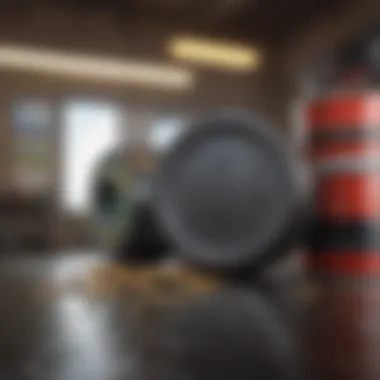

Linking Payment Methods
Once you have your PSN account ready, the next step is linking your payment options. This can be as simple as plugging in your credit card or as flexible as using prepaid gift cards. Here’s a closer look at the popular options and what they bring to the table.
Credit and Debit Cards
Credit and debit cards are perhaps the most common methods for digital transactions. They provide quick and convenient access to your funds and facilitate immediate purchases. A key characteristic of these cards is the ability to set up recurring payments for subscriptions, such as PlayStation Plus, which can be more convenient than manual renewals.
However, while credit cards enable swift transactions, they come with their own set of caveats. If you're not diligent about monitoring your spending, you might find yourself straying away from your budgeting goals. Also, the risk of unauthorized charges leaves some users wary. Protecting your information is paramount, so it’s advisable to use cards with added security features.
PayPal
PayPal takes a slightly different route. This digital wallet not only allows you to store various payment methods but also serves as a buffer between your financial information and the PlayStation Store. A distinctive feature of PayPal is its ability to execute refunds faster in case of transaction issues, which is a breath of fresh air for users who often face such predicaments.
Moreover, it offers the added benefit of occasionally providing promotional offers, such as cash back on certain purchases. However, keep in mind that not all games may be eligible for payments through PayPal, a limitation some users might find inconvenient.
Gift Cards
Gift cards present an appealing alternative for those who want complete control over their spending. By purchasing PlayStation gift cards, you can preload a specific amount onto your account, making it easier to track your expenses. The simplicity lies in their use; you simply redeem the card code in your PSN account. This method is particularly beneficial for parents who want to limit their children’s spending.
A key advantage of gift cards is that they often go on sale during holidays or special occasions, allowing you to save a few bucks while you stock up on your favorite games or in-game content. However, if not used within a reasonable timeframe, gift cards may expire or lose value.
In summary, setting up your PS5 for digital purchases encompasses creating a PSN account and linking your payment methods, whether they be credit cards, PayPal, or gift cards. Each option has its strengths and weaknesses, and the best choice largely depends on your individual preferences and financial habits. Whatever route you take, completing this setup will position you well in your gaming journey.
Exploring the PlayStation Store
The PlayStation Store is a digital marketplace, bustling with activity and potential, playing a pivotal role for any gamer looking to enhance their library of digital games for the PS5. Understanding how to effectively utilize this platform not only streamlines the purchasing process but also opens up a world teeming with exclusive offers and unique content. This section will delve into the various facets of exploring the PlayStation Store, from navigating its user-friendly interface to hunting down the latest titles and fantastic deals.
Navigating the Store Interface
When entering the PlayStation Store, it feels a bit like stepping into a vibrant bazaar, overflowing with the latest games and enticing promotions. The interface is designed with user experience in mind. On the home page, you’ll find highlighted games which could range from AAA releases to indie gems, all showcased prominently.
A cool feature is the top navigation bar which categorizes games into different sections:
- New Releases
- Discounts
- Coming Soon
- Popular Games
By clicking on these categories, you can filter the selections, honing in on what matters most to you.
Search functionality should not be overlooked; simply type in a title or genre, and the store will serve up relevant results like a waiter at a fine restaurant presenting the day’s specials. Additionally, the filter options allow you to sort games by price, genre, or even rating, making it easier to unearth hidden treasures.
Finding New Releases and Discounts
This part of the shopping experience can be exhilarating. The PlayStation Store is constantly updated with new games hitting the shelves every week. Many gamers feel the thrill of finding a hotly anticipated title that drops unexpectedly. The New Releases section is your best friend. It’s where you can find the latest arrivals, giving you an edge over your pals who might still be stuck on older titles.
In regard to savings, there’s nothing quite like a good discount. The PlayStation Store frequently runs special promotions, seasonal sales, and flash deals.
To make the most of these opportunities:
- Check Regularly: The best deals can disappear faster than a sneeze in a silent room; you don’t want to miss out.
- Set Notifications: Keep an eye on upcoming sales by enabling alerts on your PS5. This way, you won’t overlook significant price drops.
- Explore Bundles: Often, you’ll find bundles that offer multiple games at a fraction of the cost of buying them separately.
"Staying vigilant pays off; sometimes the best games can be snagged at a steal during promotional events."
Being strategic about your purchases allows you to build an impressive game library without breaking the bank. Many gamers have found treasures in both new releases and deeply discounted gems, making the PlayStation Store a treasure chest waiting to be explored.
Alternative Digital Game Suppliers
As the gaming landscape continues to evolve, it becomes increasingly critical for consumers to know their options when it comes to purchasing digital games. While the PlayStation Store is a reliable source for buying games directly from Sony, exploring alternative digital game suppliers can open up new avenues for savings, selections, and sometimes exclusive titles. This section aims to unlock the potential of these alternative establishments, presenting insights about authorized retailers and third-party digital marketplaces that can enhance your gaming experience.
Authorized Retailers
When discussing authorized retailers, one cannot overlook the benefits these sources bring. These are the establishments, both online and brick-and-mortar, that are officially sanctioned by PlayStation to sell digital games. Their significance cannot be overstated for a few reasons.
Firstly, shopping at authorized retailers means you're getting legitimate access to games, which reduces the risk of encountering issues like copyright infringement or fraud. Retailers like GameStop, Best Buy, and Amazon often have regular promotions, discounts, or special offers which can appeal to an avid gamer looking to expand their library without breaking the bank.
Moreover, many of these retailers provide loyalty programs that reward frequent customers. For instance, GameStop's PowerUp Rewards program offers points for purchases, which can later be redeemed for discounts or other perks. Buying through these channels often ensures timely access to pre-orders or exclusive content, an edge that can make a difference especially during major game releases.
It's wise to keep an eye on seasonal sales events as well. Black Friday or Summer sales can provide significant markdowns on titles, allowing you to add to your digital library without a hefty price tag. So, be prepared to get your wallet ready during those times—hunting for deals can be just as thrilling as gaming itself!
Third-party Digital Marketplaces
On the flip side, third-party digital marketplaces represent another dimension to explore. These platforms may not hold the same level of authorization from game developers but offer games at substantially discounted rates. Examples include sites like Humble Bundle and Green Man Gaming, where you can find deals that seem too good to be true. However, it’s essential to tread carefully when venturing into these waters.
Many of these marketplaces often sell keys or codes that can be redeemed on platforms like the PS Store. Before diving in, you should verify the credibility of third-party suppliers. Reputation and reviews play a massive role here. Check for reviews on forums like Reddit and social media platforms; they can give you a clear picture of the experiences of others who have pledged their trust in these vendors.
Also, consider the aspect of game region compatibility. Not all third-party sourced codes may work in every region, which can lead to frustration. Just ensure that whatever marketplace you choose aligns with the region codes of your PS5.
Using third-party sources can indeed save some cash, but staying aware of the associated risks will ensure a smoother shopping experience. There’s no need to put your gaming experience on the line for a deal—always read the fine print!
"In exploring alternative suppliers, one finds not just a myriad of choices, but the opportunity to develop a refined purchasing strategy suited to their unique gaming needs."
When it comes to rounding up your options on where to buy digital games, knowing both authorized retailers and third-party marketplaces will offer you a stronger hand at the card table. Get out there, do your homework, and make sure you are not just another passerby, but rather a savvy shopper navigating through the digital game terrain.
Regional Considerations in Game Purchases
When it comes to buying digital games for the PlayStation 5, understanding regional considerations can make all the difference. These factors not only influence your purchasing options but also determine what games you can actually access and play on your console. Think of it as a map guiding you through a complex landscape that might otherwise leave you feeling lost and frustrated.
Understanding Region Codes
Every game and application sold digitally operates with region codes. Similar to the way DVDs are labeled for specific geographical areas, these codes restrict access based on your location. The PlayStation 5 is divided into regions such as North America, Europe, and Asia, each with its own set of titles available for purchase. If you’re in the U.S., for example, trying to download a game that's only available in Europe might just lead to a brick wall.


In some cases, the different regions might offer unique versions of the same game. Consider this: some games might have different content due to local regulations or consumer preferences. This can affect everything from graphic content to what in-game purchases are available. So, it’s crucial to know the region that corresponds to your PlayStation Network account before you even think about making a purchase.
"Choosing the right region not only affects your purchasing power but can impact your gaming experience substantially."
How to Check Game Compatibility
Checking game compatibility is a vital step that many gamers overlook until it’s too late. This process is akin to ensuring a key will fit into a lock before you decide to use it. To verify if a game is compatible with your PS5 setup, start by looking at the details in the PlayStation Store. Typically, games will list their region information clearly, so keep your eyes peeled for that.
Additionally, you can visit online forums or websites dedicated to gaming compatibility, like reddit.com, where community members share their experiences regarding specific titles. This can save you from potential issues down the line. Here are some steps to help you check game compatibility:
- Visit the PlayStation Store: Navigate to the game you're interested in. The region information is often listed on the game's page.
- Check Reviews and Community Feedback: Websites like reddit or dedicated gaming forums can give you insights from other players who might have faced compatibility issues.
- Use Your Console Settings: In your PS5 account settings, there’s often an overview of regional settings that can help you understand which games you can access.
By taking these steps, you ensure that you’re not just buying a game, but buying a game that you can actually play without issues.
Being aware of these regional considerations when purchasing digital games on the PS5 solidifies the foundation of a smooth gaming experience. After all, knowledge is power. By understanding region codes and checking game compatibility, you’re setting yourself up for gaming success.
Game Payment Processes
When it comes to purchasing digital games on the PS5, understanding the game payment processes is crucial. This section not only clarifies how transactions occur but also sheds light on the security measures alongside the potential pitfalls that gamers might encounter. Knowing the ins and outs of payment processes can enhance your gaming experience, eliminate frustration, and ensure that you get the games you want, when you want them.
Processing Transactions on the PS Store
The PlayStation Store is the main platform where players acquire games, adding both convenience and variety to digital purchases. When you find a game that tickles your fancy, the first step is to add it to your cart. From there, the transaction process is quite simple. Once you navigate to your cart and choose to proceed, the PS Store will prompt you to select your payment method.
Some common forms of payment include:
- Credit and Debit Cards
- PayPal
- Gift Cards
After selecting a method, you’ll enter the necessary information. For credit or debit cards, this means inputting your card number, expiration date, and security code. If you opt for PayPal, you'll be redirected to log into your PayPal account for approval. The whole endeavor typically wraps up swiftly, with confirmations sent via email.
"Always double-check your payment details each time. It saves a world of trouble later on."
One important consideration when processing transactions is the availability of funds. Make sure you have enough balance in your chosen payment method. A declined transaction might cancel your purchase, and nothing is more disappointing than having to start all over again to buy a game.
Handling Transaction Errors
Even the most seasoned gamers can run into transaction errors when buying digital games. Errors can stem from a variety of sources, such as connectivity issues, incorrect payment information, or even server problems on the PS Store’s end. It’s essential to approach these hiccups methodically.
Here’s how you can deal with such challenges effectively:
- Check Your Internet Connection
Make sure your console or device has a steady connection. Internet hiccups can derail any transaction. - Verify Your Payment Details
Revisit your payment method, ensuring that all entered information is correct. Simple typos can lead to frustrating errors. - Look for Notable Outages
Sometimes, it’s not you; it’s the PS Store. Check online forums or social media for any reports of outages that might be affecting transactions. - Contact Customer Support
If all else fails, reaching out to PlayStation Support can provide targeted assistance. They often have insights into errors and can guide you through resolving them.
"Remember, patience is key. Issues like these happen, but they can usually be resolved with a little time and effort."
Paying attention to these areas ensures not only a smoother buying process but also greater peace of mind as you dive into the immersive world of PS5 gaming.
Managing Your Digital Library
When it comes to purchasing digital games on the PS5, managing your digital library is a fundamental aspect that often doesn’t receive the attention it deserves. Let's be real: navigating a vast collection of games can be as tricky as finding a needle in a haystack, especially if your library is filled to the brim with several titles, expansions, and digital bundles. Your digital library is more than just a collection; it’s a reflection of your gaming journey. Thus, understanding how to efficiently manage what you own can enhance your experience substantially.
Proper management helps ensure you never miss a beat when it comes to enjoying your games. Think of it this way: you wouldn’t want to dig through a cluttered attic for that one childhood toy you cherish. Similarly, organizing your digital library means you’ll spend less time searching and more time playing.
Accessing Purchased Games
Accessing your purchased games on the PS5 is as simple as pie, but a certain level of understanding can still serve you well. Upon purchasing a game, it gets automatically added to your library, creating a digital vault accessible through the main menu. To find your games:
- Navigate to the PS5 home screen.
- Scroll over to the "Game Library" icon, which looks like a colorful stack of games.
- Your purchased games are organized in a neat little list—those you’ve installed on the console will be at the top.
Additionally, you can filter between installed and uninstalled titles, which is a handy feature when your library starts to grow. Whenever you decide to dip into a game you enjoyed—or something you haven't played yet—it's just a few taps away. The convenience is notable, especially after a long day of work (or a session binge-watching Netflix).
"The beauty of a digital library lies in its availability. The games are yours forever, provided you keep that account in good standing."
Deleting and Reinstalling Games
Over time, you might discover that your digital space is limited, especially if you've stacked up hefty titles like Final Fantasy VII Remake or Demon's Souls. That’s when the importance of deleting games comes in. Deleting a game from your library doesn’t mean losing ownership; it merely clears up storage for new adventures. To delete a game:
- Go to your Game Library.
- Highlight the game you want to remove.
- Press the 'Options' button on your controller and select "Delete."
Now, if you have a change of heart or simply want to relive that epic campaign, reinstalling is just as effortless. You’ll:
- Head back to your Game Library.
- Find the game under your purchased titles.
- Select it and press "Download."
Though it may take a moment or two, the thrill of diving back into an old favorite makes it all worth it. This fluidity ensures your gaming experience remains seamless, allowing you to manage your digital space without breaking a sweat.
Digital Game Maintenance Strategies
Managing digital games effectively goes beyond just purchasing. Proper maintenance of your digital library on the PS5 is key to ensuring an optimal gaming experience. This section emphasizes the critical elements of game maintenance strategies, exploring the necessary practices that every gamer should adopt. Effectively managing your games can lead to reduced downtime, enhanced performance, and an overall better user experience.
Regular Software Updates
Keeping your digital games updated is not merely a suggestion; it’s essential for a smooth gaming experience. Software updates can bring a plethora of improvements and fixes that enhance gameplay. For instance, developers regularly release patches to address bugs and errors that may hinder performance. Ignoring these updates can leave you in the lurch with frustrating glitches or, in some cases, even game-breaking issues.
"Updates are like preventive health check-ups for your games."
Investing a little time into regular updates can result in improved stability and performance without any hiccups. Moreover, many multiplayer titles require the latest version to access online features. Being up to date isn’t just useful; sometimes, it’s mandatory. To enable automatic updates, head to your PS5 settings. This lets you sit back while the system does the heavy lifting, ensuring your games are always current.
Managing Storage Space


As any seasoned gamer will tell you, storage space is a limited resource. With the PS5 supporting vast libraries of digital games, managing your storage is crucial. If you're not careful, you might find yourself scrambling to delete older titles to make room for new installations—or worse, facing installation errors due to insufficient space. Keeping your storage organized and knowing how to manage it effectively can save time and prevent frustrating interruptions.
- Identify Your Top Titles: Regularly play games can stay, while lesser-used ones can be archived or deleted. Don’t get sentimentally attached to every title in your library.
- Use External Storage: Consider using external hard drives for additional space. This can significantly expand your capacity without needing to constantly clear out games.
- Check Storage Regularly: Periodically assess what’s taking up space on your PS5. Don’t let unnecessary files build up and eat away at your gaming experience.
Digital Game Ownership and Resale
Understanding digital game ownership and resale policies can seem like navigating a maze, but grasping these concepts is vital for anyone involved in the realm of video games, particularly on the PS5. Unlike physical copies that you can touch and display on your shelf, digital games come with a unique set of rules and limitations. Knowing these differences can save you headaches down the line as you pursue both gaming enjoyment and a potential return on your investment.
Purchasing digital games creates a unique relationship between the buyer, the game publisher, and the platform, like the PlayStation Store. Once you download a game, it feels like it’s yours, but in many cases, true ownership is a gray area. The distinction between owning a game outright and having mere access to it profoundly impacts how players interact with the medium.
Key Elements of Digital Game Ownership:
- License vs. Ownership: When you buy a digital game, you’re often purchasing a license to use it, rather than owning it outright. This means that the platform has the ultimate control. If they decide to remove a game from their store or alter terms of service, you may lose access.
- Game Libraries: Most consoles allow you to maintain a personal library of games, something rather convenient. You can easily access and download your titles at will, provided you are still under the same account linked to the original purchase.
- Account Links and Family Management: Often, your digital games are tied to the PlayStation Network account. Understanding this linkage can facilitate family sharing rules or managing multiple accounts.
The significance of these considerations becomes especially relevant when contemplating resale.
Game Ownership Rights
When you delve into the world of digital games, it's crucial to understand your rights. This encompasses everything from how you use the game to what happens if that game becomes unplayable.
Important Aspects of Game Ownership Rights:
- User Agreement: Upon purchasing, you typically agree to certain stipulations laid out in the user agreement. These guidelines can often levy restrictions on resale and sharing. Familiarizing yourself with these terms can prevent unpleasant surprises.
- Return Policies: PlayStation’s terms generally don’t allow returns for digital games. Thus, purchasing a game on a whim can sometimes lead to buyer’s remorse without recourse.
“Always read the fine print - it’s your safety net in digital purchases. ”
- Regulatory Aspects: In some regions, consumer protection laws afford you greater rights than the user agreements might imply. Keeping abreast of local legislation could be your ticket to better protections when purchasing digital games.
Reselling Digital Games: What You Need to Know
Reselling digital games isn’t as straightforward as going out to the local pawn shop with a stack of physical titles. Many gamers find themselves frustrated by their inability to resell games they've finished or simply don't enjoy anymore. Here’s the lowdown.
Challenges in Reselling:
- Platform Restrictions: Most platforms, including the PlayStation Network, prohibit the sale or transfer of digital games. This essentially means your purchase is a one-way street; once on your account, that title is there to stay.
- Marketplaces: While not officially sanctioned, some third-party sites try to create a marketplace where users exchange licenses. However, this comes with risks, and caution is advised, as these transactions might violate your user agreement.
- Alternatives to Resale: While you can’t resell digital games in the traditional sense, keeping an eye out for buying and trading communities can yield opportunities to swap titles with other players, if they are willing to make those arrangements. Platforms like Reddit or dedicated game forums might have threads where swapping games is more acceptable.
In summary, understanding digital game ownership and resale isn’t just a cursory interest; it’s a fundamental aspect of managing your gaming library effectively and making the most of your investments. It’s essential to weigh these intricate rights and constraints carefully before diving into digital game purchases, or you could find yourself regretting decisions made under limited knowledge.
Troubleshooting Common Issues
When it comes to buying and playing digital games on the PS5, you might hit a few bumps along the way. That's where troubleshooting common issues comes into play. Understanding how to deal with these problems is crucial for anyone hoping to enjoy a smooth gaming experience without unnecessary interruptions. The aim here isn’t just to fix things when they break but to help you navigate digital game purchasing with ease, allowing you to focus on what really counts—gaming.
By knowing how to troubleshoot, you’ll ensure that any hiccups don’t lead to frustration or wasted time. Whether it’s a slow download, an installation error, or your game simply refusing to run, having the skills to tackle these challenges is vital. Remember, the gaming world can sometimes feel like a jungle, but a little preparation can go a long way in keeping your gaming experience enjoyable.
Download and Installation Problems
Downloading and installing games should ideally be a walk in the park, but things don't always roll that way. Sometimes you might find that your download is stuck at a snail's pace, or maybe it just outright fails. A few common reasons could be your internet connection acting like it's in molasses, PSN servers experiencing high traffic, or even glitches in the software.
If you find yourself wrestling with a stubborn download, here are a few things you can check:
- Internet Connection: Ensure your internet is stable. You might want to run a speed test to verify you have the bandwidth for gaming.
- Pause and Resume: Pausing and then resuming the download can sometimes shake things up, encouraging the process to get back on track.
- Check System Storage: Insufficient storage could be the sneaky culprit behind stalled downloads. Make sure you have enough space on your console.
- Restart Your PS5: At times, all it takes is a good ol' reboot. Restarting your console can help refresh the system.
If installation problems occur, like certain files refusing to install, it’s worth checking if there are any updates available for your PS5's software. Keeping things up-to-date can often resolve unexpected glitches.
"Addressing your tech troubles promptly can save you from turning your gaming session into a tech support nightmare."
Compatibility Issues with Your Console
Compatibility issues can throw a wrench in your gaming plans, especially if you’re buying games from different regions or platforms. On the PS5, it’s essential to ensure that the game you’re trying to play aligns with your console's specifications and region codes.
If you run into compatibility problems, here are a few strategies:
- Check Game Region: Always verify that the game’s region matches your console. Different regions often use different codes, which can prevent games from running.
- Read Game Descriptions: When purchasing, take a moment to read through the game descriptions and any specific notes that indicate whether a game is compatible with the PS5.
- Seek Updates: Make sure your console software is not outdated. Sometimes compatibility issues are resolved through updates from Sony.
- Consult Forums: Online communities, like those on Reddit, can provide useful insights. If others have faced the same issue, they're often more than willing to share solutions.
Navigating compatibility can feel like a puzzle at times, but with the right knowledge and patience, you can make informed choices and avoid potential headaches.
Final Thoughts on Buying Digital Games for PS5
When considering the landscape of video gaming, particularly within the realm of the PlayStation 5, it’s paramount to grasp the evolving nature of digital game sales. This final section encapsulates the key insights discussed throughout this guide, highlighting the significance of understanding the implications of digital purchases.
Digital gaming has cemented itself as a dominant force in the industry. For players, it offers unmatched convenience and accessibility. Imagine being able to download the latest titles straight to your console without the need to trek to a physical store. With digital purchases, gamers can unlock a new realm of immediacy, allowing them to dive straight into new adventures without delay.
The significance of this exploration comes down to a few core elements:
- Flexibility in Buying: With various avenues for purchase—whether from the PlayStation Store, authorized retailers, or alternative platforms—players have the freedom to opt for the deals and prices that best suit their needs.
- Awareness of Ownership: Amid the rise of digital gaming, awareness of ownership rights has become particularly crucial. Players must be cognizant of the limitations and rights that come with digital games, as they differ significantly from physical copies.
- Emergence of Trends: The gaming industry is continuously changing. The rise of subscription services, such as PlayStation Plus, which offers a buffet-style approach to gaming, has caused a shift in how gamers perceive value.
"As digital gaming evolves, so do the choices available for the savvy consumer."
With an understanding of these facets, players can make more informed decisions about their gaming libraries, allowing them to not only choose what to play but also when and how to acquire it.
Future of Digital Game Sales
Looking ahead, it’s clear that the trajectory of digital game sales is pointing towards expansion and innovation. Trends such as cloud gaming and more robust digital marketplaces are set to reshape how players engage with content. As more services emerge, competition will sharpen, likely leading to better prices and increased quality across the board.
In addition, advancements in technology are driving new experiences in gaming. Think about how immersive gameplay and augmented reality could become mainstream, unveiling a new dimension in gaming. The boundaries between virtual and real will continue to blur, making the digital realm ever more enticing for gamers.
Making Informed Choices
Making informed choices in the expansive digital marketplace doesn’t just mean snagging the hottest title at the best price. It includes being vigilant about reviews, understanding the resale and ownership intricacies of your purchases, and keeping an eye on seasonal sales, which often come with enticing discounts.
Here are a few quick tips for ensuring solid decision-making:
- Utilize gamer reviews: Platforms such as Reddit and gaming forums offer insights that can guide your purchase. Plus, user testimonials often reveal aspects of a game that marketing material might gloss over.
- Follow seasonal sales: Major events like Black Friday can offer serious discounts. Patience often pays off.
- Be curious about player experiences: Engaging with communities can uncover hidden gems and under-the-radar titles that may not be on your radar otherwise.
By considering these factors, players equip themselves with the tools needed to navigate the digital gaming universe effectively. Making smarter purchases means they can enjoy their gaming experiences to the fullest—uninterrupted by doubts or concerns.















