Exploring Discord on PS4: A Comprehensive Guide
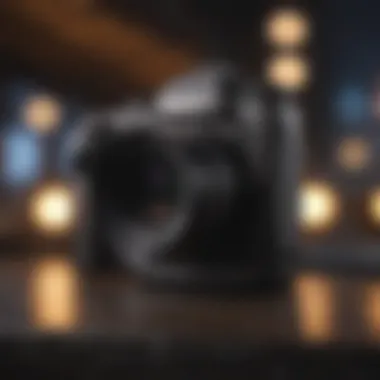

Intro
Discord has become a vital tool for gamers worldwide. Integrating Discord on PS4 allows players to enhance their communication while gaming. This guide aims to provide clarity on how to use Discord effectively on the PlayStation 4. It will cover key points such as functionalities, installation, and the impact on gaming communities.
Overview of Discord on PS4
Discord is a communication platform designed primarily for gamers. It allows voice, video, and text chat, making it easier for players to connect during gameplay. On PS4, Discord integration is not direct; users need to employ workarounds involving their mobile devices or PCs. This provides a bridge for players who want seamless interactions without being tied to a standard chat system.
Using Discord on PS4 has grown in relevance due to the rise in multiplayer gaming. Players often seek effective ways to communicate across platforms to strategize and enhance their gaming experience. Despite some limitations, the integration offers distinct advantages to the gaming community.
Functionalities of Discord on PS4
Although direct installation of Discord on PS4 is not available, several functions can still be utilized through complementary devices. Players generally use their phones or computers alongside their consoles. This allows for:
- Text communication: Players can send messages while gaming.
- Voice chat: With headphones, players can enjoy live conversations with teammates.
- Group calls: Forming multiple-user chats enables easier coordination for gameplay.
These functionalities significantly improve social gaming experiences, enabling more organized and strategic gameplay. However, such reliance on secondary devices can also introduce challenges.
Installation Process
To enjoy Discord on PS4, players need to follow a few steps that involve other devices. Here’s a simplified process to get started:
- Download Discord: Install it on a mobile device or PC.
- Create an account: If you don't have one yet, sign up.
- Join a server: Invite friends or join existing gaming servers relevant to your interests.
- Connect to headset: Use a compatible headset for voice communication.
- Play on PS4: Start your game while keeping Discord open on the mobile or PC.
This multi-device approach is crucial for multiplayer games. However, players might find it cumbersome at times.
Advantages of Using Discord
The benefits of using Discord while gaming on PS4 can be compelling:
- Enhanced teamwork: Clear communication leads to better coordination in games.
- Community support: Access to a broader community for advice and shared experiences.
- Customization: Users can tailor their servers for specific games or communities.
These advantages contribute to a richer, more immersive gaming experience. However, players must also consider potential downsides.
Challenges of Discord on PS4
There are a few challenges associated with using Discord on PS4. These include:
- Limited functionality: Players cannot utilize Discord in-game directly; it relies on other devices.
- Sound quality issues: Depending on internet connections, voice quality can suffer in calls.
- Distractions: Notifications from Discord might distract players during crucial moments.
Understanding these challenges is crucial. The awareness helps players manage their gaming experience effectively.
"Discord offers gamers a unique platform for communication, but it is not without its limitations when used with consoles like the PS4."
End
Integrating Discord on PS4 provides valuable opportunities for gamers but comes with its own set of challenges. This guide outlined key functionalities, installation, advantages, and challenges faced while using Discord. Players must weigh these aspects to optimize their gaming interactions through this popular communication platform. Ultimately, the aim is to enhance social gaming experiences that resonate with both casual and dedicated gamers.
Understanding Discord
Understanding Discord is essential for anyone interested in using it on PlayStation 4. This platform serves as more than just a messaging app; it has become a vital tool for communication in the gaming community. Discrods's abilities allow players to connect and collaborate, enhancing their gaming experience. Knowing Discord can take full advantage of its features, like voice and text chat capabilities.
What is Discord?
Discord is a communication platform designed for gamers. It allows users to create and join servers catered to specific interests. Each server can host multiple channels, including text and voice. Users can join these channels to engage with others while playing games. This flexibility makes Discord more appealing than traditional communication methods.
Moreover, Discord is free to use and available on multiple devices, including smartphones, PCs, and now consoles, like the PS4. The platform continues to evolve, providing updates and enhancements that align with users' needs. Overall, Discord creates a unique space for interactions that enrich the gaming experience.
Key Features of Discord
Discord comes packed with several features that make it a must-have for gamers:
- Voice Channels: Allow players to talk in real-time, which is crucial during competitive play.
- Text Channels: Let users communicate via text, share images, and post links to content like Wikipedia or other resources.
- Custom Emojis: Users can upload unique emojis for personal expression within their servers.
- Bots: These are automated programs that can manage tasks, from moderating chat to playing music.
- Integration Options: Discord can connect with other apps, adding functionality and streamlining tasks.


These features make Discord well-suited for both casual gaming sessions and serious competitive play. Players can stay connected with friends and community members, thus enhancing their overall social gaming experience.
The Role of Discord in Gaming
Discord plays a significant role in modern gaming culture. It enables seamless communication among team members, which can be the difference between victory and defeat in multiplayer scenarios. Players can share strategies, coordinate movements, and offer support in real-time.
Furthermore, Discord fosters a sense of community. Gamers can find and join servers dedicated to their favorite titles, making it easier to meet like-minded individuals. This aspect nurtures friendships that go beyond mere gameplay, providing a social support network.
In summary, understanding Discord is vital for anyone involved in gaming on the PS4. It enhances communication, promotes community, and significantly influences how players interact. By exploring Discord, users can harness its full potential for a better gaming experience.
Discord's Availability on PS4
Understanding the availability of Discord on the PlayStation 4 is crucial for gamers who seek effective communication while engaging in multiplayer experiences. While the gaming landscape evolves, players recognize that voice and text chat applications like Discord enhance coordination and social interactions during gameplay. Accessibility to tools like Discord on the PS4 can significantly impact how players connect and strategize amongst one another.
When assessing Discord's presence on the PS4, it is important to identify the official support offered by Sony. Furthermore, exploring alternative methods to access Discord will cater to a wider range of user preferences and technical setups. This analysis ultimately sheds light on the broader implications of integrating social applications into gaming consoles.
Official Support for Discord on PS4
Currently, the official support for Discord on PS4 is non-existent. Users cannot download a dedicated application for Discord directly onto their consoles from the PlayStation Store. However, players can utilize the remote play feature from a PC or smart device to initiate a Discord session. This workaround allows users to join voice channels while gaming on their PS4, but it requires additional steps that may not be user-friendly for everyone.
The lack of direct integration means that players need to rely on their smartphones or PCs to communicate on Discord. This situation raises questions about the potential for official collaboration between Discord and Sony. As gaming communication continues to be paramount, there is a clear demand from the community for a more seamless experience.
Alternatives for Accessing Discord
For PS4 users who want to chat via Discord, several alternatives can be considered:
- Using a Mobile App: Install the Discord app on a smartphone. Players can use their earphones and microphones for voice chats without affecting their PS4 gaming.
- Desktop Client: Access Discord through a computer while gaming on the console. This requires a secondary screen or the use of another device entirely, allowing for easier management of chat channels.
- Browser Access: Users can open Discord in a web browser on computer or tablet to maintain voice and text communication. However, this might not be ideal for intense gaming sessions due to potential lag.
Accessing Discord through these methods may not provide the same level of integration that a native app would, yet they remain viable for maintaining communication.
As the gaming community continues to grow, the pressure on platforms like Sony to adapt and embrace tools like Discord will likely only increase.
"Communication is key in gaming; understanding the tools at one's disposal can greatly enhance the experience."
In summary, while official support is currently lacking, gamers have several methods at their disposal to use Discord via other devices. The pursuit of cohesive social interaction within gaming sessions demands that developers and platforms like Sony consider enhancing their offerings to support applications like Discord directly.
Setting Up Discord on PS4
Setting up Discord on your PlayStation 4 is vital for enhancing your gaming experience. This section delves into various crucial elements of installing and using Discord on the console. Gamers increasingly seek effective methods for communication and collaboration while playing, and Discord meets this need well. Proper setup allows players to engage with their friends seamlessly, participate in team chats, and share gameplay experiences. Understanding how to install and connect to Discord is essential for any gamer who values good communication.
Necessary Requirements
Before diving into the setup, there are certain requirements to ensure a smooth installation of Discord on your PS4. Here’s what you need:
- A Compatible Device: You need a PS4 console to use Discord. Additionally, you must have a smartphone, tablet, or computer to run the Discord app since there is no dedicated app for PS4 yet.
- Stable Internet Connection: A reliable internet connection is critical. You need it for Discord to function effectively while gaming.
- Discord Account: If you do not have an account yet, sign up for one. Creating an account is free and straightforward.
- Linking Your Accounts: It is helpful to link your PSN account within Discord for easier access to friends and gaming sessions.
Having these aspects in place will make the entire process much simpler.
Step-by-Step Installation Guide
The next step involves installing Discord on your secondary device, which is essential for full functionality on PS4. Follow these steps:
- Download the App: If using a smartphone or tablet, go to the App Store or Google Play and download Discord. For a computer, visit the official Discord website to download their client.
- Create an Account: If you do not have a Discord account, create one. You may also log in if you already have your account.
- Set Up Notifications: Adjust your notification settings within the app to ensure you get alerts for messages while gaming.
- Voice Settings: Check your voice settings in Discord. Ensure your microphone and audio output are working before starting. This helps avoid any surprises while in-game.
After completing these steps, you will be ready to utilize Discord effectively while gaming.
Connecting to Discord Servers
Once the app is set up, it is time to connect to Discord servers for communication with your gaming friends. Here’s how:
- Joining a Server: To join a server, you need an invitation link. Ask your friends for links to servers where they play.
- Creating Your Own Server: If you prefer, you can create your own server. This allows for more control over who can join and how discussions are managed. To create, simply click the '+' icon on the left sidebar in Discord and follow the prompts.
- Adjusting Server Settings: When in a server, review its settings to manage channels for voice and text. You can create specific channels for various games or purposes.
- Engaging with Friends: Once in a server, you can easily communicate through text channels or voice chat, providing a seamless experience while playing.
With these steps, you can connect and communicate with your friends on Discord while enjoying your games on PS4.
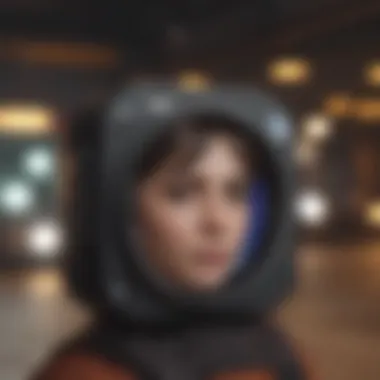

Utilizing Discord while Gaming on PS4
Utilizing Discord while gaming on PS4 can significantly enhance a player's experience. This popular communication platform allows gamers to connect with friends, coordinate strategies, and engage in discussions in real-time. The integration of Discord provides several benefits that change how players interact in the gaming space.
Firstly, it promotes better team coordination. In many multiplayer games, effective communication can be the difference between victory and defeat. By using voice chat, players can share strategies on-the-fly, which is vital in fast-paced game settings.
Secondly, Discord fosters social interactions beyond the game. Players can create communities, join guilds, or simply chat with friends without leaving the platform. This not only strengthens friendships but also creates a sense of belonging within the gaming environment.
Lastly, it is essential to consider the challenges that may arise while using Discord on PS4, such as potential audio quality issues or connectivity problems. Understanding these aspects can help users mitigate inconveniences, ensuring uninterrupted communciation.
Voice Chat Functionality
Voice chat functionality in Discord plays a crucial role for gamers on PS4. This feature allows players to have seamless, real-time conversations during gameplay, which is especially important in team-based games. Unlike traditional in-game voice chat systems, Discord offers superior audio quality, clarity, and customizability.
With voice channels, users can create private discussions for their friends or open channels that anyone can join. This flexibility supports both casual play and competitive teams. Users can adjust voice settings to ensure optimal performance, reducing background noise and eliminating echoes, which enhances overall communication clarity during intense gaming sessions.
Text Communication Options
Text communication through Discord presents another layer of interaction for PS4 gamers. Users can send messages while in-game, allowing for written coordination among team members. This is particularly useful for strategic discussions where quick exchanges of ideas are necessary.
Additionally, Discord supports various features such as emojis, GIFs, and file sharing, which help to enrich conversations. Gamers can share memes related to their gaming experience or send images to convey a message quickly. This flexibility makes communication more engaging and fun.
Managing Notifications and Settings
Managing notifications and settings on Discord is key to an efficient and enjoyable gaming experience. Gamers often juggle multiple tasks, so having control over notifications helps to prevent distractions. Users can customize their alerts for different channels or servers, enabling them to focus solely on relevant conversations.
Moreover, adjusting voice settings is essential to prevent overlapping sounds between the game and Discord. Gamers can set their audio preferences to reduce interruptions from incoming messages.
By taking a proactive approach to manage notifications and settings, players can ensure they remain in the zone without losing important communication threads.
"A well-managed Discord environment can drastically improve gaming experiences and interactions within the community."
Challenges of Using Discord on PS4
Using Discord on the PlayStation 4 is an advantageous shift for gamers, enabling richer social interactions during gameplay. However, it is important to recognize the challenges that may arise when utilizing this platform. In this section, we focus on key pain points users might experience, including audio quality issues, connectivity problems, and multitasking challenges. Understanding these obstacles can help users navigate them and optimize their experiences, providing insight into the nuances of integrating Discord into console gaming.
Audio Quality Issues
When accessing Discord on PS4, one of the most prevalent issues is related to audio quality. Many users report experiencing lag, distortion, or abrupt cut-offs during voice chats. Such problems can significantly detract from the gaming experience, especially during critical moments in competitive gameplay.
Several factors contribute to these audio issues. Bandwidth limitations can play a substantial role; if multiple devices share a network, voice quality may suffer. Additionally, the PS4's hardware and software capabilities may not seamlessly support high-definition voice chat, particularly while running resource-intensive games.
To mitigate these audio challenges, users may consider the following approaches:
- Adjusting network settings to prioritize gaming traffic
- Using a wired connection instead of Wi-Fi to improve stability
- Testing different headphones or headsets for better sound quality
Connectivity Problems
Connectivity is another hurdle that many gamers face while using Discord on PS4. Frequent disconnections can occur, disrupting communication and potentially impacting gameplay. These disconnects can stem from network instability, server issues, or incompatibility with the PS4's internet settings.
A clear understanding of one’s internet setup is essential in addressing connectivity issues:
- Router Positioning: Ensure the router is centrally located to provide a strong signal.
- Network Congestion: Limit the number of devices connected to the network while gaming to avoid bandwidth competition.
- Discord’s Server Status: Occasionally, Discord servers may be down or experiencing issues. Keeping an eye on their status page can preempt potential frustrations.
Managing Multitasking
The PS4 is designed primarily for gaming, and while Discord offers additional features, managing multiple tasks can often be overwhelming. Switching between games and the Discord app can lead to a fragmented experience. Gamers may struggle to focus on gameplay while monitoring chat messages or voice calls, creating distractions that diminish overall enjoyment.
To effectively manage multitasking on the PS4, consider the following strategies:
- Set Boundaries: Determine when to engage on Discord versus when to focus solely on the game.
- Utilize Notifications: Adjust notification settings within Discord to minimize distractions. For instance, you could mute non-essential channels during intense gameplay sessions.
- Use Compatible Devices: If possible, use a mobile device or PC for Discord while gaming on PS4. This setup can alleviate the multitasking burden while allowing for seamless communication.
"Understanding and addressing these challenges can enhance the overall gaming experience, allowing players to maximize the benefits of Discord on their PlayStation 4."


Overall, acknowledging these challenges and taking proactive measures can improve how users engage with Discord while gaming on the PS4.
Impact of Discord on Gaming Communities
Discord has reshaped how gamers connect and communicate within their communities. It transcends the limitations of traditional gaming platforms, providing a forum for interaction that enhances the gaming experience. This integration is critical as it offers gamers not only a way to strategize during gameplay but also a space where social bonds can flourish.
Enhancing Team Coordination
In multiplayer games, effective communication is paramount. Discord facilitates real-time voice chat, allowing teams to synchronize their actions and strategies seamlessly. Gone are the days of typing messages in awkward menu screens; players can now speak freely and easily. This immediacy fosters a sense of urgency and helps players adjust strategies during intense moments.
Consider popular games like "Call of Duty" or "Fortnite." Teams need to convey information quickly to succeed in high-pressure environments. Discord allows players to share their positions, call out enemies, and strategize on the fly. This level of coordination can significantly increase a team's chances of victory.
Fostering Social Interactions
Beyond pure gameplay, Discord serves as a social hub. Gamers can join servers dedicated to specific games or interests, where they can meet like-minded individuals. These interactions extend beyond gaming itself. Many groups host virtual events, competitions, and discussions about various topics, creating a vibrant online community.
Engagement in these communities encourages players to return. Friendships formed in-game often transition to real-life connections, further enriching the gaming experience. Discord transforms solitary play into a shared journey, deepening the overall satisfaction and enjoyment.
Challenges in Moderation
Despite its benefits, Discord's open nature also brings challenges. Moderation remains a critical focus for community leaders. With various voices and opinions, maintaining a respectful environment can be difficult. Disputes may arise, and it is essential to have guidelines in place to resolve conflicts fairly.
Admins are often tasked with control over conversations and content shared within servers. In instances where harassment or hate speech occurs, effective moderation is necessary to protect users and maintain community integrity. Finding that balance can be challenging but is crucial for sustained community health.
"When managing a Discord server, it's vital to establish rules early on to prevent issues from escalating later."
In summary, the impact of Discord on gaming communities is multifaceted. It enhances coordination, builds social bridges, and presents challenges for moderation. Understanding these elements can help gamers and community leaders optimize the benefits while mitigating potential drawbacks. By fostering a healthy environment, the vast possibilities of Discord can be fully realized within gaming.
Future of Discord on Consoles
The topic of Discord's future on consoles holds significant relevance for gamers looking to enhance their social experiences through communication tools. With the continued rise of multiplayer gaming, the demand for seamless communication options is increasingly apparent. Discord's integration into consoles could redefine how players interact and coordinate within gaming communities. It enhances user experience by potentially bridging the gap between different platforms. This is especially beneficial as players from different console ecosystems can communicate effectively, leading to better team play and more engaged gaming sessions.
Potential for Cross-Platform Functionality
Cross-platform functionality stands as a powerful feature for Discord's future on consoles. As gaming evolves, players are often found on different systems, like Xbox, PS4, and PCs. By enabling cross-platform communication, Discord can cultivate a more unified gaming environment. This would mean that players using Discord on a PS4 could chat with friends on Xbox or PC without needing to switch between different platforms.
Some advantages of cross-platform functionality include:
- Wider Networking Opportunities: Gamers will find it easier to connect with friends across various platforms, enhancing community building.
- Improved Game Coordination: Teams can strategize and execute plans more efficiently, regardless of the console each player uses.
- Increased User Adoption: With the ability to use Discord universally, more gamers may embrace the platform, leading to enriched content and diverse gaming discussions.
Predicted Developments
The predicted developments in Discord's capabilities for consoles hint at a more robust user experience. Future updates may introduce a more streamlined interface, integrated overlays, and enhanced voice clarity. As technology advances, so do the ways gamers interact with each other.
Here are some expected advancements:
- Enhanced Voice and Video Chat: Improvements in audio quality and video streaming could facilitate richer communication options during gameplay.
- Better User Interface: Efforts to improve the layout of Discord on console systems could make it faster and more user-friendly, appealing to the gamer demographic.
- Integration with Game Features: Possible synchronizations with specific games could allow for in-game notifications or status updates, keeping players informed and connected effortlessly.
"The integration of Discord into the console world is essential, ensuring players remain connected, regardless of hardware."\
The End
The conclusion of this article focuses on the overall significance of utilizing Discord on the PS4 platform. It highlights the changes that Discord brings to gaming communication and community interactions. Understanding these changes allows gamers to maximize their experience both socially and strategically.
Summarizing Key Takeaways
In summary, Discord enhances gaming on PS4 in several ways. The main points include:
- Seamless Communication: Discord provides gamers with instant voice and text communication, breaking down barriers often seen in traditional gaming setups.
- Community Building: Players can create or join servers that cater to their specific interests, forming communities that extend beyond solo gaming.
- Improved Coordination: The use of voice chat during multiplayer games leads to better teamwork and strategic plays. This is particularly important in competitive gaming.
- Challenges Addressed: Issues in audio quality and connectivity can arise, but being aware of these challenges helps users to better prepare and adapt.
These points underline the transformative impact that Discord can have on the gaming landscape, allowing players to connect and engage in more meaningful ways.
Final Thoughts on Discord's Role in Gaming
As gaming communities continue to evolve, Discord serves as a critical tool for fostering interactions. It not only improves communication but also creates an environment for social engagement.
This platform addresses many needs of modern gamers. The integration of voice and text chat on consoles like PS4 represents a significant shift towards more inclusive gaming experiences. Discord's role may further evolve with ongoing advancements in technology, including potential cross-platform functionalities.
Thus, while challenges will persist, Discord's positive influence on the gaming culture is undeniable. As gamers navigate this digital space, leveraging the capabilities of Discord on PS4 will remain essential. Its continued development promises further enhancements for community interactions in the gaming world.













