Step-by-Step Guide on How to Download Games on Xbox
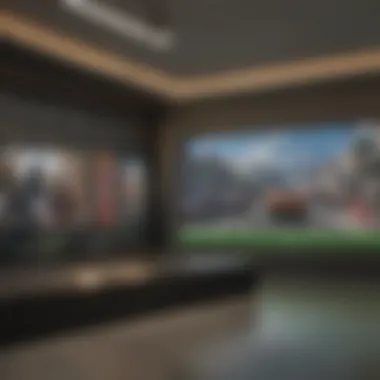

Overview of Downloading Games on Xbox
This section provides a detailed overview of the process of downloading games on Xbox. Understanding the steps involved is crucial for gamers who want to access their favorite titles effortlessly.
How to Access the Xbox Store
To begin the download process on your Xbox console, you first need to navigate to the Xbox Store. This digital marketplace offers a wide range of games and downloadable content for users to explore.
Navigating the Xbox Store
Once you access the Xbox Store, you can browse through various categories such as 'Top Games,' 'New Releases,' and 'Xbox Game Pass.' Use the search bar to find specific titles or explore recommendations based on your preferences.
Creating an Xbox Account
Before downloading games, you must have an Xbox account. If you don't have one, you can easily create an account using your email address and following the steps provided on the screen.
Purchasing Games
After selecting a game you wish to download, you can choose to purchase it using your preferred payment method. Once the transaction is complete, the game will be added to your library for download.
Managing Downloads
Once you have purchased a game, it will appear in your download queue. You can track the progress of your downloads and prioritize them based on your preferences. It is recommended to have a stable internet connection for faster download speeds.
Pausing and Resuming Downloads
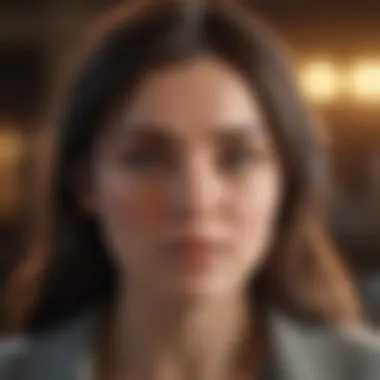

In case you need to pause a download, you can do so from the 'My Games & Apps' section on your Xbox console. To resume a download, simply navigate back to the queue and select the game you wish to continue downloading.
Storage Management
As games can take up considerable storage space, it is essential to manage your storage effectively. You can delete older games or transfer them to an external drive to free up space for new downloads.
Conclusion
Introduction
Xbox has evolved into a powerhouse in the gaming industry, offering a vast array of games to indulge every gamer's fantasy. Navigating the process of downloading these games can sometimes be daunting, especially for newcomers. This article serves as a beacon of guidance, illuminating the path to effortlessly downloading games on your Xbox console. By understanding the nuances of accessing the Xbox Store, finding and selecting games, and the intricacies of downloading and installing, you are embarking on a journey towards expanding your gaming horizon.
Downloading games on Xbox is not just a mechanical process but an experience that opens up a new realm of entertainment possibilities. The convenience of having your favorite games at your fingertips, ready to be enjoyed at any moment, is a luxury that enhances the gaming experience tenfold. Through this guide, you will uncover the secrets to seamlessly integrating new games into your gaming repertoire, enriching your gaming sessions with a variety of thrilling adventures.
Delving into the world of Xbox game downloads allows you to explore a plethora of genres, from action-packed adventures to mind-bending puzzles, catering to every gaming taste. By mastering the art of finding, selecting, downloading, and installing games, you are not only enhancing your gaming skills but also broadening your gaming horizons. This article is your key to unlocking the treasure trove of gaming potential that Xbox has to offer, providing you with the tools to navigate the digital landscape with ease and confidence.
Accessing the Xbox Store
In the realm of Xbox gaming, understanding how to access the Xbox Store is a pivotal aspect that every player needs to grasp. The Xbox Store serves as the virtual marketplace where gamers can browse, purchase, and download their favorite games. By mastering the art of navigating through the Xbox Store, players can enhance their gaming experience by accessing a plethora of titles, updates, and add-ons conveniently from their console.
Signing into Your Xbox Account
Before diving into the vast array of games available on the Xbox Store, it is essential to sign into your Xbox account. By signing in, players can personalize their store experience, access their purchased content, and ensure seamless synchronization of game progress and achievements across devices.
Navigating the Xbox Store Interface
Exploring Game Categories


One of the key features of the Xbox Store is its intuitive categorization of games. By exploring game categories, players can quickly navigate through various genres such as action, adventure, sports, and more, catering to diverse gaming preferences. This categorization not only simplifies the game discovery process but also allows players to explore new titles within their favorite genres effortlessly.
Using Search Functionality
The search functionality within the Xbox Store empowers players to locate specific games swiftly. By simply inputting keywords or titles into the search bar, players can uncover desired titles, DLCs, or special offers with ease. This function is particularly beneficial for players with specific game preferences or those looking for great deals, streamlining the game discovery process to save time and enhance the overall gaming experience.
Finding and Selecting Games
Finding and selecting games on Xbox is a crucial aspect of the gaming experience, pivotal to ensuring that players have access to a wide array of titles that cater to their preferences and interests. In this section, we will delve into the significance of efficiently navigating through the vast selection of games available on the Xbox platform, highlighting key strategies and insights for selecting the perfect game for an enhanced gaming experience.
Browsing Featured Games
When exploring the Xbox store, one prominent method of discovering new games is by perusing the featured games section. Featured games are titles handpicked by the platform, often showcasing popular releases, exclusive content, or limited-time offers. Browsing through featured games provides players with a curated selection of noteworthy titles, allowing them to stay updated on the latest trends and releases within the gaming community.
Filtering Games by Genre or Pricing
Filtering games based on genre or pricing empowers players to narrow down their search criteria, focusing on specific categories or budget preferences. By filtering games, players can efficiently sift through the extensive game library on Xbox, ensuring that they identify games that align with their preferred genres or pricing range. This streamlined approach saves time and effort, making the game selection process more personalized and tailored to individual preferences.
Adding Games to Cart or Library
Once players have identified their desired games, the next step is to add them to their cart or library for future access. Adding games to the cart allows players to conveniently purchase multiple titles at once, streamlining the checkout process. On the other hand, adding games to the library enables players to save their favorite titles for later purchase or download, creating a personalized collection of games that reflects their gaming interests and preferences. By utilizing these features, players can easily manage and organize their game library for a seamless gaming experience.
Downloading Games
Downloading games is a crucial aspect of the Xbox experience, central to ensuring players have access to their favorite titles. In this section, we will delve into the intricate process of acquiring and installing games on your Xbox console. Understanding how to download games is essential for expanding your gaming library and exploring new titles without leaving your home.
Initiating the Download Process


To start downloading a game on Xbox, begin by selecting the game you wish to acquire from the Xbox Store. Once you have identified your desired title, click on the 'Buy' or 'Download' button to initiate the process. It is important to ensure that you have sufficient storage space on your console to accommodate the new game. Initiating the download process marks the first step towards enjoying an exciting gaming experience seamlessly.
Monitoring Download Progress
As the download commences, it is vital to monitor its progress to estimate the time remaining for completion. Keeping an eye on the download progress allows you to plan your gaming session effectively. A stable internet connection is paramount during this phase to ensure a smooth and uninterrupted download. Whether it's a new release or a classic favorite, tracking the download progress keeps you informed and ready to dive into the gaming world.
Managing Downloads
Managing downloads encompasses various tasks, including pausing and resuming downloads and viewing the download queue. Pausing and resuming downloads offers flexibility, allowing you to prioritize essential downloads and control the bandwidth usage. On the other hand, viewing the download queue provides an overview of all ongoing and pending downloads on your Xbox console. This feature enables you to organize your downloads efficiently, ensuring seamless access to the games you love. Each aspect of managing downloads contributes to streamlining your gaming experience and optimizing your game library with ease.
Installing and Playing Downloaded Games
In the realm of gaming, the process of installing and playing downloaded games carries immense significance. This pivotal aspect allows gamers to access and enjoy their favorite titles on their Xbox consoles seamlessly. Installing and playing downloaded games is a fundamental step that bridges the gap between acquiring a game and immersing oneself in its virtual world. By exploring how to effectively execute these actions, players unlock a realm of possibilities and entertainment within their gaming environment.
Installing Games on Your Xbox Console
When it comes to installing games on your Xbox console, precision and efficiency are key. This vital process ensures that the game is correctly integrated into the system, ready to be launched and played without any hiccups. Gamers must navigate through the installation interface, often prompted to confirm the installation location and agree to any required terms or conditions. Furthermore, a stable internet connection is usually necessary to expedite the download speed and enhance the overall gaming experience. Knowing the ins and outs of installing games on your Xbox console empowers players to quickly access their desired titles and delve into the captivating world of gaming.
Launching Downloaded Games
Initiating downloaded games marks the exciting transition from anticipation to active gameplay. Once the installation is complete, players can launch the game directly from their Xbox console, embarking on their gaming journey. This moment is highly anticipated, as it signifies the culmination of the downloading process and the commencement of immersive gameplay. Furthermore, launching downloaded games opens the gateway to exploring new worlds, engaging in thrilling challenges, and experiencing captivating narratives within the gaming universe.
Gameplay Tips and Tricks
Gameplay tips and tricks serve as invaluable assets to players, enhancing their gaming proficiency and enjoyment. These insightful strategies provide players with a competitive edge, enabling them to navigate complex levels, defeat challenging bosses, and master game mechanics effectively. Incorporating gameplay tips and tricks not only elevates the gaming experience but also fosters a sense of achievement and satisfaction. By leveraging these techniques, players can enhance their skills, overcome obstacles, and fully appreciate the depth and intricacies of the games they engage with.
Conclusion
As we reflect on the importance of this section within the article, we recognize that it functions as the ultimate destination in aiding users to become adept at downloading games on their Xbox. The conclusion not only provides closure but also reinforces the learning acquired through each step outlined in the guide. It reinforces the relevance of each action taken in the process and emphasizes how collectively they contribute to a seamless gaming experience on the console.
Moreover, the conclusion serves as a reminder of the user's empowerment in accessing a vast gaming library and the convenience of digital downloads. It narrates the journey of a gamer from navigating the store to enjoying gameplay, offering a sense of accomplishment and self-sufficiency. By understanding and assimilating the information presented throughout the guide, users can enhance their gaming experience and unlock the full potential of their Xbox console.
Ultimately, the conclusion not only wraps up the article but also encourages users to apply their newfound knowledge practically. It empowers them to explore, choose, download, and play their desired games effortlessly, thereby enriching their gaming journey. Through this conclusive section, users are equipped with the tools and insights necessary to make informed decisions and optimize their gaming experience on the Xbox platform.















