Key Elements for an Exceptional Gaming Laptop


Intro
In today’s gaming landscape, the choice of laptop can be as crucial as the choice of the game itself. While some might argue that any ol' machine will do, the truth is, a gaming laptop built for performance can drastically alter your experience. The dynamics of gameplay, graphics fidelity, and even how smoothly a story unfolds on screen hinges on the components of your system. Navigating through the techy jungle of gaming laptops can feel overwhelming. Fortunately, we’re diving into the nitty-gritty here, sifting through what really matters.
Every ounce of capability—from the processor speed to cooling systems—pivots on the experience you’ll have during those long gaming nights. In the following bits, we’ll be peeling back different layers of what makes a top-notch gaming laptop, guiding you through critical features that catch your eye and make your decisions easier. So, buckle up as we explore everything you need to know to maximize your gaming sessions.
Key Components to Elevate Your Gaming Experience
When looking for a gaming laptop, consider these critical elements:
- Processor (CPU): This is like the brain of your laptop, determining how quickly it processes tasks. Think of getting something with multiple cores that can handle a variety of workloads simultaneously. A good choice here would be the Intel Core i7 or Ryzen 7 series that won't cause a bottleneck during intense gaming.
- Graphics Card (GPU): If the CPU is the brain, the GPU is the artist. It’s responsible for rendering images and visuals. Top choices would include the NVIDIA GeForce RTX series. Remember, a powerful GPU not only enhances your gameplay but also supports advanced features like real-time ray tracing.
- Memory (RAM): More RAM allows your laptop to juggle multiple processes without hiccups. An ideal amount for gaming would be at least 16 GB, but 32 GB could give you that extra push, especially if you're into streaming or multitasking.
- Display: A stunning visuals depend greatly on the display quality. Look for high refresh rates (at least 144Hz) and a Full HD or 4K resolution. IPS panels generally offer better color accuracy and viewing angles.
- Storage: Fast loading times can mean the difference between winning or losing. Opt for a combination of SSD for your operating system and favorite games and HDD for additional storage.
- Thermal Management: Heat is the ultimate enemy in the gaming laptop world. Efficient thermal designs ensure components remain cool. Check for laptops with good airflow and quality cooling systems to maintain peak performance.
- Battery Life: Gamers rigorously depend on performance, but don’t overlook the battery. A laptop with solid battery life means you can enjoy longer gaming without being tethered to an outlet.
- Connectivity Options: For a multiplayer experience, having a range of ports—from USB-C to HDMI—will keep you connected. Wi-Fi 6 compatibility is also a huge bonus for faster internet speeds.
"When you understand the essential components, you can make informed decisions, ensuring both performance and value in your gaming laptop."
Being aware of these components keeps you two steps ahead. Next, let’s delve into how each feature contributes further to optimizing your gaming journey and facilitating an impressive gaming session.
Understanding Gaming Laptops
In today’s fast-paced digital world, understanding the significance of gaming laptops extends beyond just recognizing their core components. For serious gamers, a quality laptop can mean the difference between triumph and frustration. It’s not merely about flashy graphics or a sleek design. Each aspect—from performance metrics to build quality—plays a vital role in shaping an immersive gaming experience. Navigating through this landscape allows one to appreciate what a properly assembled gaming laptop brings to the table.
Defining a Gaming Laptop
A gaming laptop is more than just a portable computer; it’s a powerhouse designed to handle intensive tasks such as high-resolution gaming, rendering graphics, and multitasking with ease. Typically, these laptops boast superior specifications compared to regular laptops. Key characteristics often include high-end processors, dedicated graphics cards, and enhanced cooling systems. A proper gaming laptop supports a variety of demanding games, ensuring smooth player feedback and exceptionally detailed visuals.
"Gaming laptops are engineered to meet the demands of modern gaming, blending mobility with performance."
When one refers to a gaming laptop, it's important to note that not all machines labeled as such offer the same caliber of performance. Users must consider the balance between speed, graphics quality, and construct reliability. Serious gamers often hunt for laptops equipped with at least an Intel Core i5 or AMD Ryzen 5 processor, alongside a dedicated GPU from trusted manufacturers like NVIDIA or AMD. Lightweight designs that prioritize ergonomics also contribute significantly to user comfort and efficiency in longer gaming sessions.
The Evolution of Portable Gaming
The journey of portable gaming has been remarkable. Early iterations of gaming laptops were cumbersome, often heavy, and limiting in battery life. Over the years, manufacturers have revolutionized these machines into sleek, powerful devices that can compete with desktop counterparts. This evolution reflects significant advancements in technology, particularly in processors, GPUs, and power management.
Today, models such as the Razer Blade Stealth and ASUS ROG Zephyrus have taken the lead, showcasing cutting-edge designs coupled with extreme performance. With the advent of 4K displays and refresh rates that can hit 144Hz, the gaming experience has reached new heights. Furthermore, cloud gaming services are now on the rise, allowing enthusiasts to game on thinner, lighter machines without compromising quality.
Therefore, understanding the evolution of portable gaming instills an appreciation for the modern gaming laptop. Gamers can recognize the remarkable strides taken to encapsulate desktop-level gaming experiences into compact and transportable formats. As technology progresses, the prospect of what might come next in the realm of gaming is, undeniably, a thrilling one.
Core Specifications
When it comes to gaming laptops, Core Specifications represent the heart and soul of the device. They essentially determine what the machine can handle, how smoothly it operates during intense gameplay, and how future-proof it is against evolving technology. Getting these right not only enhances the overall gaming experience but also plays a significant role in how longevity in performance is gauged. In the gaming world, where every millisecond counts, players need to prioritize these specifications to fully immerse themselves in their virtual realms.
Processor Selection
Understanding CPU Importance
The Central Processing Unit or CPU is often likened to the brains of the gaming laptop. It's the component that handles calculations and processes information that ultimately dictates how games perform. A powerful CPU can juggle multiple tasks and processes seamlessly, allowing a player to multitask, stream, and game simultaneously without any noticeable lag.
A standout feature of modern CPUs is their ability to boost clock speeds. This characteristic is incredibly beneficial for gamers, permitting an immediate respone during times of high demand, like when a player is in the middle of a battle scene. An underwhelming CPU, however, could become a bottleneck, leading to frustrating slowdowns, especially in more demanding titles.
Choosing Between Intel and AMD
Opting for Intel or AMD is a crucial decision in the CPU selection process. Each brand has its strong supporters, and for a reason. Intel processors typically offer high single-thread performance, essential for many games that don’t utilize multiple cores efficiently. Conversely, AMD has emerged strongly, providing commendable multi-core performance that excels in tasks like streaming and video editing alongside gaming.
However, an interesting feature of AMD chips is their higher core counts at a similar price point compared to Intel's offerings, making them a popular choice among gamers seeking value without compromise. Both options come with unique pros and cons, but it ultimately hinges on individual gaming habits and budget constraints.
Graphics Card Anatomy
Overview of GPU Varieties
Next up, we arrive at the Graphics Processing Unit or GPU: the proverbial engine behind the graphical fidelity and frame rates in gaming. GPUs vary immensely, from entry-level models designed for casual gaming to top-tier units meant for cutting-edge visuals and frame rates. This component is vital as it directly impacts how immersive and visually stunning games look.
One remarkable thing about GPUs today is the ability to deliver realistic graphics through technologies such as ray tracing. This advancement elevates visual detail, but it also requires robust hardware, marking a significant investment if gamers want to experience these features fully.
Dedicated vs. Integrated Graphics
The debate between dedicated and integrated graphics can be quite the conundrum for many. Dedicated graphics cards, separate from the CPU, are built to handle intense graphical computations, thus giving players smooth and high-quality images during gameplay. On the flip side, integrated graphics might suffice for less intensive games, but they typically don’t hold a candle to dedicated performances in more demanding scenarios.
What stands out regarding dedicated graphics is their ability to be upgraded and replaced, ensuring that your gaming laptop can adapt over time to meet the needs of future games. This flexibility is a major tick in the plus column, although it often comes at a higher upfront cost compared to systems reliant on integrated graphics.
RAM and Its Impact
Minimum RAM Requirements
RAM is yet another pivotal aspect; it serves as the short-term memory of the computer while gaming. Minimum requirements vary depending on the game and resolution, with many modern titles suggesting at least 8GB. However, for a comfortable experience in demanding settings, leaning towards 16GB is often considered a better bet.
Notable here is that insufficient RAM can lead to significant performance constraints, as the system struggles to keep up with the demands of running multiple applications and processes simultaneously. You may find yourself battling not only in-game foes but also in sluggish frame rates.
Benefits of Upgradable RAM
The advantage of having upgradable RAM helps assure gamers they can extend the lifespan and performance of their laptop. Many laptops come with added slots to facilitate future upgrades, allowing users to enhance performance without needing to invest in a brand-new system. It's an appealing factor for anyone looking to maximize the value of their investment.
The potential for upgrading means addressing system requirements as games evolve, ensuring that zippy gaming experiences remain intact without the dreaded lag or stutter. Ultimately, having the option to expand RAM transforms the approach to future gaming challenges.
Display Characteristics
In the world of gaming laptops, the display characteristics serve as the portal through which gamers experience the virtual realms. A well-constructed display not only enhances playability but also ensures that every detail of the game captivates the player. The core components affecting display characteristics include resolution, aspect ratio, panel types, and color accuracy. Understanding each of these components is crucial for optimizing gaming sessions, as they can significantly influence enjoyment and performance.
Resolution and Aspect Ratio
Understanding 1080p vs. Higher Resolutions
When it comes to resolutions, 1080p often strikes the right balance between quality and performance. 1080p, or Full HD, boasts a resolution of 1920x1080 pixels. This clarity enhances visual detail, allowing players to spot enemies hiding in the shadows or admire intricate environments without straining their eyes.
In contrast, higher resolutions, like 1440p and 4K, offer even more pixel density, leading to sharper images. The significant aspect to note here is the trade-off: while 4K gaming looks stunning, it demands much more from the laptop's GPU, risking frame drops in fast-paced games. Gamers should weigh the visual upgrade against potential performance hits. 1080p continues being a popular choice due to its balance of sharpness and manageable performance requirements in a vast array of games.
The unique feature of higher resolutions is the immersive experience they deliver, often found in graphically intensive titles or for players who revel in visual fidelity. However, the downside is that not all laptops can handle the hefty demands of such high specs. In the end, knowing your gaming habits and the types of games you play can guide you to the right choice.
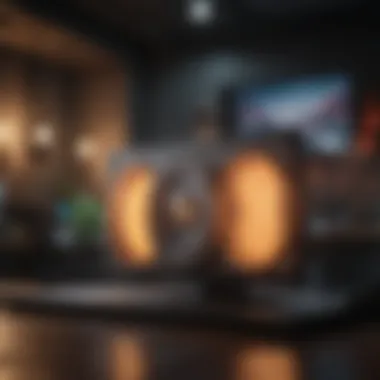

The Role of Refresh Rate
Refresh rate, measured in hertz, dictates how many times per second the display refreshes its image. A higher refresh rate, such as 144Hz, smooths out motion and makes even the fastest-paced games feel silky. This is crucial for competitive players who rely on quick reflexes and seamless visuals to make split-second decisions.
The key characteristic here is that a higher refresh rate enhances not just the smoothness of animations, but also reduces motion blur, which can be a game-changer in fast-action scenarios. This specification is increasingly valued among gamers, hence the rise of high-refresh-rate displays, particularly in FPS and eSports.
However, it's essential to pair a high refresh rate with a strong GPU. If the graphics card can't push enough frames per second, the benefit of a 144Hz display is wasted. The unique aspect of refresh rates is that they bolster the gaming experience significantly but require careful consideration regarding compatibility with other hardware components.
Panel Types Explained
IPS vs. TN vs. VA Panels
The choice of panel type can dictate the viewing experience, each bringing its own strengths and weaknesses. IPS panels are celebrated for their broad viewing angles and accurate color reproduction. These panels suit gamers who enjoy visually rich adventures or require precise color matching, such as graphic designers.
TN panels, on the other hand, have been favored for their rapid response times and often lower costs. They can struggle with color accuracy and viewing angles, but for players who prioritize speed in competitive gaming, they meet the mark. Lastly, VA panels lie somewhere in between; they offer better contrast ratios but can lag in response time relative to their TN counterparts.
The distinctive feature of IPS is its superior color accuracy and consistency, making it a solid choice for gamers who appreciate a vibrant visual experience. The downside? They usually come at a higher price point. Conversely, TN's speed makes it a solid pick for competitive play, albeit at the cost of vibrant color depth. Each panel type presents its own trade-offs that directly relate to user preferences and gaming style.
Importance of Color Accuracy
Color accuracy in gaming laptops can make or break the immersion factor. For gamers delving into visually complex titles, a display that accurately renders shades and contrasts is paramount. This aspect becomes essential for game developers as well, as seeing true colors influences decisions regarding designs and textures.
The key characteristic of color accuracy is that it allows for a richer, more engaging gaming experience, fostering a deeper connection with the game world. A display with high color fidelity ensures that every sunset, forest, or explosion pops with realism.
However, not every gamer will need ultra-precise color output. For those who primarily engage in competitive gaming or less visually immersive titles, the impact may seem less significant. Therefore, understanding the level of color accuracy that aligns with your gaming needs is crucial, with options ranging from amateur gaming to professional content creation.
Storage Considerations
Storage is a vital aspect of gaming laptops that often flies under the radar. It influences not only how many games you can store, but also how quickly those games load and run. In modern gaming, where titles can range from a few gigabytes to well over one hundred, having the right storage solution allows for both fluid gameplay and ample space for your library. This section will explain the types of storage and their roles in delivering the optimal gaming experience, covering hard disk drives, solid-state drives, and the advantages of hybrid storage systems.
HDD vs. SSD
Speed and Performance Differences
When it comes to speed, solid-state drives (SSDs) are a game changer compared to traditional hard disk drives (HDDs). SSDs are far faster, which translates to quicker boot times for the system and even reduced loading screens for your games. With an SSD, you might wait just a few seconds to jump into your favorite title, while an HDD could keep you waiting, often dealing out frustrations.
Notably, the key characteristic of SSDs is their flash memory technology, which enables data retrieval speeds that are several times faster than that of HDDs. That makes SSDs a popular choice for gamers looking for optimal performance. The unique feature here is the absence of moving parts, providing durability and less noise — something essential for a seamless gaming atmosphere. A downside of SSDs is their price; they tend to cost more per gigabyte compared to HDDs. Hence, many gamers opt for a combination of both.
Hybrid Storage Solutions
Hybrid storage solutions paint an enticing picture for those torn between the speed of SSDs and the capacity of HDDs. A hybrid setup typically includes a smaller SSD for the operating system and frequently played games, while an HDD holds a larger library of games and other files. This arrangement allows for quick access to games you play most, reducing the hassle of long load times.
The key characteristic of hybrid storage solutions is cost-effectiveness, as they often provide a middle ground in terms of speed and storage capacity. However, it’s worth keeping in mind that while you enjoy the speed of the SSD, that fast experience can be limited to the space of the SSD. For heavy-duty gamers who need more extensive libraries, planning out storage wisely is essential. It provides flexible performance but demands attention to how you organize your files.
Capacity and Game Library
Estimating Necessary Storage Space
Understanding how much storage space you need isn't as straightforward as it seems. Each game comes with its own storage requirements, which are constantly increasing as developers push the limits on graphics and gameplay. This makes estimating necessary storage space crucial, especially if you like to keep several games available at all times.
Knowing the typical size of your favorite genres can be immensely helpful. A game like "Call of Duty" can easily require over 100 GB, while indie titles tend to be less than 5 GB. Keeping track of your storage needs can help tailor your investment.
A unique feature of capacity estimations is that they allow even budget-conscious gamers to strategize their future gaming setups, ensuring that they don’t find themselves scrambling for space at the next major game release. It’s advantageous, though some may find it frustrating to constantly manage what to keep on their laptop.
Cloud Storage Options
The rise of cloud storage options has further shifted how gamers approach their storage needs. Cloud platforms can back up games or save files, providing an additional layer of security and flexibility. With cloud storage, you can effectively manage space on your local drive while ensuring that your gaming progress and data remain safe.
A key characteristic of cloud storage is its accessibility; you can play your games from multiple devices as long as you have an internet connection. This opens avenues for you to switch from your laptop to a desktop or even a mobile device seamlessly. However, a noticeable disadvantage is reliance on a stable and fast internet connection. Lag during downloading or to access your files can be a buzzkill during frenzied gaming sessions.
"Modern gaming places an ever-growing demand on storage; understanding what you need is half the battle."
This section emphasizes that storage choices can significantly impact both gameplay and convenience. Gamers must consider how each storage type plays into their overall experience to make informed decisions that will enhance their sessions.
Thermal Management
Thermal management is a cornerstone in the realm of gaming laptops, dictating not just performance but also longevity and stability of the system. As laptops churn through graphics-intensive processes, heat builds up in a confined space, which can hamper performance if not effectively managed. Understanding how to keep those temperatures in check can be the difference between smooth gaming sessions and frustrating performance dips.
Cooling Systems Overview
Active vs. Passive Cooling
When we talk about cooling systems in gaming laptops, we usually distinguish between active and passive cooling. Active cooling employs fans or liquid systems to actively dissipate heat. These mechanisms can be extremely efficient, allowing for stronger processors and graphics cards to function seamlessly under heavy load. In contrast, passive cooling relies on heat sinks and thermal conduction without the aid of moving parts. While this can keep the system quiet and reduce power consumption, it may not effectively handle the heat generated during intense gaming sessions.
The key characteristic of active cooling systems is their ability to adapt dynamically to temperature fluctuations, ramping up fan speeds when necessary. This responsiveness makes them the go-to choice for serious gamers who demand peak performance. Yet, they come with extra noise and complexity in terms of mechanical parts.
In contrast, passive cooling systems shine in their simplicity and silence. They're typically lighter and decrease mechanical failure risks, but they might fall short when pushing higher performance boundaries, particularly in heavier gaming scenarios.
Importance of Thermal Paste
Another vital element in thermal management is thermal paste, a material applied between the CPU and the cooler. This paste fills microscopic gaps, allowing for better heat transfer. Proper application can significantly lower CPU temperatures, enhancing performance during prolonged gaming.
The characteristic of thermal paste is crucial; it ensures that the heat generated is efficiently funneled away from the processor. If applied poorly, however, it can lead to gaps that inhibit heat dissipation, leading to overheating. The unique feature of quality thermal paste is its longevity. High-quality paste can last years without degrading, which is beneficial for gamers who often open their systems for upgrades or cleaning.
Impact of Overheating
Understanding Thermal Throttling
Overheating is not just a casual nuisance; it can lead to thermal throttling, where the system automatically reduces performance to lower temperatures. This safety feature is crucial but can be a double-edged sword. On one hand, it protects the hardware, but on the other, it can transform high-flying performance into something resembling a turtle on a jog.
What makes thermal throttling worrisome is its unpredictability. You might be tearing through your favorite game only to find that your frame rates plummet mid-session. Gamers must be tuned in to their system's temperatures to avoid this performance trap.
Cooling Pads and Accessories
Cooling pads and accessories can be a gamer’s best friend. These devices serve as auxiliary cooling options that can help lower temps when laptops are pushed to their limits. Often, they come equipped with extra fans that enhance airflow, providing a much-needed boost during intense gaming marathons.
The notable aspect of cooling pads is their accessibility and ease of use; simply place your laptop on the pad, and you're set. Some models also feature adjustable height settings, improving ergonomics during long sessions. However, relying solely on a cooling pad might give a false sense of security, and they shouldn’t completely replace a robust, built-in cooling system.


"Effective thermal management isn’t just about playing hard; it’s about playing smart."
Ultimately, ensuring proper thermal management entails a balance between internal components and external solutions. Understanding how active and passive cooling systems work, the significance of thermal paste, and recognizing the impact of overheating fosters a more optimized gaming laptop experience.
Connectivity and Ports
In the world of gaming laptops, connectivity and ports often get overshadowed by the dazzling array of specs or the latest GPU. However, their importance cannot be underestimated. After all, a powerful laptop is just a paperweight if it can’t effectively communicate with other devices or networks. When you're deep in an online match, every millisecond counts, making robust connectivity not a luxury but a necessity. Gamers need to ensure their laptops are well-equipped to handle myriad gaming peripherals, displays, and internet connections with ease.
Essential Ports for Gamers
USB Standards Explained
USB ports have come a long way since the initial versions, and understanding these standards is crucial for any gamer. The key aspect here is the data transfer speeds associated with different USB versions. USB 3.0, for instance, boasts speeds up to 5 Gbps, making it more than capable of handling even the latest gaming peripherals. In contrast, USB 2.0 struggles at a mere 480 Mbps, which may not cut it for high-demand scenarios like playing or streaming games in real-time.
A significant benefit of USB 3.0 and above is their backward compatibility. This means you can still use older devices without a hitch. The unique feature of USB-C, with its reversible connection, adds convenience, eliminating the frustration of fumbling around to plug it in. However, the proliferation of different USB standards can create confusion, especially when it comes to identifying which one your devices actually support, leading to potential bottlenecks in performance. Understanding these nuances can prevent gamers from purchasing a top-tier gaming mouse that can’t achieve its full potential due to a slow connection.
HDMI vs. DisplayPort
When it comes to connecting your gaming laptop to external displays, the choice between HDMI and DisplayPort becomes significant. HDMI is widely recognized and used in most consumer electronics, which makes it a highly practical choice. It is compatible with virtually all gaming monitors and TVs. Its convenience is key, particularly with its audio return channel for sound. However, it tends to cap at lower refresh rates compared to DisplayPort.
DisplayPort, on the other hand, shines when it comes to high refresh rates and resolutions. If you're running a 144Hz monitor, DisplayPort provides that capability without breaking a sweat. The unique feature of DisplayPort 1.4 allows for 8K resolution at 60Hz, pushing the boundaries of what gamers can experience. Yet, it’s not as ubiquitous as HDMI, limiting its compatibility with some devices. So, weighing these options is essential, depending on the setups you plan to connect.
Wireless Connectivity
Wi-Fi Standards and Speed
In gaming laptops, wireless connectivity plays a significant role. The current Wi-Fi standards—802.11ac and the newer 802.11ax (Wi-Fi 6)—are pushing the envelope in terms of speed and reliability. Wi-Fi 6 is not just an incremental upgrade; it introduces improved data throughput, allowing multiple devices to connect without affecting overall performance. For gamers, this translates to lower latency and less lag during intense online play.
The standout characteristic of Wi-Fi 6 is its ability to handle dense environments where several devices might be connected simultaneously. This is particularly beneficial for online gaming sessions where every second counts. Despite its advantages, adopting Wi-Fi 6 requires compatible routers, which may not yet be widespread in every household. If not, it's a bit like having a sports car but only driving it on a dirt road.
Bluetooth Capabilities
Bluetooth connectivity has transformed how gamers connect their accessories, from headsets to game controllers. The major allure of Bluetooth is its convenience; it liberates gamers from the tangled mess of wires, offering a cleaner setup. Newer versions of Bluetooth have made significant strides in terms of stability and range, minimizing the lag that was once a concern for many.
One noted feature of Bluetooth connectivity is its versatility. It allows for various devices to be interconnected without taking up USB ports that are typically reserved for more performance-demanding connections. However, Bluetooth might not deliver the low latency necessary for competitive gaming, where wired options reign supreme for their instantaneous response times. Understanding when to utilize Bluetooth vs. wired connections can be the difference between victory and defeat in high-stakes matches.
"Great connectivity can make or break a gaming experience; it’s as pivotal as the hardware inside the laptop."
Battery Life Insights
When it comes to gaming laptops, battery life isn't just a nice-to-have feature; it's a necessity that can define your gaming experience. You could have the most powerful gaming rig loaded with top-notch specs, but if you're tethered to a wall socket, it kind of defeats the purpose of portability. Understanding how battery life interacts with performance and usability is crucial for any gamer looking to enjoy uninterrupted gaming sessions.
Understanding Battery Capacities
Performance Impact on Gaming
Battery life directly correlates with your gaming performance. When you’re jamming away in an action-packed battle royale or diving into a sprawling open-world RPG, the last thing you want is your game to blink out mid-mission because of a power issue. Graphics play a huge role here—higher resolutions and detailed textures drain your battery faster.
To maximize your gaming experience, gamers might prefer laptops with high-capacity batteries. These laptops usually come with larger battery cells that can last longer but might not always be the lightest to carry around. It’s really about finding that sweet spot between performance and portability.
Key characteristics to look for include battery size, which is often measured in Watt-hours (Wh). A configuration with about 70 Wh could easily keep you gaming for four to six hours on moderate settings. Keep the heat in mind, too; games that push your GPU and CPU to the limits can chew through power at an alarming rate.
Factors Influencing Battery Longevity
Several factors influence how long your gaming laptop will last on a single charge. Ambient temperature, screen brightness, and even the specific gaming title you're playing can impact battery longevity.
Key characteristics include:
- Power settings: Laptops often come with various power modes that can be adjusted to save battery life during less intensive tasks.
- Background apps: The more apps running, the more strain on your battery. It’s like trying to run a marathon while wearing a backpack full of bricks.
A unique aspect is that some laptops offer a balance between battery saving and performance by implementing low-power states when you are not actively gaming. This feature can significantly prolong battery life but may come with the drawback of reduced graphic fidelity while you're multitasking.
Power Management Features
Good power management can be the difference between a decent battery life and an exceptional one for your gaming laptop. Many modern laptops integrate systems that optimize power consumption based on the current activity.
The Role of Integrated Power Saving
Integrated power saving features play a pivotal role in extending battery life. These systems adjust the power consumed by various components based on usage. For instance, at idle states, the CPU might clock down its speed to save energy, while GPU power is reduced during less demanding tasks.
A beneficial characteristic of this system is that it helps balance performance with longevity. You get an adequate gaming experience without guzzling power like a thirsty traveler in the desert. However, the downside is that if not fine-tuned, these features can lead to spontaneous performance drops during intense gaming.
External Power Sources
External power sources have become a common consideration in gaming. These could be anything from portable power banks to specialized adapters. Relying on external sources means that you can push your laptop to its limits without worrying about battery drain.
Key characteristics include:
- Power bank compatibility: Some laptops support high-capacity power banks designed specifically for gaming laptops, allowing more flexibility.
- Charging speed: A laptop with fast charging capabilities can be a game-changer if you're in a pinch and need to power up quickly.
However, the unique feature of dependence on external sources can also feel limiting. You might be tied to your location or reliant on the availability of charging options, effectively negating the benefits of a portable device.
Keep in mind, a good gaming laptop should not just drain your wallet but also offer a battery life that keeps you in the game longer.
Ergonomics and Design
In the competitive world of gaming laptops, ergonomics and design play a crucial role in shaping a gamer’s experience. When one sits down for marathon gaming sessions, the comfort derived from thoughtful design elements can mean the difference between prolonged enjoyment and premature fatigue. The interplay of user physiology with technology must never be underestimated; after all, a well-structured laptop isn’t just about the graphics card or the processor, it’s about how the hardware feels when you use it.
Keyboard Layouts and Features
Importance of Key Travel and Feedback
One of the most important facets of a gaming laptop's keyboard is key travel and feedback. This refers to how far down you press the key before it registers a keystroke, along with the tactile sensation you get when that happens.
When a laptop has a satisfactory amount of key travel, it tends to enhance not just typing but also gaming performance. Gamers demand precision; a short-stroke key might feel quicker, but it can undermine the necessary feedback that helps players feel in control. A keyboard that offers a good balance of depth frequently garners respect among serious gamers, as it enables them to perform intricate combos and quick reflexes.
However, not all authority is equal. Some users might prefer tactile switches that produce that delightful snap when pressed, while others might lean towards a quieter, smoother feel that allows for seamless input without disturbance. Ultimately, it’s about finding what feels right for you.


RGB Lighting and Customization
Another element that often steals the spotlight is RGB lighting and customization. In today’s gaming community, having a keyboard that lights up in vibrant colors is no longer just for show; it serves practical purposes as well. Many gaming laptops allow for customizable keys, enabling players to assign colors to their favorite gaming commands or to even designate specific color schemes for different games.
This feature amplifies both gameplay immersion and personalization. Having the ability to set your keyboard to a heartbeat red during critical moments, or a calming blue when strategizing, can enhance atmospheric engagement. Depending on the model, this can also come with advanced software that allows for tailored macros, giving a serious golfer that edge over their competition. Still, there are downsides to consider; such enhancements could drain battery life faster, something core players need to keep an eye on.
Portability and Weight Considerations
The Trade-offs Between Power and Mobility
When we talk about portability and weight considerations, the conversation inevitably leads to the trade-offs between power and mobility. High-performance components like dedicated GPUs and powerful processors can lead to a laptop that provides the ultimate gameplay experience. However, packing these components into a slim chassis can lead to an unwieldy device that’s cumbersome to transport.
Weight is a double-edged sword. On one side, gamers need powerful specs for intensive gaming, but they often want to carry their machines around to LAN parties or simply to different rooms in their homes. Here arises the need to balance capability with freedom of movement. Finding a laptop that is both lightweight and powerful is a pursuit, and there’s often some give and take. A lighter machine may put gaming performance on the back burner, while a more robust laptop can make you feel like you’re lugging around a brick.
Carrying Cases and Accessories
When you finally find the ideal gaming laptop, investing in carrying cases and accessories becomes essential. A high-quality case can offer protection against bumps and drops, shielding the delicate components inside from harm during transport. Utilizing a good case can be the difference between a working laptop and a repair bill after a minor misstep.
Moreover, accessories like external mice or gaming pads can greatly enhance gameplay. Carrying a laptop without ensuring you have the proper tools can result in a downgrade in experience. Think of a case that offers additional storage for such accessories, enabling you to keep everything in one place.
Price vs. Performance
When it comes to gaming laptops, the phrase "you get what you pay for" rings especially true. A high-performing gaming laptop is an investment, and understanding the relationship between price and performance can help you navigate through the sometimes murky waters of tech purchasing decisions. It's not merely about how much you spend, but rather how well your machine performs relative to that price tag. This section breaks down the components of this relationship, aiming to equip you with the knowledge to make savvy choices.
Budget Considerations
Defining Your Budget Range
Defining your budget range is the first step in the journey of finding a gaming laptop that strikes the right balance between cost and functionality. Setting a budget can feel like a daunting task. You don’t want to undersell yourself, but overspending could leave you penniless right before the next game launch.
A key characteristic of this step is that it allows for targeted search. You decide a range early on, so your focus remains on those models that fit your wallet, ultimately saving time and potential disappointment.
Moreover, a budget helps to set realistic expectations on what performance level you can achieve. For instance, if you're looking in the $600-800 range, you might find decent entry-level laptops that are suitable for less demanding games. Alternatively, budgets above $1,200 typically offer machines with robust graphics cards and higher refresh rates. The unique feature of this budget range approach is prioritizing essential gaming needs over flashy add-ons.
However, the disadvantage comes in the form of limiting your options. A lower budget could restrict you from partaking in some of the more advanced gaming experiences, making you constantly feel like you're mixing with the lesser crowd while your friends bask in the latest tech.
Cost-to-Performance Ratio
The cost-to-performance ratio further cements the significance of being budget-conscious. This metric helps you determine how much performance you’re getting for each dollar spent. A valuable insight here lies in comparing similar specifications across multiple brands and models to see where your chosen laptop stands.
One beneficial aspect of this ratio is its ability to highlight hidden gems. A laptop costing $1,500 could perform equally to another valued at $2,000, meaning you might be able to save a tidy chunk of change without sacrificing quality. Additionally, this understanding leads to a more educated purchasing decision, whereby you can weigh not just specs, but benchmarks and reviews.
One unique feature of the cost-to-performance metric is the capability to identify overhyped products versus well-rounded contenders. For example, a brand may release a stunning piece of hardware that looks appealing but ends up having mediocre performance under testing conditions. The flip side is that a lesser-known or smaller brand may provide components that challenge the big names, giving extraordinary performance at a bargain.
Value of Brand Reputation
Evaluating Trusted Brands
Brand reputation plays a pivotal role in selecting the right gaming laptop. The manufacturers’ history can give gamers insights regarding reliability, product quality, and customer service. Well-known brands like ASUS or Dell have cemented their status through a longstanding commitment to performance, quality assurance testing, and servicing.
The core feature here is the peace of mind that comes with purchasing from reputable brands. Recognizable names are not just after your wallet. They invest in their community and prioritize feedback, ensuring that they continuously improve their products. A positive reputation often correlates with established reliability, which is precisely what gamers should look for baseline trust when making significant purchases.
However, selecting based purely on brand can sometimes lead to disappointment. A big name doesn’t always guarantee an outstanding experience; for instance, even larger brands can have a line of products that just doesn't hit the mark. This means while purchasing from trusted names is wise, gamers should still do their homework.
Importance of Warranties and Support
A crucial aspect of buying a gaming laptop is understanding the importance of warranties and support offered by manufacturers. Warranties can vary widely—from a basic one-year coverage to extensive plans that include accidental damage protection.
A standout characteristic is that warranties provide a safety net, effectively guarding you from future headaches. You get reassurance that if something goes wrong, you won't be left in a lurch. Extended support might entail quicker response times or better assistance during technical difficulties, which is highly valuable for gamers who find themselves knee-deep in crucial gaming sessions.
However, the potential disadvantage is that the coverage can often be limited. For example, many companies exclude damage caused by spills or mishaps during intense gameplay sessions. As a result, it’s imperative to read the fine print.
Ultimately, while there's no single blueprint for deciding on a decent gaming laptop, weighing price against performance becomes an essential part of the process. This understanding, coupled with vigilant analysis of budget and brand reputation, will empower you to find a machine tailored for your unique gaming needs.
Future-Proofing Your Investment
When it comes to investing in a gaming laptop, future-proofing is a concept worth serious consideration. In a tech landscape that evolves at breakneck speed, ensuring that your device remains relevant and capable of handling upcoming demands is crucial. Gamers don't just want to play current titles; they want the flexibility to enjoy new releases without the need for an immediate upgrade or, worse yet, a complete replacement.
One key aspect of future-proofing is understanding the importance of upgradable components. Imagine a scenario where your laptop had an initial price tag that felt hefty at the time of purchase, yet you find yourself only a couple of years down the line facing performance issues as games become more resource-intensive. That’s where thoughtful component choices come into play.
Additionally, the benefits of future-proofing also involve considering how long your investment can last and resist becoming obsolete. This includes being able to navigate gaming trends and hardware advancements without succumbing to the cycle of constant upgrades. In short, it’s about making informed choices today, so you don’t have to regret them tomorrow.
Embracing Upgradability
Features to Look for in Upgradable Models
When selecting a gaming laptop, it’s essential to scout features that allow upgrading. Models that offer easy access to the RAM and storage drives are often viewed as more attractive options. For instance, certain brands have designed their laptops with removable panels that permit users to upgrade components without much fuss. This feature can significantly increase the benefit of longevity in your device. It’s like having a car that you can tweak over time rather than being forced into buying a new model every few years.
Another worthwhile aspect to consider is the compatibility of parts. Think of it this way: you don't want to invest in a model that only plays nice with a limited set of components. Brands that provide openness in this area usually lead to a more user-friendly experience, thus making them favorable for any gamer looking for durability. However, be cautious; not all upgradable options boast the same level of support from the manufacturer, sometimes leading to compatibility issues.
Understanding Warranty Implications
Warranty implications are another critical factor in the future-proofing conversation. A solid warranty not only covers repairs but can also reflect the manufacturer’s confidence in the laptop’s durability. When a device has good warranty coverage, it often translates into a long-term relationship with the product—you hold onto it longer because you know it's protected.
However, it’s vital to grasp the nuances of how upgrades can affect your warranty. Some brands void warranties if you alter or upgrade specific components yourself. This doesn’t scare away every enthusiast, but it’s worth bearing in mind to avoid being on the receiving end of unexpected repair bills down the line. The advantage here is that knowing the rules of engagement allows gamers to navigate upgrades tactically and maintain their warranty.
Anticipating Game Requirements
As gaming technology leaps forward, it’s crucial to stay ahead of the curve by anticipating trends in future game requirements. With the gaming industry continuously pushing out stunningly detailed graphics and vast open worlds, understanding what’s on the horizon helps mitigate sudden disappointments when new titles inevitably drop. It’s not just about what’s available now; it’s about what tomorrow may hold.
Trends in Game Development
Game development trends reveal that higher graphic fidelity and complexity are becoming standard. While some gamers may find joy in retro-style graphics, most modern titles lean heavily on impressive visual realism. As a result, it’s wise to invest in laptops equipped with robust graphics processing units. Gamers looking to stay relevant should expect hardware enhancements to track alongside software advancements.
This evolving landscape can sometimes make someone feel as if they’re riding a roller coaster of tech. You’ll want to pick a laptop that stands a chance against shifting paradigms, ensuring your investment stays valuable over time. However, it must be said, these advancements may lead to soaring hardware prices, making it essential to seek a balance between current capabilities and potential future value.
How System Requirements Evolve
Just as gaming trends forecast a need for performance, system requirements are the formal rules of the game. They define what’s necessary to experience games at their best, and generally, these requirements escalate over time. As new releases enter the stage, older hardware tends to flounder, leaving players sticking to less demanding games or suffering through compromise in visuals and performance.
Here, understanding system requirements' evolution is key to making a sound purchase. Many gamers forget that the hefty specs from just a year ago can feel dated quite quickly. If a gamer adopts a strategy of buying a laptop based on today’s benchmarks alone, they may find themselves left behind the pinnacle of performance sooner than expected. Embracing upgradability and anticipating these shifts can pave the way toward a sound investment that promises longevity instead of demanding a replacement every few years.
In a nutshell, understanding future-proofing in gaming laptops brings light to the necessity of thoughtful consideration, ongoing trends, and practical user choices. Making informed decisions today translates into enhanced enjoyment in the gaming experiences of tomorrow.















