Gaming Laptops vs Desktops: A Comprehensive Comparison
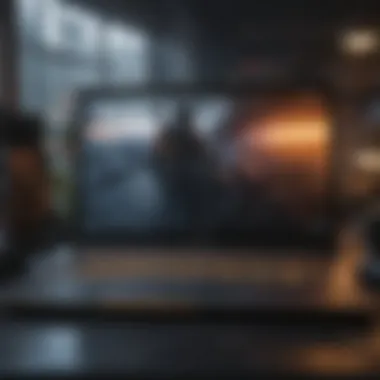

Intro
The debate between gaming laptops and desktops has taken center stage in the tech community, sparking discussions that range from performance issues to user experience. With the rise of portable gaming, many players find themselves at a crossroads: should they embrace the freedom of a gaming laptop or stick with the more robust desktop setup? This guide aims to shed light on these two types of gaming systems, helping you weigh their advantages and disadvantages based on your particular needs.
Gaming laptops have come a long way, incorporating high-end components into sleek, portable designs. These machines target gamers who are always on the move or who prefer a setup that doesn’t hog their living space. On the other hand, gaming desktops have been the traditional choice, often offering more power for less money, with customization and upgrade options that laptops simply can’t match. By dissecting key metrics such as performance, cost, and upgrade paths, we aim to provide a comprehensive view that empowers readers to make an informed choice.
Overview of Gaming Laptops and Desktops
Gaming laptops and desktops serve the same fundamental purpose: offering high-performance gaming experiences. However, understanding their distinct characteristics reveals their unique advantages.
Gaming Laptops
Portable and versatile, gaming laptops are designed with mobility in mind. They come packed with powerful processors and advanced graphics cards, enabling gamers to enjoy immersive gameplay without being confined to a desk. Popular models like Asus ROG Zephyrus and Razer Blade illustrate the innovation in laptop engineering, finding ways to enhance both performance and design.
Gaming Desktops
In contrast, gaming desktops yield superior performance and customization options. Given their larger form factor, they can accommodate more powerful components, making them ideal for gamers who prioritize speed and graphical output. Brands such as Alienware and Corsair have carved their niche, offering desktops that can be easily upgraded to meet gaming demands.
"The choice between a gaming laptop and a desktop often boils down to individual needs—what fits seamlessly into your lifestyle might not be the same for another gamer."
Comparison of Performance Metrics
When it comes to gaming performance, desktops usually take the cake, thanks to their superior cooling systems and larger components that can function at higher performance levels without overheating. On the flip side, laptops are improving, with brands focusing on thermal efficiency through advanced cooling solutions.
- CPU and GPU: Key components largely dictate gaming performance. Mobile versions of graphics cards found in laptops tend to lag behind their desktop counterparts.
- RAM and Storage: Both types can be outfitted with significant memory. However, laptops may have limits due to design.
In terms of frame rates, many gaming desktops can achieve higher frames per second (FPS) in the latest titles, providing a smoother and more fluid gaming experience.
Cost-Effectiveness
Pricing plays a crucial role in this discussion. Generally, gamers will notice that desktops offer more power for the dollar spent. This affords room for incremental upgrades, allowing users to swap out parts without needing a whole new system. Comparatively, gaming laptops, while sometimes appearing competitively priced, often require significant investment for equivalent performance.
Price Points:
- Entry-Level Laptops: Typically start around $800, offering decent performance.
- High-End Desktops: Can be set up for $1,200 and beyond, depending on specifications.
Portability vs. Usability
In the age of digital nomads, portability is a significant factor. Gaming laptops are easy to pack up and take to a friend’s house or a café, allowing for on-the-go play. This versatility is a boon for those who don’t want to be tethered to a single location.
Conversely, desktops may require dedicated space and setup time. Yet, for gamers who enjoy tweaking and customizing their rig, the additional setup may be well worth it.
Upgrade Paths
Desktops shine in the upgrade department, with users able to swap out components like GPUs or add additional RAM with relative ease. Laptops, while some allow upgrades, usually have tighter constraints on internal configurations. It can be a hassle to open up a laptop and make changes, often requiring professional help.
Finale
This analysis lays the groundwork for understanding the fundamental differences between gaming laptops and desktops. With factors such as performance, cost, upgrade paths, and portability playing pivotal roles, gamers equipped with this knowledge can navigate the hardware landscape more skillfully.
Moving forward, the choice truly hinges on what each gamer prioritizes in their setup, whether it’s top-tier performance, mobility, or customization. Each option tells a unique story, and only the gamer can decide which narrative best aligns with their expectations.
Foreword to Gaming Hardware
In the ever-evolving world of gaming, hardware acts as the backbone that dictates the overall experience a gamer will have. As technology progresses, the distinction between gaming laptops and desktops has become a topic of considerable discussion among enthusiasts. This article aims to dissect these two prominent gaming platforms while elucidating their strengths and weaknesses.
Understanding the nuances of these systems isn't just for the tech-savvy; it is vital for gamers looking to invest wisely in their gaming setups. The initial investment, anticipated performance, and long-term usability play huge roles in decision-making. By dissecting these elements, we offer a clearer view of how best to cater to specific gaming needs.
Understanding the Landscape of Gaming
The gaming landscape today is a marvel of technological advancement, encompassing a wide array of platforms that offer various gaming experiences. From consoles to handheld devices, the choices are abundant. However, gaming laptops and desktops, in particular, hold a special place in this ecosystem. Their capability to handle intensive graphics and complex processing tasks sets them apart from simpler devices.
The ongoing surge in online gaming has raised the stakes, as players seek out higher fidelity, improved performance, and new dimensions of interactivity. As gaming performance depends significantly on hardware quality, making an informed choice in this segment is crucial.
Moreover, factors such as game genres, individual preferences, and personal use cases heavily influence the selection. Some might favor the compactness of a laptop for ease of transport, whereas others may gravitate toward the seemingly limitless power and upgradability of desktops. Understanding the landscape allows gamers not only to appreciate the technology but also to find a fit that enhances their unique gaming style.
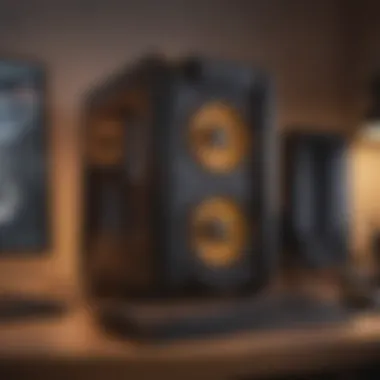

Defining Gaming Laptops and Desktops
When it comes to defining gaming laptops and desktops, it is essential to recognize the fundamental characteristics that distinguish them.
Gaming Laptops are portable computers that combine high-performance components in a compact form factor. Ideal for gamers on the go, these machines can handle demanding titles while offering the flexibility of mobility. However, this convenience comes at a price; thermal management can sometimes be an issue in laptops due to tightly packed components.
In contrast, Gaming Desktops are typically larger, allowing for expansive setups that can accommodate powerful hardware without compromising on cooling. Desktops present a distinct advantage when it comes to customization and upgradability, enabling users to swap out parts as newer technologies emerge.
While both types of platforms serve the gaming community, they cater to different needs. The essence of the debate between laptops and desktops hinges largely on factors such as performance, price, and personal lifestyle choices to ensure the right fit for an enjoyable gaming experience.
"A gamer’s choice between a laptop and a desktop can define their bridges to countless virtual worlds, shaping not only their gameplay experience but also their journey within the gaming community."
As we proceed, we will dive deeper into various aspects such as performance metrics, cost-effectiveness, upgrade paths, and the overall gaming experience, aiming to provide a comprehensive understanding for those navigating this crucial choice.
Performance Metrics
When it comes to gaming, performance metrics serve as the backbone of any analysis comparing laptops and desktops. Without understanding how these machines perform under pressure, users might make choices that aren't in their best interest. Performance metrics dive into the nitty-gritty details that can dramatically affect a gamer's experience, such as frame rates, load times, and overall system stability.
Evaluating performance properly involves looking not just at numbers, but how those numbers translate to real-world use. Gamers need to scrutinize how hardware specifications interact with actual gaming scenarios. For individuals aiming to maximize their gaming setup, these metrics can help in pinpointing the best hardware suited for their needs.
"Gaming isn’t merely a hobby; it’s a way of life. The right metrics can elevate your experience from good to spectacular."
Processing Power: CPU Comparisons
The central processing unit, or CPU, is often labeled the brain of a computer. It’s crucial when playing demanding games, especially if they rely heavily on calculations, AI, or physics. A better CPU can mean smoother gameplay, quicker load times, and less stuttering during intense action sequences. Gaming laptops typically come equipped with mobile variants of these processors, while desktops have more room for high-performance, overclockable options.
Both laptops and desktops have their strengths. For example, Intel's Core i9 chips boast significant power but often consume more energy, leading to heat management issues in laptops. In contrast, AMD’s Ryzen series provides excellent multi-threading, beneficial for gaming plus multitasking, a combination often seen in desktop setups.
Key Considerations for CPUs:
- Core Count: More cores can help with multitasking and processing multiple threads simultaneously.
- Clock Speed: Higher speeds generally equate to better performance; however, efficiency and thermal design must also be factored in.
- Thermals: Laptops may have power throttling issues due to heat, while desktops can provide cooling solutions that enhance performance.
Graphics Capability: GPU Insights
Graphics processing units (GPUs) often take center stage when we discuss gaming performance. Without a capable GPU, visually demanding games will not deliver the experience a gamer craves. When comparing laptops to desktops, GPUs vary significantly. Desktops typically house robust cards, such as the NVIDIA GeForce RTX 3090, which excel in rendering and realism.
On the other hand, gaming laptops feature mobile versions of these GPUs. They are designed with lower power consumption in mind, which can hinder performance to some extent. However, with advancements like NVIDIA’s Max-Q technology, high-end graphics are becoming more feasible and accessible in portable form factors.
GPU Comparison Points:
- Render Quality: Desktops usually provide better graphics with higher settings at 1440p or even 4K.
- Cooling Solutions: Desktops can support better airflow and cooling systems which allow GPUs to maintain higher performance levels.
- Upgrade Paths: Desktop GPUs can be easily replaced or upgraded, whereas in laptops, you're mostly stuck with what you've got unless you opt for an entire system overhaul.
Memory and Storage: RAM and SSD Differences
Memory and storage are often overshadowed by CPUs and GPUs, yet they hold important roles in gaming. Random Access Memory (RAM) affects how many processes can run simultaneously without lag. A system with at least 16GB of RAM is generally recommended for modern gaming to ensure smooth multitasking.
SSDs, on the other hand, dictate how quickly games load. Laptops usually come equipped with multiple variations of SSDs, ranging from PCIe NVMe to SATA. Desktops have more flexibility in storage options, allowing gamers to choose between several drives for both speed and capacity.
Key Memory and Storage Considerations:
- RAM Type and Speed: Look for DDR4 with higher MHz ratings for better performance.
- SSD vs. HDD: Solid State Drives provide quicker load times compared to traditional Hard Disk Drives.
- Capacity Needs: Players with large game libraries may prefer desktops due to the ease of increasing storage capacity without complex setups.
In summary, when assessing performance metrics, it’s essential to consider how various components work together to create a seamless gaming experience. Balancing CPU and GPU power, alongside memory and storage capabilities, can help potential gamers determine their optimal setup.
Cost-Effectiveness Analysis
When it comes to gaming hardware, understanding the cost-effectiveness is crucial. Gamers today are not merely looking at the upfront costs but are also taking a closer look at what their investment yields over time. This analysis dives into several important factors, especially the initial investment needed to procure either a gaming laptop or desktop and how it plays out in the longer run, weighing in on aspects such as performance longevity, customization options, and the overall value as technology evolves.
Initial Investment: Pricing Structures
To kick things off, let’s talk about the dollar signs. Gaming laptops generally carry a heftier price tag than their desktop counterparts due to their compact nature and advanced technology. For instance, a decent gaming laptop may set you back around $1,200, while a comparable gaming desktop could cost substantially less, sometimes starting at $800 or so. The differences in pricing arise from the cost of miniaturizing components and the need to include a battery.
However, there’s more than meets the eye here. Initial prices often reflect not just the specs on paper, but also the included peripherals. Many gaming desktops come bundled with monitors, keyboards, and mice, while laptops typically integrate these features, spreading out costs more subtly. Here’s where the savvy gamer can spot their chance:
- Laptops tend to be portable, meaning you pay more for that convenience.
- Desktops usually allow for savings on the initial buy by offering performance at a lower entry price.
That said, one should also consider ongoing costs for both options, like cooling pads for laptops or electricity bills for desktop setups.
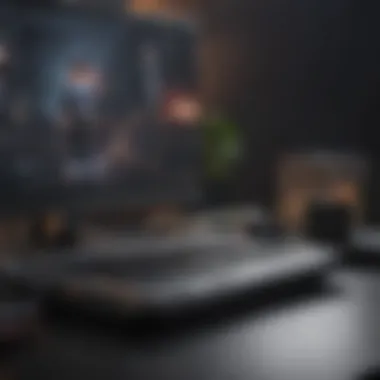

Long-Term Value and Upgradability
Now that initial costs are on the table, we need to look toward the horizon and ponder longevity. The lifespan of a gaming unit heavily ties into how upgradeable it is. Give credit where it's due; desktops shine in this regard. The ability to swap out components like graphics cards, CPUs, or even motherboards can make a desktop an appealing buy in the long run.
In contrast, gaming laptops are often limited to making changes like upgrading RAM or storage. Most high-performing internal hardware is fused onto the motherboard, restricting upgrades. As technologies advance, a desktop can be modernized effectively without needing a complete overhaul.
"The better your synergy with current tech, the longer your gaming rig can last in the ever-evolving landscape of gaming."
When considering long-term value, remember the hidden gems in this comparison:
- Upgradability: Desktops win hands down with easy access to components.
- Longevity: A custom-built desktop can last for years and provide better performance over time.
- Severe drops in performance: Gaming laptops often struggle with high-demand titles as they age due to thermal restrictions and shrinkage of upgrade options.
In summarizing the cost-effectiveness comparison, while the initial investment for gaming laptops may seem attractive for some, the long-term viability and upgrade potential of desktops often lead to greater value over time. It’s a classic case of "you get what you pay for,” transforming a straightforward evaluation into a more thoughtful consideration of future needs. Ultimately, identifying your specific gaming style and how you value upgrades and durability will guide your purchasing decision significantly.
Portability Considerations
When it comes to gaming, portability is often a significant factor that can't be overlooked. Gamers, whether casual or hardcore, tend to value having the ability to game wherever they are. This brings in the critical comparison between gaming laptops and desktops. While desktops offer generally superior performance, their immobility can be a downside. On the contrary, gaming laptops are built for travel, balancing performance with portability.
Consider the gamer who often travels or those who prefer to game in different rooms of their home. The capability to pack up and go without fussing with wires and monitors gives laptops a clear edge. However, this convenience comes with its share of trade-offs in terms of performance and ergonomics, which we'll dissect further.
Design and Weight: Understanding the Trade-offs
The design and weight of gaming hardware play an integral role in determining how portable it truly is. Gaming laptops have undergone a transformation over the years. Gone are the bulky, heavy beasts of the early 2000s, now replaced with sleek machines that still pack a punch.
- Size and Build: A typical gaming laptop might weigh between 4 to 6 pounds. Thin gaming models, like the Razer Blade series, have reduced that weight even further, but at a potential cost in thermals and upgradability. It’s crucial to look at the size when considering how portable the laptop is.
- Design Elements: Elements like cooling systems can impact weight and design. Manufacturers usually have to fit powerful fans and heat sinks in tight spaces. Excessive weight from components can make a laptop cumbersome, especially for students lugging it to class or professionals taking it on business trips.
Ultimately, finding the right balance between weight and performance may often look like a balancing act—one that could have gamers pondering how much they’re willing to compromise.
Battery Life: Implications for Mobile Gaming
Battery life is another crucial aspect of gaming laptops, particularly for those who favor gaming on the go. After all, what's the use of a powerful machine if it drains faster than you can say "game on"? Generally, gaming laptops offer anywhere from 3 to 8 hours of battery life depending on usage, but there are many variables at play here.
- Performance Impact: When running heavy applications, like the latest AAA games, the battery can succumb significantly faster. Dynamic power management technologies can help alleviate this, but they often require sacrifices on visual performance.
- Real-World Usage: Think about the nature of your gaming sessions. If you're frequenting gaming cafes or long gaming night outs without a ready power outlet, consider models with extended battery life or those that handle power management intelligently.
A laptop's portability isn't solely about weight; it's equally about how long it can stay plugged off while still performing effectively.
In the end, weighing design, weight, and battery life is crucial for making an informed choice between gaming laptops and desktops. Today's gaming landscape demands flexibility, and the battle for portability might just tip the scales for many gamers.
Gaming Experience Analysis
The gaming experience is the heartbeat of any setup, defining how enjoyable, immersive, and overall satisfying gameplay can be. It encompasses several elements that can either elevate or hinder a player’s performance and enjoyment. High frame rates, stunning visual fidelity, and stability play significant roles in this analysis. Understanding these nuances is crucial for gamers who aim to maximize their experience, whether they're diving into an engrossing solo campaign or competing in a fast-paced multiplayer match.
A lackmuster experience can leave even the most exciting game feeling flat. Thus, it’s not just about playing games, but how those games unfold on your screen. This section explores key aspects of visual quality, refresh rates, and thermal management. These factors heavily influence gaming comfort and performance, ultimately reflecting on a user's satisfaction.
Visual Quality and Refresh Rates
Visual quality is often described as the king of gaming aesthetics. The vibrant colors, sharp textures, and realistic shadows enhance the immersive quality of the gameplay. Most gamers, especially those who pour hours into their favorite titles, value how visually appealing games can enhance their experience. In this realm, a solid graphics card (GPU) plays a foundational role.
When discussing refresh rate, terms like 60Hz, 120Hz, or 144Hz often surface. The refresh rate indicates how many frames per second your screen can display. A higher refresh rate can provide smoother motion, making fast-paced action—like in Call of Duty or Overwatch—more fluid. For competitive gamers, achieving a refresh rate that aligns with their GPU capabilities is essential to obtain a competitive edge.
- Essential factors for visual quality:
- Resolution: Higher resolutions can display finer details, but it requires more powerful hardware.
- Texture Quality: Detailed textures lead to a more realistic representation of the gaming world.
- Anti-aliasing: This smooths sharp edges and enhances the overall aesthetic appeal.
For many, it’s also about the balance between graphics settings and frame rates. Finding the sweet spot can ensure a seamless gaming experience without sacrificing quality.
Thermal Management: Heat and Performance
Thermal management is a crucial yet often overlooked aspect of gaming performance. High-performance components, like GPUs and CPUs, generate substantial heat during operation. When internal temperatures rise, devices can throttle performance to avoid damage, which can diminish the user experience drastically.
Engaging in intensive gaming sessions on laptops presents a unique challenge. Many gaming laptops have limited space for airflow, making them prone to overheating. In contrast, desktops typically have a more robust cooling system due to their larger size. This difference can influence gaming sessions—especially regarding maintaining optimal frame rates and graphic settings without interruptions.
To keep hardware running smoothly:
- Cooling Solutions: Invest in enhanced cooling solutions - high-performance fans and liquid cooling systems can make a difference.
- Regular Maintenance: Dust build-up inside your unit can severely impede airflow. Keeping the internals clean goes a long way.
"A combination of stunning visuals and effective heat management defines the gaming quality. Players who keep these points in mind often find their gameplay vastly improved."
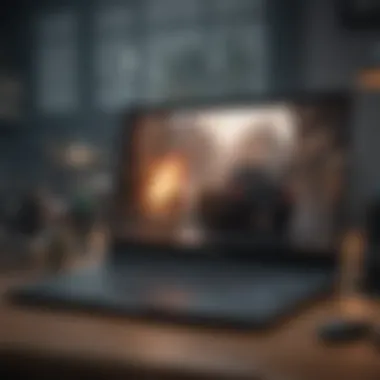

With these vital components addressed, gamers can make informed choices, maximizing their enjoyment and ensuring a smooth gaming experience.
Component Availability and Customization
In the realm of gaming, the choice between laptops and desktops often hinges on a subtle yet significant factor: component availability and customization. For gamers who value tailor-made performance, the ability to select and upgrade components plays a pivotal role in their overall experience. Understanding the nuances between these two systems can considerably influence your investment, ensuring you get the most bang for your buck.
When we talk about component availability, it’s essential to grasp that desktop systems generally offer a wider range of options. The market for desktop components is expansive, with numerous manufacturers producing a variety of parts. This broad availability allows users to mix and match components, catering to specific gaming needs. Customization, on the other hand, elevates this concept—empowering gamers to hand-pick components. From choosing high-end graphics cards to selecting SSDs with varying capacities, desktops let you build a machine that’s as unique as your gaming style.
For instance, if a player is heavily invested in graphics-intensive games, they may opt for a top-tier NVIDIA GeForce RTX 3090 GPU. Those engaging in lighter gaming but who want speedy load times can select a modest RAM size yet add larger SSD storage instead. The options are plentiful, making it possible to perform a complete overhaul of a system when necessary. A resilient desktop can evolve alongside game requirements without having to replace the entire setup.
In contrast, gaming laptops, while they put good performance in a portable form, often have limited avenues for upgrades. The compact design has its charm, but it comes with constraints. Most parts, especially the CPU and GPU, are usually soldered onto the motherboard. While certain models offer removable RAM and storage, they're not nearly as customizable as desktops.
Thus, when pondering over your next gaming rig, consider the long-term implications of component availability and customization. The accessibility of parts and the ability to tweak configurations can drastically extend the life of your system as gaming technology continues to advance.
Direct Access to Hardware Upgrades
One of the key selling points of desktop systems is the direct access to hardware upgrades. Unlike gaming laptops, where access to internal components can be a hassle—if not entirely impractical—desktops are designed with maintenance in mind. Tech-savvy individuals can swap out components like graphics cards or processors with relative ease. This aspect not only extends the system's lifespan but also allows players to stay at the forefront of gaming technology.
Imagine you purchased a desktop equipped with the AMD Ryzen 5 5600X. A few years down the line, a game releases that demands more processing power than your current setup can provide. Instead of starting from scratch, you can simply upgrade to an AMD Ryzen 9 processor, accommodating the game’s requirements without having to toss your entire system into the proverbial dumpster. This flexibility is a huge advantage for serious gamers who wish to future-proof their investments.
Pre-built vs. Custom Builds in Desktops
When diving into the world of desktops, you'll often find yourself at a crossroads: pre-built vs. custom builds. Each choice has its merits, depending on your skill level and specific needs.
Pre-built systems offer the convenience of package deals, typically meaning less hassle for those who may not feel comfortable tinkering with components. You purchase a system that’s ready to run right out of the box. Major brands like Dell with their Alienware line and HP with Omen series offer strong performance and can handle most modern titles without breaking a sweat. However, this convenience comes at a price—often a higher one, and they may limit your upgrade options down the line.
On the flip side, custom builds provide a treasure trove of personalization. From assembling the components to tuning the overclocking settings, building your own rig can be a rewarding experience. Sites like Reddit, where communities discuss custom builds, can be helpful for novice builders, offering insights and support.
In summation, whether you opt for a pre-built machine or piece together your custom build, both paths lead to powerful rigs. Taking component availability and customization into account can help inform whether a desktop is the right choice. Plunging into the depths of specs and availability might seem daunting, but for dedicated gamers, the end result—a system precisely aligned with their gaming aspirations—makes it all worthwhile.
Ergonomics and User Comfort
In the world of gaming, where players often spend countless hours immersed in their favorite titles, ergonomics and user comfort become paramount. A setup that supports the body can translate into improved performance and reduced fatigue, allowing gamers to enjoy a more fulfilling experience. Whether you’re a casual player or a competitive enthusiast, understanding the elements that contribute to a comfortable gaming environment is key.
Keyboard and Input Device Analysis
The keyboard is more than just a tool; it’s a fundamental interface between the player and the game. The layout and design of a keyboard can significantly influence gaming performance and comfort. Mechanical keyboards, for instance, are often favored for their tactile feedback, which can enhance responsiveness during crucial game moments. Key travel, or the distance a key moves when pressed, varies across keyboards. Shorter distances might suit gamers who prefer fast-paced movements, while longer travel can provide a more satisfying feel for others.
Critical considerations include:
- Ergonomics of the keyboard: Look for designs that prevent wrist strain. Some models come with wrist rests or contoured shapes that better fit the hands.
- Tactile response: Gamers might prefer different switches (e.g., Cherry MX Blue for tactile feedback vs. Red for a smooth press) based on their gaming style.
- Programmable keys: Features like macros can offer significant advantages in strategy-based games, allowing for swift execution of commands.
Moreover, mouse choice is equally vital. The weight, shape, and DPI settings allow personalization based on user preference. Comfortably fitting the hand reduces fatigue and increases precision during gaming sessions.
"The right keyboard and mouse don’t just enhance play; they create a smoother experience that contributes to overall immersion."
Screen Size and Quality Comparisons
When diving into screen size and quality, a player’s target is clarity and immersion. Larger screens naturally provide greater detail and can pull players deeper into a game’s universe. Yet, size alone is not the only factor at play; resolution and refresh rates further contribute to the overall experience.
Key aspects to evaluate:
- Resolution: Higher pixel counts lead to finer details, enhancing visual experiences. A 4K display may seem appealing, but can it be powered effectively by your hardware?
- Refresh Rate: Measured in Hertz (Hz), higher refresh rates lead to smoother motion. Gamers often seek displays above 60 Hz to keep up with fast-paced gameplay.
- Screen Type: IPS panels offer better color accuracy and viewing angles compared to TN panels, which may have faster response times but suffer in color fidelity.
In addition, anti-glare coatings and adjustable brightness are features crucial for maintaining comfort in varied lighting conditions. These elements ensure that eye strain is minimized, allowing longer gaming sessions without discomfort.
Ultimately, investing time to assess both keyboards and screens translates to a more satisfying and physically comfortable gaming experience. By prioritizing ergonomics and user comfort, players can create an environment that's not just about performance but also about sustaining enjoyment without the negative impacts often associated with prolonged gaming.
Epilogue and Recommendations
When considering whether to invest in a gaming laptop or a desktop, it is vital to take a step back and clearly assess your unique gaming needs and lifestyle preferences. The decision goes beyond just specs; it involves understanding the important trade-offs that can impact your gaming experience significantly. Both platforms boast their respective strengths and weaknesses, and this article aims to shed light on those intricacies.
Final Thoughts on Choosing Between Laptops and Desktops
The ultimate choice boils down to how you plan to utilize your gaming hardware. Are you a digital nomad who frequently travels with your setup? A gaming laptop can serve you well, allowing you to game wherever you find Wi-Fi. On the other hand, if you are primarily a home-based gamer, opting for a desktop offers unparalleled performance and upgradeability.
- Performance Needs: If you're after high-frame rates, larger displays, and superior thermal management, desktops generally provide better options. They facilitate easier access to cooling solutions, leading to better prolongation of performance.
- Upgrade Potential: When it comes to customizability, desktops are a dream. You can mix and match components as you please, whereas laptops tend to limit you in this regard. Many gamers appreciate the ability to simply swap parts, keeping up with ever-changing game requirements.
- Cost Factors: Taking into account your budget is crucial. While some might find gaming laptops more convenient, desktops often deliver more bang for your buck due to the readily available components and less costly hardware. However, consider maintenance and potential upgrades in the long run.
"Choosing gaming hardware is like picking a partner; it's essential to know what fits best with your lifestyle and needs."
- Portability Concerns: If you're juggling a busy schedule, having something lightweight in your backpack might tip the scales toward a laptop. On the flip side, if you have a dedicated gaming space at home, a desktop might make more sense.
- User Comfort: Ergonomics can impact how long you can enjoy your gaming sessions. A bigger screen and a mechanical keyboard can significantly enhance comfort, which desktops typically offer over laptops.
Ultimately, your decision should align with what matters most to you: flexibility, performance, or cost-effectiveness. Whether you opt for a gaming laptop or a desktop, both choices come with their merits and challenges. Engaging in thorough research, weighing options, and reflecting on your gaming habits will guide you toward a choice that will keep you immersed in the gaming world for years to come.















