Building a Gaming PC for Programming: Essential Insights


Intro
In today's digital landscape, building a custom gaming PC is not just a hobby for enthusiasts. It has become an essential task for programmers who desire a machine that balances high performance in games and meets their coding needs. This comprehensive guide offers a deep dive into the crucial components and tech specifications necessary for constructing a gaming-oriented setup that does not sacrifice programming efficiency.
Many programmers often overlook the complexity and the planning needed when setting up their PC. Each element from the processor to the graphics card plays a significant role in optimizing performance. This guide aims to clarify these components, providing a roadmap to help both novice builders and seasoned developers make meticulously informed decisions throughout their PC-building journey.
Building Blocks of a Gaming PC for Programming
Key Components for Both Gaming and Programming
When venturing into the anatomy of a gaming PC, it’s crucial to understand how each component impacts both gaming performance and programming capabilities. Here's a basic outline of specifics to watch:
- Processor (CPU): The central figure in your build, opt for a multi-core processor like AMD Ryzen 7 5800X or Intel Core i7-12700K. Multi-tasking and computational tasks demand a higher number of cores effectively.
- Memory (RAM): Recommended capacity varies according to needs. For most programmers, a minimum of 16GB RAM suffices, but 32GB allows for a more comfortable experience, especially with demanding applications.
- Graphics Card (GPU): Select a reliable GPU, like the NVIDIA GeForce RTX 3070. This vastly enhances game visuals and allows the use of programming tools like TensorFlow or PyTorch, which leverage CUDA cores for neural network training.
- Storage: Mixing an SSD for speed with an HDD for bulk storage is common. SSD overlooks get boot times down to seconds, while HDDs maximize storage for large projects, like database files.
- Motherboard: Choose one that fits your CPU and supports all your desired components with extra room if you plan to go extensive on upgrades down the road.
- Power Supply (PSU): Sufficiency and reliability come from ensuring you have a reputable PSU. This reduces risk and lowers issues in running both heavy applications and gaming.
Moreover, considering cooling systems cannot be sidestepped. Efficient cooling is essential to keep the CPU from throttling under heavy loads during coding sessions or long gaming hours.
Software Considerations
Choosing the right operating system is as vital as selecting components. A dual-boot setup with Windows and a Linux distribution such as Ubuntu or Fedora might present the most flexibility. This offers a development environment alongside native gaming advantages, optimizing workflow and play.
Optimization Techniques
The guide can delver optimization practices that result in significantly smoother experience:
- Overclocking: Justifiably appropriate cooling must be provided ahead of oscillating processor/power settings to push your hardware beyond stock performance limits.
- Task Scheduling and Resource Management: Leveraging operating system tools to allocate resources where it's needed most sharpen programming efficiency and responsivity during gaming sessions.
Keep the ecosystem balanced. Fostering a solid workflow during programming doesn't cancel out top-tier gaming functionality.
By looking closer at optimized practices, adept programmers may enhance their performance and productivity levels whether they're spending hours coding or unwinding with their favorite games. This guide will navigate through all these crucial points in detail to help meet requirement nedds satisfyingly designated in harmony.
Prelims to Gaming PCs for Programming
The modern computing landscape requires a nuanced understanding of both gaming and programming worlds. Building a gaming PC with programming capability can seem challenging yet fruitful. This section will discuss why merging these domains matters and how that can enhance one's productivity.
The Intersection of Gaming and Programming
Understanding the link between gaming and programming is key. Both fields demand robust processing power and efficiency. A gaming PC typically integrates high-performing components meant for graphics-intensive tasks. However, the need for strong computational abilities goes beyond graphics. Developers often engage in tasks such as running complex algorithms, compiling code, and even virtual testing environments, which require solid performance and resource allocation.
Moreover, gaming technologies have spurred innovation in hardware and software domains. This means programmers can leverage the latest advancements like faster CPUs and GPUs. By doing so, programming can be more efficient, leading to successful outcomes and satisfying results.
Why Choose a Gaming PC for Programming?
Selecting a gaming PC for programming offers distinct advantages.
- Performance: Gaming PCs utilize cutting-edge processors and high-speed RAM, vital for compiling large applications or running multiple programs simultaneously.
- Graphics Capability: Modern programming involves visual elements whether in UI/UX design or data visualization. A gaming GPU provides significant benefits for these tasks.
- Future-Proofing: Technology evolves swiftly. Gaming PCs are generally designed to be upgraded with new parts, ensuring longevity in utility.
- Comfort for Developers: The parts in gaming setups tend to generate ample cooling, reducing thermal throttling during intense periods of coding, thus preserving system fluidity.
A well-rounded gaming PC can be the best asset for a programmer who seeks a smooth experience while engaging in essential development tasks.
Choosing a well-planned blend of these capabilities can elevate one's programming experience. Each decision is crucial—for compatibility, efficiency, and future expansions. This subtle synergy bridges both worlds, making a dedicated PC for gaming and programming an optimal choice.
Essential Components of a Gaming PC
Understanding the essential components of a gaming PC is crucial for fulfilling programming tasks effectively. Each part plays a significant role in performance, adaptability, and maintaining balance between gaming and programming activities. It's not just about raw power; it's also about how these components interact to meet specific user requirements. When building or upgrading your system, evaluating the right mix of components can significantly impact both developer experience and gaming enjoyment.


Central Processing Unit (CPU)
The CPU is often called the brain of the computer. It performs necessary calculations and executes instructions that run programs. For programming, a powerful CPU enhances multitasking and speeds up compiling and running applications. Multi-core processors, such as the AMD Ryzen 5 5600X or Intel Core i7-12700K, are particularly advantageous for demanding development environments.
Having a higher clock speed can also improve performance when running single-threaded tasks. Choosing between AMD and Intel depends on your specific use case, with each offering unique strengths. Ultimately, ensuring you have a CPU that matches your workload requirements is essential for optimization.
Graphics Processing Unit (GPU)
The GPU has become increasingly relevant for programming tasks, especially with the rise of graphics-intensive applications and machine learning. While gaming naturally benefits from powerful GPUs like NVIDIA GeForce RTX 3060 Ti, developers working with graphics rendering or data analysis can also leverage GPU power.
Graphics processing units greatly enhance workflows involving 3D modeling or video editing. Pay attention to the amount of video memory (VRAM) on the card; more VRAM allows for larger textures and smoother performance in visually demanding applications. Thus, even if programming is priority, don't ignore what a good GPU can do in your toolkit.
Random Access Memory (RAM)
RAM allows a computer to store and access data for currently running programs. Having sufficient memory ensures your machine operates smoothly, especially during resource-heavy tasks. For programming, 16GB of RAM is often considered the minimum requirement for modern standards, while 32GB is favorable for more intense environments.
Fast memory speeds can improve performance, especially when multitasking or running virtual machines. With programming tasks having various memory demands, choosing the right RAM size and type can facilitate better overall system responsiveness.
Storage Solutions
Solid State Drive (SSD)
SSDs are known for their high speeds and quick access times, making them a preferred choice for storing system files and applications. The key characteristic of SSDs is their ability to drastically reduce boot times and enhance program access speeds. In programming, this means quicker compilations and improved overall workflow.
The main unique feature of SSDs is their non-mechanical design, which contributes to better durability against physical impact. The trade-off, however, may present with higher costs compared to traditional disks, but the performance gains are often worth the investment for both gaming and coding scenarios.
Hard Disk Drive (HDD)
HDDs are traditional storage solutions offering larger capacity at a more affordable price than SSDs. Their important aspect is the ability to store vast amounts of data, which can be beneficial for programming projects requiring lots of resources or backups.
A HDD operates on moving mechanical parts, which lends a unique characteristic—it functions well for large storage but may lag in performance. They tend to be slower in accessing files compared to SSDs, resulting in longer loading times for programs or games. Ideally, dual drives offer the best of both worlds, harnessing the speed benefits of an SSD with the extensive data capacity of an HDD.
Motherboard Compatibility
The motherboard serves as the backbone of a system. Selecting the right one is vital as it accommodates the CPU, RAM, GPU, and storage drives. Compatibility primarily depends on factors like chipset support and future upgrade options. A platform that provides ample USB ports, expansion slots for GPU upgrades, and sufficient RAM slots can ensure longevity for your build. Understanding the information for specific models and chosen components can ease upgrade paths in the future.
Power Supply Unit (PSU)
The PSU is responsible for supplying power to all components. A stable power source contributes to system reliability, avoiding sudden failures. Selecting a PSU with appropriate wattage becomes crucial, especially when powerful CPU and GPU combinations are involved. Utilities and efficiency ratings are equally important; a PSU with a higher rating, typically Gold or Platinum, ensures energy-efficiency and a longer lifespan to save associated costs over time.
Cooling Systems
Cooling systems are fundamental for maintaining optimal performance levels. Computers, particularly gaming PCs, generate significant heat during intensive tasks. Effective cooling, whether it be liquid cooling or air cooling solutions, ensures the CPU and GPU operate within safe temperature ranges. For programming, this can prevent thermal throttling, which negatively impacts performance.
Evaluating noise levels of cooling systems remains essential. A quiet environment can enhance focus for programming concentration while producing minimal disturbance in the workspace. Ultimately, integrating effective cooling is essential for maximizing the lifespan and efficiency of any gaming PC dedicated to programming purposes.
Programming Languages and Their Requirements
Programming languages are more than just tools for writing code; they are critical to creating software that functions efficiently on a gaming PC. Understanding their specifications and how they interact with various components outlines essential knowledge in optimizing a machine. This section will detail the important elements surrounding programming languages to consider when building a PC tailored for programming tasks. The effectiveness of programming hinges on code efficiency, maintainability, and performance, making it crucial to match the requirements of languages with the selected PC hardware.
High-Level Programming Languages
High-level programming languages like Python, Java, and C# provide an abstract way to code that shields the programmer from complex hardware operations. These languages generally require more resources for their underlying interpretation and compilation into machine code. Therefore, a capable CPU is vital for industries focused on speed, such as web development and data analysis.


Key Aspects of High-Level Programming Languages:
- Ease of Use: Their simplified syntax allows developers to focus more on problem-solving rather than intricate code structures.
- Rich Libraries: languages like Python offer vast libraries which boost productivity.
- Cross-Platform Compatibility: High-level languages can run on various operating systems. Hence having a functional and well-configured system is essential for compiling and running code smoothly.
Investing in ample RAM enhances multitasking capabilities while coding applications, running large datasets or even virtual environments concurrently. A powerful GPU also helps—primarily when utilizing graphical APIs or frameworks like Unity or Unreal Engine leveraging shader technology.
Low-Level Programming Languages
Low-level languages such as C and Assembly provide more control over hardware, resulting in optimized performance. They allow programmers to manage memory allocation and CPU instructions directly, making them invaluable for systems programming and real-time applications. However, these languages demand a thorough understanding of the underlying architecture, making their learning curve steeper.
Importance of Low-Level Programming Languages:
- Performance Efficiency: More control often translates into better performance.
- Memory Management: It aids in understanding how the hardware interacts, which is crucial for debugging and system optimization.
- Custom Functionality: critical for embedded systems or drivers where hardware integration is essential.
In summary, programming requires corresponding hardware capabilities. Whether using high-level or low-level languages, the gamer slash programmer must ensure optimal hardware compatibility to encourage efficient coding. Be aware of the impact your programming languages will have on your component choices, from RAM to CPU and GPU effectiveness.
Software Considerations for a Programming PC
When building a gaming PC, many do not fully grasp the significance of software components that shape the programming experience. This section delves into software considerations that are critical for novice and seasoned programmers alike. Software plays a key role in determining the efficiency and functionality of the hardware limitations and potential output of a system. Selecting the right applications and systems ensures that all programming tasks are carried out smoothly and effectively.
Operating System Choices
The operating system (OS) is a key element to any computer. It regulates all hardware and software communication. For programming, the OS can affect productivity and accessibility to certain development tools.
- Windows - Many IDEs and programming languages support Windows, making it our first choice among OSes. It's ideal for game development and offers comprehensive compatibility with lots of software. Windows also has a vast community for support.
- Linux - A prime consideration for many programmers interested in system development and scripting. It offers flexibility and freedom to manage software. Many tools designed for web and server programming originally arise from Linux environment. It is secure, stable, and perfect for developers seeking customization.
- macOS - Apple's operating extensive focus primarily on software development for app development specifically for iOS. This includes a growing library of development tools. Good for projects that must maintain Apple compatibility.
Choosing among these systems requires weighing the pros and cons based on the individual needs. Some prefer mixed environments, particularly when working on cross-platform projects.
Integrated Development Environments (IDEs)
A suitable IDE can streamline the workflow by combining coding, running, and debugging within the same platform. Conducting programming without the appropriate IDE can become cumbersome and discouraging. Selecting one optimized for the respective programming languages can considerably boost productivity.
Popular options include:
- Visual Studio - An established IDE from Microsoft, suitable for various languages. Ideal for .NET development.
- PyCharm - Specifically tailored for Python programming. Its enhanced integrations ease coding and dishes out comprehensive support tools.
- Eclipse - Known for its versatile extensions, Eclipse supports several languages and is widely used for Java programming. Its highly customizable interface can cater the feel to users' wishes.
Adopting a good IDE reduces needed applications and enhances the streamlined coding experience. Listen to peer reviews and pay attention to the most updated features for choosing the one that best suits particular needs.
Version Control Systems
Using a version control system preserves code integrity and facilitates collaboration. Programmers can store and alter recoverable copies of the work. This practice is especially crucial in team environments or projects with numerous dependencies.
- Git - The leading version control tool, available freely and supporting diverse workflows and branching options. Well recognized by the developer community, Git integrates tightly with many IDE and caters to user flexibility.
- GitHub - Best known as a hosting service for Git repositories. It includes tools that facilitate project management, bug tracking, and team collaboration — all functionalities crucial for programming teams.
- Bitbucket - Similar to GitHub, it provides both Git and Mercurial repo services with added permissions for repository access. Its integration with Jira promotes coordination for large groups.
Version control is essential for managing source code changes, promoting collaboration, and tracking project development.
Selecting appropriate software simplifies tasks, fosters productive work environments, and maximizes the innovative potentials available in today's programming landscape. Shortcomings in software choice can hinder works and affect overall experience, showcasing the substantive influence it has on achievement and challenges in programming journeys.
Optimizing Your PC for Programming
Optimizing your PC for programming is crucial to ensuring a seamless development experience. A well-optimized system can significantly enhance productivity, reduce frustration, and create a more enjoyable working environment. Notably, major components like the CPU, RAM, and storage play vital roles. Improving performance is not merely about upgrading hardware; it also involves fine-tuning settings and maximizing efficiency.
One essential aspect of optimization is understanding what your specific programming tasks require. For instance, different languages and software will run differently based on how resources are allocated during code compilation or execution. Ignoring these intricacies can lead to wasted resources and bottlenecks, ultimately hindering your programming effectiveness.
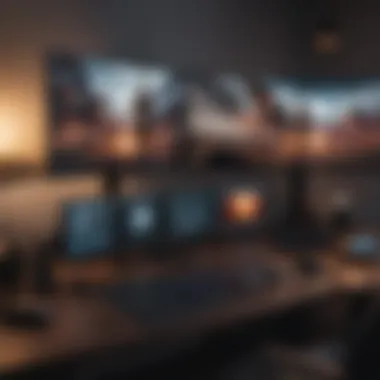

Performance Tweaks
Performance tweaks involve modifying various system settings to ensure your gaming PC runs as efficiently as possible during programming tasks. Several methods can be utilized here:
- Adjusting System Settings: Find a balance between performance and visuals. Reducing graphic settings while programming can free up valuable resources for coding applications.
- Utilizing High-Performance Mode: Systems often come with energy-saving modes that limit CPU speeds and resource consumption. Switching to high-performance mode enables your hardware to function to its full potential.
- Resource Monitoring: Keep an eye on your resource-intensive applications. Utilizing built-in resource monitors within your operating system can help identify programs that consume unnecessary resources. Consider closing any background processes that are not essential to your coding workflow.
Implementing these performance alterations may lead to noticeable improvements that allow you to run an IDE smoothly while simultaneously running additional scripts or applications.
Workflow Enhancements
Optimizing your workflow includes effectively arranging your tools and ensuring that your coding environment is tailored to your needs. This section outlines some useful workflow enhancments:
- Custom Keyboard Shortcuts: Major IDEs offer options to create keyboard shortcuts. Familiarizing yourself with these can expedite coding by eliminating extra clicks and minimizing hand movement.
- Organizing Desktop Layout: Prioritize accessibility. Organize your desktop, grouping related files and applications together. An orderly space allows for quicker access to necessary tools, reducing distraction.
- Utilizing Version Control Systems: Version control is an integral part of modern programming. Incorporating systems like Git can simplify collaboration and improve tracking of code changes.
Enhancements that streamline how you approach solving programming tasks can offer notable improvements in your workflow. By focusing on efficiency through thoughtful arrangements, you reduce the time spent on navigational hurdles.
By honing both performance and workflow elements, you significantly enhance programming efficiency while using a gaming PC.
Troubleshooting Common Issues
When building a gaming PC for programming, issues can arise that disrupt your workflow. Troubleshooting common issues is a vital aspect that ensures your setup operates seamlessly. Effective troubleshooting not only reduces downtime but also increases productivity and enhances your overall experience as a programmer and gamer. Finding solutions to hardware or software problems can save you both time and money. Recognizing symptoms and employing systematic problem-solving methods create a smoother programming environment.
Hardware Malfunctions
Hardware malfunctions can be a primary source of frustration. Issues may arise from individual components. Signs include unexpected shutdowns, overheating, or hardware components failing to recognize each other. Some common hardware malfunctions involve:
- Power Supply Issues: Inadequate wattage or faulty units can lead to system failure. Testing with a multimeter can pinpoint failures.
- RAM Errors: Problems may stem from mismatched or faulty RAM. Programs like MemTest86 can diagnose issues.
- Graphics Card Failures: Typically characterized by crashing or visual artifacts on screen. Regularly update drivers and check for overheating.
An organized approach can troubleshoot numerous hardware failures. Start by isolating the components, starting with the simplest issues first. Ensure all connections are secure, pay close attention to BIOS/UEFI settings, and look for visible damage on components.
Remember: Regular maintenance and timely upgrades prevent most hardware malfunctions.
Software Glitches
Software glitches can inadvertently hamper your programming efforts. These often surface in the form of crashing during critical development projects or sluggish performance during testing. Common sources of software glitches include:
- Outdated Drivers: Neglecting to keep system drivers current, particularly for graphics and motherboard, affects compatibility. Installing updates through respective manufacturer's sites can mitigate issues.
- Incorrect OS Settings: Corrupted file systems or excessive background processes can contribute to performance problems. Running system diagnostics and optimizing startup programs can enhance efficiency.
- Unstable Software: High-demand applications can become unstable with either insufficient hardware support or poor optimization. Verifying settings in IDEs or switching integrated development environments may resolve issues.
Addressing software glitches involves meticulous management of programming environments. Identify the application causing issues and gather logs while reproducing the errors. This approach aids troubleshooting and reducing the impact of scheduling conflicts. Regular updates and meticulous oversight contribute significantly to a smoother coding experience.
By being proactive and understanding potential obstacles in both hardware and software, you set a solid foundation for a reliable gaming PC. Effective troubleshooting practices lead to substantial improvements in your productivity and programming experience.
Finale: The Future of Gaming PCs in Programming
As technology continues to evolve, the relevance of gaming PCs in programming remains significant. This evolution illustrates the seamless integration of high-performance hardware into a more diverse set of tasks than traditional games alone. Building a gaming PC offers not just advantages for promming tasks but also a path to optimizing code, enhancing computational work, and supporting innovative software development.
One addressing point is the overall capabilities of gaming hardware. Gaming PCs are designed around powerful components that not only render high-quality graphics but also efficiently process complex algorithms and large datasets commonly encountered in programming tasks. In many instances, programmers benefit from high specifications that gaming PCs provide — notably in tasks that involve machine learning, game development, or simulation work.
Moreover, with programs requiring multiple instances or training models, multi-core CPUs and ample RAM integrated into gaming rigs become essential. Future developments in programming paradigms, such as increased modularity and real-time processing needs, demand computing power that only modern gaming systems can offer, making them a practical choice for programmers.
The crucial elements that deserve attention include:
- Continuous advancements in hardware technology, making it easier to access efficient cooling, better arrays in GPU design, and compact frameworks.
- The flexibility of gaming PCs, allowing for diverse tasks across different fields, enabling programmers to adapt their rigs to their specific workflows.
In essence, the dynamics of programming demands adjustment as technology advances. Gamer programmers must stay aware of how evolving hardware technology shapes their daily routines. The drive towards combining gaming performance with programming efficiency appears certain. Hence, preparing adequately after assessing such future complexities ensures sustainability in the development curve.
"A well-rounded setup now transcends gaming. A powerful and high-specifying setup makes programming less of a tedious chore."
As we foresee the future of interactive computing, it becomes clear: gaming PCs serve a dual purpose, transcending traditional boundaries between gaming and programming, ultimately cultivating higher productivity for savvy programmers.
By understanding both the technology evolving around these systems and the programming needs developing parallelly, your pathway to building a versatile and effective gaming PC gets clearer.















