Mastering Green Screen Streaming: Techniques for Success


Intro
Green screen technology has transformed the landscape of streaming, allowing content creators to craft visually engaging experiences without bounds. This article will guide readers through the intricacies of utilizing this technology effectively. We will discuss essential setup procedures, the importance of proper lighting, and the best software applications for executing professional-grade streams. Troubleshooting common issues also plays a vital role in ensuring that the streaming process is smooth and hassle-free.
Understanding the dynamics of green screen is crucial for anyone seeking to enhance their performance, whether a beginner or a well-versed streamer. This guide aims to elevate production quality, engage audiences more deeply, and encourage creativity in every streaming endeavor.
Overview of Green Screen Technology
The concept behind the green screen is straightforward yet profound. With a uniformly colored backdrop, usually vibrant green, creators can easily remove the background during the editing phase. This allows them to place themselves in different environments or even fantastical worlds.
This technique has gained unprecedented popularity in both film and streaming due to its flexibility. Now, elements like dynamic backgrounds, animated visuals, and interactive features can enhance a stream greatly, drawing viewers into a rich visual experience.
Importance of Background Selection
Choosing the correct background is a key factor in the effectiveness of green screen technology. Proper selection ensures that the thematic or artistic vision of the stream is not only communicated but also visually stimulating.
Important considerations include:
- Color coordination: Make sure the colors complement the overall stream design.
- Relevance: The background should enhance, not distract, from the content.
- Quality: Use high-resolution images or videos for professional appearances.
Applications Beyond Streaming
While this guide focuses on streaming, green screen technology is utilized across various sectors including film production, video game design, and corporate presentations. By mastering this skill, streamers not only improve individual content but also tap into a broader realm of creative applications.
“Utilizing green screens opens the door to infinite possibilities in visual storytelling, setting any content creator apart from the rest.”
Understanding the basics of green screen technology lays the groundwork for more advanced techniques. As we advance in this guide, we will discuss setup, lighting techniques, software solutions, and troubleshooting methods essential for achieving optimal performance while streaming.
Understanding Green Screen Technology
Green screen technology serves as a cornerstone in video production and streaming. Its importance is reflected in how it allows creators to manipulate backgrounds, elevating the visual storytelling. Streamers, filmmakers, and content creators utilize this technique to craft unique experiences, mixing real-time footage with digital elements. Various benefits come from understanding and effectively implementing green screen practices. These include versatility, professionalism, and enhanced creativity in broadcasts. Awareness of core principles helps in avoiding common pitfalls.
Definition and Origin
The green screen, also known as chroma keying, is a visual effects technique used to separate subjects from their background. It has roots in early cinema, where it aimed to create layers using projection screens. Its significance grew over the decades, especially with advances in digital technology. The color green is typically used because it is less commonly found in human skin tones, which minimizes unwanted background interference. Early adopters were in the film industry, but today, the technology is found across various sectors, from gaming to online education.
How Green Screen Works
Green screen technology functions by using a camera to capture footage of a subject in front of a uniformly colored backdrop, usually green. The process relies on chroma keying software that detects and removes the green background during video editing or live streaming. Once removed, any desired virtual background can replace it. This allows for creative inputs, such as different environments or interactive graphics.
The efficiency of this technique rests on precise lighting and color saturation. Properly lit greens ensure that the removal process doesn’t inadvertently include parts of the subject, maintaining useable footage. The choice of uniform color and appropriate methods is fundamental when fully harnessing the power of green screen technology.
Applications in Streaming
Understanding how green screen technology is applied in streaming is crucial for streamers keen on enhancing their production quality. Using a green screen allows content creators to transport their viewers into different environments, increase immersion, and add visual intrigue to their broadcasts. As streaming becomes more competitive, leveraging these techniques can set one apart from others. Viewers appreciate professional visual cues, and they engage more with content that appears well-crafted.
Popular Platforms for Streaming
Several platforms dominate the streaming landscape today. Twitch, YouTube, and Facebook Gaming are among the leaders; each offers features that can benefit from green screen applications.
- Twitch provides options for backdrops that can transform the streaming environment, whether in gaming or creative streams. Interactivity is higher on this platform, allowing streamers to enhance visuals in real-time during broadcasts.
- YouTube allows for more elaborate productions. Content creators often utilize advanced editing. Green screens facilitate seamless integration of engaging backgrounds and content related to the narrative of the video.
- Facebook Gaming focuses on community engagement. Streamers here often employ green screens to present a stylistic brand image, drawing in viewers while also aligning to their personal “vibe”.
Expanding the use of green screens on these platforms can help to improve appearance and overall professionalism. Each has its characteristics but two themes emerge: Visual quality plays a significant role for audiences, alongside community and engagement.
Creative Uses in Gaming and Entertainment
Creative applications of green screen technology in gaming and entertainment reach far and wide. These innovations shape viewer experiences and create opportunities for unique storytelling.
One creative use involves layering real-time gameplay over custom backgrounds. Streamers can manipulate their environment to match the game themes, thus offering audiences a more cohesive experience. It can heighten engagement as viewers become fully immersed in the storytelling. Additionally, streamers can include funny or profound moments directly into different settings, increasing the comedic or dramatic element in real-time.
Another common application is interactive chat boxes or widgets that float over backgrounds. These allow streamers to respond dynamically to viewer interactions or comments without losing the visual appeal.
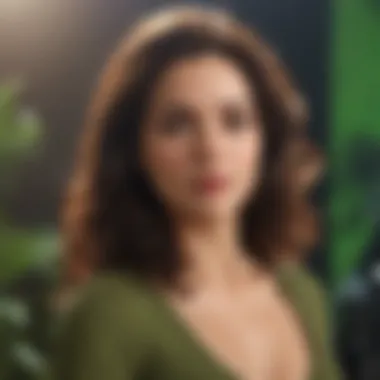

Further, enhancing virtual events through green screen adds liveness. Participants' faces can merge with presentations or events, bringing out-of-the-box creativity and experiences. This tactic leads to viewer retention—a critical metric in content effectiveness.
“Green screens elevate the content. Without them, your presentation lacks depth in visual storytelling.”
Exploring applications within gaming and entertainment reveals the utility of green screens lies not just in visual enhancement but also in creating shared experiences that captivate the audience’s imagination. Applying these powerful tools effectively respond to growing viewer expectations, paving the way for futuristic innovations in entertainment art.
Setting Up Your Green Screen
Setting up your green screen effectively is crucial for achieving high-quality streams. Proper organization, along with a few essential components, enables streamers to utilize the boundaries of their creativity while delivering excellence. Understanding the choices and variables available can make all the difference in your on-screen appearance.
Choosing the Right Green Screen
When selecting the right green screen, various factors come into play. One of the foremost concerns is the material. Common options include fabric, vinyl, and paint. Fabric options offer easy portability and serve well for home setups, while vinyl can be more resilient against wrinkles.
Key Material Considerations:
- Fabric vs. Vinyl: Fabric is generally lighter and easier to store, but wrinkles can be an issue. Vinyl can provide a smoother finish but is less portable.
- Size: Assess the space where you will be streaming. A larger green screen may work well in a controlled environment, while a smaller one suffices in compact spaces.
- Shade of Green: Ensure the green screen’s shade is compatible with your lighting and tools. A bright green is generally viewed as standard, but various shades exist.
Overall, choosing the appropriate green screen ensures that viewers focus on your content without distractions.
Ideal Placement and Space Considerations
The location of your green screen can affect performance considerably. Proper installation and strategic placement enhance visibility and reduce shadows and lighting issues.
Factors to Evaluate:
- Distance from the Camera: Position the green screen at a sufficient distance from the camera to prevent reflection issues. A gap of at least three to six feet is usually recommended.
- Background Items: Remove clutter behind the streamer to avoid texture clashes with the green screen. Objects can reflect light unequally, causing inconsistencies in keeping the green background key.
- Height of the Screen: Ensure the green screen is tall enough to cover the entire viewing area during streaming. It is often better to invest in adjustable stands if multiple users will occupy the space.
Lighting Techniques for Green Screen Streaming
Effective lighting is a critical component in the successful use of green screens for streaming. Proper lighting not only ensures that the keying process works efficiently but also enhances the quality of the live stream. Inadequate or inconsistent lighting can lead to visual issues, such as shadows and uneven backgrounds, which detract from the overall production quality. By understanding the nuances of lighting techniques specific to green screens, streamers can significantly improve their on-screen presence and engage their audience more effectively.
Types of Lighting Equipment
A variety of lighting equipment is available for streamers leveraging green screen technology. The choice of gear will depend on budget, setup, and desired effects. Key equipment includes:
- Softboxes: Help in diffusing light, creating a softer appearance that reduces harsh shadows.
- LED Panels: Provide adjustable brightness and warmth, allowing for easy tweaks as lighting conditions change.
- Ring Lights: Offer a uniform light source directly facing the subject, often used for personal streaming setups.
- Backlights: These can add depth by illuminating the green screen's backdrop keying area, enhancing separation from the subject.
Investing in quality lighting equipment is essential. It ensures clarity, sharpness, and overall production value in streamed content, making the stream visually appealing.
Achieving Consistent Lighting
Consistency in lighting is necessary to minimize problems during the keying process. Varied lighting can cause the green screen to appear inconsistent, leading to patchy backgrounds in the final output. Here are some considerations to achieve well-balanced lighting:
- Placement: Position lights at a 45-degree angle from the subject. This helps reduce shadows effectively on the green screen.
- Distance: Maintain a consistent distance from the subject to avoid fluctuations in light intensity.
- Color Temperature: Use lights with similar color temperatures to ensure color balance. Mixing different color temperatures can introduce unwanted hues.
- Dimmer Capabilities: Equip lights with dimmers to allow for flexibility and continuous adjustment, especially if lighting conditions change.
Factors such as room color and ambient light can influence the outcome. Streamers should also consider using a light meter for accurate measurements, if necessary. Following these steps can pave way for high-quality, engaging streaming content uncluttered by lighting faults.
"Lighting is the backbone of good video content. Poor lighting results in poor quality, no matter how advanced other equipment may be."
By prioritizing consistent and effective lighting techniques, streamers can unlock the full potential of their green screen setups. In turn, this leads to a better viewing experience and more audience retention during streams.
Software for Green Screen Streaming
The choice of software for green screen streaming serves as the backbone of the entire operation. It not only makes the transition between backgrounds smooth but also adds valuable tools that enhance the visual presentation. Therefore, understanding different software applications is incredibly important for streamers who aim for a professional appearance. The right software can simplify complex processes, making life easier for both novice and experienced streamers alike.
When evaluating these software solutions, streamers should consider user interface, compatibility with hardware, the level of customization available, and the specific features that can affect productivity and creativity. Some applications offer presets for different lighting situations, while others allow for detailed adjustments to color, edge settings, and layers. These factors contribute significantly to streaming quality and by extension, viewer reception, enhancing overall user experience.
Popular Green Screen Software Solutions
Many software solutions cater to users looking to integrate green screen technology into their streaming setup. Some of the most recognized platforms include:


- OBS Studio: Open Broadcaster Software is an open-source tool that supports various plugins and is configurable for customizable options.
- XSplit: Good for users who seek an intuitive interface and want integrated features for video calling.
- vMix: Qf or higher productivity needs, it provides robust features for mixing and multi-camera switching, adjusting live effects, etc.
- Adobe Premiere Pro: A choice for those who wish to edit videos with high-level precision before they stream.
- Wirecast: Offers advanced live.switching options along with great customer support.
These tools focus on addressing various aspects of the streaming process, providing solution adaptability based on particular streamer requirements.
Integrating with Streaming Platforms
The final phase in utilizing green screen software effectively involves the seamless integration of these tools with popular streaming platforms like Twitch or YouTube. This step may vary between software but typically entails logging in to your chosen streaming service through the software settings. Here are steps to ensure smooth running:
- Log in to your Streaming Platform: Authenticate you account inside the software and follow the prompt. This usually either asks you to enter a key from your streaming service or log in via the service enabled link.
- Set Streaming Preferences: Select the resolution and frame rate that best fits your internet connection and streaming capacity.
- Adjust Green Screen settings: Tweak chroma key settings to let your background come in clearly without confusion or shadows.
- Test Your Setup: Conduct brief test streams to analyze the performance and adjust operational settings based on these results.
Integrating solid software with preferred streaming platforms optimizes the experience, especially when navigating through various settings and features might necessitate extending time on initial configurations.Currently, many streamers lean on community forums, like reddit.com, to provide inputs on which tools they found more efficient or reliable based on experiences they’ve shared.
Effective integration ensures less time spent troubleshooting and more time focusing on engagement.
Transforming Content with Green Screen Techniques
Green screen techniques have transformed the landscape of digital content creation. They provide tools to change backgrounds and incorporate various elements into the stream. This versatility allows a greater scope for creative imagination. As a result, streamers can engage their audiences in ways that traditional backgrounds cannot. Using green screens, individuals can create compelling visuals that align with their brand or storyline.
Creating Immersive Backgrounds
In today's crowded streaming environment, creating immersive backgrounds can enhance the viewer experience significantly. Finding the right background can immerse the audience in a narrative, making it more persuasive and captivating. When setting up a green screen, committing to steady, stable backgrounds is crucial. Colors and details in the background could clash with the subject if not carefully considered.
When selecting backgrounds, consider the following:
- Relevance to Content: Choose backgrounds that enhance the theme of the stream.
- Resolution: Higher quality backgrounds improve overall production value.
- Lighting Compatibility: Backgrounds should harmonize with foreground lighting for smooth blending.
A valuable tip is to avoid cluttered backgrounds. Simple and relevant designs prevent distractions. Moreover, chroma key processing often prefers consistent and even colors to ensure better synchronization of backgrounds.
Layering and Effects
Adding layers and effects takes green screen streaming to a new level. Effective usage here depends on software capabilities and user creativity. Backgrounds can be layered with different assets, such as video clips, moving images, or even overlays, enhancing the visual appeal and thematic depth. Frequently, streaming software like OBS Studio or Final Cut Pro offers layering options.
Consider these techniques when layering:
- Transparency: Making layers partially transparent allows blending with the foreground seamlessly.
- Dynamic Elements: Use animated backgrounds or effects that unfold during the stream for added engagement.
- Enhance interactivity: Integrating visual prompts or audience polls can create a dialogue within the content.
Achieving a professional look involves balancing the layers with elements from lighting to dominate focus. The degree to which layers are integrated mirrors the quality of the overall stream. Effective layering can elevate a simple setup to a dynamic, engaging viewing experience.
Experimentation is key. Adjust and play with various layers and effects until the desired look and feel are achieved.
Using these techniques effectively can help create a coesive and immersive viewing atmosfir that both entertains and retains audience involvment.
Common Challenges in Green Screen Streaming
Streaming with green screens can transform a standard broadcast into a captivating experience. However, it is important to recognize the challenges that often accompany this technology. These obstacles, if not addressed properly, can detract from production quality and viewer engagement. Focusing on common challenges in green screen streaming is essential for those looking to establish a professional presence in the digital realm.
Understanding and overcoming these challenges is a key to maximizing the effectiveness of the green screen technique. Successful streamers must not only master the technical aspects but also develop strategies to navigate the potential pitfalls.
Key Issues and Solutions
Recent advancements in streaming technology have made the use of green screens far more accessible. Nonetheless, certain difficulties remain prevalent.
- Lighting:
- Screen Wrinkles:
- Color Spill:
- Poor lighting can lead to shadows or inconsistencies in chroma keying.
- Solution: Utilize softbox lights or LED panels to achieve uniform lighting.
- Wrinkles or creases can produce unwanted artifacts in the final output.
- Solution: Always ensure the green screen is taut and flat before broadcasting.
- When green light reflects onto the subject, it creates a color spill effect.
- Solution: Position lights carefully and avoid using overly reflective materials in the surrounding area.
By implementing these solutions, streamers can significantly alleviate common issues that arise during green screen usage.


Production Quality Considerations
Achieving a high tier of production quality hinges on several factors tied to green screen implementation. Focused attention on conditions of stream output is vital for maintaining audience retention and satisfaction.
- Aspect Ratio: Ensure the aspect ratio is correctly set, or key elements may appear cut off or distorted.
- Resolution: Streaming in lower resolution compromises clarity. Aim to broadcast at least 1080p to enhance viewer experience.
- Post-Production Work: Editing software often allows for a final touch to refine the final output. Invest time to adjust visual elements even after the live stream.
In sum, enhancing production quality is all about attention to detail. Adjustments with lighting, aspect ratios, and technological optimizations will lead to a more polished streaming presentation.
Enhancing Audience Engagement
Engaging an audience is crucial for streamers who aim to sustain interest and increase viewership. Using green screen technology enhances this engagement by allowing content creators to implement interactive and immersive experiences. It provides viewers with a sense of connection to the broadcast while elevating the overall quality of the production.
One of the primary advantages of using a green screen is that it transforms the environment. This can captivate an audience who may otherwise lose interest. By changing backgrounds or incorporating visual effects, streamers can create varied experiences that are suitable for feedback and discussion. Audience involvement is further heightened through dynamic content, allowing viewers to feel part of what’s happening on screen.
Key elements of enhancing audience engagement include:
- Customizable content that resonates with target demographics
- Opportunities for real-time participation in live sessions
- Utilization of software tools that promote interactivity
These benefits contribute not just to immediate viewership but also to the long-term growth of a streamer's fan base. Enhancing engagement also leads to stronger brand loyalty as viewers develop deeper connections.
"Engagement is not just entertainment; it is an experience that we create with our audiences.”
Interactivity Through Green Screen
Interactivity is fundamentally revolutionized by the use of green screens. Streamers can utilize lives polls, quizzes, and integration with social media to create an exchange with their audience that feels personal and responsive. This can lead to higher levels of participation during a stream.
Effective interactive methods might include:
- Live Q&A sessions against unique backgrounds that adapt based on audience questions.
- Usage of character avatars or overlays that change according to audience contributions.
Moreover, incorporating visually stimulating backgrounds allows for various thematic elements that support callbacks to audience preferences or trends. When viewers see their suggestions and changes reflected live on screen, it reinforces their role in the streaming process. This ultimately creates a more enriched streaming experience.
Incorporating Feedback into Production
Integrating feedback effectively can be a game-changer in green screen streaming. Pirates say that audience responses can guide not just content but overall style and execution. This could involve requesting viewer feedback on their favorite backgrounds or their opinions about specific content sequences.
Strategies for smoother feedback incorporation entail:
- Setting aside moments during a stream for open exchanges, creating a direct line of communication.
- Designing graphics or animations that change based on real-time audience recommendations.
- Beyond merely seeking feedback, implementing suggestions builds a streamer's reputation as responsive and adaptable to viewer needs.
Future Trends in Green Screen Streaming
The landscape of green screen streaming is evolving rapidly. Streamers, both new and seasoned, need to understand these future trends to stay relevant and engaged with their audiences. The advances in technology and changes in viewer preferences significantly shape how green screens are utilized in streaming content.
As streaming platforms develop, there are several key elements and trends to observe. Benefiting from advancements not only enhances production quality but also meets the expectations of an increasingly discerning audience. It is essential for streamers to consider how these trends might impact their creative strategies and engagement tactics.
Technological Advancements on the Horizon
One of the most significant advancements in green screen technology is the rise of real-time rendering capabilities. This allows streamers to use sophisticated visual effects without extensive post-production time. Streaming software is increasingly integrating features that can remove backgrounds dynamically, providing smoother transitions and less noticeable edges without the need for perfect physical green screens.
The use of virtual and augmented reality is also likely to see a major increase. This technology creates immersive experiences, allowing the streamer to interact with the digital environment more naturally. Software solutions becoming more intuitive means even less technical setup is necessary from the user.
- AI Integration: One prominent area is the application of Artificial Intelligence. AI-driven tools can automatically adjust lighting and backgrounds based on the streamer's interactions and environment, making for a more engaging experience.
- Enhanced Resolution: As networks develop faster broadband speeds, the resolution in which these streams are delivered will improve. This requires streamers to adapt not only their equipment but also their content to leverage these new high-definition capabilities.
The future involves more flexible, user-friendly applications that cater to an increasing variety of video formats and styles.
Shifts in Viewer Expectations
Modern viewers have increasingly high expectations from streaming content. As more users engage with media produced with advanced tools, they won't settle for standard content any longer. Streamers need to adapt to shifting desires to remain competitive.
A prominent shift is in the demand for high interactivity. Viewers now look for content where they can participate, whether through Q&A sessions or interactive contests.
- Content Variety: It's essential for streamers to diversify their backgrounds and set designs. Generic green screen setups are losing charm. Audiences appreciate creativity and originality in their virtual environments, whether in gaming or broader entertainment domains.
- Quality Over Quantity: There’s a marked preference for finely-crafted streams rather than a high volume of content. Streamers should focus on creating an impactful experience which reflects this audience sentiment.
Moreover, with consumers becoming savvier, there is a strong emphasis on authenticity. Finding unique ways to maintain a connection while utilizing technologically advanced setups lies at the heart of future streaming trends.
"The future belongs to those who prepare for it today," underlines a need for streamers to engage with advancements thoughtfully as they shape tomorrow’s content consumptions.
This evolving dynamic indicates a perspective shift. Successful streamers will ponder technological improvements while simultaneously evolving to cater to changing viewer demands.















