Mastering the Art of Choosing the Perfect Monitor for Your Needs


Overview of How to Choose a Good Monitor
Choosing the right monitor can significantly impact your gaming, work, or entertainment experience. With various specifications like display technology, resolution, and refresh rates to consider, this guide will delve into essential factors to help you make an informed decision based on your specific needs.
Key Points for Selecting an Optimal Monitor
Begin your monitor selection journey by evaluating your primary use. For gaming, prioritize refresh rates and response times; for work, focus on color accuracy and screen size; and for entertainment, consider resolution and panel technology. Understanding these key points will steer you towards a monitor that complements your usage requirements.
The Relevance of a High-Quality Monitor
High-quality monitors not only enhance visual clarity but also reduce eye strain, boost productivity, and deliver an immersive viewing experience. Whether you are a gamer seeking smooth gameplay, a professional requiring precise color representation, or a movie enthusiast craving cinematic visuals, investing in a top-notch monitor is vital.
Synthesizing Monitor Specifications
To make a well-informed decision, it is crucial to synthesize the technical specifications of a monitor. Factors like display type, resolution, refresh rate, response time, panel technology, and connectivity ports play a significant role in determining the monitor's performance and compatibility with your intended use. By carefully examining and understanding these specifications, you can choose a monitor that aligns with your expectations and requirements.
Understanding Monitor Basics
Monitors are a critical part of any computer setup, serving as the primary interface through which users interact with their devices. Understanding Monitor Basics is fundamental in selecting the right display for your needs. Whether you are a gamer, a creative professional, or simply someone who values a high-quality visual experience, knowing the intricacies of monitor technology can greatly enhance your computing experience. Factors such as display panel types, resolution, and refresh rates play a crucial role in determining the overall performance and visual quality of a monitor.
Display Panel Types
When diving into the world of monitors, the first consideration is the type of display panel used. There are several prevalent technologies in the market, each with its own set of characteristics and advantages.
IPS (In-Plane Switching)
IPS panels are known for their superior color accuracy and wide viewing angles, making them ideal for tasks that require vivid, true-to-life colors, such as graphic design and content creation. While IPS panels tend to have slower response times compared to TN panels, their visual quality often outweighs this slight drawback.
TN (Twisted Nematic)
TN panels are valued for their fast response times, making them popular among gamers who prioritize swift pixel transitions for smooth gameplay. However, TN panels may lack in color accuracy and viewing angles compared to IPS panels, making them less suited for color-sensitive work.
VA (Vertical Alignment)
VA panels strike a balance between IPS and TN panels, offering respectable color reproduction, contrast levels, and response times. This makes VA panels a versatile choice for various tasks, including gaming, multimedia consumption, and general computer use.
Resolution


Resolution refers to the number of pixels that compose the display's image. Higher resolutions result in sharper images and increased screen real estate, enhancing productivity and visual fidelity.
1080p (Full HD)
Full HD resolution provides a good balance between image quality and hardware performance, making it a popular choice for both gaming and everyday use. The affordability of 1080p monitors further adds to their appeal.
1440p (QHD)
Quad HD resolution offers a considerable improvement in detail and clarity over Full HD, delivering a crisper visual experience ideal for immersive gaming, content creation, and multitasking.
4K (Ultra HD)
Ultra HD resolution, commonly known as 4K, offers the pinnacle of visual quality with its unparalleled sharpness and clarity. 4K monitors are a preferred choice for professional creatives, video editors, and discerning gamers seeking the highest level of detail.
Refresh Rate
The refresh rate of a monitor defines the number of times the display updates with new images per second. A higher refresh rate results in smoother motion and reduced motion blur, crucial for fast-paced gaming and video playback.
60Hz
A standard refresh rate of 60Hz remains sufficient for everyday computing tasks and casual gaming, providing a smooth viewing experience without excessive hardware requirements or cost.
144Hz
144Hz refresh rate monitors cater to gamers seeking enhanced visual fluidity and responsiveness. The higher refresh rate minimizes motion blur and input lag, offering a competitive edge in fast-paced gaming scenarios.
240Hz
240Hz monitors represent the top-tier in refresh rates, delivering unparalleled motion clarity and precision for professional gamers and esports enthusiasts. The exceptional smoothness of 240Hz displays can significantly enhance gaming performance in highly demanding scenarios.
Choosing the Right Size and Aspect Ratio
Choosing the right size and aspect ratio of a monitor is crucial in optimizing your viewing experience. When considering the size, factors such as viewing distance and desk space play a significant role in determining the most suitable option. Whether you opt for a compact 24-inch display or a larger 32-inch screen, the size directly impacts your comfort and productivity levels.
Screen Size
inches
In the realm of monitor sizes, the 24-inch option holds a unique position. Its compact nature makes it ideal for smaller desk setups or those looking for a primary monitor with decent screen real estate. Despite its modest size, a 24-inch monitor offers adequate space for productive work tasks and immersive gaming experiences. The key benefit of a 24-inch monitor lies in its affordability and versatility, making it a popular choice for budget-conscious individuals or secondary monitor configurations. However, downside can be a 27-inch monitor may offer a higher resolution which matters to some individuals
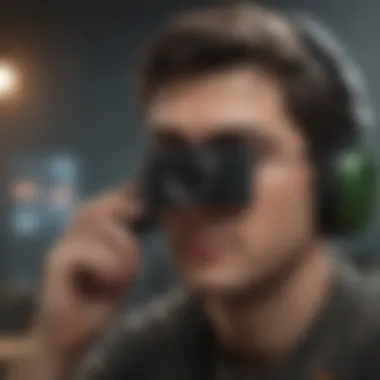

inches
The 27-inch monitor strikes a balance between size and functionality, catering to a wide range of needs. With a slightly larger display compared to the 24-inch variant, the 27-inch monitor provides a more expansive view without overwhelming your workspace. Its versatility makes it a popular choice for both productivity tasks and gaming enthusiasts seeking a more immersive experience. The 27-inch size offers a sweet spot for resolution clarity without compromising on screen space, making it a preferred option for many users. One downside could be its price, as 27-inch monitors with higher refresh rates or resolution can be more expensive.
inches
For those craving a truly immersive viewing experience, the 32-inch monitor delivers on both size and visual impact. Its larger screen real estate creates a cinematic feel, ideal for multimedia consumption and gaming enthusiasts wanting to dive into expansive worlds. The key characteristic of a 32-inch monitor is its ability to fill your peripheral vision, enhancing your engagement with visual content. This choice is beneficial for graphic designers or content creators requiring precise color reproduction and ample workspace. One potential disadvantage can be its space requirements, as a 32-inch monitor may dominate smaller desks and necessitate more distance for comfortable viewing.
Aspect Ratio
16:
The 16:9 aspect ratio is a standard choice for most monitors, striking a balance between width and height that suits various applications. Its widespread adoption ensures compatibility with a vast array of content, from streaming videos to productivity tools. The key benefit of a 16:9 aspect ratio lies in its familiarity and support across different devices, allowing seamless transitions between screens. However, one downside is the limited vertical space compared to wider aspect ratios, which may impact multitasking efficiency for some users.
21:
Pushing the boundaries of immersion, the 21:9 aspect ratio offers an ultra-wide viewing experience tailored for cinematic content and immersive gameplay. Its panoramic display enhances the visual storytelling in movies and games, drawing you into the action like never before. The key characteristic of a 21:9 aspect ratio is its ability to eliminate black bars in cinemascope content, fully utilizing the screen space for an engaging visual journey. While the advantages of a 21:9 aspect ratio are undeniable for certain applications, compatibility issues with older games or content formatted for traditional ratios can be a drawback for some users.
16:
The 16:10 aspect ratio strikes a balance between widescreen viewing and vertical space, making it a versatile choice for professionals and content creators. Its slightly taller display offers more room for vertical content, beneficial for programming code, editing documents, or graphic design tasks. The unique feature of a 16:10 aspect ratio lies in its optimal use of screen real estate, maximizing workspace without compromising readability. However, the downside could be its limited support in certain software applications or games designed specifically for other aspect ratios.
Connectivity Options and Ports
Connectivity options and ports play a crucial role in determining the functionality and compatibility of a monitor. When selecting a monitor, one must carefully consider the available ports to ensure seamless connectivity with various devices. HDMI, DisplayPort, and USB-C are among the common ports found on modern monitors, each offering unique advantages. HDMI ports are versatile and widely used for connecting monitors to gaming consoles, laptops, and other multimedia devices. They support high-definition audio and video signals, making them ideal for gaming and multimedia consumption.
HDMI
HDMI, or High-Definition Multimedia Interface, is a standard port found on most modern monitors. It allows for the seamless transmission of high-quality audio and video signals from a source device to the monitor. HDMI ports are versatile and support a wide range of resolutions, including Full HD, 4K, and even 8K for ultra-high-definition viewing experiences. Additionally, HDMI cables can carry audio signals along with video, minimizing cable clutter and simplifying setups.
DisplayPort
DisplayPort is another common video interface used for connecting monitors to devices. It offers several advantages over HDMI, including higher bandwidth for supporting higher resolutions and refresh rates. DisplayPort is well-suited for gaming and professional applications that demand superior image quality and refresh rates. Monitors with DisplayPort connectivity can deliver smooth visuals and high frame rates, enhancing the overall viewing experience.
USB-C
USB-C is a versatile port that combines power, data, and video connectivity in a single cable. Monitors equipped with USB-C ports can transmit audio, video, and data signals while simultaneously charging laptops or other devices. This feature makes USB-C an excellent choice for users who value simplicity and convenience in their setup. Additionally, USB-C ports support fast data transfer speeds and can daisy-chain multiple devices, maximizing connectivity options.
Understanding Color Accuracy and Gamut
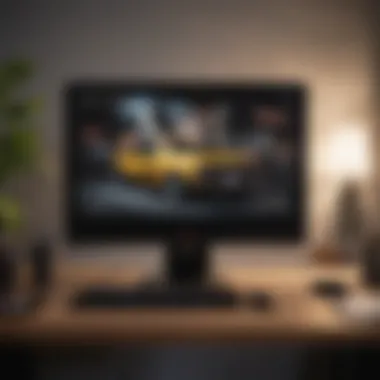

In the realm of monitor selection, the aspect of color accuracy and gamut holds paramount significance. Understanding the nuances of color representation is vital for tasks ranging from graphic design 🎨 to video editing 🎥. The ability of a monitor to reproduce colors faithfully impacts the quality and precision of visual work, underscoring the necessity of comprehending color accuracy and gamut levels. By delving into this topic, individuals can make informed decisions that align with their specific needs and creative pursuits. Selecting a monitor with superior color accuracy ensures that projects are realized with utmost authenticity and precision.
sRGB vs. Adobe RGB
When considering color accuracy, the distinction between sRGB and Adobe RGB color spaces emerges prominently. sRGB, a standardized color space used in digital photography 📷, web design 🌐, and various visual contexts, prioritizes consistency across different devices. On the other hand, Adobe RGB encompasses a wider gamut, enabling the display of a broader spectrum of colors. The choice between these two color spaces hinges on the nature of the work being undertaken. While sRGB suffices for most applications, Adobe RGB is favored in scenarios demanding a wider color range, such as professional print and high-end photography. Selecting the appropriate color space is essential for achieving the desired level of color fidelity and vibrancy in visual projects.
Wide Color Gamut
Expanding on the concept of color gamut, wide color gamut monitors boast the capability to display a more extensive range of colors compared to standard monitors. This heightened gamut coverage is particularly advantageous in tasks requiring meticulous color differentiation and accuracy, such as photo editing 📸 and content creation. Wide color gamut monitors excel in showcasing subtle tonal variations and vibrant hues, enhancing the overall visual experience and precision of on-screen content. The adoption of a wide color gamut monitor elevates the quality of visual projects by delivering rich, true-to-life color representation that captures intricate details with finesse.
Calibration Options
Calibration stands as a crucial factor in optimizing color accuracy on monitors. Calibration options afford users the ability to fine-tune color output to align with industry standards or personal preferences. Through calibration tools, such as colorimeters and software utilities, individuals can adjust color temperature, gamma levels, and color saturation to achieve desired color accuracy levels. Regular calibration ensures that the monitor consistently reproduces colors accurately over time, safeguarding the integrity of visual work and minimizing discrepancies across display devices. Embracing calibration options empowers users to attain a high level of color precision and uniformity in their creative endeavors.
Ergonomics and Adjustability Features
Ergonomics and adjustability features play a pivotal role in ensuring users can customize their monitor setup for optimal comfort and productivity, which is paramount in this digital age characterized by long hours spent in front of screens. The inclusion of ergonomic design elements in monitors not only enhances user experience but also contributes to long-term health benefits. Features like height adjustment, tilt, swivel, and VESA mount compatibility enable users to tailor their monitor positioning to reduce strain on their neck, shoulders, and eyes. Height adjustment is particularly crucial as it allows users to position the monitor at eye level, promoting a neutral posture and reducing the risk of neck and back pain. Tilt and swivel functionalities further optimize viewing angles based on user preferences, preventing glare and improving overall visibility. VESA mount compatibility offers the flexibility to mount the monitor on various stands or arms, freeing up desk space and allowing for a more customized setup.
Height Adjustment
Height adjustment stands out as a key ergonomic feature that empowers users to customize the vertical positioning of their monitor according to their unique comfort requirements. By adjusting the height of the monitor, individuals can ensure that the screen aligns with their eye level, promoting proper posture and reducing strain on the neck and spine. This feature is especially beneficial for individuals spending extended periods in front of the screen, as it helps prevent discomfort and potential musculoskeletal issues. Moreover, proper height adjustment can enhance productivity by creating a more ergonomic workspace that supports focus and comfort throughout the day.
Tilt and Swivel
Tilt and swivel capabilities enhance the versatility of monitor positioning by enabling users to adjust the screen to their preferred viewing angles. Tilt functionality allows for the adjustment of the monitor's angle up or down, catering to varying seated positions and reducing glare from surrounding light sources. Swivel, on the other hand, facilitates horizontal rotation of the monitor, promoting easy screen sharing and collaboration. These features are particularly valuable in multi-monitor setups or shared work environments, where flexibility and adaptability in screen orientation are vital for maintaining productivity and comfort.
VESA Mount Compatibility
VESA mount compatibility extends the usability and customization options of monitors by facilitating attachment to VESA-compliant mounts, stands, or arms. This compatibility enables users to free up desk space, declutter their setup, and achieve preferred viewing angles and configurations. By opting for monitors with VESA mount compatibility, individuals can create a more streamlined and ergonomic workspace that caters to their specific needs and preferences. Whether for gaming enthusiasts seeking an immersive setup or professionals aiming for a productive workstation, VESA mount compatibility offers flexibility and adaptability in monitor placement, enhancing user comfort and efficiency.
Budget Considerations and Value for Money
In the realm of acquiring a high-quality monitor that aligns with one's requirements, the aspect of Budget Considerations and Value for Money assumes a paramount position. Selecting a monitor necessitates a judicious balance between financial prudence and technological efficacy. When delving into the realm of monitors for gaming, work, or entertainment setups, being cognizant of one's financial constraints while seeking optimal value is crucial. Understanding the nuances between budget considerations and the overall value derived from the investment can profoundly impact the user experience and long-term satisfaction. Analyzing the cost-to-performance ratio and delineating key features in relation to the price point becomes pivotal in this decision-making process.
Finding the Right Balance
To unearth a monitor that strikes equilibrium between cost-effectiveness and quality, finding the right balance is indispensable. Aiming for a harmonious blend of performance, durability, and affordability is the crux of this endeavor. By meticulously scrutinizing the specifications vis-a-vis the price tag, users can ascertain the true worth of the product. Determining the optimal balance point involves assessing individual needs against the backdrop of available choices in the market. This meticulous evaluation ensures that the chosen monitor not only aligns with budgetary constraints but also excels in delivering a seamless viewing experience that meets or exceeds expectations.
Quality vs. Price
The perennial quandary of quality versus price perpetually lingers in the realm of monitor selection. Balancing superior craftsmanship, cutting-edge features, and reasonable pricing can be a conundrum for consumers. While a higher price tag often suggests enhanced performance and durability, it is imperative to delve deeper into the core attributes that define quality. Understanding whether the elevated cost is justifiable based on tangible benefits and long-term utility is pivotal. Compromising on quality to attain a lower price point may result in subpar user experience and shorter lifespan. Hence, dissecting the intricacies of quality concerning the price empowers individuals to make an informed decision that marries excellence with affordability.
Future-Proofing Investments
Anticipating the evolving tech landscape and future upgrades is intrinsic to making monitor investments that stand the test of time. Future-proofing investments in the realm of monitors entails selecting models that integrate sustainable features and advanced technologies. Ensuring compatibility with forthcoming software updates and hardware advancements mitigates the risk of premature obsolescence. Tailoring investments towards monitors equipped with versatile ports, adaptable settings, and upgradable components fosters longevity and adaptability. By strategically forecasting potential shifts in technology, users can safeguard their investments against rapid redundancy and remain at the vanguard of innovation.















