Essential Insights for Selecting a Used Gaming Monitor


Intro
In today's gaming landscape, where graphics rule and immersive experience is paramount, many gamers are on the lookout for budget-friendly options to enhance their setup. With technology advancing at lightning speed, it’s no surprise that some aspiring gamers prefer snatching used gaming monitors. But the used market can be a tricky terrain to navigate, particularly if one doesn’t know the nuances involved.
This guide offers a roadmap to selecting a second-hand gaming monitor, addressing everything from technical specifications to condition assessments. We want to arm you with the knowledge necessary to sift through options effectively and make choices that don’t just fill the void but genuinely elevate your gaming experience.
Making informed decisions in this realm can save not just money, but also the frustration and disappointment that comes from poor choices. So hang on tight as we dissect the essential factors that will steer you right in the second-hand gaming monitor market.
Understanding the Importance of a Gaming Monitor
When it comes to gaming, many enthusiasts obsess over graphics cards, processors, and the latest games. However, one piece of hardware often gets overlooked: the gaming monitor. The importance of a gaming monitor cannot be understated. It is the window through which all the visual experiences unfold. This section delves into why selecting the right monitor plays a pivotal role in your overall gaming experience.
There’s a bit more to a monitor than just displaying images. It affects how you perceive performance, clarity, and fluidity. A monitor can either amplify or diminish the experience, making it crucial for gamers to prioritize this element. There’s a saying in the gaming community: "Garbage in, garbage out." If your monitor fails to display high-quality visuals, even the most powerful system won't impress you.
The Role of Display Technology
Display technology is the heart of how images are rendered on your screen. Different types of panels come with varying strengths and weaknesses. Let's break them down:
- IPS (In-Plane Switching): Known for its outstanding color accuracy and wide viewing angles, IPS panels are ideal for those who want vibrant, life-like colors. Whether you’re engaged in an intricate single-player game or an eye-popping online battle, this panel technology offers a feast for the eyes. However, response times may not be as stellar when compared to others.
- TN (Twisted Nematic): These panels are popular among competitive gamers due to their faster response times and higher refresh rates. If shmups or fast-paced FPS titles are your jam, a TN panel might catch your fancy. Yet, they often sacrifice color accuracy and viewing angles, so it requires a trade-off that some might find less appealing.
- VA (Vertical Alignment): Offering a balance between IPS and TN, VA panels excel in providing deep blacks and contrast ratios. They’re excellent for cinematic gaming where visuals have depth, but you may find motion blur creeping in during fast scenes.
In short, the choice of display technology profoundly impacts your gaming experience, and understanding these distinctions is essential.
Resolution and Refresh Rate
Resolution and refresh rate are pivotal technical aspects that affect not just the quality of the gameplay but also your engagement in the virtual world.
- Resolution: The crispness of your images hinges on resolution. Common resolutions include 1920x1080 (Full HD), 2560x1440 (QHD), and 3840x2160 (4K). Higher resolutions provide more detail, but only if your graphics card can handle them. Keep in mind that higher resolution in conjunction with demand on hardware may affect frame rates.
- Refresh Rate: Measured in hertz (Hz), this figure indicates how many frames per second your monitor can display. A standard refresh rate is 60Hz; however, for competitive gaming, monitors with 144Hz and even 240Hz have become commonplace. The catch? If your monitor can display fewer frames than your GPU can generate, you're losing out on potential fluidity.
Both resolution and refresh rate relate closely, and understanding how they interplay is crucial for getting the most from your gaming setup.
"Your monitor is the silent partner of your gaming experience. Choose wisely."
Assessing Monitor Specifications
In the competitive world of gaming, the monitor you choose can make or break your experience. Understanding monitor specifications is crucial. This section will discuss various specifications and how they influence your decision when buying a used gaming monitor. Focusing on the right specs can help you avoid poor performance and disappointment down the road.
Panel Types Explained
Choosing the right panel type is foundational when assessing monitor specifications. Each panel technology offers unique features that can either enhance or hinder your gaming experience. Here’s a closer look at three popular types: IPS, TN, and VA.
IPS
In-Plane Switching, or IPS, is well-known for its vibrant color reproduction and wide viewing angles. Gamers often gravitate toward IPS panels for their ability to render colors more accurately, making games visually stunning.
One significant characteristic of IPS panels is their enhanced color consistency. If you’re a film buff or enjoy graphic-intensive games, the richness of IPS screens can greatly enhance immersion.
However, there’s a trade-off: response times might not match the speed of other panel types, which can be a drawback for highly competitive gaming.
- Advantages: Excellent color accuracy, broad viewing angles.
- Disadvantages: Slower response times compared to TN panels.
TN
Twisted Nematic, or TN panels, are often favored for their rapid response times. Gamers looking for a competitive edge are attracted to TN because of its speed in rendering images, reducing the likelihood of blurring during fast-paced action.
One key aspect of TN panels is affordability. Typically, they're cheaper than IPS and VA counterparts, making them a popular pick for budget-conscious gamers.
But it's not all rosy; while the quick response is great, TN panels often suffer in color accuracy and viewing angles.
- Advantages: High refresh rates, low cost.
- Disadvantages: Limited color reproduction, narrow viewing angles.
VA
Vertical Alignment, or VA, panels combine some benefits from both IPS and TN technologies. They offer excellent contrast ratios, making dark scenes less washed out.
One key feature of VA panels is their ability to render deeper blacks, ideal for immersive gaming in darker environments. This characteristic can elevate your gaming experience significantly.
However, while VA panels provide decent color accuracy, they might not reach the same heights as IPS, and their response times can lag behind TN technology.
- Advantages: Superior contrast ratios, good overall performance.
- Disadvantages: Slower response times than TN, slight color variance.
Understanding Refresh Rates
The refresh rate of a monitor indicates how many times per second the image is updated on the screen. A higher refresh rate results in smoother motions, making this especially crucial for fast-paced games. Many gamers now aim for a minimum of 60 Hz, but for competitive gaming, aiming for 120 Hz or even 240 Hz can provide a noticeable edge. The difference can feel like night and day, so it pays to pay attention.
Importance of Response Times
Response time measures how quickly a pixel can change from one color to another. It's significant in determining whether you'll experience ghosting or blurring—something no one wants during an intense gaming session. Ideally, a response time of 1ms to 5ms is preferred, especially for competitive gaming. If an older monitor claims a response time beyond 5ms, it could seriously impact your gaming experience. Keeping these figures in mind can help you make a more informed decision when selecting a used monitor.
Market Trends for Used Gaming Monitors
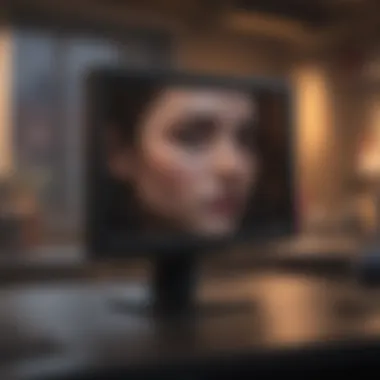

Understanding the dynamics surrounding the pricing and availability of used gaming monitors is crucial for anyone looking to purchase one. Currently, the used monitor market is influenced by several factors that can affect both price and selection. These dynamics are essential not just for buyers, but also for sellers and retailers aiming to capitalize on shifts in consumer demand. By staying informed on these trends, individuals can make better purchasing decisions that align with their gaming needs and budgets.
Current Market Dynamics
The used gaming monitor market operates in a fluid environment. With technology evolving at breakneck speed, older models often find themselves depreciating faster than expected. Many gamers are eager to upgrade to the latest models, which leaves a slew of used monitors available for those who are willing to dive into the second-hand market.
A few key elements define the current landscape:
- Increased Supply: As more individuals upgrade their gaming setups, a surge in the supply of used monitors becomes evident. This increased supply can help to drive prices down, making it an attractive time for buyers.
- Popular Brands: Certain brands like Dell, ASUS, and Acer tend to hold their value better than others. However, when newer models come out, these brands may see their prices drop more significantly due to higher competition, leaving room for bargains.
- Seasonal Trends: Sales events such as Black Friday or back-to-school seasons can also have a substantial influence on the prices of used monitors. Often, people sell their gear before or during these times, to finance their new purchases, potentially leading to greater selection and better deals.
Remember, the key is to stay vigilant and do your research to capitalize on these trends.
Effects of New Releases on Prices
New product launches have a domino effect on the used market for gaming monitors. When manufacturers announce the next-gen monitors or introduce innovative features, older models typically drop in price almost immediately. Understanding this phenomenon can empower buyers to plan their purchases strategically.
Here are some critical insights:
- Price Drop Patterns: It's common to see price drops correlating with the announcements of new models. For instance, when NVIDIA releases a new graphics card, related monitors that support those specs may become more affordable as consumers rush to get the latest technology.
- Market Perception: The anticipation of new releases can create urgency among potential buyers; some may rush to sell their current monitors before new models flood the market. This can offer savvy buyers the advantage of picking up quality monitors at discounted prices.
- Feature Obsolescence: Gamers often look for cutting-edge features such as higher refresh rates or better color accuracy. When a new feature is introduced, older models may be perceived as obsolete, even if they still provide solid performance.
"Understanding when to buy and knowing how new product launches affect used market prices can make you a savvy shopper."
To conclude, being aware of the market trends ensures that you not only get the best possible price but also a monitor that fits your gaming aspirations perfectly. Keeping abreast of the shifts in supply and demand can mean the difference between overspending and snagging a great deal.
Evaluating Monitor Conditions
When it comes to buying a used gaming monitor, taking a hard look at its condition is priceless. A monitor can be flashy on the outside but may hide a host of issues that could ruin your gaming experience. Knowing how to evaluate the physical state and performance of the monitor can prevent costly mistakes. It’s not just about aesthetics; it’s about functionality and longevity. What may seem like a smokin' deal could turn out to be more trouble than it's worth if you don’t do your homework.
Identifying Physical Damage
First off, let’s talk about the physical aspects. Checking for physical damage should be your first port of call. This could include cracks in the screen, scuff marks anywhere on the body, and even dents that you might overlook in a casual glance. When inspecting the screen, look for:
- Dead pixels: These are little spots that don’t display the right colors. They can be a real eyesore, especially during gaming.
- Backlight bleed: This happens when light escapes around the edges of the screen, which can be particularly distracting when playing dark scenes in games.
- Scratches: While they might not affect performance, they can hinder your gaming experience, obscuring what you see on the screen.
- Check the connectors: Make sure the ports like HDMI and DisplayPort aren’t damaged. A bent pin or loose connection could be a sign of rough use.
Being thorough here is crucial. If possible, request high-resolution photos from the seller or arrange to see the monitor in person. You’d be surprised at what a little extra light or angle can reveal.
Testing Performance Before Purchase
Now, onto the nitty-gritty: testing performance. Even if a monitor looks good, it doesn't mean it's not got internal issues festering away. Before finalizing your purchase, carry out a series of tests to gauge performance. Here’s how:
- Color Accuracy: Check how colors display. You can use online tests or tools to see if it reproduces colors accurately. If the hues seem off, it might not be the monitor for you.
- Refresh Rate and Response Time: If you’re into fast-paced gaming, make sure the refresh rate aligns with your gaming needs. Generally, you’ll want at least 60Hz, but 144Hz is becoming standard for many gamers. You can use software or in-built settings to test these metrics.
- Input Lag: This one is crucial for competitive gamers. There are several online tools that can help measure input lag. Any noticeable delay can affect your gameplay. Make it a point to test this before sealing the deal.
- Physical Test: Move the monitor around a bit, check if it wobbles, and ensure the stand is stable. You wouldn’t want it falling over mid-game.
- Image Retention or Burn-in: This is more common in certain types of displays like OLEDs. Look for any ghosting images that refuse to leave the screen after you switch tasks. It’s best to know this beforehand—to avoid pitfalls later.
- Consider using a color calibration tool or an online color test.
"A stitch in time saves nine." Fixing small issues now can save you massive headaches later on.
In summary, evaluating the conditions of a used gaming monitor is not just a checkbox exercise; it’s essential for ensuring you get your money's worth. By examining physical damage and rigorously testing performance, you place yourself in a strong position to make an informed decision, enhancing your gaming experience.
Where to Buy Used Gaming Monitors
Selecting the right avenue to purchase a used gaming monitor can be just as vital as understanding its specifications. The choices made here can significantly affect both the price and the quality of the monitor you ultimately decide to buy. Given that gamers often look for high-performance screens, knowing where to shop can expose you to different options and perhaps unearth some hidden gems at great prices.
Online Marketplaces
Online platforms stand out as a convenient option for buying used gaming monitors. Sites such as eBay, Craigslist, and Amazon Marketplace offer extensive listings. They allow you to filter by brand, condition, and price. One of the primary advantages of online marketplaces is the ability to compare numerous listings quickly. You can look at photos, read descriptions, and gauge seller ratings all from the comfort of your chair.
Remember: Visibility isn’t just about inventory; it’s also about community feedback. Reading reviews about previous buyers’ experiences can help you avoid potential pitfalls.
Engaging directly with the seller often allows for negotiation, which can lead to better offers. Watch out for listings that seem too good to be true; they often are. Check carefully for details about the monitor’s condition and request additional pictures if needed. Sometimes sellers will even throw in extras like cables, which sweetens the deal.
Local Retail Options
Despite the convenience of online shopping, local retail options shouldn’t be dismissed. Local gaming stores or even bigger retailers sometimes carry trade-in products, which can include used monitors. Often, these retailers will have a clear return policy and some form of limited warranty. This provides you with a sense of security that online transactions may lack.
Visiting local shops allows you to physically inspect the monitor before purchase. You can assess its condition directly, check for dead pixels, color accuracy, or any other issues that may not be apparent in photographs. Face-to-face interactions also encourage better negotiation, as a good rapport can lead to discounts you might not receive while purchasing online.
In essence, choosing where to buy can define the quality of your investment in a used gaming monitor. Weighing the pros and cons of both online marketplaces and local retail options ensures you not only get a good deal but also a quality screen that enhances your gaming experience.
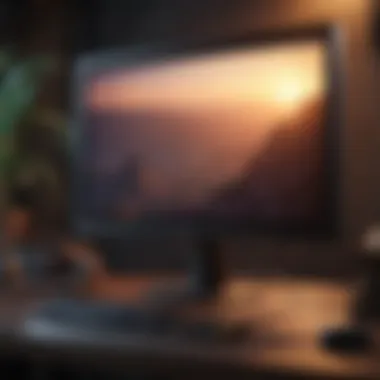

Consider the various avenues available to you and choose one that aligns closely with your needs, budget, and comfort level.
Negotiating the Price
When it comes to buying a used gaming monitor, negotiating the price is a crucial step that can have a significant impact on your overall satisfaction with your purchase. Many shoppers tend to overlook this aspect, thinking that the listed price is non-negotiable, but that couldn’t be further from the truth. Understanding how to navigate this process can not only save you money but also instill greater confidence in your buying decision. The ability to negotiate effectively empowers you to procure a quality gaming monitor without draining your wallet.
Understanding Market Value
Before you even approach a seller, it’s essential to have a solid grip on the market value of the monitor you're interested in. This involves researching similar models and their price points across various platforms. Sites like Reddit or tech community boards host discussions where users share their insights on fair pricing for specific models.
Take time to consider the following elements when determining market value:
- Current Prices: Compare listings on different websites, such as eBay, Craigslist, and dedicated electronics stores. Look for listings that match the specifications of the model you're contemplating.
- Condition: Assess whether the monitors are in comparable condition. A model with slight wear may not command the same price as a well-maintained one.
- Year of Manufacture: Newer models may have better technology. Consider how the age plays a role in value. Often, a monitor just a couple of years old may still hold its value especially if it has features still sought after.
By compiling this information, you will gain a clearer picture of what you should be willing to pay and what constitutes a good deal.
Effective Communication with Sellers
Once you have your market value nailed down, the next step is communicating with the seller. Engaging in a polite yet assertive dialogue is key to successful negotiation. Here are some strategies to ensure a productive conversation:
- Confidence is Key: Express your understanding of the market value when discussing prices. Phrases such as "I noticed similar models are selling for X amount" establish a basis for your offer.
- Ask Open-ended Questions: Questions like "How long have you had this monitor?" or "What reasons do you have for selling it?" can reveal insights which might be used to your advantage later in the negotiation.
- Be Ready to Walk Away: Don’t get too emotionally attached. If the price isn’t right, let the seller know you have other options. This shows you’re willing to explore alternatives, putting pressure on them to reconsider their stance.
- Discuss Bundled Offers: Sometimes, sellers are more willing to negotiate when you bring up purchasing additional items together. For example, if they have peripherals like a mouse or keyboard, asking for a bundle deal can lead to more favorable terms.
Effective communication is not merely about being assertive, but also about building rapport. Show genuine interest in the product and respect for the seller's position. This creates an atmosphere where negotiation feels collaborative rather than adversarial
Remember: Negotiation is a skill that improves with practice. The more conversations you have, the better you will become at navigating these tricky waters.
By understanding market value and communicating effectively, you place yourself in the best position for negotiation when buying a used gaming monitor. Save yourself some bucks and snag a deal you can be proud of!
Common Pitfalls When Buying Used
Shopping for a used gaming monitor can be a double-edged sword. On one side, there’s the allure of snagging a great deal; on the other, the potential for costly blunders lurks. When it comes to purchasing secondhand tech, particularly monitors, certain pitfalls can trip you up and leave a sour note in your gaming experience. Understanding these common mistakes can save you time, money, and heartache.
Diving into the purchase without a proper strategy can lead to overlooking some crucial elements. It's not just about the price tag; factors like warranty information and return policies can dramatically alter your satisfaction with the monitor. In this section, we’ll breakdown two significant traps to avoid: overlooking warranty details and ignoring return policies.
Overlooking Warranty Information
When considering a used gaming monitor, many folks tend to skim over warranty information. It might feel irrelevant at the moment, but this oversight can prove to be problematic. Warranty coverage can be your safety net.
A solid warranty—be it manufacturer or seller-provided—ensures that if something goes awry with your monitor, you have some recourse. For instance, if you discover pixel issues after a week or so, a warranty can save your bacon. Without it, you could end up stuck with a faulty product that costs a pretty penny to repair.
Be sure to ask the seller the following questions:
- Is the warranty still valid?
- What does the warranty cover?
- Is it transferable?
Moreover, some sellers might present a monitor that’s still under its original manufacturer’s warranty, which can be a real boon. Others may only offer a short window of coverage, limiting your options significantly. Hence, doing your homework and digging into the warranty details is of great importance.
Ignoring Return Policies
Another crucial aspect often swept under the rug is the return policy of the seller. When you purchase a new monitor, it’s common practice to feel more secure in knowing you can return it if it doesn’t meet your expectations. But with used equipment, buyers frequently overlook this safety net.
A lenient return policy can be a game changer, especially if the monitor isn’t performing as expected. Imagine plugging it in only to find dead pixels, a flickering screen, or just an overall dissatisfaction with the quality. If you didn’t check the return policy ahead of time, you could be left high and dry.
Some key points to consider about return policies include:
- Duration of the return period: Make sure it’s long enough to properly test the monitor.
- Conditions for return: Are there any specific requirements, like keeping the original packaging?
- Restocking fees: Some sellers might charge you a fee to return an item. Know what to expect.
Ultimately, knowing the return policies can give you the confidence that if something doesn’t meet your gaming needs, you have options.
By sharpening your awareness regarding warranties and return policies, you can navigate the used gaming monitor market with greater assurance. It’s all about making informed choices that pay off in the long run.
Post-Purchase Considerations
Once you've secured a used gaming monitor, the journey doesn’t stop there. Post-purchase considerations are vital to ensuring that your investment not only meets your needs but also continues to provide high performance over time. This section delves into two main aspects: calibrating your monitor and maintaining it. Both areas are crucial for maximizing your gaming experience and ensuring that your monitor remains in optimal condition.
Calibrating Your Monitor
Calibrating a monitor might sound like a technical task reserved for professionals, but it’s simpler than you think. When you first plug in your used gaming monitor, the color settings may not be quite what you prefer. Subtle shifts in hue can turn a stunning gaming landscape into a bland display.
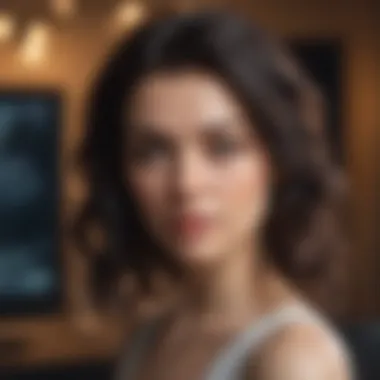

Why It Matters: Proper calibration can help achieve more accurate colors, which is particularly important for games that rely heavily on vivid imagery. Whether you're traversing lush forests in an adventure game or engaging in intense matches in a fast-paced shooter, seeing things as they should be can enhance immersion.
How to Calibrate:
- Access Settings: Start by navigating to your monitor’s built-in settings menu.
- Use Calibration Tools: There are various online tools or software that guide you through the calibration process. You can use websites that display color tests.
- Adjust Brightness and Contrast: Tune these settings until details are clear but colors aren’t washed out.
- Color Temperature: Adjust this setting to find a balance between cool and warm tones that feel right for your gaming environment.
With these adjustments made, you might find that your gaming experience transforms dramatically.
Maintaining Your Used Monitor
Maintenance is the unsung hero of monitor longevity. After investing in a gaming monitor, proper upkeep can save you from costly repairs or replacements in the future. The last thing a gamer wants is to be sidelined by issues that could have been easily avoided.
Key Maintenance Tips:
- Keep it Clean: Dust and fingerprints can accumulate on the screen over time. Use a microfiber cloth to gently wipe away dust without scratching the surface. Avoid paper towels or rough materials that might cause damage.
- Ventilation Matters: Ensure that your monitor has adequate airflow around it. Overheating can lead to performance degradation.
- Cable Management: Arranging cords neatly not only looks better but prevents damage caused by tangles or excessive strain on the ports.
- Regularly Check for Updates: If your monitor has firmware options, check for updates that can improve functionality or fix issues.
"An ounce of prevention is worth a pound of cure."
Investing a bit of time into these maintenance habits can prolong your monitor's life and keep your gaming experience smooth. In the end, the goal is to enjoy your games as vividly as possible.
Looking ahead, understanding the post-purchase landscape can be the difference between a monitor that serves you well for years and one that falls short of expectations. It's about making the most of what you have acquired.
Comparative Analysis with New Monitors
In the realm of gaming gear, the decision between purchasing a used gaming monitor and opting for a brand-new one can be quite the conundrum. Understanding this comparative analysis is crucial for any gamer looking to enhance their setup without burning a hole in their wallet. While the charm of a fresh, factory-sealed product can be alluring, a savvy gamer knows there’s value in exploring pre-owned options as well.
This section will equip you with insights into the specific elements that make used monitors a worthy consideration. You’ll explore benefits, weigh the appealing trade-offs, and discover how to navigate between saving money and maintaining the desired performance.
Benefits of Buying Used
When considering a used gaming monitor, it's essential to weigh the advantages that might appeal to gamers on a budget. Here are some notable benefits:
- Cost-Effectiveness: The most obvious upside is price. Used monitors generally cost significantly less than their new counterparts. With this savings, you can invest in other gaming gear or even a better graphics card.
- Quality Upgrades: You might find that spending a fraction of the cost of a new one allows you to buy a higher-end model. For instance, what you could afford brand new could be limited to mid-range specs, while a used premium monitor within your budget could significantly enhance your gaming experience.
- Wider Selection: Rummaging through used options gives you a chance to find models that may have been discontinued. This is especially valuable for those who appreciate specific features or designs that are no longer in the current market.
- Environmentally Friendly: Buying used monitors supports sustainability in technology. This can resonate well with gamers who want to lessen their impact on the environment.
"Why go for a shiny new toy when you can score a gem that still rocks but doesn’t steal your lunch money?"
Understanding Trade-offs
However, the allure of purchasing used must be balanced with a clear comprehension of the associated trade-offs. Here’s what to consider:
- Potential Wear and Tear: Used monitors, as their name suggests, have been previously owned. This can mean varying degrees of usage, which might affect performance. Scratches, dead pixels, or color fading can detract from the gaming experience.
- Outdated Technology: While you might score a legendary model, often, new releases come with improved technology—better refresh rates, enhanced resolutions, or advanced features that older models lack. You might find yourself longing for that tech upgrade sooner than anticipated.
- Limited or No Warranty: New monitors typically come with a warranty that covers defects or issues. Used monitors, depending on the seller, might not have any guarantee, leaving you vulnerable should something go wrong shortly after you’ve made the purchase.
- Difficulty in Verifying History: When buying used, understanding the history of the monitor can be challenging. Sellers may not always disclose repairs or previous issues, leaving you at risk of unexpected problems once the monitor is in your hands.
In summary, making the choice between new and used gaming monitors involves a careful consideration of both benefits and trade-offs. Balancing a tighter budget against tech advancements is no small feat, but with the right knowledge in hand, you can navigate these waters successfully.
Future of Used Gaming Monitors
The used gaming monitor market is not just a passing trend; it’s a crucial part of the gaming landscape today. As new technologies emerge and gamers’ needs evolve, understanding how to navigate the future of used gaming monitors can significantly shape both your gaming experience and your budget. This section delves into two essential aspects that define this future: evolving technology trends and sustainability in gaming equipment.
Evolving Technology Trends
Technology is a relentless beast, continuously advancing and reshaping industries, including gaming. When it comes to monitors, several trends are worth keeping an eye on — particularly in the used sector.
Firstly, OLED technology has started making waves, providing vibrant colors and better contrast ratios than many traditional LCDs. This shift might lead some gamers to offload their older, still-capable displays to make way for these newer models. As a consumer, this presents a golden opportunity. You could snag a solid, slightly outdated monitor that still performs remarkably well while enjoying the benefits of the new tech at a fraction of the price.
Also, features like adaptive sync technologies — which help eliminate screen tearing — have become more common. As these become standard on new monitors, older models might start showing up on the used market at lower prices.
Here's a list of technology trends you should consider looking for in used monitors:
- High refresh rates (120Hz and above) for smoother gameplay.
- Higher resolutions like 1440p or 4K that enhance visual detail.
- Increased connectivity options, like USB-C, which can enhance daily use beyond gaming.
This constant evolution means that buying used could give you access to features that are still relevant and robust, all while keeping your wallet intact.
Sustainability in Gaming Equipment
In today’s eco-conscious world, sustainability goes beyond just being trendy; it’s an essential consideration. With millions of tons of electronic waste generated each year, choosing to buy used gaming monitors is not just a cost-effective choice but also an environmentally friendly one.
When gamers opt for used rather than new equipment, they contribute to a circular economy, extending the life cycle of gaming gear. Here are some key points on sustainability that underline the importance of buying used monitors:
- Reducing Electronic Waste: Keeping equipment in use longer helps reduce the sheer volume of waste sent to landfills, where toxic materials can pollute the environment.
- Lower Carbon Footprint: Manufacturing electronics requires extensive resources, from mining materials to energy consumption during production. By choosing second-hand, you're effectively reducing the demand for new materials and energy.
- Social Responsibility: Supporting the used monitor market can help smaller businesses grow while promoting a sustainable approach to consumerism.
As gaming technology continues changing and improving, a growing mindset toward sustainability will likely shape how gamers make purchases in the future. Instead of just focusing solely on getting the newest gear, it’s becoming increasingly common to ask, "What can I do to help the environment?" This shift is not only beneficial for our planet but could also allow conscientious gamers to save money.
"Sustainability isn't just a trend; it’s a responsibility we shoulder, not only for ourselves but for future generations of gamers."
The used gaming monitor market is evolving, driven by technology and a call for environmental responsibility. Embracing these changes can empower gamers to make informed choices that elevate their gameplay while being kind to the Earth. Navigating this future has never been more worthwhile.















