Ultimate Guide to High Definition Gaming Monitors
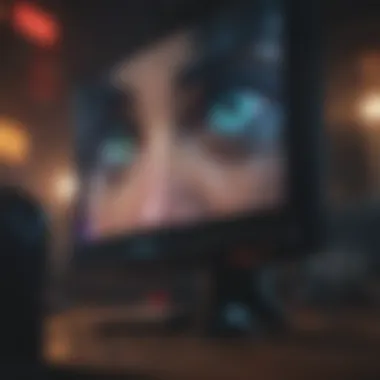

Intro
Understanding high definition gaming monitors is essential for gamers seeking an immersive experience. This guide delves into the pivotal components of these monitors, examining advancements in display technology and identifying key specifications that impact gameplay. With gaming increasingly competitive and visually captivating, the choice of a monitor can significantly enhance performance and enjoyment.
Overview of High Definition Gaming Monitors
High definition gaming monitors have evolved substantially over the years. Today’s markets offer a plethora of options tailored for various gaming preferences. A high definition monitor typically features a resolution quality of 1080p and beyond, paving the way for crisper, more detailed graphics. Not just focused on resolution, these monitors also assess refresh rates, response times, and color accuracy, crucial elements for any serious gamer.
Brands like Dell, ASUS, and BenQ provide a variety of displays suited for competitive gaming, adventure gaming, and cinematic play. Each model promises something unique, allowing enthusiasts to choose based on specific needs. Beyond the technical jargon, understanding what these specifications translate to in real-world gameplay is crucial.
Key Features of High Definition Gaming Monitors
Elevating Visual Experience
The core functionality of gaming monitors resides in their visual capabilities. Key features you may encounter include:
- Refresh Rate: This indicates how many frames per second a monitor can showcase. Higher rates provide smoother motion.
- Response Time: Refers to how quickly a pixel can change from one color to another. Lower times reduce motion blur during fast-paced gaming sessions.
- Color Accuracy: Essential for immersion and accuracy in-game is how well a monitor can reproduce colors.
Diverse Types
The various types of high definition gaming monitors equally cater to style and functionality. Common categories include:
- TN Panels: Known for fast response times but limited color range. Ideal for competitive gaming.
- IPS Panels: Provide superb color accuracy with wider viewing angles, beneficial for role-playing and adventure games.
- VA Panels: Balance between speed and color performance.
Consideration: Selecting a monitor based on content types can greatly enhance your experience.
Finale
In summarizing, high definition gaming monitors are an intricate mix of features tailored for distinct gaming genres. Players must assess their own gaming lifestyle and preferences carefully. As technology continues to advance, staying informed helps in making educated choices reflected in both performance and enjoyment.
Understanding High Definition Gaming Monitors
High definition gaming monitors represent a significant advancement in gaming and visual display technology. As the demands of gamers increase, so does the desire for more immersive and jagged-free experiences. High definition monitors enhance the way we engage with games and content, bridging the gap between user expectation and technology's capability.
Definition and Evolution
The term “high definition” typically refers to displays with a resolution of 720p and above. Over time, we have seen a transition from standard display resolutions to higher definitions, encompassing Full HD (1080p), Quad HD (1440p), and now Ultra HD (4K). Each step in this evolution marks substantial improvements in pixel density and clarity.
As the formats evolved, so did the technology behind them. Initial offerings, such as 720p resolution, set the baseline for clarity, and soon enough, Full HD created a compelling case for purchasing upgraded systems. When almost every gaming console and platform adopted 4K technology, the graphical possibilities extended virtually to unprecedented levels. The constant pursuit of finer details in visuals reflected gaming's placing not just as entertainment, but as a serious medium for immersive storytelling.
Importance of Resolution
Resolution is a paramount factor that influences the visual experience on high definition gaming monitors. Higher resolutions provide distinctly visible detail, contributing to a sharper image. For gamers, having enhanced clarity means heightened realism when engaging in vast virtual environments.
In gaming, a monitor with 4K resolution shows much better textures than a 1080p screen. The overall effect means that gamers can spot details easily, adding tactical advantages during competitive play. Moreover, resolutions directly impact the monitor's performance. Many modern games demand considerable graphic power⁵, necessitating a monitor capable of harnessing this potential without becoming a bottleneck.
Investing in higher resolution monitors might also encourage upgrades across the whole gaming setup. This results in financial implications over time through the purchase of graphics cards capable of efficiently utilizing high definition displays.
Ultimately, understanding high definition gaming monitors prepares the reader to make prudent decisions in their gaming systems. It urges awareness of one's personal preferences and the specific requirements dictated by the gaming genres or visual content they enjoy the most.
Key Features of High Definition Monitors
When it comes to selecting a high definition gaming monitor, understanding the key features is essential. These features greatly influence the overall gaming experience. High definition monitors offer enhanced visuals and contribute towards immersive gameplay. Key aspects include response time, refresh rate, color accuracy, and panel technology. Every feature plays a crucial role in defining how a game is displayed and perceived.
Response Time and Refresh Rate
Response time is the measure of how quickly a pixel on the display changes from one color to another. It significantly impacts how smooth the graphical output is during quick movements in gaming scenarios. A lower response time can result in less ghosting or motion blur, especially in fast-paced action games. A typical response time in gaming monitors is around 1ms to 5ms.
Refresh rate refers to how many times per second the monitor refreshes the displayed image, measured in Hertz (Hz). Higher refresh rates, such as 120Hz or 144Hz, ensure a smoother experience. This is particularly important in competitive gaming, where every millisecond counts.
Both aspects are invaluable for both casual gamers and e-sports enthusiasts looking to gain a competitive edge.
Color Accuracy and Gamut
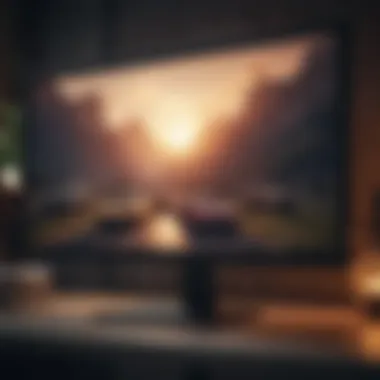

Color accuracy defines how well a monitor reproduces real-world colors. In gaming, vivid and accurate colors enhance visual appeal. A monitor with good color accuracy enables enthusiasts to enjoy every detail within a game more beautifully and truly.
The color gamut describes the range of colors a monitor can produce. Common standards include sRGB, Adobe RGB, and DCI-P3. A monitor can cover a larger spectrum of colors, significantly improving overall color quality. For anyone interested in both gaming and graphic design, various color coverage nuances higher on the scale become particularly beneficial.
Display Panel Technology
The technology behind the display panel impacts not just the visuals but also how the monitor performs in different scenarios. Each type، IPS, TN, and VA, has its unique characteristics.
IPS vs.
TN vs. VA
IPS (In-Plane Switching) panels are known for their excellent color consistency and wide viewing angles. They are a popular choice due to their color accuracy, especially beneficial for gamers who appreciate detailed graphics.
TN (Twisted Nematic) panels offer quick refresh rates at lower prices. While they tend to have limited color reproduction and narrower viewing angles, they are still a favored option for e-sports players prioritizing speed.
VA (Vertical Alignment) panels present strong contrast ratios, making dark scenes richer in detail. They could serve well for multimedia consumption, although response times may not be as quick as IPS and TN alternatives.
Each display technology influences the monitor’s price and performance dynamics. Smartly choosing among them can significantly affect the gaming experience.
Impact on Gaming Experience
The influence of display type can reshape the overall gaming experience. A monitor with poor color accuracy can detract from intricate visual narratives, irrespective of the gaming genre. By contrast, IPS displays truly pop with colors and deliver consistency, elevating both enjoyment and parallel performance in competitions.
Ultimately, recognizing and valuing these key features will aid informed decisions about which high definition gaming monitor aligns best with personal needs and preferences.
Choosing the right monitor is not only about performance but also about shaping a better visual experience for gaming.
Types of Gaming Monitors
Understanding the types of gaming monitors is crucial in making informed decisions when selecting a display that meets your needs. Different users, such as gamers and film buffs, have uniqe expectations and preferences when it comes to visuals and performance. These types influence factors such as immersion, gaming speed, and visual quality.
Standard HD Monitors
Standard HD monitors, also known as 1080p monitors, have become the base specification for gaming. They typically provide a resolution of 1920x1080 pixels. This category serves well for casual gamers or budget-conscious buyers. They are widely available and generally less expensive than higher-end options.
The 60 Hz refresh rate is common, which allows for smooth gameplay in less demanding titles. For competitive gamers, however, a higher refresh rate might be desirable. Yet, many modern games can still run adequately on standard HD monitors, ensuring that casual gaming is relaxed and pleasing.
Ultra HD Monitors
Ultra HD monitors, often referred to as 4K monitors, deliver a resolution of 3840x2160 pixels. The clarity and details are significantly improved compared to Standard HD. This higher resolution enhances the visual experience, particularly relevant for adventure games and creative applications.
Users must ensure that their graphics card supports 4K output. The demands on hardware can be substantial, impacting performance. It's essential to find a balance of hardware and monitor capabilities.
Ultra HD (4K) monitors often come equipped with higher refresh rates—120 Hz or even more—making them suitable for fast-paced action gaming. There is a notable advantages when gaming or watching films on ultra HD, however, at times frame rates may drop if the hardware is not prepared for the task.
Curved Monitors
Curved monitors offer a unique design that aligns the edges of the display towards the viewer, creating an immersive experience. By providing a wider field of view, they can allow greater depth in gaming which makes visual adventures feel more engaging. The curve helps minimize visual distortions at the edges, enhancing overall perception and comfort during extended use.
While curved monitors often promise a heightened experience, individual preferences can vary. The deep immersion effect may not be for everybody. Hence, personal testing may be beneficial to determine suitability before making a final choice.
Ultra-Wide Monitors
Ultra-wide monitors typically have aspect ratios of 21:9 or even greater, compared to the traditional 16:9, offering more horizontal screen space. This feature can provide gamers with a wider field of view, giving competitive players an edge through enhanced situational awareness.
In movie watching, an ultra-wide screen can replicate a cinematic format, enhancing the viewing experience. Some games even support these resolutions for a truly immersive experience. It's important to check for game support on ultra-wide formats before purchasing, as not all title optimize for this type of display, limiting benefits if the game doesn't fully support wider formats.
Ultra-wide monitors redefine your gaming experience thanks to their broader frame, making aspects like navigation and tactics more prevalent in gameplay.
Choosing the right type of gaming monitor not only relays on specifications, but also on individual preferences and usage. Understanding the distinctions and features is key to selecting the best for your requirements.
Performance Metrics


Performance metrics play a crucial role in evaluating high definition gaming monitors. They provide key insights into how monitors perform under various gaming conditions. Understanding these metrics helps gamers select the right monitor that aligns with their gaming needs. Each aspect of these metrics introduces benefits and considerations important to gameplay.
Frame Rate and Smoothness
Frame rate refers to the number of frames a monitor displays per second. A higher frame rate typically equates to smoother gameplay. Gamers experienced with titles demanding fast reactions often favor monitors with frame rates in excess of 60 frames per second.
Benefits of a Higher Frame Rate:
- Reduced Motion Blur: Faster frame rates minimize motion blur, crucial for fast-paced gaming such as first-person shooters.
- Enhanced Responsiveness: Higher frame rates lead to quicker feedback, allowing for swift actions that can turn the tide in a competitive game.
Most gaming monitors support higher frame rates now. Monitors that adaptively synchronizes frame rates, like those utilizing G-Sync or FreeSync technologies, offer additional benefits, ensuring teams that the monitor and graphics card work smoothly together.
Input Lag Considerations
Input lag is the delay between a user’s command and the visual reaction on-screen. In the gaming arena, lower input lag is better; it affects how quickly actions on the screen respond to a player's input.
Monitor with fast response approaching 1 ms optimally enhance the gaming experience. This metric is particularly vital for competitive gamers, especially in shooter and fighting genres.
Key Aspects of Input Lag:
- Gaming Style Adaptation: Casual gamers may cope comfortably with higher lag than professional gamers, adjusting their overall experience.
- Monitor Settings: Games often have options for optimizing graphics settings, allowing for trade-offs between graphics quality and responsiveness.
Opt for monitors with a measured input lag of less than 10ms for the best competitive experience.
Scaling and Compatibility
Scaling and compatibility concern how a gaming monitor handles resolutions and aspect ratios in relation to the output from different gaming consoles or PCs. Monitors offer various native resolutions which sometimes differ from the source output.
Understanding these elements make a difference for gamers moving between platforms, ensuring that what they experience matches specifications desired.
Important Considerations with Scaling:
- Native Resolution: Monitors perform best at their native resolution. Look for options that support your gaming platform's native quality
- Compatibility Issues: Some gaming consoles might not display perfectly on certain monitors, leading to distorted picture quality.
Always confirm that the chosen monitor clearly states its supported resolutions to prevent discrepancies between expectations and production.
Understanding performance metrics ensures gamers maximize their gaming capabilities with appropriate and quality setup adjustments. Prioritize low input lag, high frame rates, and compatibility within your gaming preferences to elevate the entire gaming experience.
Setting Up a Gaming Monitor
Setting up a gaming monitor correctly is vital in ensuring an optimal experience for gamers. A carefully chosen and well-arranged setup allows users to enjoy games and films without distractions. Achieving visuals that are true to the creator's intent involves a few key elements.
Optimal Viewing Distance
The viewing distance is one important aspect of setting up a gaming monitor. It influences comfort and reduces eye strain. Ideally, gamers should sit at a distance that allows them to fully take in the screen without sacrificing detail.
For standard HD monitors, a distance of around 1.5 to 2.5 times the diagonal size of the monitor is recommended. In contrast, if you're using a larger display, like an ultra-wide or 4K monitor, this distance could increase to maintain visual clarity. What's more, approaching the right ratio ensures that every pixel contributes to the overall visual experience.
Adjusting Settings for Various Games
Different games may require unique settings adjustments to achieve the best performance. Merely plugging in the monitor is not enough.
Each genre can reveal distinct advantages from various settings. For instance, first-person shooters may benefit significantly from higher refresh rates or lower input lag. Action-packed games often need sharper contrasts for clarity in fast-moving scenes. And for role-playing games, applying calmer preset modes might enrich colors and textures, fostering immersion.
Make sure to explore settings within the game's options menu as well as your monitor setup. Adjusting brightness, contrast, and gamma can significantly enhance your experience.
Cable Management and Connectivity
Investing time in cable management cannot be overlooked. Untidy cables can create unnecessary distractions. Effective organization enables easy access and helps in maintaining an aesthetic setup. Moreover, proper cable arrangement can prevent air blockages, which might be detrimental to upgraded cooling systems if applicable.
Take into account the connectivity options present on the monitor. Make use of HDMI and DisplayPort connections as they usually support higher resolution and refresh rates. Placing the GPU and other output devices strategically can reap benefits in terms of organization and efficiency. Use cable ties, sleeves, or velcro straps to keep your workspace clean.
By prioritizing aspects such as viewing distance, game-specific settings, and meticulous cable management, individuals can fully harness the performance of their high-definition gaming monitors, ensuring a captivating and seamless real-time experience.


Future Trends in Gaming Monitors
The future of gaming monitors is not just a continuation of existing features but rather a transformative evolution that seeks to address the demands of modern gaming. With the rapid pace of advancements in technology, understanding these trends is essential for gamers, film enthusiasts, and anyone seeking the best visual experience. Monitoring these trends helps buyers make smart choices and invests in devices that elevate their gaming experiences.
Advancements in Technology
The progression in gaming monitor technology is centered on squeezing more performance from each device. One area of focus is resolution, with demand shifting towards higher pixel densities. As more games support higher resolutions, monitors with 8K capabilities are gaining traction. This advancement transcends mere numbers; it fundamentally alters user experience by presenting richer detail and an unparalleled level of immersion. Larger areas of screen space enhance gameplay strategies by allowing players to survey large environments or keep track of multiple elements in dynamic scenes.
Another impressive leap stems from the adoption of OLED technology. The vibrant colors and contrasts found in OLED make for engaging graphics. They effectively tackle some of the shortcomings seen in traditional LED displays concerning color representation. Features such as variable refresh rates (VRR) are conducive to synchronize frame output of graphics cards, reducing motion blur during fast-paced gameplay. This minimization of screen tearing and stuttering directly impacts the fluidity of user interactions in games.
Innovations in Display Technology
Display technology is continually evolving, prompting questions regarding current standards and what soon may be the 'norm.' Mini-LED technology, which uses a combination of smaller LEDs and local dimming capabilities, represents a substantial upgrade over traditional backlighting. Such advancements boost brightness while providing better dark scene performances. Consequently, this leads to richer image quality possible for developing remains.
An interesting trend to consider is gaming monitors coming with built-in adaptive brightness features based on ambient light detection. This feature facilitates the maintenance of optimal visibility, regardless of surrounding illumination, resulting in a coherent experience when transferring from larger venues to darker spaces. Advanced coating technologies that reduce glare ensure that gamers see a clear image in varying lighting conditions.
Embracing innovative display technologies plays an essential role in maximizing the visual experiences, and understanding these innovations fosters informed purchases.
Choosing monitors that incorporate these forecasted advances can enhance engagement while offering capabilities excessing today's standards. Overall, the gaming community reaps the rewards as monitors mature and become integral in creating vessels for skill, relating to different genres. The interface continues to obtain a visage of determinant, much influenced by integrated tech’s own evolution bridging the gap toward more immersive entertainment.
Recommendations for Purchase
Selecting a high definition gaming monitor involves considerable thought and precise decision-making. This section aims to remove the veil of uncertainty surrounding monitor purchases by offering clear, focused recommendations. Understanding your needs and preferences builds a foundation for informed external assist organisations.
Budget-Friendly Options
Every gamer has a budget. Fortunately, even in economical choices, high definition monitors increasingly deliver strong performance. Models like the Acer R240HY and the ViewSonic VG2455 stand out. They offer respectable displays without demanding astronomical costs.
Consider features such as:
- Resolution: Full HD (1920x1080) is standard at this level.
- Refresh Rate: Many affordable models offer 60Hz to 75Hz.
- Panel Type: IPS panels can provide wide viewing angles and better color accuracy at an agreeable price.
It's crucial to evaluate potential investments carefully. Read reviews and check if a money-back warranty is available. Choosing reliable budget-friendly monitors provides satisfactory gameplay without breaking the bank.
High-End Monitors for Enthusiasts
When it comes to gaming, some players seek only the very best. High-end monitors like the Asus ROG Swift PG27UQ or the Dell Alienware AW3420DW illustrate the upper end of what technology can offer.
Key features often include:
- Ultra HD (4K) Resolution: Clarity at this level unfolds drastically.
- High Refresh Rate: Sometimes up to 240Hz, making games process faster.
- G-Sync or FreeSync Technology: Synchronisation between the graphics card and monitor eliminates screen tearing.
These options demand a significant investment but deliver top-tier performance. Monetising improvements in lug and feel plays a vital role in being competitive. The added an layer of response smoothness radically enhances gameplay durability.
Comparative Reviews
When deliberating your options, comparative reviews give essential insights. Familiar sites, such as Reddit threads or expert languages from platforms like Hardware Canucks, unfold assessments derived from first-hand experiences.
Comparisons help determine:
- Performance metrics across various game types.
- Enhancement levels in contrast with price.
- Longevity crowd cravings regarding technological developments.
Professional reviews should not go ignored. Often, gaming sites curate lists that clarify complex specs. For anyone serious about their gaming monitor choice, engaging with reliable sources makes savvy selections much easier. Thorough research provides crucial insights that simplify the sometimes-overwhelming monitor purchase journey.
Closure
The role of high definition gaming monitors cannot be overstated in the contemporary gaming landscape. With advancements in technology, these monitors not only enhance visual quality, but also offer significant improvements in performance. The last section will encapsulate essential elements introduced in this article and provide final considerations for gamers, especially regarding selection and setup of monitors.
Summarizing Key Points
Throughout this comprehensive guide, we have explored the prominent features that should shape your decision-making process. Here are the key aspects to consider:
- Resolution: Higher resolution options like Ultra HD significantly boost image detail, enhancing the gameplay experience.
- Response Time and Refresh Rate: A low response time of around 1ms and refresh rates of 144Hz or 240Hz create smooth and fluid action on-screen.
- Color Accuracy: Accurate color representation improves immersion, enabling players to appreciate the graphics as intended by developers.
- Display Panel Technology: Understanding the differences between IPS, TN, and VA technologies is essential, as each one has unique advantages that can affect your gaming experience.
- Optimal Setup: Knowledge about monitor placement, cable management, and adjusting settings for specific games helps maximize comfort and functionality.
By reviewing these aspects, gamers gain a clearer understanding of monitor capabilities and features.
Final Thoughts on Selection and Setup
Choosing the right gaming monitor requires careful consideration of several factors. Gamers must assess their own needs based on usage patterns. This includes determining the types of games they prefer and the hardware they are using.
When setting up your monitor, an optimal viewing distance helps in ensuring visual clarity and comfort during extended usage. A well-organized cable setup minimizes distractions and keeps your gaming area tidy. Adjust display settings accurately for different games, as each one may require individual calibration.















