Maximizing Your Xbox Series S with a 2TB External Drive


Intro
In today’s digital age, storage is a pressing issue for gamers, especially with consoles like the Xbox Series S. With the increasing size of games, downloadable content, and media files, having a spacious external hard drive becomes almost a necessity. A 2TB external hard drive offers ample space to store a treasure trove of games and applications, turning potential storage woes into a thing of the past. This article sheds light on the practicalities of integrating such a device with your Xbox, underscoring how to maximize its functionalities while enjoying your gaming experience to the fullest.
Overview of the 2TB External Hard Drive for Xbox Series S
A 2TB external hard drive is like having a secondary closet for all your gaming essentials. This space allows players to savor a multitude of games without worrying about storage limitations. Xbox Series S, being a compact and affordable console, has its own internal storage which is limited compared to more powerhouse counterparts. Thus, utilizing an external hard drive not only elevates the gaming experience but also ensures smooth operation without frequent deletions or management headaches.
When you plug in this external drive, your Xbox recognizes it almost instantly. It appears in the storage settings, ready to help you manage and expand your gaming library efficiently. This feature comes particularly handy during system updates or when you simply want to try out new games without the hassle of juggling existing ones.
Advantages of Increased Storage Capacity
The advantages of having a larger storage capacity are substantial. With a 2TB external hard drive:
- You can store hundreds of games, depending on their sizes.
- It is ideal for gamers who enjoy trying out multiple genres and titles, whether it's action, racing, or role-playing.
- It allows for better organization of your gaming files. You can categorize games by genre or shelf them based on their play frequency.
"From action-packed adventures to intricate puzzles, the options are abundant with a 2TB hard drive at your disposal."
Moreover, consider the convenience of always having your favorite titles on hand. No need to download and delete continuously; simply plug in the hard drive and pick up where you left off.
Compatibility Considerations
Before setting up a 2TB external hard drive with your Xbox Series S, it’s crucial to ensure compatibility. Almost all external drives these days, whether from Western Digital, Seagate, or others, follow USB 3.0 connectivity standards, which work seamlessly with the Xbox. Additionally:
- Make sure the hard drive has a capacity of at least 256GB and is formatted for performance.
- It’s a good idea to check reviews or user experiences online to avoid any hiccups with brands that may not meet expectations.
Most importantly, remember that if you plan to use the drive for both Xbox and PC, you might need to format it specifically for the Xbox to ensure its full functionality.
Setup Processes
Setting up a 2TB external hard drive for your Xbox Series S is straightforward. Here’s how you can get started, step-by-step:
- Connect the Drive: Plug the external hard drive into a USB port on the console. Use one of the ports located on either the side or the back.
- Power On the Xbox: Switch on your console if it isn’t already running.
- Access Settings: Navigate to the settings, then to ‘System’ and select ‘Storage’ to view connected storage devices.
- Format the Drive: If prompted, follow through the formatting process to make the storage ready for use. This step can take some time, depending on the drive.
- Transfer Games: Once formatted, you can easily transfer games from the internal storage to the external drive or install new games directly on it.
By following these steps, your external drive is ready to go without any fuss, making it a user-friendly addition to your gaming setup.
Performance Impacts
Finally, consider how using a 2TB external hard drive affects gameplay performance. The good news is that these drives are designed for speed, and using one can have significant benefits:
- Faster Load Times: With a high-quality external drive, load times can be noticeably quicker. You’ll enjoy a more seamless transition between menus and levels.
- Improved Game Performance: External drives can ease the read and write pressure from the internal storage of the console, potentially enhancing overall performance during gameplay.
In essence, while the Xbox Series S has impressive specs, integrating a well-performing external hard drive can amplify your gaming sessions significantly.
Understanding the intricacies of external storage can turn your Xbox Series S into a more versatile gaming rig—ideal for both casual gamers and committed enthusiasts alike. Whether you’re diving deep into the latest releases or revisiting classic favorites, optimizing your storage solution is key to an enjoyable gaming experience.
Prolusion to Xbox Series S Storage Solutions
When it comes to enhancing your gaming experience with the Xbox Series S, the topic of storage solutions should not be underestimated. This sleek console may have a compact design, but its gaming aspirations require ample space for your digital library. With the growing popularity of downloadable games, updates, and add-ons, the need for external storage has become more pressing. A 2TB external hard drive emerges as a key player in solving this issue, offering a robust solution that balances both capacity and performance.
Understanding External Storage Needs
Every gamer knows that a massive backlog of games brings both excitement and frustration, particularly when the console's internal storage begins to dwindle. The Xbox Series S, with its modest built-in capacity, often finds players juggling storage as if playing a game of Tetris. Users might feel the need to uninstall a title they enjoyed to make room for the latest blockbuster. Here’s where understanding external storage needs comes into play. It’s not just about overcoming the limitations of the internal drive but rather enhancing overall user experience. With a 2TB external hard drive, you can effortlessly store all your favorite games, providing not only variety but also flexibility.
Imagine being able to access a wide array of your favorite titles without worrying about deleting one to make space for another. Such freedom contributes to a more enjoyable gaming experience, allowing you to dive into different worlds at a moment's notice.
The Role of External Hard Drives
External hard drives are more than mere upgrades; they serve as extensions of your gaming ecosystem. A well-chosen 2TB drive can significantly impact loading times and game performance. By moving your games and apps to an external hard drive, you not only alleviate stress on the console's internal storage but also optimize how quickly games load.
The plug-and-play nature of these drives means gamers can quickly set them up and start enjoying expanded storage almost immediately. You won’t need to fuss around with complex setups or lengthy configurations. As an added perk, many external hard drives are designed to be portable, making it easy to take your gaming library to a friend's house or for travel.
"Having a reliable external hard drive is like having a safety net; it prevents you from falling when internal storage runs low."
Choosing to expand your storage with a quality 2TB external hard drive is more than a practical decision; it is a commitment to making gaming more enjoyable. With this move, players can more effectively manage their collections, enjoy shorter load times, and experience less frustration, all while preserving their game library for future play.
In hindsight, the integration of external drives into your gaming setup is a path towards a more fulfilling gaming experience, ensuring that the adventure can carry on without interruption.


Why Opt for a 2TB External Hard Drive?
When it comes to expanding the storage of your Xbox Series S, choosing the right external hard drive can make or break your gaming experience. A 2TB external hard drive stands out as a highly relevant option for gamers who crave ample space for all their digital titles and downloaded content. This section will peel back the layers to explore why this specific capacity is beneficial.
Evaluating Storage Options
In today’s gaming world, where titles can exceed 100GB each and updates arrive more frequently than an eager gamer can keep track of, storage is a real consideration. Deciding on the kind of external drive you need can be a bit like choosing between apples and oranges. Let’s break down some factors:
- Capacity Needs: Gamers have diverse needs. While a casual player might get by with a smaller drive, avid gamers who juggle multiple titles benefit greatly from a 2TB capacity. It allows for the storage of not just games, but also extra content like DLCs, patches, and even saved game data.
- Type of Games: The genre of games you favor can significantly influence your storage needs. For example, open-world RPGs or high-resolution games will hog more space than indie titles or arcade-style games.
- Future-Proofing: As games evolve, their size does too. Investing in a 2TB hard drive is essentially a step into the future, allowing you to download upcoming games without a second thought. No more deleting games just to make way for the latest release.
- Cross-Platform Use: Many external hard drives are not just for consoles. They can also store your PC games or even media files. A 2TB drive could serve multiple purposes, eliminating the headache of juggling different devices and making data portable.
Cost-Effectiveness of 2TB Drives
Budget considerations are always at the forefront of a gamer's mind. It’s not just about the price of the hard drive itself but also what you get out of it.
- Price per GB: In the world of storage solutions, larger drives often yield a better value. 2TB drives usually come with a cost-efficiency advantage compared to smaller capacity options. The price per gigabyte diminishes as you scale up.
- Long-Term Saving: Investing in a bigger drive means you’re less likely to need to replace it in the near future. It’s a one-time expense that can hold various games and media for years to come.
- Avoiding Additional Costs: Picture this: you’ve just bought an Xbox Series S, and you’re eager to dive into all the latest titles. If you skimp on storage now, you may find yourself being forced to buy more storage later on, potentially at a higher price.
- Repair and Replace Expenses: With a solid 2TB drive, you’re also shielding yourself from the constant hassle and cost of data management. No more lost save files or important game downloads. Just plug it into your console and unleash your gaming potential.
As you weigh these factors, it’s clear that opting for a 2TB external hard drive is not just a choice but a savvy move in the ever-expanding universe of gaming.
Compatibility with Xbox Series S
When it comes to enhancing your gaming experience with a 2TB external hard drive for the Xbox Series S, understanding the compatibility aspect is essential. The Xbox Series S was designed with specific storage requirements and capabilities in mind, and ensuring that your external hard drive meets these needs can have a significant impact on performance and user experience.
Supported Formats and Requirements
The Xbox Series S primarily supports a few specific types of external storage solutions. Ideally, we're looking at USB 3.1 or greater drives, as these are the accepted formats that can take advantage of the console’s full potential. A drive formatted in NTFS (New Technology File System) is required to store and run Xbox games.
- USB Connection: The console expects external drives to connect through USB. Ensure the drive has a 3.0 or 3.1 USB connection for optimal performance.
- Capacity: While large capacities are supported, the focus here is primarily on drives that are at least 256GB. With 2TB at your disposal, you'll have ample room for a multitude of games, downloadable content, and updates.
- Formatting: The hard drive must be formatted properly before it can be used with the Xbox Series S. If you’re not sure about the format, you might need to set aside some time to properly format the drive from the console settings, which can be achieved in just a few clicks.
Not adhering to these specifications can lead to frustrating performance lags or, in some cases, total incompatibility. It’s like trying to fit a square peg in a round hole; it simply won’t work.
Selecting the Right Drive
When deciding on a 2TB external hard drive, it can feel a bit like shooting fish in a barrel, given the myriad of options available. However, making an informed choice that specifically caters to your gaming needs ensures that you get the best bang for your buck.
- Brand Reputation: Focus on manufacturers that are well-regarded for gaming accessories. Names like Seagate, Western Digital, or Samsung often come up in gamers' discussions for their reliability and performance.
- Speed Specifications: Look for drives that offer decent read/write speeds. A faster drive can help reduce load times—a vital factor when you want to seamlessly jump into your gaming action without much delay.
- Size and Portability: Choose a drive that fits your physical space and portability needs, especially if you intend to game on the go. Heftier drives may be a nuisance to haul around, while slim options can make for easy packing.
Ultimately, it’s about marrying functionality with your specific usage scenario. You want a hard drive that's not just spacious, but reliable, and fast enough to keep up with the frantic pace of gaming today.
Always prioritize your storage needs and understand what drives suit your gaming habits best for optimal experience and satisfaction.
Setting Up Your 2TB External Hard Drive
When it comes to maximizing the utility of your Xbox Series S, setting up an external hard drive isn’t just a fancy option; it’s practically a necessity. As games continue to evolve, increasing in both size and complexity, an external hard drive serves as a lifeline to enhance your gaming experience. Not only does it prevent the internal storage from filling up quicker than a car on a road trip, but it also opens up a world of flexibility, letting you organize and access your game library with ease.
Step-by-Step Installation Guide
Getting your 2TB external hard drive up and running may seem daunting at first, but follow these simple steps; think of it as a recipe you need to follow. Here’s how to navigate this installation process:
- Choose the Right Location: Pick a spot for your external hard drive that stays well ventilated and won’t easily be moved around
- Connect the Drive: Plug your external hard drive into one of the USB ports on the Xbox Series S. This model usually supports USB 3.0 connections which are vital for speed.
- Power On the Console: Turn on your Xbox Series S. With the drive connected, the console should automatically recognize it.
- Access Settings: Go to , then , and select .
- Select the New Drive: Your 2TB drive will appear in the storage devices list. Choose it and follow the prompts to set it up.
- Finalize Setup: Follow the on-screen instructions to complete the setup. You might have to choose between using the drive for game installs or media storage.
- Confirm Installation: After setup is complete, test by downloading a game to the new drive to make sure everything works smoothly.
Once you’ve zigzagged through these steps, congratulations! Your external hard drive is now a crucial addition to your gaming arsenal.
Formatting the Drive for Optimal Use
So, you've connected your hard drive, but hold on a second! Before you dive into game downloads and storage organization, there's an essential step in the mix: formatting. Think of this as giving your external hard drive a fresh coat of paint so it's ready for its tasks. Here’s why formatting is key and how to do it right:
- Why Format?: Formatting ensures your external hard drive is compliant with your Xbox Series S. It prepares the drive to handle the specific data structures and file types the console utilizes.
- How to Format:
- In the , navigate to and select .
- Click on your external hard drive.
- Choose the option and confirm your choice.
- Wait for the process to finish.
Once it's formatted, your hard drive is good to go. You can start downloading your favorite games and movies, knowing they’ll run smoothly. If you’ve ever dreaded running out of space mid-game, having your 2TB external hard drive properly formatted gives you peace of mind and readiness for any gaming adventure you embark on.
"Having a reliable external hard drive isn’t just a luxury; it’s a smart strategy for any serious gamer. It keeps your console clutter-free and ensures that you never run out of space when the action is heating up."
In summary, setting up a 2TB external hard drive for your Xbox Series S is straightforward. The preparation stage, from careful installation to formatting, lays the foundation for an enhanced gaming experience, allowing you to store more games and access them swiftly. So take these steps seriously; they pave the way for uninterrupted gaming enjoyment.
Performance Considerations
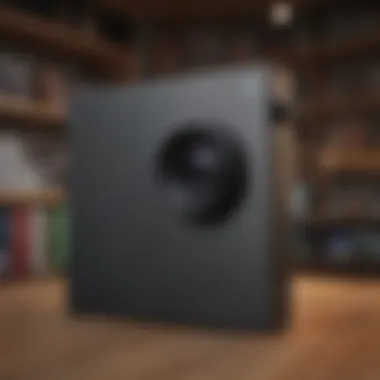

When it comes to gaming, performance is king. The choice of storage solution can heavily influence how smoothly games run, how fast they load, and even how enjoyable the experience is overall. In this section, we’ll dissect the performance implications that a 2TB external hard drive brings to the table for Xbox Series S users. Understanding these nuances can be vital for gamers aiming to maximize their console capabilities.
Load Times and Game Performance
Loading performance tends to be the first thing that catches a gamer's eye. When you pop in a game, the wait time can either make or break the initial impression. A 2TB external hard drive typically provides plenty of space, but speed also plays a crucial role.
Modern games can be massive. Take Call of Duty: Warzone, for instance; its file size can easily exceed 200GB. If you're stuck using an older drive, the result might be painfully long load times. However, with a dedicated 2TB external drive, you can expect enhanced performance thanks to faster read/write speeds. This means less time tapping your fingers on the couch and more time diving into your adventures.
Here are a few pointers to keep in mind when evaluating load times:
- Comparison with Internal Storage: The Xbox Series S comes with a comparatively speedy internal SSD. A good external hard drive will close the gap, but it's essential to be aware of potential trade-offs in speed.
- Game Compression: Some games use compression techniques that can affect performance, particularly on external drives. Understanding how your games handle data can offer insights into what performance to expect.
- Multiplayer Experience: In competitive games, load times can determine who’s first into the match. An external hard drive that delivers quicker load speeds can provide a subtle edge over your opponents.
Impact on Game Streaming
With the growing popularity of game streaming services, the importance of reliable performance from your storage cannot be overlooked. Gamers often use external drives not just for game installations but also for streaming data smoothly from platforms like Xbox Game Pass Ultimate.
A high-capacity external drive can alleviate the pressure on your console, ensuring:
- Smoother Streaming: Your gameplay will likely smooth out, providing a more immersive experience with minimal lag.
- Concurrent Usage: If you decide to download a new game while streaming, a good external drive won't significantly hinder performance, allowing you to multitask efficiently.
- Resource Management: A 2TB drive helps you organize your library better, moving unused games while keeping favorites close at hand, minimizing the need for uninstalling and re-downloading.
"In the gaming world, every second counts. Whether it’s loading a level or moving to the next match, performance is what keeps the adrenaline pumping."
Overall, the performance considerations associated with a 2TB external hard drive for Xbox Series S are multi-faceted. They include not only how quickly games load but also how well they perform during online streaming sessions. With so many gamers opting for larger libraries, understanding these dynamics can really elevate your gaming experience.
User Experience Insights
Understanding user experience while utilizing a 2TB external hard drive with the Xbox Series S is crucial. This section explores how storage solutions can directly impact gaming performance, accessibility, and overall satisfaction for gamers. By focusing on various elements—such as responsiveness, convenience, and real-world usability—players can make informed choices that ultimately enhance their gaming journey.
Feedback from Gamers
When it comes to gaming, what players say matters. Purchasing a 2TB external hard drive is often based on recommendations and feedback from fellow gamers. Many users appreciate the sheer amount of space that a 2TB drive provides. One gamer on Reddit shared,
"I used to stress about which games to delete because I was running out of space. Ever since I got my 2TB drive, I keep all my favorites stored safely."
Feedback often highlights several benefits of utilizing a 2TB external hard drive:
- Ease of Use: Most gamers find external drives straightforward to set up, allowing them to plug and play almost instantly.
- Storage Capacity: The ability to house multiple large games without anxiety of space constraints stands out.
- Performance Stability: Users frequently rave about how quickly games load from the external drive compared to older traditional methods.
That said, experiences can vary, with some gamers noting compatibility issues with certain brands or models. Thus, choosing well-reviewed options can alleviate these concerns significantly, as detailed in earlier sections.
Usage Scenarios
Gamers utilize their 2TB external hard drives in diverse ways, shaping their needs based on gaming habits. Here are some common scenarios where these drives come in handy:
- Multi-Game Households: For families or roommates who play different titles, a shared external drive enables everyone to have easy access to their games. This is especially practical for local multiplayer gaming sessions.
- Game Library Expansion: Avid gamers often want to maintain collections of both current and classic games. A 2TB hard drive can effectively serve as a digital library, allowing gamers to revisit favorites without the hassle of re-downloading.
- Travel and Mobility: For those who game on the go, a portable external drive fits into backpacks or bags easily. Gamers can play on friends' consoles without having to redownload games, ensuring seamless enjoyment wherever they are.
- Storing Additional Content: The rising trend of downloadable content, expansions, and mods also takes up significant space. Having a reliable external solution is vital for gamers looking to enhance their experiences without sacrificing space for core titles.
In summary, insights from players reveal that a 2TB external hard drive can truly revolutionize one's gaming lifestyle by addressing common pain points associated with storage limitations. Gamers face the positive experiences of improved access, enhanced gaming libraries, and reliable performance.
Data Management Strategies
When it comes to making the most of your gaming experience on the Xbox Series S, effective data management is key. With a 2TB external hard drive in the mix, you have the potential to not just hold a mountain of games but also to maintain order amidst the chaos. Think of data management as the foundation of your gaming library—if you don’t set it up right, you might find yourself lost in the woods trying to navigate your own storage.
Organizing Games and Files
Organizing games and files effectively on your external hard drive can save you from future headaches. Here are a few strategies that can streamline your gaming experience:
- Folder Structure: Create a simple folder hierarchy. Consider separating games by genre or alphabetically. This way, when you want to dive into a shooting game, you can find it quicker than you can say "sniper".
- Naming Conventions: Use clear and recognizable names for your files. Instead of just using a game title, maybe add the platform—so you’ll know a game like "Halo Infinite (Xbox)" is there when you search.
- Regular Maintenance: Schedule regular times to revisit your files. Maybe after a gaming session, you can quickly check for any games you no longer play, thus freeing up some valuable space.
Setting up folders or a systematic approach saves time searching for the right game when those midnight gaming urges hit—because who wants to deal with that when you could just be playing? Plus, don’t forget to take advantage of the Xbox’s own library features; it integrates well with your external storage.
Backup and Recovery Options
Backing up your data is like having an insurance policy for your gaming treasures. The unexpected can happen—a power outage, a drive failure, or simply a mistake when moving files around. Here’s how to secure your gaming content:
- Cloud Storage Solutions: Utilize cloud services whenever possible. Services like OneDrive or Google Drive offer the advantage of being instantly accessible, regardless of the device you’re on. Plus, if your drive goes kaput, you won't be left in the lurch.
- Redundant Backup: Save your games in at least two locations. Besides your external hard drive, consider having a backup on your primary console or the cloud. This redundancy ensures that you breach the safety net of data loss with ease.
- Recovery Tools: Familiarize yourself with recovery options. Software exists that can help recover deleted files or repair corrupted data. Often, a quick search online reveals tools that can save your bacon if things go sideways.
Using backup and recovery options isn't just about playing it safe—it's about ensuring that all those hours spent on leveling up aren’t lost to a sudden technical issue. Explore your options and gear up for a hassle-free gaming journey.


"The worst thing for a gamer is losing hard-earned progress. Backup isn’t just a suggestion; it’s a necessity."
By adopting effective data management strategies, you ensure that your gaming experience remains seamless, enjoyable, and, importantly, worry-free.
Comparing Different Storage Solutions
When it comes to enhancing your gaming experience on the Xbox Series S, understanding the landscape of storage options is crucial. With games growing in size and complexity, knowing what’s on the table can make a world of difference. Not all storage solutions are created equal, and each comes with its own set of strengths and weaknesses. In this section, we can dive deeper into why it's important to compare these different solutions.
External Hard Drives vs. SSDs
The battle of external hard drives versus solid-state drives (SSDs) has been around for a while. External hard drives generally offer larger storage capacities at a more wallet-friendly price. A 2TB external hard drive can usually be found at a reasonable cost, making it appealing to gamers looking to maximize their storage. These drives operate based on spinning disks, which can lead to slower data transfer speeds, particularly when compared to their SSD counterparts.
On the other hand, SSDs, which utilize flash memory, provide faster load times and improved game performance. This means that if you're someone who prefers instant gratification and can’t stand waiting for games to load, an SSD might be more up your alley. However, the trade-off is the price—higher capacity SSDs can take a hefty chunk from your bank account, and that’s a key consideration for many gamers.
Moreover, when comparing these options, one should consider their gaming habits. If your library is leaning towards massive, open-world games that demand quick data access, spending a little extra on an SSD may be worth it.
"It's a balancing act—budget versus performance, capability versus cost. Choose wisely!"
Pros and Cons of Various Brands
Every brand adds its own flavor to the external storage market. Let's break down some of the leading options available, and weigh their pros and cons:
- Seagate:
- Western Digital (WD):
- Samsung:
- Toshiba:
- Pros: Generally regarded for reliability, offers a variety of storage solutions. The Seagate Expansion line is particularly popular for gamers.
- Cons: Some users have reported inconsistent speeds in certain models, which can be frustrating during intense gaming sessions.
- Pros: WD is well-known for offering a good balance between speed and price. The WD My Passport series comes highly recommended for Xbox users.
- Cons: Customer support has received mixed reviews, which can be a concern if you encounter issues.
- Pros: If you’re leaning towards SSDs, Samsung's Portable SSD T5 is a standout for speed and efficiency. They are built to last!
- Cons: The cost can be compared to a premium brand; the price reflects the quality but might not fit every budget.
- Pros: Offers solid performance at competitive prices, especially in their Canvio line.
- Cons: Generally perceived as less durable than other brands, so backing up your data is paramount.
Choosing the right brand is not merely a matter of price but also of understanding what each company brings to the table. Is speed your game, or do you prefer the comfort of expansive storage? Knowing these pros and cons empowers you to make the choice that fits your gaming lifestyle best.
Future of External Storage with Gaming Consoles
The landscape of gaming has seen a significant shift as players increasingly demand more from their consoles. The importance of external storage solutions like a 2TB hard drive for the Xbox Series S cannot be understated. As gamers install more games, updates, and downloadable content, storage quickly becomes an issue. This section explores the future of external storage, how it can benefit gamers, and what to keep in mind moving forward.
Emerging Technologies
As technology advances, emerging storage solutions create new possibilities for gaming consoles. High-speed interfaces such as USB-C and Thunderbolt are promising advancements in how data transfers occur. More importantly, the ongoing development of NAND flash memory technology hints at the potential for more capacity and faster performance in external drives.
Some emerging features to keep an eye on include:
- Cloud Gaming Services: Platforms like Xbox Cloud Gaming are paving the way for a less hardware-dependent experience, where game access might not necessitate extensive local storage.
- NVMe Storage Drives: These drives are gradually finding their way into the gaming sphere. With their rapid data access speeds, they hint at the potential for an even smoother gaming experience.
- Hybrid Solutions: The fusion of HDDs and SSDs offers a promising avenue for creating hybrid drives, leveraging the large capacity of traditional drives with the speed of solid-state technologies.
Such technologies will likely reshape how gamers think about their storage needs in the coming years.
Anticipated Developments in Game Storage
Looking ahead, several anticipated developments in game storage can enhance the gamer experience:
- Increased Drive Capacities: Just as 2TB drives are becoming more commonplace, we can expect larger capacities to emerge. Storage sizes like 4TB and even 8TB drives may soon be the norm, eliminating the need to juggle multiple external devices.
- Smarter Data Management Systems: Future storage solutions might incorporate advanced algorithms that optimize file organization on external drives. This would allow games and updates to load more quickly, creating an overall improvement in the user experience.
- Enhanced Security Features: As online gaming continues to grow, potential for data breaches raises concerns. Security features such as encryption and secure access points will become increasingly important for safeguarding user data on external storage devices.
"The evolution of external storage is not merely about capacity; it’s about improving the entire gaming ecosystem to foster seamless experiences for players."
In summary, the future of external storage for gaming consoles like the Xbox Series S hinges not only on increased capacity but also on speed, smart management, and security. As these technologies evolve, they will redefine how gamers interact with their consoles and manage their game libraries.
Closure
As we wrap up the discussion on utilizing a 2TB external hard drive with the Xbox Series S, it’s clear that this topic is highly relevant for anyone engaging with modern gaming. The expansion of storage not only aligns with the needs of gamers today, but it also highlights the fundamental aspects of a seamless gaming experience.
Summarizing Key Points
In our exploration, we’ve covered multiple critical points:
- Enhanced Storage Capacity: A 2TB drive can hold a vast library of games, downloadable content, and updates, eliminating the hassle of constantly managing space.
- Performance Compatibility: Understanding how to set up and format the drive correctly ensures maximum performance without compromising loading times.
- User Experience: Feedback from gamers illustrates that an external drive can significantly enhance the overall gameplay, offering smoother transitions and faster access to files.
- Future-Proofing: Investing in a 2TB hard drive is a strategic choice. Future games will demand more space, and having ample room ready to go can save frustration down the line.
Final Recommendations
For gamers looking to expand their Xbox Series S experience, consider the following recommendations:
- Choose the Right Brand: While many options are available, not all external drives offer the same reliability. Opt for brands known for durability and performance.
- Regularly Backup Data: A best practice is to backup critical game data. This can prevent loss during updates or potential device failures.
- Stay Updated: Keep an eye on future developments in gaming technology that may utilize external storage or enhance its functionality.
- Engagement with Community: Platforms like Reddit can provide valuable user insights about managing external storage effectively.
Utilizing a 2TB external hard drive with the Xbox Series S not only meets the storage demands of today’s games but also sets the stage for enhanced performance and user satisfaction. By understanding and implementing the strategies discussed, gamers can ensure a richer and more fluid gaming experience.















