Unraveling the Internal Hard Drive Size of the PS4: Capacity, Upgrades, and Tips


Overview of Internal Hard Drive Size of PS4
The internal hard drive size of the PS4 console is a critical component that directly impacts your gaming experience. Understanding its capacity, compatible hard drive types, upgrading options, and storage management tips can significantly enhance your gameplay and overall console performance.
Capacity
The PS4 comes with a standard internal hard drive size of either 500GB, 1TB, or 2TB, depending on the model. This storage capacity determines how many games, applications, and media files you can store on your console. It's essential to consider your storage needs and usage habits when selecting the right capacity for your gaming requirements.
When discussing the internal hard drive size of the PS4, the capacity plays a crucial role in determining the convenience and flexibility of your gaming library. With larger capacities, you can store more games, DLCs, patches, and multimedia content without worrying about running out of space.
Compatible Hard Drive Types
The PS4 console supports internal hard drives with a 2.5-inch form factor and a SATA interface. This compatibility ensures that you can easily upgrade or replace the internal hard drive with a higher capacity or faster storage solution. Additionally, the PS4 supports solid-state drives (SSDs) and hybrid drives, which offer improved loading times and system performance compared to traditional hard disk drives (HDDs).
Upgrading Options
If you find that the default internal hard drive size of your PS4 is insufficient for your needs, you have the option to upgrade to a larger capacity drive. Upgrading the internal hard drive involves backing up your data, installing the new drive, and formatting it to work with the PS4 system. Choosing a higher capacity SSD can significantly reduce loading times and improve overall system responsiveness, enhancing your gaming experience.
It's worth noting that upgrading the internal hard drive may void your console's warranty, so it's essential to follow manufacturer guidelines and seek professional assistance if necessary.
Storage Management Tips
To make the most of your PS4's internal hard drive size, efficient storage management is crucial. Regularly deleting old or unused games, apps, and media files can free up valuable space and ensure smooth system operation. Additionally, organizing your library, using external storage devices, and optimizing system settings can help maximize available storage and optimize performance.
Introduction
In this detailed analysis of the internal hard drive size of the PS4 console, we delve deep into understanding its capacity, compatible hard drive types, upgrading options, and storage management tips. Whether you are a seasoned gaming enthusiast seeking to expand your storage capacity or simply looking to optimize your PS4 experience, this comprehensive guide aims to equip you with the requisite knowledge to make informed decisions.
Overview of PS4 Internal Hard Drive Size


Understanding the importance of internal hard drive size in gaming consoles
Delving into the significance of internal hard drive size in gaming consoles unveils a critical aspect of enhancing the overall gaming experience on the PS4. The internal hard drive dictates the extent to which players can install and access their favorite games, impacting loading times and storage efficiency. Recognizing the pivotal role that internal hard drive size plays in maximizing gameplay fluidity and storage capabilities is fundamental for any avid gamer seeking optimal performance from their console.
Exploring the storage capacity of PS4
Exploring the storage capacity of the PS4 provides insights into the varying options available to users in terms of storing their games, saves, and additional content. Understanding the storage limitations and capabilities of the PS4 sheds light on the internal capacity constraints that users may encounter and the strategies to manage available space effectively. By exploring the storage capacity intricacies of the PS4, users can make informed decisions regarding game installations and storage organization for a seamless gaming experience.
Types of Hard Drives Compatible with PS4
Overview of HDDs and SSDs
A comprehensive overview of HDDs (hard disk drives) and SSDs (solid-state drives) unveils the two primary types of hard drives compatible with the PS4 console. Assessing the distinct characteristics of HDDs and SSDs highlights their storage capacities, speed performances, and durability, offering users valuable insights into choosing the ideal hard drive for their gaming needs. Understanding the disparities between these hard drive variants is crucial for users looking to optimize their PS4 storage capabilities.
Factors to consider when choosing a compatible hard drive
When contemplating the selection of a compatible hard drive for the PS4, users must weigh various factors such as storage capacity, speed, pricing, and compatibility. Evaluating these critical factors enables users to make informed decisions regarding the most suitable hard drive for their gaming requirements. By considering these factors meticulously, users can select a compatible hard drive that aligns with their storage needs and budget constraints effectively.
Upgrading PS4 Internal Hard Drive
Step-by-step guide to upgrading the internal hard drive
Providing users with a detailed step-by-step guide to upgrading the internal hard drive of the PS4 empowers individuals to enhance their console's storage capacity efficiently. Offering clear instructions and insights into the upgrading process enables users to embark on this transformative journey without encountering significant challenges, ensuring a seamless transition to an expanded storage solution.
Benefits of upgrading PS4 storage
Elucidating the benefits of upgrading the PS4 storage emphasizes the advantages of expanding the internal hard drive capacity, such as increased game storage, improved performance, and enhanced overall user experience. Understanding the benefits associated with upgrading PS4 storage motivates users to undertake this process, unlocking a myriad of advantages that elevate the gaming experience to new heights.
Managing Storage on PS4
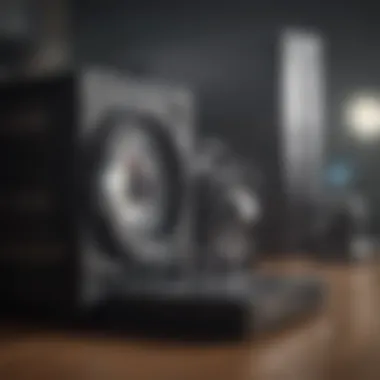

Tips for optimizing storage space on the PS4
Providing users with essential tips for optimizing storage space on the PS4 equips individuals with strategies to maximize their available storage efficiently. These tips range from deleting unnecessary files, organizing game libraries, and utilizing external storage options to streamline storage management effectively, ensuring a clutter-free and optimized system for seamless gameplay.
Organizing and cleaning up storage
Addressing the importance of organizing and cleaning up storage on the PS4 underscores the significance of maintaining a well-structured and clutter-free storage environment. By employing systematic storage organization techniques and regular clean-up practices, users can ensure optimized storage space, smooth system performance, and enhanced gaming efficiency on their PS4 console.
Exploring Internal Hard Drive Size of PS4
In this section, we venture into the intricate realm of internal hard drive size for the PS4, an imperative subject matter for gamers and tech enthusiasts alike. Understanding the granular details surrounding the internal storage capabilities of the PS4 is essential for optimizing gaming experiences and storage management. By delving into the nuances of internal hard drive size, users can make informed decisions when upgrading their console's storage solutions. This section will dissect the varying aspects of internal hard drive size, shedding light on its significance in the realm of gaming technology.
PS4 Models and Their Internal Storage Capacities
Comparison of Storage Capacities Among Different PS4 Models
Let's explore the realm of PS4 models and their distinct internal storage capacities. Each PS4 model brings forth a unique storage offering, ranging from modest capacities to extensive storage prowess. Understanding the discrepancies in storage capacities among different PS4 models is crucial for users seeking the ideal fit for their gaming requirements. By comprehending the storage differentials, users can align their needs with the optimal PS4 model, ensuring a seamless gaming experience that caters to their storage demands.
Understanding Variations in Internal Storage
Within the domain of internal storage for the PS4, variations exist that warrant meticulous consideration. Unraveling the intricacies of these storage variations is paramount for users navigating the landscape of gaming storage solutions. The nuanced differences in internal storage options encompass factors such as storage speed, capacity, and performance. By grasping these nuances, users can pinpoint the internal storage option that aligns most closely with their gaming preferences and storage prerequisites, paving the way for a customized and tailored gaming experience.
Factors Affecting Storage Size
Impact of Game Installations on Storage
The impact of game installations on storage is a pivotal aspect of internal hard drive size discussion. As users download and install a multitude of games on their PS4, the storage implications can be significant. Analysing how game installations influence storage capacities sheds light on storage management strategies and potential storage constraints. By discerning the impact of game installations on storage, users can proactively manage their storage space and optimize their gaming library efficiently.
System Software and Updates Influence on Storage


System software and updates also exert a considerable influence on storage utilization within the PS4 console. With each system update and software enhancement, storage allocation dynamics can shift, impacting the overall storage landscape. Understanding how system software and updates influence storage is imperative for users aiming to maintain optimal storage conditions and streamline their gaming environment. By navigating the nuances of system software and update impacts on storage, users can adapt their storage strategies accordingly, ensuring seamless operation and enhanced gaming performance.
Optimizing PS4 Storage
When delving into the intricate world of the PS4's internal hard drive size, understanding how to optimize storage becomes paramount. The efficiency and performance of this gaming console hinge greatly on the management of its storage capacity. By optimizing PS4 storage, users can enhance their gaming experiences, prevent storage constraints, and ensure smooth gameplay. Furthermore, optimizing storage allows for efficient installation of games and updates, maximizing the console's potential.
External Storage Options for PS4
Connecting External Hard Drives to Expand Storage
One of the key aspects of optimizing PS4 storage is through connecting external hard drives to expand the existing storage capacity. This feature enables users to increase the available space for game installations, downloadable content, and system updates. The ability to effortlessly connect external hard drives provides a convenient solution for users who require additional storage without compromising the internal hard drive space.
Recommended External Storage Devices for PS4
Recommended external storage devices for PS4 are curated to complement the console's functionality seamlessly while offering optimal performance and reliability. These devices are selected based on compatibility, transfer speeds, storage capacities, and durability to meet the demands of avid gamers. The chosen external storage devices aim to provide ample space for storing various games, downloadable content, and media files, ensuring a smooth gaming experience. While these recommended devices excel in expanding storage capabilities, it is crucial to weigh the advantages and potential drawbacks they may pose in the context of optimizing PS4 storage.
Cloud Storage Solutions for Gamers
Utilizing Cloud Storage for Game Saves and Data
In the realm of optimizing PS4 storage, utilizing cloud storage for game saves and data emerges as a strategic approach for safeguarding progress and valuable gaming data. Cloud storage offers a secure offsite location to store game saves, ensuring data safety and accessibility from any device. This solution grants gamers the flexibility to seamlessly transfer their game progress between consoles and safeguard against data loss or hardware failures.
Benefits and Drawbacks of Cloud Storage
Considering the benefits and drawbacks of cloud storage in the context of optimizing PS4 storage is essential for informed decision-making. While cloud storage provides convenient accessibility, data security, and seamless synchronization across devices, it may entail potential limitations such as internet dependency, subscription costs, and data privacy concerns. Analyzing the advantages and drawbacks of cloud storage aids in determining whether this solution aligns with the user's storage management preferences and gaming habits.
Key Takeaways on PS4 Internal Hard Drive Size"
Summary of internal hard drive considerations for PS4 users
Delving into the nuances of internal hard drive considerations for PS4 users sheds light on the critical factors driving storage decisions. Understanding the storage capacity of different PS4 models and the impact of game installations on available space provides users with valuable insights into optimizing their gaming setup. Having a clear comprehension of which hard drives are compatible with the PS4, be it HDDs or SSDs, empowers users to make informed choices tailored to their gaming needs. Moreover, the step-by-step guide to upgrading the internal hard drive acts as a valuable resource for users looking to expand their storage capacity. This segment epitomizes the core essence of the article, emphasizing the importance of internal hard drive considerations for PS4 users in enhancing their gaming experience."
Final thoughts on optimizing storage for enhanced gaming experiences
Concluding with final thoughts on optimizing storage for enriched gaming experiences encompasses the essence of proactive storage management. By implementing practical tips for optimizing storage space on the PS4, users can declutter their system and streamline performance efficiency. Embracing external storage solutions and leveraging cloud storage for game saves not only offers expansion possibilities but also ensures data security and accessibility. While cloud storage presents convenience and flexibility, users must weigh its benefits against potential drawbacks to make informed decisions on enhancing their gaming experience. This segment encapsulates the overarching aim of the article - to equip users with the knowledge and insights to make informed decisions and optimize their PS4 storage for unparalleled gaming enjoyment."















