Exploring PS4 Slim USB Port Functions and Insights


Intro
The PlayStation 4 Slim is an evolution of its predecessors in the gaming console market. A key feature of this device is the USB ports, which provide versatility and an array of functions crucial for enhancing user experience. This article aims to dissect these functionalities, highlighting their technical specifications and practical applications.
Understanding the USB ports equips gamers with the knowledge to optimize their experiences, troubleshoot common issues, and integrate various external devices into their setup. Conveniently located on the front of the console, these ports support a range of functions from charging controllers to connecting external storage devices.
In this exploration, we will outline the features, compatibility, and usage tips for effectively using the PS4 Slim USB ports. By the end of this article, readers will have a comprehensive understanding of these essential components.
Preamble to the PS4 Slim USB Port
The PS4 Slim USB ports play a vital role in the overall functionality of the gaming console. Understanding their purpose and technical aspects is crucial for users wanting to enhance their gaming experience. These ports enable diverse connections, from charging controllers to expanding storage capacity. As gaming evolves, the significance of these ports continues to grow, making it important to recognize their full potential and limitations. Knowing how to properly utilize USB ports can greatly affect the accessibility and functionality of various gaming peripherals.
Overview of PS4 Slim Specifications
The PS4 Slim is designed with specific capabilities that cater to gamers' needs. This model features two USB 3.1 Gen 1 Type-A ports located on the front panel, allowing for high-speed connections. Each port can supply power to connected devices, and they are compatible with various peripherals.
The PS4 Slim maintains a slim profile while housing powerful hardware. It supports 1080p resolution and offers enhanced performance compared to the original PS4. Additionally, the USB 3.1 version supports a higher data transfer rate, meaning users can move large files faster between devices.
Significance of USB Ports in Gaming Consoles
USB ports in gaming consoles are essential for several reasons. Firstly, they offer flexibility in connecting external devices. For instance, players can connect their DualShock 4 controllers for a seamless gaming experience. Moreover, these ports allow for the integration of external storage devices, which can be critical for gamers facing limited internal storage space.
Additionally, USB ports can enhance the social aspect of gaming. Users can connect headsets and chat devices, promoting communication during multiplayer sessions. This connectivity fosters a more immersive gaming environment. Understanding the significance of these ports allows gamers to utilize the full spectrum of possibilities offered by the PS4 Slim.
Technical Specifications of USB Ports
The technical specifications of USB ports on the PS4 Slim are critical for understanding how the console interacts with various devices. These specifications not only define the performance capabilities of the ports but also guide users in choosing compatible accessories and utilizing the full potential of their gaming experience. The USB ports can handle various peripherals, and knowing their characteristics helps players avoid frustration from incompatibilities or suboptimal performance.
USB Versions Supported
The PS4 Slim features USB 3.1 Gen 1 ports, which are capable of delivering significant data transfer speeds up to 5 Gbps. This is a noteworthy improvement over the previous USB versions, like USB 2.0, which maxes out at 480 Mbps. The enhanced bandwidth of USB 3.1 enables rapid data exchange, particularly crucial when connecting high-speed devices such as external hard drives or fast charging peripherals.
- Fast data transfer: The supported USB version ensures quick loading times and efficient backup capabilities.
- Increased compatibility: Many modern devices use USB 3.1, making it easier to find peripherals that work seamlessly with the console.
- Future-proofing: While USB technology continues to evolve, having USB 3.1 makes the PS4 Slim a more robust choice that can adapt to many upcoming devices.
Power Output Characteristics
The PS4 Slim's USB ports also possess specific power output characteristics that dictate how much power can be supplied to connected devices. Each USB port can deliver a nominal voltage of 5V, with a maximum current output of 900mA. This is sufficient for charging controllers and powering lightweight accessories.
- Charging efficiency: With the ability to charge DualShock controllers effectively, maintaining a quick charge cycle is possible. This is essential for uninterrupted gaming sessions.
- Device compatibility: Understanding the power characteristics assists users in selecting compatible devices without risking overload or damage, promoting safe and effective usage.
- Limitations: It is important to note that devices requiring higher power loads, such as some external hard drives, may not function optimally unless they have their own power sources.
"Understanding the specifications of USB ports is crucial. It sets the stage for ensuring optimal performance and compatibility with your gaming setup."
In summary, the technical specifications of USB ports on the PS4 Slim play a fundamental role in defining the user experience. From the supported USB version to the power output capabilities, these features influence the efficiency, compatibility, and overall success of peripheral connections.
Functionality of PS4 Slim USB Ports
The functionality of the USB ports on the PS4 Slim is crucial for optimizing the gaming experience. These ports serve multiple purposes that enhance usability and flexibility. Each use case links closely to gamers' needs, making it essential to understand their various functions. The importance of this topic lies in its ability to inform users on maximizing their console's capabilities, whether for connecting peripherals, expanding storage, or facilitating data transfer.
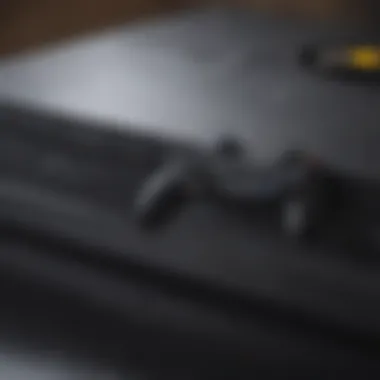

Connecting Peripherals: Controllers and More
The PS4 Slim features several USB ports that allow for the connection of multiple peripherals. Primarily, these ports are used to connect DualShock 4 controllers. The seamless connection between the controller and console ensures a responsive gaming experience. Gamers often utilize USB ports for charging their controllers while playing, which minimizes downtime and enhances continuous gameplay.
Additionally, these ports facilitate connections for other devices like keyboards and mice. This opens doors to better control in various game genres, especially in first-person shooters where precision is key. Moreover, certain gaming headsets can also be connected through USB, providing better audio experiences.
Storage Expansion Options
Another significant function of the USB ports on the PS4 Slim is the ability to connect external storage devices. Utilizing USB 3.0 technology, these ports support external hard drives, which allow users to expand their storage capacity. This option is critical for gamers who find their internal storage limited by large game files and updates.
When connecting an external drive, it's important to format it to work optimally with the console. Once formatted, it can be used to install new games or store saved data. This can lead to improved loading times and more efficient management of game libraries, providing an enhanced gaming experience.
Data Transfer Capabilities
USB ports on the PS4 Slim not only support peripheral connections and storage expansions but also facilitate data transfers. Users can transfer saved game data between different consoles or back up important files to an external drive. This functionality is vital for gamers who may upgrade to a new console or want to keep their data safe.
Furthermore, the transfer speeds provided by USB 3.0 are significantly faster than previous versions. This improvement means that backing up or migrating data can be done more quickly, allowing gamers to focus on what they enjoy most—playing games. Users can also benefit from faster updates, as the system can retrieve necessary files from connected drives more efficiently.
Effective use of USB ports enhances gameplay, storage, and data management on the PS4 Slim. Understanding these functions ensures a more enriching gaming experience.
Common Uses of USB Ports on the PS4 Slim
In the realm of the PlayStation 4 Slim, USB ports serve multiple vital functions. Each port on this console is not merely a connector; it opens avenues for enhanced gaming experiences. Understanding these uses allows gamers to optimize their engagement and interaction with the console. This section explores how the USB ports on the PS4 Slim are leveraged for a range of purposes, filling critical roles in functionality and convenience.
Charging DualShock Controllers
One of the primary uses of the USB ports on the PS4 Slim is the charging of DualShock controllers. Each controller comes with a built-in rechargeable battery. To maintain performance and ensure readiness for action, these controllers must be regularly charged. The PS4 Slim offers two USB ports that facilitate this charging process, allowing players to connect their controllers directly.
Charging via the console is convenient, ensuring players can have spare controllers ready while others charge.
To charge a controller, users simply connect it to a USB port using the provided micro-USB cable. This method is efficient, as it allows the console to charge while in standby mode, further enhancing accessibility. Players can also charge controllers directly from a wall adapter using the same cable, offering versatility in power options. One key consideration is to ensure that the cable used for charging is of good quality, as lower-quality cables may lead to slower charging times or may not work at all.
Connecting Headsets and Audio Equipment
The PS4 Slim’s USB ports also facilitate the connection of headsets and various audio devices, which are essential for immersive gaming. High-quality audio enhances gameplay, making players feel more engaged in their virtual worlds. With the rise of competitive gaming, having a reliable headset can offer players an edge, enabling clearer communication with teammates.
USB headsets are easy to connect. Users plug the headset into a USB port, and it becomes instantly recognized by the console. This allows for bypassing the need for adapters or additional cables, promoting a clean setup. Notably, headsets that connect via USB often provide advanced features like surround sound, adjustable audio levels, and integrated microphones for clearer in-game communication.
However, it is important to consider compatibility, as not all headsets support every feature of the console. Checking the specifications beforehand ensures optimal performance.
Utilizing External Hard Drives
Storage space is a significant consideration for gamers, particularly with the large sizes of modern games. The PS4 Slim USB ports allow for the connection of external hard drives, which can dramatically expand the console’s storage capabilities. This expansion is especially important for gamers who download many games or those with extensive libraries.
To utilize an external hard drive, one must simply connect it to a USB port. The PS4 will recognize the drive and prompt the user to format it for use. After formatting, the drive can act as additional storage not just for games, but also for applications, save data, and downloadable content. Given the potential savings on internal storage, this feature is a significant advantage for frequent users.
While connecting an external hard drive, it is beneficial to consider the speed and capacity of the drive. For optimal performance, select USB 3.0 drives, as they offer faster data transfer rates, which is crucial during gameplay or loading times.
In summary, the common uses of USB ports on the PS4 Slim enhance gameplay, support charging, improve audio experiences, and expand storage. Understanding these functions allows gamers to get the most out of their console, making for a more enjoyable gaming journey.
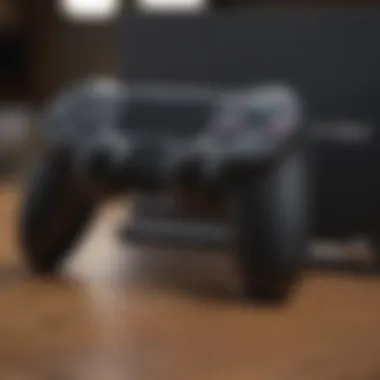

Compatibility Considerations
Understanding the compatibility aspects of the PS4 Slim's USB ports is essential for optimal usage. This section explores the supported devices, accessories, and the limitations associated with USB connectivity, providing insight that is beneficial for both casual gamers and avid enthusiasts.
Supported Devices and Accessories
The PS4 Slim features several USB ports that can connect a variety of devices and accessories. Knowing what can be used with these ports can enhance the overall gaming experience.
Common devices that connect through USB include:
- DualShock 4 Controllers: The primary input devices for the PS4, providing a seamless gaming experience.
- Headsets: Many gaming headsets connect via USB to provide chat functionality alongside game audio.
- External Hard Drives: For players needing more storage, external drives can expand available space, important for downloading games and updates.
- Keyboard and Mouse: While not widely used in console gaming, some players prefer these for games that support them.
- Webcams and Capture Cards: For streaming or recording gameplay, these devices can be connected as well.
Compatibility with these devices highlights the flexibility of the PS4 Slim. However, it's essential to check whether a specific accessory is optimized for the PS4, as not all USB devices will function correctly or provide a seamless experience.
Limitations of USB Connectivity
While the USB ports on the PS4 Slim offer various functionalities, they are not without limitations. Understanding these constraints can save time and frustration when attempting to connect new devices or accessories.
Some common limitations include:
- Power Restrictions: Not all devices receive sufficient power from the USB ports. For instance, certain high-demand peripherals like some gaming headsets may not work properly without their own power supply.
- Data Transfer Rates: Different USB versions possess distinct speed capabilities. Older devices may not perform optimally when connected to the PS4 Slim.
- Device Support: Not every USB device will interface effectively with the PS4. Some peripherals are built primarily for computers and may not be recognized by the console's system.
- Firmware Compatibility: Updates may cause temporary incompatibilities with certain devices until firmware updates are implemented by the manufacturers.
"Understanding the limitations helps in selecting the right accessories that will work seamlessly with the PS4 Slim's capabilities."
While the PS4 Slim offers versatility through its USB ports, users should remain vigilant about compatibility. Knowing supported devices and recognizing connectivity limitations ensures users can optimize their gaming setups without unnecessary obstacles.
Troubleshooting USB Port Issues
The USB ports on the PlayStation 4 Slim are essential for various functionalities, making troubleshooting issues critical for any user. These ports connect now with controllers, headsets, and storage devices. Problems can disrupt the gaming experience, leading to frustration. Understanding how to identify and rectify issues with USB ports can enhance user experience.
Common issues may arise from various sources, including hardware defects, software conflicts, or simple connection errors. Addressing these problems not only ensures devices work efficiently, but also extends their lifespan. Knowing how to troubleshoot effectively can save time and prevent unnecessary repairs.
Common Errors and Solutions
USB ports can malfunction for several reasons. Here are a few common errors and their solutions:
- Device Not Recognized: Sometimes, the PS4 Slim fails to recognize connected devices. This may be due to a faulty cable.Solution: Check the USB cable for damage and consider trying another cable. If possible, test the device on another console.
- Slow Data Transfer: Users may experience slow data transfer rates with external drives.Solution: Ensure the external hard drive is USB 3.0 compatible. If the drive is compatible but still slow, try connecting it to a different port.
- Charging Issues with Controllers: If the DualShock controller does not charge, it may be a port issue.Solution: Clean the USB port of the controller and the console. Dust and debris can affect connectivity.
When to Seek Professional Help
Despite best efforts, some issues persist and require professional intervention. Here are situations where seeking help is advisable:
- Physical Damage: If the USB port is physically damaged, it can lead to severe problems.What to Do: Seek a professional repair service to assess and fix the issue. Missing pins or a bent port may require replacement.
- Consistent Problems Across All Ports: If all USB ports show issues, it may indicate a broader hardware problem.What to Do: This scenario often calls for an expert diagnostic. It could relate to the motherboard or the console’s internal wiring.
- Software Glitches: Persistent software errors may need a formal diagnosis. This could involve corrupted system files.What to Do: Contact PS4 technical support or a qualified technician to handle software-related concerns effectively.
Lastly, keeping track of symptoms and error messages can prove invaluable when seeking help. Providing detailed information can expedite the diagnostic process.
Best Practices for USB Port Usage on PS4 Slim
Proper use of USB ports on the PlayStation 4 Slim can significantly enhance the gaming experience while also preserving the health of the console. Understanding this topic is vital since the reliability of connections, battery performance, and overall device longevity rely on good practices. Following best practices ensures effective data transfer, optimal charging, and minimized wear and tear on the USB ports. The insights shared here are aimed at both casual and committed users who want to utilize their console to its full potential.
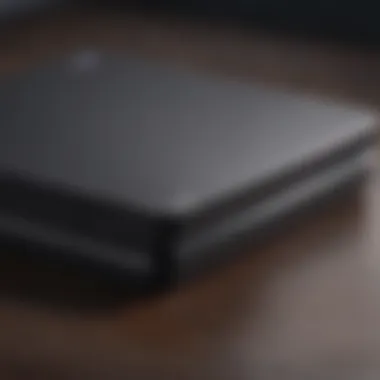

Optimizing Performance through Proper Usage
To ensure that the PS4 Slim USB ports function at their best, users should consider some key points. First, always connect devices that are compatible. Devices like the DualShock 4 controllers and certain external storage devices are designed to operate seamlessly with the PS4 Slim.
When charging controllers, avoid using long and low-quality cables. Instead, opt for certified cables that provide stable connections. Such cables help maintain consistent power delivery, which is essential for the internal battery's health.
Another factor is to limit the number of devices simultaneously connected to the USB ports. Overloading can lead to performance degradation and slow transfer rates. Ideally, prioritize connections based on necessity. For instance, if gaming is the focus, prioritize controller charging, with external drives being used less frequently.
Always use certified cables for charging and connection. This minimizes risk and maximizes performance.
Regular Maintenance for Longevity
Maintaining the USB ports on your PS4 Slim is crucial for lasting performance. Start by keeping ports clean. Dust and debris can accumulate and cause physical blockages. Use a soft, dry brush or compressed air to gently clean the ports on a regular basis.
Check cables regularly for signs of wear or fraying. Damaged cables can pose risks not only to your devices but also to the USB ports. Replacing worn cables is a simple step to maintain device integrity.
Another consideration is the positioning of the console. Ensure that it is not in an overly tight space which can lead to overheating. Heat can cause damage to internal components, including USB ports. Leaving some space around the console allows for better air circulation and helps maintain an optimal operating temperature.
Following these best practices will increase the reliability and lifespan of the PS4 Slim's USB ports, ultimately enhancing the gaming experience.
Future of USB Ports in Gaming Consoles
The role of USB ports in gaming consoles is becoming increasingly significant as gaming technology evolves. A look into the future of these ports reveals improvements and changes that could enhance user experiences significantly. Understanding these aspects is essential for gamers and developers alike, who benefit from innovations in connectivity. The PS4 Slim's USB ports serve as a foundation for anticipating future developments.
Trends in USB Technology
Recent advances in USB technology indicate a strong trend toward higher data transfer speeds and increased power delivery capabilities. Technologies such as USB 3.1 and USB 4.0 are becoming more common, offering much faster connectivity options than their predecessors. This rapid evolution makes the existing USB ports on the PS4 Slim seem dated.
Features of these advancements include:
- Increased Speed: USB 3.1 can achieve speeds up to 10 Gbps, while USB 4.0 can potentially exceed 40 Gbps.
- Enhanced Power Delivery: Future USB standards allow for higher power outputs, making it feasible to power larger devices or charge them faster.
- Universal Compatibility: Ongoing improvements ensure that new USB ports will likely maintain backward compatibility, allowing older devices to connect seamlessly.
This iterative approach to USB technology is poised to redefine how gamers interact with their consoles, offering more expansive opportunities for connectivity and peripheral support.
Projected Changes for Next-Gen Consoles
As we look ahead, next-generation gaming consoles are expected to implement significant changes that cater to the evolving landscape of USB technology. Manufacturers like Sony and Microsoft are keeping an eye on these updates to ensure their products remain relevant.
Some anticipated changes include:
- Integration of Advanced USB Types: Future consoles may integrate USB 4.0 or similar technologies to facilitate faster data transfers and improved multitasking capabilities.
- Enhanced Peripheral Support: There will likely be greater emphasis on supporting diverse peripherals and devices, from high-capacity external storage to unique gaming hardware like VR headsets.
- More Robust Power Management: Next-gen consoles may leverage improved power management features to efficiently distribute power among connected devices, thus enhancing user experiences while reducing energy consumption.
These projected changes highlight an overarching trend towards improving player engagement and expanding the gaming ecosystem, which could redefine user expectations in the coming years.
Ultimately, the future of USB ports in gaming consoles is one of promise and transformation. Adapting to rapid technological advancements will prove crucial for both console manufacturers and gamers, ensuring that they remain connected in an increasingly complex digital environment.
Finale
In this article, we have explored the multifaceted aspects of the PS4 Slim USB ports. By examining their functionality, compatibility, and operational context, we understand why these ports are vital for enhancing the gaming experience on the PlayStation 4 Slim.
The USB ports serve numerous purposes, from connecting controllers to external drives, which makes them essential components of the console. Understanding their specifications, including power output and supported devices, allows users to make informed choices when selecting peripherals. Furthermore, troubleshooting tips can help address common issues that arise during gameplay, ensuring a seamless experience.
It is important to recognize that these ports will continue to evolve alongside advancements in gaming technology. Keeping abreast of these changes can position gamers for future enhancements to their systems. By applying the best practices discussed, users can maintain the longevity of their USB ports, thus maximizing their utility over time.
Ultimately, the insights provided here cater to both casual players and serious gamers. The relevance of USB ports extends beyond mere connectivity; they play a crucial role in how users interact with their gaming consoles. As we look ahead, it is clear that USB technology will continue to shape the landscape of multimedia gaming, making this understanding all the more significant.













