How to Subscribe to HBO Max: An In-Depth Guide
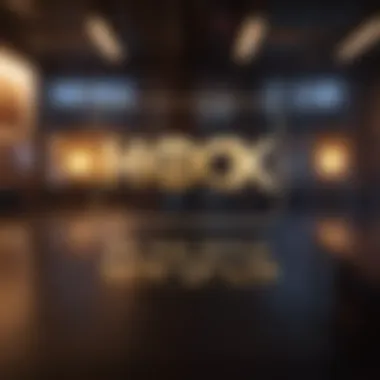

Intro
The world of digital streaming is ever-evolving, with HBO Max being at the forefront of this transformation. This platform not only offers an extensive library of films and television series but also expands its reach with original programming. For many, navigating the subscription process can seem daunting. This guide will clearly outline the steps required to subscribe to HBO Max, covering essential details to ensure a smooth experience.
Overview of HBO Max
HBO Max is a subscription-based streaming service that combines content from HBO and additional offerings from a variety of sources. Subscribers enjoy a vast selection of movies, popular television series, documentaries, and exclusive content. Understanding how to access this platform is crucial for anyone looking to indulge in high-quality entertainment. The service is available on various devices including smart TVs, tablets, and mobile phones, enhancing accessibility for users.
Subscription Plans
When considering a subscription to HBO Max, it is vital to examine the available plans. The service typically offers two main tiers:
- Ad-Free Plan: This option allows subscribers to enjoy the entire library without advertisements, offering an uninterrupted viewing experience.
- With Ads Plan: More economical, this plan will feature advertisements during content playback.
Each plan comes with its own set of benefits, including the ability to download content for offline viewing, which is particularly useful for users on the go. It is recommended to assess your viewing habits to select the most suitable plan.
Requirements for Subscription
To subscribe to HBO Max, you will need:
- A valid email address
- A reliable internet connection
- A device that supports the HBO Max app, such as a smartphone, tablet, or smart TV
Users must also provide payment information, which can include credit or debit cards, PayPal, or other accepted payment methods. It is important to ensure that the method chosen is active and capable of handling recurring charges.
Step-by-Step Subscription Process
Subscribing to HBO Max is a straightforward process. Here are the steps:
- Visit the official HBO Max website or download the HBO Max app from your device’s app store.
- Click on the “Sign Up” button.
- Choose your preferred subscription plan—either ad-free or with ads.
- Enter your email address and create a password. Make sure to choose a strong password for security purposes.
- Provide required payment information.
- Review the terms of service and privacy policy, then finalize your subscription.
Once the subscription is confirmed, users can start streaming immediately. A confirmation email will be sent, providing details of the subscription.
Troubleshooting Tips for New Users
Sometimes, new users face challenges while setting up or accessing HBO Max. Here are some common issues and their solutions:
- Can’t log in: Double-check your email and password. You can also reset your password using the app or website.
- Playback issues: Ensure your internet connection is stable and try restarting your device or the app.
- Content not loading: Clear the app’s cache or reinstall the HBO Max app on your device.
For further troubleshooting, users can visit the HBO Max Support page for additional resources.
Culmination
This guide provides a deep understanding of subscribing to HBO Max. By comprehensively exploring the available plans, necessary requirements, and troubleshooting tips, potential subscribers can make an informed decision and enjoy uninterrupted access to a rich library of content.
Prelude to HBO Max
HBO Max has emerged as a significant player in the streaming landscape. Its extensive library of films, original series, and documentaries draws in audiences from various demographics. For film buffs and series enthusiasts, the platform offers a wide range of content from classic movies to contemporary hits. Understanding the importance of HBO Max is paramount for anyone considering a subscription.
HBO Max provides access to a diverse collection that includes titles like Game of Thrones, The Sopranos, and a myriad of Warner Bros. films that are often released on the platform shortly after theatrical debuts. This availability appeals to viewers who want immediate access to popular content without the wait. The subscription options cater to different viewing habits and preferences, allowing flexibility in how a user consumes media.
Moreover, HBO Max distinguishes itself not just through the quantity of content, but also the quality. The platform features critically acclaimed series and films that contribute to its reputation as a leader in entertainment. In an era where viewers have myriad options, understanding what HBO Max offers can significantly enhance the viewing experience.
Accessibility is another major element. Users can stream content on various devices, from smart TVs to mobile phones, making it easy to watch on the go or at home. This convenience extends beyond the viewing experience; it also allows for family sharing options, ensuring that each member can enjoy tailored content that suits their interests.


In summary, subscribing to HBO Max brings significant benefits. It offers a comprehensive library, high-quality content, and flexible watching options, making it a compelling choice in today's crowded streaming market. For anyone keen on maximizing their entertainment experience, exploring HBO Max is a worthwhile pursuit.
Understanding Subscription Models
Understanding subscription models is critical when considering HBO Max. Different models provide various approaches to accessing content, tailored to the needs of the viewer. HBO Max offers flexibility in choosing a suitable plan. This understanding helps in making informed decisions regarding the associated commitments, costs, and benefits. By exploring the available subscription options, users can maximize their viewing experience and ensure they select a plan that fits their lifestyle.
Monthly Subscription Options
HBO Max provides a monthly subscription model, allowing viewers to access their extensive library for a set monthly fee. This option caters to those who prefer not to commit long-term. The monthly fee is relatively affordable, and users can easily start or stop their subscription as needed.
Some considerations include:
- Cost: Typically, a monthly subscription might cost around $14.99, which enables access to all content without restrictions.
- Flexibility: There is no obligation to continue beyond the month. Users can pause or cancel their membership based on their viewing habits.
- Trial Periods: Occasionally, HBO Max offers free trial periods for new users to explore the service without immediate payment commitments.
Annual Subscription Benefits
The annual subscription model offers compelling advantages for frequent viewers. By committing to a full year, users often enjoy discounted rates compared to monthly payments.
Some benefits are:
- Cost Savings: The annual plan usually totals approximately $149.99, translating to significant savings over a year compared to monthly payments.
- Consistent Access: Subscribers can enjoy uninterrupted streaming throughout the year, enabling them to engage with series and movies as they are released.
- Exclusive Content: Sometimes, annual subscribers may gain early access to certain shows or participation in other promotional activities.
In summary, both subscription options have unique merits. Monthly subscriptions offer flexibility, while yearly subscriptions present long-term savings and benefits. Choosing the right model is essential for enhancing the HBO Max experience.
Platform Availability
When considering a subscription to HBO Max, understanding platform availability is essential. This aspect determines where and how you can access your favorite shows and movies. HBO Max, a streaming service that provides a vast content library, is designed to be user-friendly across various devices. This means that whether you're at home or on the go, you have options for accessing the service. Each platform has unique features and may offer different viewing experiences.
Supported Devices
HBO Max is compatible with a broad range of devices, enabling flexibility for subscribers. Supported devices include:
- Smart TVs: Most major brands like Samsung, LG, and Sony support the HBO Max app.
- Streaming Devices: Devices like Roku, Amazon Fire Stick, and Apple TV provide easy access to HBO Max.
- Gaming Consoles: Xbox and PlayStation consoles also support the platform.
- Mobile Devices: The service is available on both iOS and Android smartphones and tablets.
- Web Browsers: You can access HBO Max through supported browsers on desktops, making it convenient to watch on larger screens.
By having access to multiple devices, subscribers can choose how they want to enjoy HBO Max content. This flexibility enhances the viewing experience, allowing users to binge-watch their favorite series whenever they desire.
Operating System Compatibility
Compatibility with operating systems is another factor to consider when subscribing to HBO Max. The service operates seamlessly across various systems, which ensures that users can access content without significant technical difficulties. Here are some considerations regarding operating systems:
- Mobile Operating Systems: HBO Max is compatible with iOS and Android, offering a tailored experience on each platform. The app is easily downloadable from the appropriate app store.
- Desktop Operating Systems: It works well on Windows and macOS operating systems through supported web browsers such as Google Chrome, Mozilla Firefox, and Safari. This results in a smooth streaming experience without needing special plugins or applications.
- Smart TV Operating Systems: Many smart TVs run on proprietary or widely used operating systems that support HBO Max. Users should check to see if specific models can download the app directly.
In summary, understanding platform availability ensures a more satisfying experience for HBO Max subscribers. The accessibility across numerous devices and operating systems supports the service's mission to provide entertainment without barriers. This consideration is vital as it impacts the viewing experience, simplifying how users engage with the extensive HBO Max library.
"The flexibility in accessing HBO Max ensures that your favorite shows and movies are only a click away, no matter where you are."
Creating an Account
Creating an account on HBO Max is a critical step in the subscription process. Your account serves as the gateway to a vast entertainment world. Without it, accessing the content library, personalizing your viewing experience, and managing your subscription are impossible. Thus, understanding this aspect is essential for any potential subscriber.
Navigating to the HBO Max Website
To start the account creation process, go to the HBO Max website. You can do this easily by typing www.hbomax.com into your browser’s address bar. Once on the site, look for the "Sign Up" or "Start Your Free Trial" button. This action directs you to the registration interface. Make sure your internet connection is stable to avoid any interruptions during this initial step.
Providing Personal Information
Once you are on the registration page, you will need to fill out a form with personal information, which includes:
- Email Address: This will be your username for logging in and receiving important notifications.
- Password: Choose a strong password to protect your account's security. Consider using a combination of letters, numbers, and special characters.
- Full Name: This is required for verification purposes.
- Date of Birth: This ensures compliance with age restrictions for certain content.
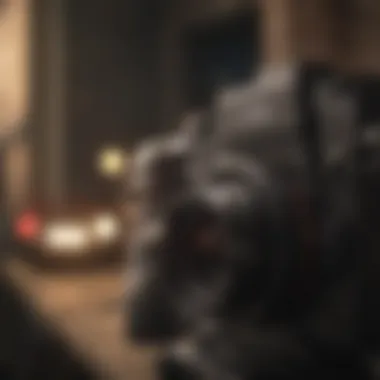

Making sure you provide accurate information is very important. You may need to verify your identity when accessing certain features in the future. After entering your details, read the terms of service and privacy policies to better understand how your information will be used.
Setting Up Payment Methods
After confirming your email and filling in your personal details, the next step is setting up your payment method. HBO Max accepts various options, including:
- Credit/Debit Cards: Visa, MasterCard, American Express, and Discover are commonly accepted.
- PayPal: This option provides an extra layer of security without sharing card details directly with HBO Max.
- Gift Cards: You can also apply an HBO Max gift card if you have one.
Ensure that your payment method is valid and has sufficient funds to cover the subscription fee. Once you have selected your preferred payment method, follow the prompts to complete the setup.
"Having an account not only allows access to content but also enables tracking of your viewing preferences, making it easier to discover new shows and movies."
Subscription Activation Process
The subscription activation process serves as the pivotal step that bridges potential subscribers with the expansive offerings of HBO Max. Understanding this process in detail ensures users can smoothly transition from intending to subscribe to active membership. This section covers the necessary elements and benefits of successfully activating your subscription, allowing you to access a considerable range of videos and shows that HBO Max features.
Confirmation of Subscription
Once you finalize the signup process, a confirmation of subscription is essential for many reasons. It serves as proof of your commitment and establishes a record of your choices, including the selected plan. Without confirmation, potential miscommunication can arise. Generally, you will receive an email shortly after subscribing. This includes relevant information, such as your membership type, payment details, and access credentials. Keeping this confirmation email is advisable for your records, should any discrepancies occur in the future. If you do not receive the confirmation email, checking your spam or junk folder may be required. Ultimately, verifying that your subscription is active fosters peace of mind and readiness to explore the platform.
Initial Login Guidelines
The initial login serves as the gateway to your HBO Max experience. To access the service, users need to follow a few straightforward steps. Begin by visiting the HBO Max website. You will find an option to log in. After selecting it, you will be prompted to enter the email address linked to your account and the associated password.
Common login issues can arise for new users, such as forgotten passwords or entering the wrong email. If you encounter problems during the login, you can leverage the ‘Forgot Password’ link. This feature helps reset your password and regain access swiftly. After logging in successfully, you will be welcomed by the user interface, where you can start browsing content immediately.
Utilizing your subscription begins with a foundational understanding of the tools at your disposal. This step provides a seamless entry into the HBO Max library where numerous titles await your enjoyment.
Utilizing HBO Max Features
Utilizing HBO Max features is essential for anyone looking to maximize their subscription experience. HBO Max provides a diverse range of functionalities and content that can enhance how you consume entertainment. Understanding these features is crucial, especially if you are a gamer or a film buff. This section will outline two key aspects: the content library and user interface navigation.
Content Library Overview
HBO Max boasts a rich library that includes popular television shows, films, documentaries, and a variety of original programming. This diversity of content ensures that there is something for everyone. The platform includes beloved classics as well as the latest hits, catering to a wide audience.
Some highlights from the content library include:
- Original Series: HBO Max offers exclusive access to acclaimed series like Game of Thrones, Succession, and The Sopranos. These series have redefined television storytelling.
- Classic Movies: The collection includes timeless films from various decades, appealing to both old and new generations.
- Animated Content: There is a significant range of animated series and films for viewers of all ages, including offerings from Looney Tunes and Studio Ghibli.
- Documentaries and Specials: The platform features a selection of thought-provoking documentaries that cover a range of topics.
The extensive library is significant because it reflects the mission of HBO Max to provide high-quality content across genres. It allows subscribers to explore new interests and revisit favorites, creating a personalized viewing experience.
User Interface Navigation Tips
The user interface of HBO Max is designed to be intuitive, yet it can still be overwhelming for new users. Familiarizing oneself with navigation improves the overall viewing experience. Here are some tips to help users effectively navigate the platform:
- Home Screen Layout: Upon logging in, the home screen presents a rotating selection of featured content. Users can browse various categories such as ‘Trending’, ‘Recommended’, and various collections based on genres, making it easier to discover new titles.
- Search Functionality: Use the search bar to find specific titles quickly. This is helpful for viewers who have particular movies or shows in mind.
- Profile Management: HBO Max allows users to create multiple profiles. Individual profiles help maintain personalized recommendations.
- Watchlist Feature: Users can add titles to their watchlist for easy access later. This feature is beneficial for tracking shows and films of interest.
- Closed Captioning Options: For those who prefer to read along, closed captioning is available, allowing for a more inclusive viewing experience.
Familiarizing yourself with these navigation tips can enhance your enjoyment and prevent frustration when using HBO Max.
"Understanding the features of HBO Max can significantly improve your experience by ensuring you make the most of the available content."
In summary, utilizing the features of HBO Max not only enhances the viewing experience but also empowers subscribers to explore their diverse content library while navigating the platform with ease.


Troubleshooting Common Issues
In the process of subscribing to HBO Max and utilizing its services, it can be common to encounter certain issues. Troubleshooting these problems is vital to ensure a smooth experience and full access to content. Understanding these challenges not only helps in resolving them quickly but also enhances user satisfaction. This section aims to address prevalent problems and provide effective solutions.
Subscription Errors
Encountering subscription errors can be frustrating and may hinder access to HBO Max content. These errors generally occur during the sign-up process or when trying to access the service after subscribing. Common causes may include issues with payment methods, failed confirmations, or discrepancies with account information.
Here are some steps to help you troubleshoot subscription errors:
- Check Payment Details: Ensure that the information entered for credit or debit cards is accurate. A small typo in the card number or expiration date can lead to failure in processing.
- Confirm Account Validation: Look for an email from HBO Max that confirms your subscription. If you do not see it, check your spam folder or request a resend of the verification email.
- Correctly Input Information: When signing up, make sure personal details such as name and address are entered correctly. Any mismatch can lead to account issues.
If these steps do not resolve the issue, consider reaching out to HBO Max customer support for assistance. They can provide additional guidance tailored to your specific situation.
Streaming Issues
Streaming issues can detract from the overall viewing experience. These may manifest as slow loading times, buffering, or even complete inability to access content. Identifying and resolving these problems promptly can help maintain uninterrupted access to HBO Max programming.
To troubleshoot streaming issues, follow these recommendations:
- Check Internet Connection: Verify that your Wi-Fi or wired internet connection is stable. A weak connection often causes poor streaming quality.
- Restart Device: Turning off and then restarting your device can refresh the application and clear minor glitches that affect streaming.
- Update the HBO Max App: Ensure that you are using the latest version of the HBO Max app. Updates often include bug fixes and performance improvements.
- Clear Cache and Data: If using a mobile device, navigate to app settings and clear the cache and data for HBO Max. This can resolve conflicts and enhance performance.
By following these steps, most streaming issues can be resolved with minimal hassle. If issues persist, contacting customer support may be necessary to address more complex concerns.
Quick Tip: Regular maintenance of your devices and apps can preempt many common issues encountered with streaming services like HBO Max.
Cancelling Your Subscription
Cancelling your HBO Max subscription is an important topic mainly due to the various reasons a user might decide to terminate their service. As entertainment consumption trends evolve, flexibility is key. Users can find themselves in situations where budgets tighten or viewing preferences change, making cancellation necessary. This section provides a detailed understanding of how to effectively cancel your subscription and what to expect.
Steps to Cancel an Account
Cancelling your account on HBO Max is a straightforward process. Here are the main steps to follow:
- Log In to Your Account: Start by visiting the HBO Max website and signing in using your credentials. This is essential for accessing your account settings.
- Navigate to Account Settings: Once logged in, locate your profile icon on the right-hand side of the screen. Click on it and select 'Account' from the dropdown menu.
- Find Subscription Options: In the account settings, look for the section that deals with subscription details. Here, you can view your current plan and payment information.
- Select Cancel Subscription: Follow the prompts to cancel your subscription. You may need to confirm your decision multiple times, as HBO Max often seeks to retain customers.
- Confirmation: After completing the cancellation process, you should receive an email confirmation. Keep this email for your records.
Understanding Cancellation Policies
Understanding the cancellation policies of HBO Max is crucial before deciding to terminate your subscription. Here are some key elements to consider:
- Notice Period: HBO Max typically allows cancellations at any time, but the account remains active until the end of the billing cycle. This means if you cancel your subscription on the 10th day of a 30-day billing period, you can continue to access the service until the 30th.
- No Refunds: Be aware that HBO Max does not offer refunds for unused time after cancellation. Therefore, if you cancel mid-cycle, you will not receive a prorated refund.
- Re-Subscription Flexibility: If you change your mind after cancelling, re-subscribing is simple. Your account details will remain, making it easier to return when you want.
"Consider the cancellation policies carefully. Planning your viewing habits can save you money and ensure you are getting the most out of your subscription."
Knowing these details empowers users to make informed decisions regarding their HBO Max subscription, while also preventing unexpected issues during the cancellation process.
The End and Final Thoughts
In wrapping up our comprehensive exploration of how to subscribe to HBO Max, it’s essential to recognize the importance of making informed choices regarding your streaming services. Choosing the right subscription model can have significant implications for your viewing experience.
HBO Max offers a variety of plans that cater to different preferences. Monthly subscriptions suit those who prefer flexibility, while annual subscriptions can provide notable savings and extended access. Each option presents its own set of benefits, allowing users to select based on their entertainment needs and budget considerations.
A deeper understanding of activation processes and troubleshooting tips enhances your overall usability of the platform. Knowing how to effectively navigate the HBO Max interface helps you take full advantage of its extensive content library. Users often overlook these details, but they significantly impact satisfaction.
Another critical aspect is the cancellation policy. Familiarity with the terms associated with subscription termination supports informed decision-making and prevents unexpected charges. Understanding the cancellation process ensures that you avoid pitfalls, or find necessary steps should you wish to explore other streaming options.
As you reflect on the insights provided in this article, consider your entertainment preferences, budget, and viewing habits. The aim is to foster a deliberate and satisfying subscription experience. Accessing HBO Max should not only be about the content available but also about a flexible experience tailored to your individual needs.
"Informed choices lead to enhanced satisfaction in today’s digital entertainment landscape."
By contemplating these critical elements, readers can enter the HBO Max ecosystem with confidence, ready to unlock a rich and diverse world of cinematic and television content.















