The Ultimate Guide to Building a High-Performance Amazon Gaming PC
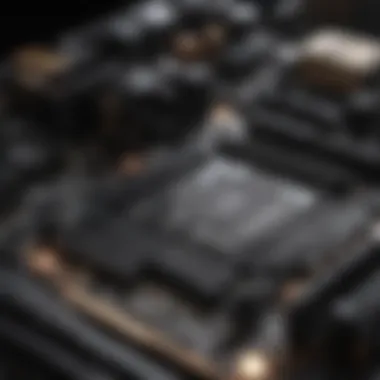

Overview of Building an Amazon Gaming PC
As technology advances, the demand for high-performance gaming PCs continues to surge. Building a custom gaming rig tailored to your needs is an exciting and rewarding endeavor, offering unparalleled gaming experiences. This comprehensive guide delves into the intricate process of crafting the ultimate gaming setup using top-notch components available on Amazon.
Key Components for an Amazon Gaming PC
The cornerstone of any gaming PC is its components. Selecting the right CPU, GPU, motherboard, RAM, storage, and power supply is crucial to ensure optimum performance. A high-quality CPU serves as the brain of the system, dictating processing power and speed. The GPU, on the other hand, is responsible for rendering stunning graphics and ensuring smooth gameplay. A compatible motherboard acts as the central hub connecting all components, while ample RAM and storage space are essential for seamless multitasking and game storage. Lastly, a reliable power supply unit is necessary to provide stable and sufficient power to the system.
The Best CPUs for Gaming PCs
When it comes to CPUs, the market offers a plethora of options catering to various budget ranges and performance needs. From AMD's Ryzen series to Intel's Core processors, choosing the ideal CPU can significantly impact your gaming experience. Factors such as clock speed, core count, and thermal capabilities should be considered to match your gaming requirements.
Selecting the Perfect GPU
Graphics cards play a pivotal role in delivering stunning visuals and immersive gameplay. With options ranging from NVIDIA's Ge Force RTX series to AMD's Radeon lineup, choosing the right GPU can elevate your gaming sessions to new heights. Factors like VRAM capacity, CUDA cores, and ray tracing support should be weighed carefully to match your gaming preferences.
Motherboards and Memory Options
A compatible motherboard is essential for seamless component integration and system stability. Different form factors, chipset compatibility, and expansion slots should be evaluated based on your build's requirements. Additionally, selecting the right amount and type of memory (RAM) can enhance gaming performance and multitasking capabilities.
Storage Solutions and Power Supplies
Storage options such as solid-state drives (SSDs) and hard disk drives (HDDs) affect game loading times and system responsiveness. Balancing storage capacity and speed is key to optimizing your gaming PC's performance. Moreover, choosing a reliable power supply unit with sufficient wattage and efficiency ratings is crucial to prevent system crashes and hardware damage.
Conclusion
Introduction
Building a gaming PC using components from Amazon is a meticulous and rewarding process that ensures high-performance tailored to your gaming preferences. By piecing together the right hardware components, you can create a system that optimizes your gaming experience. This comprehensive guide will walk you through every step, from selecting the best CPU to ensuring proper cable management, guaranteeing a seamless journey to constructing your ultimate gaming rig.
Purpose of the Guide
Embarking on the journey of building a gaming PC can be overwhelming, especially for newcomers to the world of custom rigs. This guide aims to streamline the process by providing detailed insights into each component selection and assembly step. From demystifying complex technical jargon to offering practical tips, this guide serves as a beacon for both novice and experienced builders, guiding them towards creating a high-performance gaming setup personalized to their preferences.
Target Audience
This guide caters to gamers who are enthusiastic about crafting their gaming PCs using top-tier components available on Amazon. Whether you're a seasoned builder looking to optimize performance or a newcomer eager to delve into the world of custom PCs, this guide offers valuable information to enhance your gaming experience. By tailoring the content to meet the needs of a diverse audience, this guide ensures that everyone, from aspiring gamers to dedicated enthusiasts, can benefit from the valuable insights provided.
Overview of Building a Gaming PC


Building a gaming PC is an art that requires a blend of technical expertise and creativity. This section will delve into the intricate process of selecting the best components, from choosing the right CPU to assembling and testing your custom rig. By breaking down each step into digestible chunks, this guide will empower you to make informed decisions throughout the building process, ensuring that your gaming PC not only meets but exceeds your performance expectations.
Selecting the Best Components
Selecting the best components for your Amazon gaming PC is a crucial step towards achieving optimal performance and ensuring compatibility between hardware elements. Each component plays a vital role in the overall functionality and efficiency of your gaming rig. By carefully considering factors such as CPU, motherboard, graphics card, RAM, storage options, power supply, case, and cooling solutions, you can create a powerhouse system tailored to meet your specific gaming requirements.
Choosing the Right CPU
When selecting the perfect CPU for your gaming PC, it's essential to strike a balance between performance and budget. High-performance CPUs deliver superior speed and processing power, allowing for seamless multitasking and smooth gaming experiences. On the other hand, budget-friendly options offer decent performance at a more affordable price point, catering to gamers looking for value without compromising too much on power. Understanding the needs of your gaming setup and aligning them with the capabilities of various CPUs will help you make an informed decision.
Performance vs. Budget
The choice between performance and budget is a common dilemma faced by gamers when selecting a CPU. Performance-driven CPUs pack advanced features and processing capabilities, making them ideal for demanding gaming environments. Conversely, budget-friendly options provide a cost-effective solution without compromising significantly on speed and efficiency. Assessing your gaming requirements and budget constraints will guide you towards choosing the CPU that best suits your needs.
Compatibility with Motherboard
Ensuring compatibility between your chosen CPU and motherboard is integral to the overall efficiency of your gaming PC. Different CPUs require specific socket types and chipsets to function optimally. Compatibility issues can lead to system malfunctions and performance bottlenecks. By carefully researching and selecting a CPU that matches your motherboard's specifications, you can guarantee seamless integration and enhance overall system performance.
Selecting the Ideal Motherboard
The motherboard serves as the backbone of your gaming PC, providing essential connectivity and support for all components. When selecting the ideal motherboard, key considerations include form factor and connectivity options. The motherboard's form factor determines its size and layout, impacting compatibility with your case and overall system aesthetics. Additionally, connectivity options such as expansion slots and ports dictate the variety of components you can integrate into your build.
Form Factor Considerations
Choosing the right form factor for your motherboard is essential to ensure proper fitment within your case and compatibility with other components. Common form factors include ATX, Micro-ATX, and Mini-ITX, each offering different sizes and features. Selecting a form factor that aligns with your case size and component requirements will result in a well-coordinated build.
Connectivity and Expansion Slots
The availability of diverse connectivity options and expansion slots on your motherboard enhances the versatility and expandability of your gaming PC. Expansion slots support additional components like graphics cards, sound cards, and network adapters. Ample connectivity options, including USB ports, Ethernet ports, and audio jacks, ensure seamless integration with peripherals and external devices, maximizing functionality and usability.
Assembling Your Gaming PC
Building your own gaming PC is a wonderful journey that offers the opportunity to create a powerhouse suited to your gaming ambitions. Assembling a gaming PC involves bringing together various components like CPU, GPU, motherboard, RAM, and more, to craft a personalized gaming setup that caters to your specific needs and preferences. The process of assembling a gaming PC is not just about putting parts together; it's about understanding how each component functions within the system to ensure optimal performance and reliability. By delving into the realm of PC assembly, you embark on a path of customization and fine-tuning, transforming a collection of parts into a cohesive gaming powerhouse that reflects your unique gaming style.
Preparation
Organizing Components
Organizing components plays a pivotal role in the efficiency and success of assembling your gaming PC. By meticulously arranging your CPU, GPU, motherboard, RAM, and other components in a systematic manner, you streamline the assembly process, minimize errors, and ensure that each part is readily accessible when needed. Organizing components also aids in visualizing the build, allowing you to plan cable routing, cooling solutions, and overall layout more effectively. This step is critical in establishing a solid foundation for the PC assembly process, setting the stage for a smooth and methodical build from start to finish.


Tools Required
Having the right tools at your disposal is paramount in the assembly of your gaming PC. Essential tools such as screwdrivers, antistatic wrist straps, thermal paste applicators, cable ties, and tweezers are indispensable in ensuring a safe and efficient build process. Each tool serves a specific purpose in securing components, managing cables, and conducting delicate operations during assembly. By investing in quality tools and maintaining organizational discipline, you elevate the build experience, mitigating risks of damage, and expediting the assembly process with precision and confidence.
Step-by-Step Assembly
Installing CPU and Cooler
The installation of the CPU and cooler is a critical step in the assembly of your gaming PC, as it forms the foundation of your system's processing power and thermal management. Properly aligning and mounting the CPU onto the motherboard socket, applying thermal paste, and attaching the cooler with secure fastenings are paramount in maintaining optimal CPU performance and temperature regulation. This process demands precision and care to prevent damage to sensitive components and ensure stable operation under heavy gaming loads.
Mounting Motherboard
Mounting the motherboard within the case is a key aspect of the assembly process, providing a secure foundation for integrating other components. Ensuring proper alignment with standoffs, fastening screws securely, and connecting necessary cables lay the groundwork for a stable and functional system. The motherboard acts as the central hub for component interactions and data transfer, making its correct installation integral to the overall performance and reliability of your gaming PC.
Installing Components
Installing RAM and GPU
Installing RAM and GPU modules into their respective slots is a straightforward yet crucial step in enhancing your gaming PC's functionality and performance. Properly seating RAM sticks and GPU cards, ensuring proper alignment, and securing retention mechanisms guarantee stable operation and efficient utilization of these components. By following manufacturer guidelines and system compatibility specifications, you optimize system memory and graphics capabilities, unlocking the full potential of your gaming rig.
Connecting Cables
Effective cable management is essential in the installation of components, promoting airflow, reducing clutter, and facilitating future maintenance. Connecting power cables, data cables, and case connectors with precision and organization enhances system aesthetics and airflow dynamics. Careful routing and bundling of cables not only improve the overall build appearance but also contribute to optimal cooling performance and system longevity.
Cable Management Tips
Routing Cables Efficiently
Routing cables efficiently throughout your gaming PC chassis promotes a clean and tidy build, enhancing airflow and aesthetics. By strategically guiding cables behind motherboard trays, utilizing cable ties and clips, and grouping cables by function, you maintain a clutter-free interior and optimize internal space utilization. Efficient cable routing minimizes interference with components, improves airflow dynamics, and simplifies troubleshooting and upgrades in the future.
Ensuring Proper Airflow
Ensuring proper airflow within your gaming PC is crucial for dissipating heat generated by components and maintaining system stability. Positioning fans strategically, managing cable obstruction, and selecting appropriate cooling solutions contribute to optimal airflow dynamics. Proper airflow management prevents heat buildup, reduces fan noise, and prolongs component life, ensuring consistent performance and reliability during intense gaming sessions.
Testing and Setup
In the realm of building a high-performance Amazon gaming PC, the testing and setup stage plays a pivotal role. It serves as the crucial checkpoint where all the meticulous selection and assembly efforts are put to the test. Ensuring that each component functions flawlessly, the testing phase guarantees a smooth gaming experience devoid of any technical glitches. Setting up the system correctly is paramount for optimal performance and longevity since any oversight during this phase can lead to potential issues down the line. Attention to detail during testing and setup is not just recommended but mandatory to unleash the full power of your custom gaming rig.
Post-Assembly Checks


BIOS Configuration
BIOS configuration stands as a critical task in the overall setup of a gaming PC. By accessing the BIOS (Basic InputOutput System) settings, users can fine-tune various hardware parameters to maximize performance and compatibility. The uniqueness of BIOS lies in its ability to control essential functions such as boot sequence, CPU settings, memory timings, and voltage regulation, offering users a high level of customization. While delving into BIOS configuration can seem daunting, its benefits in optimizing hardware functionality make it a popular approach in enhancing overall system efficiency. However, improper changes in BIOS settings can result in system instability, emphasizing the importance of cautious adjustments to reap the advantages it offers - a well-configured BIOS ensures your gaming PC operates at its peak.
Testing Hardware
The testing of hardware post-assembly is a crucial step in ensuring the reliability and functionality of all components. By running diagnostic tests and benchmarks, users can identify any potential hardware issues or performance bottlenecks before delving deeply into gaming sessions. Testing hardware allows for early detection of faulty components or incorrect installations, safeguarding against any long-term damage. Furthermore, benchmarking the hardware provides a baseline for future performance comparisons, helping users gauge the effectiveness of their component selections. Though time-consuming, rigorous testing of hardware components is a prudent measure that guarantees a solid foundation for a stable and high-performing gaming PC.
Operating System Installation
Windows Setup
One of the key components of setting up a gaming PC is the installation of the Windows operating system. The Windows setup process involves configuring system preferences, setting up user accounts, and customizing software installations. Its user-friendly interface and extensive driver support make Windows a popular choice among gamers, ensuring compatibility with a vast array of games and applications. The distinctive feature of Windows setup lies in its ease of use, providing a seamless installation experience even for novice users. Despite its advantages, the constant updates and potential for bloatware can be disadvantages for those prioritizing system efficiency and performance. Overall, Windows setup remains a fundamental aspect of preparing your gaming PC for immersive gaming sessions.
Driver Installation
Installing drivers after setting up the operating system is essential for ensuring each hardware component communicates effectively with the system. Drivers act as intermediaries between hardware devices and the operating system, facilitating smooth operations and optimal performance. The key characteristic of driver installation is its role in enabling full functionality and usability of hardware components, enhancing the user experience. However, outdated or incorrect drivers can lead to compatibility issues and system instability, underscoring the importance of thorough driver installation procedures. While installing drivers is crucial, regular updates and maintenance are necessary to keep the system running smoothly and efficiently.
Optimizing Performance
Overclocking
Overclocking is a technique used to push the limits of hardware components beyond their factory settings, aiming to extract additional performance. By increasing clock speeds and voltages, users can experience enhanced processing power and faster computational speeds, ideal for demanding gaming scenarios. The key characteristic of overclocking is its ability to unlock hidden potential within hardware, allowing users to achieve better performance without upgrading their components. However, overclocking comes with risks such as increased heat generation and potential hardware damage if not done cautiously. Despite its advantages in boosting performance, overclocking requires a thorough understanding of hardware limitations and cooling solutions to prevent any adverse effects.
Software Tweaks
Software tweaks involve optimizing system settings and configurations to enhance overall performance and user experience. These tweaks range from adjusting power settings and disabling unnecessary background processes to fine-tuning graphics and audio settings for gaming optimization. The key characteristic of software tweaks lies in their ability to fine-tune the operating system and applications to better suit the user's preferences and hardware capabilities. While software tweaks can significantly boost system performance and responsiveness, improper modifications may lead to system instability or compatibility issues. An in-depth understanding of software configurations and their impact on system performance is essential for implementing efficient and effective software tweaks to elevate the gaming experience.
Conclusion
In the realm of assembling a custom gaming PC sourced from Amazon, the bracing prospect of reaching the endgame is the conclusion. It is not merely a culmination but a crucial phase where all the meticulous planning and selection come alive. The conclusion segment acts as the final curtain call, where the intricate pieces of hardware harmonize to create a symphony of gaming prowess. By encapsulating the entire process from inception to completion, the conclusion serves as a testament to the meticulous attention to detail and the alignment of components to bring forth a gaming rig par excellence.
As the user gazes upon their newly minted gaming behemoth, the realization dawns upon them - it's not just a PC but a manifestation of their dedication to the craft of gaming. This segment aims to uplift the readers, congratulating them on their journey from selecting the right components to meticulously assembling their gaming rig. An important aspect to highlight here is the overwhelming sense of achievement and the empowerment that comes with creating a customized gaming setup to rival the best in the industry.
The conclusion also serves as a nexus for troubleshooting and fine-tuning. A prudent user will not only revel in the glory of their creation but also take heed of any early signs of malfunction or optimization. It's an opportune moment to reflect on the choices made and be prepared for any future upgrades or tweaks. The conclusive part of this guide is not just an end but a new beginning, ushering the user into a realm where their gaming experience transcends the mundane, embracing the extraordinary.
Enjoy Your Custom Gaming Rig
In the grand tapestry of building your own gaming paradise, the final strokes are delicately painted in the segment 'Enjoy Your Custom Gaming Rig.' This phase encapsulates the true essence of the entire process – the moment of gratification and euphoria as the power button is pressed, and the gaming rig roars to life. It's not merely about functionality; it's an ode to personalization and tailored perfection.
Once the last cable is managed, and the components are seamlessly integrated, the user stands at the cusp of a new digital adventure. The lair they have fashioned is not just a collection of silicon and wires; it's a gateway to realms unexplored and battles yet to be fought. This section aims to instill a sense of pride and ownership in the readers, emphasizing that what they have created is not just a PC but an extension of themselves, a reflection of their dedication and passion for gaming.
Furthermore, 'Enjoy Your Custom Gaming Rig' delves into the nuances of maintenance and care. It emphasizes the importance of regular upkeep and optimization to ensure that the gaming rig continues to deliver peak performance. From software tweaks to hardware monitoring, this segment equips the users with the knowledge and tools to safeguard their investment and prolong its lifespan.
As the users embark on their gaming escapades, armed with their custom-built rig, this segment serves as a gentle reminder that the journey does not end here. It's a ceaseless exploration of virtual worlds, an odyssey of pixels and polygons, all made possible by the gleaming masterpiece that sits atop their desk.















