Unlock the Best Xbox One Microphones: A Comprehensive Guide for Gamers

Overview of Xbox One Microphones
Microsoft's Xbox One console has redefined the gaming experience, offering unparalleled graphics and gameplay. To elevate your gaming immersion, selecting the right microphone is crucial, enabling crystal-clear communication with fellow gamers.
Key Features to Consider
When choosing an Xbox One microphone, key features to evaluate include sound quality, connectivity options, comfort for long gaming sessions, noise cancellation capabilities, and compatibility with Xbox accessories.
Top Microphone Options
Explore top microphone options such as the Hyper X CloudX Chat, Razer Kraken X, and Turtle Beach Recon Spark. Each offers unique features catering to different gaming preferences and budget requirements.
Setup Guides
Optimizing your microphone setup involves connecting the device to the Xbox One controller or console, adjusting sound settings for optimal performance, and troubleshooting any connectivity issues that may arise.
Troubleshooting Tips
Encounter common microphone problems? Learn how to troubleshoot issues such as audio distortion, mic not being recognized by the console, or connectivity issues, ensuring a seamless gaming communication experience.
Enhancing Gaming Experience
By selecting the right Xbox One microphone and following setup guides and troubleshooting tips, you can greatly enhance your gaming experience with clear communication and immersive audio quality.


Introduction
Xbox One microphones play a crucial role in enhancing the gaming experience by enabling crystal-clear communication and immersive audio quality. In the competitive world of gaming, the right microphone can make all the difference in strategizing, coordinating with team members, and immersing oneself fully in the game environment. Understanding the intricacies of Xbox One microphones is essential for gamers looking to elevate their gameplay to the next level.
Understanding Xbox One Microphones
Overview of Xbox One Microphones
When considering Xbox One microphones, the overview encompasses the different types available, such as wired and wireless options, as well as the distinctions between headset and standalone microphones. Each type caters to varied gamer preferences and usage scenarios, offering unique features to meet individual needs and optimize the gaming experience.
Importance of Microphones in Gaming
The significance of microphones in gaming cannot be understated, as they facilitate real-time communication, teamwork, and coordination among players. In multiplayer games, effective communication can be the key to success, whether it's devising strategies, giving commands, or simply socializing with fellow gamers. Microphones bridge the gap between virtual and real-world interactions, fostering a more engaging and dynamic gameplay environment.
Types of Xbox One Microphones
Wired Microphones
Wired microphones provide a reliable and stable connection, ensuring minimal latency and consistent audio quality. Their direct integration with the Xbox One console eliminates the need for external adapters or batteries, offering a hassle-free experience for gamers seeking a plug-and-play solution. While wired microphones may limit mobility to some extent, their superior audio transmission and budget-friendly pricing make them a preferred choice for many gamers.
Wireless Microphones
On the other hand, wireless microphones offer unparalleled freedom of movement, allowing gamers to stay connected without being tethered to their console. With advanced technologies like Bluetooth and RF connectivity, wireless microphones deliver exceptional convenience and flexibility for gamers who prioritize mobility and comfort during extended gaming sessions. However, they may require charging and can be prone to interference in crowded wireless environments.


Headset vs. Standalone Microphones
The choice between a headset and a standalone microphone depends on individual preferences regarding comfort, audio quality, and versatility. Headset microphones combine audio output and input in a single device, offering an all-in-one solution for seamless communication and gameplay audio. On the other hand, standalone microphones provide dedicated audio capture with customizable features for audiophiles and streamers looking to elevate their broadcasting quality.
Best Xbox One Microphones of
Top-Rated Microphones for Xbox One
The best Xbox One microphones of 2021 stand out for their exceptional audio fidelity, robust build quality, and user-friendly design. These top-rated microphones have been curated based on performance metrics, user reviews, and compatibility with the Xbox One console, ensuring a premium audio experience for gamers of all skill levels.
Features Comparison
Comparing the features of different Xbox One microphones allows gamers to make an informed decision based on criteria such as microphone type, connectivity options, audio enhancements, and additional functionalities. By evaluating the unique selling points of each microphone, users can identify the features that align with their gaming preferences and communication needs, resulting in a tailored and satisfying gaming experience.
Setting Up Your Xbox One Microphone
Connection Guide
Effective setup is key to maximizing the performance of an Xbox One microphone. The connection guide outlines the step-by-step process of connecting the microphone to the console, ensuring proper configuration for seamless audio transmission and communication during gameplay. By following the connection guide meticulously, gamers can avoid compatibility issues and ensure optimal functionality of their microphone.
Adjusting Settings
Fine-tuning audio settings is essential for customizing the microphone output to individual preferences and gaming environments. By adjusting settings such as volume levels, mic sensitivity, and sound profiles, gamers can optimize audio clarity, reduce background noise, and enhance overall communication quality during gameplay. Understanding the impact of each setting empowers users to create a personalized audio experience that suits their unique gaming style.


Calibration Process
Calibrating the microphone enhances audio accuracy and consistency, ensuring that voice capture is clear and distortion-free. The calibration process involves adjusting microphone settings, testing audio levels, and implementing sound enhancements to achieve optimal performance. By calibrating the microphone according to recommended specifications, gamers can fine-tune audio parameters for a more immersive and immersive gaming experience.
Troubleshooting Common Microphone Issues
No Audio Output
When faced with no audio output from the microphone, troubleshooting steps may involve checking connections, adjusting settings, and verifying compatibility with the Xbox One console. By identifying the root cause of the issue, gamers can resolve audio output problems efficiently and resume uninterrupted communication during gameplay.
Mic Not Recognized
If the mic is not recognized by the console, troubleshooting involves troubleshooting steps such as verifying connectivity, updating firmware, and checking for hardware malfunctions. By troubleshooting the microphone recognition issue systematically, gamers can troubleshoot common connectivity problems and ensure seamless integration between the microphone and the Xbox One console.
Static or Distorted Sound
Static or distorted sound from the microphone can be attributed to interference, hardware issues, or improper audio settings. Troubleshooting static or distorted sound requires inspecting cable connections, adjusting sound levels, and testing audio output for anomalies. By addressing these issues promptly, gamers can eliminate audio disturbances and enjoy clear, high-quality sound during gameplay.
Optimizing Your Gaming Experience
Enhancing Communication
Enhancing communication capabilities enrich the gaming experience by fostering clearer, more effective interactions with other players. By utilizing microphones with noise-canceling features, voice enhancement technologies, and multi-directional audio capture, gamers can communicate more efficiently, coordinate strategies effortlessly, and immerse themselves fully in the gaming world.
Improving Audio Quality
Improving audio quality entails maximizing the microphone's sound clarity, depth, and precision for an immersive gaming experience. By using high-fidelity microphones with noise reduction, surround sound support, and customized audio profiles, gamers can enjoy enhanced audio immersion, realistic in-game sounds, and a competitive edge in multiplayer environments.
Customizing Settings
Customizing microphone settings provides users with the flexibility to tailor audio parameters to their preferences and gaming requirements. By adjusting settings such as mic sensitivity, equalizer presets, and capture modes, gamers can fine-tune audio output, eliminate background noise, and optimize voice clarity for seamless communication and heightened gaming performance.















