Choosing the Ultimate WiFi Router for Gaming


Intro
In today’s fast-paced gaming environment, having an optimal WiFi router is essential. Gamers experience lag and disconnects frequently due to inadequate hardware. The router you choose affects not just speed but also stability and overall performance during gameplay. In this guide, various critical factors will be examined, empowering gamers to make a well-informed choice tailored to their specific needs. Here, the metrics such as latency, bandwidth, coverage, and specialized gaming features take center stage.
Key Considerations in Choosing a Gaming Router
When selecting a WiFi router for gaming, several essential considerations must take precedence. Here are some paramount points:
- Speed Requirements: Look for routers that support higher bandwidth, measured in megabits per second (Mbps). The faster the router, the smoother your gaming experience.
- Latency: Low latency is crucial for online gaming. Look at models that minimize delay when data travels from your gaming device to the server.
- Coverage Area: Ensure your router has robust coverage, especially in larger homes, preventing dead spots where the WiFi signal weakens.
- Quality of Service (QoS): This feature prioritizes gaming traffic over other data traffic. It helps maintain performance even with multiple devices connected.
- Dual-band or Tri-band Capabilities: Options that handle multiple frequency bands can help allocate bandwidth more effectively, particularly during high-traffic times.
"Choosing the right router does more than just enhance your speed; it's vital for the competitiveness and enjoyment of modern gaming."
Performance Metrics That Matter
Understanding key performance metrics can help refine your choices when it comes to wireless networking. Distinct metrics typically include:
- Download and Upload Speeds: These measures indicate how quickly data moves to and from your gaming device. For online gaming, look for speeds exceeding 25 Mbps download.
- Ping and Latency Tests: Conduct tests to measure response times. A lower ping ( usually under 20 milliseconds) enhances gameplay.
- Packet Loss: Any data packet disappear during transmission can affect gaming clarity. Aim for rates of less than 1%.
Essential Router Features for Gamers
Moreover, to elevate your gaming sessions, look for additional features:
- Built-in Security: Routers with advanced security protocols safeguard your network from attacks, providing peace of mind during gaming.
- Gaming Mode: This setting allows routers to optimize performance for gaming by reallocating bandwidth.
- Firmware Updates: Keep the router's software updated to mitigate potential security threats.
Synthesis of The Information Presented
Understanding and recognizing the various dimensions of gaming routers is pivotal. As competition rewards speed and performance, selecting the right model can yield significant advantages in-game. Through discussions here, gamers can navigate factors influencing their choice effectively. Starting this approach means assessing speeds, capabilities, and settings pragmatically. Remember, while routers come in different forms, what matters most is aligning it with your usage and gaming style.
Prioritizing performance metrics and beneficial settings can profoundly elevate your gaming experience, ensuring lower latency and higher connection stability. Take your time reviewing different models to find an optimal design suited to your requirements.
Understanding the Importance of WiFi in Gaming
Online gaming has transformed significantly in recent years, expanding opportunities for players around the world. Central to these advancements is the role of WiFi. An effective WiFi connection significantly influences essential elements of gameplay, such as stability, speed, and responsiveness. Understanding these aspects allows gamers to optimize their experiences.
Impact on Game Performance
The performance of any online game heavily relies on the quality of the network connection. Fluctuations in speed can lead to glitches, interruptions, or even disconnections, which can be detrimental, especially in competitive scenarios. A reliable WiFi connection plays a key role in mitigating lag, which refers to delays in data transmission.
Factors affecting performance include:
- Throughput: Higher throughput allows data to move more freely. This facilitates smoother gameplay in data-intensive titles like first-person shooters.
- Interference: Competing devices within reach can impact WiFi performance, making router placement critical.
- Network Congestion: More devices can lead to a decrease in speed. It's essential for gamers to consider the number of competing devices on the same network during intense online sessions.
Achieving peak game performance requires awareness of not just the router capabilities, but also the overall network environment.
Latency and Its Role
Another pivotal factor associated with gaming on WiFi is latency. Latency measures the delay before a data packet is transferred to its destination. In simple terms, it indicates how fast a player's actions is relayed to the game server. High latency can turn closing a kill in a game into a frustrating wait.
Understandably, lower latency enhances responsiveness, translating directly into a better overall gaming experience. Games that demand real-time reactions, like battle royale or MOBA games, suffer disproportionately from high latency.
To quantify latency, gamers often look at the
Key Features of a Good Gaming Router
A good gaming router acts as the backbone of your online gaming experience. Without considering specific features, your gaming performance can suffer delays and lag. This section set to uncover what one should look for when selecting a gaming router. A comprehensive understanding of router capabilities can ensure that gamers can enjoy smooth connections while minimizing ping and interruptions.
Speed Specifications
One of the most important speed specifications is the Mbps (megabits per second) rating. A higher Mbps rates means faster data transfer, allowing for quicker connections. Low latency and speed are essential in gaming; without them, even the fastest connections can lead to frustrating delays. When browsing, some might not notice but, in gaming, speeds of 300 Mbps and above are generally recommended. This ensures that gamers can handle multiple device connections without sacrificing performance.
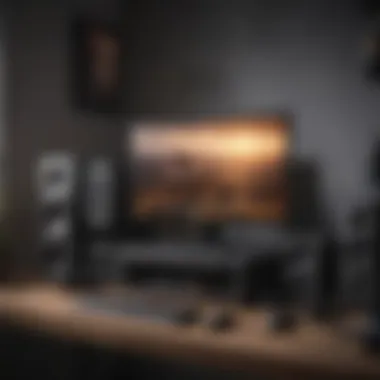

Moreover, looking towards the new Wi-Fi 6 standard can upgrade the speed performance greatly. Wi-Fi 6 routers are built to provide efficient traffic handling and include features like MU-MIMO (Multi-User, Multiple Input, Multiple Output), which allows for stable connections to multiple devices at once, minimizing congestion.
Connection Types
Connection types vary in availability based on the router model. Wired connections, typically built through Ethernet, usually provide the most reliable options. For gamers, a mistake is usually made in favoring wireless connections due to ease. While Wi-Fi is convenient, it can also create instability. In contrast, then, Ethernet connections provide stability and lower latency suitable for competitive settings where precision is crucial.
In recent times, many gaming routers offer options to connect both wired and wireless devices. This blends speeds efficently, allowing the gamers to have direct, high-speed connections alongside connected devices. To sum up, a quality gaming router should offer reliable Ethernet ports while still enabling advanced wireless support.
Quality of Service (QoS)
Quality of Service, or QoS, helps ensure that stable performance. Basically, this setting gives priority to what matters most, such as gaming data over streaming activities whicvh use more bandwidth. Using QoS can immensely impact performance dramatically when multiple devices are online. If your gaming strams, this should be a priority keept thing that includes the option with an also clear user interface via settings can reserve bandwidth necessary.
Furthermore, QoS settings can differ between routers. Usually, flexible settings offer the option to prioritize gaming consoles or specific downloads. Several routers provide guidance via their applications to assist with creating these tailored optimization parameters.
Prioritizing gaming traffic through QoS can lead to a more stable experience during peak usage times.
Choosing the Right Frequency Band
In the realm of gaming, the frequency band of your WiFi router plays a pivotal role that often goes overlooked. The choice between different bands affects not only your connection quality but also overall gaming performance. Understanding these bands is essential for gamers seeking a smooth online experience. Therefore, making an informed decision about frequency bands can lead to less lag, more consistent connections, and ultimately, better gameplay.
2.
GHz vs. GHz
When considering what frequency band to utilize, it’s crucial to distinguish between 2.4 GHz and 5 GHz.
- 2.4 GHz band: This band is known for its longer range but lower speed. It can penetrate walls and obstacles more effectively, which is beneficial for large spaces or multi-story homes. Nevertheless, it is more affected by interference from mechanical devices like microwaves and older wireless devices.
- 5 GHz band: In contrast, this frequency offers faster speeds with reduced interference. However, the range is shorter. Setup near the router is highly effective for gaming performance, while further distance, especially with walls or barriers, could hamper connectivity.
Choosing between these frequency bands requires considering both distance and speed needs. If stability is most important, 2.4 GHz might sound ideal. On the other hand, if you need a faster connection for special gaming scenarios, lean towards the 5 GHz band.
Dual-Band and Tri-Band Options
The complexity of today's networking can be addressed with dual-band or tri-band systems. These types of routers operate on multiple frequency bands simultaneously.
- Dual-band routers: These provide both 2.4 GHz and 5 GHz bands in the same device. This feature allows users to prioritize one band over the other depending on their device or gaming needs. This flexibility can minimize lag while allowing other devices to use the less trafficked space.
- Tri-band routers: In addition to two bands, tri-band routers include an extra 5 GHz band. This third band helps distribute load when multiple devices are operating concurrently. For big households or setups sporting numerous smart devices and gaming consoles, this can minimize congestion and maintain consistency in performance.
Ultimately, routers supporting dual or tri-band technologies offer significant benefits. They provide versatility, ensuring that players get the most optimal throughput regardless of competing demands for bandwidth.
Choosing the right frequency band and router technology can transform your gaming experience, opening the door to smoother gameplay and reduced latency.
Top WiFi Router Technologies
The selection of a WiFi router is critical to maximize gaming experience. When speaking about technologies, one may be led astray by the bells and whistles offered. However, identifying technologies that foster speed, stability, and seamless connectivity is vital. The advancements in router technology hold considerable implications for gamers who depend on high performance. Knowing about these technologies allows one to invest wisely and stay ahead in the competitive landscape of online gaming.
Wi-Fi and Its Advantages
Recently, Wi-Fi 6 has emerged as a game changer in the realm of networking. Unlike its predecessors, Wi-Fi 5 and earlier, this latest edition is designed to handle more devices at increased speeds. Utilizing Orthogonal Frequency Division Multiple Access (OFDMA), it divides channels into smaller sub-channels. Thus, it allows multiple devices to transmit data concurrently, reducing latency for gamers engaged in high-action gameplay.
Performance is one essential aspect where Wi-Fi 6 shines. It supports a maximum speed of 9.6 Gbps, significantly faster than Wi-Fi 5's 3.5 Gbps. This boost in speed translates to quicker downloads and reduced lag during play. For gamers, this speed makes one experience less frustration as connections become stable even in households with multiple users.
Additionally, advancements such as Target Wake Time improve efficiency by extending battery life in connected devices. This is particularly useful for portable devices that may be getting used alongside gaming systems. Lower power use means longer devices' service while experiencing seamless game play without interruptions.
Overall, Wi-Fi 6 doesn't merely enhance speed. It also optimizes bandwidth to serve multiple devices without sacrificing performance, ideally supporting everyday gaming needs.
Mesh Networking Systems
Another considerable technology worth addressing is mesh networking. This system is built around multiple access points that, rather than a single router, work together to blanket a large area with WiFi coverage. For gamers, the performance can improve significantly with homogenous coverage throughout where people are playing.
Mesh networking stands out for its adaptability to different scenarios. As houses become more complex, with various walls and furniture obstructing signals, a traditional router may struggle. Here, mesh systems come into the picture by creating a powerful unit of interconnected nodes. Increasingly popular under brands such as Netgear and Eero, these networks ensure minimal dead zones.
Furthermore, in gaming environments, smooth visibility of connection is very important. The mesh technology is also effective for seamless online interactions where live feedback is crucial. Gamers using multiple consoles or devices can connect wherever they are in the household without worrying about weak signals or dropped packets.
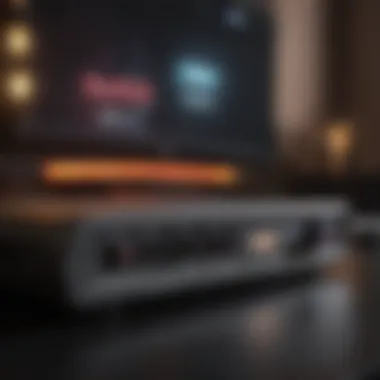

In summary, mesh networking is particularly valuable for larger spaces or densely populated households. It provides optimal signal strength and excellent performance for the online gaming community, ensuring a steady connection.
Evaluating Router Brands and Models
Selecting a gaming router goes beyond just identifying the basic technology; the brands and specific models can have a significant impact on performance and reliability. Within the gaming community, router selection is often informed by hard-won knowledge of router types and personal experiences shared across various platforms. This segment unpacks the importance of brand reputation, key product lines, warranty services, and the provision of customer support—all critical and lesser-known aspects when evaluating routers for gaming.
Popular Gaming Router Brands
Recognizing the brands that specialize in gaming routers can guide gamers towards making informed choices. Top brands are often noted not just for their marketing, but for delivering performance and service excellence. Here are some respected names in this category:
- Asus: Ftally celebrated for their high-performance lines such as the ROG series, they often deliver enhanced speed and low-latency connections, crucial for smooth gaming experiences.
- Netgear: Known for their Nighthawk series, Netgear has become synonymous with gaming routers that offer excellent bandwidth management and advanced features.
- TP-Link: Their Archer series attracts attention for budget-conscious buyers looking for decent performance without sacrificing too much on quality.
- Razer: While better known for gaming peripherals, their routers have been specifically designed with gaming in mind, provinding a high-efficiency experience for competitive gamers.
Consider what is important to you personally. Factors like price, user reviews, and aesthetic features can play a role in your choice. More than availability, focus on the networks' consistency. Some routers experience peak demand issues where certain brands shine.
Specific Router Models to Consider
Different models can rapidly diverge in performance due to build quality or technological features. The following routers stand out based on gamer feedback and technical reviews:
- ASUS ROG Rapture GT-AX11000: This tri-band router is optimized for serious gamers, featuring Wi-Fi 6 capabilities. With robust capacity for devices, it's suitable for busy home networks.
- Netgear Nighthawk AX12: Another formidable choice, this model is designed for high performance with multi-gig throughput. Furthermore, it has advanced QoS settings for prioritizing gaming traffic.
- TP-Link Archer AX6000: Rich in features and performance, its affordability, makes it an excellent all-around choice for avid gamers who do not want to expend extreme budget.
- Razer Sila: Not only is it built for gaming but conveys an attractive design scheme which appeals to gamers. Efficient routing performance makes it a notable device to consider.
"Quality routers improve network data consistency and can nearly eliminate lag from gaming, giving you competitiveness edge."
These options should guide potential purchases but always consider individual connectivity needs. Not every space requires the same technology application, underscoring the significant customization necessary. Regardless of personal playlists or consoles, optimal connections need tailored hardware with dependable performance. Begin the search with a solid foundation established through respected brands and noteworthy models.
Setting Up Your Gaming Router
Setting up a gaming router correctly can significantly impact your gaming experience. A well-configured router helps minimize issues such as lag and disconnection, providing you with a seamless online experience. Understanding how to properly install and configure your gaming router is essential for maximizing its potential. In this section, we will delve into the details of installation procedures and essential configuration tips that can enhance your router’s performance.
Installation Procedures
First, it is crucial to understand the installation process of a gaming router. Here are steps to ensure correct installation:
- Choose the right location: Position your router in a central area of your home for the best coverage. Keep it off the floor and away from walls to reduce interference.
- Connect to the modem: Use an Ethernet cable to link your gaming router to the modem. Make sure to plug the cable into the WAN or Internet port of the router, while the other end connects to the modem.
- Power it on: Only after connecting will you power on both the modem and router. Wait for them to boot up completely. Each router may take a few minutes to become fully functional.
- Use a device to connect: At this point, you may connect your device to the wifi network using wifi-enabled devices or directly connecting through an Ethernet cable. Confirm that you can access the internet by opening a webpage.
- Access Router Settings: Open a web browser and enter the router’s IP address into the address bar. This will typically be found in the manual that comes with the router. This will bring you to the router's management dashboard, where you can make settings adjustments.
Following these steps thoroughly prepares your router for the next phase: configuration.
Configuration Tips for Optimal Performance
After installation, it is essential to configure the settings for optimal performance. Below are some key tips:
- Change Admin Credentials: Alter the default username and password used to access the router settings. This is critical for security purnot.
- Update Firmware: Check for any available updates for your router firmware. Keeping firmware updated ensures improved security and performance.
- Optimize Network Settings:
- Create a Guest Network: Prevent unwanted devices from using your internet. A guest network allows visitors to connect without accessing your main network.
- Set the correct frequency band (select between 2.4 GHz and 5 GHz based on your network and gaming needs).
- Enable Quality of Service (QoS) for prioritizing gaming traffic to minimize lag.
- Disable unnecessary features that may use bandwidth and impact hold.
Following these procedure and configuration tips can help ensure that your gaming router functions at its best so you can focus on what matters the most - enjoying your game.
Remember, a well set-up gaming router is the foundation of a great online experience for avid gamers and streaming enthusiasts alike.
Common WiFi Issues in Gaming
Understanding common WiFi issues is vital for achieving optimal gaming performance. Any interruptions or frame drops during gameplay can result in frustration or unfavorable outcomes. Recognizing the types of challenges that may arise can empower gamers to take appropriate action. Thus, this section dives into two primary areas: interference from other devices and overcoming bandwidth limitations.
Interference from Other Devices
Interference is a considerable factor that can disrupt a gamer’s online experience. Many households now use several electronic devices, which can compete for the same frequency signals. Routers typically operate via 2.4 GHz or 5 GHz bands. The 2.4 GHz band is more prone to interference, as it serves a wider range of devices like microwaves, cordless phones, and even Bluetooth gadgets. Managing this interference is essential.
To improve your WiFi connection:
- Position the router centrally to maximize the area covered.
- Limit channels: Use a WiFi analyzer to find the best channel with the least noise.
- Invest in a better router: Models with strong antennas or advanced features can minimize interference issues.


By understanding interference, gamers can enhance consistency and decrease lag, which is important for competitive play.
"Addressing interference promptly can mean the difference between victory and defeat in multiplayer environments."
Overcoming Bandwidth Limitations
Bandwidth limitations pose a great challenge in a world where heavy streaming, downloads, and multiple connections occur simultaneously. This means that even a robust internet plan may not deliver the expected speeds when overloaded. For gamers, slow upload or download rates can cause severe disruptions during gameplay.
Several approaches exist to mitigate the impact of bandwidth limitations:
- Prioritize gaming traffic through Quality of Service settings, allowing your router to allocate sufficient bandwidth.
- Limit background activities while gaming, like automatic updates or cloud backups.
- Consider a wired connection: For serious gamers, using an Ethernet cable often provides superior stability and speed compared to WiFi, eliminating potential bottlenecks.
Addressing bandwidth limitations is necessary to maintain competitive advantage. It ensures that players can perform at their best without being hindered by external conditions or limits.
Future Trends in Gaming Routers
Emerging technologies play a pivotal role in shaping the landscape of gaming. Understanding these trends is crucial for gamers intent on maximizing their online experience. Choosing the right WiFi router isn't about immediate performance alone; it also entails future-proofing your setup against the rapid evolution of networking technology.
Emerging Technologies
Several technologies are currently enhancing the capabilities of gaming routers. One noteworthy development is Wi-Fi 7, which is positioned to improve the overall efficiency and speed of wireless connections. This new standard promises faster data transfer rates, lower latency, and improved handling of multiple devices. It could be a game-changer for environments cluttered with numerous connected devices.
Another pertinent development is software-defined networking. With SDN, routers can better adapt to varying demands by prioritizing data flow based on your current activities—whether that be online gaming, streaming, or general browsing. This level of adaptability can heighten performance during peak gaming sessions.
Also worth considering are advancements in cloud gaming technology. Router manufacturers are beginning to address latency and speed issues as more gamers move towards cloud-based platforms for gaming. This will be important when choosing routers that can handle a growing demand for cloud gaming while ensuring negligible lag.
- Wi-Fi 7 for faster speeds
- Software-defined networking for adaptable performance
- Cloud gaming realizing high demands
Potential Impact on Gaming Experiences
The potential impacts of these trends on gaming experiences cannot be overstated. The enhancements from Wi-Fi 7 are expected to allow seamless multi-device gameplay. Longer ranges and enhanced coverage, especially in larger homes, enables interaction with various devices without performance compromises.
Implementing SDN will refine how a router responds when several tasks are active. Gamers often experience lags when various applications need bandwidth. routers adept at SDN are crucial for mitigating these challenges.
Moreover, as more gaming moves to cloud platforms, robust routers will become essential to maintain quality experiences. High-speed connections can significantly diminish downtime and improve immersion during games.
It is critical to stay informed on the emerging technologies in gaming routers to ensure optimal performance.
As these developments unfold, it is imperative to consider them while investing in your gaming infrastructure. Being informed translates into making strategic decisions in the construct of your gaming setup, resulting in superior experiences in the long run.
Ending
When exploring the labyrinth of networking equipment suited for gaming, a good router can become the linchpin in technological prowess. This conclusion emphasizes key considerations when selecting the best router for gaming, primarily focusing on attributes such as speed, stability, and features tailored for an enhanced gaming experience. The purpose of integrating these considerations is to help readers distinctly identify routers that align with their specific gaming needs.
Choosing the appropriate router transcends simple preference; it can dictate how seamless one's gaming interactions are over time. Thus, the merits of investing in a robust gaming router should not be underestimated. Well-selected routers maintain exemplary performance under high demand, effectively managing multiple devices utilizing the connection.
Moreover, understanding future trends is pertinent when selecting a router, as emerging technologies can provide competitive advantages. The ability to adapt to new technologies, such as Wi-Fi 6, ensures longevity in equipment capability, thereby preserving invested resources.
Selecting a gaming-focused router can lead to several essential benefits:
- Improved game connectivity
- Reduced latency that enhances real-time response
- Capability to support multiple concurrent connections, vital for modern households where various devices require internet access
- Price-to-performance ratio that justifies the initial investment while maintaining reliability
"Investing in a gaming router is not merely a choice, but a strategic measure to ensure peak performance when game immersion is key."
Addressing priorities such as features, organization, and brand-familiarity composes the basis of selection. For immersive gaming experiences free of nuisance interruptions, understanding these fundamental elements is critical. In the grand tableau of online gaming, your router could be your silent ally or an unexpected foe, illustrating a significant choice distilling towards the foundation of your setup.
Final Thoughts on Selecting the Best Router
In summarizing the process of selecting a gaming router, it is essential to integrate knowledge gleaned from earlier parts of this article. The foundation rests on understanding the essential attributes of speed and coverage, alongside quality features unique to gaming contexts.
Firstly, ensure that the router supports the speed specifications necessary for your gaming style. For many genres, especially those requiring quick reaction times, a minimal latency experience is paramount. Dual-band or tri-band routers—varying in 2.4 GHz and 5 GHz- may be compelling considerations based on the complexities of your setup, particularly in densely populated areas.
Secondly, familiarity with leading brands and models can guide choices, as certain brands encapsulate notable durability and effective Customer Support services.
Creating a streamlined approach engenderded by reliable configurations means investing time upfront will reap benefits. Investing in gaming can be as subjective as the titles you choose to conquer, molding individual preferences; thus, equip yourself with information that nourishes gaming performance rather than over-complicates.
In essence, prioritizing deliberate selection can inspire not only a stronger setup but also engender an undistracted environment where enjoyment from gaming radiates freely.













