Building a 1440p Gaming PC: Expert Insights and Tips


Intro
Building a gaming PC can be likened to piecing together an intricate puzzle—each part needs to fit perfectly for the grand image to emerge. Many gamers today aim for that crisp 1440p resolution, striking a sharp balance between high visual fidelity and performance. But before taking the plunge into the world of wires and components, it’s crucial to understand not just what to buy, but why certain choices matter. This guide is designed to cater to everyone, from those with a mere fancy for gaming to the veterans who bask in the thrill of assembling their own rig.
In the ever-evolving landscape of gaming, having a capable machine is no longer a luxury; it’s almost a necessity. With stunning visuals becoming the new norm in many titles, ensuring your setup can handle the demands of 1440p gameplay will save you future headaches—both in your wallet and patience.
Let’s delve into the essentials that make for a well-rounded gaming experience at 1440p. We’ll touch on components, compatibility, and optimization techniques that will empower you to maximize your gaming potential.
What Makes 1440p Stand Out?
The resolution of 1440p, also known as Quad HD or QHD, boasts a pixel count of 2560 x 1440. This means not only a sharper image but also a more detailed view than standard Full HD. It’s an appealing middle ground for many gamers.
Key Benefits of 1440p Gaming
- Enhanced Visuals: The clarity and detail at this resolution can significantly enhance immersion.
- Reduced Strain on Hardware: Compared to 4K, 1440p is less of a beast to handle for your GPU, making it a more reasonable choice for many builds.
- Performance Balance: It allows for decent frame rates without necessitating the highest-end components, keeping budget considerations in check.
By targeting this resolution, you aren't just aiming for better graphics; you are also setting a foundation for smoother gaming experiences.
Planning Your Build: Understanding Compatibility
When starting your build, diving into components without a game plan can lead to chaos, much like racing into a battle without knowing the lay of the land. The foundation of any rig begins with understanding how components interact with one another.
Essential Components: A Brief Inventory
- CPU: Central to your setup. Consider popular choices like the AMD Ryzen 5 5600X or Intel Core i5-12600K.
- GPU: The graphics card will dictate your gaming experience. Look towards options like the NVIDIA GeForce RTX 3060 Ti or AMD Radeon RX 6700 XT.
- Motherboard: Ensure compatibility with your CPU and enough slots for future upgrades.
- RAM: Aim for 16GB ideally, as modern games demand more. Brands like Corsair or G.Skill are popular.
- Storage: An SSD will speed up load times, whereas traditional HDDs can serve for larger storage needs.
- Power Supply: A reliable PSU is a necessity. Brands like EVGA or Seasonic are noted for quality.
- Case: Don't overlook airflow and aesthetics; a good case fosters better cooling for your PC.
Compatibility Checks
Make sure your components are compatible. Websites like PCPartPicker can help you visually plan and check for any potential bottlenecks before you hit the purchase button.
Optimizing Performance for 1440p Gaming
After setting up your PC, tweaking your settings can take your gaming experience from good to great.
Helpful Optimization Techniques
- Update Drivers: Keeping your GPU and related software up to date can work wonders for performance.
- Game Settings: Adjusting graphical settings in-game can bolster performance without sacrificing too much visual fidelity.
- Overclocking: For those feeling daring, overclocking your CPU or GPU can yield better performance—but beware, as it can lead to increased heat.
By keeping performance optimization in focus, you ensure that your setup not only meets the demands of today’s titles but can also stand up to whatever the gaming future has in store.
Epilogue
Constructing a 1440p gaming PC is not just about assembling parts, but thoughtfully selecting each piece to create a harmonious build capable of delivering great experiences. With the right knowledge in hand, you can navigate this journey smoothly, resulting in a gaming rig that doesn't just perform well but excites. A little patience and research goes a long way in ensuring every dollar spent contributes to your ultimate gaming adventure.
Prelude to 1440p Gaming
In the realm of gaming, resolution plays a pivotal role in determining the visual quality and overall experience. As gaming technology evolves, more players are gravitating toward 1440p gaming. The leap from 1080p to 1440p may seem modest at first glance, but it packs a punch when it comes to clarity and detail. This section delves into what 1440p entails and why it is becoming the go-to choice for discerning gamers.
Understanding 1440p Resolution
So, what exactly does 1440p mean? It’s a resolution that offers 2560 x 1440 pixels, commonly known as Quad HD (QHD). In comparison to Full HD (1920 x 1080), 1440p provides a significant bump in pixel density, resulting in sharper images. Think of it like upgrading from a standard definition broadcast to a high-definition one—it's a noticeable difference that enhances your visual experience.
The beauty of 1440p lies in the balance it strikes between image clarity and performance. While 4K offers stunning visuals, it can be taxing on your hardware. In contrast, 1440p maintains high graphical fidelity without the hefty requirements of 4K, making it more accessible for even mid-range gaming setups.
A major player in pushing this resolution is the growing prevalence of 1440p monitors. Brands like Dell and ASUS are releasing models that not only feature higher refresh rates but also support technologies like NVIDIA G-Sync and AMD FreeSync. These enhancements can significantly improve the gaming experience, reducing screen tearing and input lag.
Benefits of 1440p Gaming
The shift to 1440p gaming is about more than just flashy numbers. Here are several key advantages worth noting:
- Enhanced Visual Fidelity: With more pixels at your disposal, textures and details in games are far more pronounced. That’s especially beneficial in expansive landscapes or fast-paced action sequences where clarity is essential.
- Better Performance: Compared to 4K, most GPUs can handle 1440p gaming without breaking a sweat. You can enjoy high frame rates without completely draining your wallet on top-tier hardware. 1440p sits beautifully in the sweet spot for performance versus quality.
- Wider Field of View: Gaming at a higher resolution allows for a broader view of the gaming world. This makes it easier to spot enemies creeping up behind you or to immerse yourself fully in intricate environments.
- Future-Proofing: As games continue to evolve, 1440p is likely to remain relevant for several years, making it a prudent investment for gamers looking to keep up with future titles.
- Gaming Aesthetics: Simply put, 1440p provides a stellar visual showcase. The difference in details can greatly enhance the enjoyment of single-player adventures as well as multiplayer showdowns.
The transition to 1440p is not just a choice of resolution; it’s an investment in your overall gaming satisfaction.
Key Components of a 1440p Gaming PC
Building a gaming PC that can handle 1440p resolution requires a thoughtful selection of components. Each part works together like a well-oiled machine to provide the gaming experience you crave. If one piece falls short, the whole setup can underperform, affecting everything from frame rates to overall gaming satisfaction. Here, we will delve into the vital components that make up a top-notch 1440p gaming rig, outlining their importance and what to consider when making your choices.
Central Processing Unit (CPU)
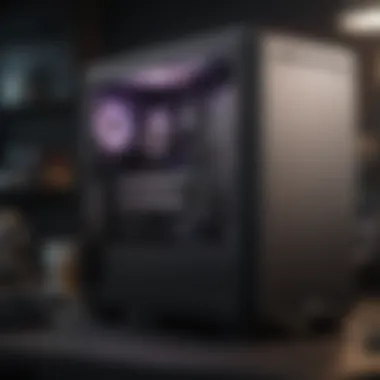

The CPU is like the brain of your gaming PC, controlling all calculations and tasks necessary for gaming. A strong CPU ensures that the frames per second (FPS) are steady and consistent, especially in CPU-intensive games like strategy or sim titles. When selecting a CPU, focus on cores and threads—more cores often mean better multitasking capabilities.
A good option for a 1440p build might be AMD's Ryzen series or Intel's Core i7 lineup. They provide a balance of power and efficiency without breaking the bank. Additionally, consider clock speed; higher speeds can directly influence gaming performance.
Graphics Processing Unit (GPU)
Arguably the most critical component for a gaming PC, the GPU handles all the graphical rendering. A robust graphics card not only delivers stunning visuals but also manages high FPS, which is essential for a smooth gaming experience. The NVIDIA GeForce RTX series or AMD Radeon RX series are popular choices among gamers.
When selecting a GPU, also keep in mind features such as ray tracing and DLSS (Deep Learning Super Sampling). These can drastically improve your visuals and performance. However, ensure that your chosen card is capable of handling games at 1440p without straying into the territory of unacceptable frame drops.
Memory (RAM)
Random Access Memory (RAM) plays a significant role in how smoothly games run, especially in handling multitasking scenarios. For a gaming rig, you should aim for a minimum of 16 GB of RAM—this acts as a buffer, allowing the CPU and GPU to perform optimally without creating bottlenecks.
Look for faster speeds, typically measured in MHz, as higher speeds can improve performance in certain games. Brands like Corsair and G.Skill offer reliable products. Just remember, while more RAM is generally beneficial, it's also about finding that sweet spot where cost and efficiency meet.
Storage Solutions
Storage can dramatically affect loading times and, ultimately, how much you enjoy your gaming experience. A combination of SSD (Solid State Drive) and HDD (Hard Disk Drive) is often recommended. An SSD speeds up boot times and decreases load times in games, while an HDD can provide ample storage for larger game libraries at a lower cost.
Look for NVMe SSDs for the best speeds. They are often a bit pricier, but the benefits are hard to ignore. Make sure you factor in your gaming habits—if you only play a few large titles, size can be less of an issue than speed.
Motherboard Selection
The motherboard is the backbone of your system. It connects every part and determines compatibility among components. When selecting a motherboard, ensure that it matches your CPU brand (AMD or Intel), and consider features like PCIe slots, USB ports, and form factor. ATX and Micro-ATX are common sizes
Models like ASUS ROG or MSI’s gaming boards tend to be well-equipped for gamers. Also, check for upgradability; you might want to add more components down the line.
Power Supply Unit (PSU)
A reliable power supply unit is crucial—it powers your entire setup. If an inadequate PSU fails, it can result in damaging other components. Look for units that have an 80 Plus certification for energy efficiency.
Consider the wattage based on the combined requirements of your CPU, GPU, and other components. As a rule of thumb, it’s good to have around 20% more wattage than you need to account for future upgrades or variations in power draw during gaming sessions.
Cooling Systems
Keeping your components cool while gaming is paramount. High-performance parts can generate considerable heat, leading to throttling or degraded performance. Air cooling is often adequate for most builds, with quality fans from Noctua or Cooler Master. However, for those looking to push their systems with overclocked components, a liquid cooling system might be the better option.
PC Case Considerations
Selecting the right case isn’t just about looks; it’s about functionality as well. A case must have sufficient space for all components while providing proper airflow. Look for cases with multiple fan slots and perhaps a mesh design that allows for optimal cooling.
Also, think about cable management. A tidy build not only looks better, but it can also help with airflow and heat management. Look for cases that provide channels and ties for cables.
In summary, the key components of a 1440p gaming PC are vital for achieving an exceptional gaming experience. From the CPU to the PC case, each piece plays its part. With thoughtful consideration and informed choices, you can build a rig that meets your gaming desires.
Compatibility and Integration
When you're diving into the world of gaming PCs, the concept of compatibility and integration doesn't just float around like a passing cloud; it’s paramount. A gaming setup operates as a symphony, with each component needing to play its part seamlessly. If one musician strays out of tune, the whole performance suffers. This section focuses on the vital elements in ensuring that your build comes together smoothly. Getting compatibility right enhances performance, prevents mishaps during construction, and simply puts your mind at ease.
Ensuring Component Compatibility
At first glance, ensuring that all your components work well together may seem like a straightforward task. However, the reality is more complex. Here’s a closer look at why it's crucial:
- Motherboard and CPU/link: The motherboard is the backbone of your build. It houses the CPU, RAM, GPU, and storage solutions. You must check that your CPU and motherboard both support the same socket type. For instance, if you’re leaning towards an AMD Ryzen, ensure you’re buying a compatible AM4 socket motherboard.
- Capacity Considerations: Memory also plays a role. If you’re going for 32 GB of RAM, not all motherboards support that capacity. Take a peek at specs before buying.
- Power Supply Requirements: The PSU is the unsung hero that powers everything up. Each GPU has a recommended wattage. Adhering to those recommendations is part of the safety net that prevents failures down the road. A hefty enough PSU ensures your rig can handle future upgrades too, extending your system's lifespan.
- Physical Size and Compatibility: Not all frames fit every board. If you fancy a full-sized GPU in a compact case, there could be trouble. You can spend hours assembling just to realize there's no room left.
To wrap it up, always read product specifications and reviews. Checking compatibility isn't a chore, it's an investment in your rig's performance.
Physical Layout and Cable Management
Have you ever seen a computer that looked like a spaghetti factory exploded inside? Trust me, that’s not what you want. Paying close attention to physical layout and cable management can enhance airflow, aesthetics, and overall functionality. Let's delve deeper into these aspects:
1. Cable Management Techniques:
- Routing cables: Tuck cables along the edges of your case, using zip ties or Velcro straps as needed. Clean cable routes make it easier to spot potential problems later on.
- Cable lengths: Be wary of length. Too short might delay installation, while too long can mean excess clutter. Custom length cables might cost a few extra bucks but can be worth their weight in gold.
2. Airflow Considerations:
- Ensure cables don’t obstruct fans. Good airflow keeps your temperature down and your system running smooth. Position your cooling devices strategically to ensure your gaming PC doesn’t turn into a summer heatwave.
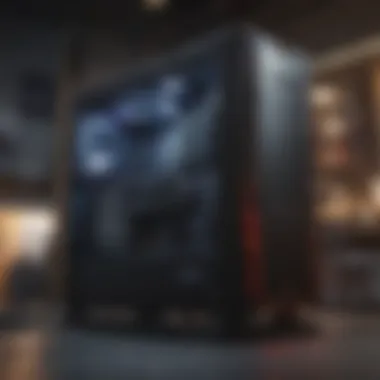

3. The Aesthetic Factor:
- If you're proud of your build, showcasing clean lines—not messy cables—is part of the charm. Consider using cable sleeves to give those unruly cables some class.
In summary, a smart layout and tidy cables lead to a better experience—both visually and functionally. You'd be surprised how a little organization can make a world of difference.
Building Process
The building process is arguably the backbone of assembling your very own 1440p gaming PC. It’s not just about slapping together components; it’s a meticulous journey that demands time, patience, and a sprinkle of technique. This section delves into the practical steps involved in the physical assembly, showcasing why each phase is crucial to a successful build.
Creating a robust gaming setup isn’t merely about picking flashy parts; it’s about understanding how every piece fits and works together. From having a clean workspace to the correct installation order, each step can spell the difference between a functional machine and one that fails to boot up. Here, we break down the essentials of the building process, focusing on preparation, installation, and configuration.
Preparation and Workspace Setup
Before you even consider touching that shiny new hardware, prepare your workspace. A well-organized area can make all the difference during the build. Ideally, look for a flat surface with ample lighting to avoid any mishaps as you work.
- Gather Your Tools: You should have a Phillips screwdriver ready, an anti-static wrist strap if you’ve got one, and perhaps even some zip ties for cable management later on.
- Organize Components: Lay out your components in a logical order—motherboard, CPU, RAM, etc. It will save you time when you’re deep into the installation process.
- Minimize Distractions: Make sure you’re in a quiet environment—put on some soft music if that helps. You want your brain in tip-top shape so that you don’t accidentally plug in something wrong.
Setting up your workspace isn’t just about a neat appearance; it significantly influences how smoothly your building session goes. With everything in place, you can approach the installation steps with confidence.
Component Installation Steps
Once you're knee-deep in the preparation phase, the next logical step is to dive into the installation. Following a systematic approach is key here. Skipping over important details can lead to errors or component damage down the line.
- Motherboard Installation: Start by installing the I/O shield that comes with your motherboard into the PC case. Then, carefully place the motherboard onto the standoffs in your case. Issues during this step, like misalignment, can be troublesome.
- CPU and Cooler: Remove the CPU from its packaging. Align triangles on the CPU and motherboard socket, and then gently lower it into place. After securing the CPU, attach the cooler. Some coolers come with thermal paste pre-applied; if not, apply it sparingly before affixing the cooler.
- Memory (RAM): Installing RAM is pretty straightforward. Open the clips on the motherboard RAM slots and press the RAM sticks down until you hear them click. Make sure you are installing them in the correct channels for dual-channel operation.
- Graphics Card: Slot the GPU into the appropriate PCIe. Ensure it's firmly seated and secure with screws.
- Storage Drives: Whether you’re going with SSDs or HDDs, install them in their respective bays. Set up any needed connectors at this stage as well.
- Power Supply Connections: Connect the PSU to the motherboard, GPU, and any other components. This is where a little foresight goes a long way. Managing these cables neatly means a less cluttered inside of your case, which helps airflow and thermal performance.
Carefully following these steps can make the difference between a successful boot and a frustrating troubleshooting session later on.
Post-Build Setup and BIOS Configuration
After all components are installed, the excitement builds. It’s time for the moment of truth—powering the machine up for the first time. But before diving into windows, there’s a crucial phase called BIOS configuration.
When you hit that power button, the BIOS (Basic Input/Output System) takes control first. Here’s how to navigate this important step:
- Accessing BIOS: Typically, you can enter BIOS by pressing a key like Delete or F2 right as the computer starts. Pay attention to any prompts on the screen.
- Check Component Recognition: Inside BIOS, ensure all your components are recognized. Sometimes a misseat could lead to a component not showing up. Better to catch it here than later when you’re trying to boot into your operating system.
- Adjust Settings: Depending on your setup, you may need to modify settings for fan speeds, overclocking, or boot order. You might want to set your SSD as the primary boot device if that’s where your OS will live.
- Updating BIOS: Depending on your motherboard, it may have updates that can enhance performance or compatibility. Consult the manufacturer’s website for guidance on updating.
Once you’ve gone through this, save your settings and exit. You can then move on to installing your operating system and setting everything up for that optimal 1440p gaming experience.
In summary, each piece of the building process, from the initial workspace setup to the final BIOS tweaks, contributes to the overall success of your build. Striving for precision and understanding will lead to a smoother gaming experience in the long term.
Optimizing Performance
When it comes to gaming, no one wants to be that player left behind in the dust of lower frame rates and choppy visuals. Optimizing performance doesn’t just mean tweaking a game’s settings; it involves a holistic approach to ensure that every component of your 1440p gaming PC works in harmony. Let's dig into some essential elements that will elevate your gaming experience.
Software and Drivers Installation
Installing the right software and drivers is akin to getting your car on the road – without it, you’re essentially stuck in the driveway. Drivers serve as the middlemen between your operating system and hardware, affecting everything from how well games run to performance in various applications. Without the latest drivers, especially for your GPU, you might miss out on crucial optimizations and fixes that enable your games to run smoothly.
- Keep it fresh: Make it a habit to periodically check for driver updates. Websites like NVIDIA and AMD usually offer streamlined software that can help auto-update your drivers.
- Use trusted sources: Make sure to download drivers from official websites. Third-party sites are a gamble and could lead to installation of malware or incompatible software.
By ensuring that your drivers are current, you're setting your system up for success from the get-go.
Game Configuration and Settings
Diving into the game’s configuration is where you’ll truly feel the impact of optimized performance. Each game comes with its own set of graphical options, allowing you to adjust settings like resolution, texture quality, shadow detail, and more. Finding the right balance isn’t just about cranking everything up to max; it requires a nuanced understanding of what suits your gaming style and system capabilities.
A few tips for configuration:
- Resolution Matters: Since we’re focusing on 1440p, be sure to set the display settings accordingly for the crispest visuals.
- V-Sync On: This helps in reducing screen tearing – it’s the little things that elevate your experience.
- Experiment: Spend some time tweaking settings. Many games have built-in benchmarks to help you gauge performance after each change.
With the right configuration, not only do you enhance the visual appeal, but you can also boost frame rates significantly, letting you enjoy smoother gameplay.
Performance Monitoring Tools
To know exactly how well your system performs, you can't ignore the importance of monitoring tools. Think of these as your gaming PC’s health check-up. Tools like MSI Afterburner or HWMonitor can display real-time stats on CPU/GPU usage, temperature, and frame rates. Understanding these metrics will guide you in making educated adjustments.
“What gets measured gets managed.” – Peter Drucker
- Identify Bottlenecks: With monitoring tools, you can quickly spot which component is lagging behind, helping you make informed decisions on upgrades or tweaks.
- Temperature Control: Keeping an eye on temps can prevent overheating, which can lead to hardware failure over time.


By integrating performance monitoring into your routine, you’ve laid down the groundwork for a stable gaming experience that evolves along with technology and gaming demands.
Optimizing your system isn't just a one-and-done deal; it's a continuous endeavor that can keep your gaming rig humming smoothly for years to come.
Future-Proofing Considerations
When constructing a 1440p gaming PC, thinking ahead is crucial. Future-proofing ensures that your investment lasts longer and caters to evolving technologies and gaming demands. This means considering not only the performance of your current components but also how they might stand up against advancements in software and hardware down the line. The landscape of gaming technology changes rapidly, and being prepared can save you from costly upgrades too soon.
Upgrade Paths for Longevity
Choosing components with upgrade paths in mind could set you up for success. When you buy a CPU, for instance, selecting a motherboard that supports the latest chipsets can make all the difference. If you opt for an AM4 socket board, it opens the door for future AMD processors as they get released.
Investing in a PSU with some extra wattage can also extend the life of your build. If you plan to upgrade your graphics card in a year or two, having a sturdy power supply that can handle the additional load will save you the hassle of replacing it later.
Other areas to consider include
- RAM: Starting with at least 16GB ensures plenty of overhead for multitasking as games require more memory in the future.
- Storage Solutions: Fast SSDs are becoming the norm, and having M.2 slots available on your motherboard means you can easily expand storage options.
- Cooling: A capable cooling solution isn't just about current performance; it allows for better thermals when upgrading component in the future.
In essence, rather than merely piecing together parts for today’s specs, build your rig based on what the coming years may require.
Emerging Technologies to Watch
As technology constantly develops, keeping an eye on emerging trends can guide your choices today. Look out for the rise of ray tracing, which fundamentally enhances visual realism by simulating how light interacts with objects. Cards supporting this technology, such as the NVIDIA GeForce RTX series, symbolize a step toward future-ready graphics.
Another landmark in the tech industry is AI-driven optimizations in gaming. These enhancements require capable GPUs to deliver smooth experiences without a hitch. Machine learning can even change how graphics render in real-time, making it vital to select a GPU that can adapt to advancements.
Don’t overlook Virtual Reality (VR) compatibility. As more games dip their toes into the waters of VR, investing in components that can efficiently handle this shifting paradigm can be a boon for your gaming experience.
Lastly, trends like cloud gaming and cross-platform compatibility are growing in popularity. While hardware requirements might not be immediately demanding, optimizing your system for these experiences foliage is worth considering.
"Investing in future-ready components today can mean fewer headaches and expenses tomorrow."
Thus, staying informed and flexible with your selections will keep your gaming rig both relevant and powerful for years to come, ensuring your machine won’t be a relic in just a few short months.
Budgeting for Your Build
Building a 1440p gaming PC demands more than just a desire to elevate your gameplay; it requires a precise financial plan. Budgeting is the backbone of any successful build, influencing your decisions on various components and resources. By delineating a budget, you ensure that choices made during the build process align with both your financial capacity and gaming aspirations. Neglecting this crucial aspect could lead to overspending or settling for subpar components, jeopardizing your overall experience. Informed budgeting allows for strategic allocations, enabling you to strike a balance between performance and cost.
Setting A Realistic Budget
A realistic budget begins with a clear understanding of your gaming needs. Consider the types of games you play and their hardware requirements. For instance, if you enjoy graphically intensive games like Cyberpunk 2077, a higher-end GPU becomes imperative.
Key Elements to Consider:
- Total Cost Estimate: Start drafting your overall budget by researching prices for each component. Lean into websites like Newegg or PCPartPicker for accurate and updated costs.
- Component Breakdown: List essential components like CPU, GPU, RAM, and storage, along with their expected costs. Optional upgrades should come last in your considerations.
- Additional Expenses: Don’t forget costs like a monitor, peripherals, and potentially software like Windows OS.
"An effective budget is like a roadmap; it provides direction and lets you know when to pause and reassess."
After itemizing, you may find it beneficial to shuffel between wants and needs. Allocate a percentage of your budget for each category based on necessity; prioritize the GPU and CPU, followed by RAM and storage, and so forth. This way, you’ll keep a clear and reasonable picture of your spending.
Balancing Cost and Performance
Achieving a sweet spot between cost and performance is no walk in the park; it requires engaging in systematic trade-offs. For instance, plumping for the latest high-end graphics card may give you stellar performance but could also eat up your entire budget. Here are some tips on striking that balance:
- Research: Read reviews and performance benchmarks. Websites like Tom's Hardware and TechSpot are great places to scout information about current components.
- Consider Pre-owned Options: Utilize platforms like Reddit or Facebook Marketplace to scout for gently used parts at lower prices. Just be cautious about warranties and functionality.
- Prioritize Upgradeable Parts: If your budget is tight, invest in the essentials, especially in components like the motherboard or power supply. This way, you can upgrade other parts in the future without having to replace these critical elements.
Ultimately, acknowledging your financial limitations alongside performance needs ensures that your 1440p gaming rig not only shines but also stays within your means. Balancing the two sensibly will lay down a solid foundation for an engaging and thrilling gaming experience.
Final Thoughts
Building a gaming PC that can handle 1440p resolution is not only an exciting venture, but an opportunity to tailor a system specifically suited to your gaming needs. This process is about more than just slapping together some parts; it's a comprehensive journey that encompasses understanding components, ensuring compatibility, and optimizing performance.
The importance of reflecting on the experience can’t be overstated. Each stage of this build, from selecting the right CPU to meticulously managing cables, teaches valuable lessons and equips you with knowledge well beyond the immediate task. It fosters a sense of accomplishment and pride when you see your machine roar to life as you boot up your favorite titles.
Reflecting on the Building Experience
Taking the time to reflect on your building experience offers several benefits. Firstly, it encourages you to appreciate the intricacies of modern gaming hardware. Let’s be honest, few things feel as rewarding as crafting a machine tailored to your preferences and style.
This journey can also act as a foundation for future projects. Whether you find yourself upgrading components or diving into entirely new builds, the lessons learned from your initial construction will prove invaluable. Here are a few elements to keep in mind:
- Understanding Your Priorities: Each decision, from part selection to budget constraints, reflects your gaming style and needs. Did you prioritize a powerful GPU for frame rates over a sleek case design? Evaluating your choices can inform better decisions in future builds.
- Problem-Solving Skills: You'll encounter a few hiccups along the way, whether it's a broken cable or troubleshooting BIOS settings. Facing challenges enhances your ability to think critically under pressure—a vital skill in gaming and in life.
- Community Knowledge: Sharing your build and seeking feedback fosters a sense of belonging within the vast gaming community. Platforms like Reddit can offer insights into best practices that perhaps you hadn’t considered.
All this adds a layer of depth to the experience that goes beyond mere assembly. After completing your build, it's worthwhile to evaluate what worked and what didn’t.
In summary, the journey to building a powerful 1440p gaming PC is as important as the destination. Each component and every choice shapes not only the performance of your system but also enhances your understanding and appreciation of gaming technology. By reflecting on this experience, you empower yourself with insights and skills that will be crucial for any future endeavors in the gaming universe.















