Understanding Elgato Internal Capture Cards


Intro
In the ever-changing landscape of content creation, one name stands out — Elgato. This innovator has carved a niche in the realm of capture cards, particularly internal models, critical for streamers, gamers, and videographers alike. With the ever-growing need for high-quality video output, understanding these devices becomes increasingly important.
Elgato's internal capture cards are designed not simply to record but to enhance the entire content creation experience. They go to great lengths to ensure that creators can capture every detail in crisp quality, whether it's intense gaming sessions or intricate video edits. In this exploration, we will dissect the features, performance metrics, and the whole spectrum of what these capture cards offer to those serious about their craft.
Why Choose Elgato Internal Capture Cards
Choosing the right capture card can be the difference between an average stream and a professional production. Elgato’s reputation speaks volumes, but it’s their thoughtful design and seamless functionality that place them at the forefront of this industry. Let's take a look at some reasons why many creators prefer Elgato:
- High-Quality Output: With resolutions up to 4K, these cards deliver stunning visuals that bring content to life.
- Low Latency: Real-time recording is crucial for gamers, and Elgato excels in minimizing delays that can affect gameplay.
- User-Friendly Installation: A hassle-free setup means more time creating and less time troubleshooting.
- Versatility: Supports various platforms and software, making them an adaptable choice for many creators.
"The best tools don’t just make a job easier; they elevate the work to something extraordinary."
Overview of Elgato's Key Models
Before diving into specifics, it's vital to have a snapshot of the primary models available. Elgato offers a range of internal capture cards, each catering to different needs:
- Elgato HD60 S+: Ideal for those looking for ease of use and portability without sacrificing video quality.
- Elgato 4K60 Pro: A robust option for high-resolution needs, supporting resolutions up to 4K and ideal for studios focused on a professional output.
- Elgato Game Capture 4K60 Pro MK.2: An upgrade that adds even more performance features for those who demand the finest.
These models are not just designed for capturing gameplay but also serve well in video production and streaming environments. It's this versatility that truly sets Elgato apart in a crowded market.
Prelims to Elgato Internal Capture Cards
When we talk about capturing gameplay or high-quality video content, the importance of internal capture cards can't be overstated. Internal capture cards sit snugly within a computer, grabbing video signals directly from the GPU. This setup tends to yield superior performance compared to their external counterparts. Within the realm of content creation, especially for gamers and streamers, these tools are essential. They enable smooth, high-fidelity recordings that make all the difference in quality.
With Elgato making a name for itself in this niche, understanding their internal capture cards becomes even more relevant. Not only do they offer innovative features, but they also prioritize user experience, which makes them accessible to a wide audience. In this section, we will highlight key components and what one should ponder before jumping into the world of internal capture cards.
What is an Internal Capture Card?
An internal capture card is a piece of hardware plugged into a computer's motherboard, specifically into one of its PCIe slots. Its primary function is to capture audio and video signals from the computer’s graphics card or external devices. It achieves this by converting the digital signals into a format suitable for recording or streaming.
Consider it a translator between what's happening on-screen and what you want to share with the world. This translation happens with minimal lag, ensuring that the final output mirrors what's seen on the screen.
Some folks might ask, why not just use software solutions for capturing? While software can do the job, it often taxes the CPU, which may lead to lower frame rates in games or other performance-heavy applications. Internal capture cards alleviate this problem, as they rely more on dedicated hardware, freeing up CPU resources and enhancing overall performance.
Elgato's Role in the Capture Card Market
Elgato has carved out a unique identity in the world of internal capture cards. Their reputation comes from consistently delivering high-quality products tailored to meet the needs of streamers and gamers. With a catalog that ranges from basic to advanced models, Elgato appeals to different talent levels, from the casual hobbyist to the professional content creator.
What sets Elgato apart is its focus on user-centric design and seamless integration with streaming software like OBS Studio and XSplit. It’s not just about selling a piece of hardware; it’s about creating a holistic ecosystem that simplifies the lives of creators. The user community also frequently contributes feedback, allowing Elgato to refine its offerings continually.
In terms of innovation, Elgato has introduced features such as 4K passthrough, low-latency technology, and advanced audio mixing, which further cements their stance as a frontrunner in the capture card market. They consistently listen to user feedback, making agile adjustments within their software to enhance functionality and user experience.
"Consumer needs drive innovation, and Elgato has mastered the art of listening."
As creators dive into the specifics of internal capture cards, it becomes evident that Elgato's offerings provide a blend of performance, reliability, and flexibility that is hard to match. Armed with this understanding, one can navigate the diverse landscape of capture cards with more confidence.
Distinct Features of Elgato Internal Capture Cards
Distinct features of Elgato internal capture cards play a crucial role in defining their performance and suitability for various content creation tasks. Understanding these features helps users identify which model aligns best with their individual needs. Each element, from hardware specifications to software compatibility, contributes to the card's overall utility. This section dives deeper into these attributes, detailing how they can enhance the user experience for gamers, filmers, and streamers alike.
Hardware Specifications
When we talk about hardware specifications, we mean the backbone of any internal capture card. Elgato capture cards, like the HD60 Pro and 4K60 Pro, are known for their impressive technical specs.
- Video Resolution: Certain models support resolutions up to 4K, which is essential for high-definition content creation.
- Frame Rates: These capture cards can handle high frame rates, up to 240 FPS in some cases. This feature is particularly vital for gamers who want smooth and fluid gameplay in their streams.
- Hardware Encoding: With built-in hardware encoders, Elgato cards can offload processing tasks from the CPU, reducing lag and improving overall system performance.
In essence, the hardware specifications are not just talking points; they directly impact the quality and efficiency of the recording and streaming processes.


Software Integration
Software integration is another key feature that sets Elgato apart from competitors. The Elgato Game Capture software is engineered to work seamlessly with their capture cards. It provides a user-friendly interface that simplifies the recording and streaming processes for even the less technically inclined individuals.
- Compatibility: The software is compatible with various operating systems, including Windows and macOS, ensuring that a broad spectrum of users can easily utilize the cards.
- Custom Settings: Users can customize settings like bitrate, resolution, and frame rate directly in the software, offering control over video quality.
- Streamlined Workflow: With features such as instant replay, live streaming options, and scene transitions, the software supports users in building an engaging production.
Overall, software integration enhances the functionality of the hardware, ensuring that the user experience is smooth and productive.
User Experience
User experience is paramount when evaluating any technological product, and Elgato internal capture cards do not disappoint in this realm.
- Ease of Setup: The installation process is straightforward, and most users can get their setup running with minimal hassle. The included guides make it easier for novices.
- Reliability: Users often praise the reliability of Elgato cards, noting that they experience fewer crashes and glitches compared to some alternatives. This reliability is crucial for live broadcasting, where everything needs to run like clockwork.
- Support Community: Elgato has a robust support community and resources available online. Users can find answers to common problems, troubleshooting tips, and even connect with other content creators to share experiences.
The blend between powerful hardware and intuitive software translates to a user experience that caters well to both amateurs and professionals in content creation.
In summary, the distinctive features of Elgato internal capture cards are a compilation of their hardware specs, effective software integration, and overall user experience. Understanding these facets empowers content creators to make informed decisions tailored to their individual requirements.
Types of Elgato Internal Capture Cards
When we dive into the world of Elgato internal capture cards, understanding the different models is not just a matter of curiosity; it’s essential for anyone looking to up their game in content creation. Each type of card has unique features tailored to meet various needs, ranging from budget-conscious gamers to professionals aiming to broadcast high-quality streams. Let’s break them down to see their strengths and weaknesses.
Elgato Game Capture HD60 Pro
The Elgato Game Capture HD60 Pro is a powerhouse designed for serious gameplay streaming and recording, especially well-suited for consoles like PlayStation 4 and Xbox One. What makes this card particularly appealing?
- Low Latency: It boasts a low latency mode, making it easy to stream without noticeable lag while capturing your gameplay in real-time. Ideal for competitive players, this feature sets it apart from others in the same category.
- 1080p60 Resolution: You’re not just getting high frame rates; you’re also capturing in full HD at 60 frames per second. The sharpness and quality of the captured videos remain impeccable, ensuring that every critical move during gameplay is recorded with clarity.
- User-Friendly Software: Its bundled software allows for effortless editing and sharing. The streamlined interface makes it easy to navigate through your captures, allowing you to focus more time on creation rather than configuratin.
Overall, this card is perfect for gamers who prioritize performance and quality without breaking the bank.
Elgato 4K60 Pro
For those seeking the pinnacle of quality, the Elgato 4K60 Pro takes things a step further. This internal capture card is aimed at enthusiasts and professionals who need to capture stunning visuals. Here’s what to watch out for:
- Ultra High Definition: The ability to record in 4K resolution at 60 frames per second is a game changer. It means your streams and recordings can be extraordinarily vibrant and detailed, which is perfect for featuring the latest games with rich graphics.
- HDR Support: With compatibility for High Dynamic Range, your videos will feature a wider range of colors, making your content visually stunning.
- Dual PCIe Card: The 4K60 Pro utilizes a PCIe interface, providing efficient data transfer. It’s designed with more demanding content creators in mind, capable of supporting multiple video streams without dropping frames.
If you’re serious about producing high-quality content and willing to invest, this capture card is hard to overlook.
Comparison of Different Models
In deciding between these two prominent capture cards, it’s vital to compare their specific characteristics based on your requirements:
- Cost-Effectiveness: The Game Capture HD60 Pro generally comes at a lower price point while meeting the needs of most gamers. It serves as an excellent starting point.
- Resolution Capabilities: If you need high-resolution capabilities, the 4K60 Pro is unbeatable, though it does come at a premium.
- Software Ecosystem: Both models offer robust software, but the 4K60 Pro’s might have added features that cater to advanced editing or professional workflows.
"Choosing the right capture card can significantly affect your content’s quality, ensuring your message comes through loud and clear."
In summary, whether you're a casual gamer or an elite player aiming for pro-level quality, Elgato has a card tailored to your needs. Make your choice wisely, as the right tool can elevate your recording and streaming capabilities to exciting new heights.
Installation Process for Elgato Internal Capture Cards
In the realm of content creation, particularly for gamers and video producers, grasping the installation process for Elgato internal capture cards is essential. These cards serve as a gateway to high-quality video capture and streaming, and understanding how to properly install them can unlock their full potential. A precise installation not only ensures optimal performance but also saves users from headaches down the road. Whether you’re adding a card to boost your streaming rig or setting it up for production work, knowing how to prepare and execute your installation is crucial.
Preparing Your System
Before actually diving into the installation, it’s smart to set the stage. Think of this as getting your house in order before the big event. To start, the first step entails ensuring compatibility with your system. Not all capture cards play nicely with every motherboard or graphics card. Consulting the specifications of your Elgato model can guide you toward compatible motherboards or CPUs.
- Check power supply ratings, as capture cards can consume a noticeable amount of wattage, especially in performance setups.
- Ensure you have enough PCIe slots available.
- Run a quick inventory of cables; having extra SATA power connectors and HDMI cables can make a difference.
Take a moment to back up your important files. It’s a proactive measure that ensures a safety net should anything go awry during installation. Making sure your Windows or Mac drivers are updated can also prevent conflicts that may arise post-installation.
Step-By-Step Installation Guide


Now, let us walk through the installation in clear and simple steps. If you’re on the ball with the preparations, this part should be straightforward.
- Shut down your computer and unplug it from the power source for safety.
- Open the case of your PC. Typically, this involves removing screws or sliding off a panel. Be gentle with delicate parts.
- Locate the PCIe slot on your motherboard. These varying sizes cater to different cards, so make sure to pick the right slot.
- Insert the Elgato capture card into the selected PCIe slot, applying even pressure until you feel it secure. Don’t force it, though — gentle nudge is key.
- If your model requires external power, connect the necessary cables from the PSU to the card.
- Replace your case panel and secure it, then reconnect the power cord.
- After booting back up, install the drivers from Elgato's website or the disc included with your capture card. Make sure to follow prompts to avoid missing steps.
- Finally, test the setup with your preferred capture software to ensure everything runs smoothly.
Troubleshooting Installation Issues
Despite careful planning and execution, sometimes technology can play tricks on you. First things first, if your capture card isn’t recognized, don’t go pulling your hair out just yet. There are standard troubleshooting steps.
- Check Connections: Make sure your card is seated properly in the PCIe slot. A loose card might not register.
- Examine Device Manager: On Windows, access the Device Manager to check if the card is listed. An exclamation mark next to it often signals driver issues.
- Power Supply Check: Make sure that the power supplying the card is adequately supported. If the card isn’t powered correctly, it won’t function.
Moreover, community forums like reddit.com can be fantastic resources, where you can engage with others who may have faced similar hiccups. And if all else fails, refer to the Elgato support page for tailored troubleshooting steps.
This comprehensive breakdown ensures that both beginners and seasoned tech enthusiasts can confidently install their Elgato internal capture cards. By keeping the focus on preparation, clear steps, and troubleshooting techniques, users can sidestep common pitfalls and enjoy smooth sailing in their recording and streaming endeavors.
Performance Evaluation of Elgato Internal Capture Cards
Performance evaluation of Elgato internal capture cards holds immense significance in the discourse of content creation. The ability to accurately capture and transmit visual and audio data can determine not just quality, but the very experience of an audience engaged in a livestream or video playback. Understanding how these cards function across various metrics, including resolution, frame rate, and latency, equips both novice users and seasoned professionals with knowledge to make informed choices.
Resolution and Frame Rate Considerations
When discussing performance, resolution and frame rates are the two heavyweights in the ring. Much like a painter deciding the canvas size, the resolution will define the texture of the content created. Elgato capture cards typically support resolutions ranging from 1080p to 4K, enabling creators to cater to diverse audience preferences. Individuals seeking to live stream multiplayer games or produce tutorials will favor higher resolutions.
The relationship between frame rates and smooth playback cannot be overstated. For most gaming scenarios, a consistent 60 frames per second is considered standard. However, when one dips into fast-paced action titles, achieving 120 frames per second might be ideal. Each model of Elgato cards has its benchmarks, which makes it paramount to know the capabilities to avoid imperfections that 'buffer' the seamless experience sought by viewers.
Research suggests that 75% of viewers abandon a video if it lags significantly, underscoring the need for flawless resolution and frame rate handling.
Latency and Syncing Issues
Latency. That term alone sends shivers down the spines of gamers and streamers alike. Simply put, latency is the delay between the action on-screen and the reaction by the user. In competitive scenarios, even a millisecond can mean the difference between triumph and defeat. Understanding how Elgato's technology combats such delays is essential for maximizing content quality.
Potential syncing issues arise from the asynchronous nature of audio and video data. The key is to ensure that the audio doesn’t just echo the gaming sounds but does so in harmony with visual movements. This working synchronization is crucial during live events where commentary adds layers to the content. It’s necessary to take into account the hardware specs and software optimizations that Elgato leverages to minimize latency. If issues arise, the troubleshooting techniques discussed in the installation process can come into play.
Performance Benchmarking
To truly grasp the efficacy of Elgato internal capture cards, one must engage in performance benchmarking. Engaging in comparisons based on real-world usage scenarios brings clarity to how these capture cards stand against peers. Testing involves intricate methodology that includes varying lighting conditions, resolutions, and scenarios to gather empirical data.
Metrics such as bitrate management and encoding efficiency are crucial as well. A well-established barometer for measuring performance can be the encoding technology—H.264 and HEVC. Knowing how these codecs affect file sizes while retaining quality should be part of any benchmarking assessment. This hands-on analysis not only guides potential buyers but fuels deeper insights into how technology evolves and adapts in the realm of streaming and content production.
In summary, a thorough performance evaluation is not just about the product specs; it's about understanding the broader context in which these tools operate. Such knowledge ultimately leads to better content creation, offering viewers a polished and engaging experience.
Applications of Elgato Internal Capture Cards
Elgato internal capture cards have firmly entwined themselves into the fabric of content creation, making their applications an area of significant focus. Whether streaming, editing, or engaging in competitive gaming, these capture cards provide the necessary power and ease for creators. Understanding their practical application can help users optimize their workflows and elevate their content to a professional standard.
Live Streaming with Elgato Cards
Live streaming has transformed how people consume content, and Elgato capture cards play a vital role in this change. They allow game streams, live broadcasts, and interactive sessions to run smoothly while maintaining high-quality visuals. Think of a popular gaming stream on platforms like Twitch or YouTube—what stands out is not just the gameplay but also the crisp video quality and responsive feed that viewers enjoy.
With Elgato cards, streamers can achieve:
- High Definition Streaming: Many Elgato models support 1080p at 60 frames per second, providing an immersive experience.
- Low Latency: This ensures that the stream's action is closely mirrored, allowing viewers to feel part of the experience in real-time.
- Built-in Features: Some capture cards, like the HD60 Pro, come with innovative features such as instant game view, which reflects your gameplay with minimal delay. This highlights the immersive nature of live streaming, giving creators a slight edge.
In this fast-paced world where every second counts, streamers cannot afford delays or poor-quality visuals. By integrating Elgato's technology into their setups, they ensure they maintain audience engagement, which is crucial for building a loyal following.
Video Editing and Production
Video editing and production have seen unprecedented growth, both in the professional and amateur realms. Elgato capture cards are not just for live sessions; they also serve as powerful tools for post-production. The ability to capture high-quality footage instantly simplifies many technical aspects of editing. After all, starting with solid footage can save time and bandwidth in the editing suite.
Here's what makes these cards advantageous for video editing:
- Direct Capture to PC: Eliminating the latency involved with importing footage, content creators can transfer videos directly to their editing software without hassle.
- Compatibility: They seamlessly integrate with various software like OBS Studio and Adobe Premiere Pro, catering to different editing preferences.
- Versatile Formats: Elgato capture cards support various formats, enabling clearer exports and higher quality videos, which is especially critical during editing.
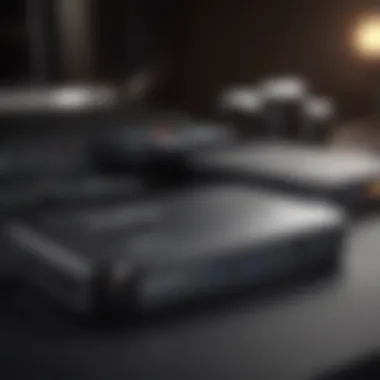

Editing in high-definition means future-proofing content. When creators capture and output in the best quality, it lends a professional grade to their edited projects. This not only improves viewer engagement but also opens doors to collaborations and networks.
Gaming Tournaments and Events
Gaming tournaments have evolved into major spectacles, both in person and online. For event organizers and participants alike, Elgato capture cards are indispensable. They facilitate the process of showcasing gameplay live to crowds that could be seated physically or watching from afar.
Consider the following aspects:
- Professional Quality Broadcasts: For tournaments, there's no room for error. With top-tier Elgato cards, the broadcast's quality stays intact, upholding the brand’s reputation and the players’ performances.
- Multistreaming Capabilities: These cards can handle multiple streams at once, making them ideal for events that need to broadcast various perspectives or games concurrently.
- Ease of Setup: Quick plugin setup means less stress on organizers, allowing them to focus on the event rather than technical difficulties.
The crisp visuals and real-time feedback offered by Elgato cards ensure a smooth and engaging viewer experience. This leaves a lasting impression for both players and fans alike, enhancing the overall atmosphere during gaming competitions.
"Top-tier hardware is one of the keystones of any successful livestreaming or game event setup, and Elgato’s internal cards deliver on that front."
Elgato internal capture cards continue to be indispensable in the landscape of digital content creation. Their applications in live streaming, video editing, and in competitive events underline their versatility and importance in today’s tech-centric world.
Future Outlook for Capture Cards
As technology evolves at a breakneck pace, the future outlook for capture cards, particularly the models made by Elgato, raises essential points for gamers, content creators, and professionals alike. Understanding these trends and potential changes is vital, as these factors not only influence how contemporary creators work but also shape industry standards going forward. By keeping an ear to the ground and understanding the implications of these developments, users can leverage capture cards to their full potential.
Technology Trends in Capture Cards
In the world of capture cards, technology is advancing rapidly, making it crucial for users to stay informed. One notable trend is the increasing integration of 4K capabilities. With games and streaming moving towards higher resolution formats, the demand for capture cards that can handle this is greater than ever. Elgato, for example, has been pushing the limits of recording and streaming quality through its 4K60 Pro, which supports high-frame-rate content, catering to gamers looking for that edge.
Moreover, there is also a growing emphasis on low-latency performance. As competitive gaming becomes more popular, the need for capturing gameplay without any noticeable delay is more pertinent. Technologies like NVIDIA's NVENC and AMD's VCE are making waves, offering hardware encoder options that minimize lag during streaming while preserving video quality.
Another significant tech trend is the rise of cloud-based solutions. This shift means that users can look at capturing gameplay and streaming without needing as much local hardware power. Cards may become more integrated with cloud services, allowing for functionalities like remote composition or off-site encoding, reshaping how content is produced.
Potential Market Changes
The potential changes in the capture card market are manifold. Notably, there is an upward trend in affordable and high-performance models becoming available, making these tools accessible to a larger audience. No longer are capture cards solely the province of professionals; they are increasingly found in the hands of hobbyists and aspiring content creators.
Moreover, as more individuals enter content creation, the market will likely see increased competition among brands. This could lead to innovations in features, such as multi-source streaming capabilities and enhanced software. For instance, the need for versatile cards that can handle various input formats—from gaming consoles to high-end PCs—might prompt manufacturers to innovate further.
We also have to look at how streaming platforms are developing. As services like Twitch and YouTube expand their reach, content creation is becoming democratized. This surge means that capture cards may have to adapt to new formats and features demanded by different platforms, enhancing usability and integration.
User Adaptation and Evolving Needs
As the landscape of technology progresses, so do user needs and expectations. Gamers and creators alike are increasingly demanding higher quality, flexibility, and ease of use in their equipment. This demand drives manufacturers like Elgato to refine their products continually.
Additionally, there is a trend towards streamlined packaging that combines hardware and software. Users are looking for solutions where the capture card seamlessly integrates with powerful editing tools or real-time streaming packages, minimizing the need for additional software confusion.
The rise of mobile and remote content creation will also play a key role in shaping future products. With gaming and content creation increasingly happening on-the-go, capture cards need to cater to portability and ease of use, appealing to the creators who wish to capture content flexibly.
"The real challenge for manufacturers will be adapting swiftly to fulfill these evolving needs, while also keeping pace with booming technological advancements and market demands."
The path ahead for capture cards, particularly those from Elgato, looks promising yet demanding. By being aware of technology trends, market changes, and user adaptations, consumers and creators can make informed decisions about their capture equipment and ensure they’re equipped for the future.
End
The conclusion serves as a vital capstone in our exploration of Elgato internal capture cards. This segment wraps up the intricate discussions surrounding the technology, its robust applications, and the multitude of choices available to content creators. A thorough understanding of these elements helps demystify the often complicated decision-making process inherent in selecting the right capture card for various needs.
Recap of Key Insights
Through the course of this article, several key insights have surfaced:
- Versatile Applications: Elgato internal capture cards are not just toys for gamers; they play a significant role across multiple content creation arenas, including live streaming, video editing, and event broadcasting.
- Diverse Models: The variety of Elgato capture cards—such as the Game Capture HD60 Pro and the 4K60 Pro—ensures that users can find a device matching their specific requirements, whether that be gaming at high frame rates or recording in stunning 4K resolution.
- Ease of Use: The installation and troubleshooting guides further enhance accessibility, making these devices approachable even for those not particularly tech-savvy.
"Staying updated with tech advancements ensures a creator's content remains relevant and engaging."
- Future Trends: Understanding the trajectory of capture card technology empowers users to make informed purchases now, keeping up with the latest developments in streaming and gaming technology.
Final Thoughts on Elgato Internal Capture Cards
Reflecting on Elgato internal capture cards, one can confidently assert that they stand as essential tools for modern creators. They not only provide exceptional quality for video and audio capturing, but also integrate seamlessly with widely-used streaming platforms and video editing software. In a world where content consumption continues to rise, having the right setup can be the difference between a mere hobbyist and a professional creator. Whether one is capturing thrilling gameplay, producing high-quality content for social media, or gearing up for professional livestreams, Elgato capture cards prove their worth, transforming the way we share our creative visions with the world.
As technology evolves, staying knowledgeable about potential enhancements and new releases remains paramount. The value gleaned from effective usage of these capture cards will only increase as creators adapt to changing audience tastes and technological advancements.















