Unlocking Superior Gaming Performance: Key Specifications Every Gamer Must Consider
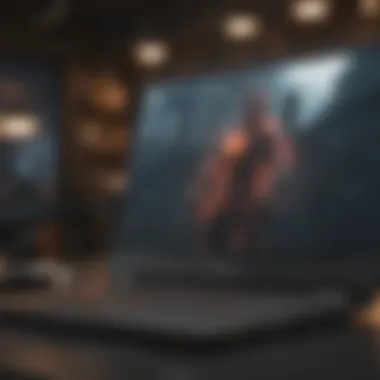

Gaming laptops serve as indispensable tools for gamers seeking powerful performance on-the-go. The market offers a plethora of options catering to various needs and preferences, making the selection process a crucial endeavor. Understanding the key specifications plays a vital role in ensuring optimal gaming experiences, from processing power to graphics capabilities.
Processor
Given that gaming places substantial demands on a laptop's processor, opt for the latest generation CPUs like Intel Core i7 or AMD Ryzen 7 for seamless gameplay. High clock speeds and multiple cores enhance performance across various titles, preempting lags and ensuring a smooth gaming encounter.
Graphics Card
A dedicated graphics card is non-negotiable for gaming laptops, with options ranging from NVIDIA Ge Force RTX series to AMD Radeon RX offerings. The GPU is the backbone of graphical processing, rendering lifelike images and supporting high frame rates essential for immersive gaming sessions.
Display
The display quality significantly influences gameplay immersion, with factors like refresh rate, resolution, and panel technology impacting visual fidelity. Opt for laptops featuring Full HD or higher resolutions for crisp visuals, complemented by high refresh rates exceeding 120Hz for fluid, tear-free graphics.
Storage
Fast and spacious storage is essential for storing games, updates, and media libraries. Consider SSDs for rapid load times and system responsiveness, complemented by HDDs or hybrid options for ample storage space to accommodate burgeoning game installations.
Memory (RAM)
Adequate memory ensures smooth multitasking while gaming, with a minimum recommendation of 16GB for gaming laptops. High RAM capacity minimizes software bottlenecks and facilitates streamlined performance, enabling seamless transitions between applications without compromising gameplay stability.
Paying attention to these critical specifications empowers gamers to make informed decisions, aligning their laptop purchases with their gaming aspirations and setting the stage for enhanced gaming escapades.
Introduction
In the realm of gaming laptop acquisition, the selection process is more than just a mere browsing endeavor. It transcends beyond fancy designs and puts the spotlight on foundational components that dictate a machine's prowess. This discourse aims to illuminate the path for enthusiasts, unveiling the intricacies of what makes a gaming laptop worth its weight in gold. Buyers embarking on this journey must navigate through the labyrinth of specifications to unearth the hidden treasures that define a seamless gaming experience. In this exposé, we dissect the core elements that demand attention and scrutiny, sculpting a narrative that discerning gamers will find both enlightening and empowering.
Unraveling the enigma behind processors, memory, display quality, and battery life invokes a sense of prowess usually reserved for the digital elite. Armed with insights into these technical facets, players gain a competitive edge in the virtual battlegrounds they frequent. Moreover, comprehending the nuances of cooling systems, connectivity options, and audio features adds layers of sophistication to the buying process, akin to a seasoned art collector evaluating a masterpiece. As we traverse through each key specification, the tapestry of a gaming laptop's potential unfolds, laying bare the intricate tapestry of technological marvels waiting to be explored.
Processor
When delving into the world of gaming laptops, one cannot underestimate the pivotal role of the processor. The processor, commonly referred to as the CPU, forms the beating heart of the laptop, driving essential functions and ensuring smooth operation. It is imperative to carefully consider the processor when purchasing a gaming laptop, as it significantly impacts overall performance and responsiveness.
CPU
In the realm of laptop processors, the clock speed stands out as a fundamental aspect that warrants attention. Clock speed dictates how fast the processor can execute instructions, with higher clock speeds leading to quicker processing of tasks. Gamers, in particular, benefit from high clock speeds as they enable seamless gameplay and enhanced graphics rendering. While some processors excel in single-core performance with high clock speeds, others prioritize multi-core processing for diverse tasks. Understanding the balance between clock speed and core count is key to selecting a processor that aligns with specific gaming requirements.
Clock Speed
Clock speed signifies the number of cycles per second that the processor can execute. A higher clock speed translates to faster data processing and improved performance in demanding applications. Gamers appreciate high clock speeds as they translate into smoother gaming experiences, reduced loading times, and overall enhanced gameplay fluidity. However, it's essential to note that higher clock speeds may lead to increased power consumption and heat generation, requiring effective cooling solutions to maintain optimal performance.
Core Count


The core count of a processor represents the number of independent processing units within the chip. A higher core count allows for parallel processing, enabling the computer to handle multiple tasks simultaneously with improved efficiency. For gaming laptops, a balance between clock speed and core count is crucial. While high clock speeds benefit single-threaded tasks like gaming, a sufficient core count ensures enhanced multitasking capabilities and performance in multitasking scenarios.
GPU
Apart from the CPU, the GPU plays a significant role in determining a gaming laptop's graphical performance. When considering a gaming laptop, users often encounter the choice between dedicated and integrated graphics solutions, each with its unique attributes and benefits.
Dedicated vs. Integrated
The debate between dedicated and integrated GPUs revolves around performance versus efficiency. Dedicated GPUs, with their dedicated VRAM and processing power, excel in handling resource-intensive graphics tasks such as gaming and video editing. In contrast, integrated GPUs share system memory and processing with the CPU, prioritizing power efficiency and thermal management. While integrated GPUs provide energy-efficient solutions for casual users, dedicated GPUs offer unparalleled performance for gaming enthusiasts seeking high frame rates and visual fidelity.
VRAM
VRAM, or video random access memory, plays a crucial role in facilitating seamless graphics rendering on gaming laptops. Dedicated GPUs come equipped with dedicated VRAM modules that provide high-speed access to graphical data, enhancing performance and visual quality. The amount of VRAM impacts a laptop's ability to run graphically demanding games at higher settings, with higher VRAM capacities enabling smoother gameplay and improved texture quality. When selecting a gaming laptop, considering the VRAM capacity alongside other GPU specifications is essential to ensure optimal gaming performance and visual immersion.
RAM and Storage
When it comes to purchasing a gaming laptop, the RAM and storage considerations play a crucial role in determining the device's performance and user experience. The Random Access Memory (RAM) is responsible for temporarily storing data that the processor needs to access quickly. In the gaming realm, having ample RAM is essential for smooth gameplay and seamless multitasking. The choice between DDR4 and DDR5 RAM types is a pivotal decision. DDR4, a familiar option, offers sufficient performance for most gaming needs. On the other hand, DDR5 stands out for its enhanced speed and efficiency but might come at a higher price point. Considering the gaming landscape's ever-evolving demands, opting for DDR5 can future-proof your gaming laptop.
Regarding storage, the type of drive – Solid State Drive (SSD) or Hard Disk Drive (HDD) – significantly influences the gaming experience. SSDs, known for their rapid data access speeds, provide quicker load times, seamless boot-ups, and enhanced overall system responsiveness. Meanwhile, HDDs offer greater storage capacity at a more affordable price but with slower read and write speeds. Prioritizing an SSD for the operating system and core games, supplemented by an HDD for general storage, strikes an optimal balance between speed and capacity.
Memory
DDR4 vs DDR5
Delving into the specifics of DDR4 versus DDR5 RAM types sheds light on their distinct advantages and implications for gaming laptops. DDR4, a tried-and-tested standard, delivers reliable performance at a reasonable cost. Its familiarity and compatibility make it a prevalent choice for many gamers looking for stability and functionality. Conversely, DDR5 introduces a new level of speed and efficiency, paving the way for enhanced gaming experiences. The key feature of DDR5 lies in its increased bandwidth and data transfer rates, revolutionizing memory performance in gaming laptops. While DDR5 commands a premium due to its cutting-edge technology, the tangible boost in gaming performance justifies the investment.
Capacity
Addressing the aspect of memory capacity is pivotal in ensuring the gaming laptop meets users' storage needs. The capacity of RAM directly impacts the device's ability to handle multiple tasks concurrently, known in gaming for its memory-intensive applications. Opting for higher RAM capacity enables smoother multitasking, seamless gameplay, and enhanced system responsiveness. Balancing capacity requirements with budget constraints is essential; selecting 16GB or 32GB of RAM proves ideal for most gaming setups, offering a blend of performance and cost-effectiveness.
Storage
SSD vs HDD
The comparison between Solid State Drives (SSDs) and Hard Disk Drives (HDDs) reveals distinct advantages and disadvantages crucial for gaming laptops. SSDs, renowned for their superior speed and reliability, drastically reduce load times, elevate system performance, and enhance overall gaming efficiency. The absence of moving parts in SSDs translates to quieter operation and improved durability compared to HDDs. On the flip side, HDDs shine in providing expansive storage capacities at lower costs, making them suitable for users with vast storage needs but can compromise speed and responsiveness. Juggling speed and storage requirements, opting for an SSD-HDD combination meets the need for both performance and capacity.
Speed
The speed of storage drives directly influences the gaming laptop's overall responsiveness and efficiency. Opting for higher-speed drives enhances load times, accelerates system boot-ups, and ensures swift application launches, critical for immersive gaming experiences. SSDs, characterized by their rapid read and write speeds, excel in reducing game loading times and system response durations. Conversely, HDDs, featuring slower speeds compared to SSDs, accommodate large file storage demands at the expense of speed. Striking a balance between speed requirements and storage capacities is key to crafting a well-rounded gaming laptop setup, optimizing performance without compromising on storage needs.
Display
The display of a gaming laptop plays a crucial role in the overall gaming experience. A high-quality display not only enhances visual clarity but also contributes to smooth gameplay. When considering a gaming laptop, gamers should focus on specific elements such as screen size, resolution, refresh rate, and panel type to ensure the best visual experience.


Screen Size
Screen size is an important aspect to consider when buying a gaming laptop. A larger screen provides a more immersive gaming experience, allowing players to appreciate the details in graphics more vividly. However, portability might be compromised with larger screens, making it essential for gamers to strike a balance between screen size and mobility.
Resolution
Resolution refers to the number of pixels displayed on the screen horizontally and vertically. Higher resolutions offer sharper images and better clarity, enhancing the visual quality of games. Gamers opting for higher resolutions should ensure their laptop can support it to fully appreciate the graphics without compromising performance.
Refresh Rate
Refresh rate determines how many times the screen refreshes per second, measured in Hertz (Hz). A higher refresh rate results in smoother visuals, especially in fast-paced games where quick reactions are crucial. Gamers aiming for competitive gameplay should prioritize laptops with higher refresh rates for a competitive edge.
Panel Type
Different panel types, such as IPS, TN, and OLED, offer distinct advantages and disadvantages for gamers. IPS panels provide superior color accuracy and wider viewing angles, ideal for immersive gaming experiences. TN panels, on the other hand, offer faster response times but may compromise on color reproduction. OLED panels combine vibrant colors with deep blacks, enhancing overall visual quality but come at a higher cost. Gamers should assess their preferences and gaming needs to choose the panel type best suited for their gaming ventures.
Battery Life and Portability
When it comes to purchasing a gaming laptop, delving into the battery life and portability aspect is crucial. In the realm of gaming, where uninterrupted play sessions are key, having a robust battery that lasts long becomes a paramount consideration. Portability further enhances the gaming experience, allowing gamers to carry their powerful machines effortlessly to different locations for LAN parties, tournaments, or mere convenience.
Understanding the battery capacity of a gaming laptop is pivotal. A high-capacity battery ensures extended gaming sessions without the hassle of constantly searching for power outlets. Gamers can immerse themselves in their favorite titles without interruption. Additionally, a superior battery capacity reflects the manufacturer's commitment to providing a seamless gaming experience, underscoring the laptop's overall quality and reliability.
On the other hand, the weight and size of a gaming laptop play a significant role in its appeal to gamers. A balance between performance and portability is essential. A compact and lightweight laptop allows gamers to transport their devices with ease, whether for gaming events or simply moving between rooms. Conversely, a bulky and heavy laptop can be a hindrance, especially during extended gaming marathons. Gamers value laptops that strike the perfect equilibrium between power and convenience.
Cooling and Heat Management
Cooling and Heat Management in the context of gaming laptops is a critical aspect that directly impacts performance and longevity. Efficient cooling ensures that the components inside the laptop operate at optimal temperatures, preventing overheating and potential damage. Heat dissipation is essential for sustained high performance, especially during intense gaming sessions where the system is under heavy load.
As gamers push their laptops to the limits with demanding titles, effective heat management becomes paramount. Without proper cooling mechanisms in place, the risk of thermal throttling increases, leading to decreased performance and potentially irreversible hardware damage. Therefore, when considering a gaming laptop, evaluating the cooling system is key to ensuring a smooth gaming experience without compromising on the device's lifespan.
Cooling System
Heat Pipes
Heat Pipes play a vital role in dissipating heat away from critical components such as the CPU and GPU. These heat transfer mechanisms efficiently conduct heat, maintaining lower operating temperatures within the laptop. A key characteristic of Heat Pipes is their ability to quickly transport heat through a phase change process, where the liquid inside evaporates at the hot end and condenses at the cooler end. This rapid heat transfer is crucial for keeping temperatures in check, especially during heavy gaming loads. Despite their effectiveness, Heat Pipes can sometimes be bulky, impacting the overall design of the laptop.
Fans
Fans are another essential component of the cooling system, responsible for dissipating heat generated by the internal components. By actively drawing in cooler air and expelling hot air, fans help regulate the temperature inside the laptop. The key characteristic of fans lies in their airflow capacity and noise levels. Optimal fan design strikes a balance between efficient cooling performance and minimal noise output, providing a comfortable gaming environment. While fans are a common and reliable cooling solution, they can accumulate dust over time, affecting their efficiency and necessitating periodic cleaning.
Thermal Design
Thermal Paste


Thermal Paste is crucial for ensuring efficient heat transfer between the processor and the cooling system. It fills microscopic gaps between the processor and the heatsink, enhancing thermal conductivity. A key characteristic of Thermal Paste is its thermal conductivity rating, which determines how effectively heat is dissipated. High-quality Thermal Paste can improve heat transfer significantly, leading to lower operating temperatures and improved system stability. However, the application of Thermal Paste requires precision to avoid air bubbles or uneven distribution, which can hinder its effectiveness.
Ventilation
Ventilation plays a pivotal role in maintaining airflow within the laptop chassis, facilitating heat dissipation. Proper ventilation ensures that cool air can enter the laptop, while hot air is efficiently expelled. The key characteristic of ventilation systems is their design for optimal air circulation, preventing heat pockets and promoting even cooling. Well-ventilated laptops experience fewer thermal issues and enjoy enhanced performance stability. However, dust buildup can obstruct ventilation channels, reducing airflow and necessitating regular cleaning to maintain peak cooling efficiency.
Connectivity and Ports
When selecting a gaming laptop, one must not overlook the pivotal aspect of Connectivity and Ports. The efficiency and usability of a gaming laptop heavily rely on the availability and type of ports it offers. Ideally, a gaming laptop should cater to a variety of connectivity options to accommodate peripherals, external devices, and seamless networking capabilities. Thus, the Connectivity and Ports section holds paramount significance in ensuring a smooth and versatile gaming experience.
In the realm of gaming laptops, key considerations about Connectivity and Ports revolve around the diversity and quantity of ports present. This includes USB ports for peripherals like gaming mice, keyboards, controllers, and external drives, HDMI or Display Port for connecting to external displays or VR headsets, Ethernet for stable internet connectivity, and perhaps even Thunderbolt for high-speed data transfer. The flexibility to connect multiple devices simultaneously without compromising performance is a hallmark of a well-rounded gaming laptop.
Apart from the sheer number of ports, the quality and placement of these ports are also critical. Accessibility and ease of use play a significant role in the overall convenience of a gaming laptop. Having ports conveniently located on the sides or back of the laptop enhances the user experience by simplifying cable management and peripheral connection. Moreover, ensuring that the ports support the latest standards like USB 3.0 or USB Type-C facilitates faster data transfer rates and improved compatibility with modern devices.
In essence, the Connectivity and Ports aspect of a gaming laptop is more than just a technical specification; it directly impacts the functionality and user-friendliness of the device. Gamers need to consider the types, quantity, quality, and placement of ports to make an informed decision that aligns with their gaming and connectivity requirements.
Audio and Speakers
When delving into the realm of gaming laptops, one of the often-overlooked yet pivotal aspects deserving close attention is the audio and speaker setup. The significance of audio quality in a gaming laptop transcends mere sound reproduction: it immerses the user in a multifaceted sensory experience that can elevate gameplay to new heights. For gamers and movie enthusiasts alike, crystal-clear sound reproduction can make the difference between a mundane session and an utterly captivating adventure. As such, scrutinizing the audio and speaker specifications of a gaming laptop isn't merely a feature checklist task; rather, it's a quest for sonic excellence that complements the visual prowess of modern games.
Audio Quality
When delving into the finer nuances of audio quality, it becomes apparent that the arsenal of a gaming laptop's sound system holds the potential to transport users into a realm where every audio cue resonates with impeccable clarity and depth. The nuances of footfalls in a stealth game, the crescendo of an intense battle soundtrack, or the subtle whispers in a narrative-driven masterpiece - all these auditory elements hinge on the quality of the laptop's audio output. Paramount to the gaming or movie-watching experience, audio quality unravels a world where every sonic detail is masterfully woven into the fabric of the virtual realm. It's not merely about loudness; it's about the precision, depth, and fidelity that can transpose users into the heart of the action, turning a screen into a portal to immersive realms.
Keyboard and Trackpad
When choosing a gaming laptop, the keyboard and trackpad are often overlooked but play a crucial role in the overall gaming experience. A quality keyboard can enhance gameplay, providing responsive feedback and precision to gamers. The trackpad, although not extensively used in gaming, remains essential for daily tasks and navigation. Understanding the importance of a reliable keyboard and trackpad can make a significant difference in user comfort and efficiency.
Keyboard Type
Mechanical vs. Membrane
The debate between Mechanical and Membrane keyboards is a pivotal one for gamers seeking the best gaming experience. Mechanical keyboards are favored for their tactile feedback, distinct keypress sensation, and durability. On the other hand, Membrane keyboards offer a quieter operation and are often more budget-friendly. The unique feature of Mechanical keyboards lies in their individual mechanical switches beneath each key, providing a satisfying click and excellent actuation point. In contrast, Membrane keyboards use a single rubber dome membrane under all keys, resulting in a softer keystroke feel.
While Mechanical keyboards are preferred by many gamers for their responsiveness and long-lasting performance, Membrane keyboards have their advantages in terms of affordability and noise reduction. Considering the typing preferences, gaming style, and budget is essential when deciding between Mechanical and Membrane keyboards for a gaming laptop.
Trackpad
The trackpad on a gaming laptop may not be a primary concern for gamers who use external peripherals like gaming mice. However, for daily tasks or gaming on the go, a functional trackpad is crucial. It enables precise cursor control, multi-touch gestures, and can serve as a backup input device when a mouse is not accessible. While gaming primarily relies on a mouse, the trackpad quality should not be overlooked to ensure a seamless transition between different tasks. Ensuring the trackpad responsiveness and accuracy is vital for an all-round satisfactory gaming laptop experience.
Operating System
When it comes to selecting a gaming laptop, the choice of operating system plays a significant role in determining the user experience. The two main contenders in this arena are Windows and mac OS; each has its strengths and weaknesses. Windows is the most popular choice among gamers due to its extensive compatibility with a wide range of games and software. Its robust customization options and support for hardware make it a versatile platform for gaming enthusiasts. On the other hand, macOS offers a more streamlined and polished user experience, known for its stability and security features.
Gamers should consider their gaming preferences and the software they intend to use before deciding on an operating system. Windows laptops typically offer a broader selection of games, including many exclusive titles. With Windows being the dominant OS in the gaming industry, players will find abundant resources, forums, and communities for troubleshooting and optimization.
Conversely, mac OS is favored for its aesthetic appeal and user-friendly interface. It's a preferred choice for creatives and professionals in graphic design and video editing. While the gaming library on macOS may not be as extensive as Windows, users benefit from a seamless integration with other Apple devices and robust built-in security measures.
OS provides a streamlined and secure environment. Understanding the pros and cons of each system will empower gamers to make an informed decision based on their specific needs and preferences.















